How to Do the Beer Poster Trend on TikTok (Templates Included)
The Beer Poster Trend has been going viral on TikTok recently – I'll give you four templates to make your own without downloading any apps.

Summer is in full swing and it’s the perfect time to crack open a cold one. That’s exactly what’s been happening on TikTok over the past few days, where people have been putting themselves in their own versions of beer posters, looking stylish in vintage designs or chill and sun-soaked in beach selfies.
@peytonmckenzie__ i mean that second one would be a cool flag🤷🏼♀️ ##fypシ ##PrimeDayDealsDance ##beerposter
♬ YEAH - Kylee :]
Creating your own version of the Beer Poster trend for TikTok requires a photo editor with custom text layers and image overlays, image layer control, and background erase tools. With the right tool, you can make your own in a minute or so – I’ll show you how to do it with Kapwing:
- Open a Beer Poster Template
- Upload your own photo
- Move, arrange, and edit layers
- Export and download
Step 1: Choose a Beer Poster Template
You can start from scratch in the Kapwing Studio, but there's no need to. We have 6 different editable TikTok templates made especially for the Beer Poster trend on TikTok. Browse the images below to find one you like.


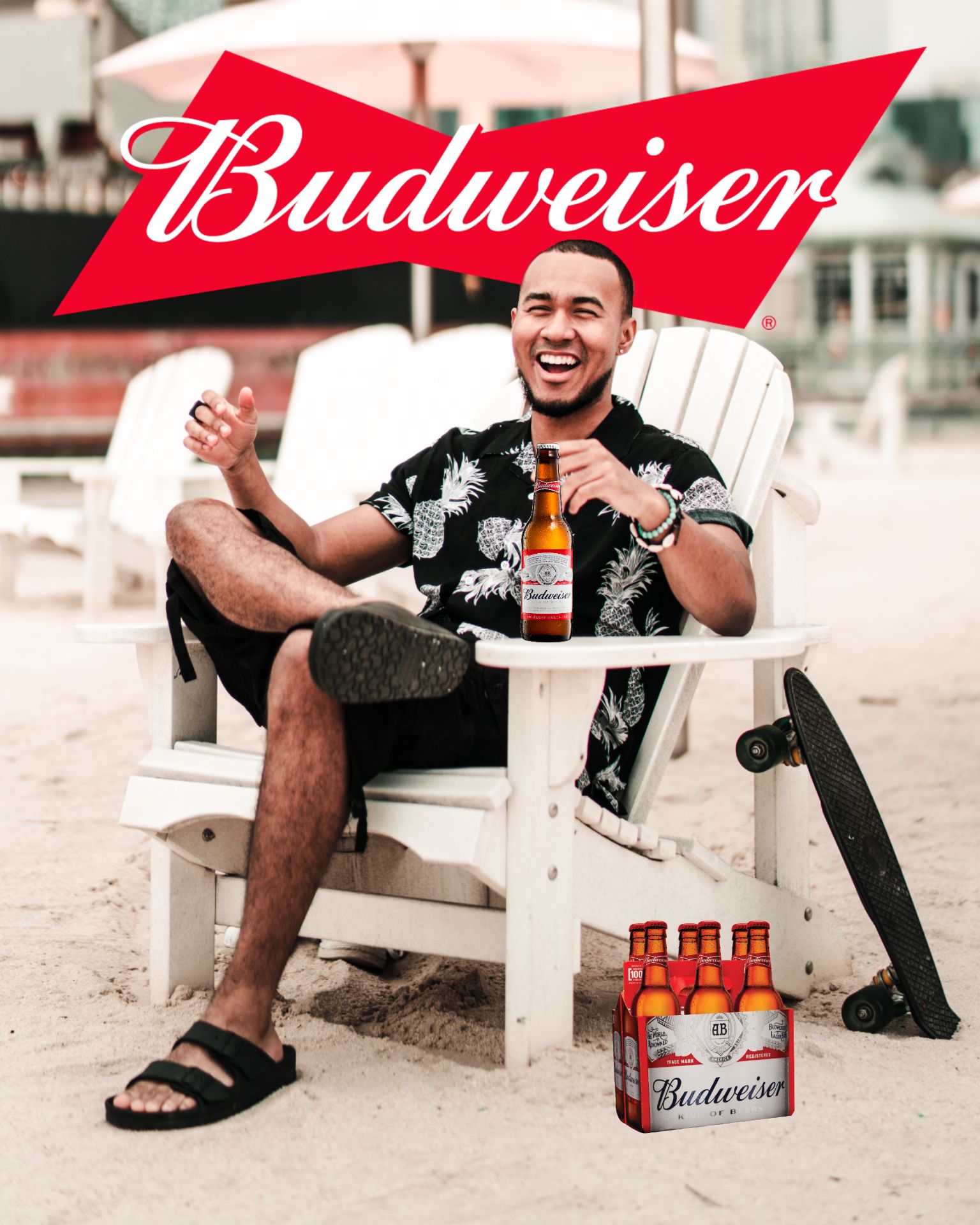

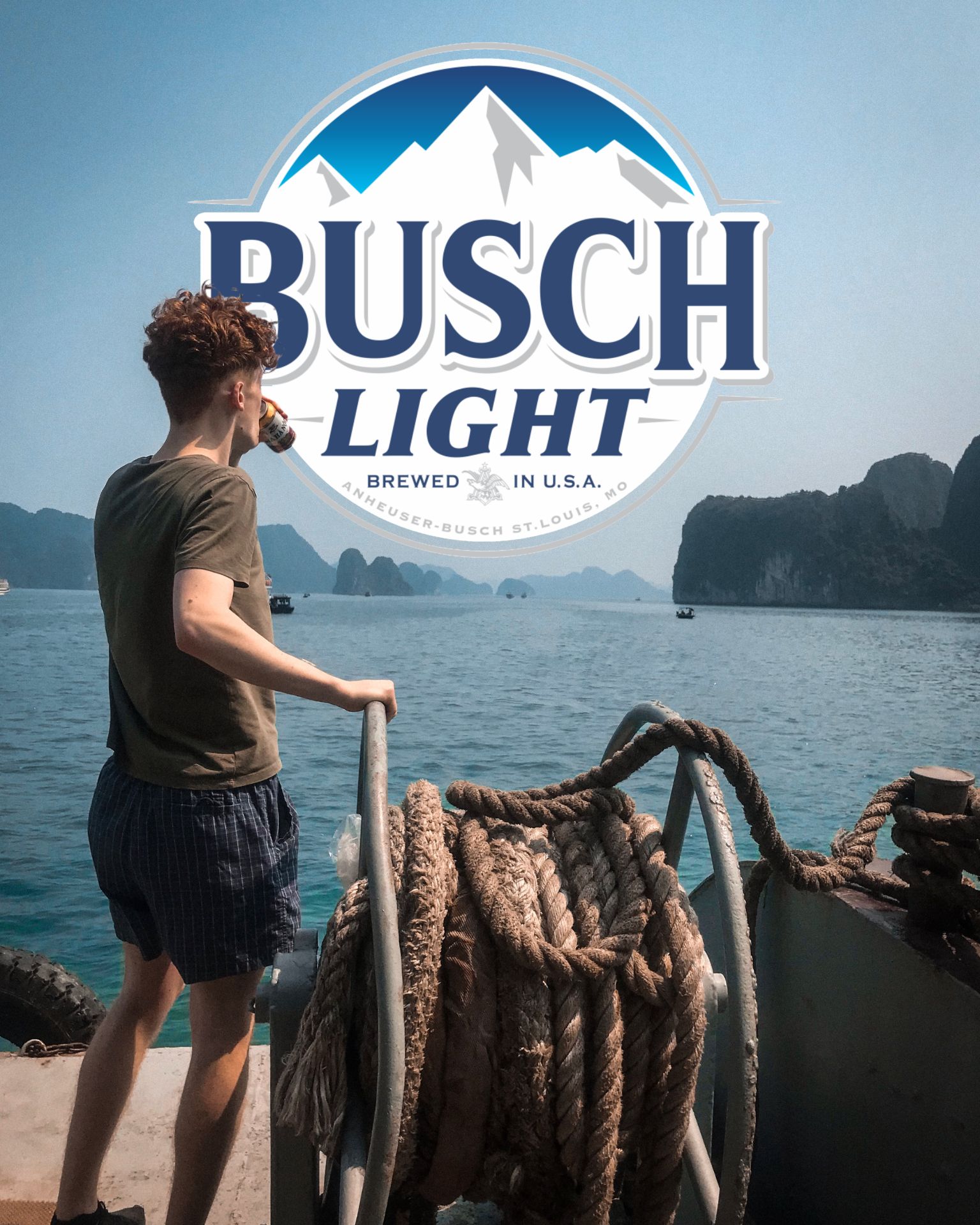

Step 2: Upload Your Own Photo
When you’re in the Studio, you’ll see the template loaded with an example photo in the background. Start by replacing this example layer with your own image.
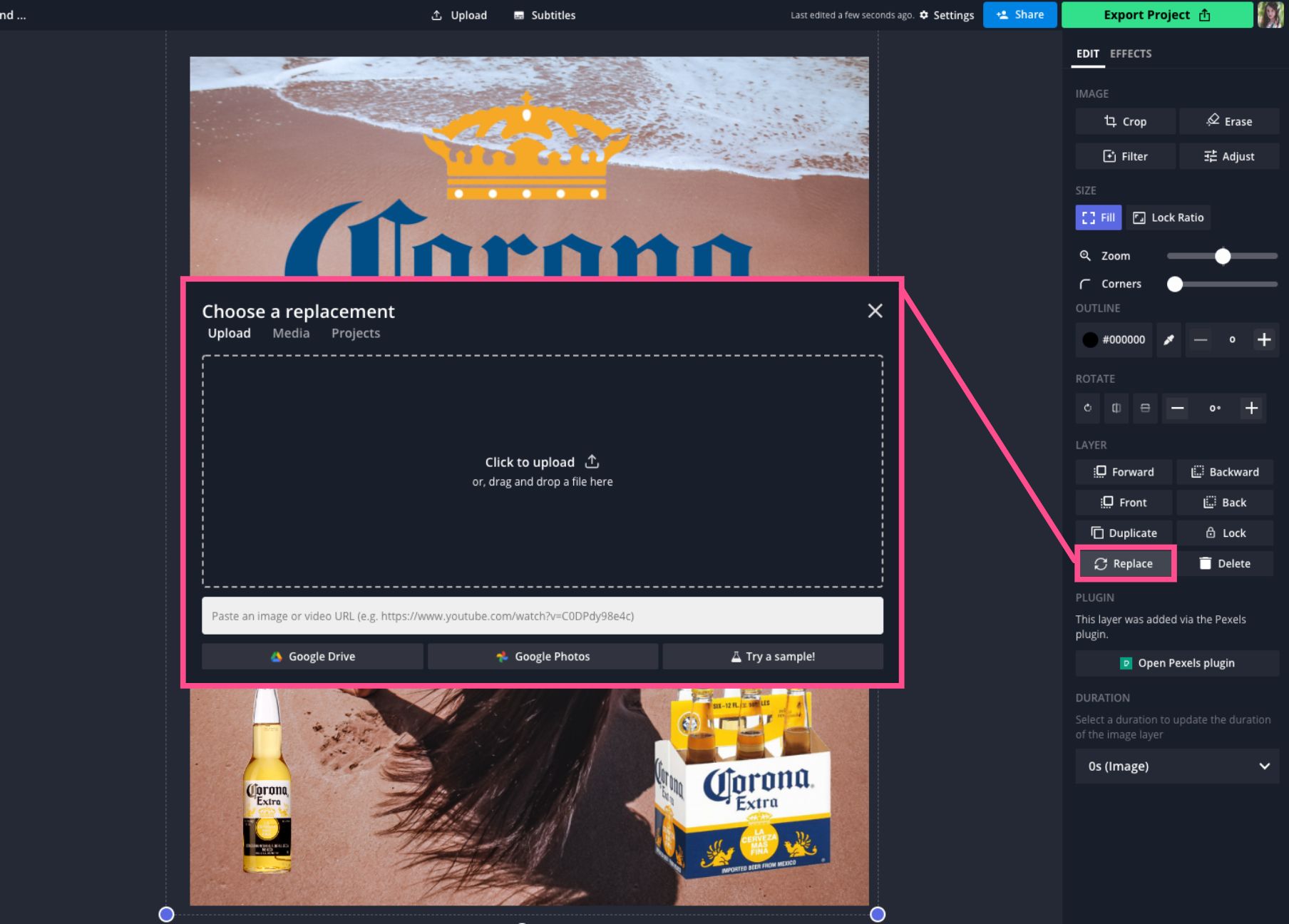
Click Replace inside the lefthand Edit menu and use the Upload box to import your own picture. You can upload an image from your camera roll using the upload button, upload a picture from social media by pasting a link into the URL field, or drag & drop a photo directly to the Studio from your file browser.
Step 3: Move, Arrange, and Edit Layers
Once you've replaced the background image with your own, make sure it's behind the other layers. Use the Backward button in the editing menu on the right to move it back if it isn't.
Arrange the layers so they look just the way you want. If you want your head to cover part of the brand logo, like on a magazine cover, copy your image layer and remove the background.
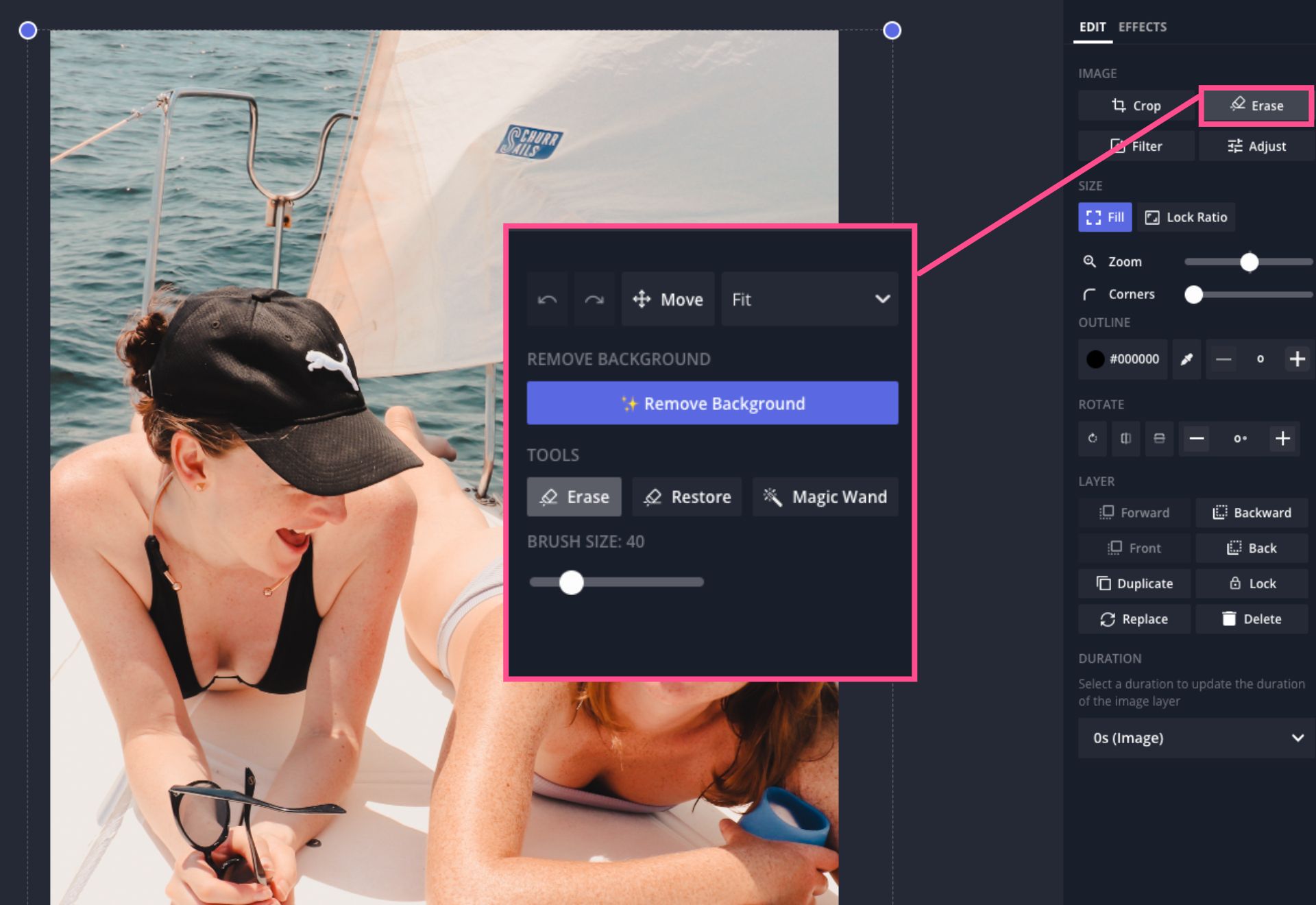
To do that, click on the Erase button in the Edit menu, then select the Remove Background tool.

Then, make sure the layers line up so that it looks like a single image. Move the beer logo layer around until it's placed just where you want it. You can clean up the foreground layer with the Erase tool a little more if you need to get the effect you want.
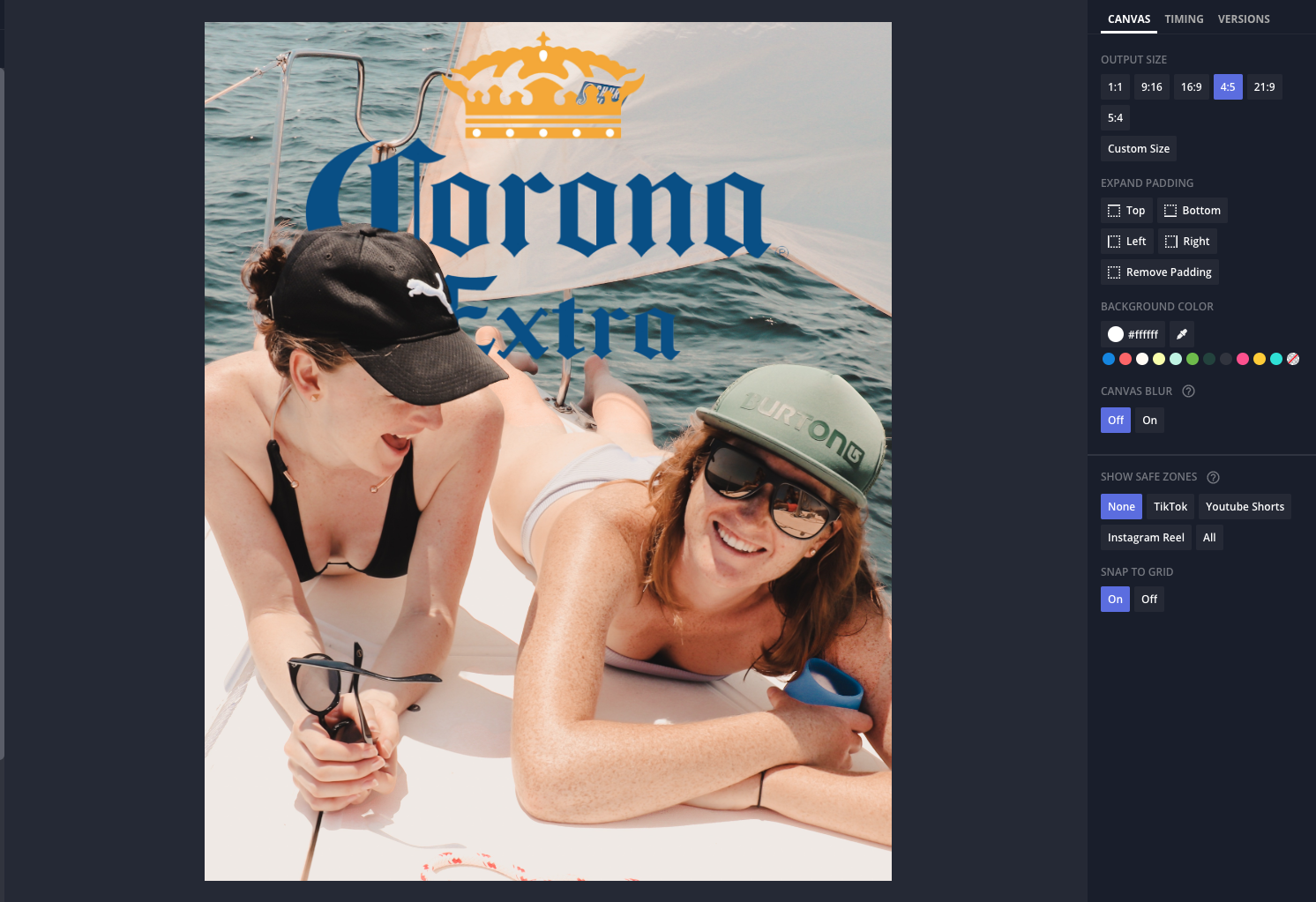
If you want to add a text or image layer, use the Text and Images tools on the left side of the Studio. I added a picture of a Corona bottle for one of the girls to hold in the foreground and used the Erase tool to remove the background from it.
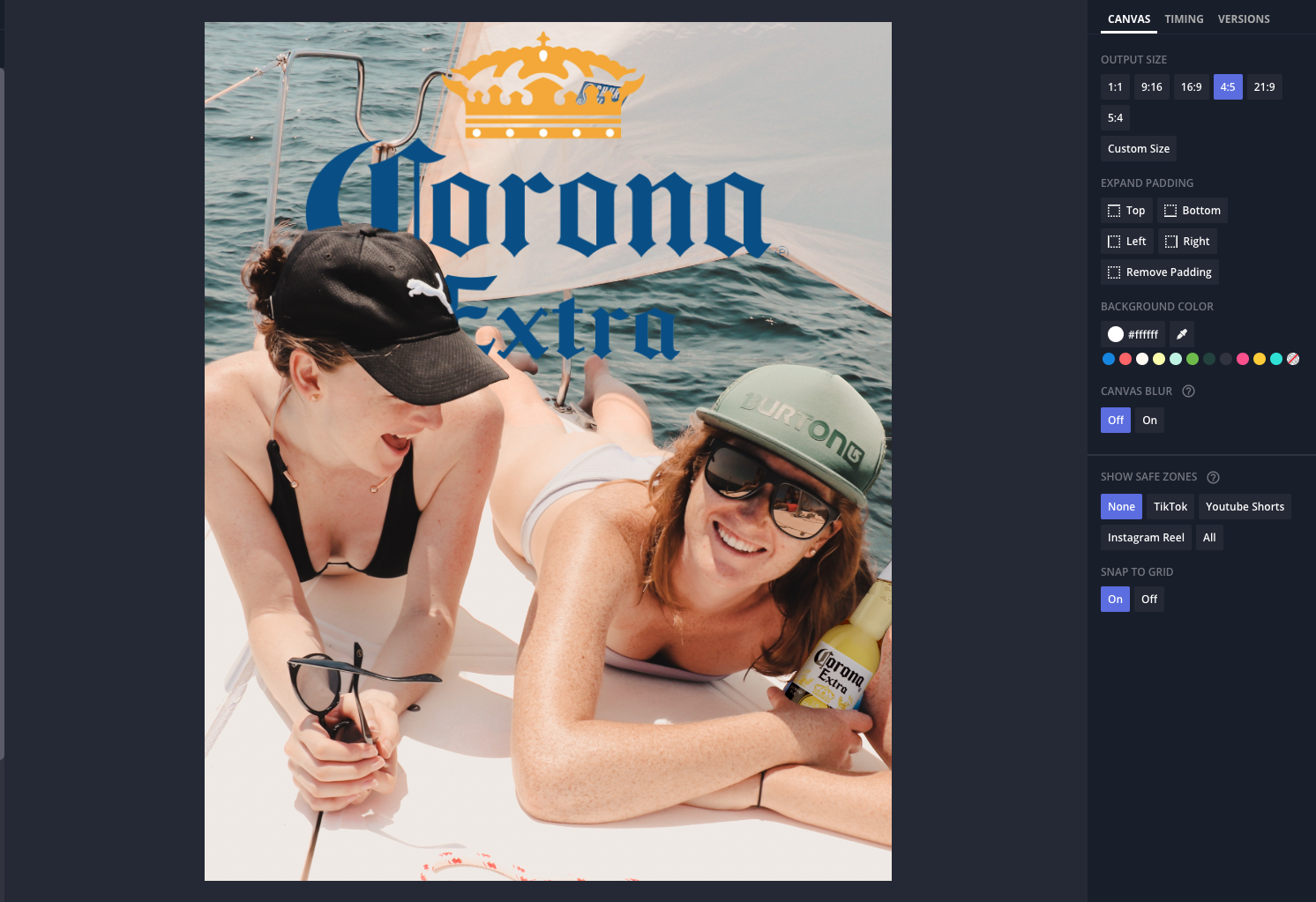
To make a poster for a beer brand not included in one of the templates, just delete the original logo, select the Images tool on the left side of the Studio, and use the search bar to find the logo you’re looking for.
Step 4: Export and Download
Once your beer poster looks just the way you want, hit the Export Project button in the top right corner, select your export format and resolution settings, and then download to your device.
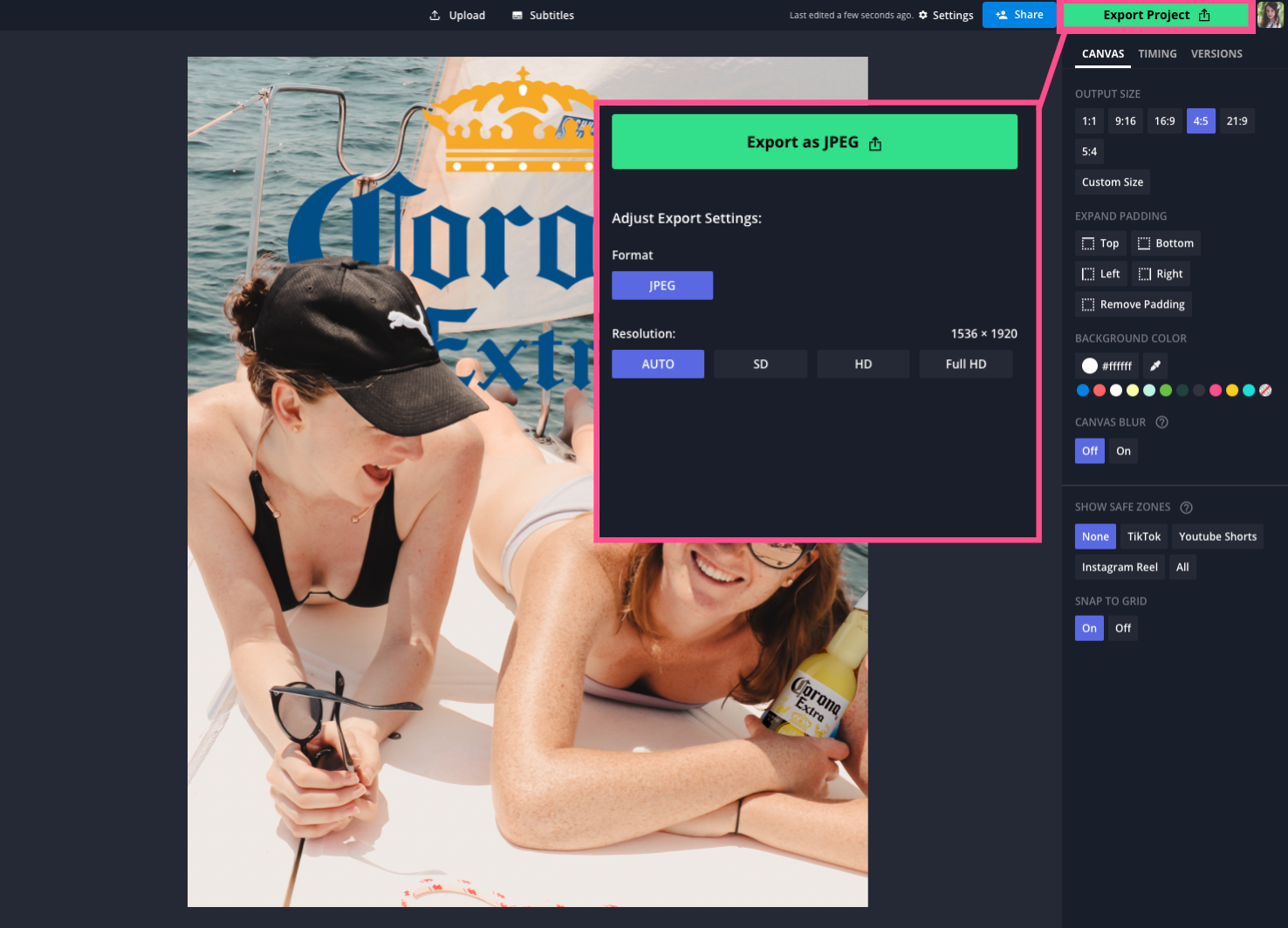
I hope this article helps you create your own beer poster masterpiece for one of 2021’s biggest TikTok trends so far! If you’re interested in more tips and tutorials on creating great TikTok videos in 2021, check out the Kapwing YouTube channel or read through some related articles:
• How to Download Music from TikTok
• How to Download TikTok Videos with Downloading Disabled
• The Ultimate TikTok Trends List
• Where to Find the Most Popular Songs on TikTok









