Introducing Share to TikTok on Kapwing
Now, video creators can publish TikToks directly from the web! Make a video in the Kapwing Studio and use the TikTok button to share teh video directly to social media.

Today, we're exited to announce that Kapwing has partnered with TikTok to simplify modern video creation. Now, Kapwing creators can craft, collaborate on, and edit vertical video within the Studio and publish directly to TikTok from the download video page. This feature leverages TikTok's new Share via Web functionality that we've worked with them to develop in the last few months.
To make a TikTok online, create a video on Kapwing, export, and use the TikTok Share button to authorize access to your TikTok account. Then, pipe the video through to your TikTok app to finalize and publish the post.
With Share to TikTok, creators do not need to download or transfer files to publish videos on TikTok. Instead, they can save clicks and computer memory by publishing videos from their Kapwing Workspace. This partnership speeds up the workflow for prolific educators, entertainers, brands, and storytellers growing an audience on TikTok, and we're grateful to join TikTok as an alpha partner for this launch.
Why We Partnered with TikTok
With the share via web feature, TikTokers can publish TikToks from any device, including a computer or Chromebook. This helps brand marketers whose creative workflow lives on their desktop, consumers who make mashups of other files, groups who make videos together, and high-end creators who prefer the precision of a bigger screen. TikTok users can also leverage Kapwing's simple video effects like automatic subtitles and waveforms.
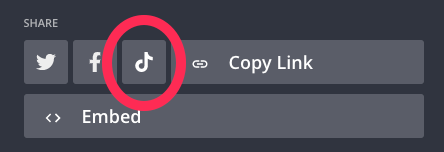
For Kapwing, this partnership with TikTok is one of several integrations that simplifies a creators' workflow. With video creation in the browser and cloud, creators can more easily use and re-use assets from across the web in their projects:
- Import directly: Pull things in from Pexels, Google Photos, TikTok, and YouTube via our upload options and paste-a-link support.
- Third-party plugins: Add layers like animated text built by video, image, and GIF developers
- Published platforms: Share videos directly to social platforms like TikTok and Facebook.
How to Publish a Kapwing Video to TikTok
Step 1: Make your video
Head to Kapwing's Studio to make your video. You can make complex projects, photo montages, or simple post-production edits like adding subtitles or resizing. In my example, I made a photo slideshow using pictures imported from Google Photos and background music from the license-free audio library.
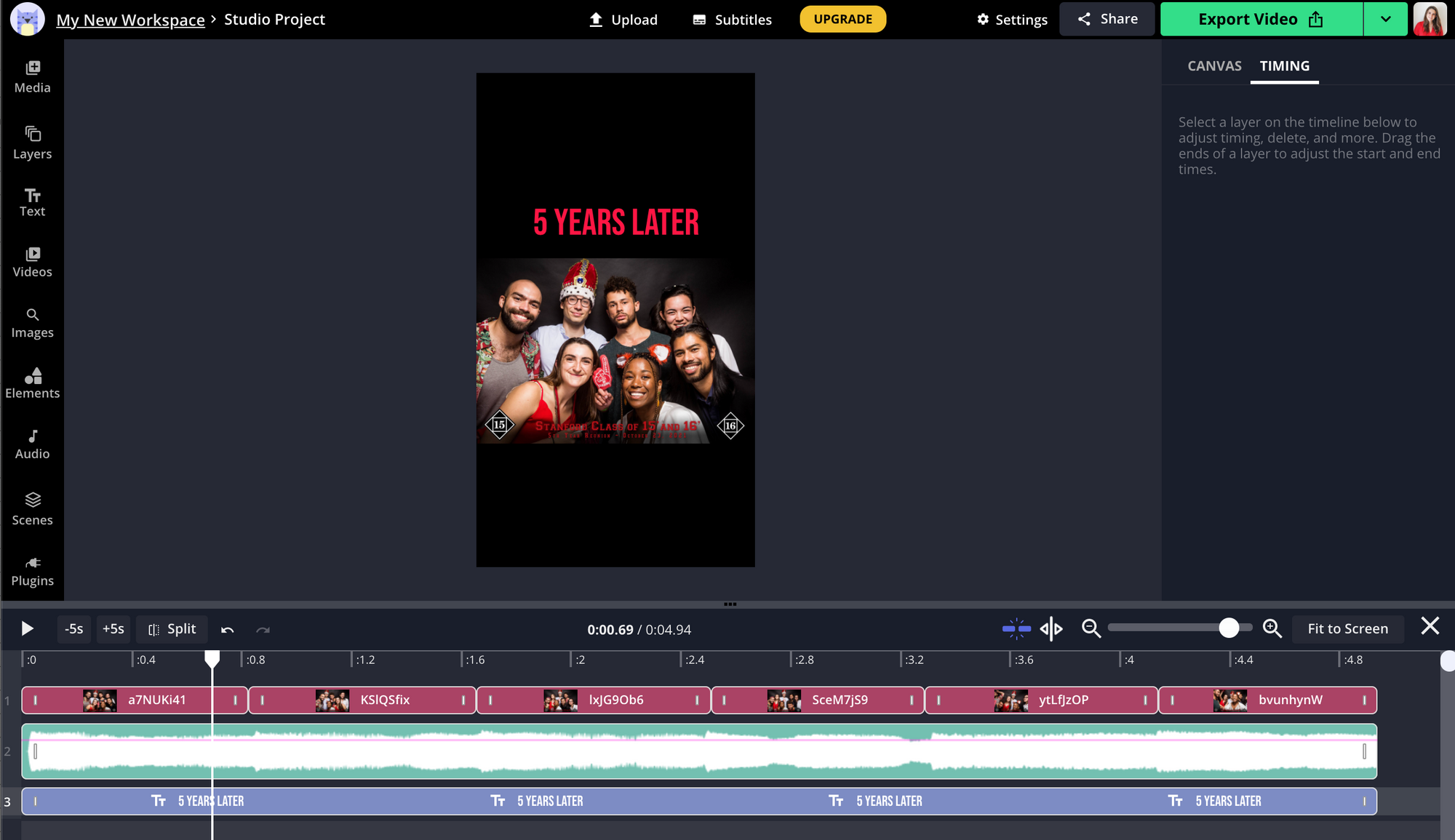
Step 2: Export Video
Use the green export button to finalize the TikTok video. Kapwing will process the MP4 in the cloud. After a few minutes, your video will be ready to share on social media.
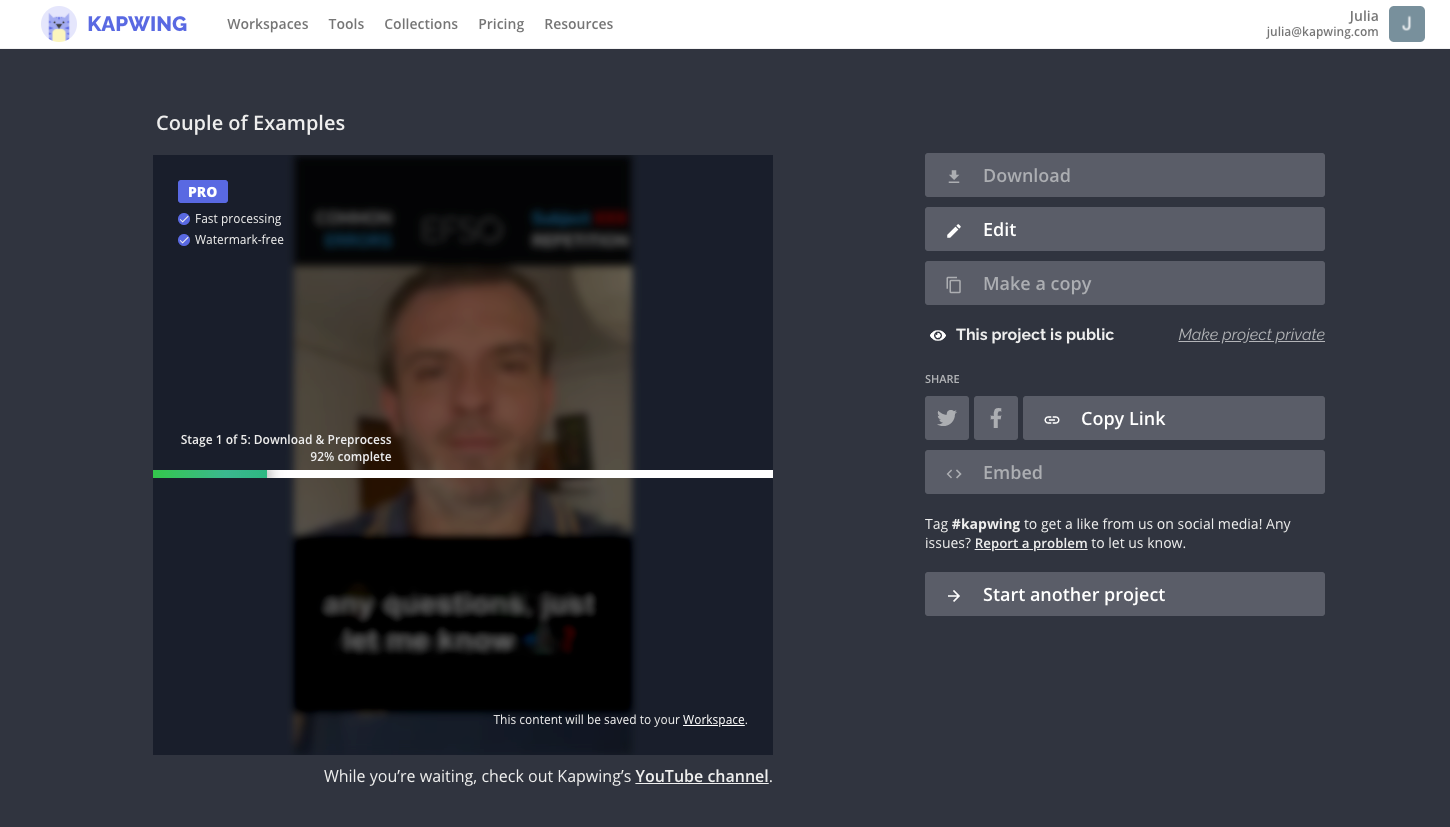
Sign in with a Google or Facebook account to save your TikTok draft in your workspace so that you don't lose your work. Also, signed-in creators will have a watermark-free video.
Step 3: Share Draft to TikTok
After the video is done processing, click the TikTok icon under the "Share" header. Creators can also share to Facebook or Twitter or copy the URL to their Kapwing video, although they will be sharing a link to the final video page.
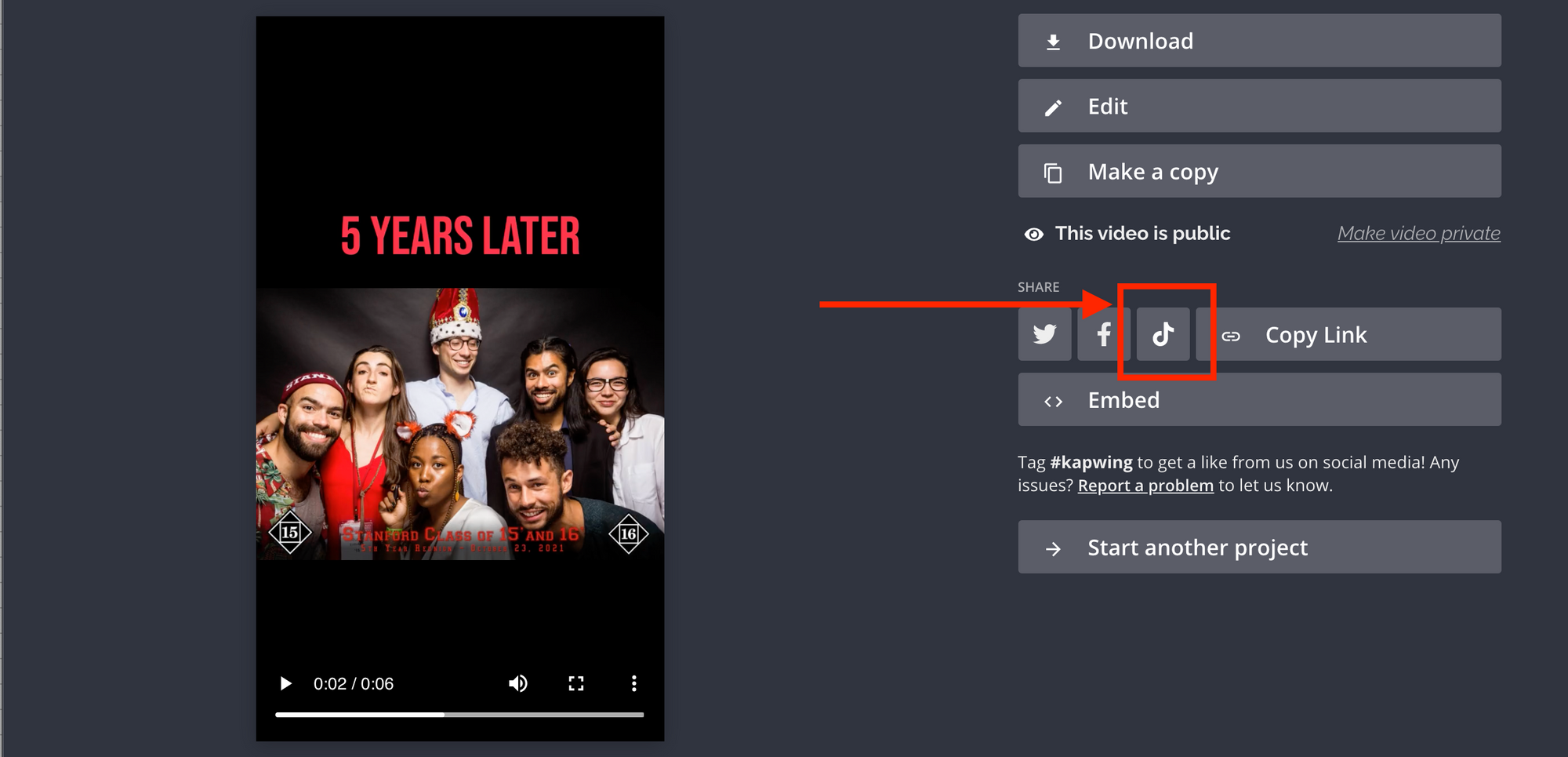
The next step is to sign in to TikTok and authorize sharing. You'll see a "Share to TikTok" confirmation prompt within Kapwing.
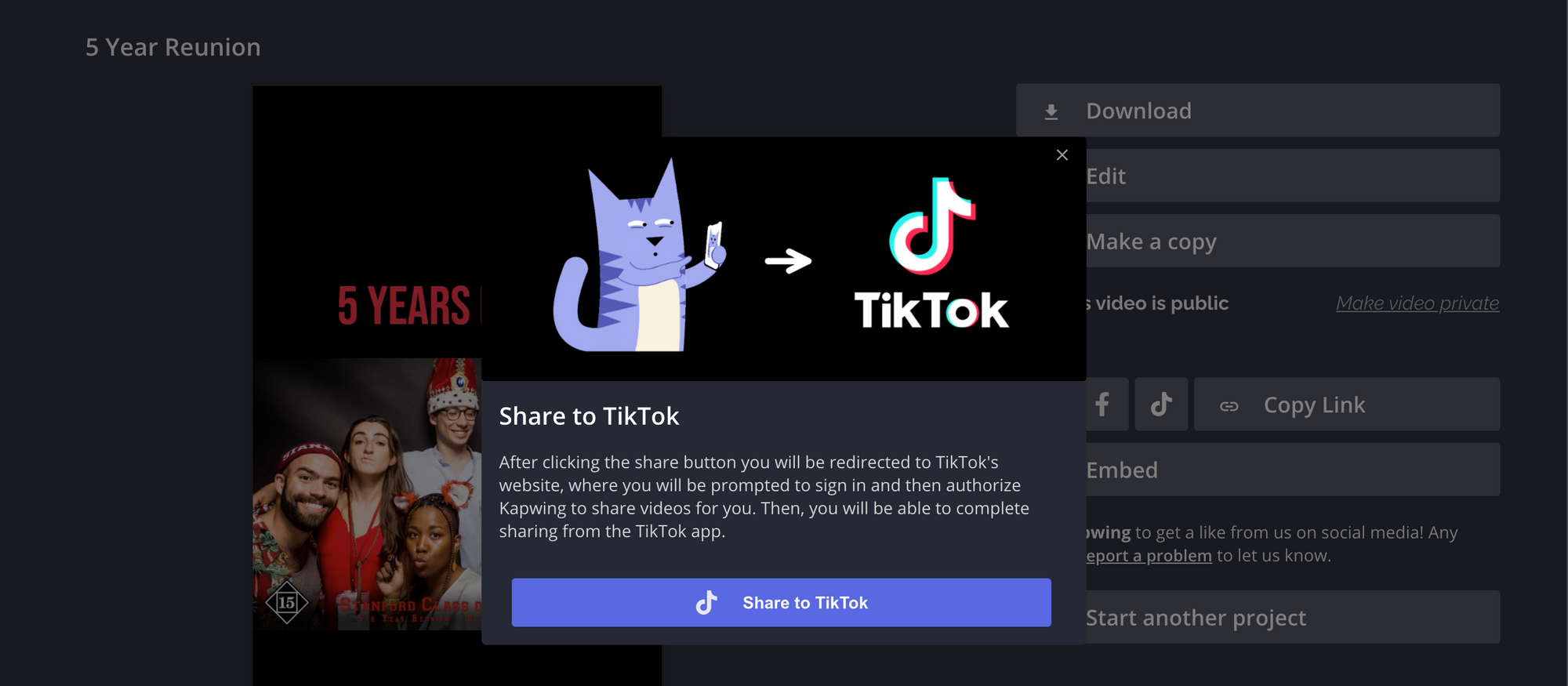
Next, you'll be taken to a TikTok authorization page. Sign in to the TikTok account that you want to share from. You'll need to give Kapwing permission to publish on your account by clicking the "Authorize" button.
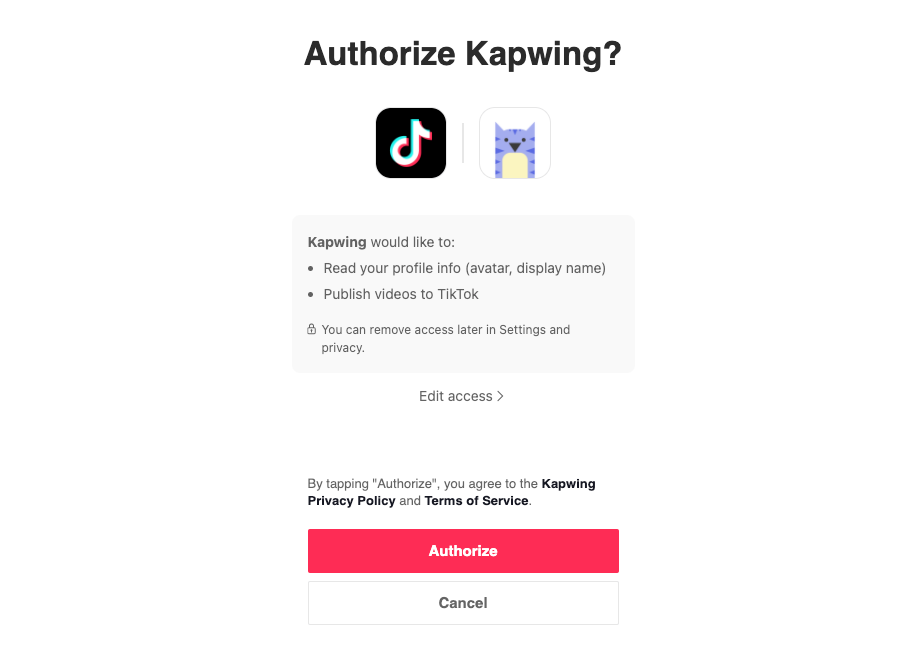
Step 4: Open TikTok App to Finalize
Success! After you give Kapwing permission to publish, you'll see a green confirmation toast telling you that the video has been shared successfully.
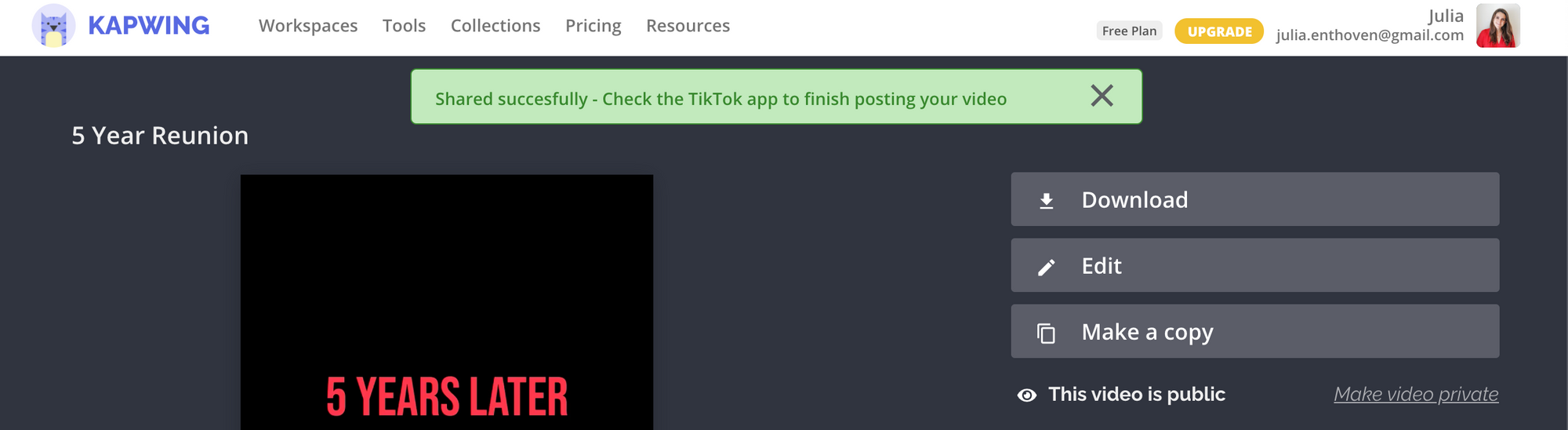
To finalize your TikTok post, open the app and make sure that you're signed in to the same account that you used to authorize Kapwing. In the Inbox tab, tap the "TikTok Platform" notification and select the most recent draft. Your Kapwing video will open as a draft in TikTok.
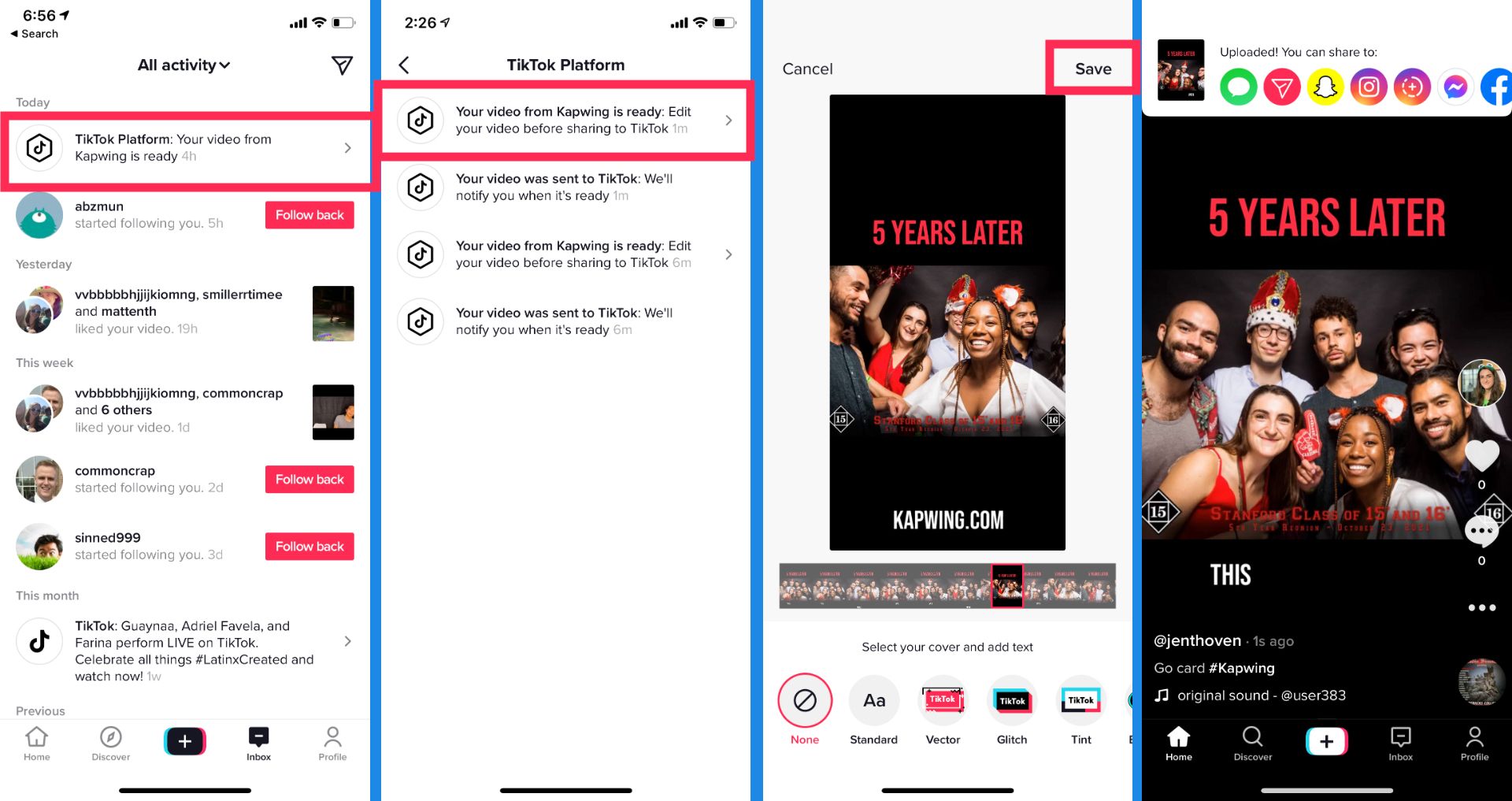
After that, you'll finish the share flow in the TikTok app as if you were working on an uploaded video draft. If you want to trim the video before sharing, use the TikTok start and endtime sliders to select the right section. All of TikTok's other effects and tools will be available to you to tweak your video.
At the end of the publish flow, add a caption and any hashtags you want, choose a cover frame for your TikTok, then submit it to publish. Now, your Kapwing video will appear on your TikTok profile and might make it to the FYP.
What's Next for Kapwing + TikTok?
At Kapwing, we've long admired the TikTok platform for its dedication to modern creators. Like TikTok, we believe that the pieces of a video should be shareable and re-mixable, and we see Kapwing and TikTok as like-minded creator-first companies. Our startup's content marketing strategy has focused on helping creators navigate the changing world of digital media, and TikTok has been a central focus in our coverage of new trends, challenges, and formats.
In the future, Kapwing looks forward to working with TikTok to support video storytelling and raw expression. We also hope to add more direct publish partners like posting to YouTube and Facebook / Instagram stories. Let us know if you have other ideas of workflows that Kapwing could better serve with web integrations.
Have you shared a Kapwing video to TikTok? Let us know with the hashtag #kapwing. Thanks to TikTok for the partnership opportunity and all of the creators making TikToks with Kapwing who inspired this work.







