Why Online is the Future for Creative Software

As we've grown Kapwing to millions of creators, people - especially professionals used to the Adobe suite - sometimes discount our product because it's fully online. Given decades of reliance on heavyweight desktop editors, creators seem skeptical about a browser-based tool they can use on any device, even an old phone, to edit videos.
In this article, I want to explain why I think online is the future for creative software and pitch to creators a vision for what multimedia will look like. Online software will be faster, more accessible, and more modern than offline software programs. I predict like many other productivity verticals - docs, spreadsheets, design, communication - video editing will move fully to the cloud over time.
Benefits of Online
1. Continuous Updates
There is almost no industry that moves and changes as quickly as digital media does. Swayed by entertainment fads, social media, and current events, digital media formats constantly go in and out of style, requiring creators to search for new apps or learn new plugins to participate.
Adobe and Apple can't push updates too regularly because users will become annoyed with constant software updates. The slow release cycle limits the tech giants' ability to experiment or make risky product decisions. As a result, the old school software goes out of date quickly. When we started Kapwing in 2017, for example, iMovie didn't yet support vertical videos.
In contrast, Kapwing is always up to date. We push out changes nearly every day. Kapwing's Studio will always have the latest emojis, sizing guidelines, songs, templates, and more. We can A/B test product tweaks, rollback unpopular or broken features, and iterate much more quickly with user feedback. This agility has made our product much more responsive to the needs of modern creators.
Adding new features to https://t.co/1Q8F2nYaIJ like pic.twitter.com/XE4Zxgvkg2
— Kapwing (@KapwingApp) October 13, 2020
Takeaway: The creative software of the future will be as adaptive and responsive as the needs of its user base.
2. Backed Up. Version controlled. Secure.
Every video editor knows the pain of losing their work when their editor crashes, their computer dies, or they upload the wrong files accidentally. Most creative professionals have a file system crowded with "FINAL FINAL___V 5.MP4" and have to regularly replace their hard drive due to storage constraints. Transferring large files and iterating on the final product adds hours to a collaborative video workflow (and may be quite expensive). Sometimes, these headaches cause big lapses in quality if someone accidentally publishes the wrong edit.
Instead, Kapwing couples storage with editing so that your projects are always up to date. You can upload files on your computer or on the go. You can make tweaks and changes without needing to update the URL or embed code. All of your assets and edits are stored securely in your digital folder.
Also, edits are autosaved in the cloud so that you don't lose your progress. There's no unwieldy file extensions; every asset in the project can be copied and reused in future projects, or you can import past projects directly from the editor.
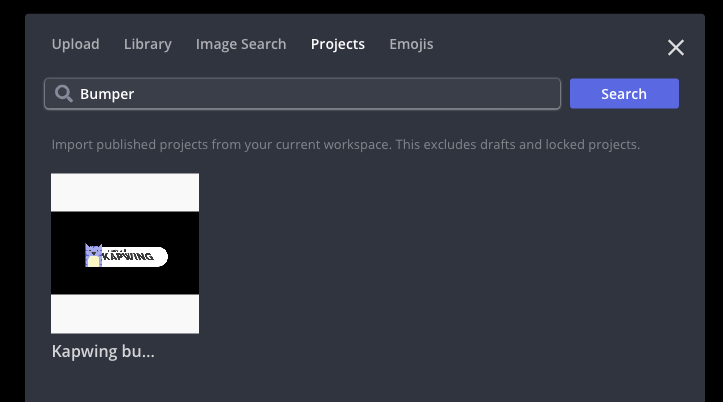
Takeaway: End the FINAL_FINAL_ naming convention.
3. Faster processing
One common question from creators about Kapwing's video editor: "Can it support HD files?" Professionals seem skeptical that the internet can process videos faster than their laptop can.
It's true that round trips to the server and uploading files takes time. But it turns out that video processing is highly parallelizable. When creators export videos in Adobe Premiere, their computer's local CPU goes to work burning that video together. When creators export a Kapwing video, we use multiple Google Cloud 64-core machines to get the job done (literally). Plus, we're constantly pushing optimizations to our backend to handle more videos faster.
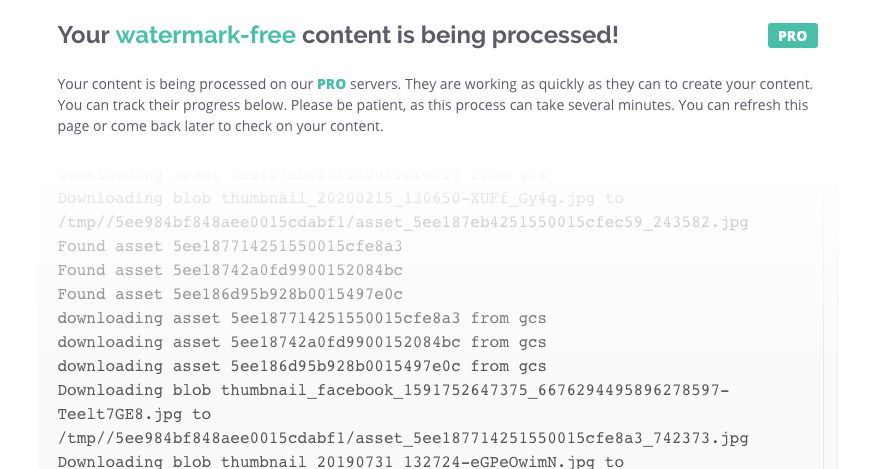
In theory, Kapwing's cloud processor is way faster and more powerful than the average personal computer. We still have work to do to optimize uploads and integrate client-side export when it makes sense, but, for a compute-heavy task, a warehouse of servers will eventually do the job better and faster than a lone laptop.
Processing speed and compute power is one of Kapwing's major technological investments because we want to make world-class video processors available to anyone in the world.
Takeaway: Stop overheating your computer. Invest in Kapwing.
4. Collaborative
"Collaboration" is an overloaded term. No multimedia project is created purely in isolation; it starts with inspiration, ideas, and maybe a specific set of constraints. In the past, video editors and design teams co-located, bent over the same computer in the same studio. That doesn't fly in 2020 when social distance and remote work have become mainstream.
Like Google Docs and Dropbox, websites enable both file-level and real-time collaboration. Kapwing does that and more for every contributor, from their own device:
- Pair: Work together in real time. It should be possible for anyone working from home to make updates and for a collaborator to see and comment on the updates. Multiple people can import footage or videos, allowing teams to contribute
- Team: Groups can review and download each other's work from a shared Folder like our internal Content Marketing Folder below. This enables virtual assistants and remote teams to work together asynchronously without needing to be in the same room. Creators can share the URL to the latest version and still make edits without needing to notify their client or team.
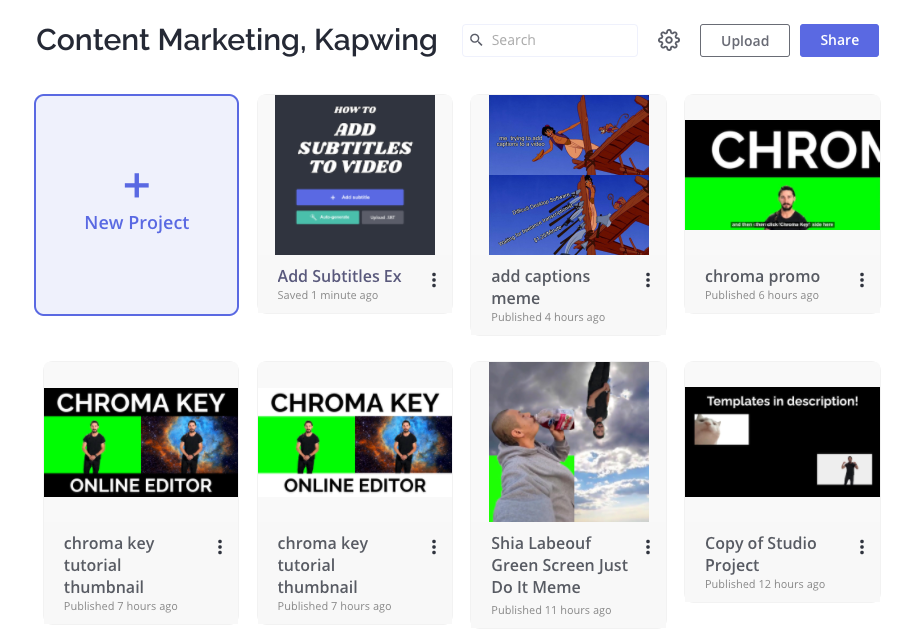
- Global: Since Kapwing is fully online, creators can collaborate with the whole global community: incorporating music, making copies of templates, effects, or assets, importing clips from Youtube, and re-editing popular formats. Our templates library is updated daily, and we have many more asset collections and templates in the works.
Send Doggface and his good vibes anywhere with our newest green screen templatehttps://t.co/ERRGRyc1Eo pic.twitter.com/f4xVa4u9Vu
— Kapwing (@KapwingApp) October 20, 2020
Takeaway: Work together, from home, on the web.
5. No hardware requirements. No software install or update
Sadly, creators must have a heavyweight OS to run good video editing programs of the past. Chromebooks owners (70% of the US K12 market) are out of luck as they cannot run desktop-based programs. Tablets, feature phones, and some older laptops are insufficient. The hardware requirements block creators from using iMovie, Final Cut, or Adobe software.
Even with the right computer, installation takes a while and may need troubleshooting. Your computer will take minutes to run Adobe Premiere for the first time. Once setup, programs may need to be updated right when you most need them. Without enough disk space or storage, the program will crash and burn, putting black holes into a creator's projects.
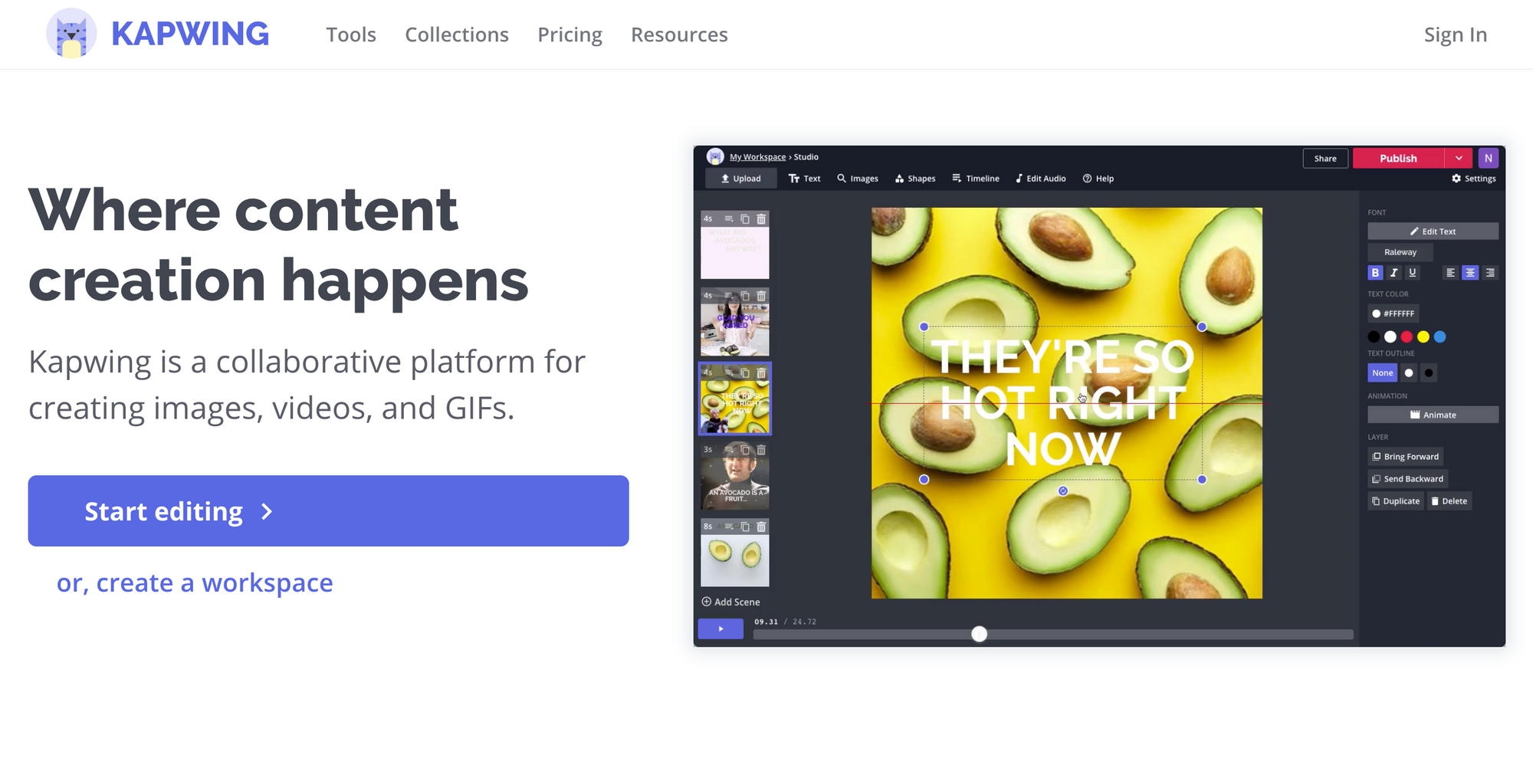
Websites are different. With Kapwing, we've reimagined the multimedia project experience without any download, install, update, or sign in required. Creators can literally get started instantly, in one click. By removing the barriers to entry, the web enables creators to move faster, make more things, and iterate more times on a project.
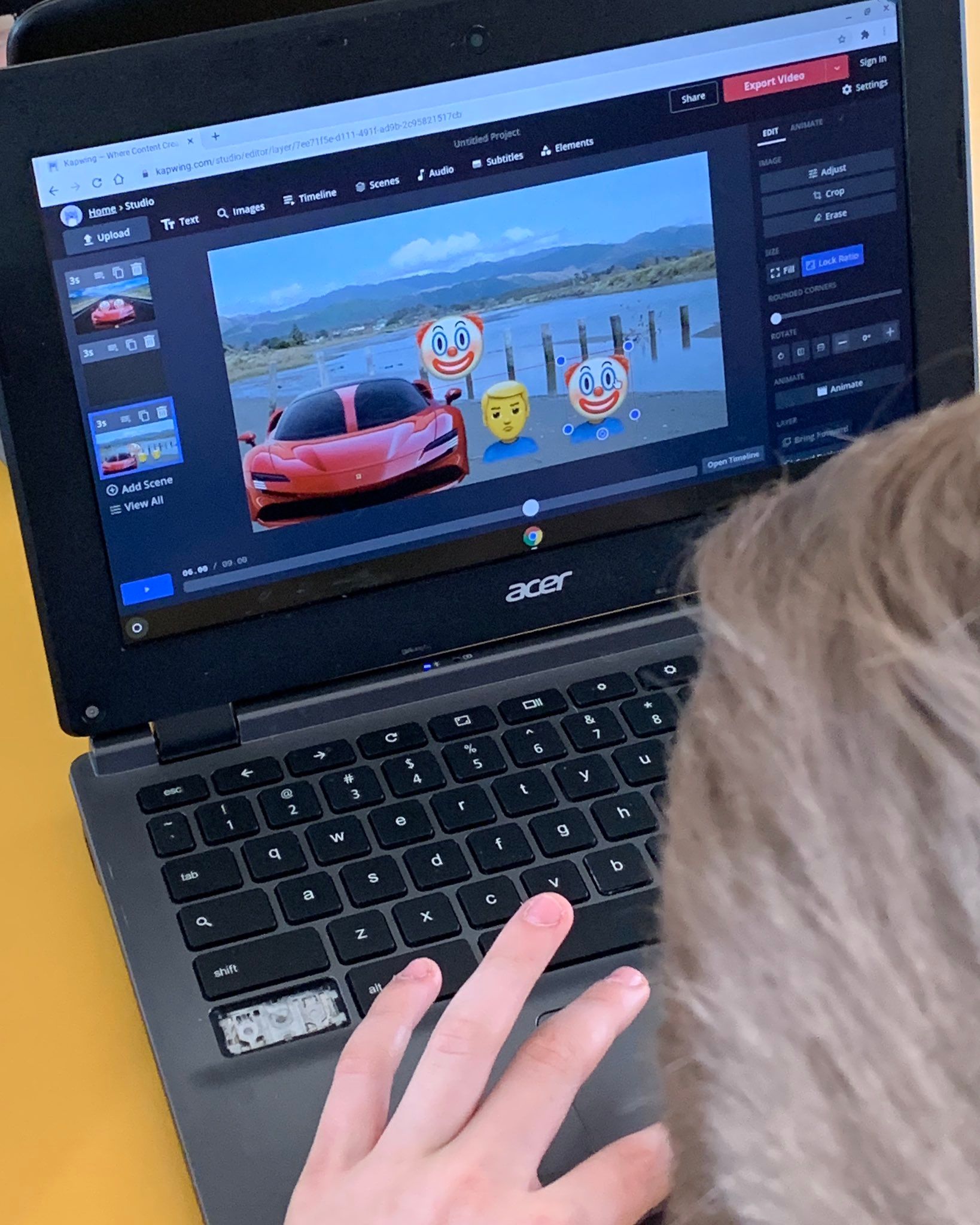
Takeaway: You shouldn't need a fancy MacBook to make a video. Enable anyone to edit from any device right away.
Will Companies Really Move to Online Creative Software?
I predict that companies will choose online software when the costs of offline incumbent outweigh the switching cost. The costs of today's leading options are clear:
- Licensing Creative Cloud
- Buying every person a high-end laptop
- Risking covid by sharing a physical office space while editing
Limiting workforce to local candidates, accepting liability of employees constantly downloading files - Losing time due to lost or malfunctioning hardware, and offering complex technical training to employees.
For a company or school, time saved in training and IT problems alone justifies a change.
Conclusion
As the web gets more powerful, more productivity tools have moved into the browser, and startups like Airtable, Notion, Figma, Canva, and more have grown into Unicorns. We believe that Kapwing will be the analogous company that serves creators: the storytellers, entertainers, and educators who are sharing serial content online.
Do you work at a company or institution that values creativity? Empower your whole workforce or organization with Kapwing Pro. Contact us for a quote.









