How to Cancel My Kapwing Paid Plan?

We're sorry to see you go! You can cancel your Pro Plan or Business Plan at any time. Customers have access to their paid features through the end of the billing cycle.
To cancel, follow these steps or click here:
1. Go to the Settings of the workspace with the paid plan you want to cancel.
2. Click the "Billing" tab.
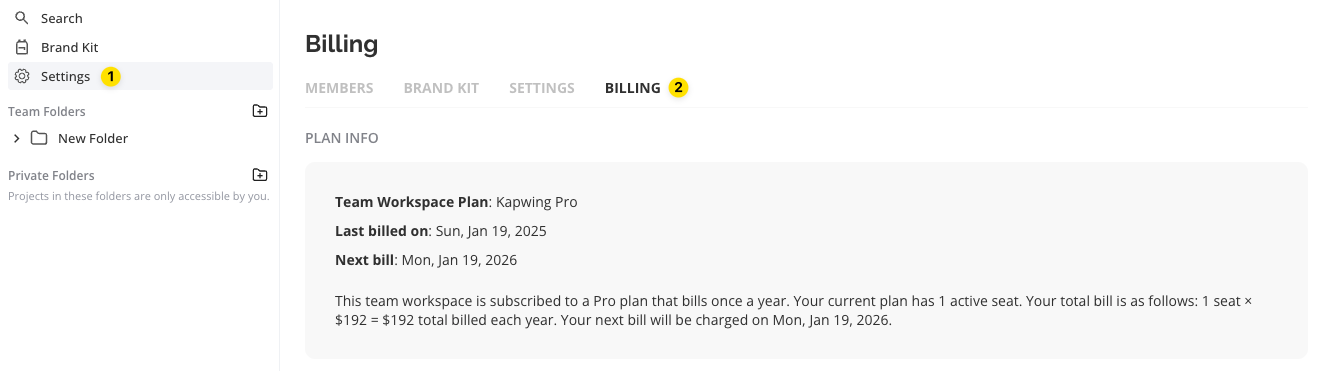
3. Click “Cancel Subscription” near the bottom of the page.
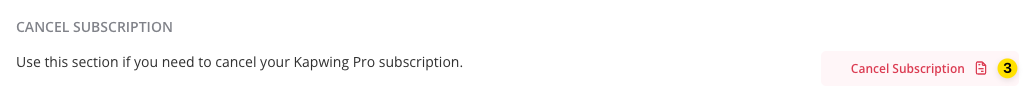
4. You will be prompted to review changes and answer a survey.
5. Then confirm your cancellation. You will know your cancellation has been successful once you see a confirmation that your plan has been canceled.
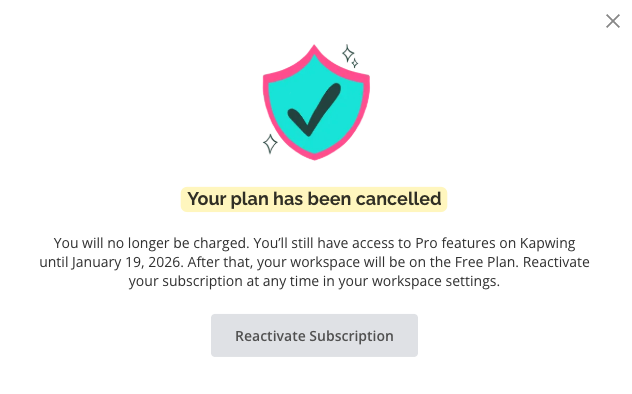
Once canceled, you will also see your Plan Information updated to reflect that your subscription has been cancelled and when it will downgrade:
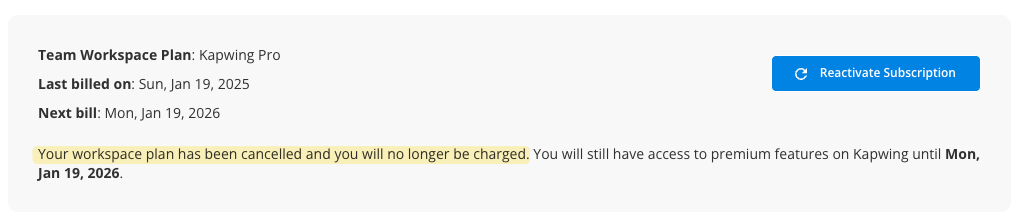
If you need assistance in canceling your paid plan, please contact us before the renewal date and include your account information. Make sure to include the email address associated with your Kapwing Account.
Additional resources:
Is Kapwing Free?
Kapwing Pro: Pricing and Subscription FAQ






