Kapwing December 2024 Release Notes
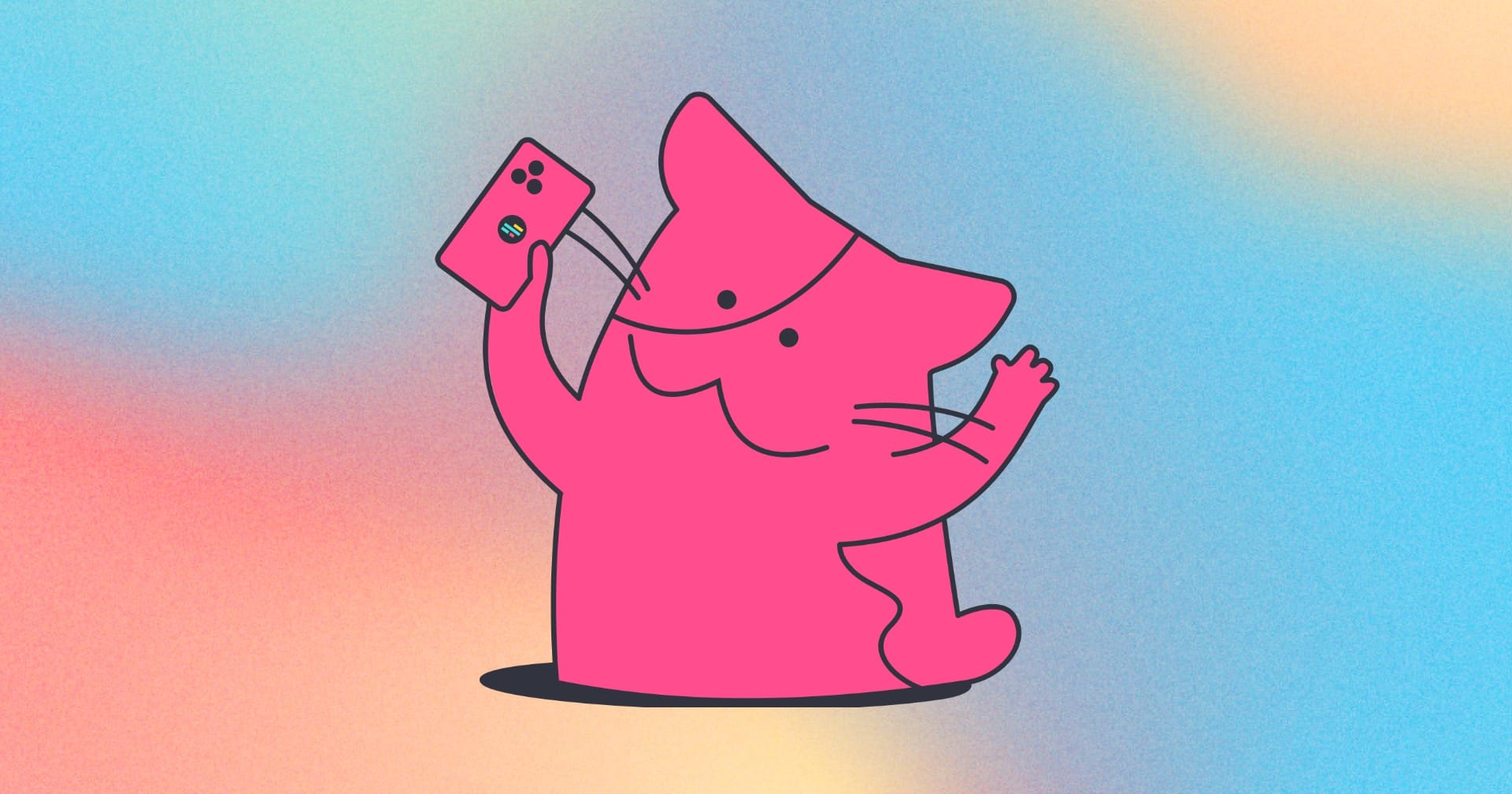
Catch up on the newest Kapwing features and fixes to level up your editing workflow! In these Release Notes, we go over the latest changes to Kapwing, how to use new features and any known issues. This page is updated with each Kapwing release which generally happens every two weeks. Receive notifications for new updates by subscribing on YouTube and following our Twitter!
New Features ✨
Enhance Voice

You can now edit your audio to sound like it was recorded in a professional studio, no matter where you're recording. This new feature improves sound clarity and audio quality of voices in your video - especially useful for video content with spoken dialogue like podcasts, tutorials, and more.
New Mobile User Experience, Phase 1
This month, we made some updates to the design of our mobile interface to make it faster, easier, and more functional. Now, Kapwing users can edit elements using an adjustable tray in the lower part of their screen. In contrast to the previous experience, mobile editors can double tap to edit a layer's properties, see their canvas, timeline, and editing tools at once, and reduce all tools for a larger canvas area.
This is the first phase in a larger redesign of Kapwing's mobile experience.
We also shipped a performance improvement that makes playback smoother and more usable on iPhones and Safari browsers.
Updates 🔧
- Search bar added to transitions library (right sidebar)
- Update released for dubbing tool
- More Dubbing languages
- Search bar, filters, and descriptions for Text to Speech
- MP4 is now an export option
- Undoing text experience has been updated
- Regenerating B-roll yields new results
- Added Vietnamese as an AI Dubbing language
