Kapwing February 2023 Release Notes
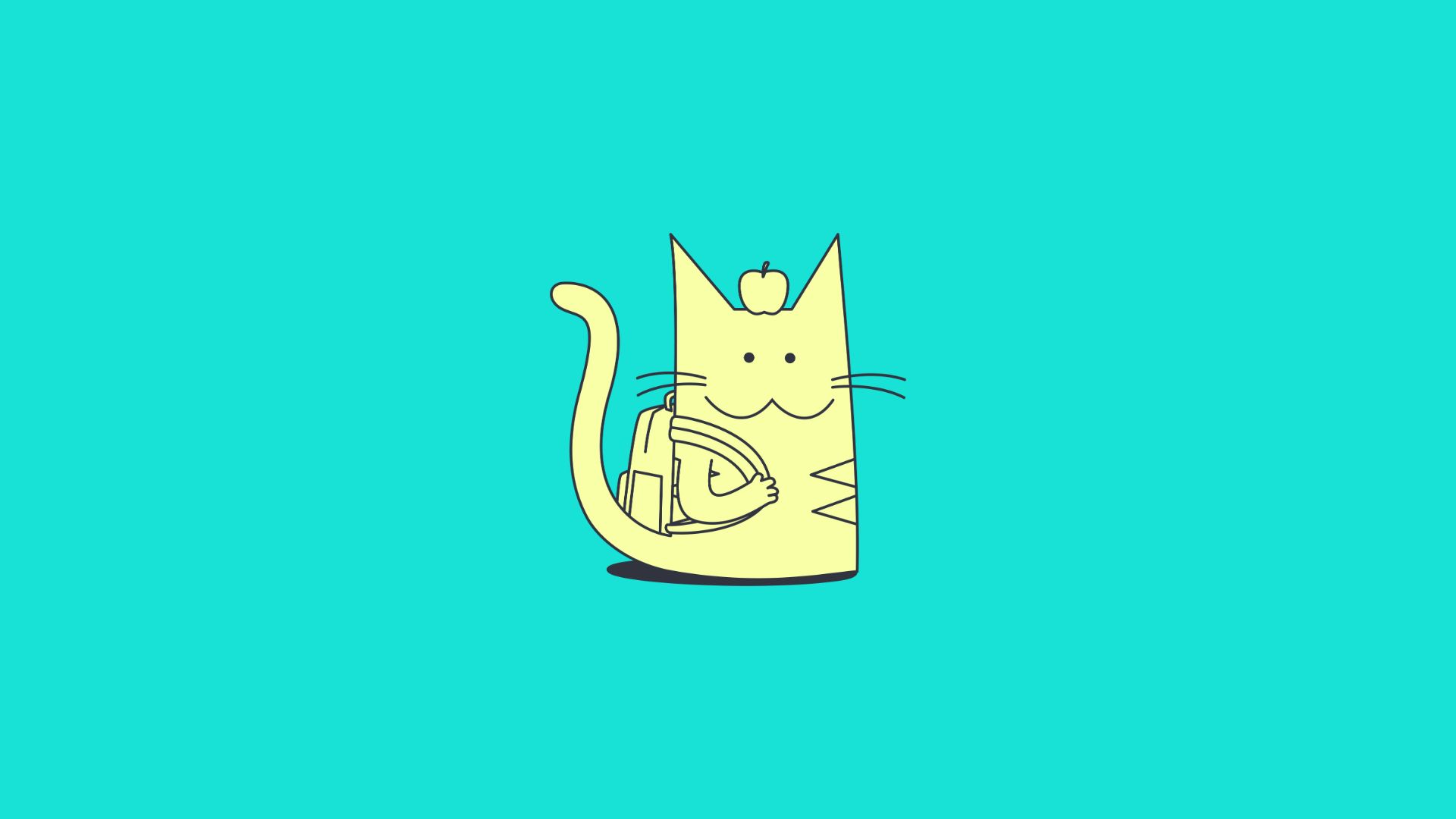
Catch up on the newest Kapwing features and fixes to level up your editing workflow! In these Release Notes, we go over the latest changes to Kapwing, how to use new features, and any known issues. This page is updated with each Kapwing release which generally happens every two weeks. Receive notifications for new updates by subscribing on YouTube and following our Twitter!
New Features ✨
Style individual words in subtitles
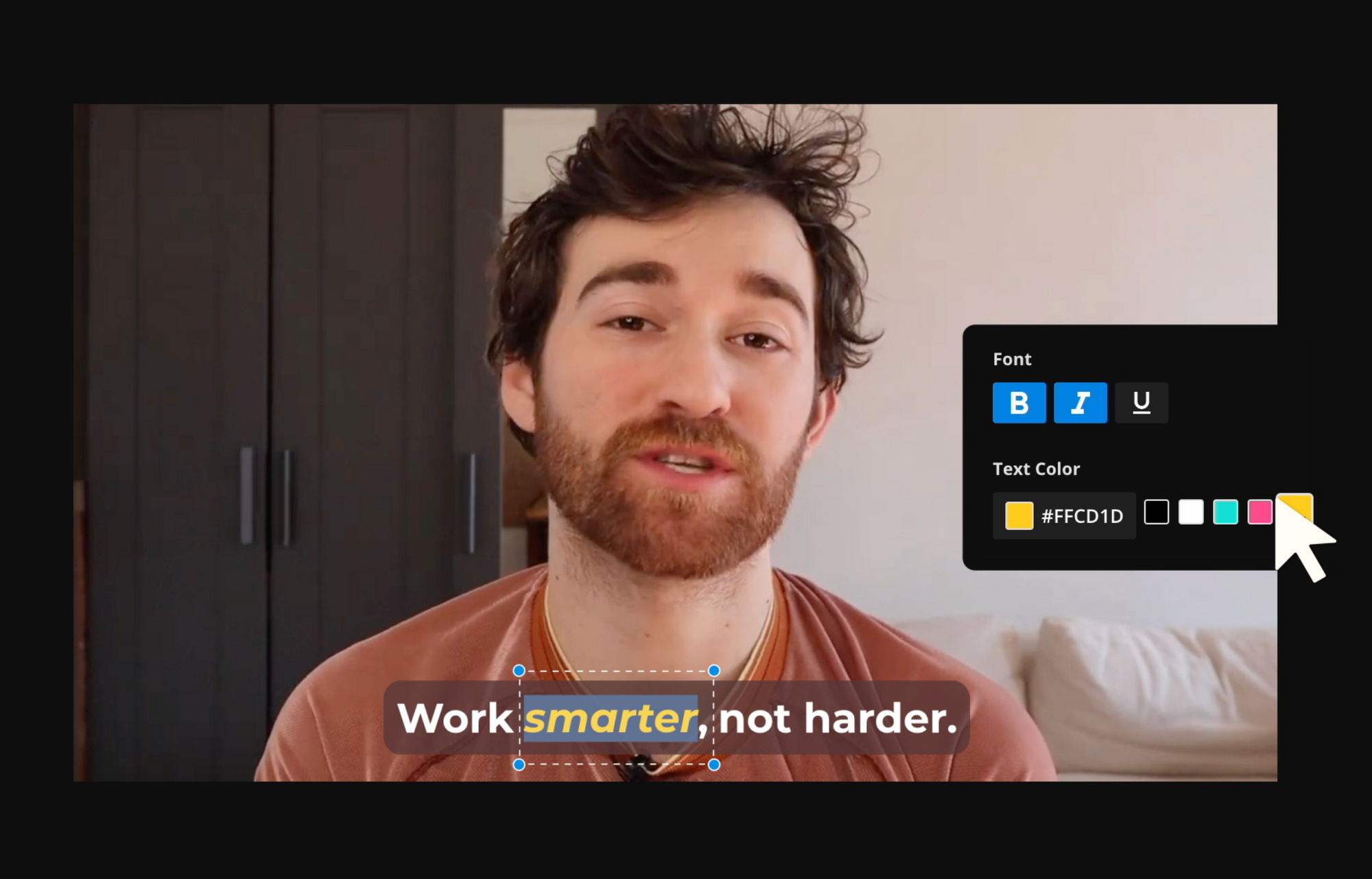
You can now make subtitles that are more engaging by styling individual words! Emphasizing different words and bringing life to dialogue on screen will improve the impact of your content and keep people watching. Here's how to style individual words: after generating the captions, double click on a subtitle, highlight the word, and choose from color and font options in the right column.
Dark Mode
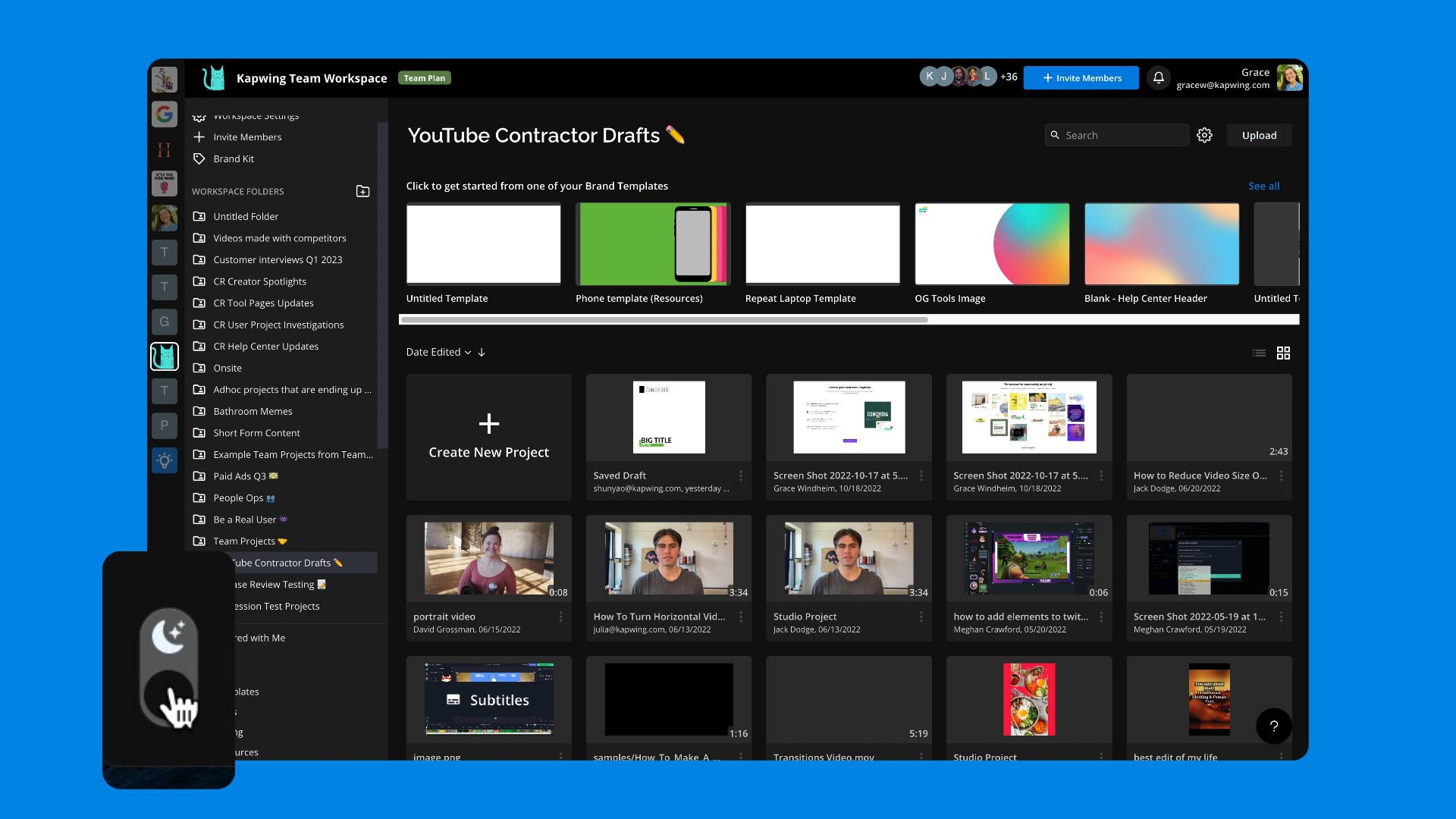
Make it easier on your eyes when using Kapwing in dim lighting with Dark Mode! Dark Mode adjusts the colors of your team workspace to use light colored text on a dark background. You'll find the toggle to switch modes in the bottom left corner of your team workspace.
