Kapwing January 2022 Release Notes

Last Updated: January 27th, 2022
Release Notes are our monthly updates about the newest features and fixes on Kapwing! Our dedicated team releases updates every two weeks. This is a great place to learn about what has been improved, how to use it, and any known issues. This page is updated with each Kapwing release.
New Features
Effects
Drop Shadow
The highly requested Drop Shadow Effect is finally on Kapwing. This popular visual effect can be applied to any image on Kapwing.
First, click on your image asset on the Canvas or in the Timeline. Then, click on "Effects" and select the Drop Shadow Effect. You will then see multiple adjustment options. You can change the Shadow Color, Blur, Distance, and Rotation of the Drop Shadow.
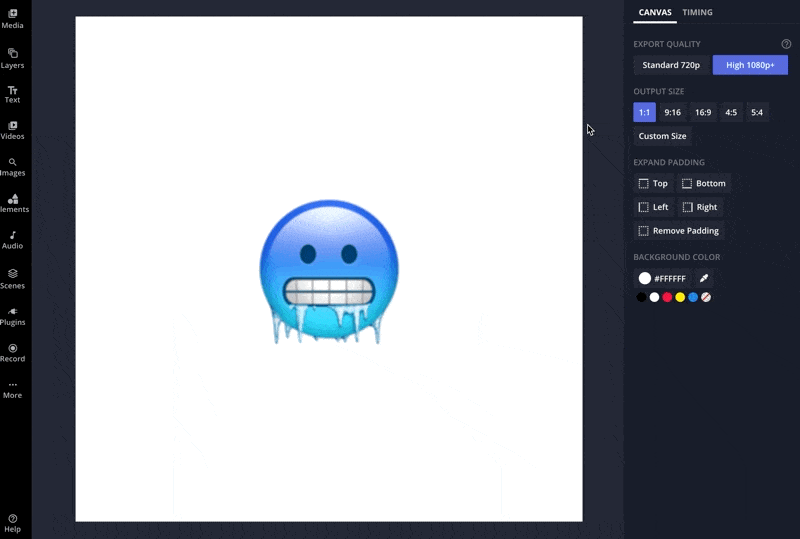
If you are unhappy with the adjustments you make, you can click "Restore Defaults" to restore your settings.
Bug Fixes & Improvements
Cloud Media Library - The media sidebar in the studio will now default to the “This Project” tab which will show files that have been uploaded to the current project. The second tab will be “All Media” which will show recent files that have been uploaded across projects. Files in the “This Project” tab and “All Media” tabs will be available across all devices.
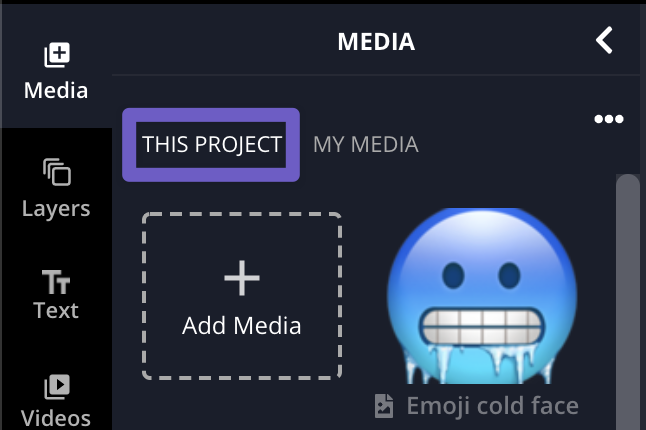
Improved messaging for SRT file errors - Instead of showing a generic error message when Kapwing fails to read an uploaded SRT file, Kapwing will now point out the line number in a detailed error message.
For example:
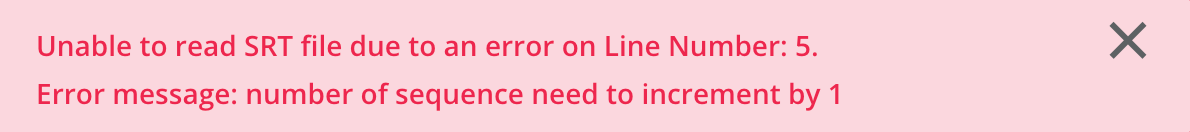
In this instance, line number 5 in the SRT document is numbered incorrectly.






