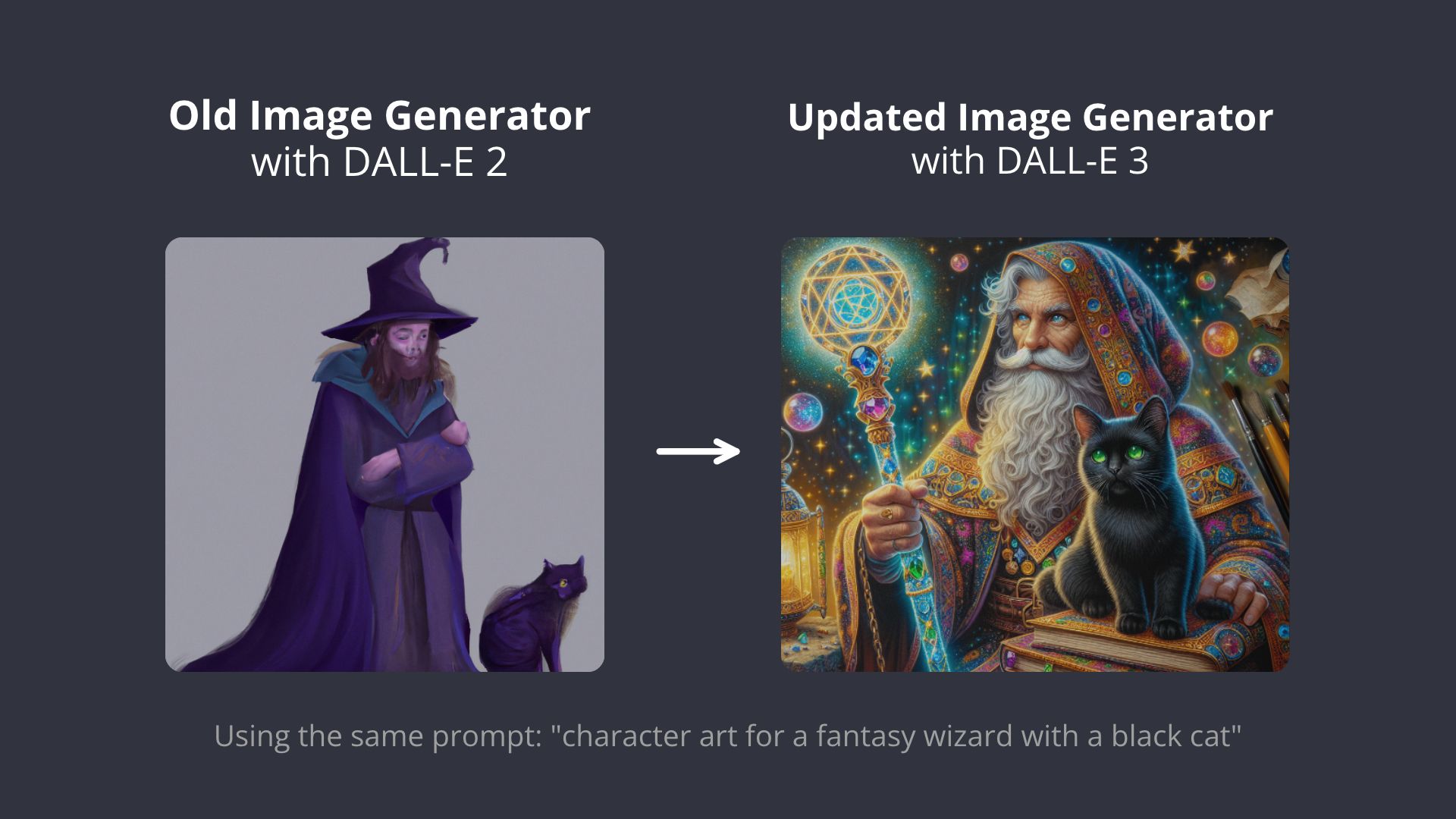Kapwing January 2024 Release Notes

Catch up on the newest Kapwing features and fixes to level up your editing workflow! In these Release Notes, we go over the latest changes to Kapwing, how to use new features, and any known issues. This page is updated with each Kapwing release which generally happens every two weeks. Receive notifications for new updates by subscribing on YouTube and following our Twitter!
New Features ✨
Auto Emojis
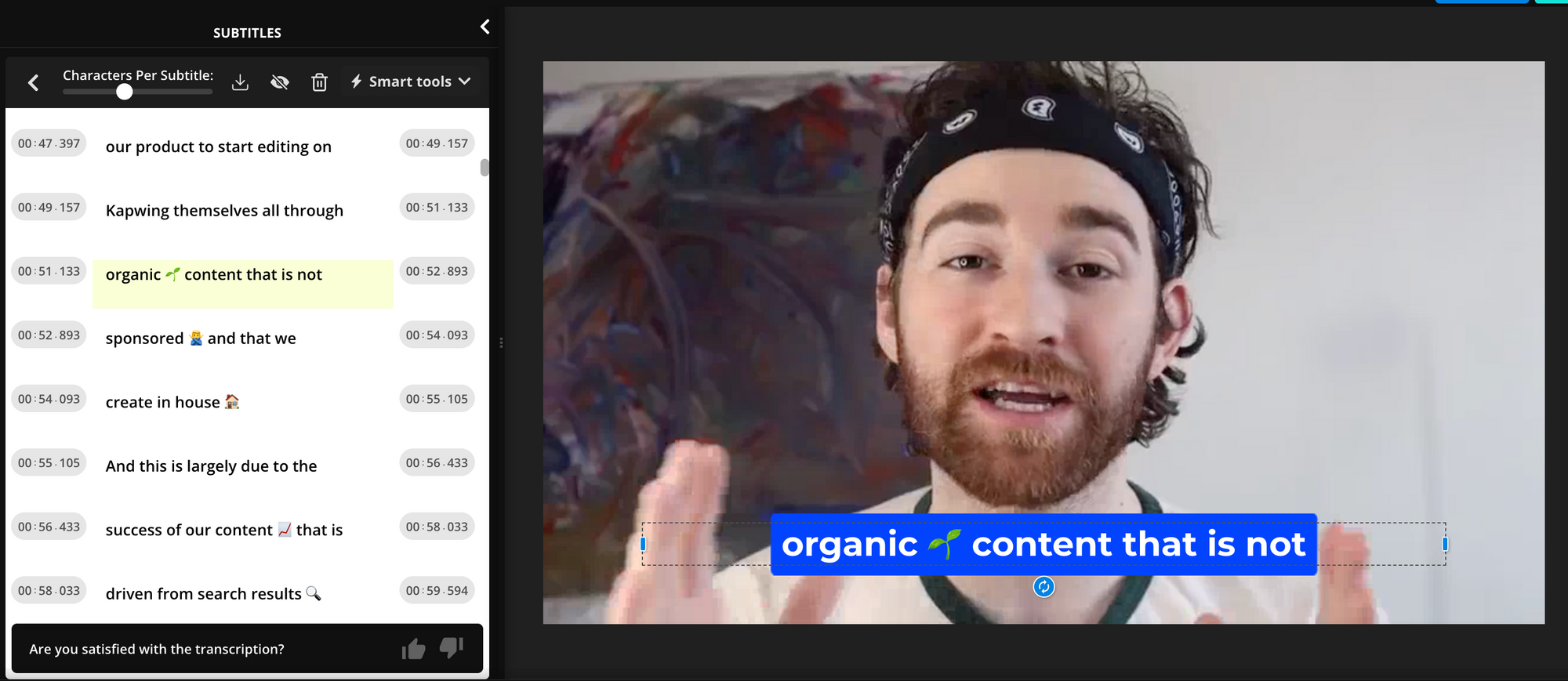
Make subtitles more engaging by adding emojis to them in one click. Our Auto Emojis feature analyzes your transcript, then adds relevant emojis within the subtitles that emphasize your message while making your video visually interesting. Find Auto Emojis in the Subtitles tab within the Smart Tools dropdown.
Dub with a Voice Clone
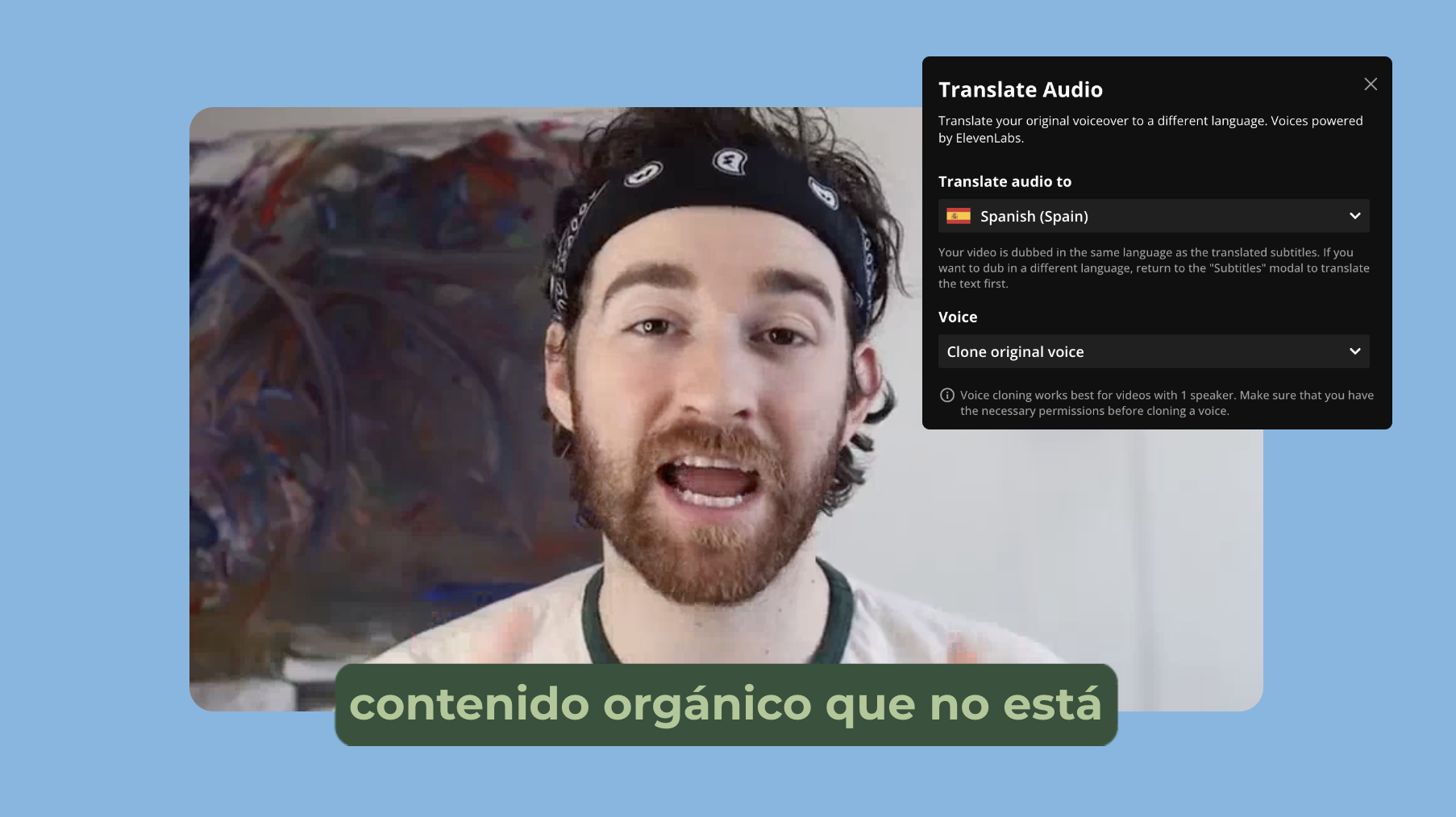
Our dubbing feature now uses voice cloning so you can translate audio and have it sound like your own voice! Your videos will be accessible to a wider audience and come across as authentic since they sound like the original speaker.
Note: Voice cloning is available to Business and Enterprise customers. Learn more on our pricing page.
Bug Fixes & Improvements 🛠
- Record in different aspect ratios – You can now record clips in different sizes using Kapwing's Record tool. Set your size to 16:9, 9:16, 1:1, or 4:5, then start recording!
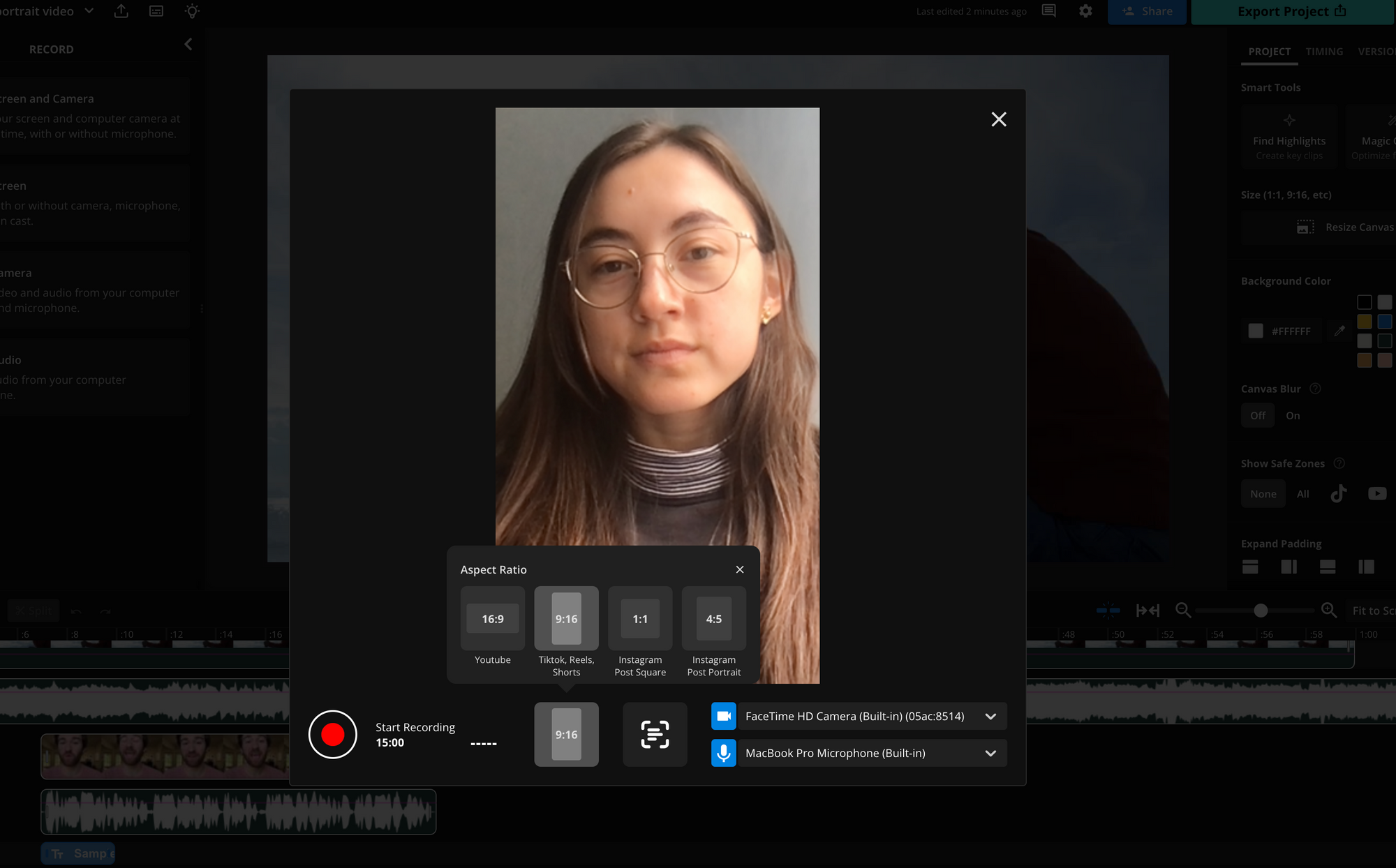
- Share Repurpose Studio clips – Send your repurposed clips for others to review by clicking the "Share" button in the top right corner of Repurpose Studio.
- Better images from the Image Generator – Turn your ideas into stunning images with our improved Image Generator, which now uses the latest DALL-E 3 technology.