Kapwing July 2024 Release Notes

Catch up on the newest Kapwing features and fixes to level up your editing workflow! In these Release Notes, we go over the latest changes to Kapwing, how to use new features, and any known issues. This page is updated with each Kapwing release which generally happens every two weeks. Receive notifications for new updates by subscribing on YouTube and following our Twitter!
New Features ✨
New Subtitle Styles

We added 50 modern subtitle styles to make your videos eye-catching and relevant. Styles range from classic and bold to fun and colorful – find them in the right side of the studio after adding subtitles to your project.
Canvas Zoom
Use your trackpad, keyboard, or mouse to zoom in on a section of the canvas. Perfect for precise or detailed collages with many overlapping layers. This is a long-standing feature request from users making images and videos on Kapwing, so we're happy to make more design control available.
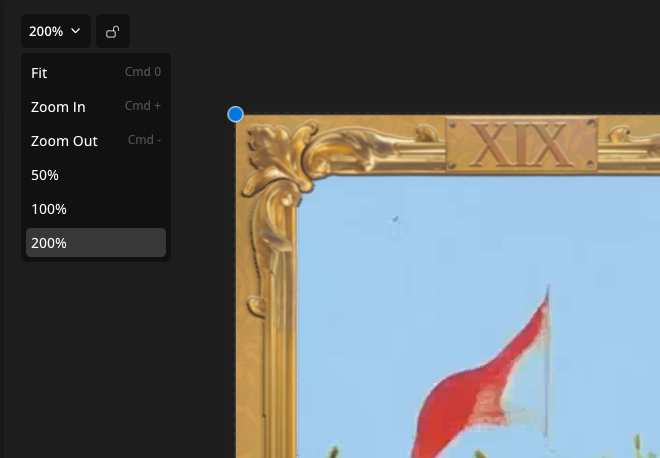
Single Layer Transitions
Kapwing users can now apply a transition to a single layer in the timeline. We revamped our transitions to make them more robust and visible for all types of image, video, and audio layers. Find nearly 100 transition options in the "Transition" tab on the left sidebar.






