Kapwing March 2023 Release Notes

Catch up on the newest Kapwing features and fixes to level up your editing workflow! In these Release Notes, we go over the latest changes to Kapwing, how to use new features, and any known issues. This page is updated with each Kapwing release which generally happens every two weeks. Receive notifications for new updates by subscribing on YouTube and following our Twitter!
New Features ✨
Keyframing
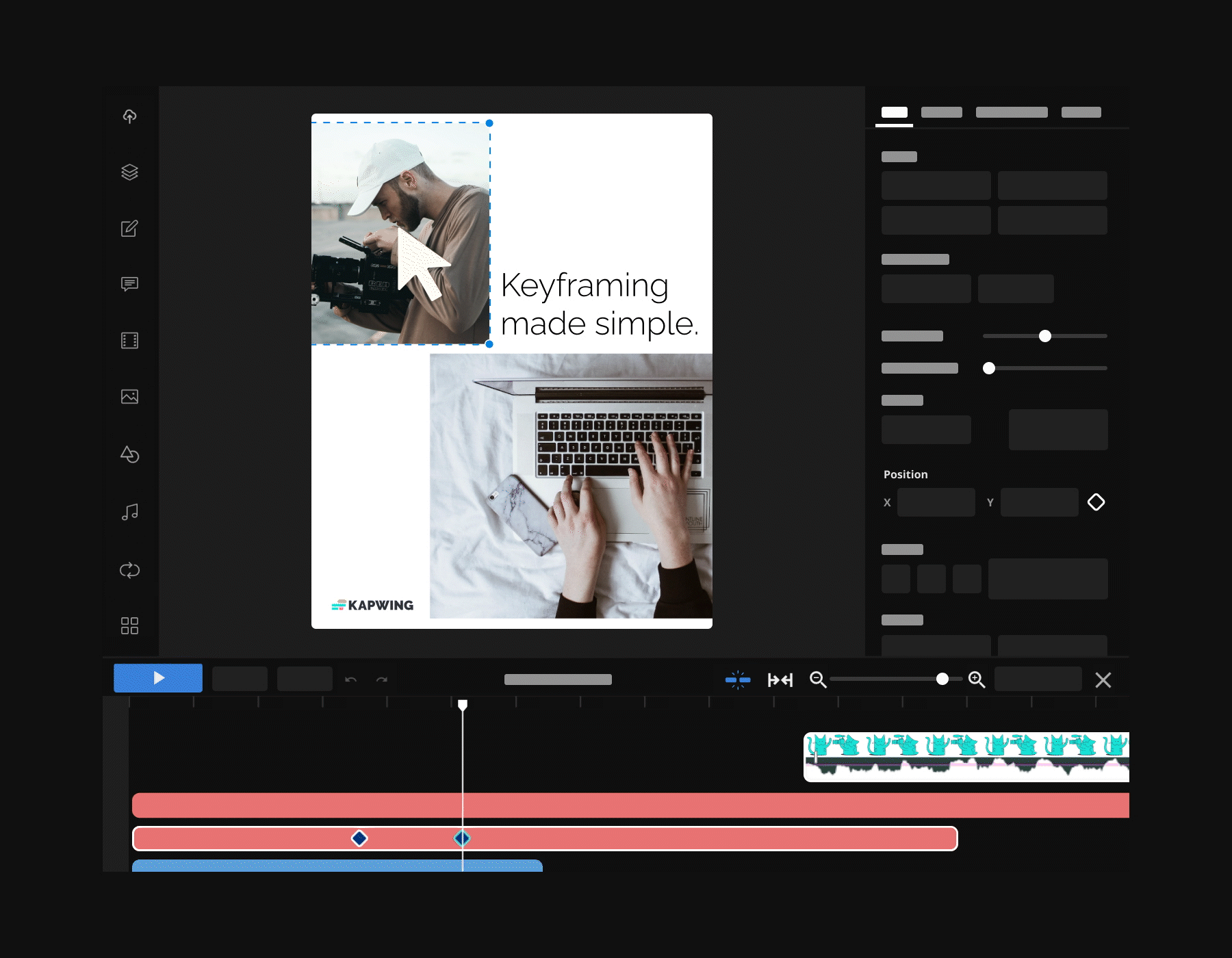
Kapwing now has keyframes! Create custom animations that will grab viewers’ attention – no experience or complicated software needed. To add keyframes to your project, select a layer and click on the diamond icon next to "Position" or "Zoom" in the right-hand edit menu. Position keyframes allow you to move elements across the screen, while Zoom keyframes make an element move closer or farther from you. From there, move your seeker along the timeline, then click and drag the layer to a new position on the canvas. Once you let go of the layer, a new keyframe will be added. Check out our keyframing tutorial to learn more about making custom animations in Kapwing.
Subtitle Styles
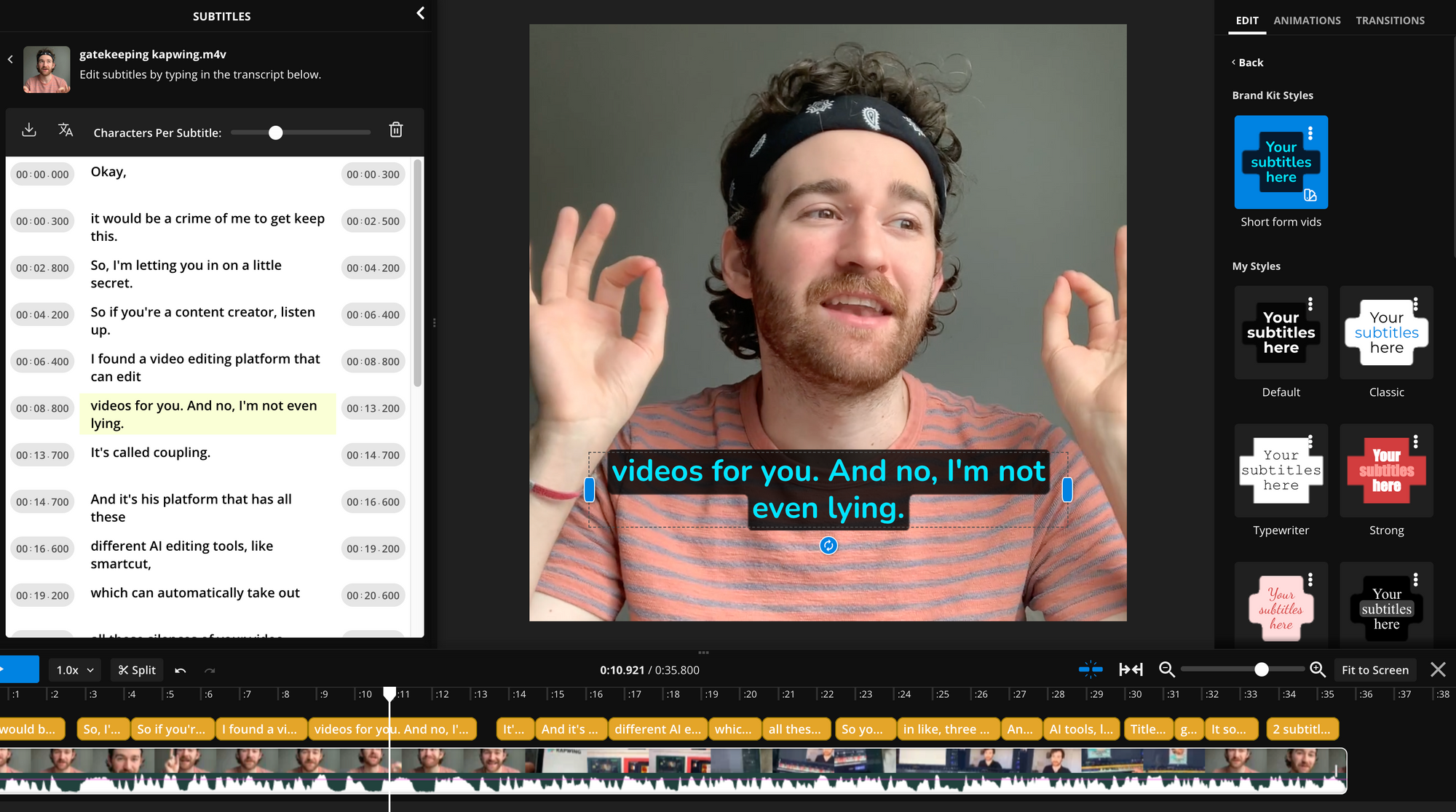
Create good-looking subtitles that match your brand easily with our new subtitle styles. Browse our collection of styles and apply them to your project, or save your custom brand styles so anyone on your team can use them in just one click. To create a subtitle style, adjust the appearance of subtitles in your project, then in the Edit menu on the right side, click the three dots icon on the style and "Add to Brand Kit". Anyone on the team can now use that style and apply it to their video quickly by selecting it from the sidebar.






