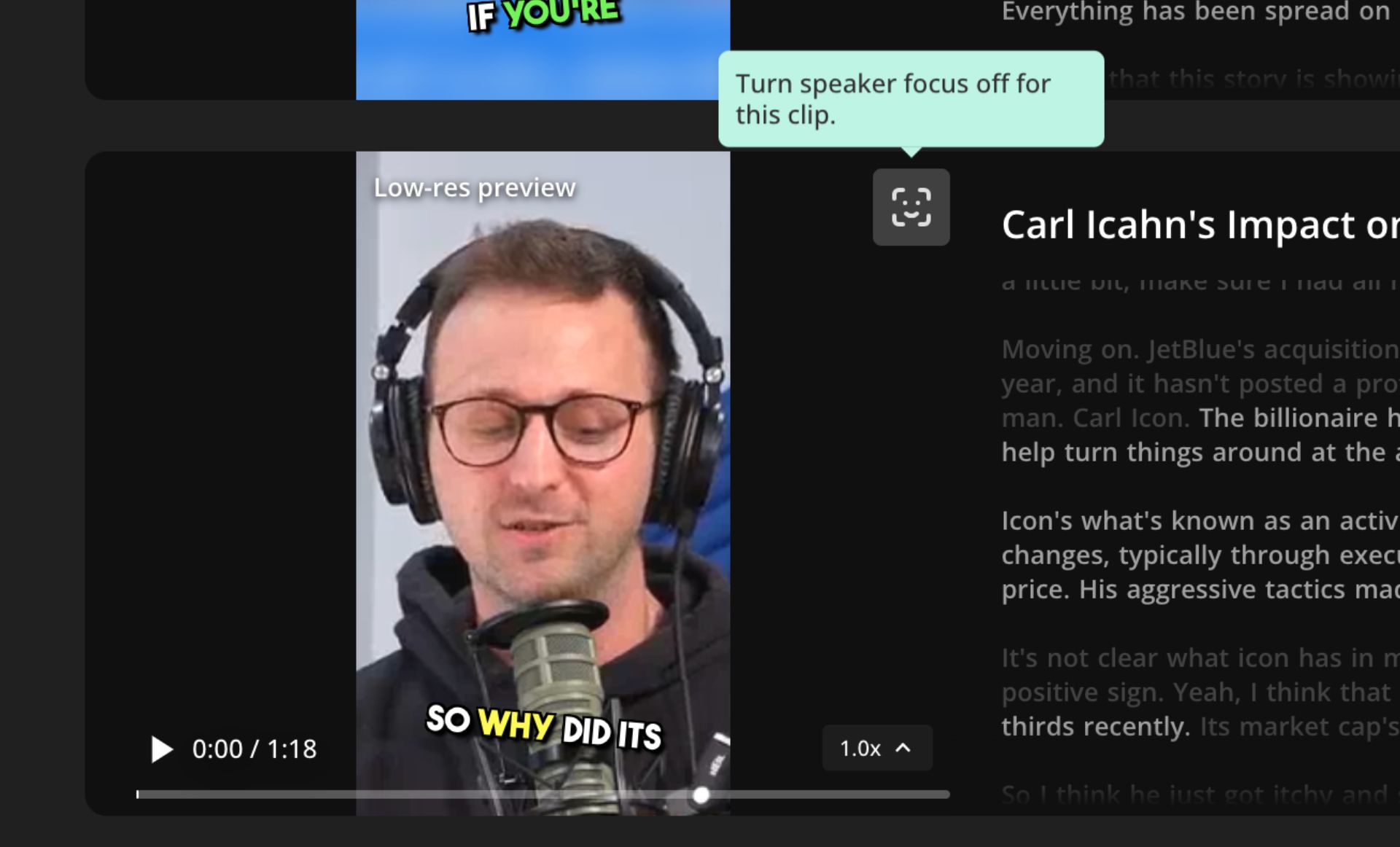Kapwing March 2024 Release Notes

Catch up on the newest Kapwing features and fixes to level up your editing workflow! In these Release Notes, we go over the latest changes to Kapwing, how to use new features, and any known issues. This page is updated with each Kapwing release which generally happens every two weeks. Receive notifications for new updates by subscribing on YouTube and following our Twitter!
New Features ✨
Dubbing
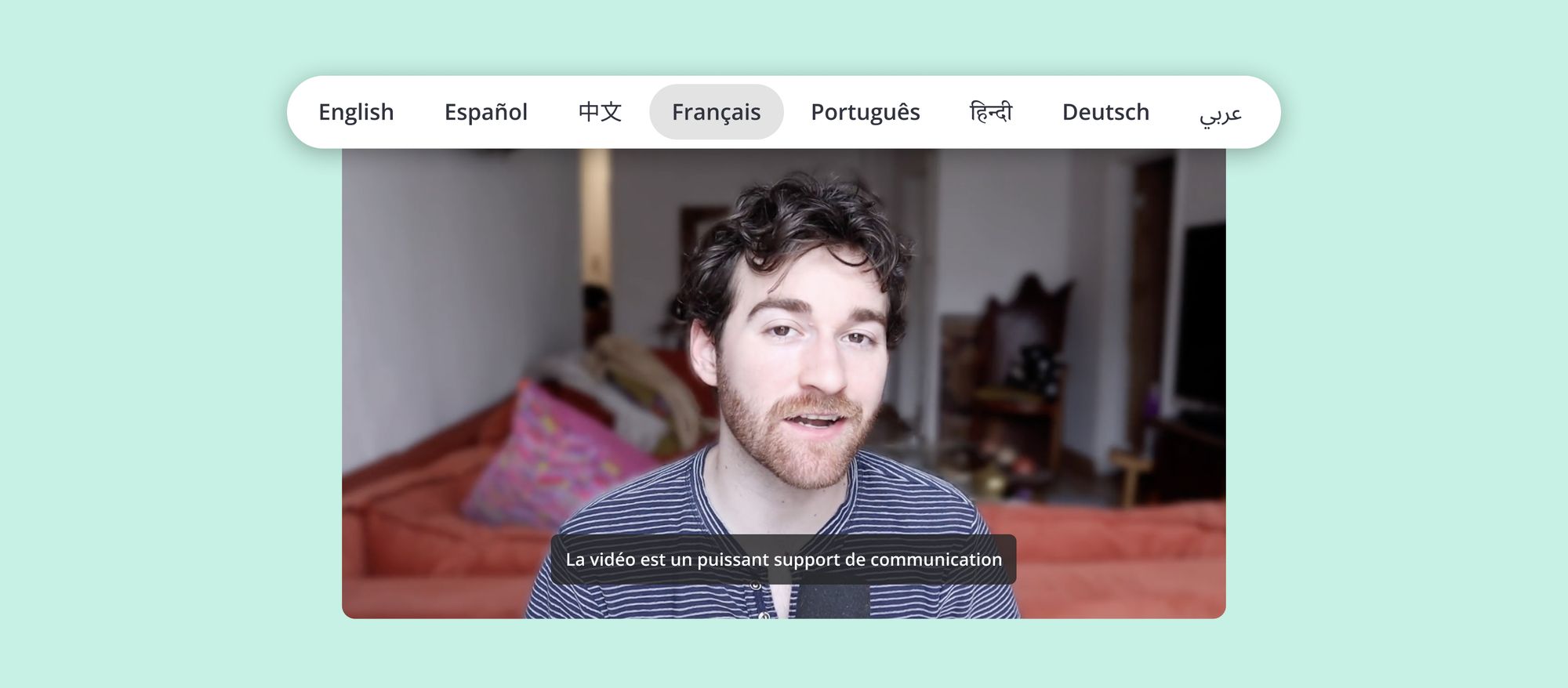
Dub videos in 30+ languages using highly-accurate translations that are paired with natural-sounding AI voices. You can now dub videos in one simple flow starting from the "Dub video" button in the Subtitles tab. You're also now able to edit the translation and regenerate the dub to ensure it's accurate. Kapwing's dubbing platform makes it easy to translate videos quickly, in-house, and without long turnaround times.
Translate Video Text

Make your content accessible to more people when you automatically convert text overlays in your video to a different language. To translate text in your video, upload your video to Kapwing, then use the Translate Text feature on the right side.
Stabilize Video
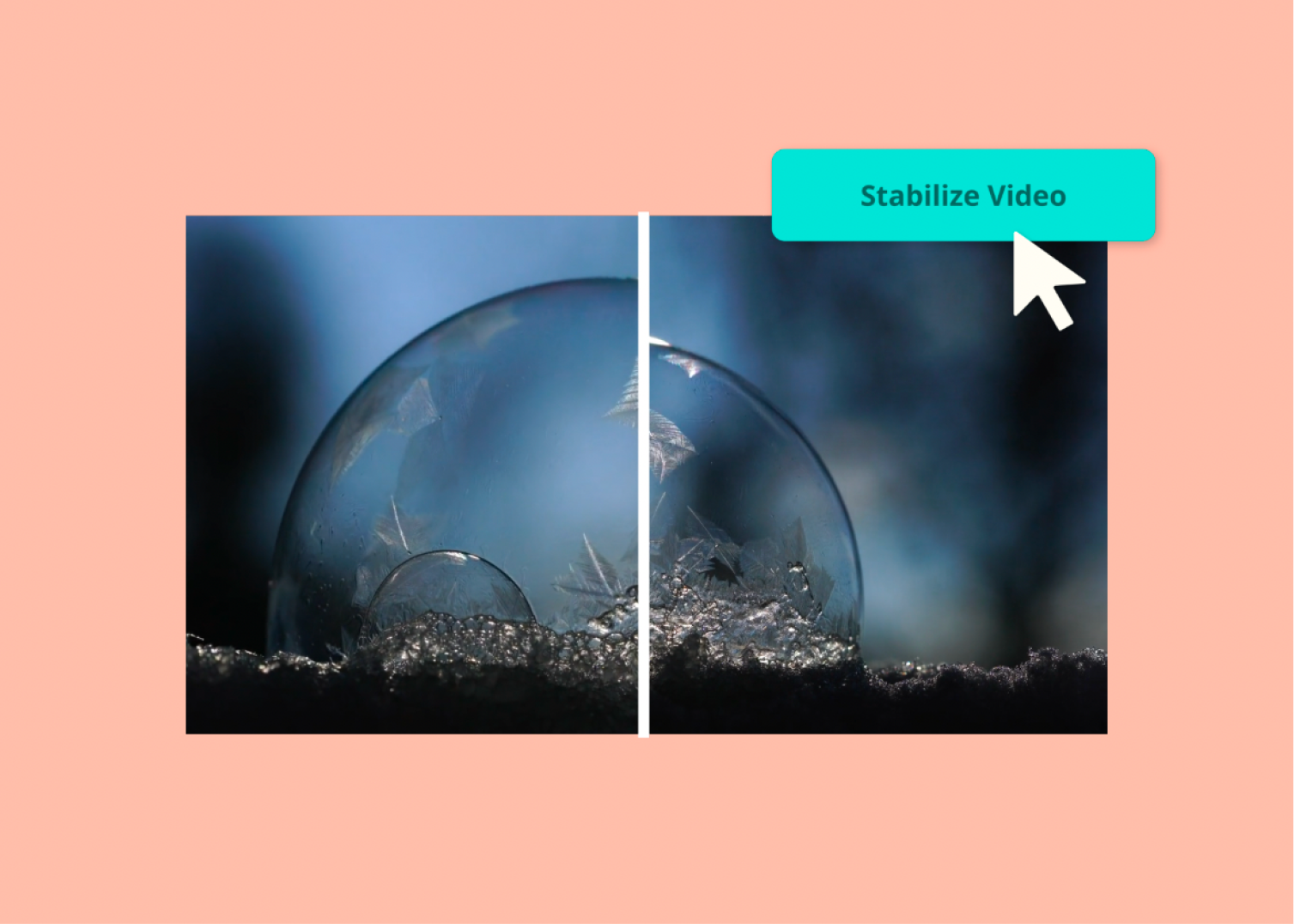
Transform shaky videos into smooth footage using our new Stabilize Video feature. First upload your original video to Kapwing, then click the "Stabilize Video" option on the right side.
Bug Fixes & Improvements 🛠
- Choose clip duration in Repurpose Studio – Control the length of your Repurpose Studio clips by selecting clip duration before generating them. You'll be able to stick within the time limits for all social media platforms moving forward.
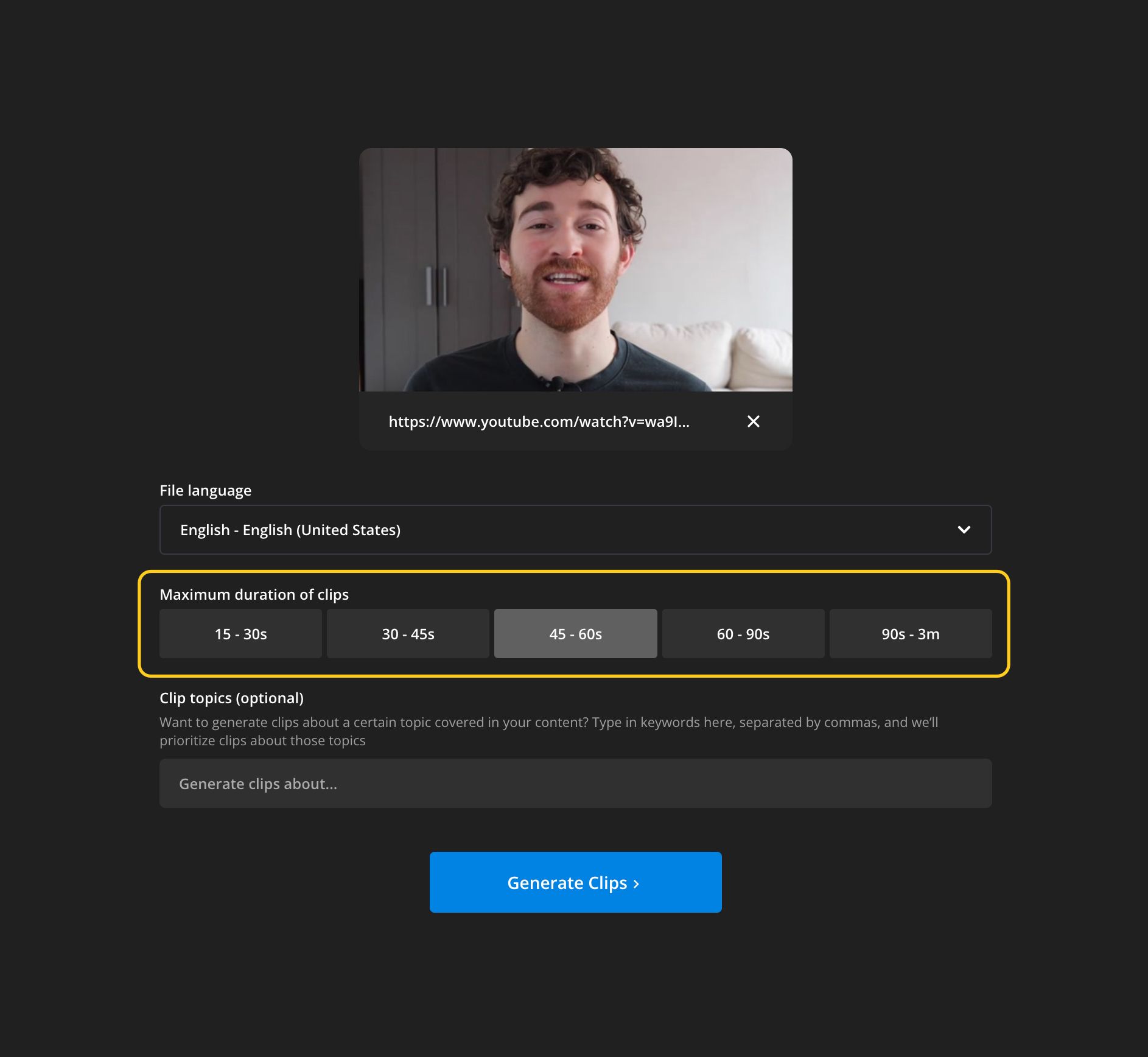
- Hide clips in Repurpose Studio – Review clips more easily in Repurpose Studio by hiding the clips you're not interested in. To do this, click the button in the top right corner to collapse a clip. Click the button again to view it.
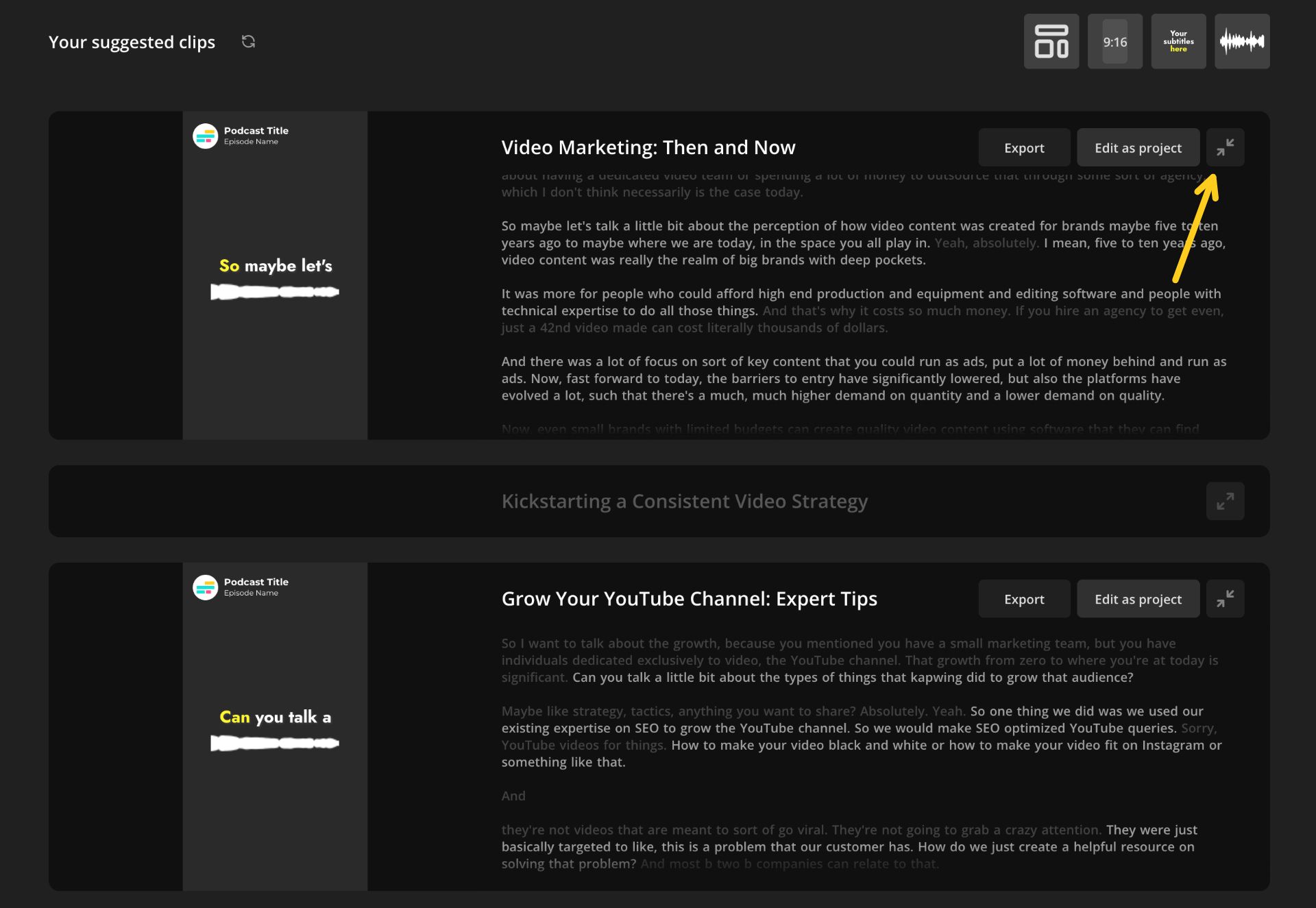
- Turn Speaker Focus on/off for individual clips – Within Repurpose Studio, you can now select which clips Speaker Focus applies to instead of applying it to all clips. Click the Speaker Focus icon in the top right corner of the clip preview to toggle it on or off for each clip.