Kapwing May 2024 Release Notes

Catch up on the newest Kapwing features and fixes to level up your editing workflow! In these Release Notes, we go over the latest changes to Kapwing, how to use new features, and any known issues. This page is updated with each Kapwing release which generally happens every two weeks. Receive notifications for new updates by subscribing on YouTube and following our Twitter!
New Features ✨
Growth Scores in Repurpose Studio
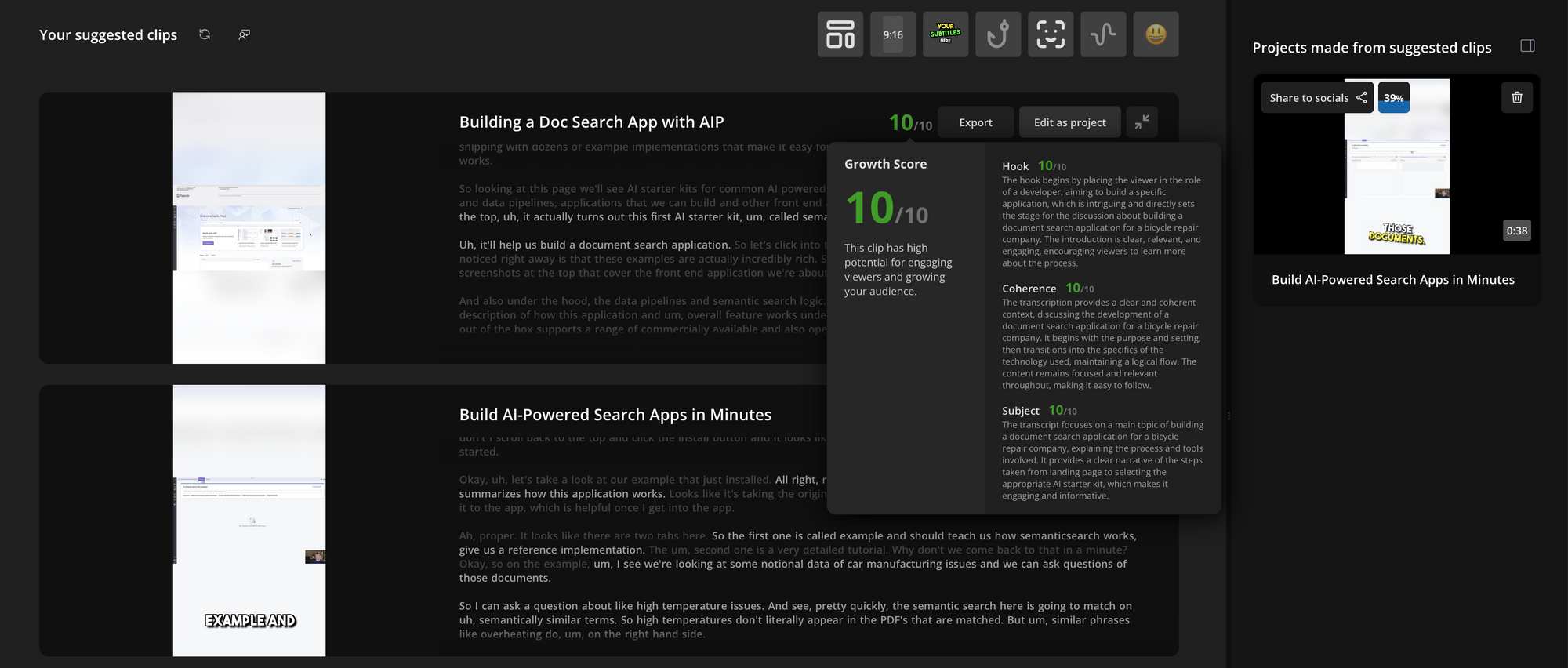
Easily pick out the best clips in Repurpose Studio with the help of Growth Scores. We analyze each suggested clip based on its hook, coherence, and subject matter, then give it an overall score so you can identify clips with the highest potential for growing your audience. Hover on the score to read more about how we calculated that number.
Intro Hooks in Repurpose Studio
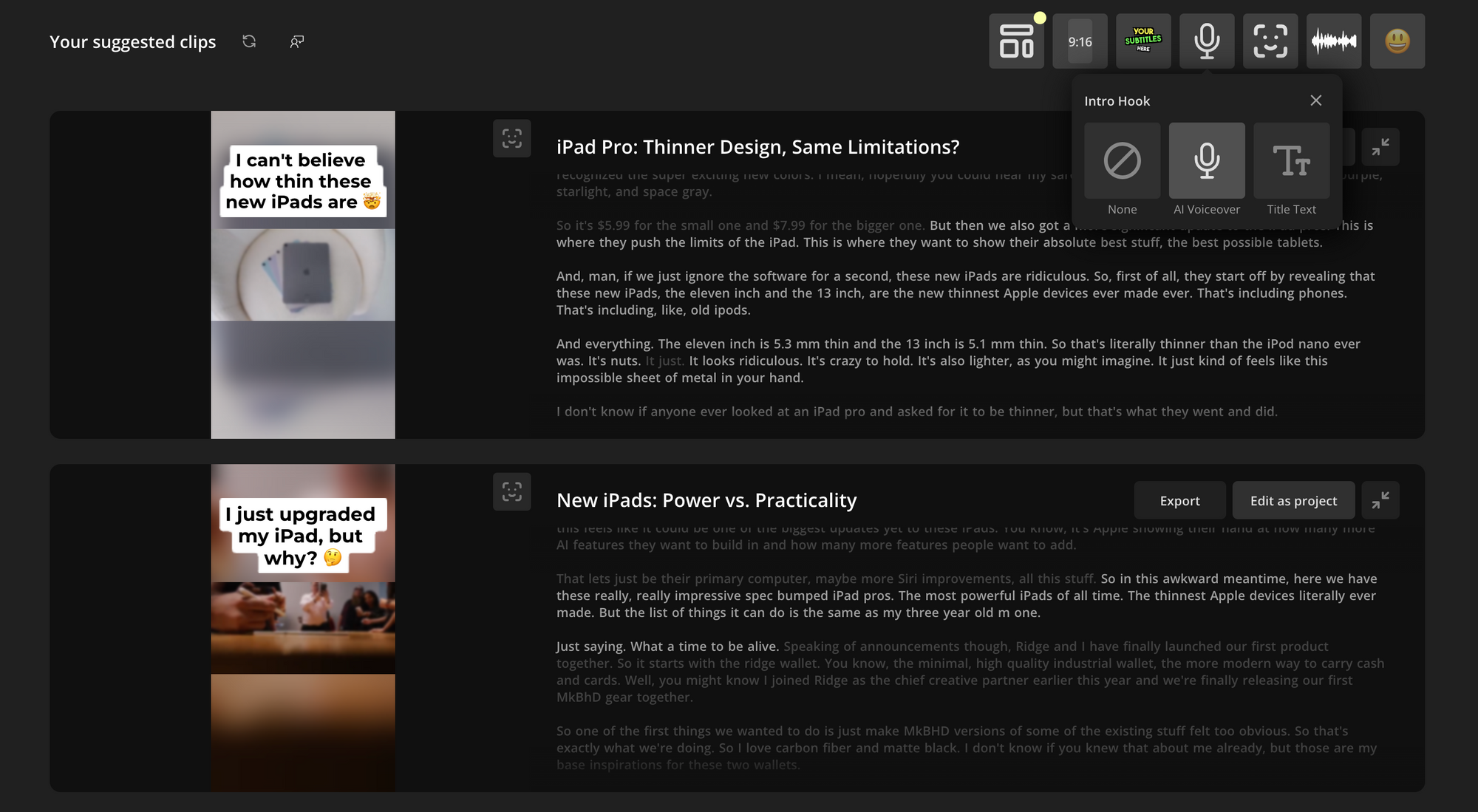
Instantly level up how attention-grabbing your clips are with the new intro hook options in Repurpose Studio. In a single click, you can add an AI voiceover intro or just a title card to the first few seconds of your video which will help hint at what the video is about and keep people watching for longer.
Bug Fixes & Improvements 🛠
Updated resize and Speaker Focus flow – We simplified the Resize Canvas flow so it's easier to change the aspect ratio of your project and get the settings just right. Speaker Focus also now has its own entry point and dedicated flow that is separate from Resize.
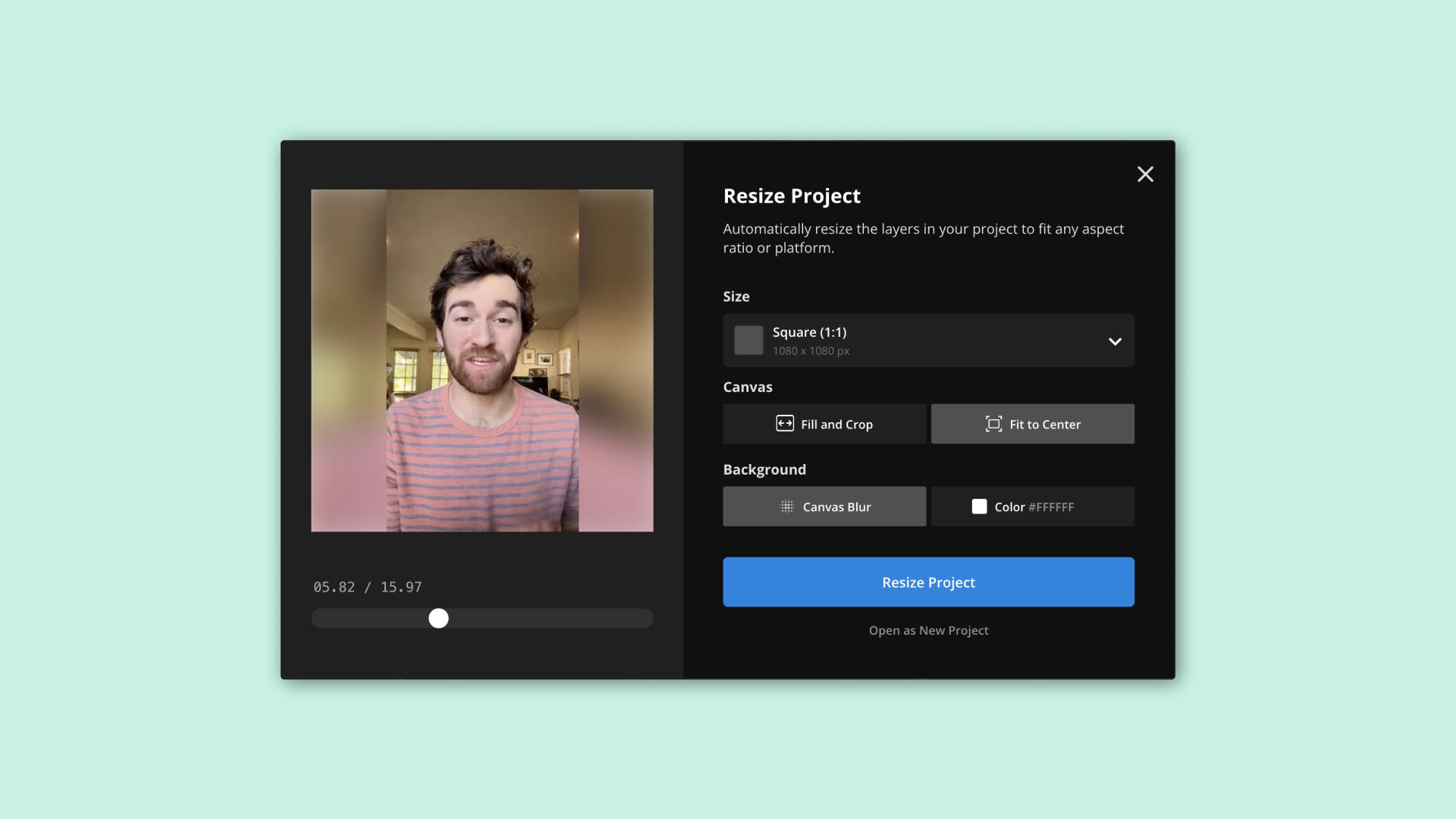
Remove silences easily using Trim with Transcript – You can now remove sections of silence from your videos just by deleting those parts in the Transcript tab. You'll go from raw footage to snappy, well-paced clips in no time.







