Why Do GIFs Export Larger Than The Original Video File?
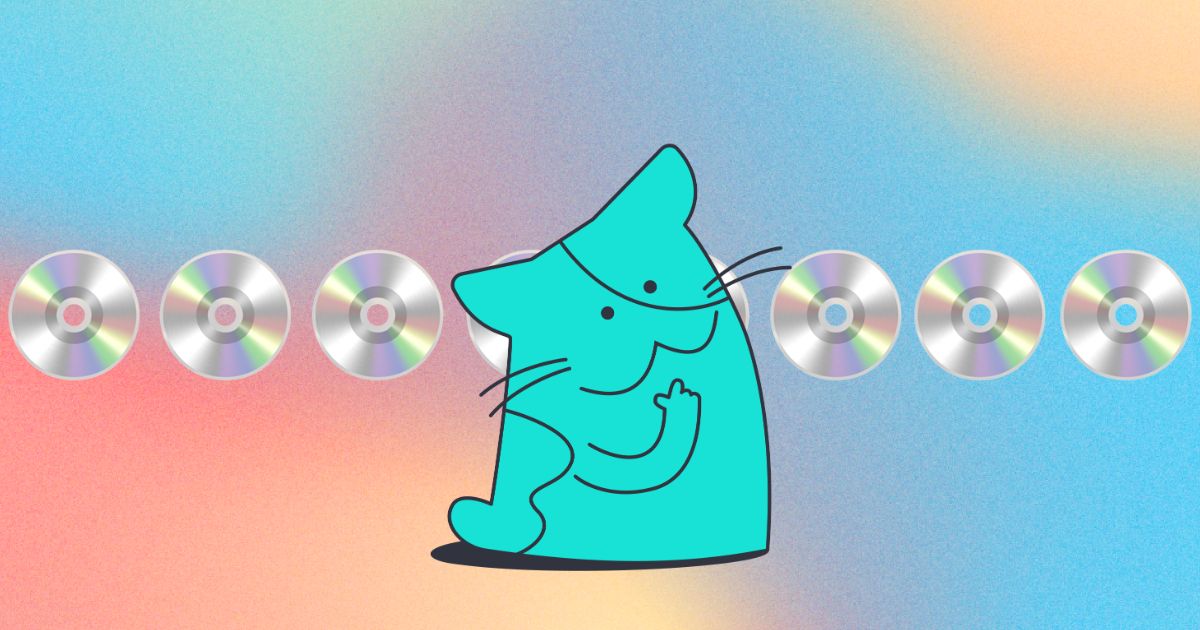
Your video was uploaded to Kapwing, edited or cropped, and then exported as a GIF image. Then, when you attempt to upload your GIF, you discover that it is too large because it has grown significantly beyond the size of the original video file. Why is this happening when you trimmed it, though?
First, What is a GIF? How is it different from a MP4?
What is a GIF file?
A GIF is defined as an image file that can be both a still image or an animated image. Despite the video-like movement you see in a GIF, a GIF is not a video. You can tell that you're looking at a GIF instead of a video when there's no playback options (play, pause, seek) and when there is no sound (because images can't have sounds - not even in Harry Potter).
How does a GIF move like a video, without being a video??
You may remember flip books like The Adventures of Captain Underpants or you may have seen how animators bring life to their pictures - by having multiple images put together and then flipped quickly.
So if they're images, why are they exporting bigger than the original video?
Unlike the original video file that you uploaded, a GIF image contains multiple frames - the longer the duration, the more frames. So your 2 seconds of video, could contain up to 20 or more images within a single GIF file.
How can I make them smaller?
As of right now, you're not able to adjust the frame rate of GIF files on Kapwing. The best way to reduce the size of your GIF file is to reduce the size of the image. You can do this by inputing a custom Canvas size located in the canvas setting menu.
You can also adjust the compression level within the export settings menu that appears after selecting "Export GIF" button. The compression level feature allows you to adjust the file size without changing resolution by dragging the slider to be smaller in size or to have export in better quality.
How long can a GIF be?
Currently, Kapwing only supports GIFs that are 60 seconds in duration.
Additional Resources
Make GIF
Resize GIF
Convert Video to GIF
YouTube Tutorials
How to Reduce Video Size Online and Maintain Quality
