10 Discord Christmas Profile Picture Ideas
Explore our list of the top ten Discord profile picture ideas for Christmas and learn how to make your own.

The holiday season is the perfect time to trade in Halloween profile pictures for eye-catching Christmas avatars. To support users in need of Discord PFPs, we're sharing the top ten avatar ideas for the holidays.
You'll find Discord profile pictures you can easily recreate in minutes. A Santa hat avatar, wreath frame PFP, and snowy GIF profile pictures are a few ideas that made our list. Keep reading for more Christmas server icons and avatars, and try our quick tips to create one with Kapwing, a free online video editor for creators.
TL:DR Begin creating an avatar or server icon with our free templates.
Santa Hat Profile Picture
The first avatar to make our list is this Santa hat profile picture. A selfie, video game character, and logo work well with this idea. All you have to do is upload your image to the Kapwing Studio, search for a transparent Santa hat picture, and resize the hat to fit your image. Export, download, then, you're done!

Snow GIF Profile Picture
You can create a white Christmas in your profile picture, and all it takes is a few clicks and a GIF. Upload your background to the avatar maker, click Elements, and type "snow" in the search bar. Drag and resize the GIF and click Backward or Forward to change the layer order.
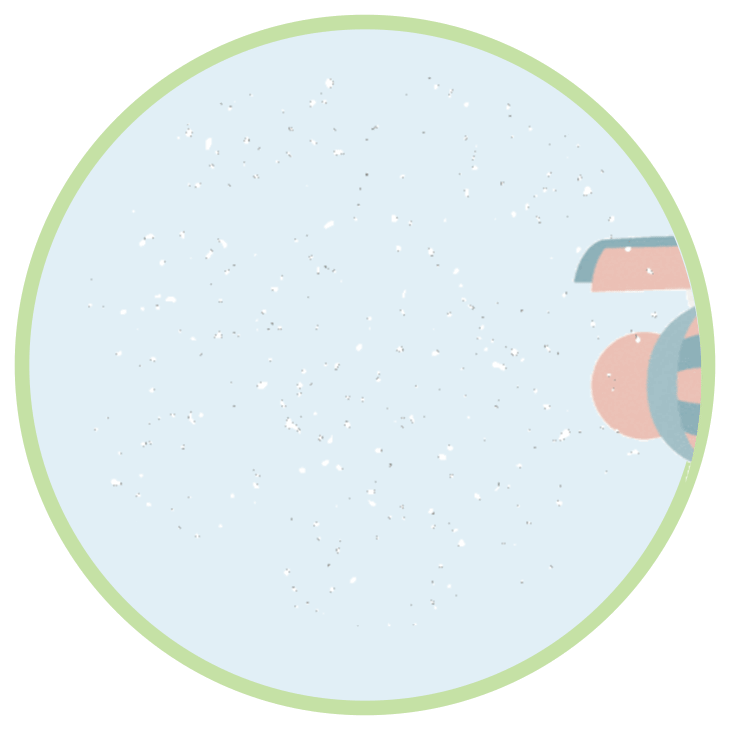
Resource: You can use this image to GIF template to add a snow overlay on your image or GIF.
Wreath Profile Picture
With a wreath frame, you can spotlight images and GIFs, while creating an avatar that reflects the holiday season. You can find free wreath images in the Kapwing Studio by clicking Plugins, then Pixabay, and using the search bar to find the right wreath for your avatar.
This step is optional, but you can also use the elements tool to add ornament GIFs or use Pixabay and Pexels to find ornaments with a transparent background. The PNG Maker is a great tool to remove the background from an image.
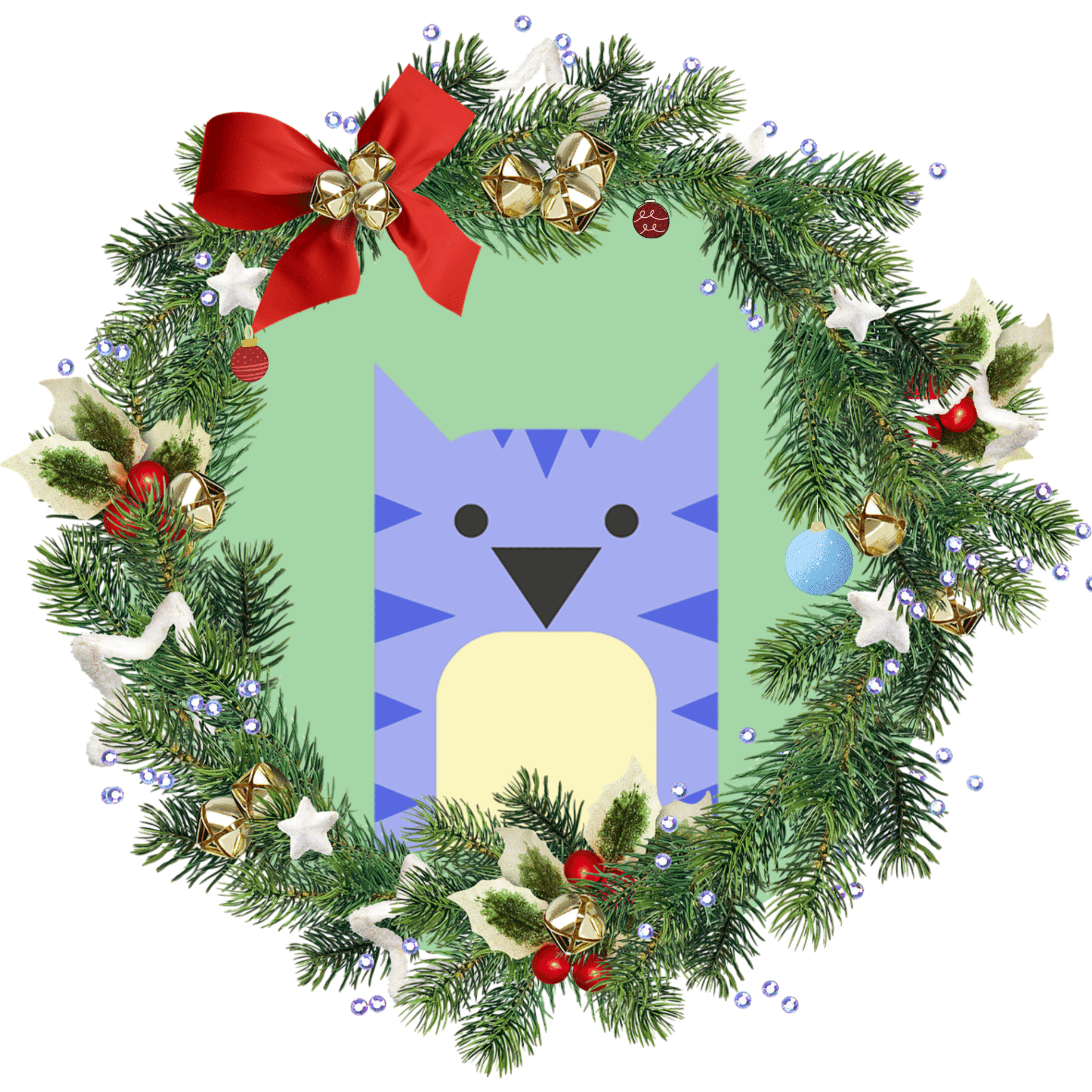
Christmas Lights Profile Picture
Light up your avatar by creating a Christmas lights Discord profile picture. The string lights in this example are GIFs that were scaled, duplicated, and arranged to fit within a Discord PFP. With the adjust tool, you can lower the brightness of your background so the lights shine well.
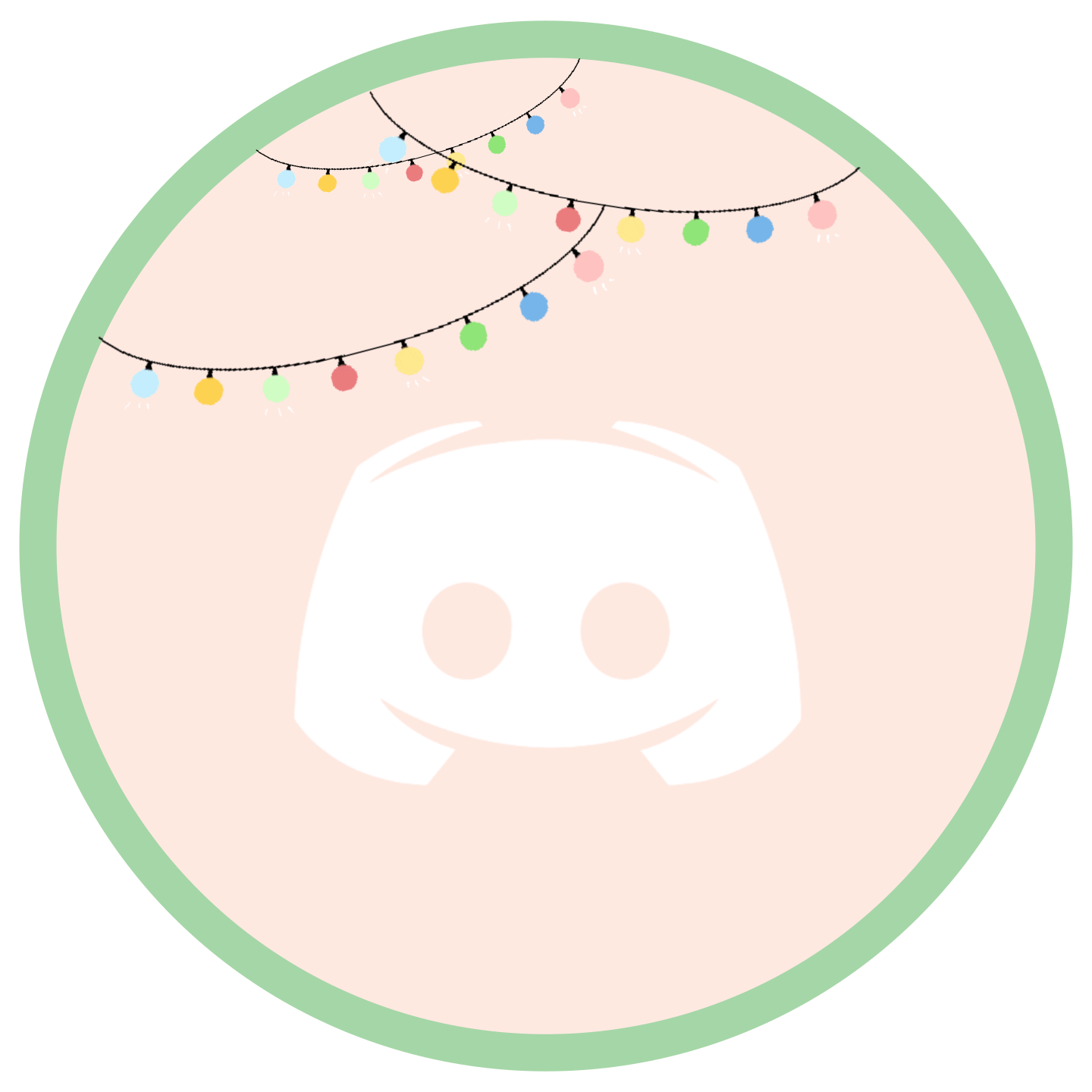
Christmas Emoji Profile Picture
Emoji avatars are the easy solution for a compelling profile picture. Reminiscent of the first example, the grinning face with star eyes emoji is paired with a Santa hat for a unique spin on a classic emoji. You can combine emojis, dress them up with scarves, add a snow background, and more to make it your own.

Christmas Tree Profile Picture
A Christmas PFP roundup isn't complete without a tree avatar. You can find free tree images from stock photo sites like Pexels and Unspalsh and use GIFs or PNG images to decorate the tree. If you're a server owner, you can make ornaments displaying your logo or watermark to create a branded tree that catches the eye of potential new members.
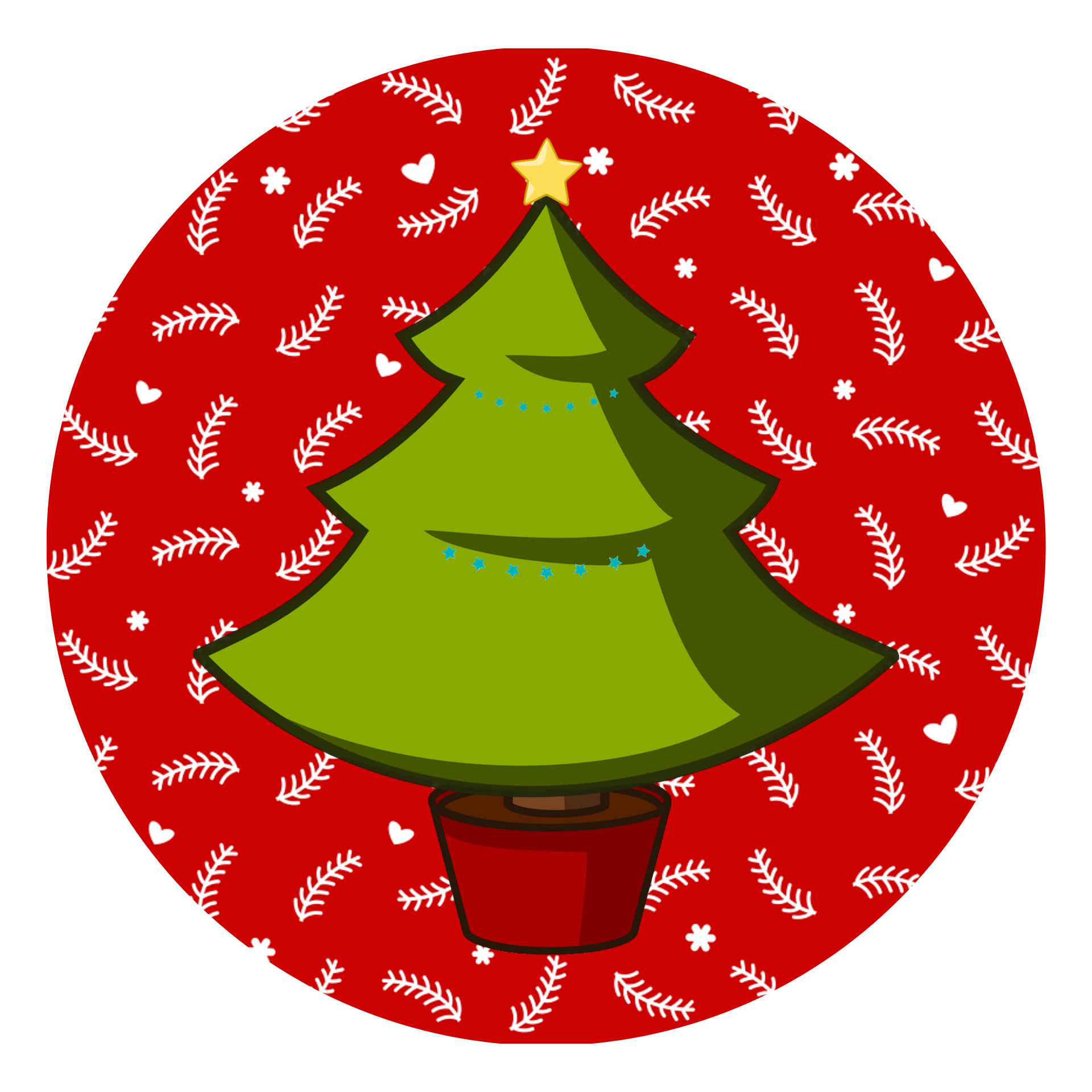
Snowman Profile Picture
While Discord's PFP dimensions are small, you can still use this space to build a snowman. Getting started is easy. In Kapwing, you can click Elements and use the shape tool to construct the body, eyes, and mouth, then use the image search tool to find accessories.

Christmas Stocking PFP
In addition to decorating mantels, stockings can make for Christmasy Discord PFPs. You can use a predesigned image or start with a blank stocking template to bedazzle the avatar to your liking. Try adding colorful borders, frames, and wreaths to make your PFP stand out in a growing member list.

Gingerbread Person PFP
The sweetest idea to make the list is a gingerbread person profile picture. This free gingerbread person template can be resize and decorated to make an avatar from scratch or use a free GIF, image, or illustration to speed up the creation process.

Snow Globe Christmas PFP
Lastly, we have a snow globe PFP to conclude our list of Discord avatar ideas for Christmas. The example below displays a Christmas wallpaper, a white snow globe GIF, and a red border to complete the avatar. You can add other elements to build the snow globe such as houses, reindeer, Christmas trees, and string lights.
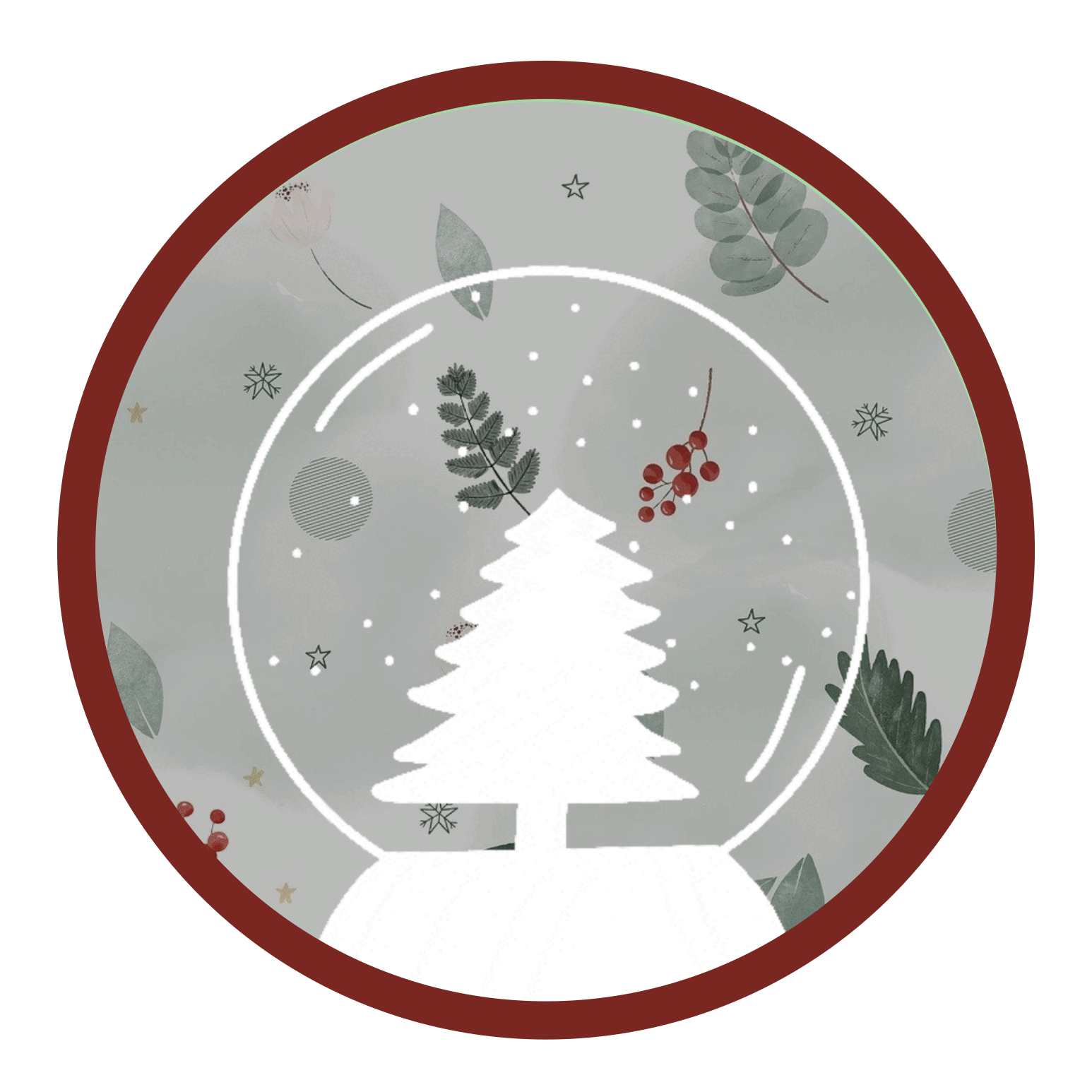
Join the Kapwing Discord to share your new PFP with the team, and follow us on Twitter and Instagram for more video editing tips. For the latest news in social media and modern video editing tutorials, subscribe to our YouTube channel.
Related Articles









