Aesthetic Christmas App Icons and How to Make App Covers
Create a Christmas home screen in minutes with free app icons, or create your own by following an easy step-by-step tutorial.

The holiday season ushers in twinkling lights, Christmas trees, and festive decor to kick off a merry celebration. With aesthetic Christmas app covers, you can bring the beauty of the holiday season to your home screen.
In this article, we're sharing four app icon sets ranging in style for you to download for free. Additionally, we'll cover how to make Christmas app icons right from your web browser. No design experience is required! Explore the app icons below or use this free app cover maker to make the perfect Christmas app icons for your phone.
Minimalistic Christmas App Icons
This free cover set by App Icons for IOS has everything you need to create a Christmasy home screen. Upon downloading the pack, users receive 138 app covers and eleven widget covers ranging in size. The simple design evokes a Christmas aesthetic without overwhelming wallpapers. With this all-encompassing set, creating a Christmas home screen is easy.

Red and Green Christmas App Icons
You can stick with the traditional Christmas color scheme on your iPhone this holiday season by saving this free set of red and green app covers. This festive set from Pinterest has cover designs with popular Christmas items. Gingerbread people, holly, candy canes, and ornaments are a few items you can expect to see from this set.

Red Christmas App Icons
This free app cover set from a creative Pinterest user includes 26 covers with red backgrounds and snow. You'll find covers for most social media apps including, Twitter, Snapchat, and TikTok, and covers for popular apps such as Starbucks, Spotify, and Target. A green background contrasts perfectly with these bright red Christmas app covers.

White Christmas App Icons
Last, but not least is this collection of white app covers. This set has sixteen app icon, each one displaying a red or green app icon and a Christmas icon. These app icons will pair beautifully with most Christmas backgrounds.

How to Make Christmas App Icons
You can make custom Christmas app covers in minutes if you want creative control over your home screen. Using Kapwing's custom app icon template, images become perfectly resized to fit small apps with a few clicks. Follow the step-by-step below to get started.
- Open the app icon maker
- Customize the app icon
- Export and download
TLDR: Use the free app icon maker to create Christmas covers.
Step One: Open the App Icon Maker
Head over to the free app icon template in your browser and click, Edit this Template to open the Studio. The Kapwing Studio has intuitive graphic design tools for creators, and streamlines the content creation process so you can get covers to your home screen in no time.
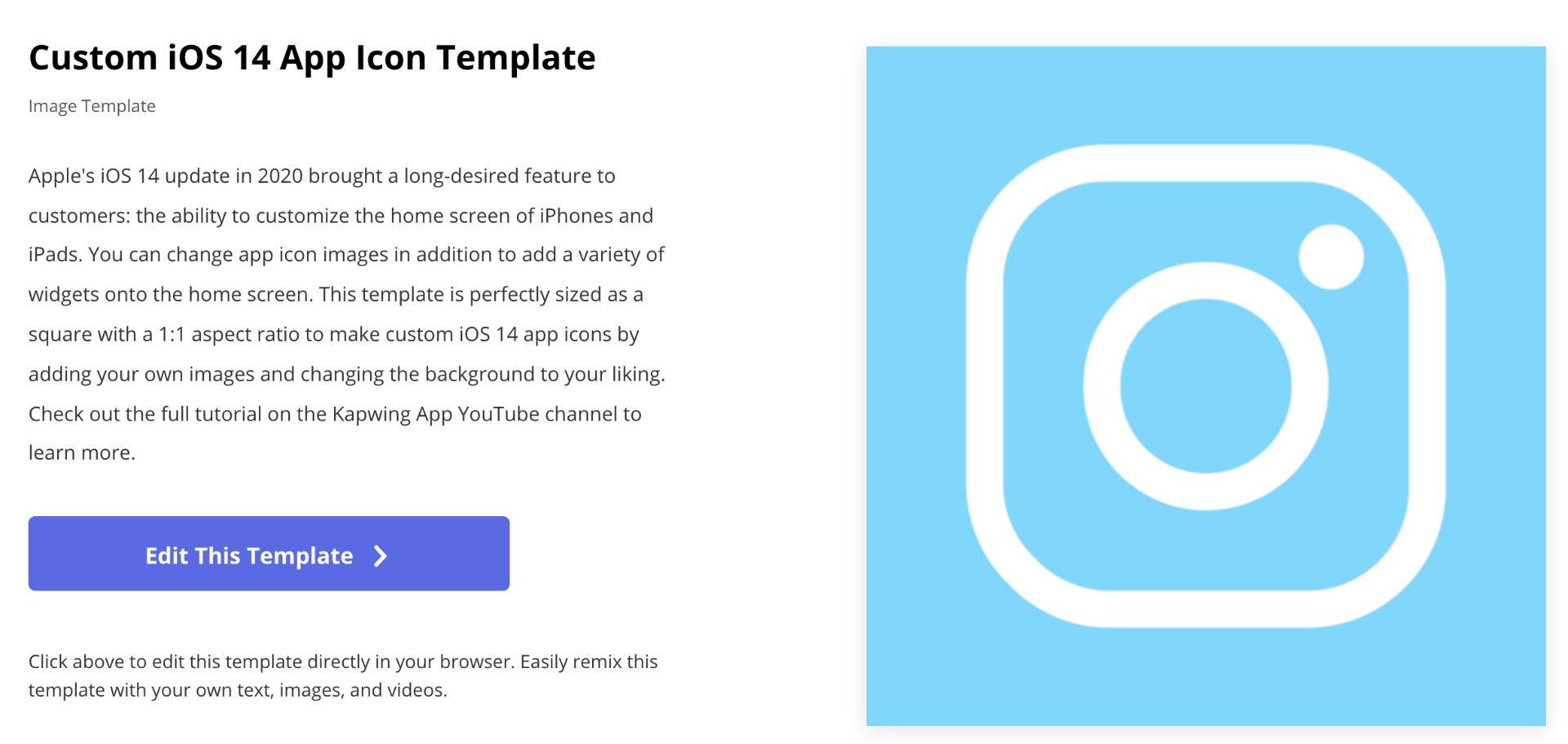
Step Two: Customize the App Icon
Drag and drop an image, paste an image link, or click the upload button to add your background into the editor. You can also click Plugins on the left side and open Pixabay, Pexels, and Unsplash to find free images. If you want to use a solid color for the background, click the canvas, then under Background Color, choose a new color or add a hex color code.

Drag the corners to change the size and click Backward to move the background behind the icon. You can upload multiple images to make a collage, add overlays, borders, and more to design the cover. Use the image tool to find additional app icons or you can start with the Instagram icon.

Step Three: Export and Download
Review your app cover, and when you're happy with the design, click Export Image at the top of the Studio. After the cover processes, click the download button or sign in first to remove the Kapwing watermark. You can sign in with any email address to create a free workspace, then store and edit content for up to two days.
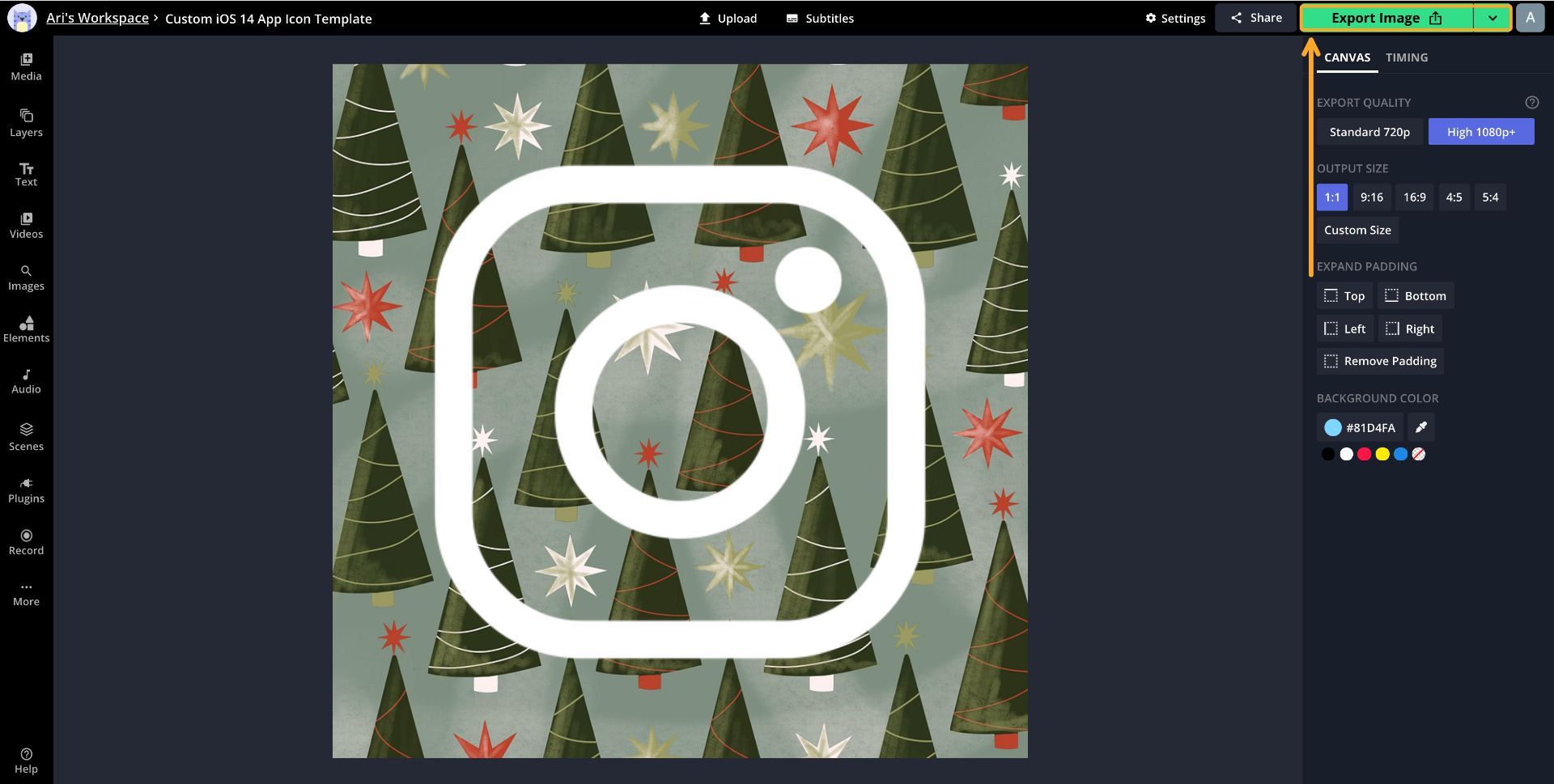
To make Christmas backgrounds for more devices and platforms, read the related articles below, and subscribe to our YouTube channel for video editing tips that empower storytelling. Also, follow us on Twitter and Instagram to connect with the team and learn more about Kapwing.
Related Articles









