AI in Marketing: 6 AI Tools for 2025
Check out the most important AI tools for marketers.

I consider myself an early adopter of AI, integrating artificial intelligence into my workflows two years before the release of ChatGPT. My interest in large language models (LLMs) began even earlier, giving me a front-row seat to the evolution of AI marketing.
What started as basic outputs has gradually matured into AI-powered tools capable of remarkable, albeit imperfect, results. In my experience, AI writing tends to produce content that feels "statistically average" — essentially a prediction of what someone might write given the context. This can work well for tasks like drafting emails or creating quick blog posts but often misses the mark when the goal is genuine communication or forming a meaningful connection with readers.
Despite its limitations in creativity and depth, AI excels in streamlining processes and enhancing productivity. Tools designed for video editing, organizational tasks, and strategy development have significantly impacted my work. The greatest value I’ve found is in AI’s ability to tackle large data sets or lay the groundwork for projects where starting from scratch feels daunting.
As a former technical editor at Google, freelance content marketer, project coordinator, and small business owner, here are six AI-powered tools I wish I had discovered sooner.
Table of Contents
- Grammarly: AI Proofreading
- ChatGPT Canvas: AI Drafting
- Otter: AI Meeting Notes and Transcription
- Clearscope: AI Search Optimization
- Kapwing: AI Video Generator
- Motion: AI Scheduling
Grammarly: AI Proofreading
It’s worth reframing what we mean by "AI." Many writers who criticize AI still rely on tools like Grammarly, which is, fundamentally, an AI application.
Grammarly uses artificial intelligence to identify issues, analyze your writing, and offer rephrasing suggestions. However, unlike tools designed to write entire articles, Grammarly functions more like an editorial assistant — a first pass at refining your work. In fact, it’s hard to find a writing team today that doesn’t use Grammarly or a similar tool.
But make no mistake: Grammarly is AI. As an editor, I’ve seen writers blindly accept Grammarly’s suggestions, only to end up with articles that lack coherence or nuance. The tool doesn’t understand context, intent, or subtle distinctions that can drastically change the meaning of a sentence — issues that are particularly critical in fields like journalism.
To that point, Hal Wierzbicki of Content Powered says:
“Not only is Grammarly frequently wrong and very often injects the same filler words over and over. So, its additions now trip a bunch of ‘is this AI content’ checkers and even human-written content looks worse after using it.”
This points to a broader issue: the “AI veneer.” Readers and editors are becoming increasingly skilled at spotting the generic, formulaic patterns common in AI-generated content. While AI tools like Grammarly push writing closer to a polished standard, they often strip away individuality and nuance.
A simple example is that Grammarly frequently changes "you don't need to" to "you must." A more complex example is that Grammarly almost always uses the same effusive superlatives: instead of simply calling something "large," it wants to say "tremendous."
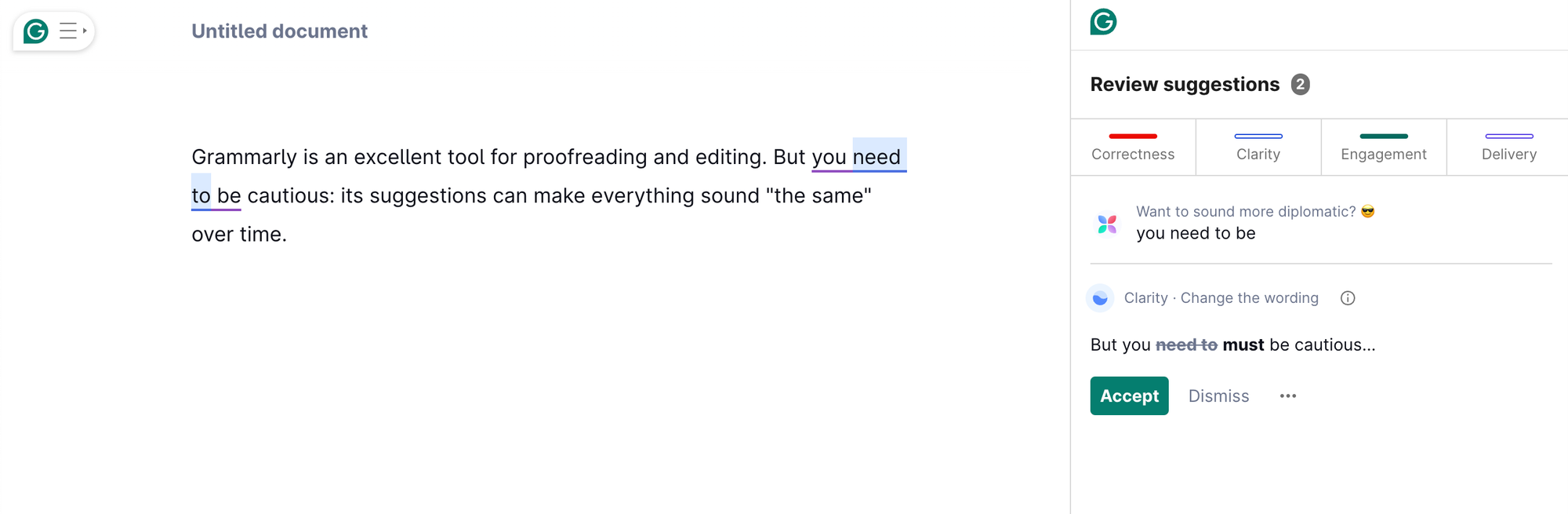
Still, Grammarly remains incredibly effective as an editorial assistant. When used thoughtfully, it’s a powerful tool for catching errors and refining writing without fully replacing the writer’s judgment or creativity.
ChatGPT Canvas: AI Drafting
ChatGPT’s Canvas is an entirely different beast from ChatGPT.
It functions more like a collaborative editor, similar to working in Google Docs. With Canvas, you can actively engage with your text, highlighting sections for ChatGPT to tighten, expand, or adjust. You can also request suggestions or even have ChatGPT generate visuals like images or diagrams directly within your workflow.
Canvas excels in adaptability, allowing you to work flexibly with your content. Start with an existing document, build from your notes, or refine ideas step by step. If a ChatGPT suggestion isn’t quite right, you can adjust it directly, and the tool will seamlessly adapt, saving you time and avoiding repetitive back-and-forth instructions.
For example, I wrote a short 30-character post for X (Twitter).
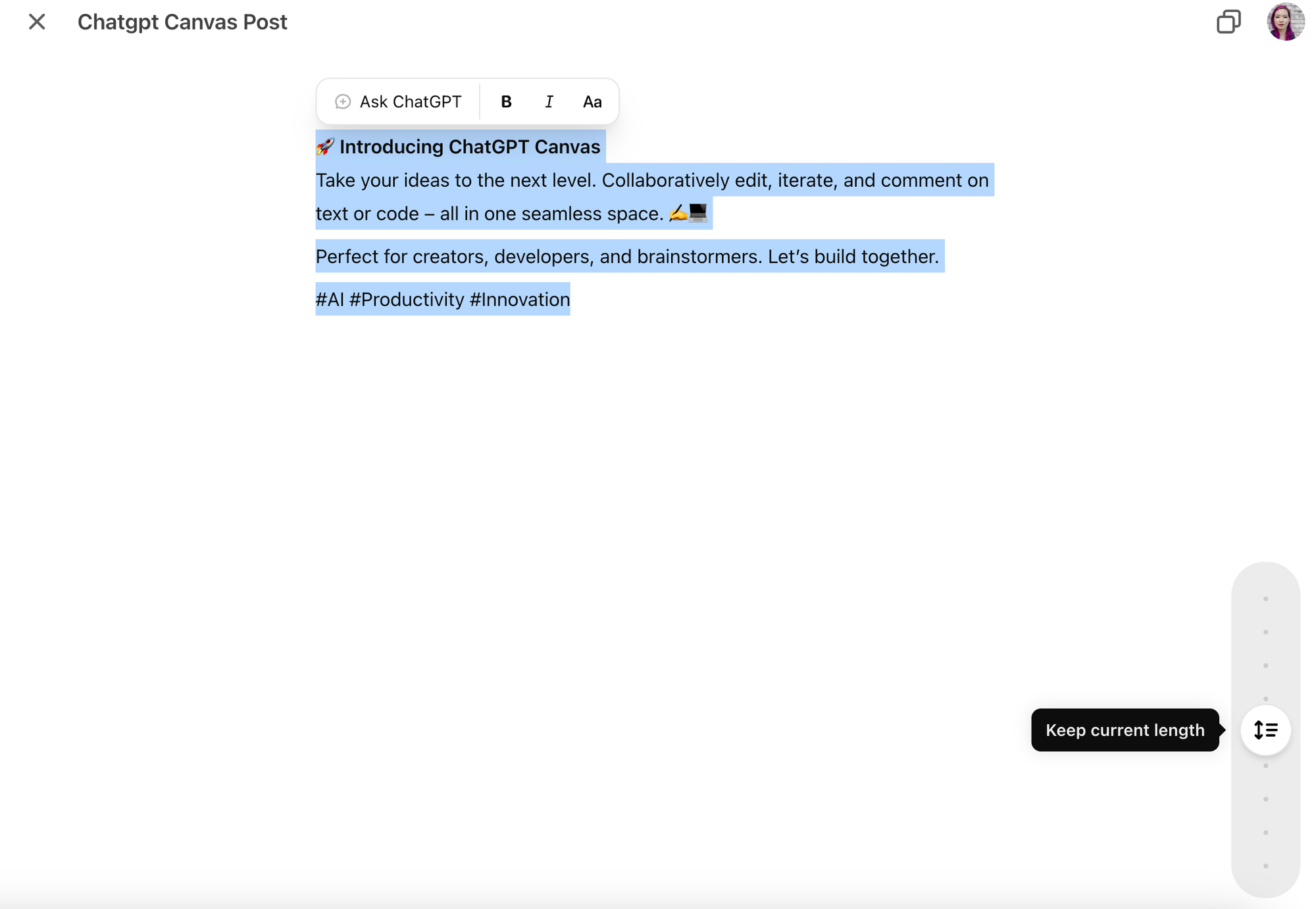
Next, I selected the post and used Canvas's "lengthen" tool to expand it into a LinkedIn-ready update.
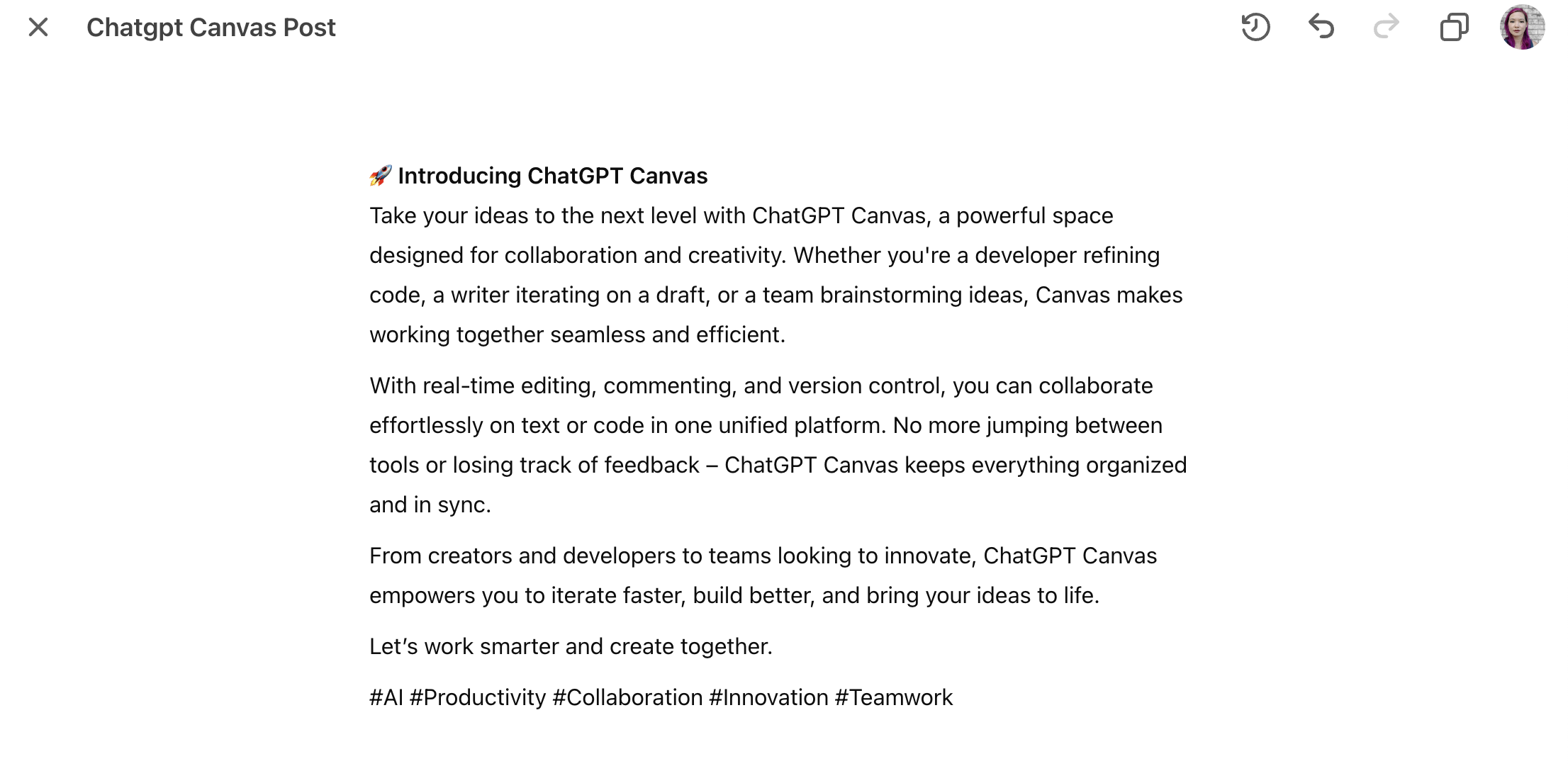
If a phrase doesn’t feel quite right, you can adjust it directly, and Canvas will dynamically adapt to your changes, simplifying the revision process. This flexible, iterative approach makes ChatGPT’s Canvas an invaluable tool for brainstorming, refining, and enhancing content while maintaining your creative flow.
Otter: AI Meeting Notes and Transcription
AI excels in tasks that require clear, definitive answers. Fields such as transcription, translation, and dubbing have seen remarkable progress with the use of AI tools, streamlining and enhancing these processes.
Tools like Otter AI have transformed meeting management by automatically generating notes, summaries, and answering questions about meeting content. Otter AI claims it can help users write notes and summarize meetings up to 30 times faster while providing a recording for accuracy and reference. Integrated seamlessly into platforms like Zoom, Otter AI can join meetings as a participant with no extra effort required, making it an efficient and hands-free solution.
While I frequently side-eye automating tasks like email drafting, the ability to quickly summarize meetings and locate key quotes is invaluable for organizing ideas and outlining projects. After a meeting, Otter AI sends an email summary along with a full transcript, offering both a concise overview and detailed content to revisit when needed.
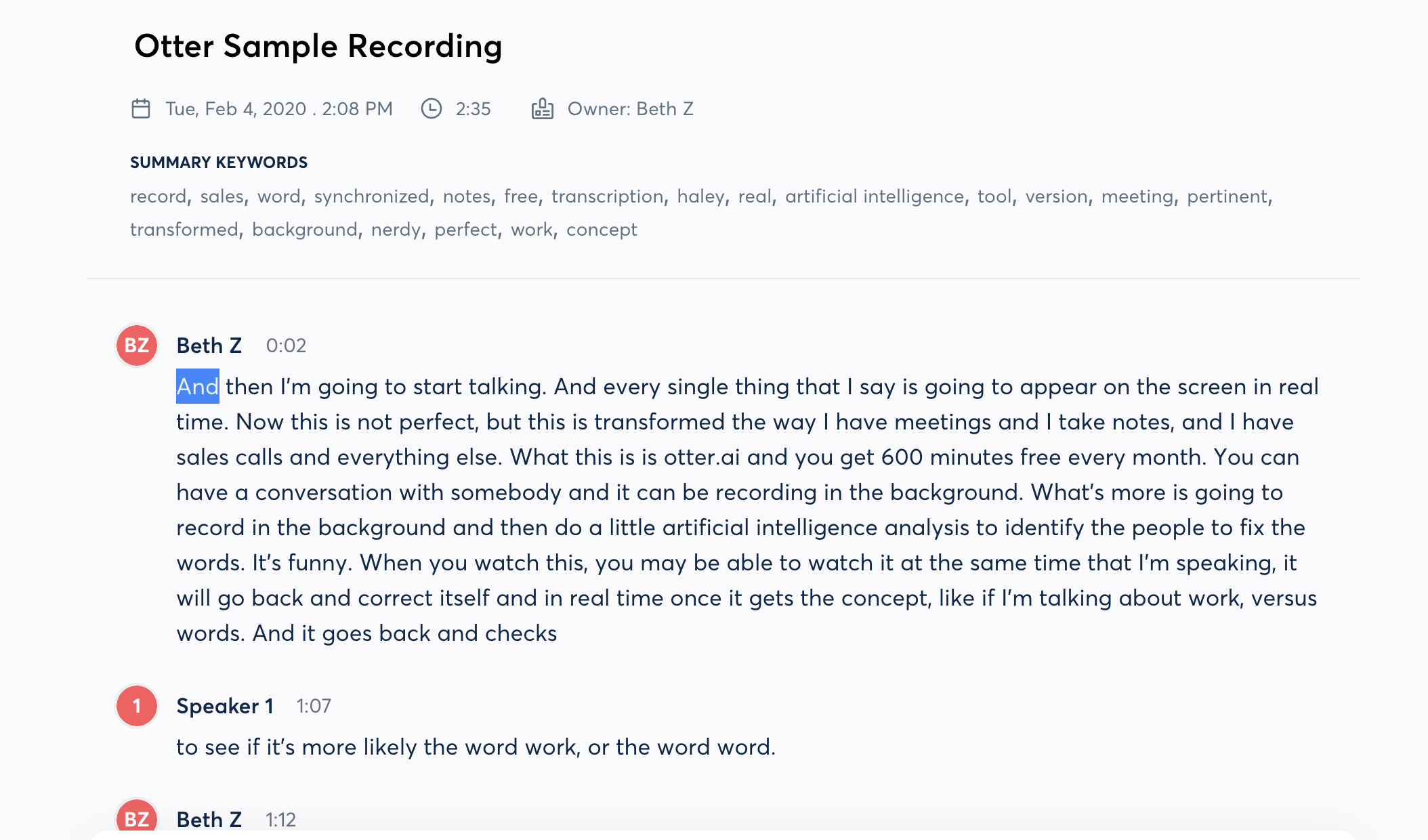
For me, the email summary is the most practical feature. At a glance, I can see what a meeting was about, the key areas that we covered, and anything I need to remember for the next meeting. However, the transcription is equally indispensable. When I’m drafting content or preparing notes, the ability to search for specific quotes or ideas saves a significant amount of time and effort.
Clearscope: AI Search Optimization
SEO isn’t always intuitive; it doesn’t really work the way that the human brain works. Generally, AI understands what search engines are looking for better than a human ever will. Tools like Clearscope, MarketMuse, and SurferSEO bridge that gap by analyzing existing web content and helping you optimize your writing to better meet search engine requirements.
Clearscope, for instance, assigns your content a letter grade (e.g., B, A-, A+) based on its SEO potential. You upload your content, specify the target keyword, and Clearscope generates a list of related and long-tail keywords it identifies from top-ranking articles.
For example, if you’re writing a blog on "best travel credit cards," it will show you the most relevant keywords, recommended content length, and optimization levels needed to rank well in search results.
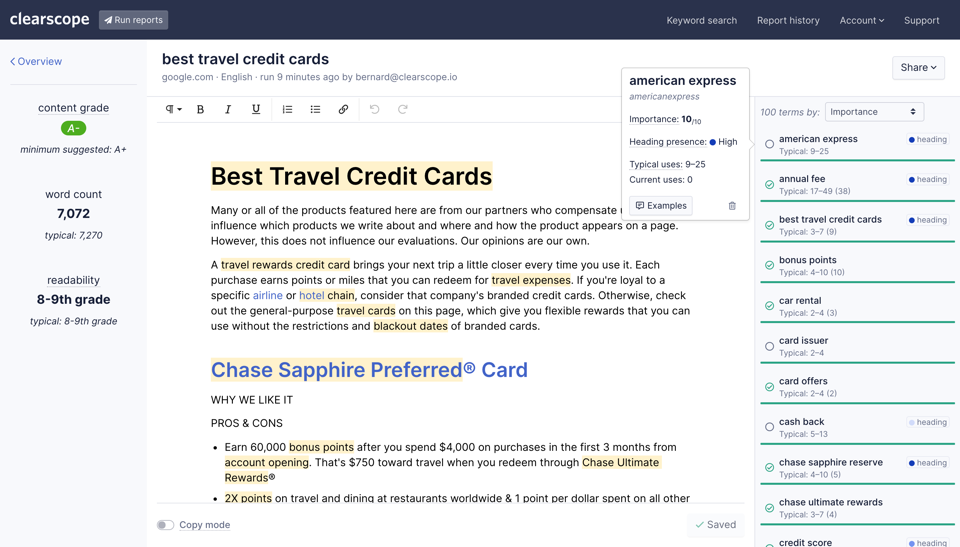
As with Grammarly (and most other AI tools), you can’t just take all of Clearscope's suggestions — you’ll end up with keyword-ridden slop. However, when used intelligently, you can reduce the stress of manual keyword research and improve your chances of creating content that performs well in search rankings.
Kapwing: AI Video Generator
In today’s omnichannel, content-driven world, having a presence on platforms like YouTube, Instagram, and TikTok is essential for content marketers. Juggling all of them at once, however, is as time-consuming as it is exhausting. As the shift from text to video continues to accelerate, the time required to create unique video content for multiple platforms can quickly outweigh its benefits.
Fortunately, today’s AI tools can generate videos with minimal input. With Kapwing, you can transform an article into a video, pulling images from its published URL, or leverage an AI Video Generator to create a fully-formed 3-minute video based on a simple prompt, complete with script, subtitles, and voiceover.
AI video tools can help you:
- Automatically resize videos for social media, adjusting the aspect ratio to fit a variety of platforms without manual editing or cropping.
- Dub, translate, or transcribe videos, making them accessible to a wider audience.
- Enhance and upscale videos, improving quality by removing graininess or applying filters.
For me, the most valuable tools are those that streamline my content pipeline. As someone who primarily works on long-form content (I started as a manuscript writer!), Kapwing’s Article to Video tool stands out for its intuitiveness and ease of use compared to similar options.
For instance, I recently used Kapwing to generate a script for a video based on an article I wrote about Lemon8. The tool allowed me to quickly transition from text to video-ready content, saving hours of manual effort while maintaining quality.
Step 1) I started by copying and pasting the published URL into Kapwing's AI Studio.
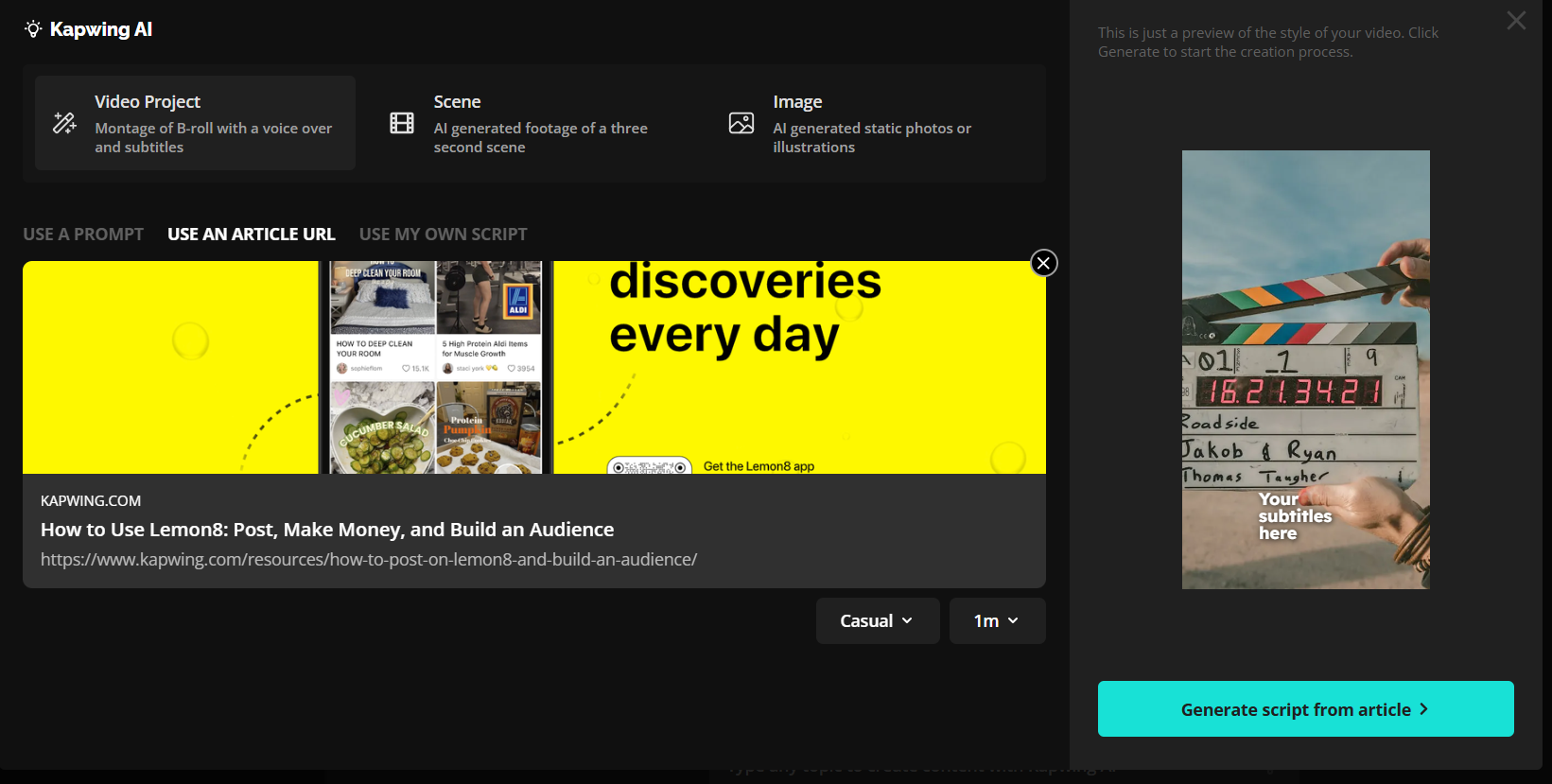
Step 2) Once I had uploaded the story, I clicked "Generate script from article." Kapwing produced a line-by-line script of the video in a punchy, condensed form.
Here, I had the option to tweak the transcript with my own manual edits, or by selecting custom buttons that adjusted the tone of voice, aspect ratio, and video length.
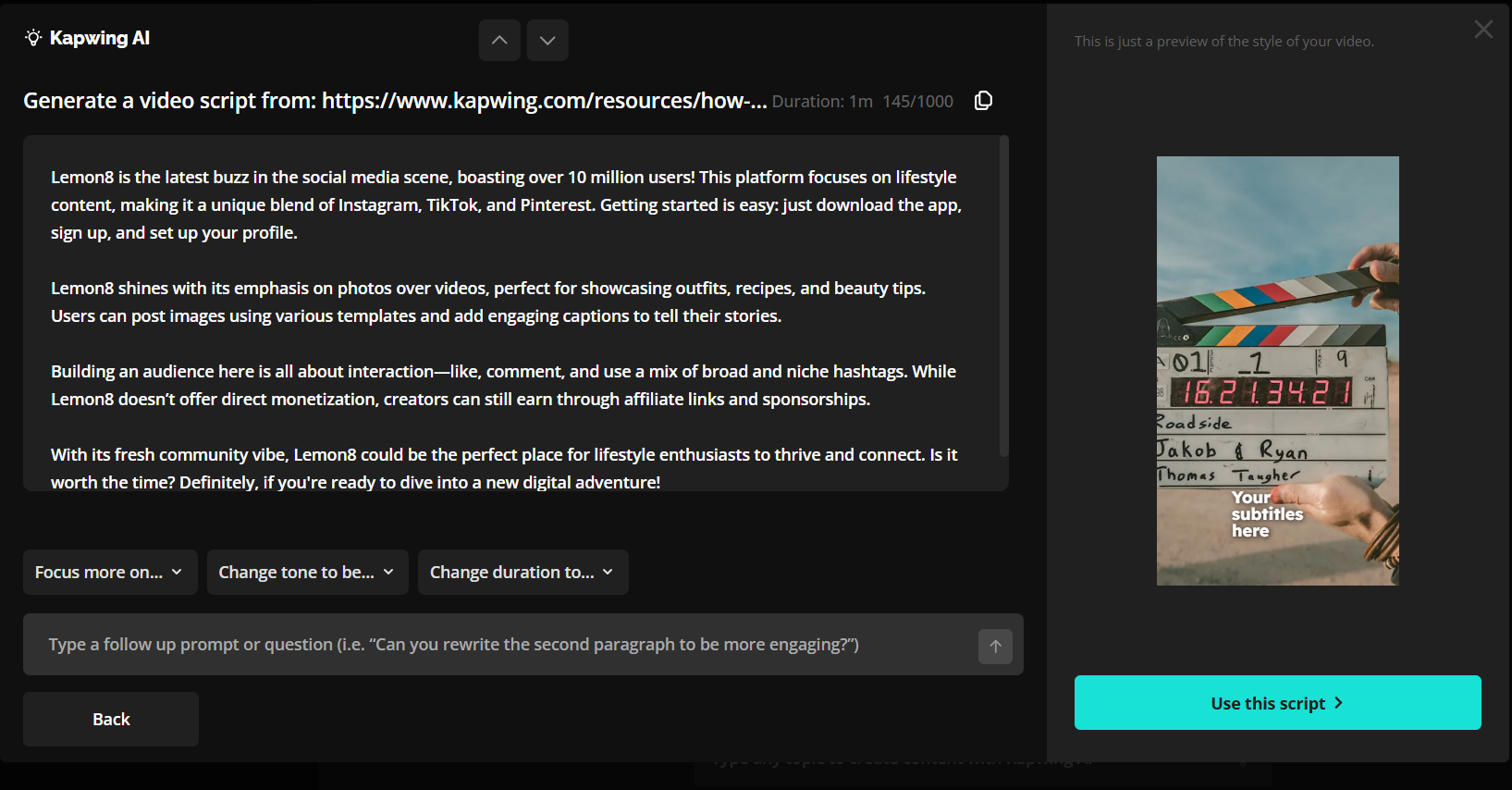
Step 3) Next, I clicked "Use this script", selected a template, and Kapwing generated a video by pulling in any images sourced within the published URL to use as the B-roll — it saves content creators the hassle of having to upload their media.
Combined with this, Kapwing also stitched together relevant videos and images through its automatic B-roll tool, which is connected to a diverse library of stock footage.
In the end, the full video that Kapwing creates includes an AI-powered voiceover, subtitles, images, and video — and all of those features are completely customizable!
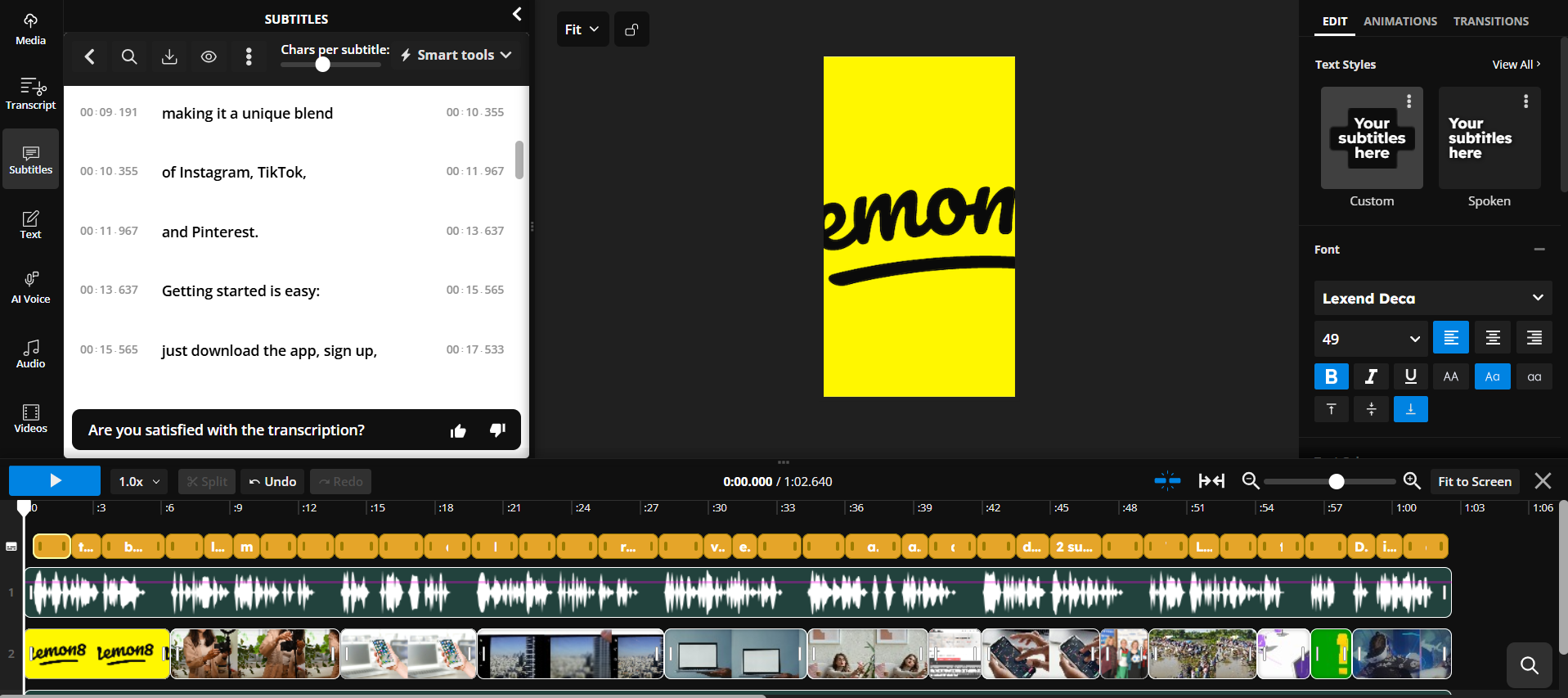
Motion: AI Scheduling
Everyone I know will tell you: I'm a workaholic. I have a full-time job, but I also own a couple of businesses, including a brick-and-mortar restaurant. Frequently, I find that I need to schedule meetings with internal and external stakeholders while maintaining my work and personal schedule. Motion has been a game-changer.
Motion is an AI-powered scheduler that simplifies calendar schedules by integrating your tasks, work hours, and calendars (even across multiple accounts) into a cohesive schedule. As you complete or encounter delays with tasks, Motion dynamically updates, scheduling, and rescheduling your day to keep you on track. By combining my work calendar with my business calendars, I’ve been able to stay on top of everything without missing a beat.

When paired with tools like Calendly and Google Calendar, Motion creates an almost entirely automated scheduling system. This seamless integration allows you to focus on your work while ensuring your time is effectively managed across all your commitments.
Do You Really Need to Learn AI?
How many marketers are actually using generative AI? Over the last few years, I’ve seen tons of debates regarding AI and whether it’s a trend here to stay or just the new shiny thing.
By now, nearly all marketing agencies have incorporated AI. And yes, many of them have undergone significant layoffs as a consequence. Everyone knows AI can’t replace a person, but what AI can do is allow a person to replace ten people.
Still, adoption isn’t 100%. When asked about the tools that she uses, my colleague Lara Manetta, a veteran journalist and marketing writer said:
“Honestly, I haven’t found any AI writing tools useful. I’d spend as much time coaching it to write something correctly as I’d spend just writing it myself. Additionally, every writer has a unique voice. My clients aren’t paying for a bland composite of every article ever written on their topic.”
And that’s valid: for some people, AI will never fit into their workflow. And for others, an AI writing tool or an AI SEO tool may never make sense, whereas an AI video tool might.
The Bottom Line
Before ChatGPT, AI writing tools were already making their way into the mainstream. At the time, many of my colleagues in writing, marketing, and journalism dismissed their potential. The consensus was clear: “It’s never going to be big—it’s not as good as a person.”
But AI doesn’t need to be better than a person. It just needs to be good enough. And as the technology improved, we saw a shift. Over the past two years, many writing, marketing, and journalism roles have been automated, not because AI replaced human creativity, but because it met the baseline requirements to complete those tasks.
AI is a tool, and like any tool, its value depends on how we use it. In fields like marketing and journalism, most AI platforms aren’t capable of producing polished, finished content. However, they excel at tasks like understanding trends, formatting content, and improving drafts.
When used thoughtfully, AI can be incredibly powerful. It’s not about replacing human creativity but augmenting it. Dismissing these tools entirely means missing opportunities to stay competitive in an increasingly AI-driven world.









