Can You Turn Off Suggested Posts on Instagram?
Does it seem like your Instagram is only showing suggested posts and not content from people you follow? In this article, I'll show you how to get rid of suggested posts on Instagram.

If you've been on Instagram the last couple of weeks, you might have noticed that it seems like Instagram is only showing suggested posts. Or at least a lot more of them than usual.
Many users log in to Instagram to see content from creators they follow and people they know in real life, which makes the flood of suggested posts that much more frustrating.
How to Get Rid of Suggested Posts on Instagram
So, is there a way to turn off suggested posts?
The short (and unfortunate) answer is no. There's no way to turn off Instagram suggested posts in the app. However, if you're tired of seeing so many in your Feed, there are two things you can do:
- Snooze suggested posts for 30 days.
- Use the Following or Favorites feeds instead of the main feed.
Let's get into the specifics of each. ↓
How to Turn Off Suggested Instagram Posts for 30 Days
The next time that you're scrolling Instagram, keep an eye out for one of the suggested posts to pop up in your Feed. It shouldn't be too difficult — I scrolled through five of them in a row while writing this article.
Once you find one, tap the X in the right hand corner over the post. It'll be in the same bar as the flag that reads "Suggested post," "Because you liked a post from @username," or "Because you follow @username."
Tapping the X will automatically hide that specific post and let Instagram know to "suggest fewer posts like this," but it will also give you four further actions you can take.
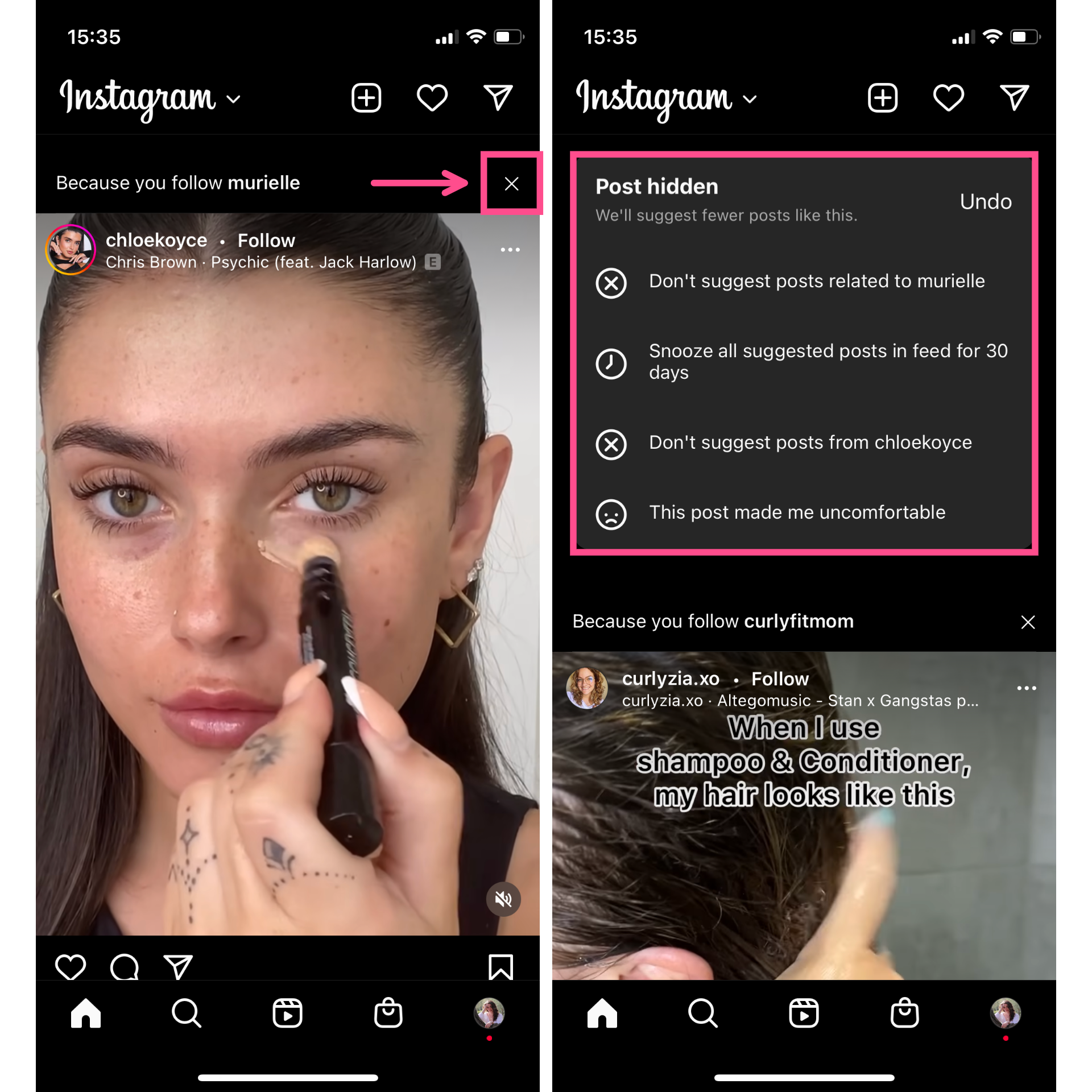
Select "Snooze all suggested posts in feed for 30 days."
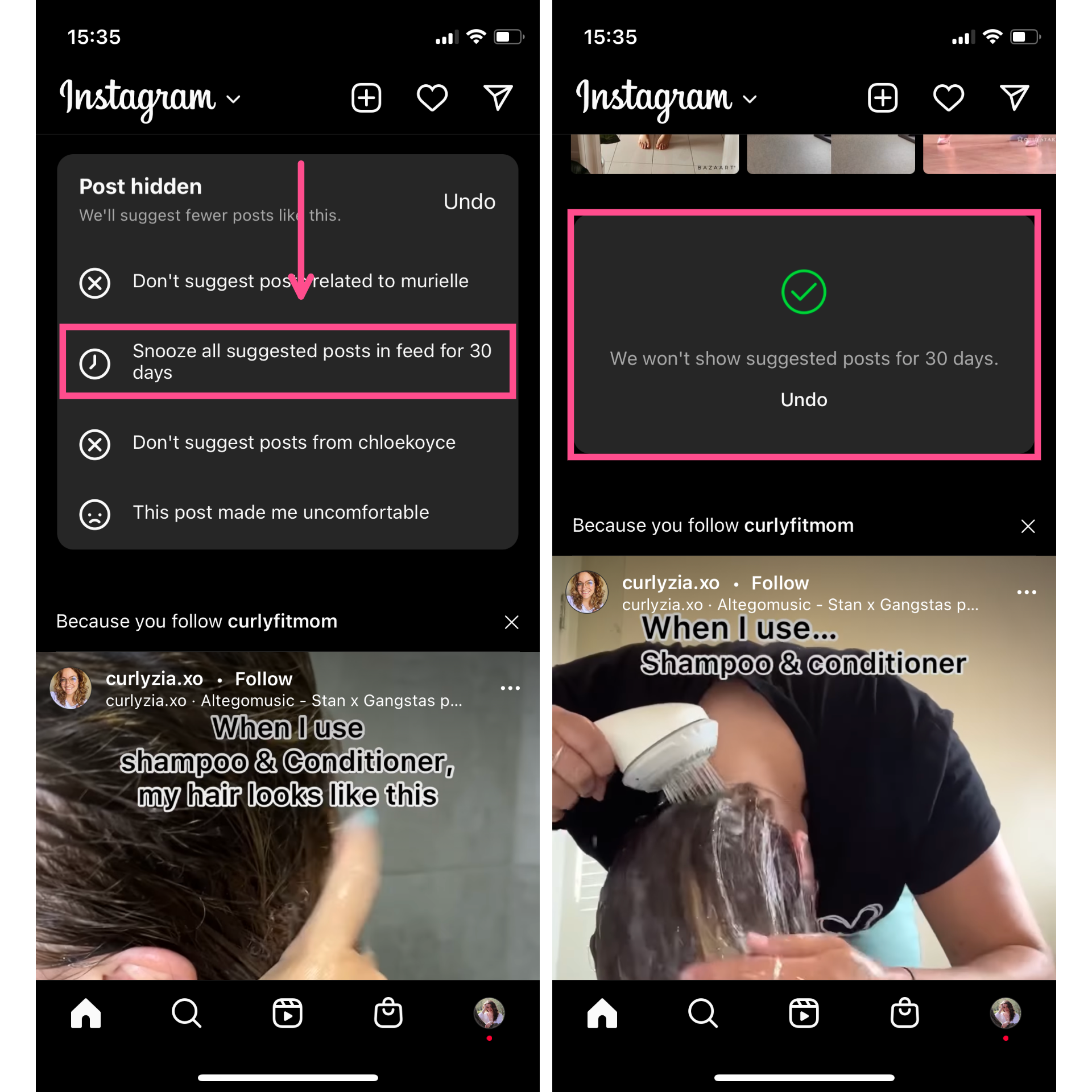
You'll have to do this again in a month, but for now, your Instagram feed should be free of any and all suggested posts once you refresh it. You'll still get ads and sponsored content, of course, but otherwise, back to your regularly scheduled browsing.
If you like the occasional sponsored post to help you find new accounts to follow but are just feeling inundated with the recent update, there's another option for you: the Following and Favorites tabs.
How to Use the Following and Favorites Feeds on Instagram
The Favorites and Following feeds are a newer feature from Instagram, rolled out in March 2022.
To access these feeds, go to your Instagram home screen. Tap on the Instagram wordmark at the top of the screen. It has a little arrow pointing down next to it, indicating a drop down menu. The drop down menu will give you the option to open either Following or Favorites.
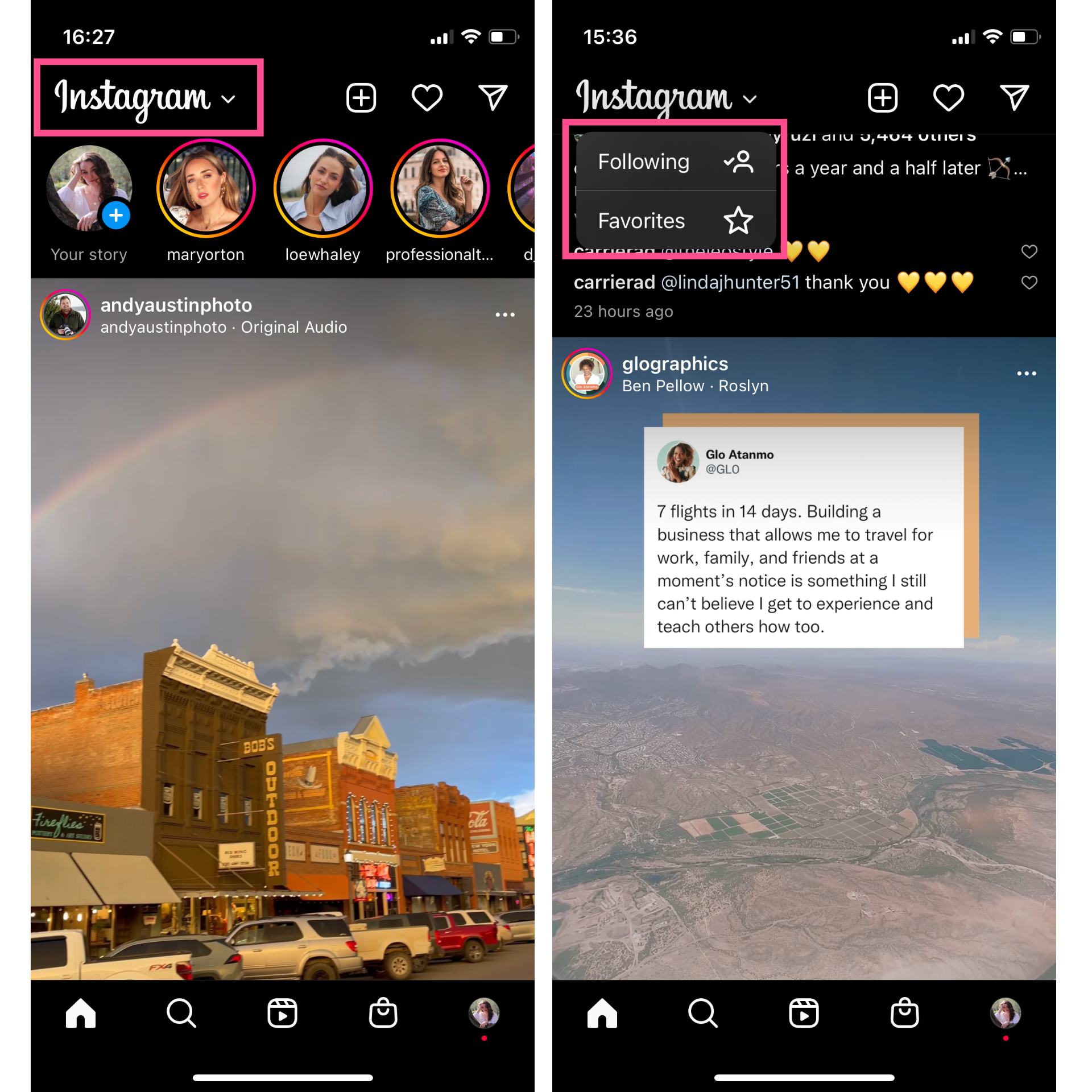
Following is exactly what it sounds like: a feed made up of only posts from accounts that you're following. No ads, no suggested posts, just content from the creators and friends you follow in chronological order.
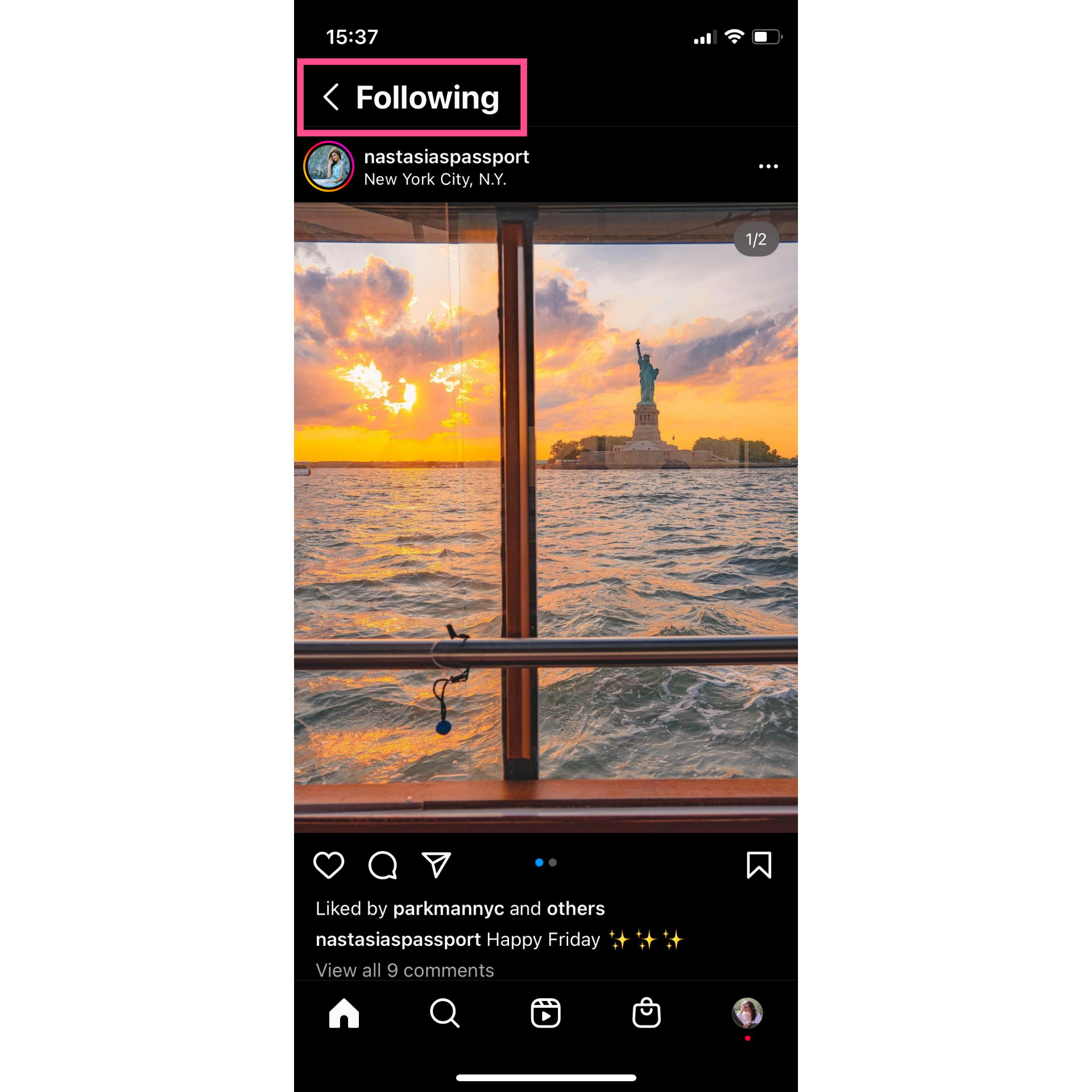
Yes, you read that correctly. Instagram has brought back the chronological feed. (And then hid it away behind a drop down menu, but I digress.)
Favorites it's a little more DIY.
You can add up to 50 accounts to your Favorites list for a curated feed of the accounts you care about most. Favorites is also in chronological order. Because this is a feed made up of accounts you picked by hand, you won't see any suggested posts here, either.
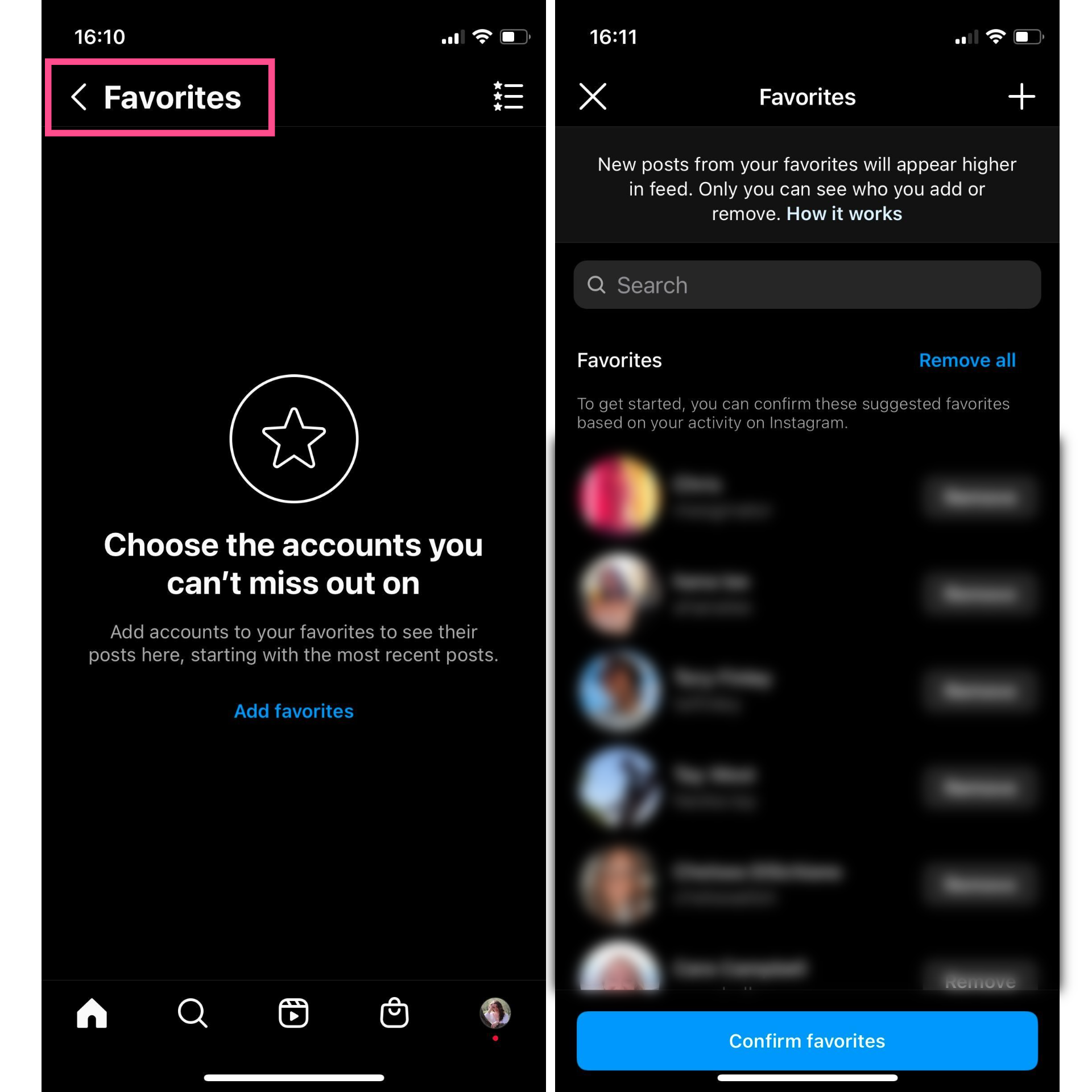
Bonus: Curating a Favorites list will help boost those accounts' content in your regular feed, too. And don't worry. The only person who can see who's on your list is you. No one will be notified when you add or remove them to your Favorites.
Why Is Instagram Only Suggested Posts Now?
You might be wondering, why the sudden change in the feed? You're not the only one taking notice.
Thanks for following Venezia FC on Instagram, hope you enjoy these random videos from our third goalkeeper’s second cousin.
— Venezia FC (@VeneziaFC_EN) July 8, 2022
On Instagram, the ratio of 'posts from people I actually follow' to 'Instagram suggested posts' is getting out of control. my feed is just clogged, making the service annoying to use.
— Steve Mullis (@stevemullis) June 29, 2022
Both brands and consumers are frustrated with the increase in suggested Instagram posts. So, what's actually going on?
It's not a glitch or a bug. The new feed is part of Instagram's latest update. Now, instead of just seeing content from accounts you follow, your feed functions more like the Explore page, showing a higher number of posts from suggested accounts. If that sounds a lot like TikTok's FYP... well, you're not wrong.
While I don't think anyone will get Meta to stop pushing Reels on us anytime soon, at least now you know how to temporarily turn off Instagram suggested posts and get control back over your feed.
For more creator news, tips, and tricks, check out our Resource Library. It's packed with great articles written by creators for creators.
In the meantime, happy scrolling!









