The Best Filmora Alternatives: Our Top 7 Picks
Looking for an alternative to Filmora by Wondershare? We've reviewed and ranked the top 7 to help you find the right video editor for your needs.

Filmora by Wondershare is known to be easy for beginners, and their FilmoraGo app makes mobile video capture and video editing on the fly super simple. But many users find the tool to have lag and stability issues, limited storage, and frustrating paywalls.
With so much great video editing software out there, there are plenty of alternatives to editing software that doesn’t meet your expectations. If you find yourself in search of an alternative to Filmora, we’re here to help! We’ve gathered our top seven alternatives to Filmora right here in one place.
Quick look at our top picks
- 🏆 Best Online Alternative to Filmora Video Editor: Kapwing
Kapwing’s powerful video editor is intuitive, speeding up your workflow with AI-powered tools to do the tedious work of editing for you. And with nothing to download and no plugins to add, our 100% online video editing software works on any device. - 💻 Best Filmora Alternative for Mac: Apple iMovie
Apple iMovie is a free video editor for Mac users. It takes up far less space on your hard drive than the Filmora video editor, and is free for Mac users. iMovie also works across all your Apple devices, including iPhone, iPads, and Macbooks, making multi-device editing seamless. - 🖥️ Best Alternative to Filmora for Windows: Microsoft ClipChamp
Think of Clipchamp as the new Windows Movie Maker. The desktop app is a bit resource heavy, but lacks the issues Filmora has with lag and stability, and you can always opt to use it online instead. This tool is great for companies already using Microsoft Teams in need of a video editor. - 💻 Best Free Alternative to Filmora Video Editor: OpenShot
OpenShot is an open source video editor that is free. Not just a free trial like other video editing software, but 100% free. OpenShot is great for short clips and basic video editing. For larger video files, like podcasts or YouTube videos, we’d recommend something a little more robust.
Why do People look for Filmora alternatives?
1. Major lag and stability issues
Filmora video editor is resource intensive and requires a massive 10GB minimum of storage space just to run. The suggested amount is 16-32GB. So if you’re running an older computer or you want to use your computer for more than Filmora, you’re going to need an expensive machine. With all that space available, Filmora still has lag and stability issues, which can be very frustrating.
2. Limited Storage
Despite all the available storage space your computer needs to run the Filmora video editor, there isn’t a lot of storage for your actual projects. Which means at some point, you’re going to have to delete things to make room for future projects. But even that comes with its challenges. Deleting assets to save on your workspace will corrupt any project made with those assets. Sometimes the program is even deleted altogether.
3. Frustrating Paywalls
To be fair, a lot of video editing software does have paywalls and multiple tiers. That’s not something that’s unique to Filmora. But Filmora’s lower tiers have far fewer features than comparable editing software. Some of the more basic editing tools are locked behind more expensive paywalls. Paying for more advanced editing tools adds up quickly on top of paying for the main editor. You might as well just pay for the highest priced plan and get all the tools right out of the gate.
1. Kapwing
Best Online Alternative to Filmora
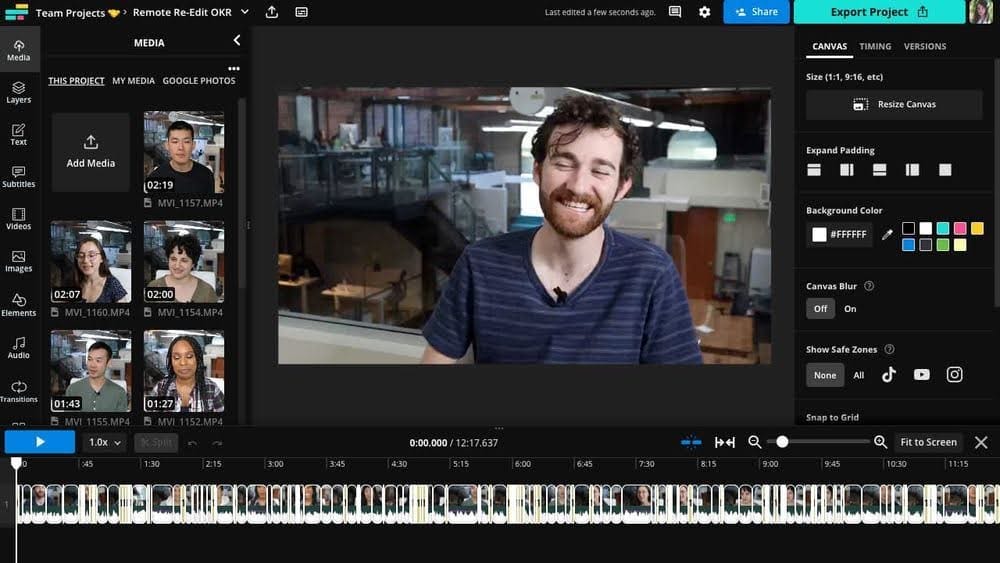
Kapwing is a great alternative to Filmora if you want to create professional looking videos. With our intuitive user interface anyone can get started creating videos, even without much experience. Plus we’re 100% online so there’s nothing to download, and no resource intensive software to slow your device down.
For marketing teams, Kapwing makes repurposing content easy with workflow optimizing and made-for-social tools. Our AI-powered video editing suite cuts your editing time in half by automating many of the tedious tasks, like trimming videos, resizing, cutting out silences, and even rough cutting your video by editing your transcript.
✅ Reasons to try:
- Shared workspace keeps files organized
- Customizable video templates
- Easily trim videos with text-based editor
- Resize videos to repurpose across platforms
- Suite of AI-powered tools for faster editing
- Multi-track video editing with intuitive timeline interface
- Auto-generate subtitles with our subtitle tool
- Find Highlights automatically finds and creates video clips [coming soon]
⚠️ Reasons to skip:
- A small watermark is added to videos exported on the Free plan
- Currently lacks a dedicated mobile app experience
💲 Pricing:
- Free
- Pro: $32 USD/month
2. iMovie
Best Filmora Alternative for Mac Users

Apple iMovie is a completely free video editing software for Apple products. iMovie is beginner friendly and loaded with tons of basic editing tools. Plus you can work across all your Apple devices on the same video files. If you’re a Mac and iOS user, that seamless integration across the existing Apple ecosystem adds a lot of functionality. And while it’s not the most powerful video editor on our list, most beginner to intermediate users will find what they need in the iMovie video editor.
Apple iMovie takes up a lot less space than Filmora video editor, but you’re still going to need at least 2GB of free space. But if you’re looking for a simple alternative to Filmora that works well with your mobile and desktop devices, Apple iMovie is a great place to start.
iMovie is only for Apple users, so if you’re looking for free Filmora alternatives for other devices, check out our free video editors.
✅ Reasons to try:
- Works across all Apple devices
- Packed with basic editing features
- Robust social media template library
- Seamless editing across multiple devices
- Beginner friendly
- Great for editing audio tracks.
⚠️ Reasons to skip:
- Video editor is fast but not 100% automated
- MacOS and iOS only
💲 Pricing:
- Free
3. Microsoft Clipchamp
Best Alternative to Filmora for Windows

Microsoft Clipchamp is primarily for Windows, but also works on other devices like Macs. You’ll need a recent Windows, Mac, Chromebook, or Linux computer for the smoothest editing experience.
Clipchamp is a great choice for businesses that are already using Microsoft Teams for their internal comms and project management, as it integrates seamlessly with the Teams ecosystem. Users can log in with their Teams accounts to create eye-catching social media videos or internal presentations. The editing process is smooth and easy, which is why it made the list of our favorite Filmora alternatives.
Clipchamp is a bit more resource heavy than other video editors, but doesn’t seem to have as many issues as similar editors. Plus Clipchamp is more affordable than many competitors, which makes it a good option for beginners or casual video editors.
✅ Reasons to try:
- Easy to use video editor
- Fun video effects
- Great for Microsoft Teams users
- Video capture tool for streamers and gamers
- Good video quality for the price
- Free versions has plenty of advanced features
⚠️ Reasons to skip:
- You must have an active Microsoft account to use Clipchamp, even with the free version
- Requires at least 8 GB of RAM to run well, but 32 GB is suggested
💲 Pricing:
- Free
- Premium: $11.99/month (plus the Microsoft Subscription $6.99-9.99/month)
4. OpenShot
Best Free Alternative to Filmora Video Editor
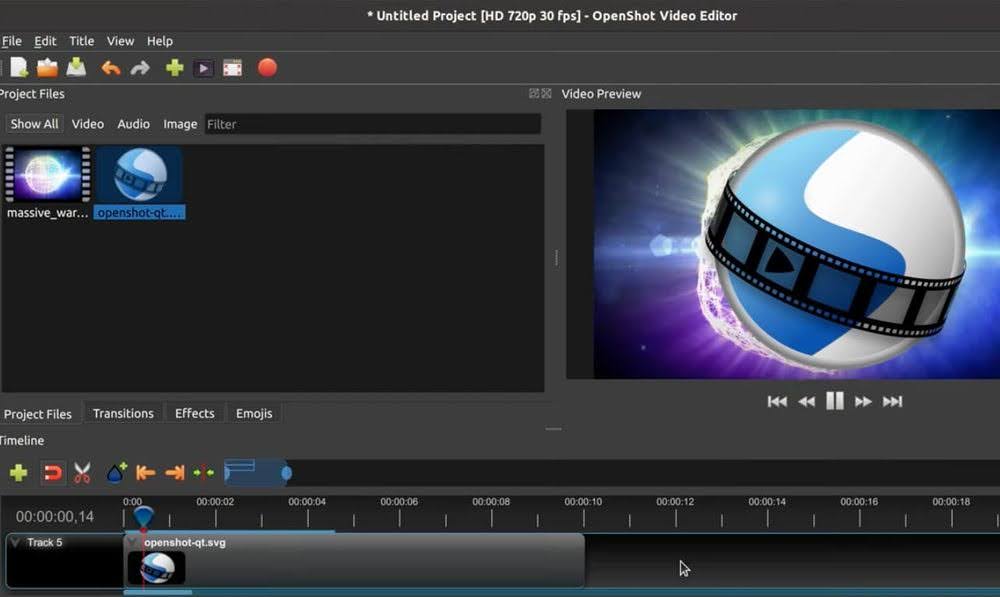
Open source video editor OpenShot is great for short video clips. OpenShot makes creating professional looking videos easy for beginners and has a suite of basic and intuitive editing tools.
If you’re just starting out, a lot of the more advanced editing features can feel really overwhelming. This is where OpenShot shines. With this simple video editor teams and individuals can make quick, clean video clips. There are lots of audio and video filters to make your video more engaging without having to learn advanced editing software.
Pricing is a major selling point for OpenShot, since the free version is the only version. That means no frustrating paywalls like with the Filmora video editor – all OpenShot tools are available to all users. It’s surprisingly robust for a free video editor.
OpenShot does require a download, and the file is pretty large. This can lead to performance issues if you’re trying to do too much with this simple video editor. OpenShot is best for the beginners or users who only make a few videos a year.
✅ Reasons to try:
- Subtitle tool
- 3D animated titles
- No watermark on video clips
- Cross platform capabilities for MacOS, Windows, and Linux
- Easy to learn basic video editor
- User friendly audio editing tool
⚠️ Reasons to skip:
- Struggles with editing large videos
💲 Pricing:
- Free (with option to donate)
5. Lightworks
Best Alternative to Filmora Video Editor for Intermediate Users
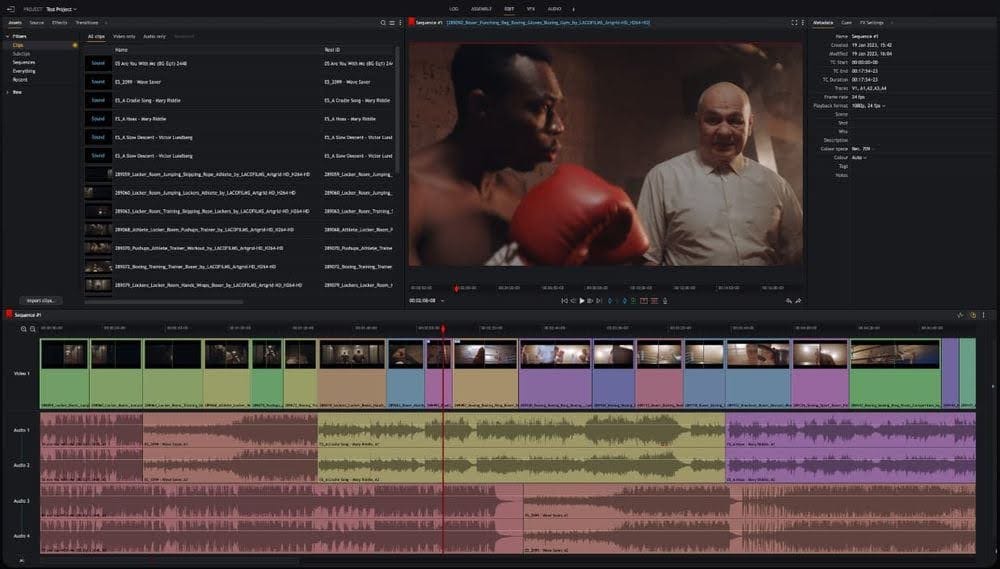
Lightworks is one of our favorite Filmora alternatives for good reason. Produce high quality videos without the high cost and steep learning curve of professional video editing software.
How good is the quality? Hollywood good. The team that brought you The Wolf of Wall Street used Lightworks to edit the entire film. That’s pretty impressive for a reasonably priced video editor that’s easier to learn than most advanced editing software.
Lightworks might be a little too much for users focused on professional marketing videos or social media content, but if you’re looking to do more than the basics, check out Lightworks. They even offer a free trial so you can make sure Lightworks is for you before taking the plunge.
✅ Reasons to try:
- Video stabilization tool
- Close timeline gaps
- Advanced tools for audio editing
- Great visual effects tools
- Multi track video editing
- Split screen editing
- Video stabilization tool
- Stunning visual effects
- Great for intermediate users on a budget
⚠️ Reasons to skip:
- Large software download
💲 Pricing:
- Free
- Create: $9.99/month
- Pro: $23.99/month
6. Movavi
Best Filmora Alternative for Visual Effects
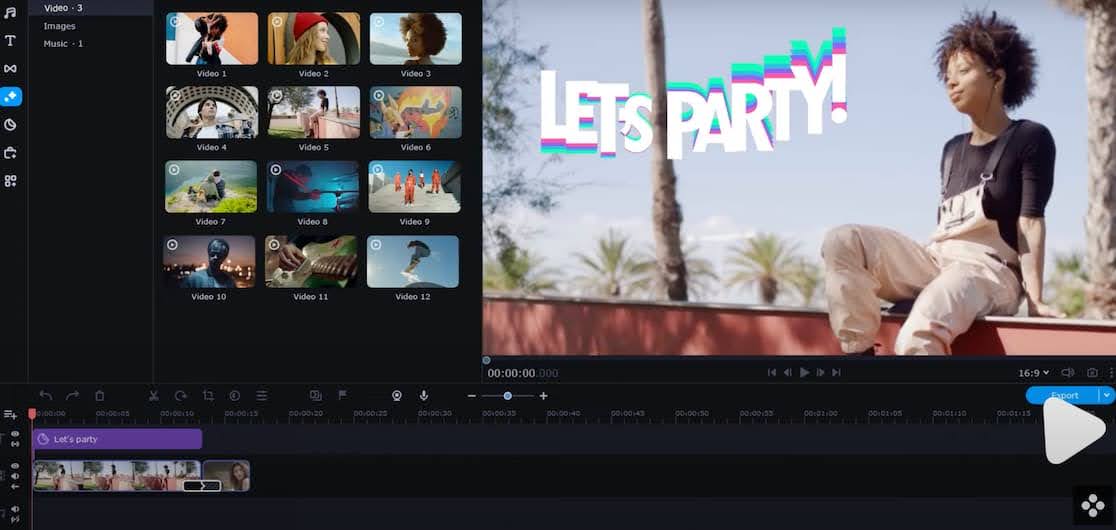
Movavi is packed with cool features similar to more advanced editing software that didn’t make our favorite Filmora alternatives list. What Movavi doesn’t have is the huge storage requirements of its competitors. You’ll still need to download the software, but the light system requirements work well with older machines. Plus you only need about 1 GB of free storage space.
For such a lightweight editor, Movavi features a huge library of pre-loaded effects and transitions. And if you can’t find what you’re looking for, you can purchase individual effects through their Effects Store. These Effects Store purchases can add up quickly, though, which adds to the one-time download cost significantly.
While Movavi is a great option for content creators looking for easy uploads and dynamic audio and video filters, it’s lacking many of the advanced features found elsewhere on this list. That said, most beginners will still find plenty to love about Movavi, especially when compared to Filmora video editor.
✅ Reasons to try:
- Basic video editing software is easy to learn
- Supports screen recording
- Easily edit with drag and drop filters and effects
- Windows and MacOS compatible
- Add your own watermark or logo (paid version only)
- Motion tracking
- Robust template and overlay libraries
⚠️ Reasons to skip:
- Free trial watermark
- Light on advanced editing tools
💲 Pricing:
- Free: Limited trial period
- One-time purchase: $74.95
7. Shotcut Video Editor
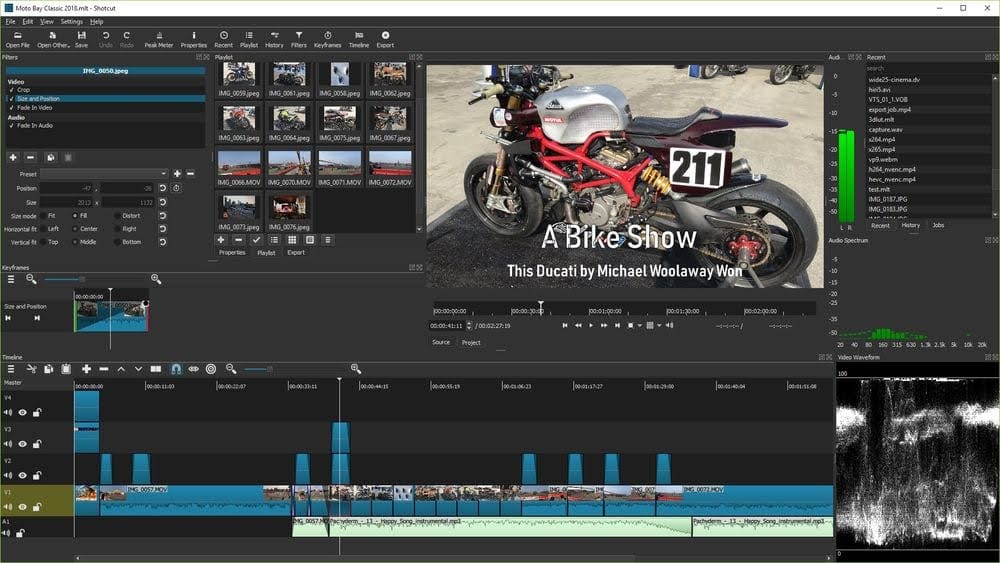
ShotCut Video Editor is another free video editor we like. Like OpenShot, it’s an open source video editor with lots of features. ShotCut is light on AI-powered features, though, which is why it’s not higher on this list. Without AI-assisted video editing tools, you’ll find yourself doing all of the tedious editing tasks yourself. But what ShotCut lacks in AI tools it makes up for with its other features.
ShotCut has a lot of user-friendly tools that are intuitive and customizable. With almost no video editing experience you can create crisp, clean, and professional videos for multiple platforms. Even intermediate and professional video editors will find ShotCut’s advanced features worth the download. Green screen effects, auto touch-up, and customizable fonts are just some of the advanced features ShotCut has to offer.
When it comes to pricing, you really can’t beat free video editing software. Of course free software does have its limits. ShotCut doesn’t have preset export settings and is way behind other video editing software when it comes to ai powered tools. ShotCut also uses more CPU than graphics cards.
✅ Reasons to try:
- Customizable captions and fonts
- Suite of advanced video editing features
- Multitrack timeline with thumbnails and waveforms
- Keyframes for filter parameters
- Robust suite of video filters and transitions
- Advanced color grading capabilities
- Mark timeline and sort by scene or chapter
- Advanced audio editing and mixing tools
- No watermarks on your edited video
⚠️ Reasons to skip:
- Requires at least 16 GB of RAM for 4K videos
- No automatic tools for transcription, captions, and subtitles
💲 Pricing:
- Free
If Filmora just isn’t working for you, make sure you try our list of Filmora alternatives. We did the research for you, so you don’t have to spend time testing every tool.









