How I Turned One Word into Seven Social Posts — Becoming a 'Brat' with Kapwing AI
From topic to complete social media strategy in under 20 minutes

In early November, brat was crowned the 2024 Collins Dictionary Word of the Year.
Embracing this cultural moment that closely aligns with Kapwing's Gen Z energy, I wanted to showcase how one simple word can be quickly transformed into a series of dynamic social media posts.
So I set myself the challenge: Can I create a collection of videos in the time it takes to listen to Charli XCX's brat album?
I added the brat album to my Spotify queue and set about creating as many social posts as possible while bopping along to the British pop star.
Using Kapwing's AI-powered tools, here's how I transformed articles, topic descriptions, and scripts into social-ready pieces.
What is the Meaning of 'brat'?
For anyone who spent the last 12 months like Mariah Carey in her hibernation meme, the term brat might be a bit mystifying.
The term was coined by singer Charli XCX in June through her album, brat. The album’s lime-green cover, paired with a fuzzy, narrow aesthetic, represented a raw, unfiltered energy that resonated with Gen Z and Millennials.
By late summer, brat had grown into a full cultural movement, inspiring brat memes, slang, and even 'brat politics'. Notably, Kamala Harris joined in, launching a lime-green campaign for the 2024 presidential election that echoed Charli’s album cover.
Collins Dictionary Names 'brat' Word of the Year
In early November, Collins Dictionary announced 'brat' as their 2024 Word of the Year.
Other shortlisted words included; brain rot, raw-dogging, era, looksmaxxing, anti-tourism, romantasy, delulu, supermajority, and yapping.
Last year, the winning word was 'AI', making this article the perfect AI vs brat crossover.
Turning a Single Word Into Seven Social Media Posts
1) Creating a TikTok Story for Charli XCX
I started the project by imagining that I was Charli XCX, and needed to post a short, quirky video about brat's Word of the Year victory to TikTok Stories.
For this post, I used Kapwing's Meme Maker, which comes loaded with ready-to-use templates. I quickly found the brat album cover in the template folder, although uploading the image would have been just as fast if needed.
Next, I applied a hue rotation effect to make the image flash and added Charli XCX’s Club Classics by pasting the YouTube URL directly into the editing suite. I then detached the audio and trimmed it down to 12 seconds, finishing with a cute, animated gold trophy dancing to the beat. In under 2 minutes, I had an eye-catching TikTok story.
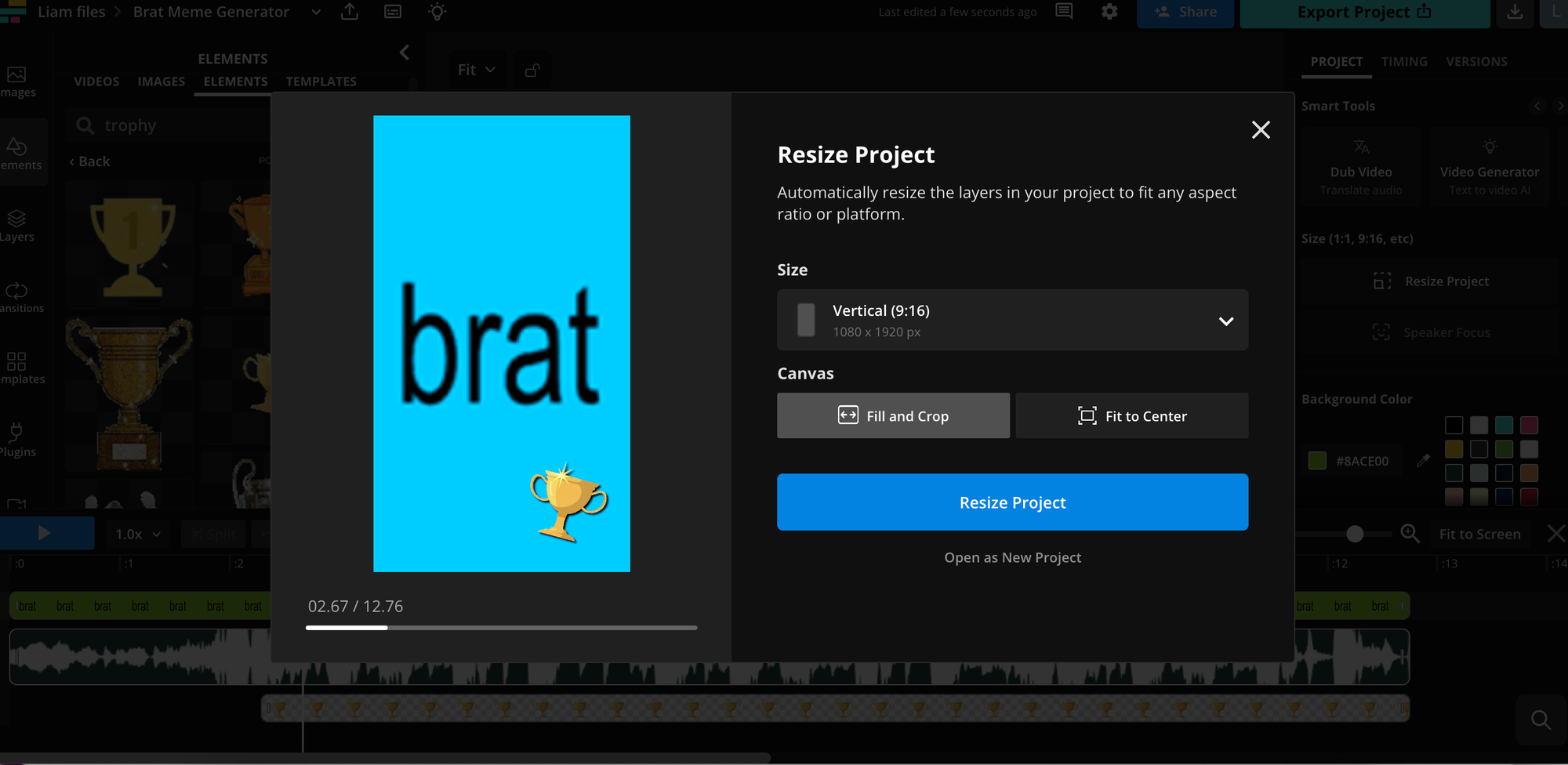
*As I was about to export the video, I realized it was still in a 1:1 ratio. Fortunately, with Kapwing's Auto-Resize feature, I quickly converted it to TikTok's preferred 9:16 (1080 x 1920 pixels). My mistake was fixed in under 10 seconds!
Key Details
- Post 1: TikTok Story (12 seconds)
- Tool: Meme Maker
- Creation Time: 2 minutes 5 seconds
- Brat Album Song 1: 360
- Song 1 Runtime: 2 minutes 13 seconds runtime
- Winner: Kapwing
12-second TikTok Story created by Kapwing for CharliXCX influence on the 2024 'word of the year'
2) Generating a Script for CharliXCX's TikTok Video
In addition to the cryptic TikTok story, I decided the 32-year-old British singer would need a more formal video announcement to clarify the Collins Dictionary crossover. However, I still wanted to keep the tone light and casual.
Using Kapwing's customizable Script Generator, I entered a short prompt summarizing the news and set the target duration to 30 seconds.
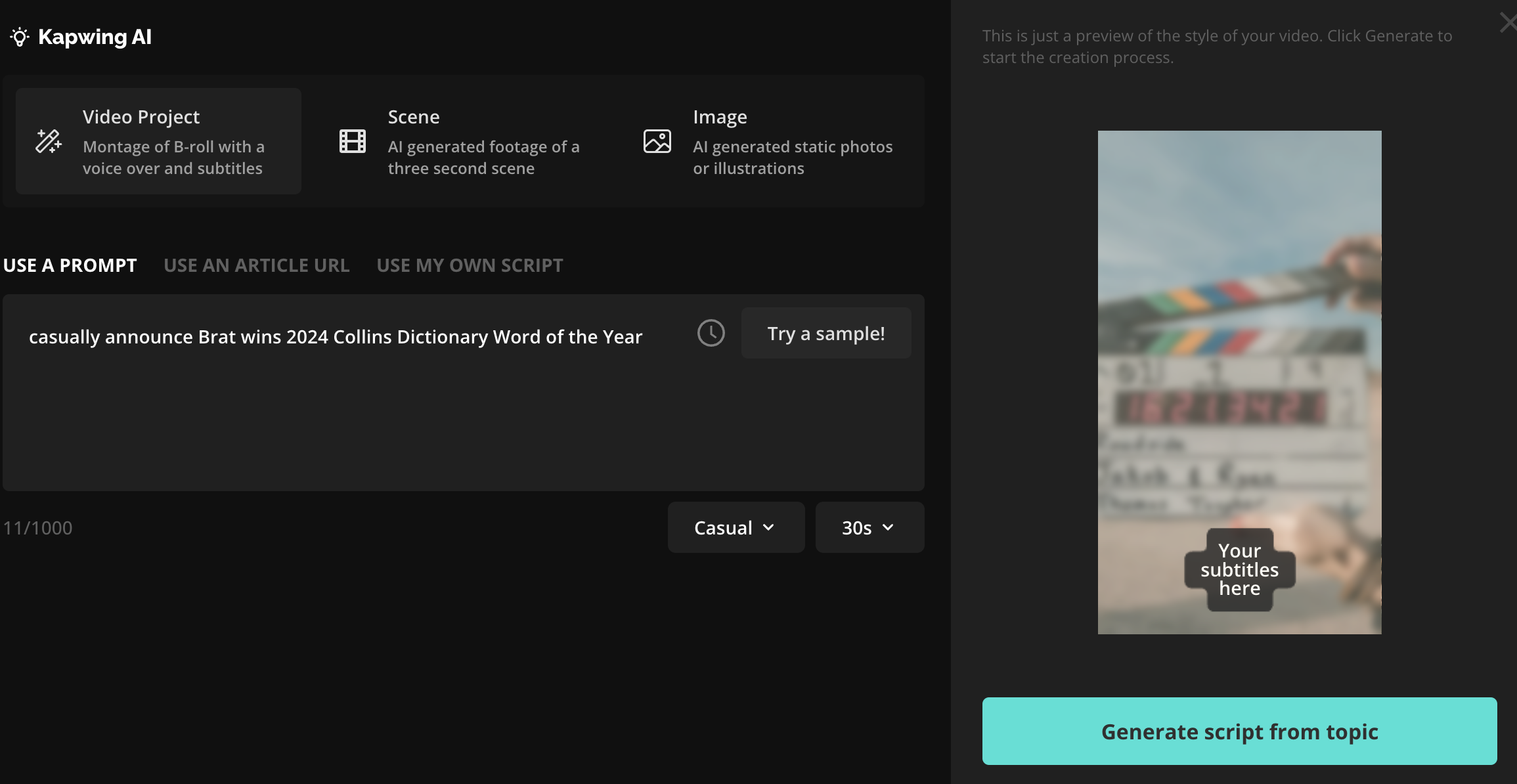
While the generated script wasn’t a perfect match for Charli XCX’s unique voice, it was a strong starting point. Fortunately, since the script was fully editable, I spent an additional 50 seconds tweaking the intro and outro to better align with her tone of voice.
Here's the final script I ended up with from a simple 15-word prompt, ready for Charli to deliver on TikTok:
"Hey everyone, so for those who don't know... the Collins English Dictionary has crowned "brat" as its Word of the Year for 2024. I love this playful choice as it captures the light-hearted mischief and youthful rebellion of you guys, my fans.
"Embracing this term shows that the dictionary is keeping up with culture, celebrating not just formal language but also the quirky expressions that make communication lively. So although the trophy isn't mine, I think it's a win for all my fans, and of course, the mischief-makers everywhere in the world. Stay Brat for life!"
While a superstar like Charli XCX probably doesn't need help executing a script, Kapwing includes a built-in Teleprompter to ensure smooth delivery. Plus, there’s a handy Silence Remover that cuts out any unnatural pauses in speech.
Key Details
- Post 2: TikTok Script
- Tool: Scrpt Generator
- Creation Time: 1 minute 20 seconds
- Brat Album Song 2: Club Classics
- Song 2 Runtime: 2 minutes 33 seconds
- Winner: Kapwing
3) AI-generated Instagram Image for Collins Dictionary
I know what you're thinking — and yes, Collins Dictionary does have an Instagram account.
Collins announced the 2024 Word of the Year to their 16.3k followers with a playful image of an apple dancing under strobe lights. It’s a clever nod (I think) to Charli XCX’s song Apple, though the visual didn’t quite have the bold aesthetic that turns heads on Instagram.
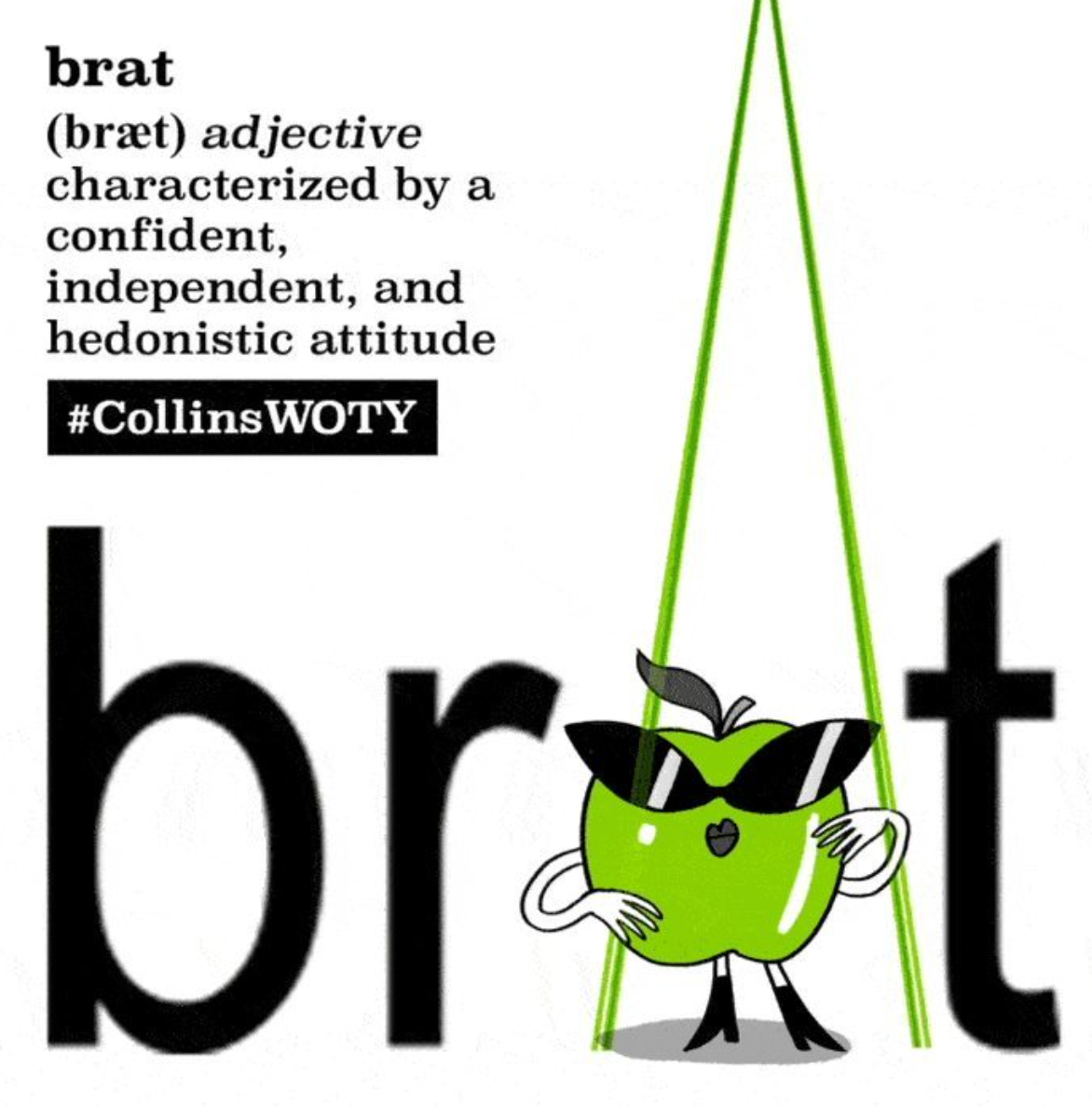
Using Kapwing’s AI Image Generator, I wanted to generate an image that felt more on brand to the brat phenomenon. I knew I had full commercial rights for any image created, so it was up to me to guide the generator with the right prompts.
Admittedly, it took a few attempts at first, and I spent about 3 minutes trying to find the right language to fit the style I had in mind. However, I put this down to a lack of AI-savvy language and I’m confident my next attempt will be much faster.
Once I found a description I liked, the generator consistently produced images that matched my vision. The prompt I used was: "illustration art, fine lines + brat woman in sunglasses + lime green background." You can see the results below.
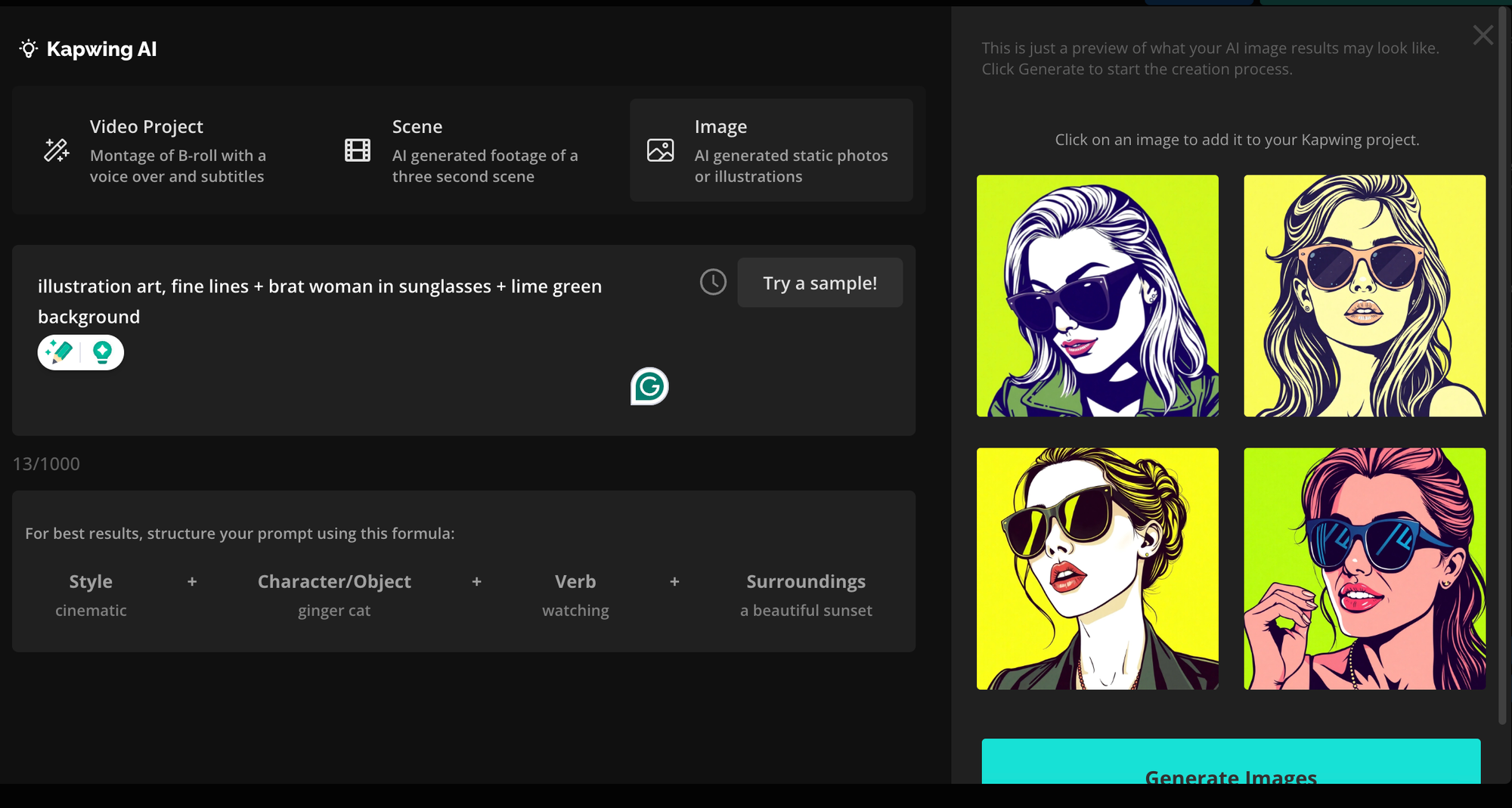
I experimented for another minute, trying versions with and without sunglasses, before taking an additional 30 seconds to manually add the brat text and description.
Key Details
- Post 3: Instagram Post
- Tool: AI Image Generator
- Creation Time: 4 minutes 30 seconds
- Brat Album Song 3: Sympathy is a knife
- Song 3 Runtime: 2 minutes 31 seconds
- Winner: Charli XCX
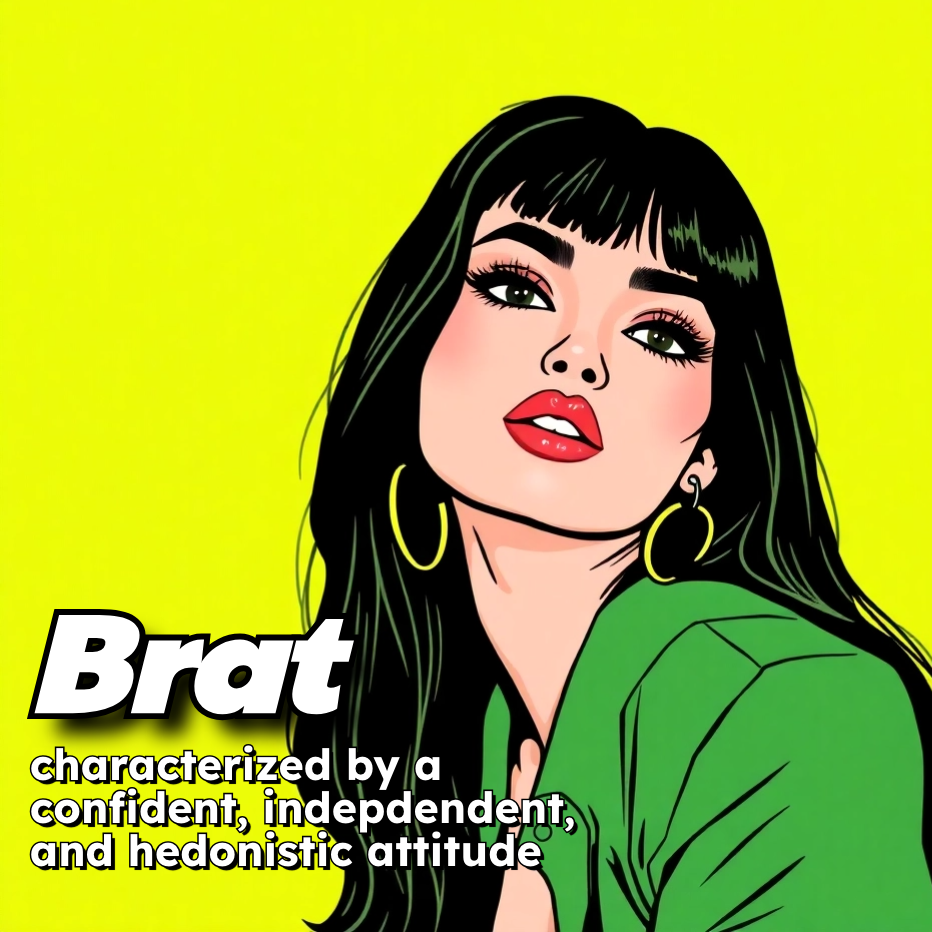

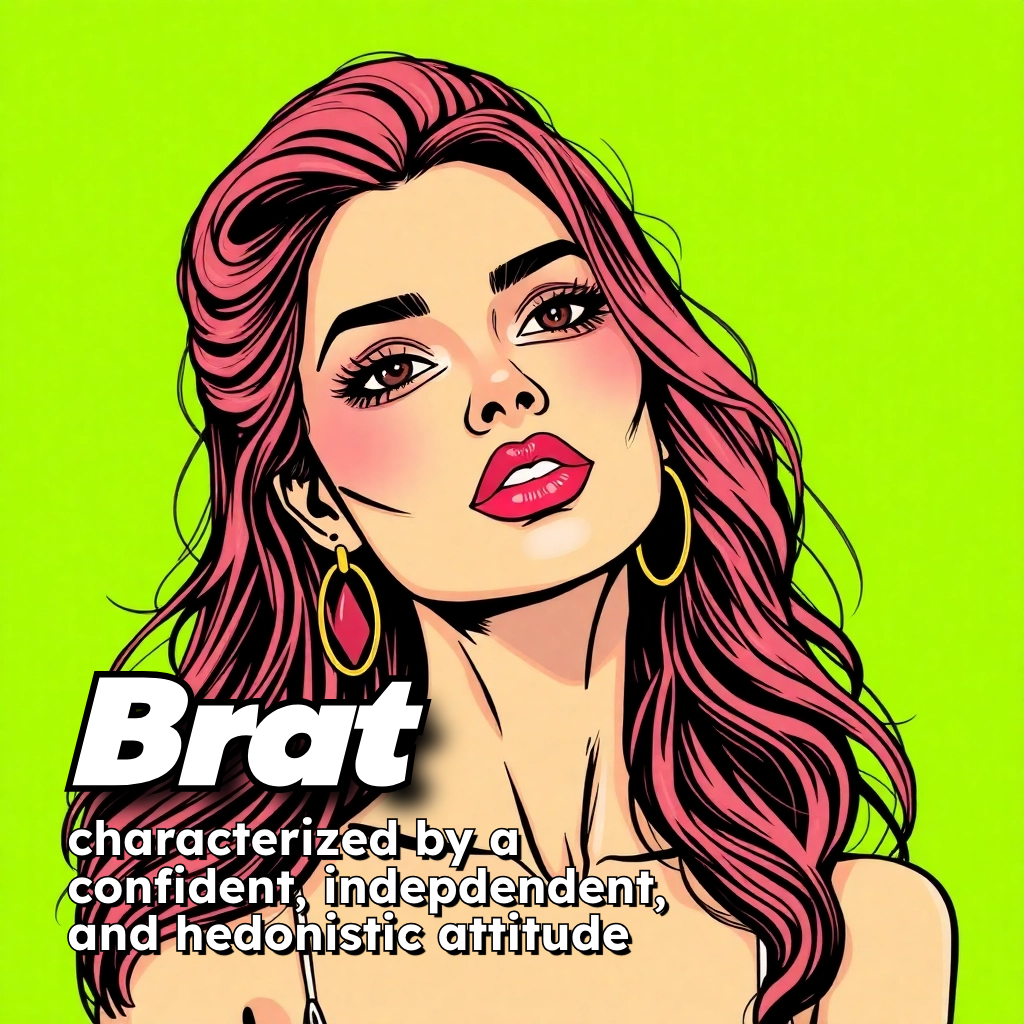
Prompt used: Brat woman. Green background. Thin illustration art.
4) Turning an Article into a Video for Collins Dictionary
The most time-consuming and frustrating part of turning an article into a video is the manual process of downloading and uploading the media you need.
Kapwing’s Article to Video Generator completely bypasses this issue by automatically pulling images from your article and adding them to the video project. What once took hours can now be accomplished with a streamlined, one-click workflow in minutes.
As a former journalist, I can’t overstate how game-changing this tool is for repurposing articles into social formats like YouTube Shorts, TikTok videos, or Instagram Stories.
For this post, I imagined that I was Collins Dictionary's content manager and wanted to turn their article into a 30-second Instagram Story. I started by pasting the URL into the generator. I then used the built-in options to define the video style as informative and set a duration of 30 seconds from six options.
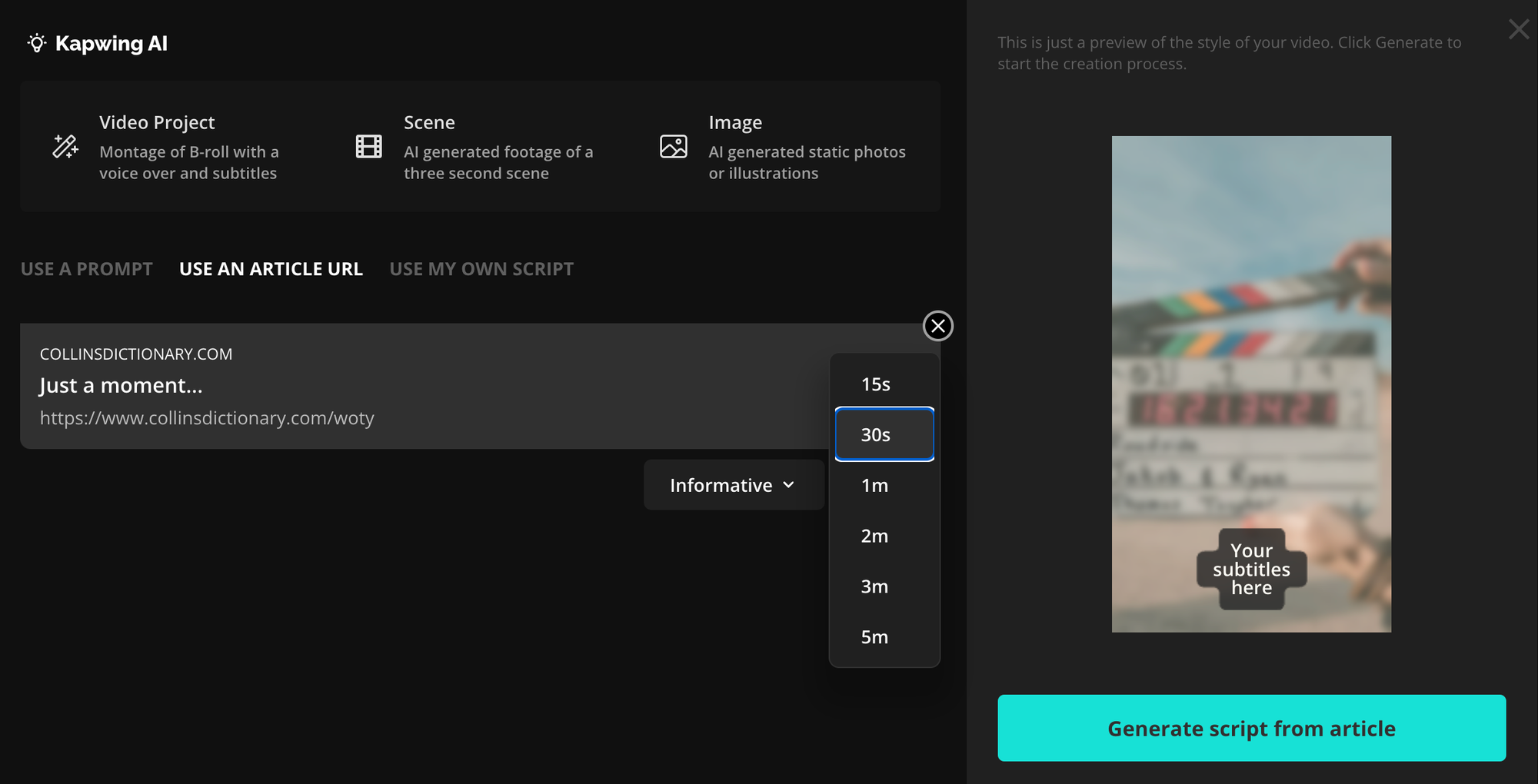
The tool generated a draft script, which I could further refine manually or with AI assistance. It even provided guided prompts to help me focus on specific topics —an essential feature if you want to break down a long-form article into multiple, topic-specific videos.
With my script ready, I chose from a variety of AI-generated voiceover artists and picked a subtitle style, then adjusted the video to the ideal ratio for Instagram Stories. For those planning to regularly make AI-generated videos, Kapwing lets you clone your voice. This way, you can add a personal touch to every project without having to record new audio each time.
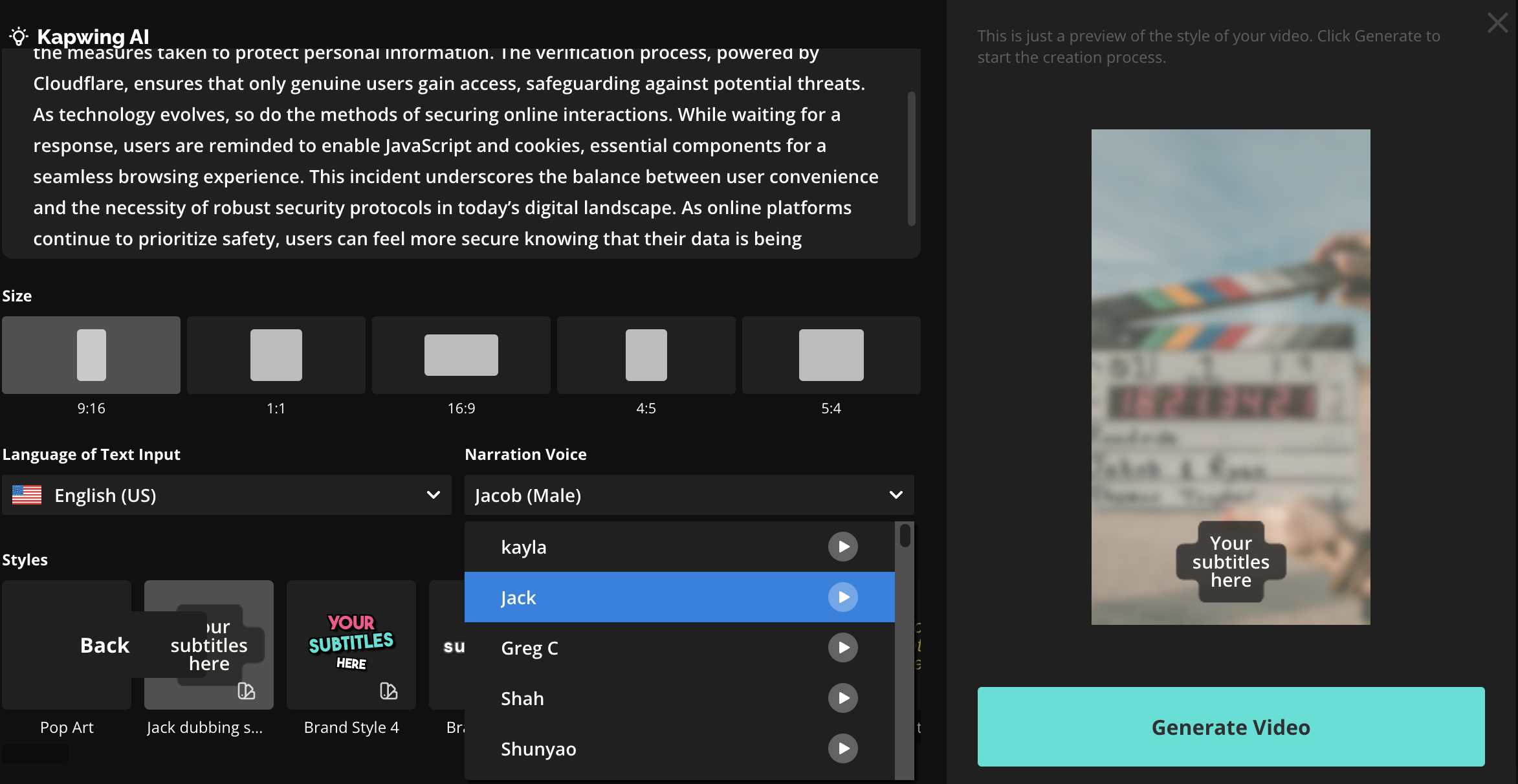
Overall, the process was impressively fast and accurately captured the key language from the article in the script, while also pulling in the relevant media I needed. With options to replace images or adjust styles and aesthetics, it strikes a clever balance between AI automation and personalized, customizable edits.
Key Details
- Post 4: Instagram Story (28 seconds)
- Tool: Article to Video
- Creation Time: 2 minutes 25 seconds
- Brat Album Song 4: Talk Talk
- Song 4 Runtime: 2 minutes 41 seconds
- Winner: Kapwing
5) AI-powered YouTube Short for NBC News
Although I was starting to find the Brat album a little boring, I imagined that I worked for NBC News and needed to instantly create a video for YouTube announcing the Word of the Year winner.
It’s incredible to think you can create a 57-second video for YouTube Shorts in under 2 minutes, complete with voiceover, music, subtitles, images, and video clips.
I entered a simple 5-word prompt — 'Collins Dictionary Word of the Year 2024 'brat' — into the AI Video Generator and it was ready in 119 seconds. The AI handled everything, from writing the script to syncing images with specific parts of the narration. I quickly uploaded related images of the brat album cover to ensure key sections of the video featured hyper-relevant visuals and the video was ready to publish.
The only additional edits I made were minor: resizing the subtitles and adding a fade effect to the music at the beginning and end — and all of that took just 15 seconds.
For content creators needing a quick turnaround, the AI Video Generator instantly turns short topics or basic prompts into engaging video content. With Kapwing, you don't need an article, image, video, script, or even a detailed idea to start generating video content.
Key Details
- Post 5: YouTube Short (59 seconds)
- Tool: AI Video Generator
- Creation Time: 1 minute 59 seconds
- Brat Album Song 5: Von Dutch
- Song 5 Runtime: 2 minutes 44 seconds
- Winner: Kapwing
6) Developing a 3-minute YouTube Video for NBC News
The next project tackles a task that often haunts social media managers, influencers, and journalists — creating a 3-minute video for YouTube.
Traditionally, this could take days, from writing scripts to recording and re-recording voiceovers, and then painstakingly editing everything together.
I used the Article to Video Generator to transform a story from NBC News into engaging visual content.
Kapwing's tools excel at creating shorter social content, like TikToks, Instagram Stories, or YouTube Shorts. Nonetheless, if an article contains rich media, you can generate longer videos while staying engaging and relevant.
In our example, images of Charli XCX and Kamala Harris were automatically pulled into the video, syncing effectively with key parts of the narration. The remaining visuals used Kapwing’s AI-powered auto-B-roll feature, which populated the 3-minute video with 35 images and clips.
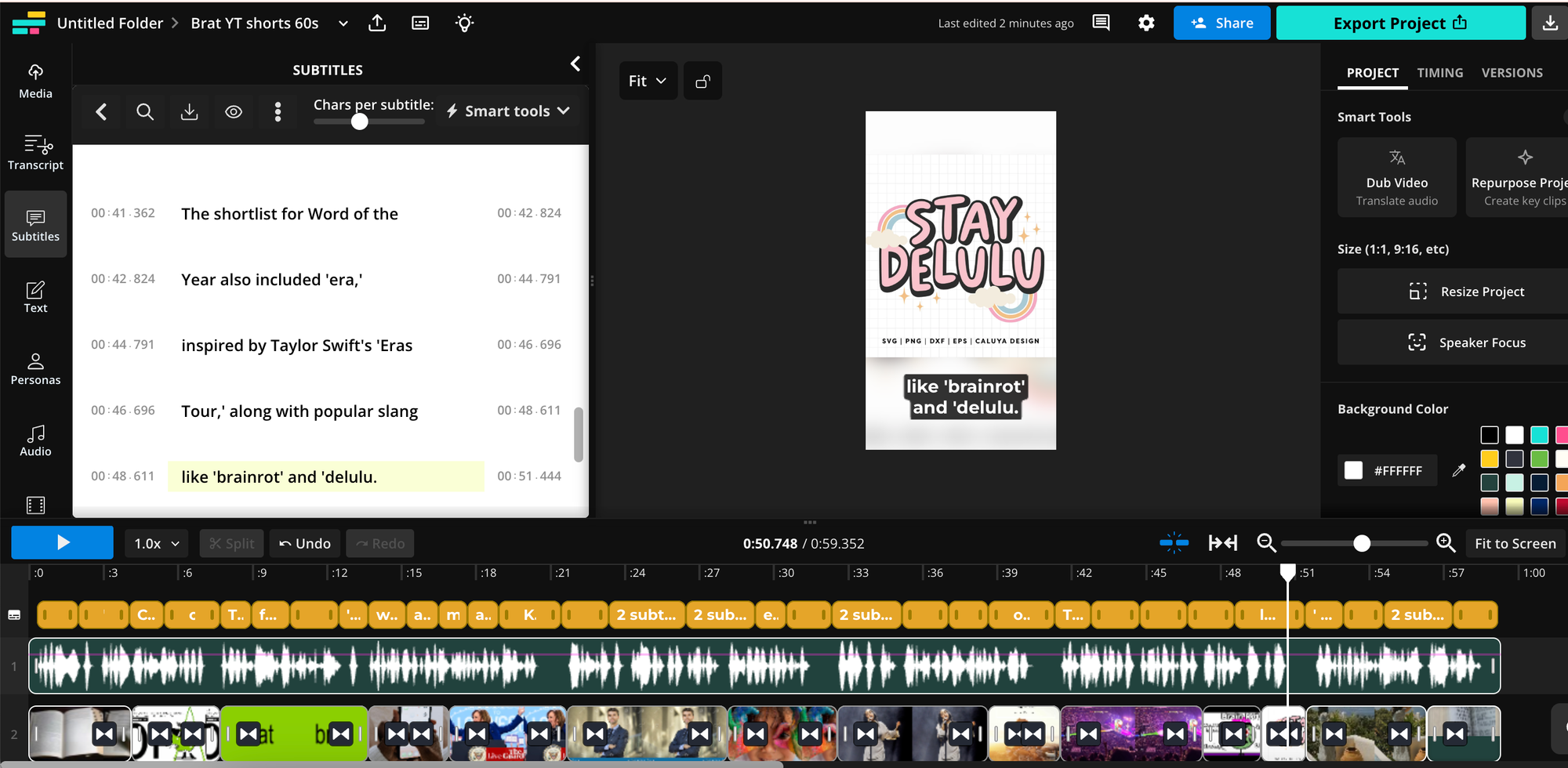
For videos longer than 2 minutes, the type of AI generation works well as a foundation —around 50% of the B-roll was relevant enough to keep. But with features like auto-subtitles and music, even spending 20 minutes fine-tuning the video would save me hours compared to starting from scratch.
Key Details
- Post 6: YouTube Video (3 minutes 10 seconds)
- Tool: Article to Video
- Creation Time: 2 minutes 44 seconds
- Brat Album Song 6: Everything is Romantic
- Song 6 Runtime: 3 minutes 23 seconds
- Winner: Kapwing
7) AI-persona Announcement for NBC News on LinkedIn
LinkedIn rolled out a new video feature for mobile users in 2024 called 'Stories', a Reels-like feature similar to Instagram, YouTube, and Facebook.
To capitalize on the trend, I wanted to create an announcement video that suited the platform's demographic with a more professional finish than the other social media creations. To do this, I felt an on-camera presentation was needed as opposed to a video of B-roll clips.
This is where AI Personas came in.
Kapwing's AI allows you to create a video clone of yourself. You can clone your visuals, audio, or both. That way you can quickly generate video content of yourself talking to camera without having to record on camera — no green screens, finding filming locations, re-recording, or struggling with audio levels.
However, for this project, I needed someone who looked more like an NBC News presenter than my scruffy self. Fortunately, Kapwing has a selection of stock AI Personas for specific on-screen situations.
First, I developed a 30-second script using the AI Script Generator, guiding the tool with a prompt for a 'formal' delivery. Following this, I selected my news presenter Persona, and gave him the script to deliver. I also added an NBC logo to the video, suiting our mission.
After copying and pasting my script into the tool, the final step was to click 'update audio' and wait a few seconds for my Persona to load. On export, the lips and audio were put in sync, leaving me with a professional LinkedIn announcement video in under 5 minutes.
Key Details
- Post 7: LinkedIn Video (30 seconds)
- Tool: AI Personas
- Creation Time: 4 minutes 35 seconds
- Brat Album Song 7: Rewind
- Song 7 Runtime: 2 minutes 48 seconds
- Winner: Charli XCX
Results: Becoming a Brat with Kapwing
In total, the project took me just under 20 minutes to create all seven videos, each of them exported to my desktop and ready for upload across various social media channels.
With Charli XCX's brat album running for 41 minutes, I could have generated enough social content to last a full week if I had the stomach to endure all 18 of her tracks.
So there you have it. You can use Kapwing's AI-powered tools for free, simply head login to the video editor and get started.
*Disclaimer: You might just get used to the ease of Kapwing's AI, turning you into a bit of a spoiled brat.









