How to Automate Short-Form Videos Using AI
The ultimate shortcut to creating video content faster

With platforms like LinkedIn embracing short-form video content, creators and marketers have more opportunities than ever to reach and engage with their audiences. Whether creating fresh vertical content or looking to breathe new life into existing videos, AI-powered tools that automate short-form videos make it easy to adapt content for TikTok, Instagram Reels, YouTube Shorts, and more.
In this article, we’ll show you how to use AI to automate the creation of short-form videos, quickly transforming long-form content into bite-sized clips that resonate on social media. Plus, we’ll explore a feature called Growth Score, which predicts how well your video will perform based on key social engagement metrics.
Table of Contents
- Why You Should Post Short-Form Videos
- How to Automate Short-Form Videos
- Who Should Automate Their Videos
Why You Should Post Short-Form Videos
For many content marketers and video creators, the idea of producing additional videos solely for short-form platforms can feel overwhelming. Allocating time, budget, and creative resources to make new content often may feel inefficient or out of reach.
That’s why an AI-powered tool designed to automate short-form videos is essential for modern content creators, as it helps you get more mileage out of existing content without starting from scratch.
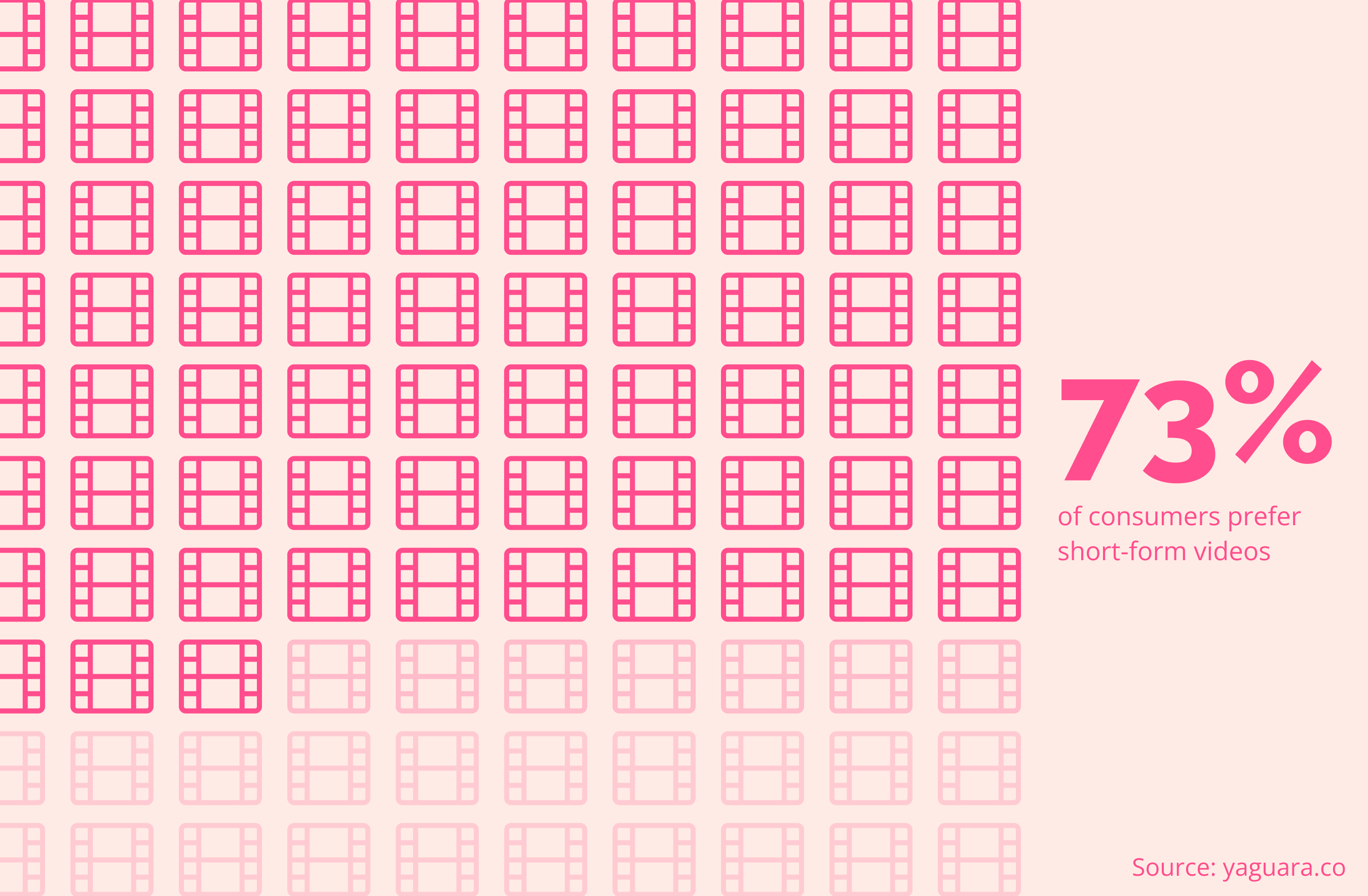
How to Automate Short-Form Videos
Repurposing a video from long-form to short-form is a quick and effective way to automate your content, quickly generating bite-sized snippets for social media.
1. Upload Your Full-Length Video
To start, open the Repurpose Studio and upload a video up to 2 hours long.
If your video is already posted on a site like YouTube, simply paste the URL, and it will be automatically added to the studio. To familiarize yourself with the AI tool, you can optionally select a sample video to experiment with.
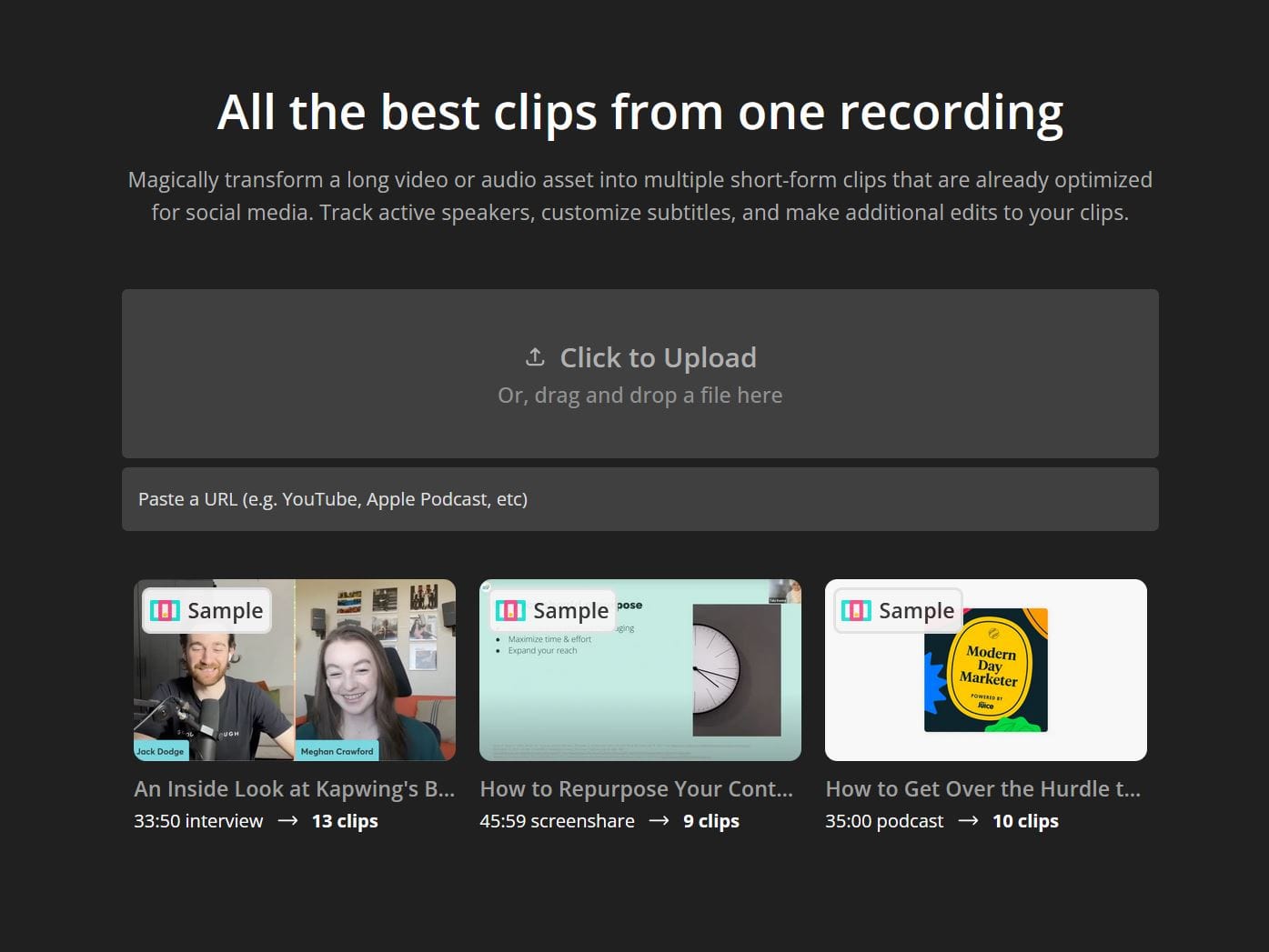
2. Configure Your Clip Generations
Once your video is uploaded, you can configure your automated clip generation by selecting a desired clip length.
You can also enter a topic for the clips to focus on — this gives the tool valuable context, helping the AI generate clips that better align with your content goals.
Likewise, selecting the right length for your automated video clips is key to maximizing engagement and platform reach. Here are some general guidelines:
- 15–30 seconds: Great for teasers, punchy highlights, and attention-grabbing hooks
- 30–60 seconds: Versatile and ideal for quick product demos, educational snippets, or informative content
- 60 seconds – 3 minutes: Suited for in-depth storytelling, tutorials, or thought leadership aimed at niche or engaged audiences
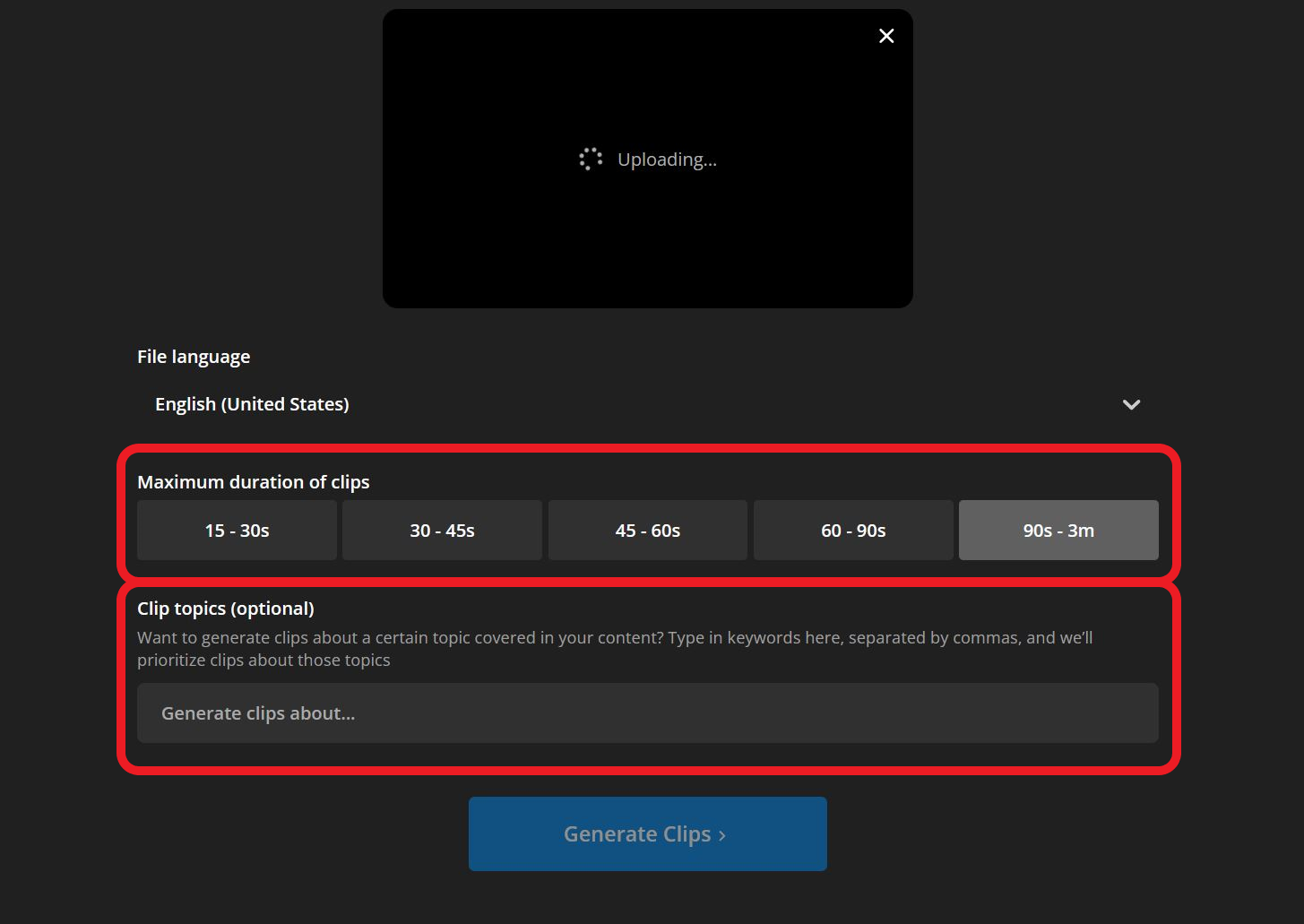
3. Review Your Generated Clips
Your automated video clips will be displayed stacked on top of each other, sorted by their Growth Score.
The Growth Score is an automatic rating assigned to each clip based on its potential to be engaging when posted.
To read more about the Growth Score of each video clip, simply hover over the number to the right of the video title.
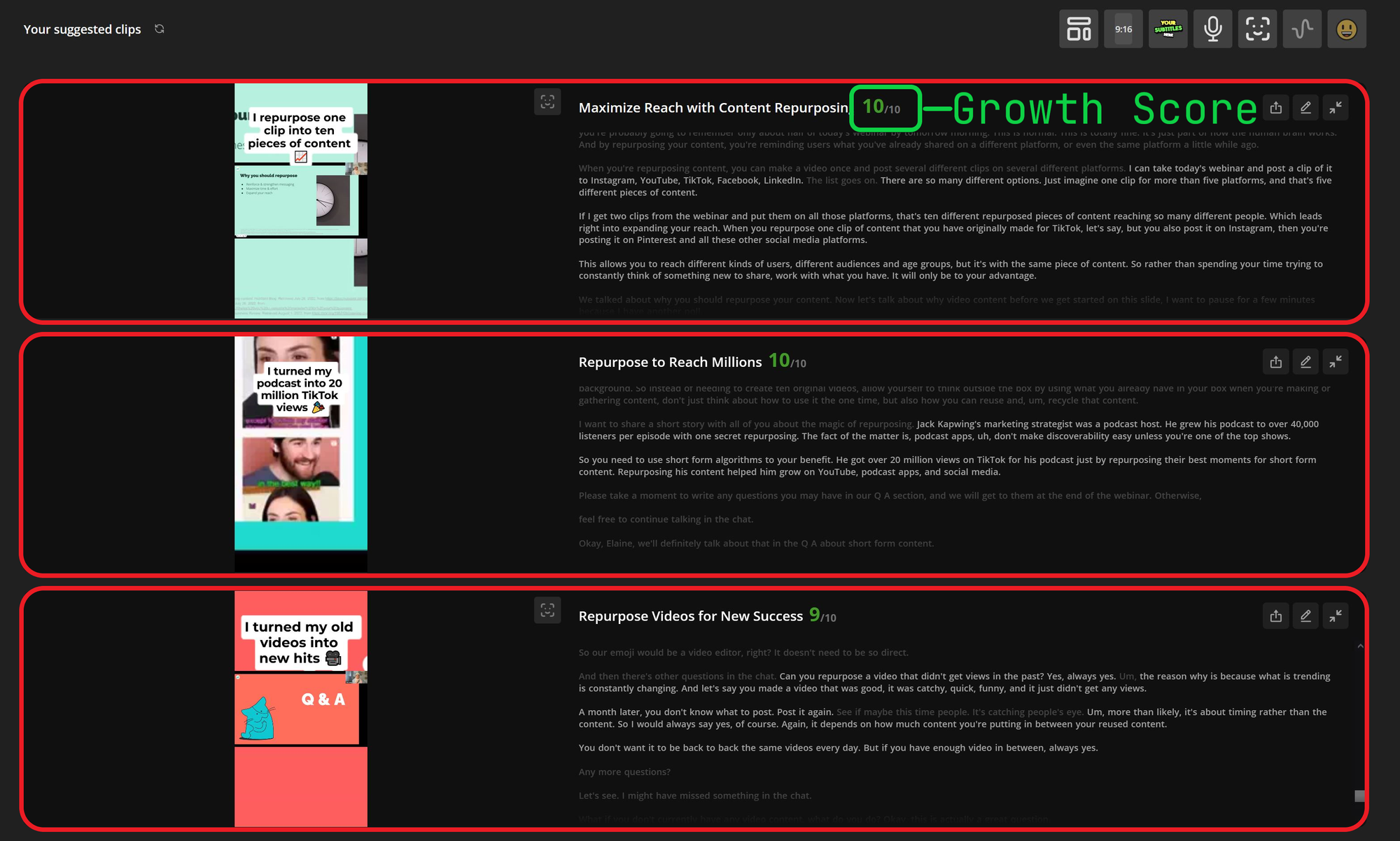
The score isn’t just for spotting your most engaging clips. It also offers actionable feedback on lower-performing ones, helping you quickly revise and improve them for better results.
- High Growth Score = Higher engagement potential
- Lower Growth Score = Room for improvement
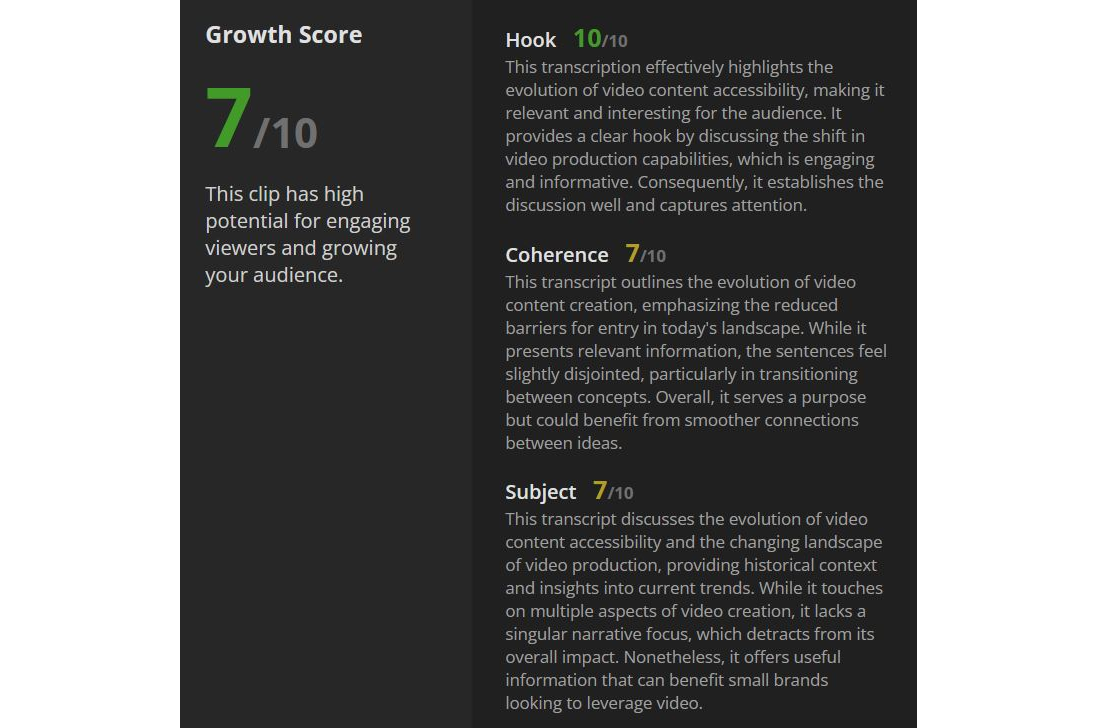
4. Make Additional Edits
After reviewing your AI-generated video clips, you may want to make small changes, such as adding a logo or resizing the content.
To edit your automated videos, select the pencil icon to open the video or use the quick-edits toolbar in the top-right corner.

Quick-Edits Toolbar Features:
- Access templates: Find a new template or access recently used ones to apply a consistent editing style across your video clips
- Aspect ratio resizer: Resize your project to popular aspect ratios like 16:9 (horizontal), 9:16 (vertical), 1:1 (square), and 4:5 (mobile)
- Subtitles: Change the style of your subtitles with one click or remove them entirely
- Intro hook: Add automatic text-to-speech or adjust the title text displayed at the start of your video
- Speaker focus: Automatically center active speakers in the video to ensure they are visible — this tool is great for editing conversations or debates
- Waveforms: Add custom waveforms to your video to include an audio visualizer in various styles
- Auto Emoji: Automatically add relevant emojis to your subtitles to emphasize key points
Following the automated clip-generation process, you can continue to make extensive edits to your short videos from within Kapwing's editor.
Use the left-hand sidebar to insert new elements, and the right-hand tools menu to fine-tune details such as colors, layering, animations, and more. This intuitive layout streamlines the editing process, even for those with minimal design experience.
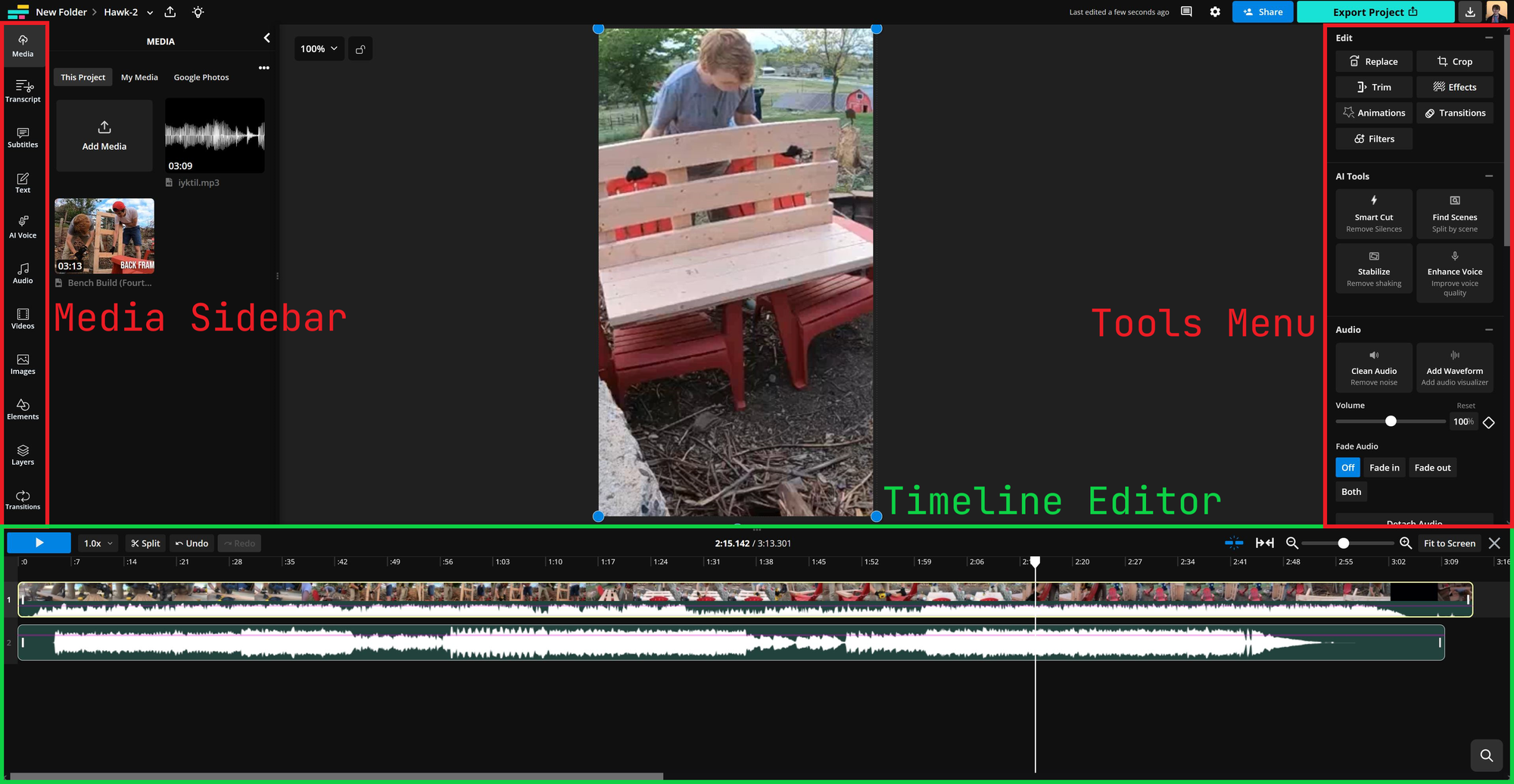
Who Should Automate Their Videos
Short-form content is no longer just a trend but a necessity for brands and creators aiming to maximize engagement across platforms. Here are some examples of who can benefit from it:
- Marketers can convert product demos, tutorials, or event recaps into bite-sized clips ideal for social media promotion and audience engagement
- Video marketers can resize, trim, and optimize existing advertisements for better visibility and performance on mobile-first platforms
- Businesses can share behind-the-scenes moments from conferences, team events, or product launches to build brand personality and connect with followers
For businesses, automated short-form content should be a top priority in digital marketing. Speaking about short-form video content, Forbes' Don Dodds said:
"Creative storytelling, showcasing products or services, and building brand awareness within a few seconds, reaching potential customers where they spend a significant portion of their time"
More broadly, short-form videos are incredibly useful across a wide range of professions, offering an efficient way to share concise, engaging information. Here are a few standout use cases:
- Podcasters can extract key moments, guest highlights, or interactive segments from full episodes to attract listeners and build engagement online
- Education centers can promote campus life, student achievements, or curriculum highlights through quick, impactful videos tailored for social platforms
- Real estate agents can condense full home walkthroughs into short, attention-grabbing clips that spotlight key features and draw in potential buyers
- Managers and team leads can share concise feedback, project updates, or key takeaways from longer internal meetings or training sessions to keep teams aligned and informed









