How to Cite AI-Generated Videos
Creating a bibliography for an academic paper, presentation, or school project? Learn how to properly cite an AI-generated video or image.

As the 2024-25 school year rolls around, I've been thinking a lot about use cases for new AI video generators. I am a former teacher and would have loved to use these AI video tools in the classroom to make lessons more accessible or add visuals to slides. A few clicks on a program like Luma's Dream Machine or Runway can give you an original brief video clip with AI imagery. Alternatively, a tool like Kapwing can create the B-roll you've been looking for or automatically generate subtitles.
However, it's important to use good citation and attribution practices in any work, and that also goes for AI content. Properly citing an AI video generator can be confusing, but it’s vital to inform your viewers of your video’s origin to stay credible.
So what’s an ethical video creator to do? Here is a guide to properly crediting AI videos in a slide presentation, paper, lesson, or web resource.
1. Keep track of the tool, prompt, and time of generation.
First, record your generation process! Write down the tool you used, the exact prompt you entered, and the time you generated the video. This is the first step you can take toward creating a good citation.
For instance, say you use Kapwing to create an AI video. You might type something like this into Kapwing's AI video generator:
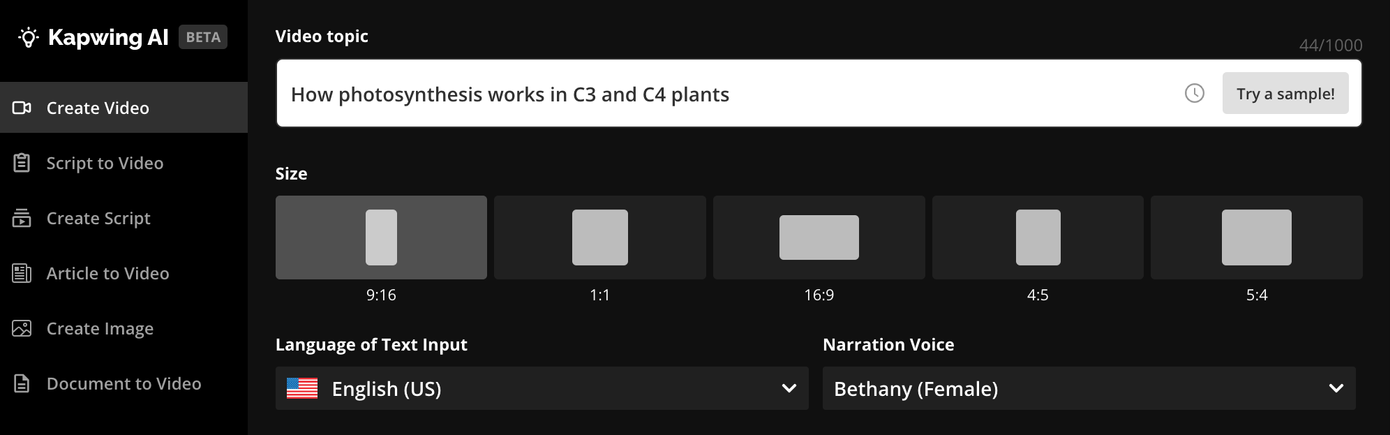
Then, you'd hit "generate video" and get your AI subtitles, B-roll, and audio track. Your citation notes would look like this:
- Tool: Kapwing AI Video Generator
- Prompt: "How photosynthesis works in C3 and C4 plants"
- Time of Generation: August 5, 2024, 10:00 AM
Keeping this information will give you a clear trail of the creation process, which is key for your transparency & credibility. It’s also a great way to track which prompts produce the best results for future projects.
2. Create an AI disclosure statement
An AI disclosure statement is an easy way to tell people about the use of AI in your video project. This is where you'd include that prompt info and time of generation. It doesn't have to be complicated; a sentence or two is fine.
Here's a template you can use:
"This video was generated using AI technology from [Exact Tool Name & Version] with the prompt '[Your Prompt].' Created on [Date] at [Time]."
Here's an example for an AI video I generated using Luma AI's Dream Machine:
This video was generated using AI technology from Luma AI's 'Dream Machine' with the prompt 'How photosynthesis works in C3 and C4 plants.' Created on Aug 9, 2024 at 5:24 pm PST.
Including this statement in the video description, a caption, or at the end of the video means you're being clear with your viewers about how the content was made. It builds trust and shows you're committed to ethical content creation.
3. Format the Citation
APA, MLA, and Chicago are all beginning to include recommendations for citing AI-generated media. While the specifics may vary, the general principles are the same for every style: do your best to maintain clarity, accuracy, and transparency.
The APA style guide currently only has specific guidelines for citing AI text and images, so we're extrapolating a bit to apply this style to videos. The same is true for MLA’s AI recommendations and Chicago’s. Here's a suggested video citation template for an APA works cited:
- Author. ([Year video was created]). Title of the AI-generated video. (AI-generated video). Tool used. URL/link if available.
Let's break down each part of this citation:
- Author: This is the platform you used, or whoever trained the AI model. Ex: OpenAI.
- Year: Insert the year in which you generated the video in parentheses.
- Title: This title might be the prompt for the video, a title that was auto-generated by the model, or a title you gave the video afterwards when exporting – whichever name for the video you use in your paper, presentation, or work.
- Tool Used: Here, include the name of the generating tool and the model version. Ex: Runway Gen2.
- URL: Only include a URL if it leads to your exact video (not just to the tool).
For example, here is a citation for the video I generated on Kapwing:
- Kapwing. (2024). C3 and C4 Photosynthesis Explained (AI-generated video). Kapwing AI Video Generator. https://www.kapwing.com/videos/12345.
And here's an example of another video I created in Runway simulating chloroplast cycling, with the proper APA citation below:
- Runway AI. (2024) Chloroplasts slowly cycling within their cells (AI-generated video). Runway Gen 2 Image-to-Video Generator.
4. Generate a URL for the video (if there's not one already)
You can see that my original Runway citation above doesn't feature a URL, since Runway doesn't automatically provide one for the work you create on the platform. Many AI tools provide a shareable link once your video is complete, but some do not. That issue can be resolved with help from an extra tool.
Creating a unique URL for your AI-generated video is easy and can increase transparency. If you need to get a link to your video, upload it to a cloud hosting site like Kapwing's URL generator to share the video with others and cite it in a bibliography.
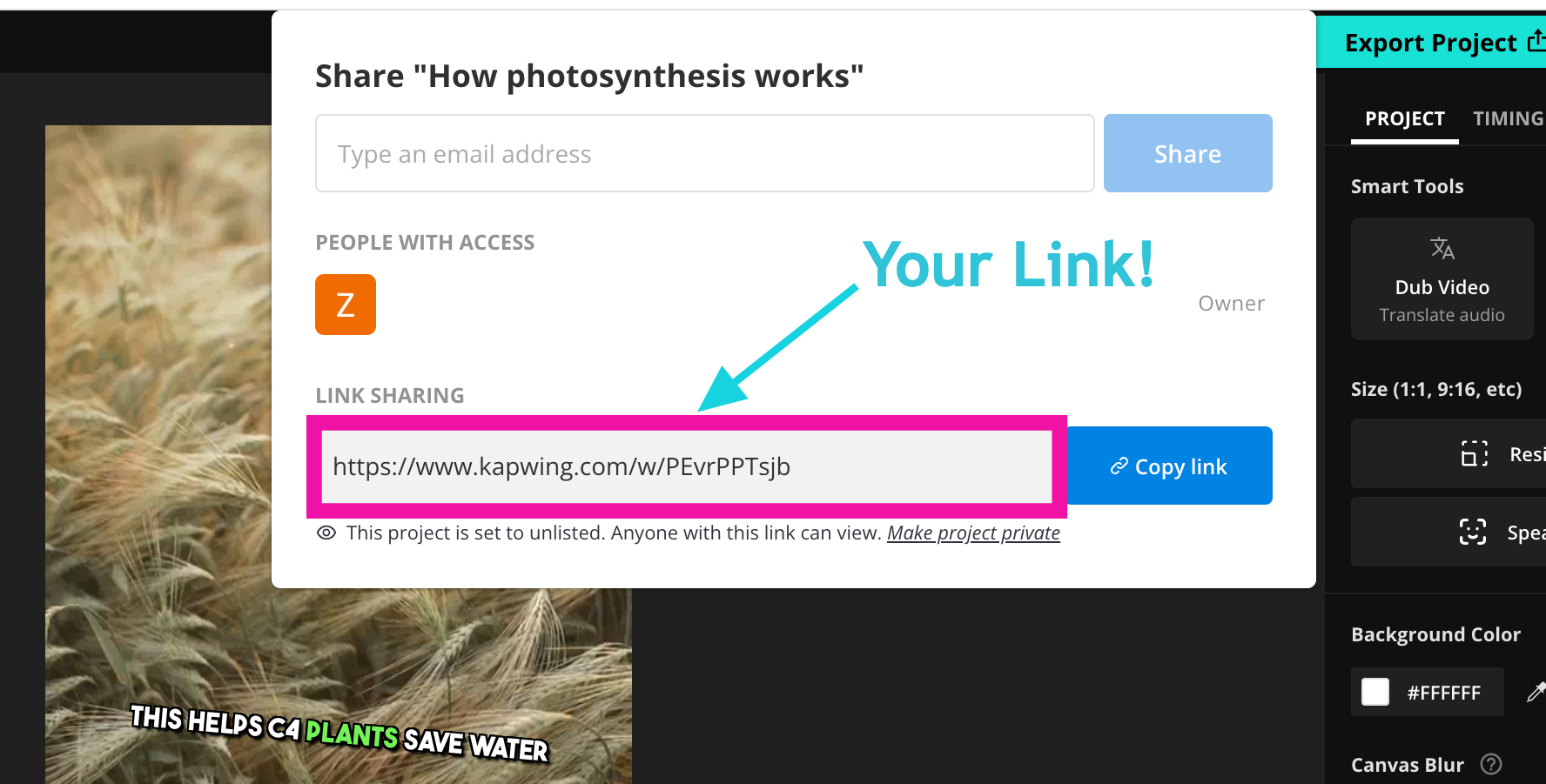
Keeping the link helps people see the exact video you generated and makes it easier for others to verify your work.
5. Cite any other creators or relevant parties if needed.
If your video includes elements created or generated by others – like music, images, or scripts – you also need to give credit where credit is due. AI tools use a mix of pre-existing content and algorithms to generate videos. You might also edit your video to include other, human-made elements. Proper attribution respects the original creators.
So, if your AI-generated video includes background music from a specific artist, your citation might look like this:
- Kapwing. (2024). C3 and C4 Photosynthesis Explained (AI-generated video). https://www.kapwing.com/videos/12345. Background music by [Artist Name], [Song title here if available].
Alternatively, if you are citing an AI video generated by someone else, you should add their name to the citation and disclosure statement as follows:
"This video was generated using AI technology from [Exact Tool Name & Version] with the prompt '[Their Prompt].' Created by [Original Creator] on [Date]."
- Original Creator, Kapwing (2024). Photosynthesis explained (AI-generated video). https://www.kapwing.com/videos/12345.
What if a Video Includes AI-Generated Video?
As AI becomes more ubiquitous in our creative tools, you may find that you have a video that includes both AI generated images or video clips and regular human-made pictures and footage. In this case, it's best to cite the work as a regular video source using your chosen style guide. The creator of the video will serve as the author of the source, and your citation will refer to the origin notes that the source video creator had in their project.
You might want to add to the citation "(Includes AI generated media)" if you feel like the notes from the original creator don't make the use of AI clear.
Stay Up to Date & Keep Learning
Citing AI-generated content is an evolving practice, but following these steps now will help your website, presentation, or other creative endeavor remain trustworthy. As AI continues to grow, keep an eye out for updates and make sure you're aligned with the latest versions of style guides. Happy creating, and cite those sources!









