How to Convert a URL Link to an MP4 Video
To watch videos whenever you want, you need to save them in a widely usable format. I'll show you how to convert any video URL to an MP4 online.

You can find practically any video in the world online, but you can only watch them while you have a solid internet connection. To watch videos wherever and whenever you want, you'll need to save them to your files in a widely format, like an MP4.
There are a lot of different ways that you can take a video’s URL link and convert it into an MP4, but I recommend using the Kapwing Studio: it requires no app downloads, works safely and quickly, and give you 2 days of free online video storage. Here's how to download any video with a URL:
- Paste Video URL into Kapwing
- Edit Video How You Want
- Export Video as MP4
Step One: Paste Video URL into Kapwing
When you first head to the Kapwing studio, you are going to see three different options for how you want to import the video into the editing suite: Get Started, Upload a File, and Paste a URL. Copy the URL link to the video you want to download as an MP4 and paste it into the URL field in the Kapwing Studio.
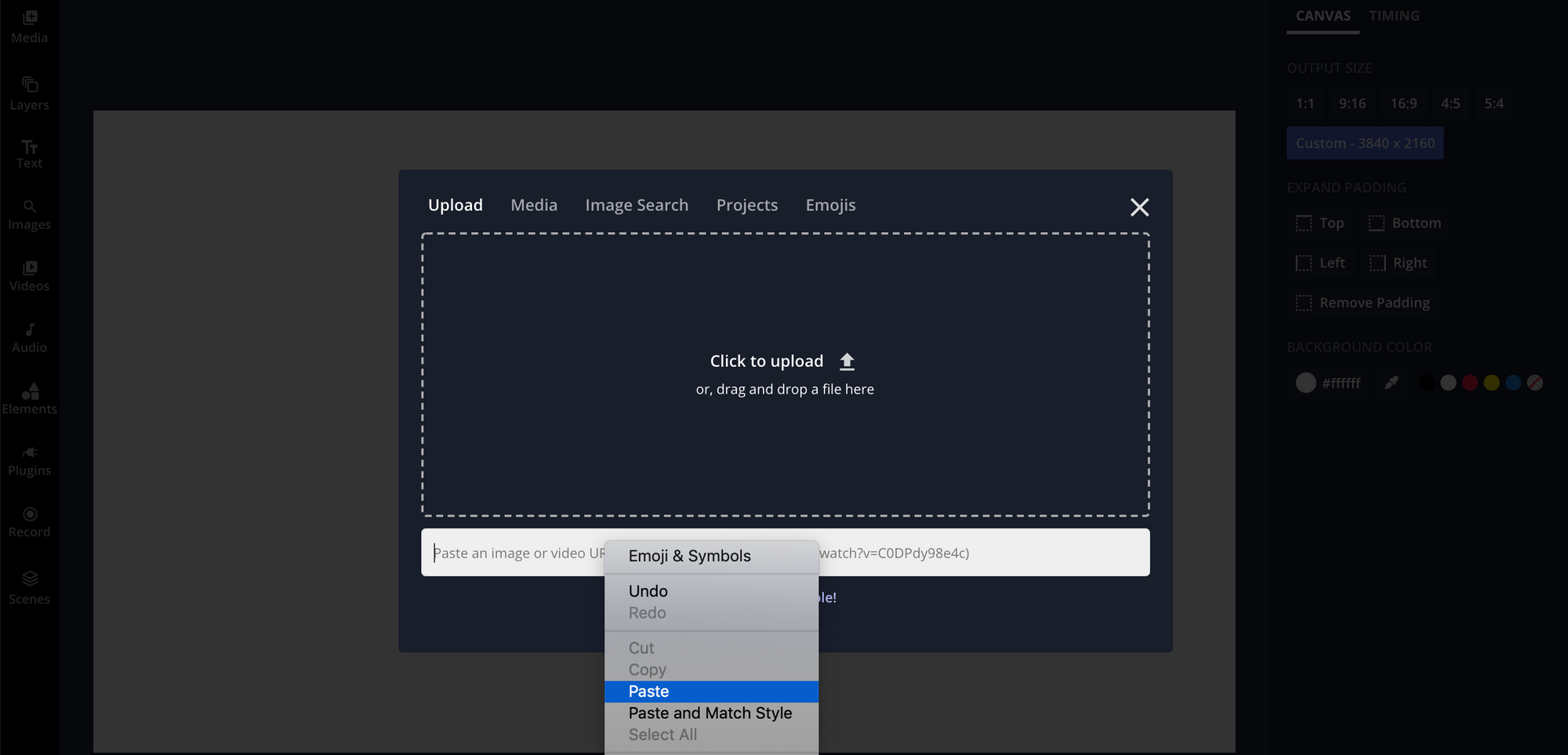
Step Two: Edit Video How You Want
Before you convert the video into an MP4, you can make any edits you need. You can add text, adjust the speed of the video, make the audio louder or softer, clip out just one part of the video, and much more.
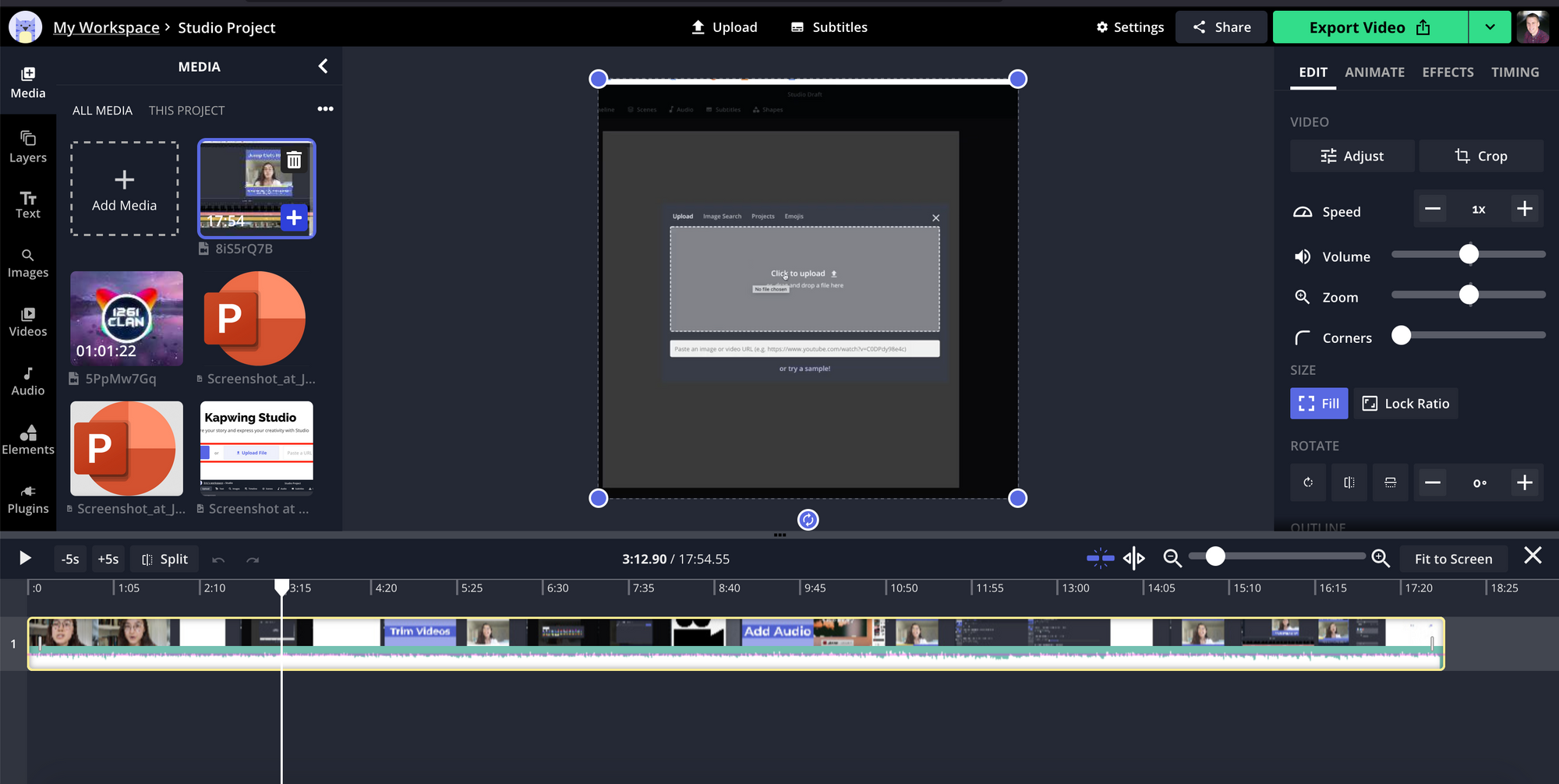
Step Three: Export Video as MP4
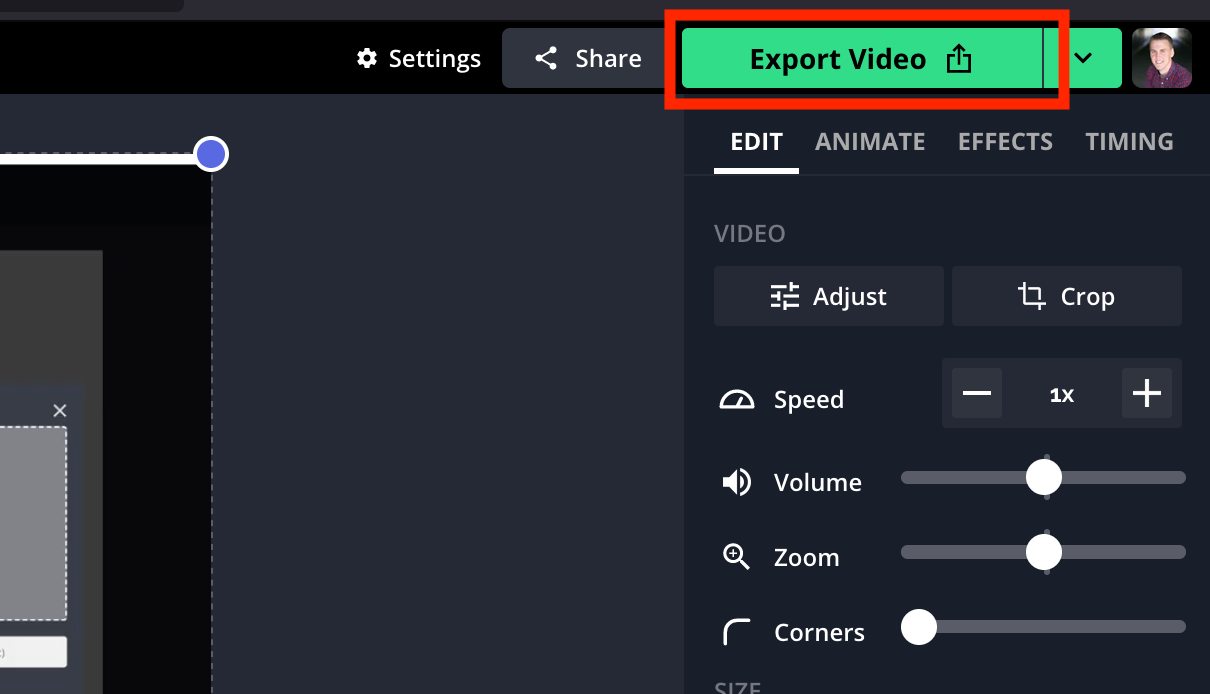
Look in the top-right corner of your screen for the green Export Video button. Clicking on this will send your video to Kapwing’s cloud services for exporting. The default file type that Kapwing exports as is MP4, so you won’t have to worry about choosing the proper video type.
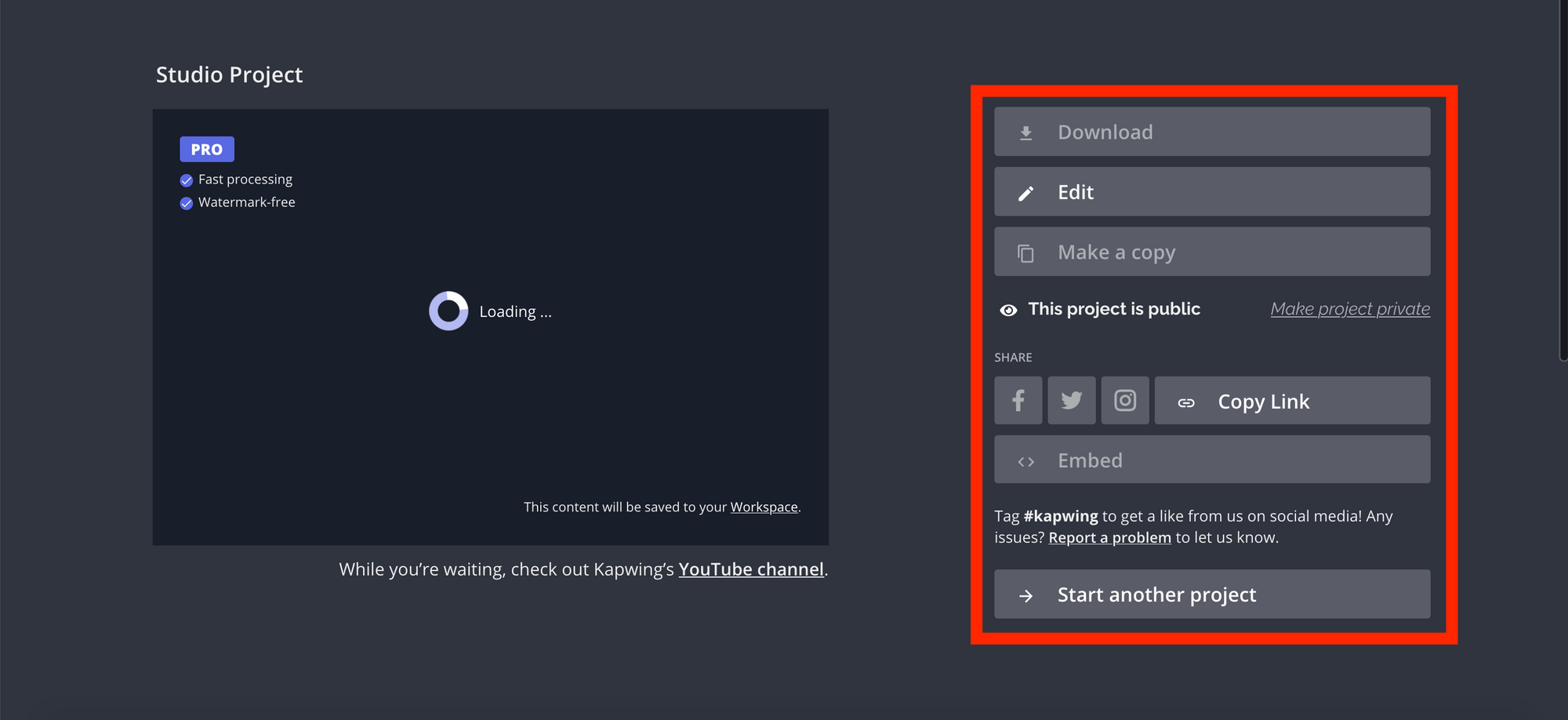
Once your MP4 video is done processing, you will be taken to a new window where you can use the Download button to save your MP4 video straight to your files.
Whichever option you choose, the new MP4 will be stored on your Kapwing workspace, accessible whenever you need it.
That’s all it takes to convert a video’s URL link into an MP4; just these three simple steps. Be sure to check out Kapwing on YouTube and Instagram for more online tutorials, as well as follow us on Twitter for updates and news for our online video editor.
Related Articles









