How to Create Shoppable Product Videos for Instagram
In this article, we discuss how to set up your Instagram account to start creating shoppable videos and give examples of how to use Product Tags across various Instagram video formats.

If you’re a small business or entrepreneur who makes physical products, you’re likely aware of the power of social media for showcasing your product offerings to existing and potential customers alike. Although social plays a large role in offline conversions for many small businesses, that’s no longer the only avenue for interested customers to take. You can make money directly on social media with in-app shopping.
With shoppable videos, users can see your products, make the decision to buy, and purchase all within a single post.
Instagram was one of the first platforms to pioneer this new way of shopping, although they certainly weren’t the last.
In this article, we’ll share how to create shoppable product videos on Instagram as well as share some best practices for making those videos user friendly and examples from brands that are doing a great job.
Let’s get into it!
Getting started with shoppable Instagram videos
So, how do shoppable videos on Instagram actually work?
It’s pretty straightforward:
- You set up a Product Catalog as part of your Instagram shop.
- You add Product Tags to the video you want to be shoppable.
- Users click on your products within the video and are able to purchase.
While the general idea is easy to grasp, there are quite a few options for what kind of shoppable content you can create. Before getting started, you’ll want to nail down a few specifics.
Organic or Paid?
Are you making this video as part of your organic content strategy or as part of an ad campaign?
For organic shoppable videos, you can add Product Tags to Reels, Feed Videos, Stories, and even Instagram Live events. These are all a great way to reach your existing audience, however there’s also the potential to reach beyond your own audience as shoppable posts will be discoverable in the Shop tab. You can even add Product Tags to user-generated content you're posting on your page to capitalize on the social proof.
For a more reliable way to reach beyond your follower base, you might want to consider adding Product Tags to ads you’re running.
Website or In App Checkout?
Another question you’ll need to answer as you set up your brand’s Instagram for shoppable videos is where you want your customers to check out.
Instagram Checkout is an alternative to linking out to your website’s product pages that keeps users in the Instagram app for the entire transaction. This provides your customers with a more seamless experience, reducing friction between purchase decision and checkout.
Unfortunately, IG Checkout also comes with some hefty transaction fees – 5% on orders greater than $8 or a flat fee of $0.40 for anything under $8. That might be enough to dissuade smaller sellers from using the more convenient checkout feature.
Best Practices for Creating Shoppable Instagram Videos
While you can – and should! – retroactively add Product Tags to any product video you’ve already published on Instagram, there are some best practices to keep in mind when creating new shoppable videos for your page.
1. Set up your Product Tag properly.
Before you start making new videos or adding Product Tags to existing ones, you want to set yourself up for a successful user experience.
Whether you already have a fully functioning Shop on Instagram or you’re just getting started using the platform as an e-commerce channel, it’s important that your product catalog – and by extension your Product Tags – are set up properly.
When someone clicks on the Product Tag in your video, what will they see?
According to Instagram, these are the best practices you should follow when setting up your Shop catalog:
- Fill out all of the catalog fields for every product. That includes descriptive fields like product name, description, and category as well as fields like price and availability.
- Keep your catalog up to date. You don’t want to be promoting items that are out of stock, citing an incorrect price, or using a broken link.
- Use multiple high-resolution images. Instagram is a visual platform, so fill your catalog with stunning shots from multiple angles.
- Set up variants of products. If you sell the same product in multiple sizes and/or colors, set up those variants within your catalog so they are shoppable.
2. Use Product Tags often and in different types of videos.
Once you have your catalog set up properly, you’re ready to add Product Tags to any of your videos. Your instinct might be to stick to only tagging ads or product release and sale announcements to not appear too pushy or salesy, but don’t worry. Product Tags are a passive feature, so they add revenue without detracting from the user experience.
Additionally, regularly using Product Tags in your content increases your reach outside of your own audience with the chance of being featured on Instagram’s Shop discovery tab.
You can turn Reels, Feed videos, Stories, and even Live events into shoppable videos on Instagram. Experiment to find out which format you prefer.
Here are some examples to inspire you:
Shoppable Instagram Reels
Glamnetic does a great job of using Instagram Reels to create trending content, using popular filters and sounds, while still featuring and tagging their product.
Sometimes the best way to sell a product is to sell the feeling that product evokes.
Brooklyn Candle Studio takes this approach with their POV (Point of View) Reels that capture the specific vibe of the place, emotion, and/or lifestyle their different candle scents call to mind.
As soon as the viewer thinks, “I want to feel like I'm listening to T Swift on vinyl while looking out at the Brooklyn skyline,” they realize they can. All they have to do is click the Product Tag and buy the candle for themself.
Shoppable Instagram Feed Videos
Stop motion style videos like this one from Blueland, the sustainable cleaning product company, are a simple but unique way to showcase products on your Feed.
Shoppable Instagram Stories
Instagram Stories are great for less cultivated, more casual content, like relaxed behind-the-scenes or vlog-style videos. Owner of Jay.Nicole Designs, Jamie Mansfield, shared this behind the scenes shoot of how she makes her pet scarf and tagged it so viewers can see and buy the final product.

Article has a different approach to making their Stories shoppable.
They ask their customers to share and tag them when their Article furniture arrives, then the brand shares this user-generated content to their own Stories, often tagging the specific product for other users who might be inspired.

Shoppable Instagram Lives
An IG Live is the perfect place to promote a new product launch – especially when your viewers can shop right from the event without having to leave the app!
Dezi Skin recently released a new moisturizer and the founder, Desi Perkins, shared all about the launch on a shoppable Live.
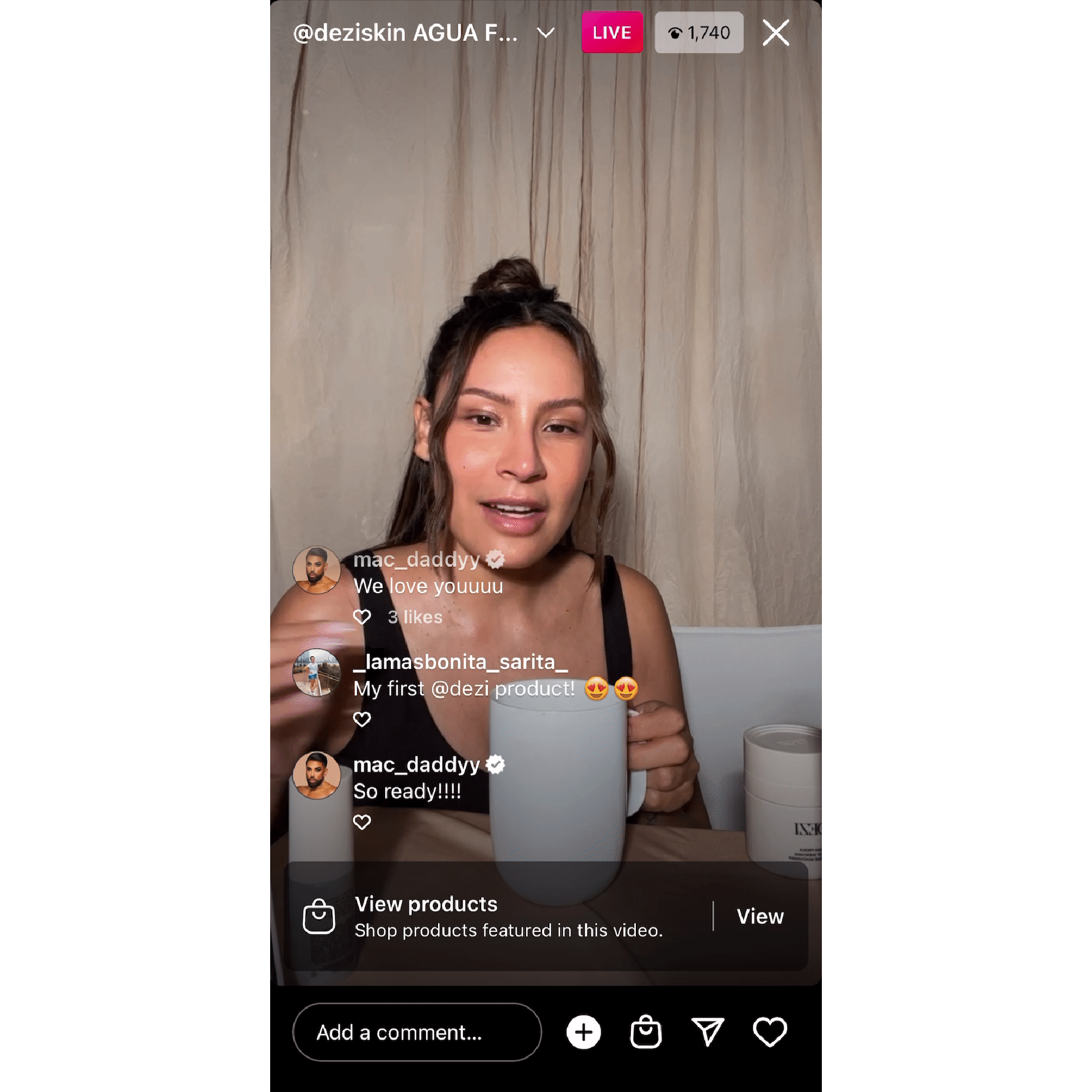
3. Clearly feature the product in the video.
As evidenced by the previous examples, you don’t have to create a classic product demo video to showcase (and sell) your product with shoppable Instagram videos. One thing all those examples have in common, however, is that they clearly feature the products they're tagging.
Keep that in mind when planning future shoppable videos for your own Instagram account.
This Reel from Supergoop doesn’t focus on the product itself, instead centering the lifestyle of Supergoop users.
Their featured creator doesn’t even mention the product by name – and she doesn’t have to. She simply holds up the product and applies it to her skin, then goes back to talking about the business and lifestyle that she can have because of the product.
The ability to tag a product gives you the freedom to produce less salesy, more organic-feeling content, which is proven to be a more effective marketing method, while still offering customers a way to purchase your products.
Now you know how to make your Instagram videos shoppable and can start selling your products on the app.
If you're looking for more video creation and marketing tips, check out the other articles in our Resource Library!









