How to Download All TikTok Videos and Data (In One & Individually)
Save your essential TikTok content before the ban

Following the ban of TikTok (albeit only for a couple of days), content creators were given a stark reminder of how little control they have over the platforms hosting their hard-earned work.
With a Thanos-like snap, TikTok vanished overnight, leaving many creators scrambling to safeguard their content and online presence. This event has underscored the importance of having a backup strategy— not only by downloading videos to preserve valuable content but also by establishing a presence on alternative social media platforms as a reliable Plan B.
In this guide, we will provide step-by-step solutions for downloading TikTok videos, including methods to save multiple videos at once, remove watermarks, or download directly into a video editor for resizing and uploading to platforms like YouTube and Instagram.
We’ll also explain how to download your TikTok data, ensuring you keep important details like video history, comments, and privacy settings. Start now—preserving your content can be time-consuming, so acting quickly is crucial.
Table of Contents
- What Will Happen to My Videos if TikTok is Banned?
- Can You Set Your Location in Another Country to Bypass the Ban?
- How to Download All TikTok Videos at Once
- How to Download Videos on TikTok (Individually)
- How to Download TikTok Drafts
- Download TikTok Videos Without Watermarks and Resize for Other Platforms
- How to Download TikTok Data
What Will Happen to My Videos if TikTok is Banned?
If TikTok is banned in the United States, users will lose access to the app and all their content, including videos and data. Although TikTok videos, drafts, and account data will remain stored on TikTok's servers, they will become inaccessible from within the USA. Therefore, it’s essential to back up your content now as a safety precaution.
Can You Set Your Location in Another Country to Bypass the Ban?
In short, the answer is no. While rumors and speculative videos on TikTok claim there are 'hacks' to bypass a ban by changing your online location, once the ban is in effect, accessing TikTok from within the USA would be extremely difficult. A ban would likely involve removing the app from Apple and Google app stores in the USA, making it impossible to download or update TikTok through official channels.
Some social media users have suggested using a VPN to mask their location as outside the USA, allowing them to access TikTok. However, this is not as simple as it sounds. App stores often use additional account data, such as billing addresses or SIM card locations, to enforce regional restrictions, which a VPN cannot override. Furthermore, even if TikTok is already downloaded, USA internet providers may block the app's servers, cutting off access entirely.
How to Download All TikTok Videos at Once
While TikTok doesn't offer an easy way to download multiple videos at once, there are several solutions available depending on your device and preferences.
Using a Third-Party Downloader
The best option for downloading all your TikTok videos in a batch is to use third-party tools like 4K Tokkit by 4K Download. This software, available for both PC and Mac, allows users to download TikTok videos in batches of 50. With over 4,000 reviews on Trustpilot and an average rating of 4.5 stars, 4K Tokkit is a reliable and widely trusted solution that we’ve also tested.
Simply download the app to your desktop, grant the necessary permissions, and enter your TikTok handle. An automatic download process will begin, saving up to 50 videos per day to your device. While the app is free, there is a daily limit on downloads, and you may need to upgrade to a paid account if you plan to download larger amounts of TikTok content.
Additional features include:
- Download individual TikTok videos
- Download content by hashtag
- Download liked TikTok videos
- Remove the TikTok watermark
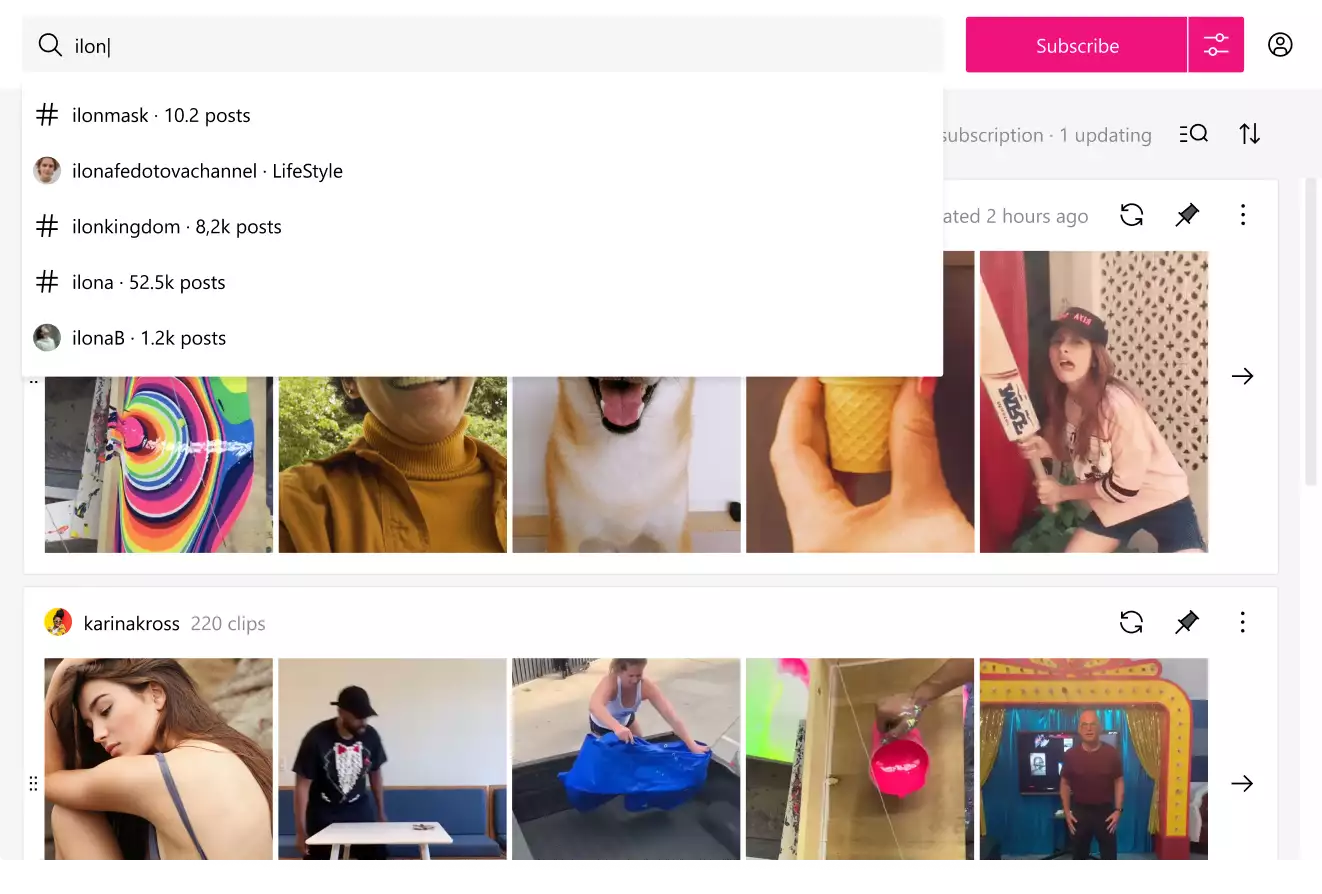
Downloading Videos Completely Free
For those wanting to download hundreds of TikTok videos in a single day without paying fees, a method using files from GitHub and executing basic commands is available. While this approach involves some initial setup, it enables large batch downloads for free, making it ideal for high-volume needs.
To follow this process, check out a detailed YouTube video tutorial that walks you through each step. It’s recommended to watch the guide in full to familiarize yourself with the steps before attempting it. While the video primarily targets PC users, troubleshooting tips for Mac users are available in the comment section. Keep in mind that while this method is free, it demands more time, patience, and technical skill to complete successfully.
How to Download Videos on TikTok (Individually)
TikTok's built-in download feature lets any user save a video directly to their device. Unfortunately, this tool is limited to downloading one video at a time, only applies to videos marked "Save video", and watermarks cannot be removed.
To use the function, navigate to the video you want to save, tap the share icon, and select Save video. The video will be downloaded directly to your device.
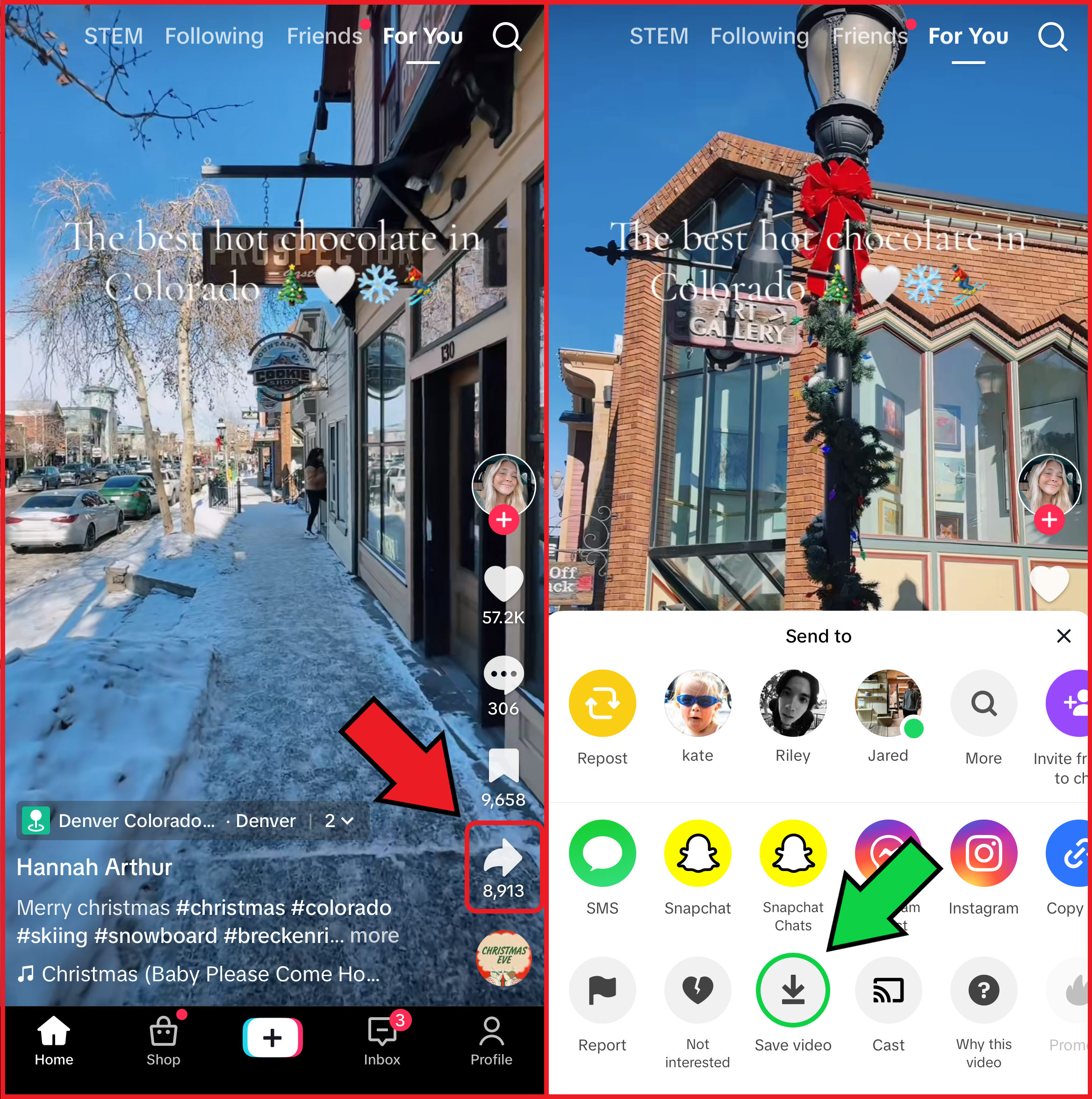
This method works best for users looking to only download a few videos, without the need to edit them later.
How to Download TikTok Drafts
Downloading TikTok drafts is slightly trickier because they are only accessible from your account. Use these steps:
- Access the Drafts Folder: Go to your profile and open the drafts folder.
- Save the Draft: Select the draft you want to save, then expand the menu on the right.
- Choose Save Options: TikTok allows you to either save the video with a watermark or post and save it without a watermark. To save without a watermark, choose the "Post to save without watermark" option.
Once the video is saved to your device without a watermark, simply delete the newly created post. This ensures your draft remains unpublished while still saving the watermark-free video to your device.
Download TikTok Videos Without Watermarks and Resize for Other Platforms
Using Kapwing, you can easily download any TikTok video without a watermark and load it directly into a free video editor.
From there, our automatic Aspect Ratio tool makes it easy to repurpose TikTok content for platforms like Instagram, YouTube, Lemon8, and BlueSky, offering over 15 aspect ratio templates.
To start, copy and paste any TikTok URL into the Kapwing Studio using the "Add Media" button. The video will be instantly added to your workspace, watermark-free.
How to download TikTok videos using Kapwing
When repurposing TikTok videos for other platforms, keep two key factors in mind to ensure your content aligns with each platform's specific requirements.
- Resizing Your Videos: Each social media platform has unique aspect ratio requirements, so resizing is essential for optimal presentation. Kapwing's resize tool has over 15+ presets to instantly resize videos.
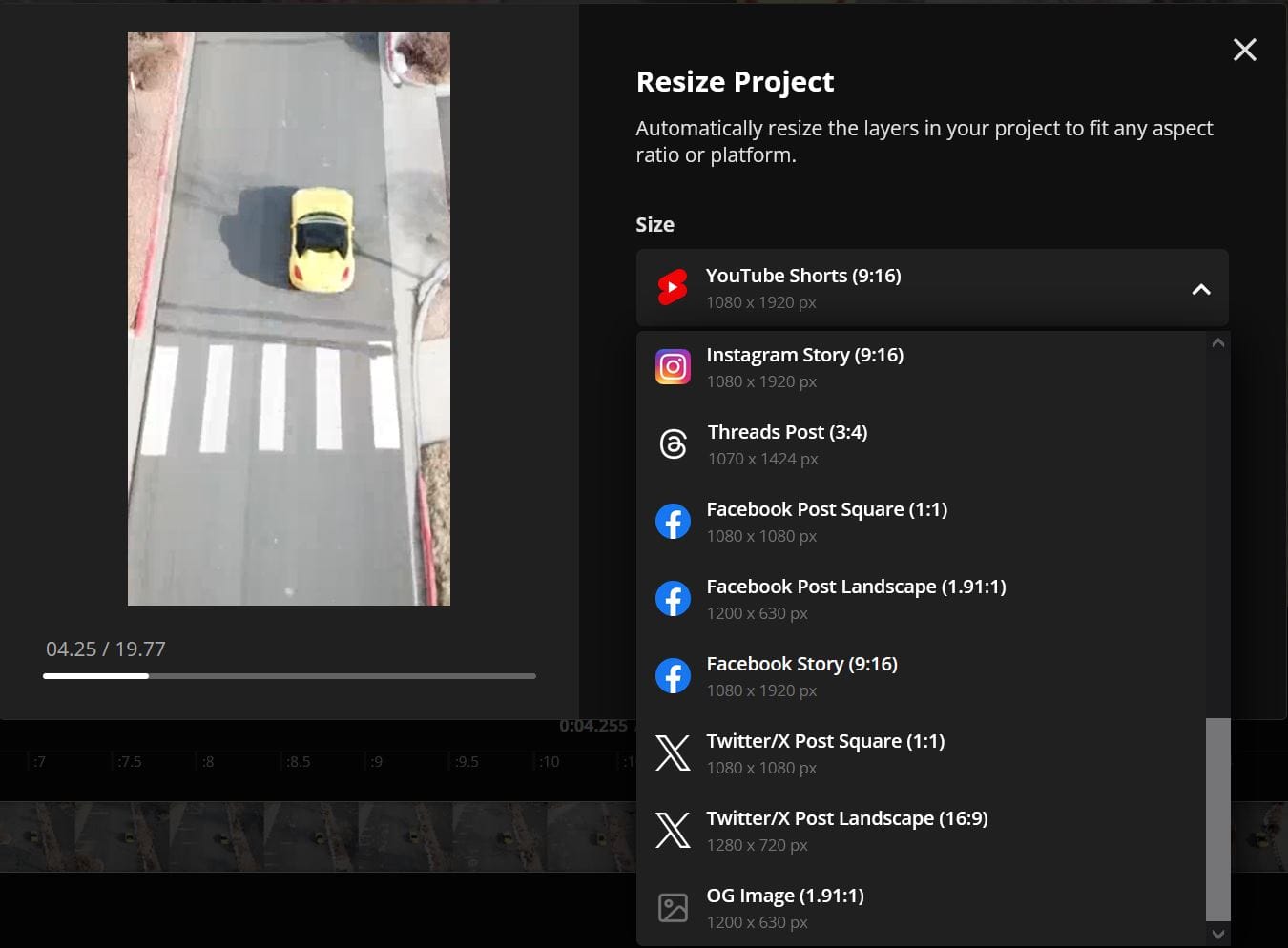
- Avoiding UI Interference: Ensuring platform elements like buttons and text overlays don’t obstruct your content is essential for maintaining a professional appearance. The Safe Zones tool helps by overlaying these boundaries directly onto your video, ensuring your message remains visible and unobstructed.
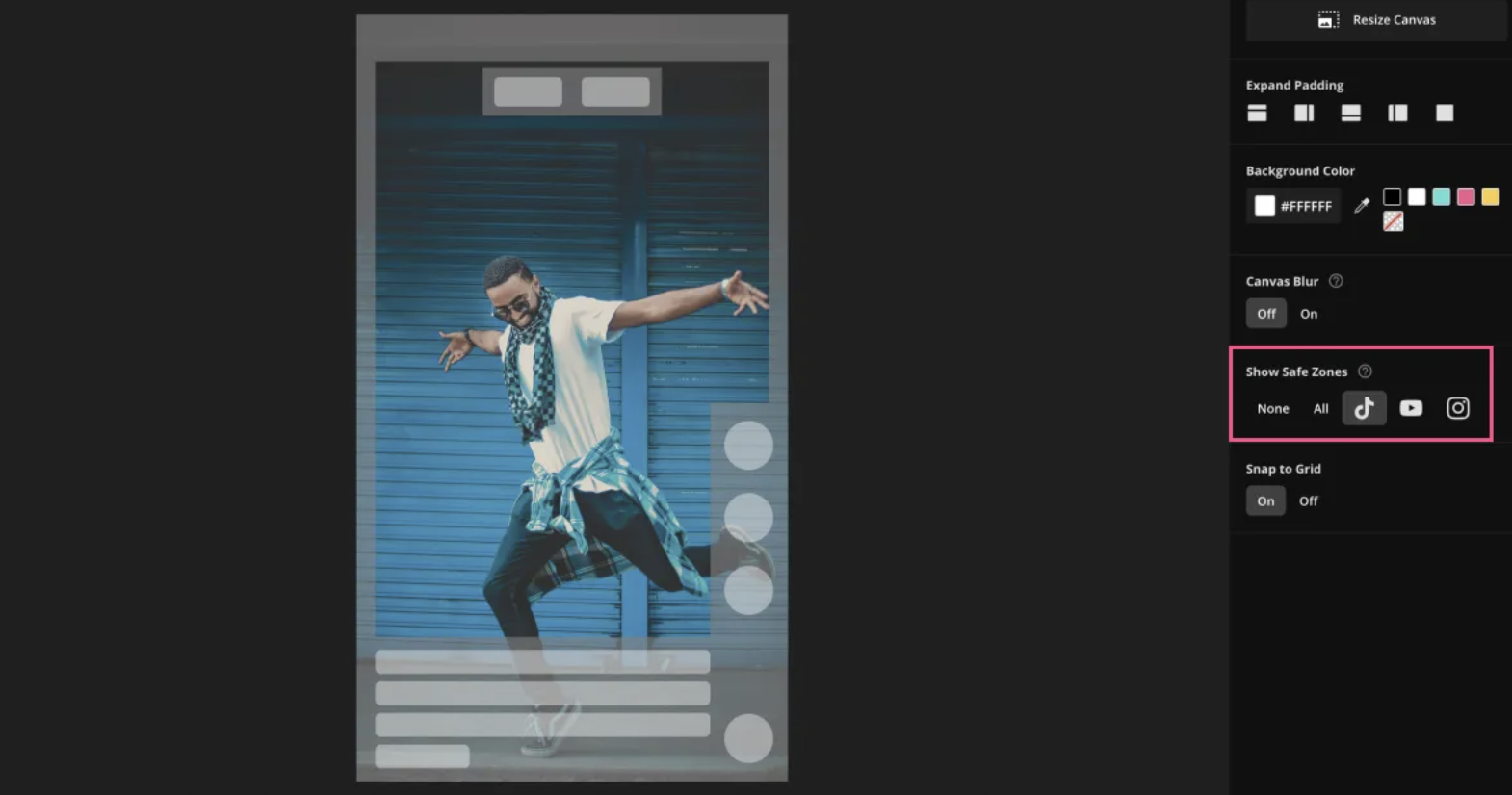
Kapwing is a free online editor designed to help content creators produce professional-quality content without complicated tools.
With intuitive manual and AI-powered tools, you can repurpose existing TikTok videos or craft brand-new content — all within a single editor. Now your social media strategy can stay on track, even if TikTok is banned!
How to Download TikTok Data
While TikTok doesn’t provide a direct way to download all your video content, it does allow you to download data such as your video history, comment history, and privacy settings. Follow these steps to request and download your TikTok data:
- Access the Settings and Privacy Menu
Start by navigating to your profile and selecting the three-line menu icon in the top-right corner. From there, choose "Settings and privacy."
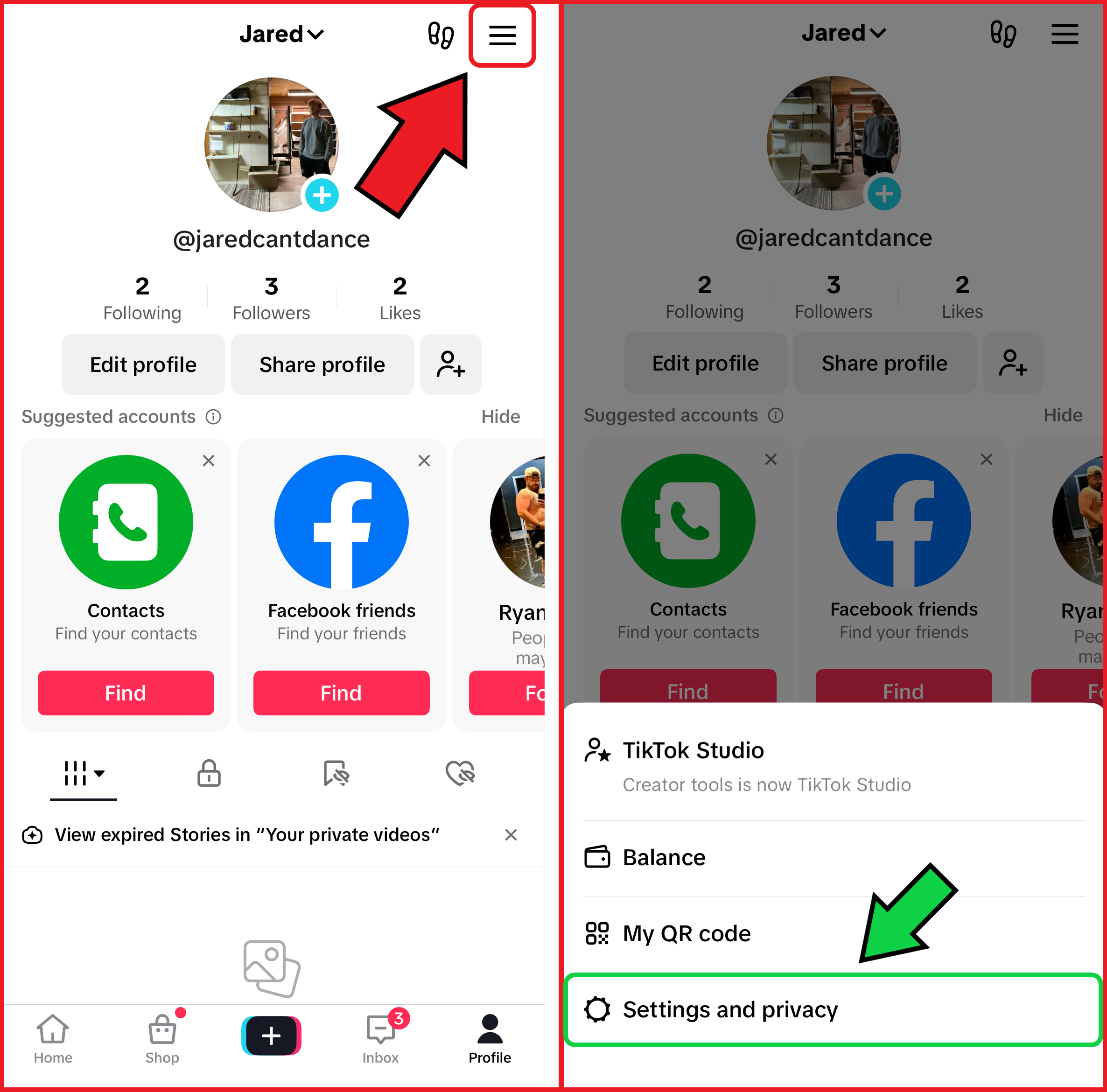
- Open the Account Screen and select Download Your Data
In the Settings menu, select "Account" to expand your account settings. Find "Download your data" near the bottom of the screen and select it.
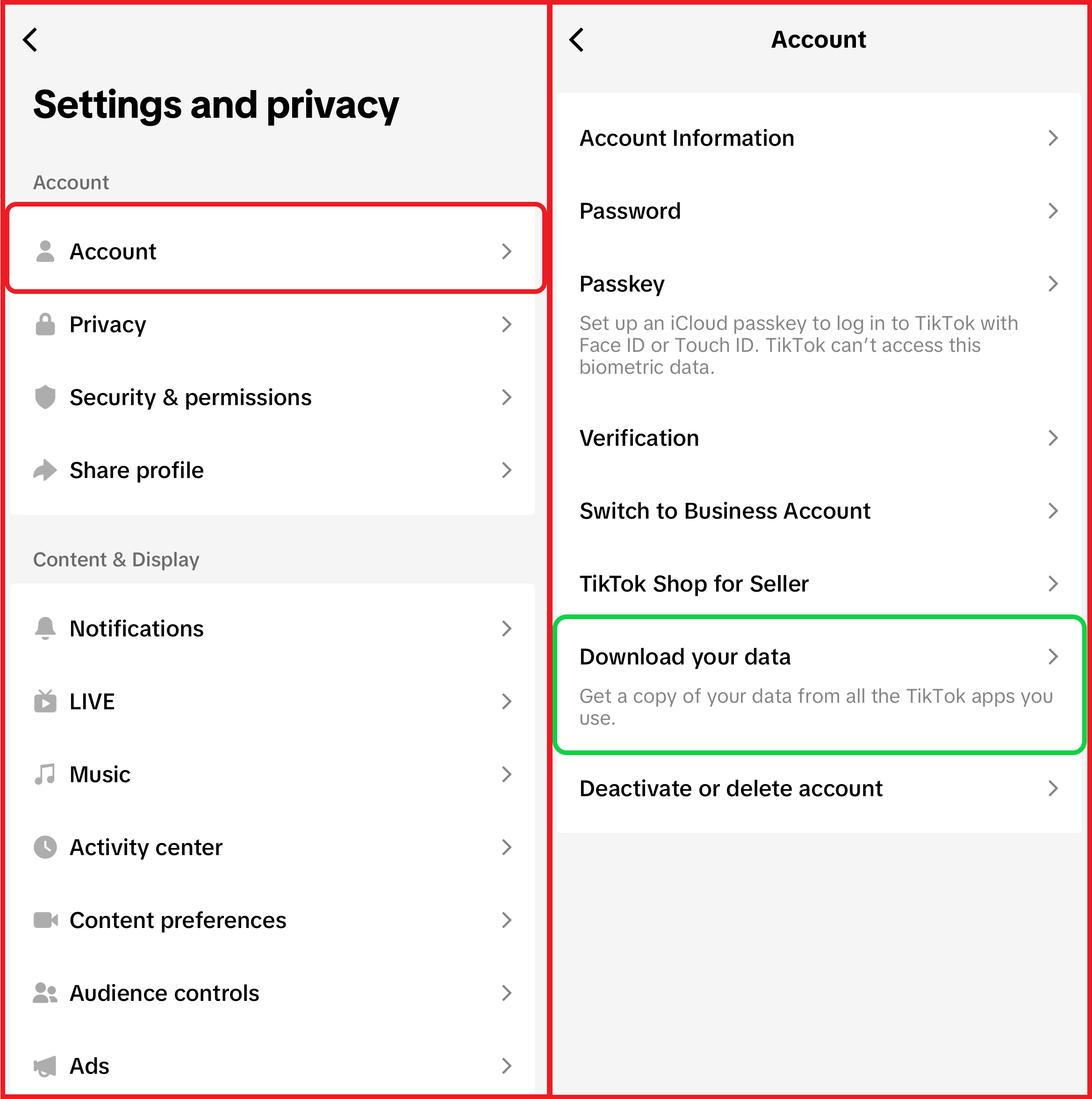
- Request Your Data
the final screen, click "Request data" to initiate the process. TikTok will begin preparing your data, which can take several days.
Once ready, you’ll receive a downloadable link valid for four days. If you miss this window, you’ll need to submit a new request.
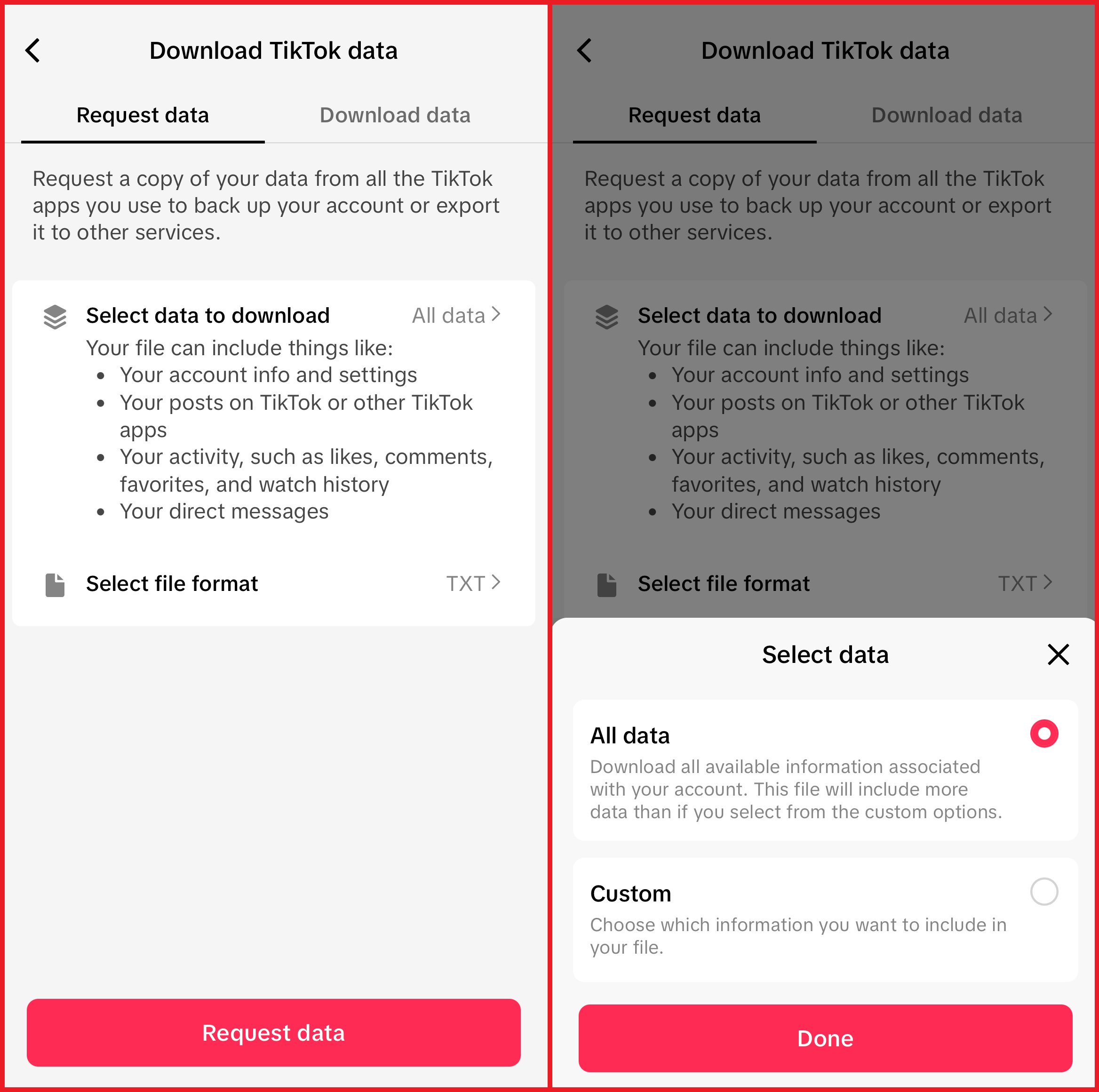
TikTok allows you to customize your export by selecting the specific data you want and your preferred file format:
- Select Data to Download: Choose all available data or refine your selection to specific categories such as profile and posts, activity, and messages.
- Select File Format: Opt for either a TXT file, which is easier to read, or a JSON file, which is better for importing data into other applications.
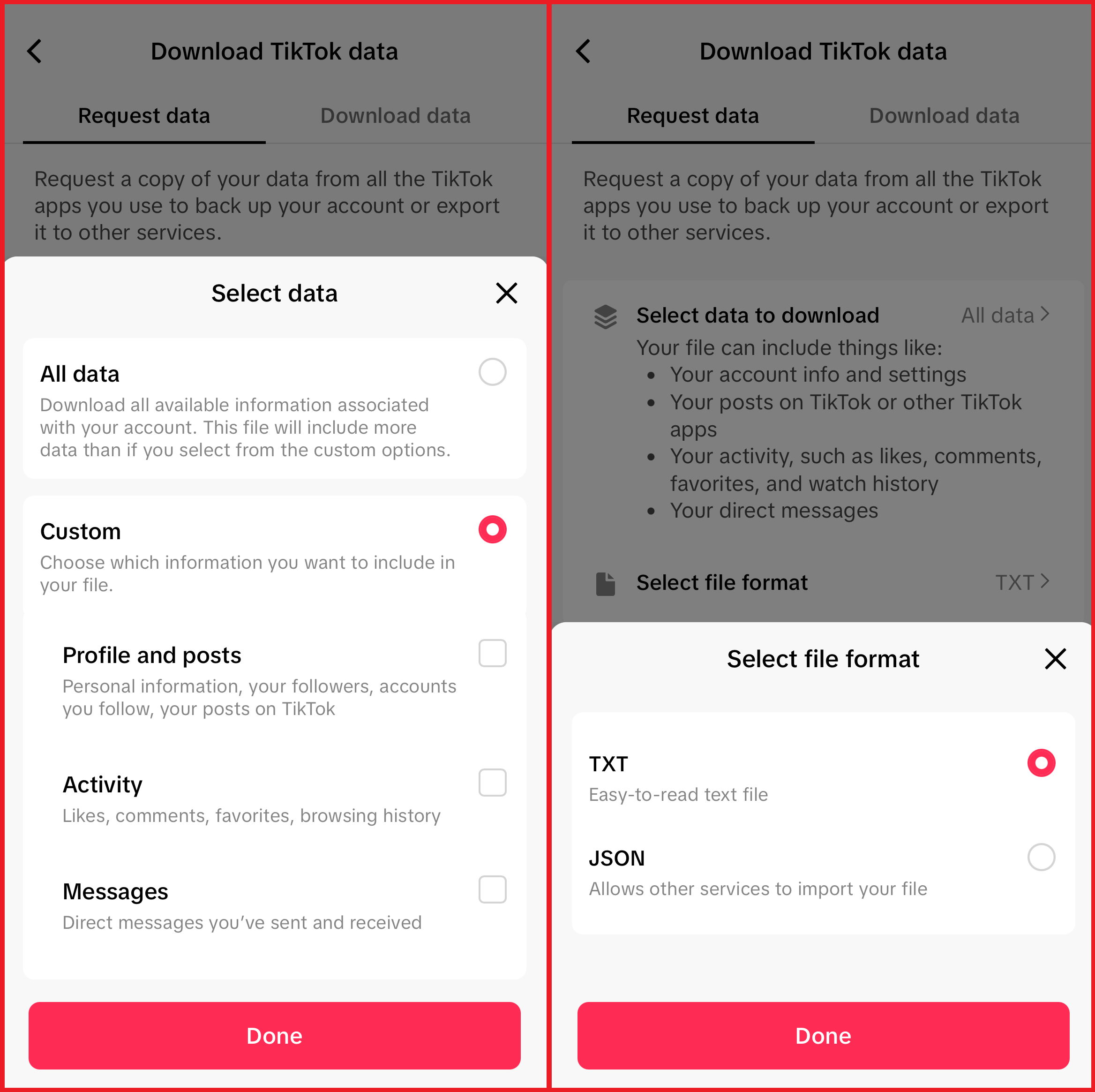
By following these steps, you can ensure you have access to important account information even if TikTok becomes unavailable.









