How to Go Live on Pinterest TV: Advice from the Experts
Pinterest's live streaming platform, Pinterest TV, is accepting applications. To help you decide if this new channel is right for you, I interviewed creators who are already using the platform.

Video isn't new to Pinterest — they added in-app playback functionality back in 2016 and introduced Idea Pins (a sort of mishmash of TikTok and IG Stories) in early 2021. But there's one type of video that the lifestyle-inspo SEO machine hadn't tapped into: live streaming. Until now.
Pinterest announced Pinterest TV back in October 2021 and the first streams with a small, select group of creators went live in November 2021. But there wasn't a ton of fanfare around the launch. The soft launch and quiet testing actually works in creators' favor, though. Just because Pinterest TV didn't generate the kind of online fervor that, say, Shuffles by Pinterest got, doesn't mean it's a flop.
Instead, it's an opportunity for creators to get in on the ground floor of a new channel that has the potential for a lot of reach and engagement. To find out how to do that and what the process looks like, I went right to the source. I contacted a couple of creators featured on Pinterest TV. In this article, I'll be sharing their insights and advice for anyone who wants to grow their brand with Pinterest TV.
Table of Contents:
- What Are the Requirements for Going Live on Pinterest TV?
- How Can Going Live on Pin TV Help Grow Your Online Presence?
- How Does Going Live on Pinterest TV Work?
- What's the Best Part about Being Featured on Pin TV?
- Advice for Creators Looking to Try Pinterest TV
Let's get started.
What Are the Requirements for Going Live on Pinterest TV?
As with most live streaming platforms, there are some barriers to entry. On many platforms, you need to meet a certain follower count threshold before you're eligible to go live. This is the first area where Pinterest TV significantly differs from other channels.
Here's what Pinterest's website has to say about their requirements for going live on Pinterest TV:
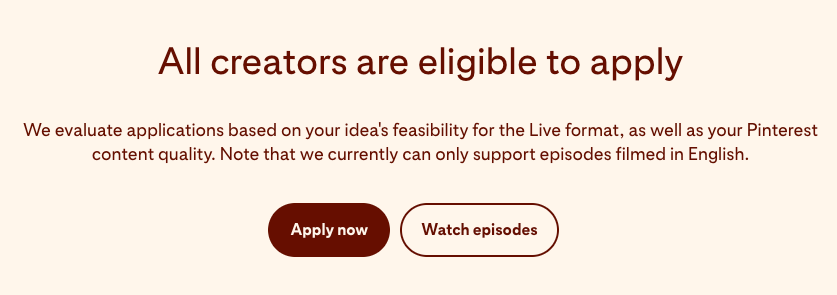
According to their resources for business accounts, there are no follower count or monthly views requirements. With that said, you do need to be active on Pinterest, creating original content, and you should already have a video presence online (even a small one) somewhere. If you go through the application process in the Creator Studio, it will ask you to share a link to a video of yourself on camera.
To get more details about what those pretty lax requirements look like in real life, I spoke with two creators: Lee Poitier, a fashion and lifestyle creator, and Amaris Elizabeth Rancy, a college lifestyle creator.
How many followers/views do you need to go live on Pinterest TV?
Lee Poitier found out about Pinterest TV earlier this year when she received a push notification from the app.
"I got a ping on my phone from Pinterest that said, 'We're live now, talking about Pinterest TV for business,'" Lee told me. "I was like, let me just see what this is about. And it was literally them speaking about Pinterest TV. They were excited about pushing it out more, opening it up to more creators, all of this stuff."
Lee is a digital host on several other platforms, so she decided to apply. At the time of sending in her application, she had around 200 followers and 10k monthly views.
"That's not a lot, in my opinion, compared to other platforms, numbers, and views," Lee said. According to Lee, the threshold is likely low because the program is still in beta. Now is the perfect time for creators who might not already have a huge Pinterest presence to take advantage of this new channel.
Amaris Elizabeth had a different experience getting started with Pinterest TV. She didn't apply through the Creator Studio; she was approached by the Pinterest TV team to do an episode.
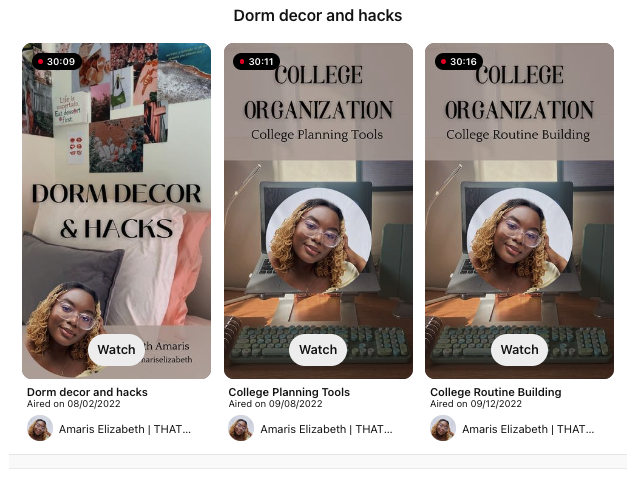
"When I was approached," she said, "I had roughly 1.2k followers and around 100k monthly views. I had posted an Idea Pin the day before I was contacted and my content aligned with trending topics at the time. I was really excited to be approached because I had so much information to share and needed a way to reach a bigger audience."
The fact that Amaris and Lee's starting numbers were so different is proof that Pinterest isn't keeping some secret threshold number to themselves. They mean what they say on their site: Any creator is eligible.
How Can Going Live on Pinterest TV Help Grow Your Online Presence?
Livestreaming can be a huge growth tool for creators, expanding their reach outside their existing audience and creating a stronger sense of community and engagement with the followers and viewers they gain. I wanted to know if Pinterest TV is a good tool for growth or if it's still too small to be having any real impact.
Amaris and Lee have both hosted weekly shows on Pinterest TV since August 2022. The impact on their channel presence has been significant:
- Amaris's number of followers has grown to 1.5k (from 1.2k) and her Pins now get 252k monthly views (from 100k).
- Lee's number of followers has grown to 500+ (from 200) and her Pins now get 225k monthly views (from 1ok).
Both creators agree, though, that the biggest growth and change they've seen has been in the engagement they're receiving from their audience. They're not just growing their follower counts; they're building communities.
"I have seen my following count grow after each live episode, but the most growth I have seen is with my engaged audience," Amaris said. "With Pinterest TV you can really let your personality shine and create a more engaged following. I have noticed audience members from past lives tuning in regularly just because they value what I have to say."
Lee echoed that sentiment, describing how energizing it is to go live with returning viewers.
"The audience is amazing," she shared. "Oh my goodness. So much energy. I've had [returning viewers] that come every Friday to see me. They did such a great job at Pinterest with adding this because now the community that is actually on Pinterest gets to follow the person who's like, 'I just pinned this skirt. Now let me show you how it looks or how I would wear it.'"
How Does Going Live on Pinterest TV Work?
If you're new to livestreaming and digital hosting, you might be wondering how it all works. While there are some things that remain the same platform to platform (your video streams live, there's a chat function where you can interact with your audience, etc.), some aspects are different and that can be daunting. I asked Amaris and Lee how Pinterest TV works from the streamer's point of view and if it's beginner friendly.
"I had never been live on any other platform," Amaris shared. "I guess I felt more comfortable with the structure of Pinterest TV. You are provided with tools to go live and the team really helps you make each episode a success."
And what is the structure of Pinterest TV? This is another area where Pin TV differs wildly from other live streaming platforms. Unlike channels like Twitch or YouTube Live or TikTok, Pinterest TV only features one live stream at a time:
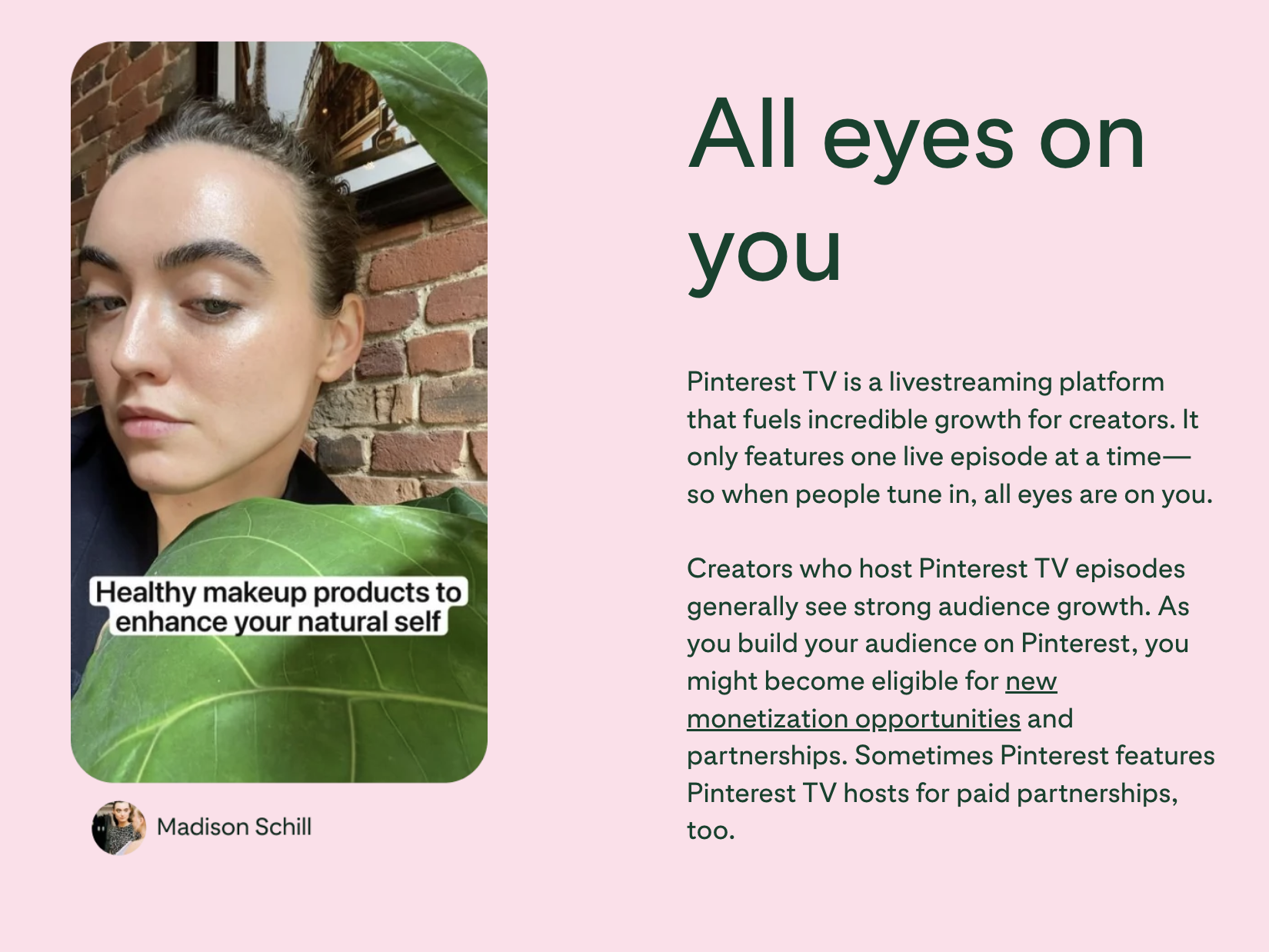
Only one episode airing at a time means creators on the space aren't competing as much for viewers, which is a huge bonus for newer creators with smaller followings. On TikTok, your livestream could potentially be competing for viewers with someone like Charlie D'Amelio or even real life celebrities, like Will Smith. Not on Pinterest TV.
And while Pinterest TV only features one live episode at a time, they promote all upcoming episodes on the Pinterest TV tab in the app. Viewers can browse upcoming episodes and set reminders to tune in when the episodes goes live. This is great for organic reach beyond your existing audience.
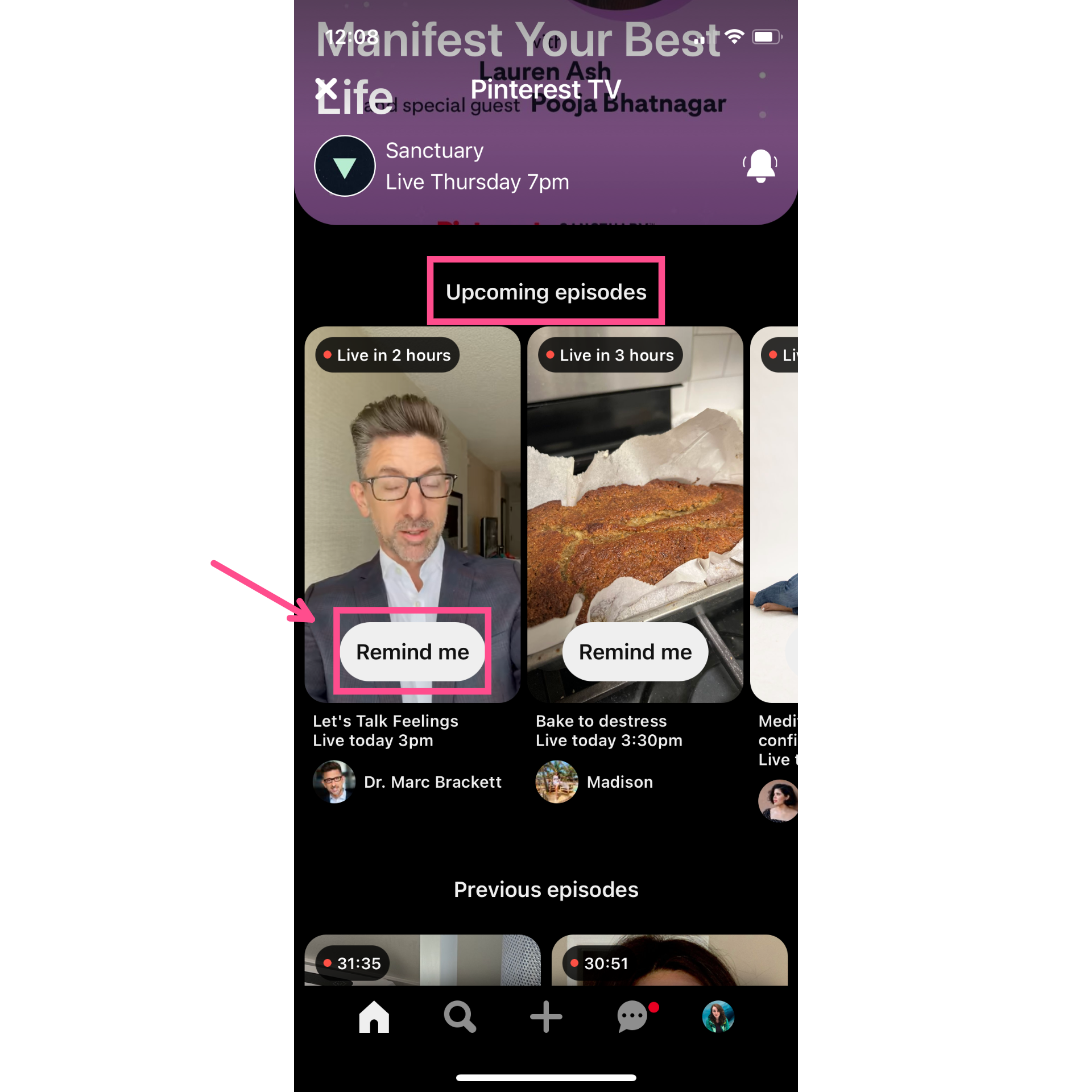
According to Lee, creators do have a certain amount of say over what slots they're given and what topics their live shows will cover. "It's not like, 'Hey, you have to do it at this time,'" she shared. Pinterest gives creators options from a range of available time slots and works with them to choose a time that fits their schedule.
Lee also gave me some insight into the process for first-time Pinterest TV hosts. Your initial show will be whatever you pitched in your application. That first episode is a trial run, of sorts. Then, the Pinterest TV team will work with you to set up a series.
"After I killed it on my first one, I did really, really well, they asked me if I was open to doing four episodes for the month of September to talk about fashion week."

When I spoke with Lee, she was in the process of planning her October content with her points of contact at Pinterest. "If they don't offer me another [series], another set for October, I can still submit my own," Lee explained. "But you have to submit [your pitch] seven days in advance," she added. "That's another tidbit."
What's the Best Part About Being Featured on Pinterest TV?
I wanted to know about the numbers side of things but I also wanted to hear creators' genuine feelings on using this new platform. What are the things about Pinterest TV that make creators excited to log in and go live?
Both Amaris and Lee agreed that the Pinterest TV has been great for building community.
"Being able to talk with my audience live [is the best]," Amaris shared. "Pinterest is all about sharing ideas and live episodes allow for my audience to engage with me and my content with no time barrier between us."
"It's a lot of love, a lot of support, a lot of communication," Lee added, "and I think that's the biggest part of live streaming [on Pin TV]. We're building a community here."
Lee also praised the Pinterest TV team for making the experience great for creators. "Because it's such a new thing and everybody's trying to jump into it and is excited about it, there's a lot of positive energy," she said. "Pinterest definitely has positive communication, back and forth. They're willing to work with you. You have tech days that you can jump into if you need help. And it's always quick; you can you get a response back within a day. You can tell they're excited about it too, you know?"
Advice for Creators Looking to Try Pinterest TV
Finally, I asked Amaris and Lee for a piece of advice they would give creators (like you) looking to get started on Pinterest TV.
According to Amaris, the biggest thing to remember as a beginner on Pin TV is the power of cross-platform promotion: "I use my other social media platforms to promote my upcoming lives in the hours leading up to each episode and it helps bring more people to Pinterest TV," she said.
She also added some advice for planning successful episodes: "Engage with Pinterest’s analytics tools when deciding themes for your episodes. Combined with your knowledge of your niche, you can find unique themes to attract larger audiences."
Lee's advice? Go for it and be yourself.
"If you're already interested in live streaming, just apply," she said. "And when you do get it, be yourself. There's no news casting, hosting, anchor, all that. Just be yourself. People will gravitate to you. You will find your audience."
As with all new social media platforms, getting on board early makes growth and success much easier. So, if you're still waiting on a sign that you should apply for Pinterest TV (and let's be honest, if you're Googling, "how to go live on Pinterest TV," you're definitely looking for a sign), this is it.
This is your sign.
For more creator tips, tricks, and tutorials, visit out our Resource Library and our YouTube channel. Be sure to check out Amaris Elizabeth and Lee Poitier on Pinterest TV, too. Their live episodes are fun and informative from a content perspective but also great for anyone who wants to study how to make live streaming look effortless and engaging.
Related Article: How to Make Money on Social Media in 2023









