How to Make a 2022 BeReal Recap Video
BeReal has released their 2022 Recaps. In this article, I'll show you where to find your BeReal recap and how to share it on various platforms.

For the last month, we've been seeing all the latest rewind/recap trends: from the official Reddit Recap to the unofficial Netflix Wrapped to the new Instagram Year in Review Reels templates, it's basically all that's happening on social media right now.
BeReal is jumping on the trend with their 2022 recap videos. In this article, I'll show you how to make and share your BeReal recap this year.
How to Find Your BeReal 2022 Recap
First things first, head to your profile on BeReal and tap the button to "View all Memories."
On your Memories page, you'll see a new icon on the bottom of the screen. It'll look like a TV or computer monitor with sparkles on it. If this is your first time viewing your BeReal recap, it will also have a red dot on it, indicating an unread notification. Tap on that icon.
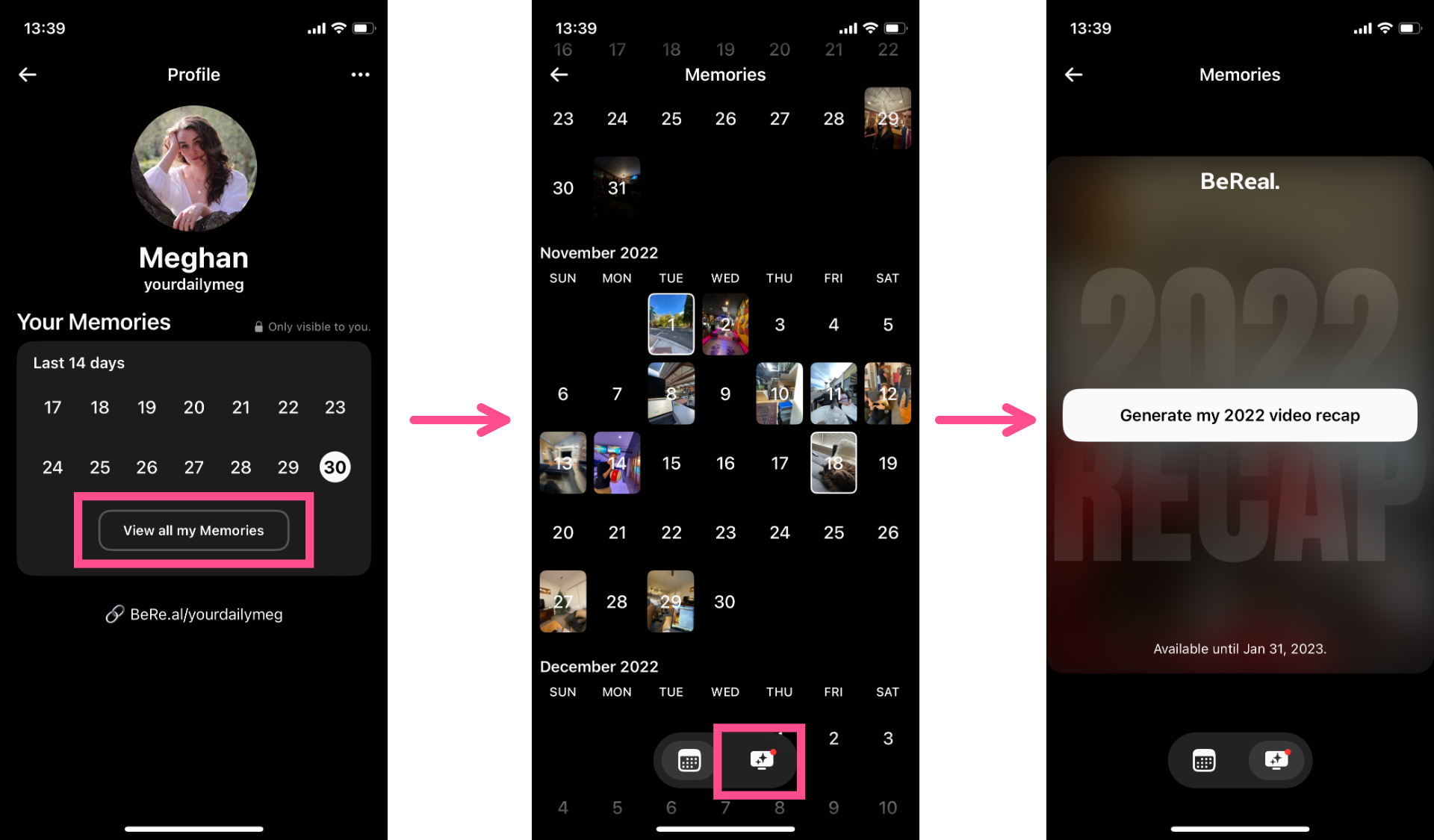
In this new tab, you'll see a grayed out screen that reads "2022 Recap" and a button to "Generate my 2022 video recap." There's also some fine print at the bottom of the page saying that this recap is only available until January 31, 2023. So, don't wait too long to make your recap.
Click on the button to generate your video. You'll get a screen that tells you your position in a wait list. It might be a weirdly high number, and I know that might trigger your fight or flight (especially if you're still recovering from being stuck in the TicketMaster queue for the Eras tour), but don't worry! Your wait time likely won't actually be that long.
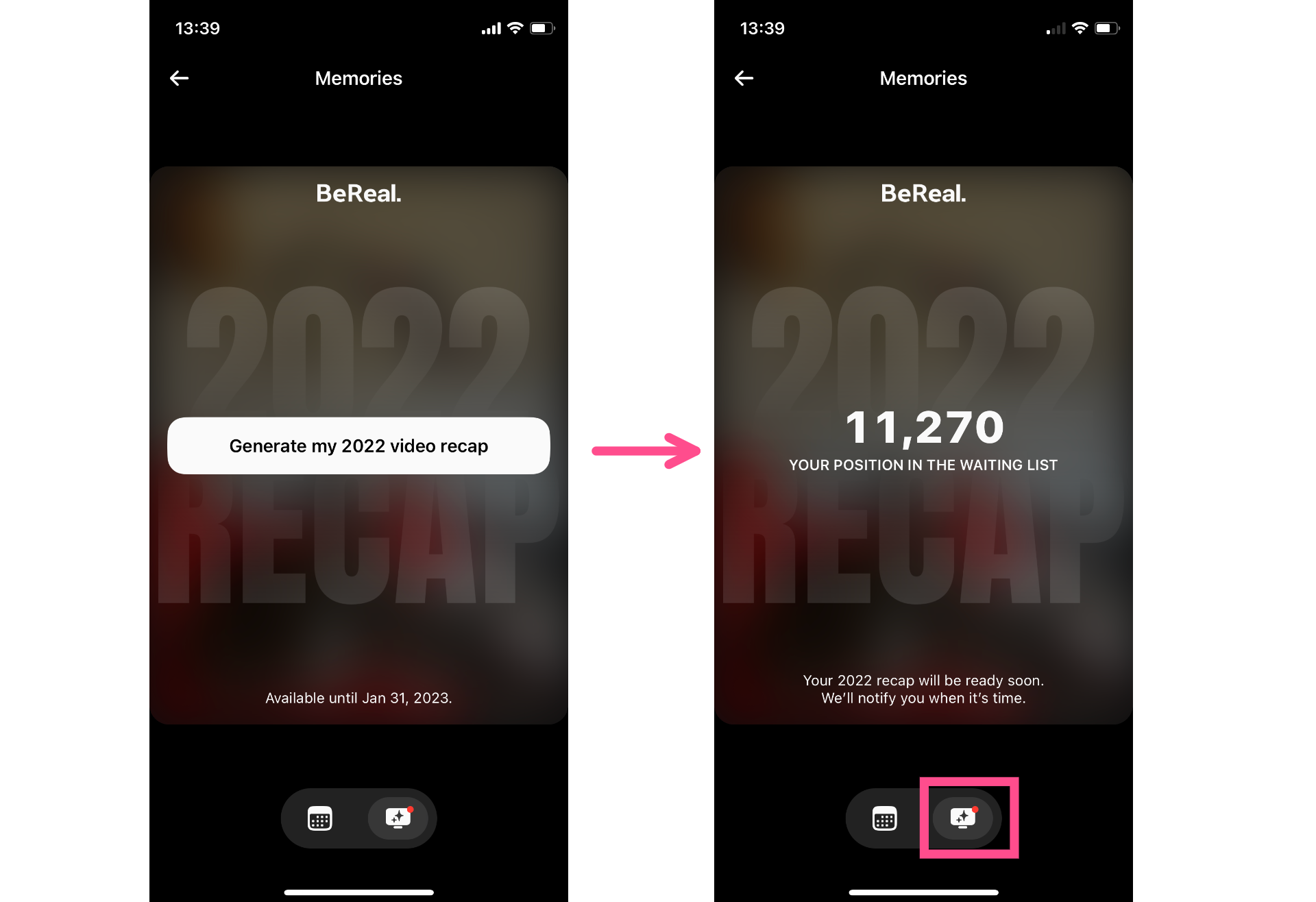
I was supposedly 11,270th in line and my video was ready within about a minute. Feel free to close the app while you wait. You'll receive a notification when it's ready.
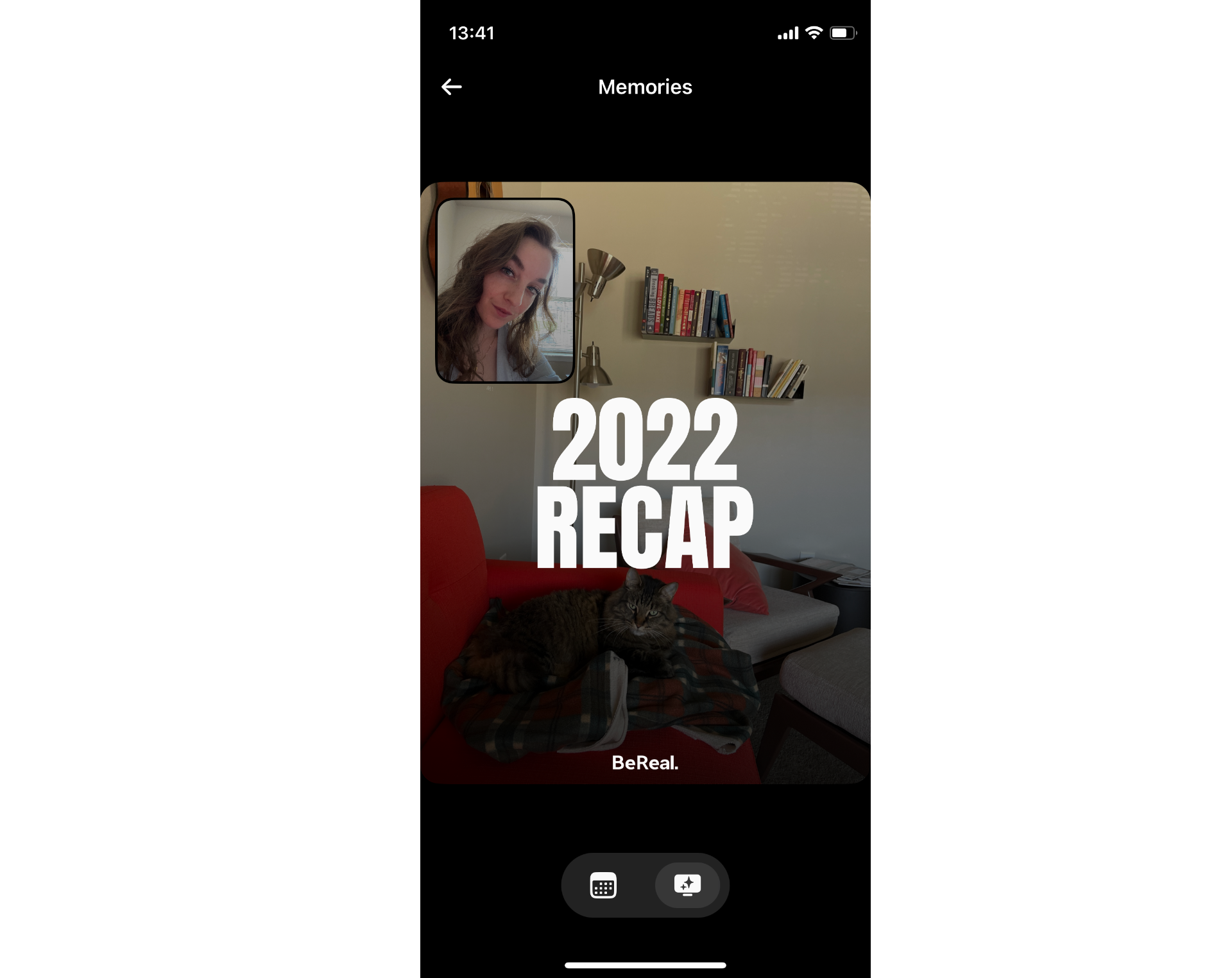
If you click on the notification and still see the waiting list page, just refresh the app and navigate back to Memories. Your 2022 BeReal Recap will be waiting for you.
How to Share Your 2022 BeReal Recap Video
Now that you've got your recap, it's time to share it on social media! The BeReal Recap video is a short, vertical video, making it perfect to share on TikTok, Instagram Reels and Stories, or even YouTube Shorts.
Share Your BeReal Recap Directly from the App
If you want to share to TikTok or Instagram, you can share directly from BeReal without downloading the video first. Here's how.
When you open your recap video in BeReal, it will start autoplaying.
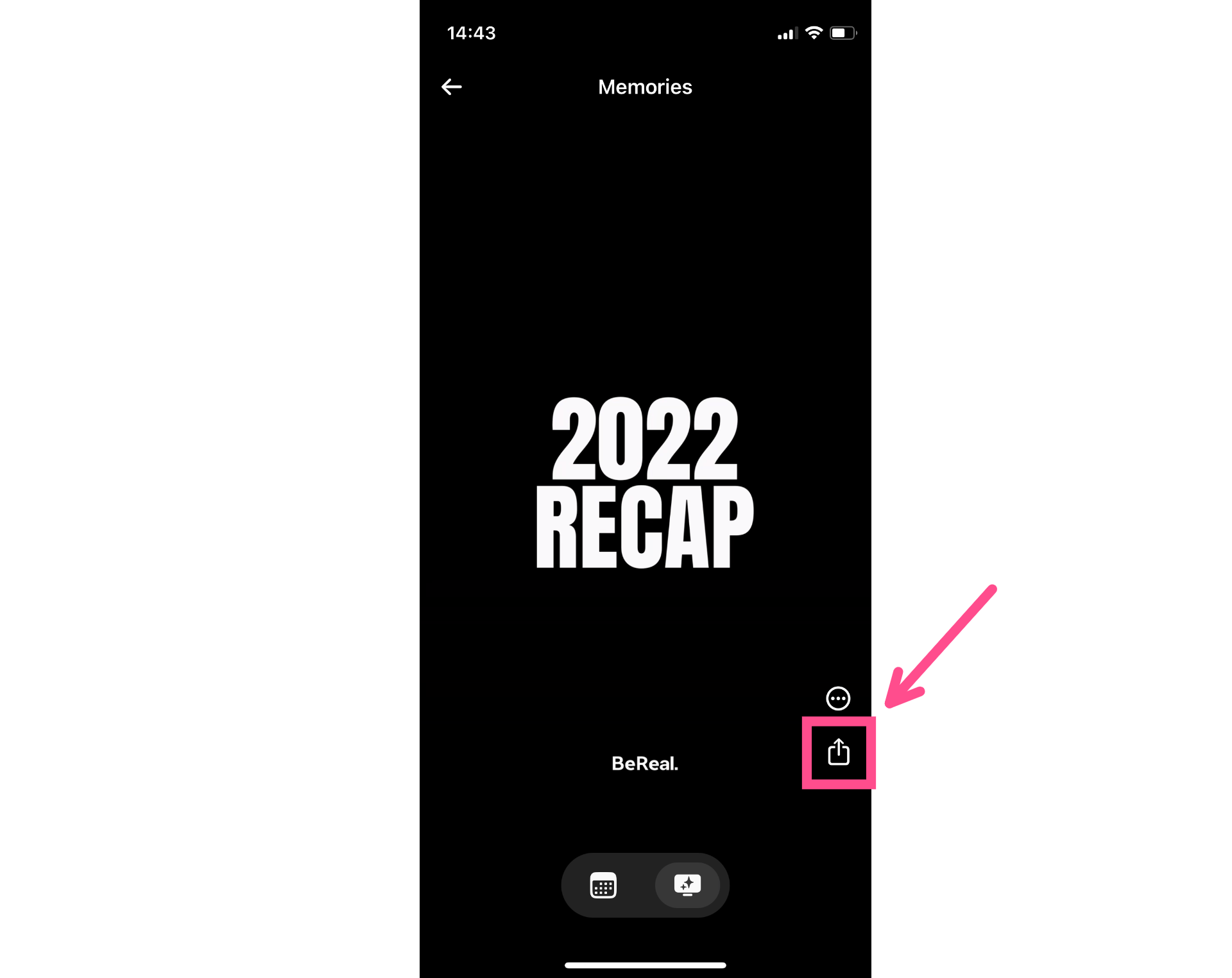
After the first few seconds, the three-dot menu and Share menu icons will become available in the bottom right corner. Click on the Share icon.
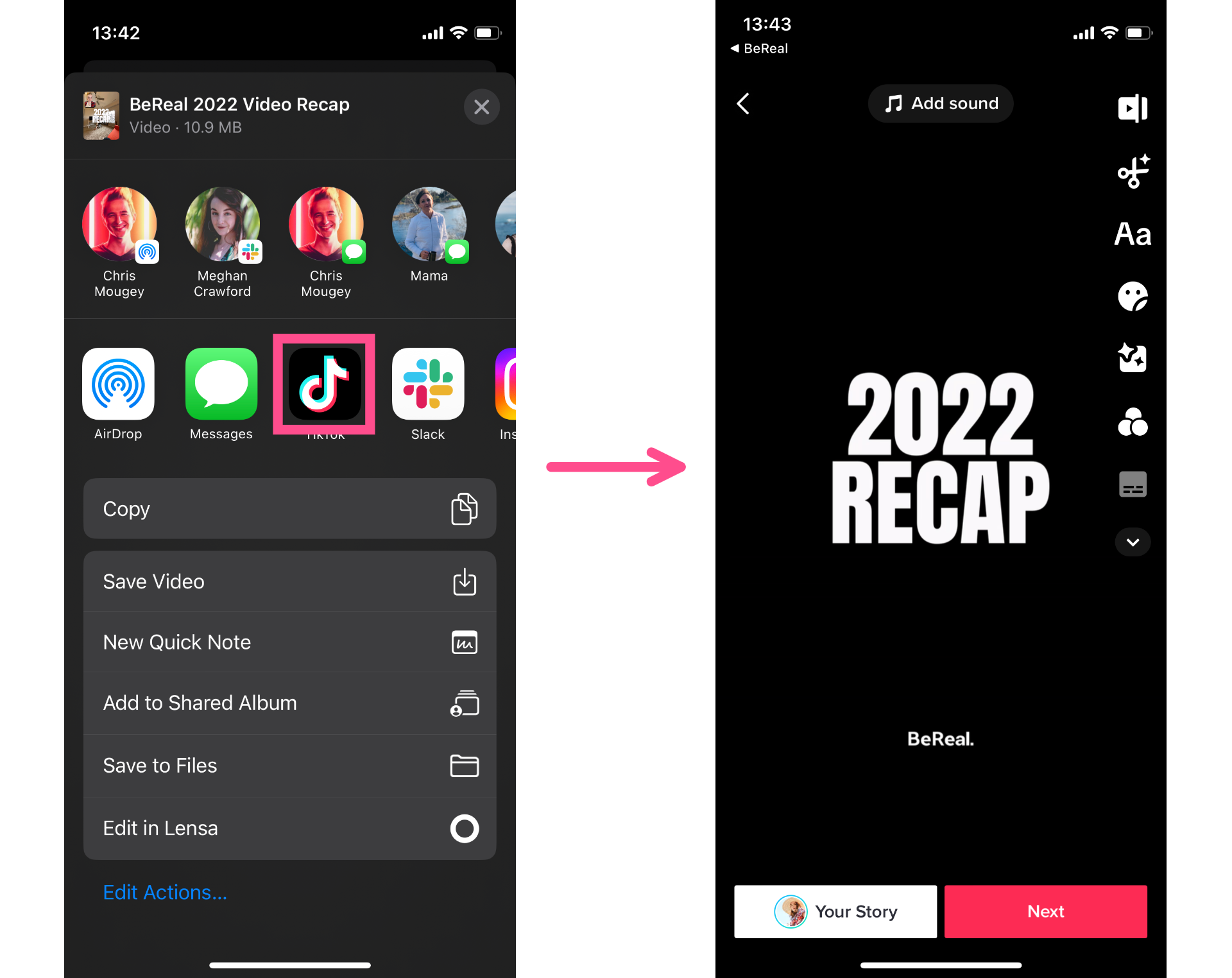
To share on TikTok, choose the TikTok icon from the Share menu. You'll be taken to the TikTok app and your 2022 BeReal recap video will be automatically uploaded. From there, just edit and post on TikTok as normal.
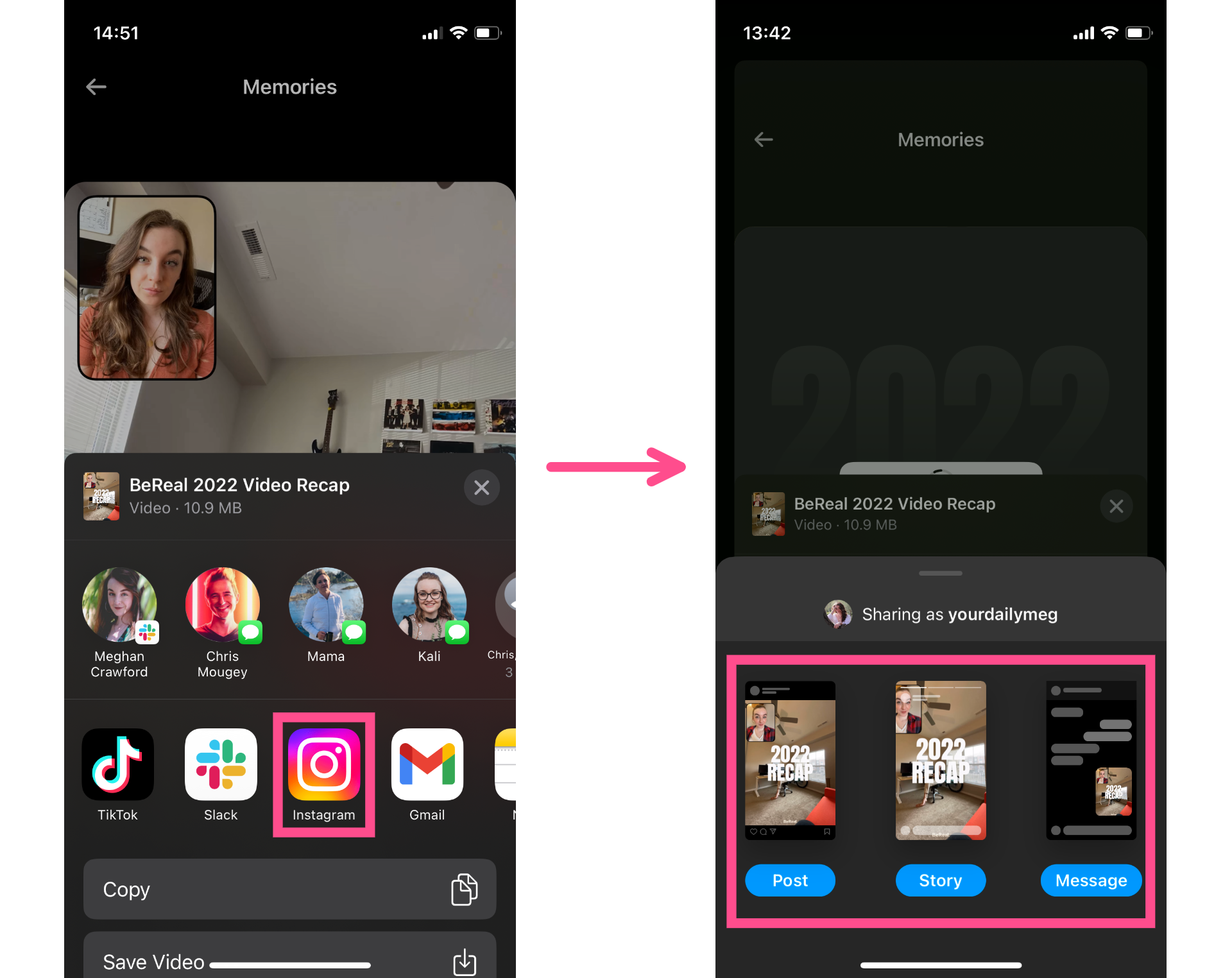
To share on Instagram, choose the Instagram icon from the Share menu. You'll have the option to share as a Reel, share to your Stories, or send as a message.
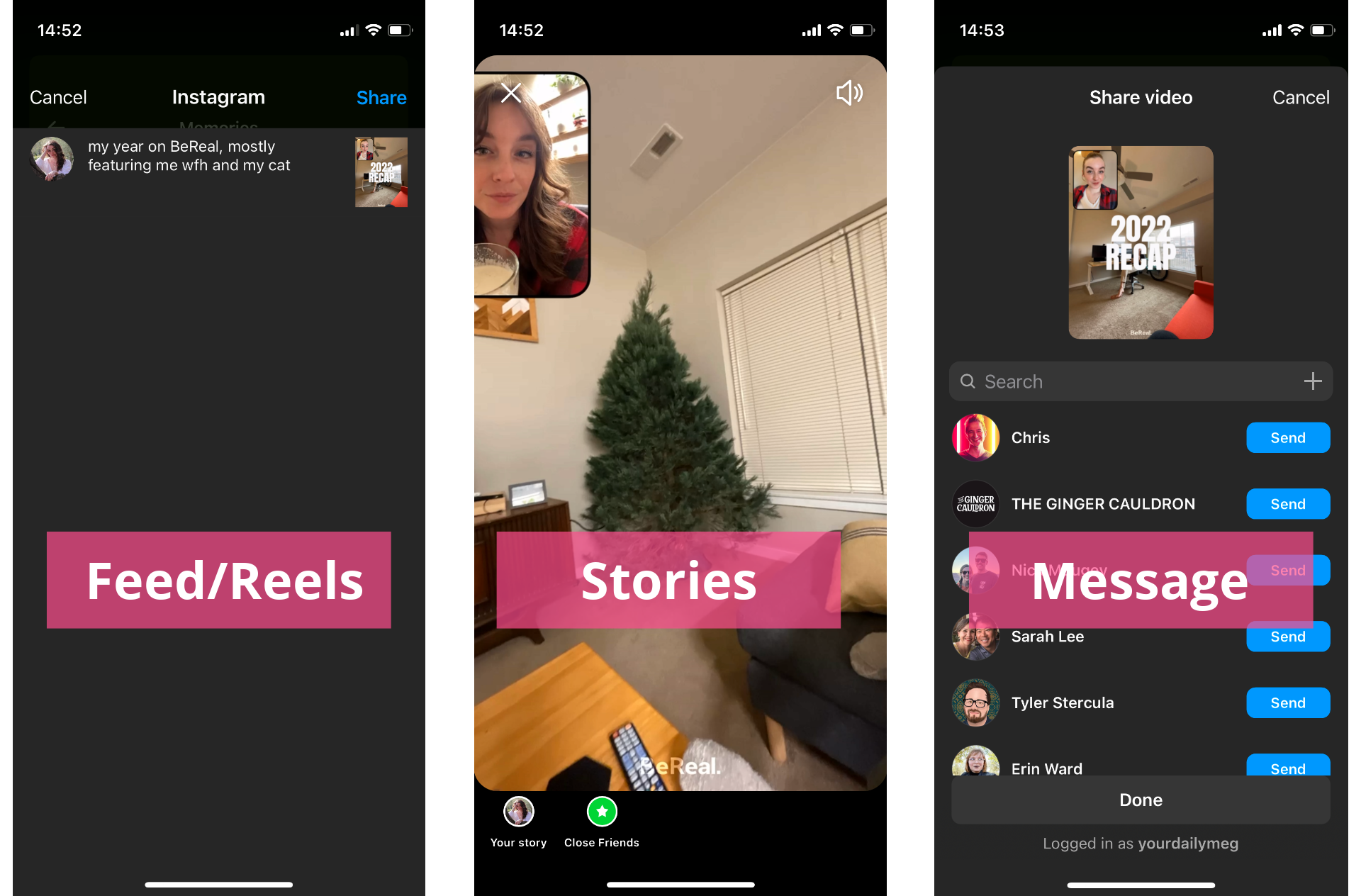
If you're publishing your recap to your Instagram Feed as a Reel, you'll have the option to add a caption before you share. Since you're not actually leaving the BeReal app to post, you won't be able to set the cover image or make any other settings changes you normally could.
Similarly, you can't make any edits if you share to Stories, like adding text, stickers, tags, etc.
Download and Share Your BeReal Recap Video
The sharing functions for BeReal's 2022 recaps are limited, especially for Instagram. Additionally, the recap video doesn't have any music to it. If you want to spice it up or personalize it a little more before sharing, I recommend downloading your BeReal recap first.

There are two different places you can download your video from: the three-dot menu on the right hand side or the share menu.
Once you've saved your BeReal recap to your device, you can upload it directly to Instagram and use the regular Reels and Stories editing tools. This is a good option if you want to add a trending, "year in review" audio to your Reel or tag anyone who shows up frequently in your recap video.
How to Edit Your BeReal Recap Video
When sharing your BeReal Recap, consider making these edits to spice up the memories:
- Add music: The BeReal recap is muted, so you can use a video editing tool or the native Reels/TikTok/Snap music library to add background music for the video. I used "As It Was" by Harry Styles and imported it onto my video from YouTube using Kapwing's Add Music to Video tool.
- Trim off the intro and outro: The BeReal Recap starts with an intro section that is 2.2 seconds long and a title slide "2022 Recap" before the main video begins. It also has a 3 second outro with the text "BeReal" on a black background. I recommend trimming off these sections before you share the video on social. First, upload your video to Kapwing.com and use the "Split" button to make a split right at 2.25s. Then, delete the first gap so that your video starts with your first BeReal image.
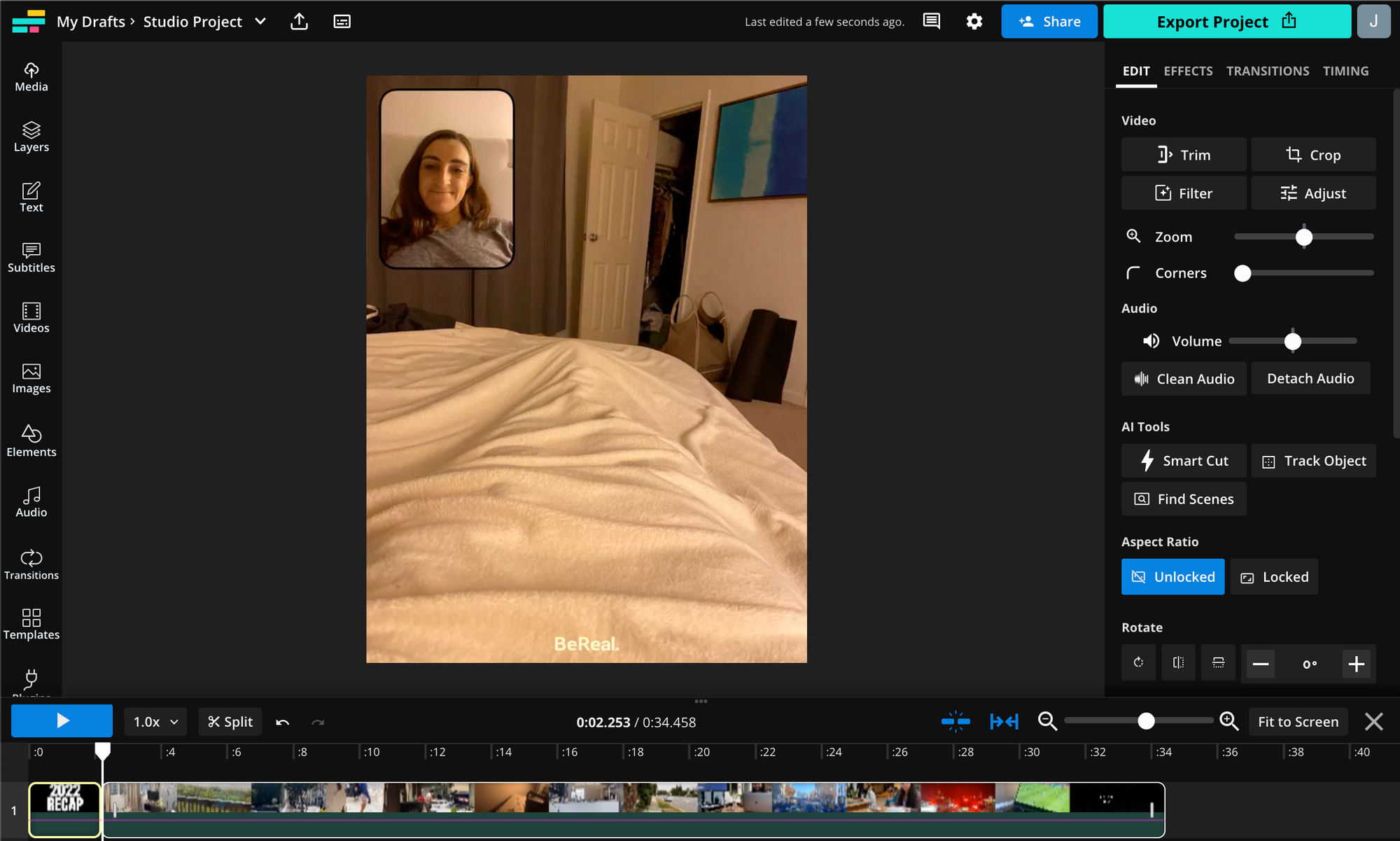
- Slow it down: The BeReal recap plays your photo montage really quickly, so you may want to slow down the middle section to make it go slower. Upload your video to a video editing website like Kapwing, then make splits around the beginning of the fast montage and the end. Then, use the speed control to slow down your video.
You can also add a voiceover, timed captions, a text to speech layer, a border, stickers, or on-screen text using Kapwing.
Thanks for reading this article on your 2022 BeReal recap! For more articles like this one and other creator tips, tricks, and trends, check out our Resources Library. You can also catch new content from us over on our YouTube channel.









