How to Make a Plot Diagram Online For Free
In this article, I'm going to show you how to make your own custom plot diagram for free online, and go over the different ways you can have your students fill them out. Plus, I'm including a free, customizable template for you to make your own.

As the 2020 school year begins, e-learning and hybrid styles of education continue to create new difficulties for teachers. From setting up an effective Zoom classroom and centering your students' well-being to making Bitmoji lockers and preparing instructional videos, this fall's school semester brings a whole host of new challenges for educators.
All of your typical teaching materials, for example, may need to be digitized for online learning. Where you'd usually use worksheets for assignments ranging from Frayer models for vocabulary to pop quizzes, you now need to create electronic materials that students can fill out on their own devices.
In this article, I'm going to show you how to make your own custom plot diagram for free online, and go over the different ways you can have your students fill them out. Plus, I'm including a free, customizable template for you to make your own. Let's get started!
Start with a plot diagram template
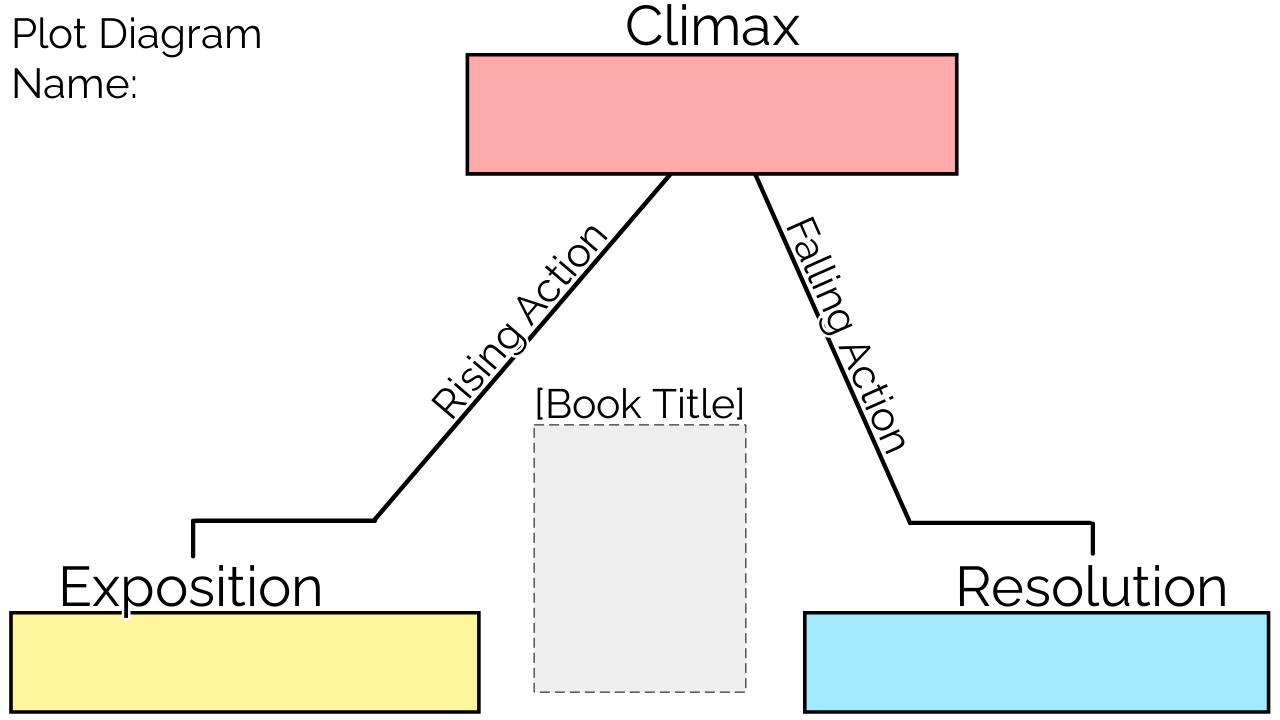

The quickest, simplest way to create a custom digital plot diagram for your students is to start with an editable Kapwing content template. Just click "Make It" and you'll go to the Kapwing Studio, where you can begin making any edits you need.
Edit the template for your class
In the Studio, there are a few edits you can make to the plot diagram template to customize it for your students. Start by replacing the placeholder layer with a book cover, and typing the title of the book that your students are synopsizing above it. For my example, I simply clicked the placeholder layer and used the web search tab to search for "Exit West cover."
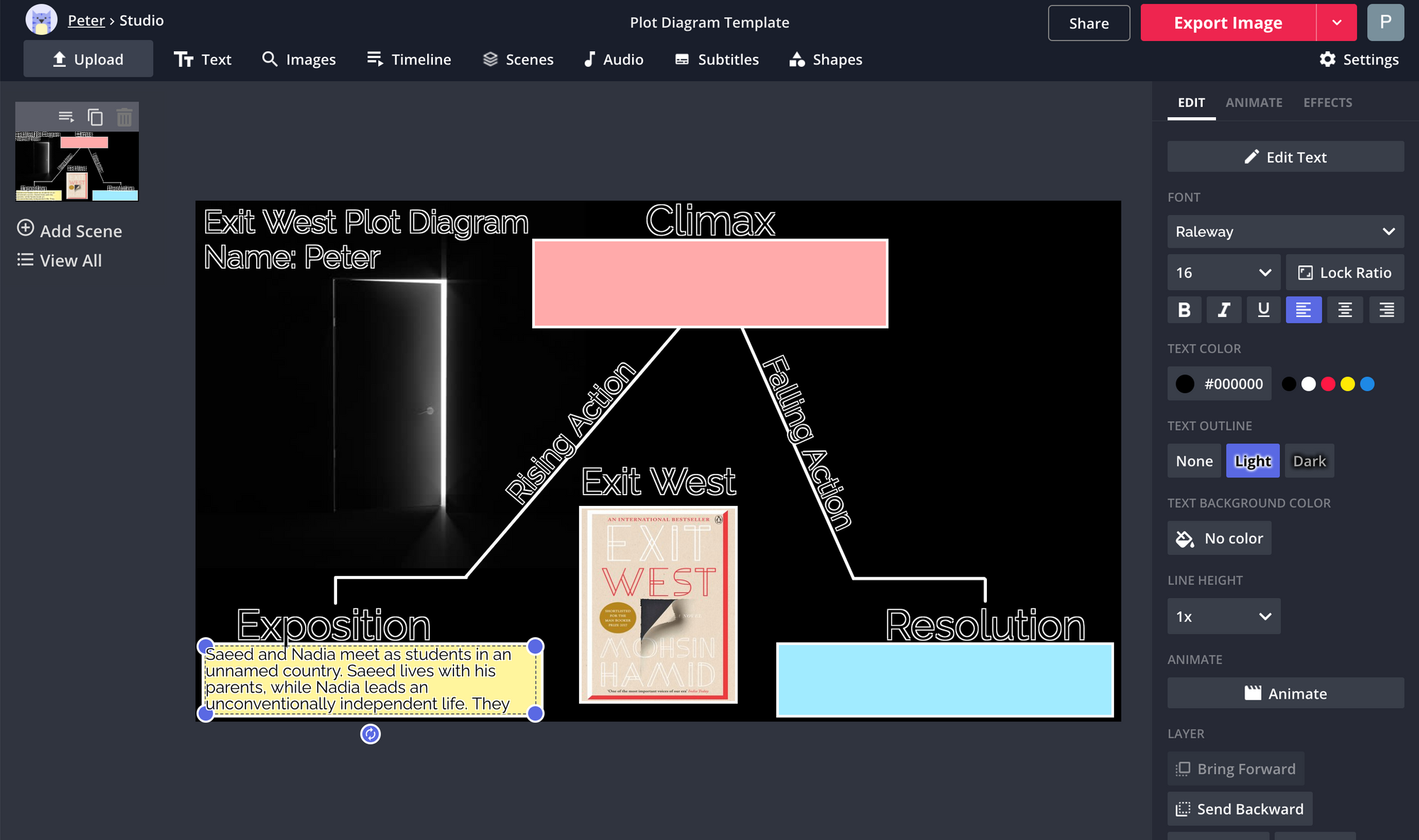
Now, you can add any other custom details you would like. Add a custom background to the plot diagram, change the font style of the text boxes to fit a historical time period – even add animations or background music to the canvas to make it pop (if you're having your students fill it out digitally).
Export and send to your students
Once you're done creating your custom plot diagram and everything looks just right, click the red Export button in the upper right-hand corner of the Studio and your plot diagram template will be ready to download in just a couple seconds. If you haven't already, sign in using your Google or Facebook account to remove your project's watermark for free.
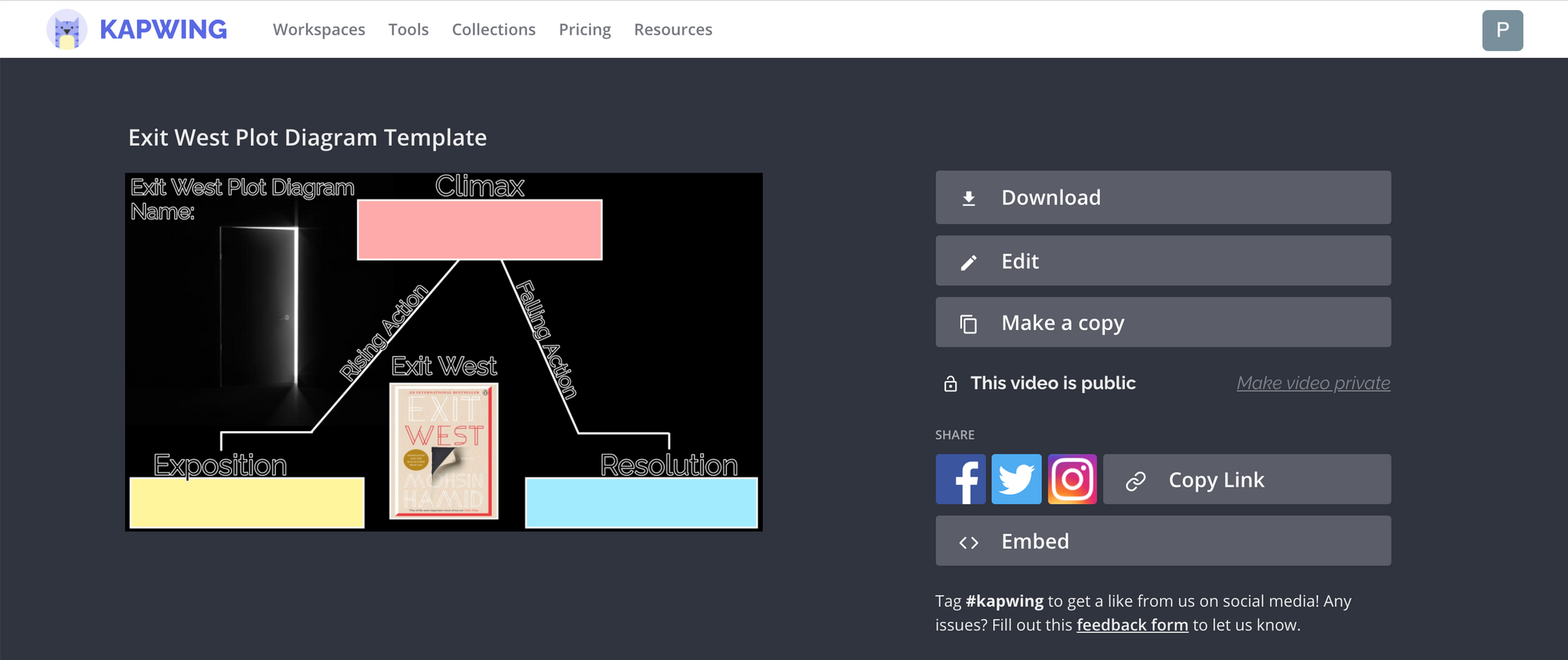
Now you have a few options, depending on how you want to send the template to your students. The easiest way is simply to copy the link at the top of the page, send it to your students, and have them click the "Make a Copy" button on the right-hand side of the page. This way, they can quickly customize your template by adding their names, filling in the exposition, climax, and resolution boxes, and writing their own descriptions of the book's rising action and falling action. And if your students are working on different books, they can add the right book covers and titles themselves.
If you're using another editing app, or you want your students to print the template themselves, click "Download" to save the template to your device as a free JPG file. You can then upload your plot diagram file to any educational platforms like Blackboard, Seesaw, Google Classroom, or Edmodo. If you want your students to print their plot diagram worksheets themselves, you can simply attach the JPG file to any message or online learning platform.
This article is part of Kapwing's EDU Week content series for the 2020 back-to-school season! Check out other related articles here:
How to Make a Bitmoji Locker (Template Included)
Free Template for Your Own Bitmoji Classroom
5 Tips for Elementary Teachers in 2020: E-Learning and SEL
5 Free Zoom Backgrounds for Chemistry Teachers
How to Make a Frayer Model Online (Free Template)









