How to Make a Reddit Profile Banner
Reddit profiles have a background banner that has a 10:3 ratio or 1000 by 300 pixel size. Using our free template, this is how to make a Reddit profile banner of your own.

Reddit allows you to create your own profile banner that shows up behind your alien avatar. This is similar to how on Twitter you can make your own header for your profile. However, this is a bit more difficult and tricky to do without a guideline or template.
There's a lot of confusion on the right size and ratio that fits their required dimensions. Your Reddit avatar also covers up part of the image you use for your banner. We created a template and laid out instructions on how to make your own banner.
- Open the Kapwing Reddit banner template
- Add your images and designs
- Delete the black place holder and text
- Export and Download your banner
- Upload to Reddit
Step 1: Open the Kapwing Reddit Banner Template
This template will work on your phone or on your computer – just click the embedded button down below to begin.
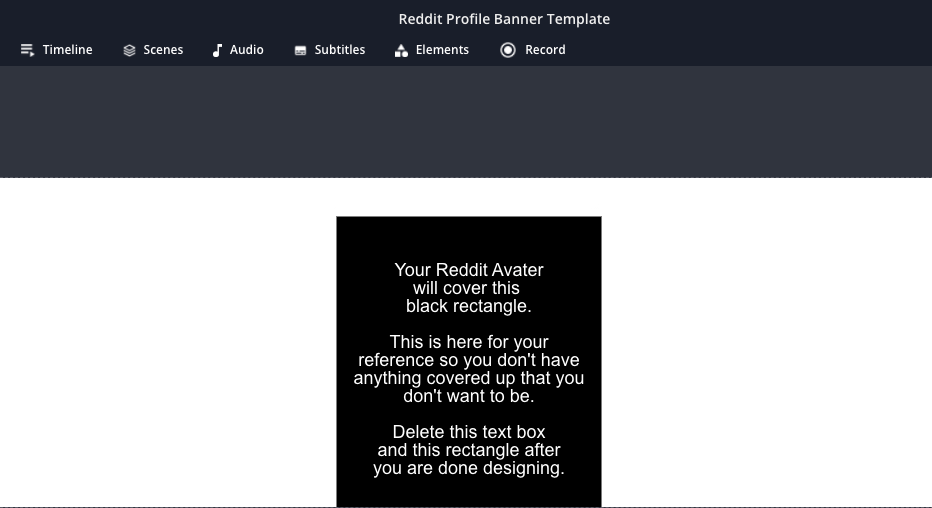

The size for the Reddit profile banner is 1000 by 300 pixels or a 10:3 ratio. There is a small black rectangle just to the right of the middle, that will be covered by your Reddit avatar. If you're not working with words or a design where everything needs to be seen for the full effect, you can ignore these assets by simply deleting them now. They are in there to help guide you so you don't have something in your design that's covered up by your user avatar.
Step 2: Add Your Images and Designs
You can import any image from Google search, which is neatly built directly into Kapwing in the top toolbar under "Images." Once you've found an image that suits you, you can add it to the project. You'll notice it's covering up the black square and text – to send your image to the back, select your image and hit "send backwards" until the black square is visible.
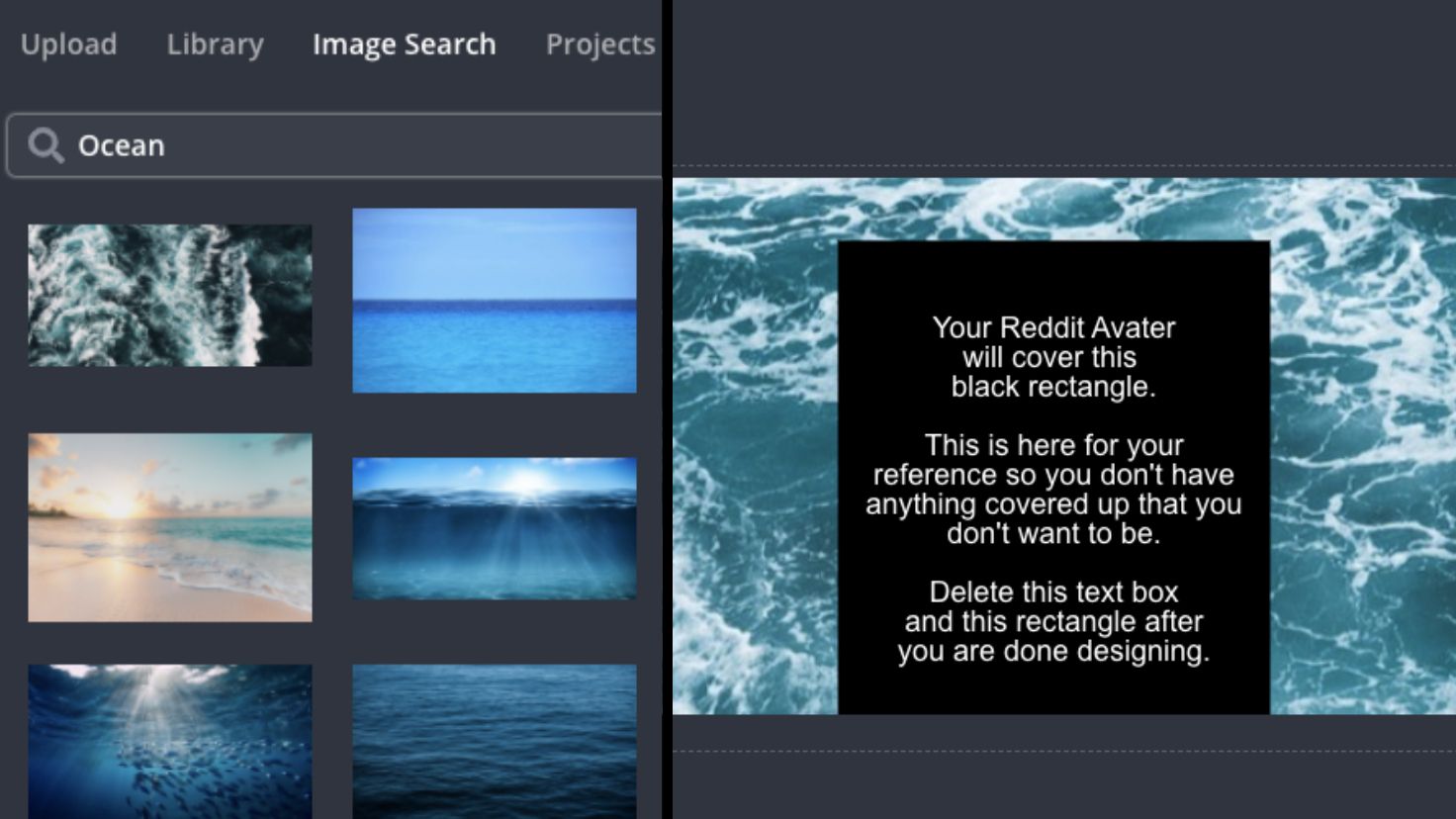
You can add as many text, images, or borders as you like. Here's my finished design. Can you tell I failed my freshman year design class? Hopefully my boss doesn't read this paragraph...

Step 3: Delete the Black Placeholder and Text
After you're happy with how your banner looks and you're ready to export, delete the black square and text by selecting them and either hitting the delete key on your keyboard or hitting the trash icon on the layers panel on the bottom right of the screen.

You might want to go back and add some more things after seeing the black square deleted. Don't worry: even if you change your mind and want to add more to the banner, you can hop right back into your project and add or delete layers.
Step 4: Export and Download Your Banner
When you're fully ready to send this banner to Reddit, click the Export Image button on the top right and then click download when it's done processing.
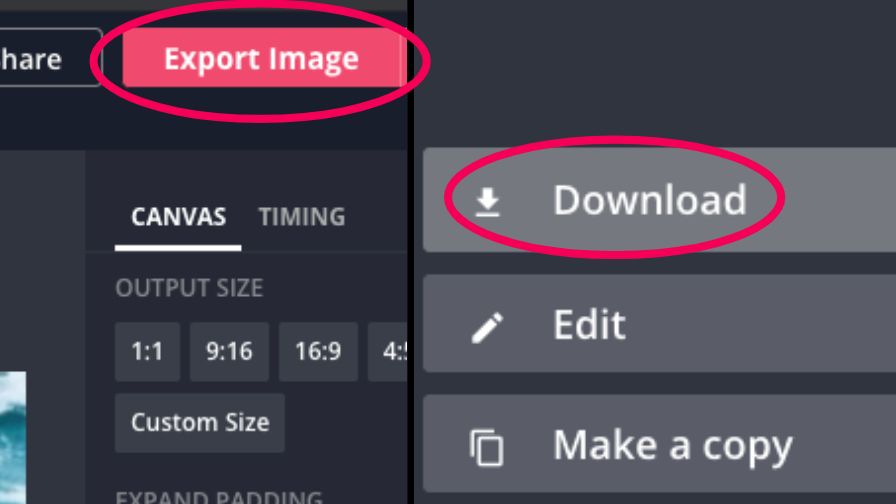
Now, you have a finished Reddit profile banner that's ready to be added to your user profile and shared with the world!
Step 5: Upload Your Reddit Profile Banner to Reddit
After you're logged into your profile on Reddit, click on your username or head to your profile's page.
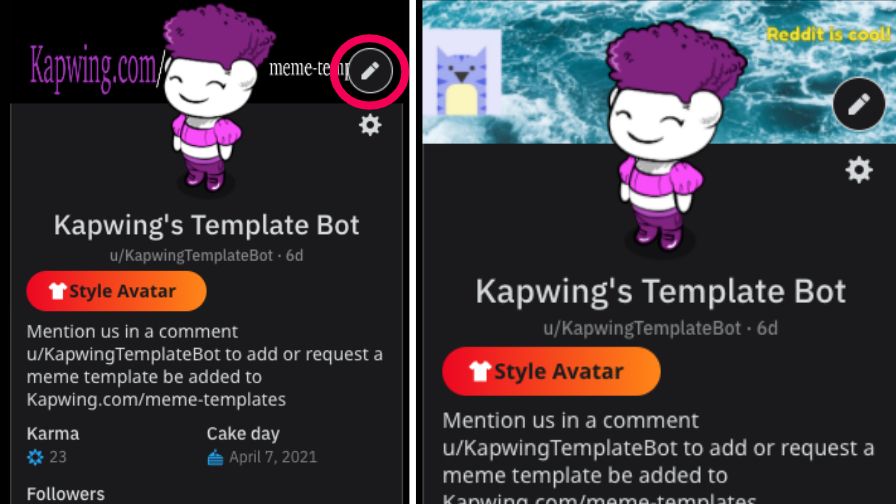
You'll see a pencil icon to the right of your Reddit avatar. Click on that and upload your banner that you just made. You're all done! Now, anyone that clicks on your Reddit profile will see how nifty and creative you are.
Now that you've learned how to upload and create your own profile banner for your Reddit account, your personal branding has leveled up and your account is one step above the next person. If you need any more help or just want to talk to creative people, chat with me in Kapwing's Discord where we share all sorts of creative ideas like these.









