How to Make a Turkey in Disguise for Thanksgiving (Template Included)
The turkey in disguise project encourages creativity in the classroom or at home while students anticipate Thanksgiving break. In this tutorial, I'll show you how to disguise a turkey online and offline using a template.

When Thanksgiving approaches, teachers are tasked with providing creative projects to celebrate. The Turkey in Disguise activity is an option that supports in-person and remote settings.
This engaging activity was inspired by the book, Turkey Trouble by Wendi Silvano. In this comical book, a turkey wears different disguises to avoid becoming Thanksgiving dinner. I recommend reading this book aloud so students understand the context of this activity.
Share a list of disguise ideas to help students transform an ordinary turkey into something new. Some ideas include superheroes, video game characters, and food items.
In this article, I'll show you to disguise a turkey using a free online template by Kapwing. Keep your crayons, construction paper, and glue nearby because we're making a printable version too!
Brainstorm Disguise Ideas
Let's brainstorm a few ideas before we disguise our turkey. To inspire students, teachers can prepare a slideshow of previous turkey in disguise projects or search for images online.
Below are links to a few examples.
Open the Turkey Disguise Template
Let's start by opening the free turkey in disguise template. Click the blue Make It button below to get started.
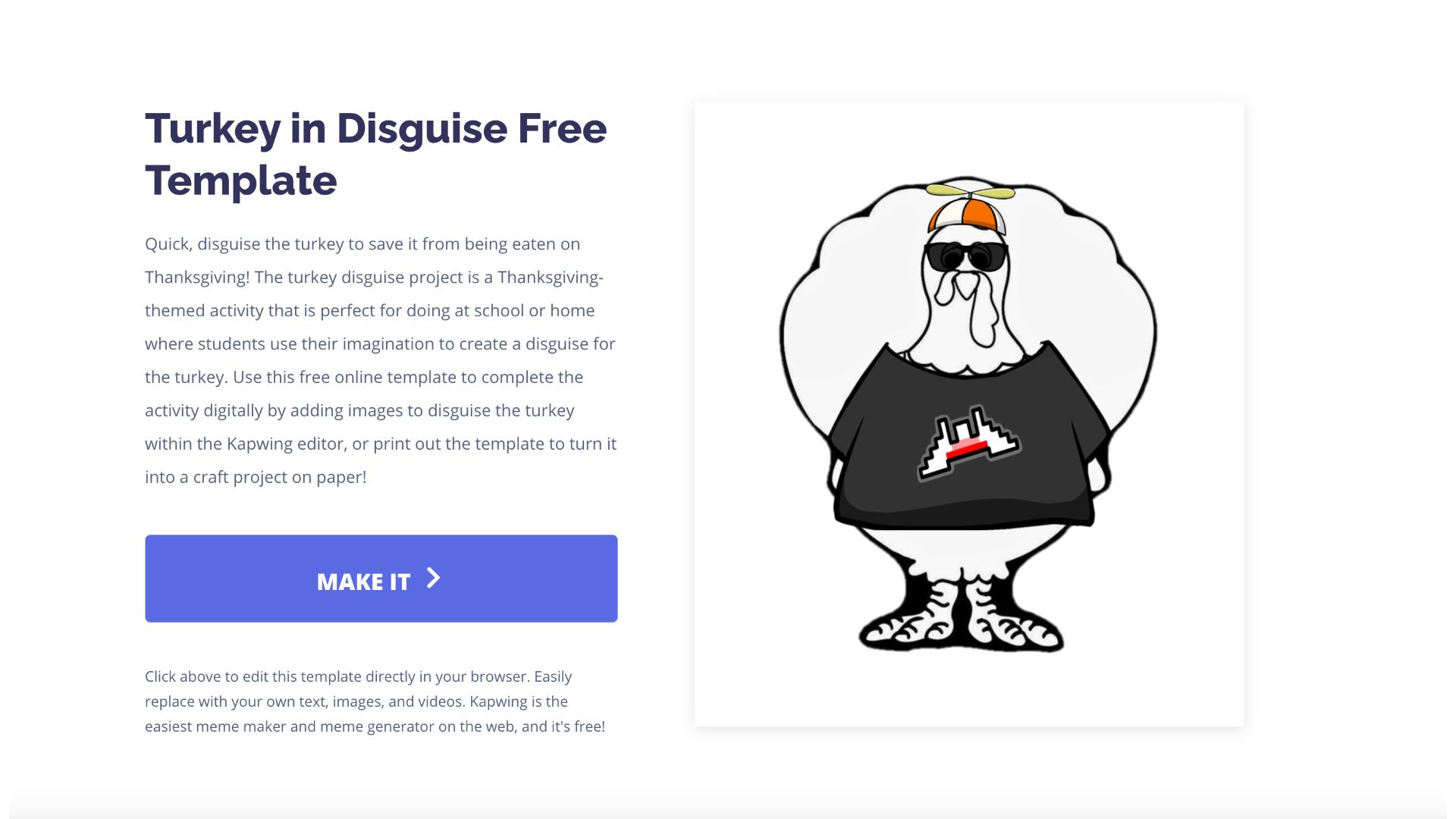

Assemble the Disguise
I decided to disguise my turkey as an astronaut. There's nothing appetizing about a space suit, so he's sure to make an escape! Click Images to find what you need for your turkey. I typed in "astronaut suit clip art" and "moon" to begin assembling the disguise.
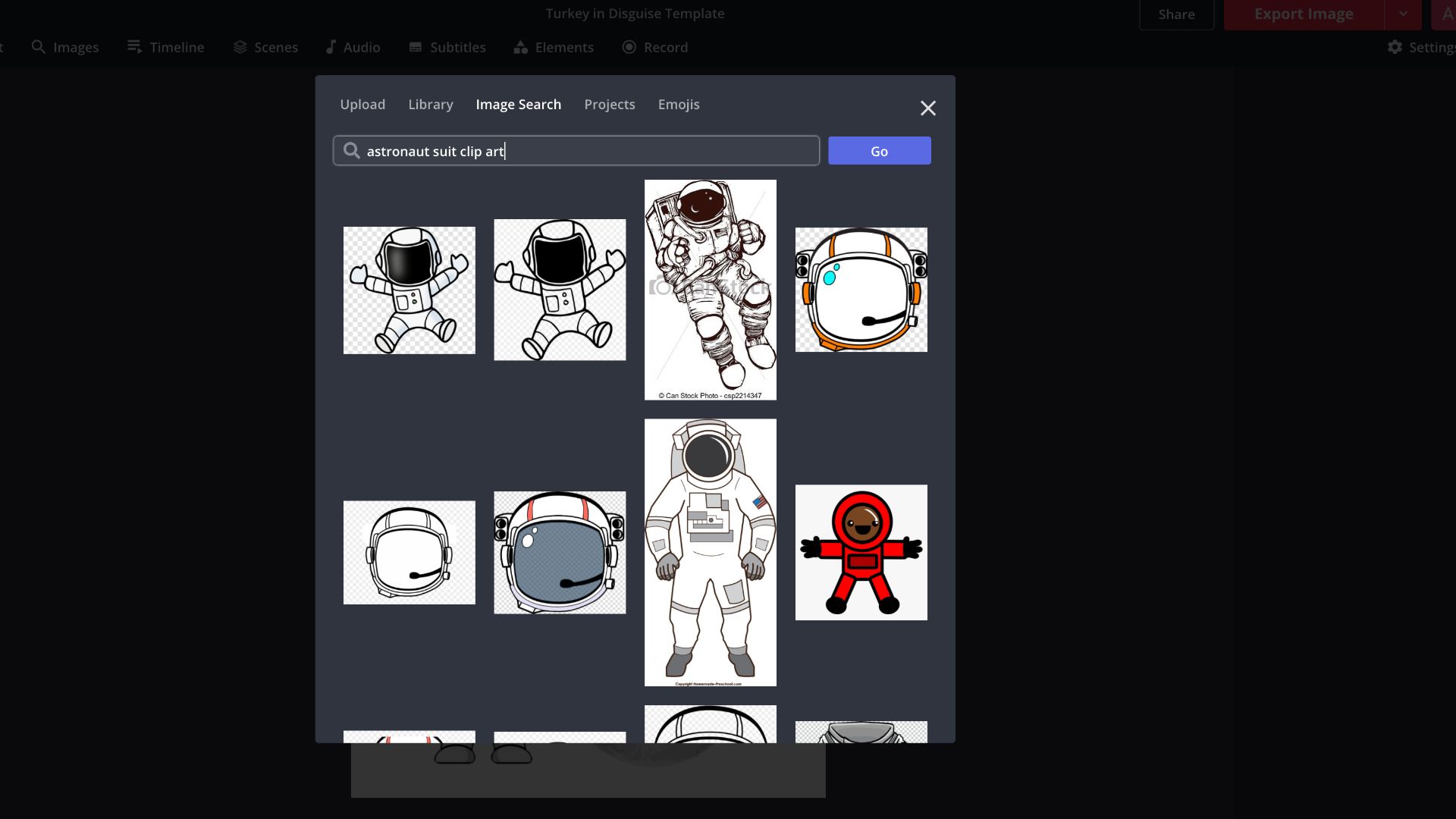
Click Erase to make the background transparent, then click the Magic Wand Tool to select the background. Click Delete on your keyboard and repeat this process until the entire background is removed. Click and drag the Sensitivity Bar to adjust the strength of the magic wand tool.

Begin resizing your images to put the disguise together. I clicked Elements to add colorful stars in the background along with a few more space related images.
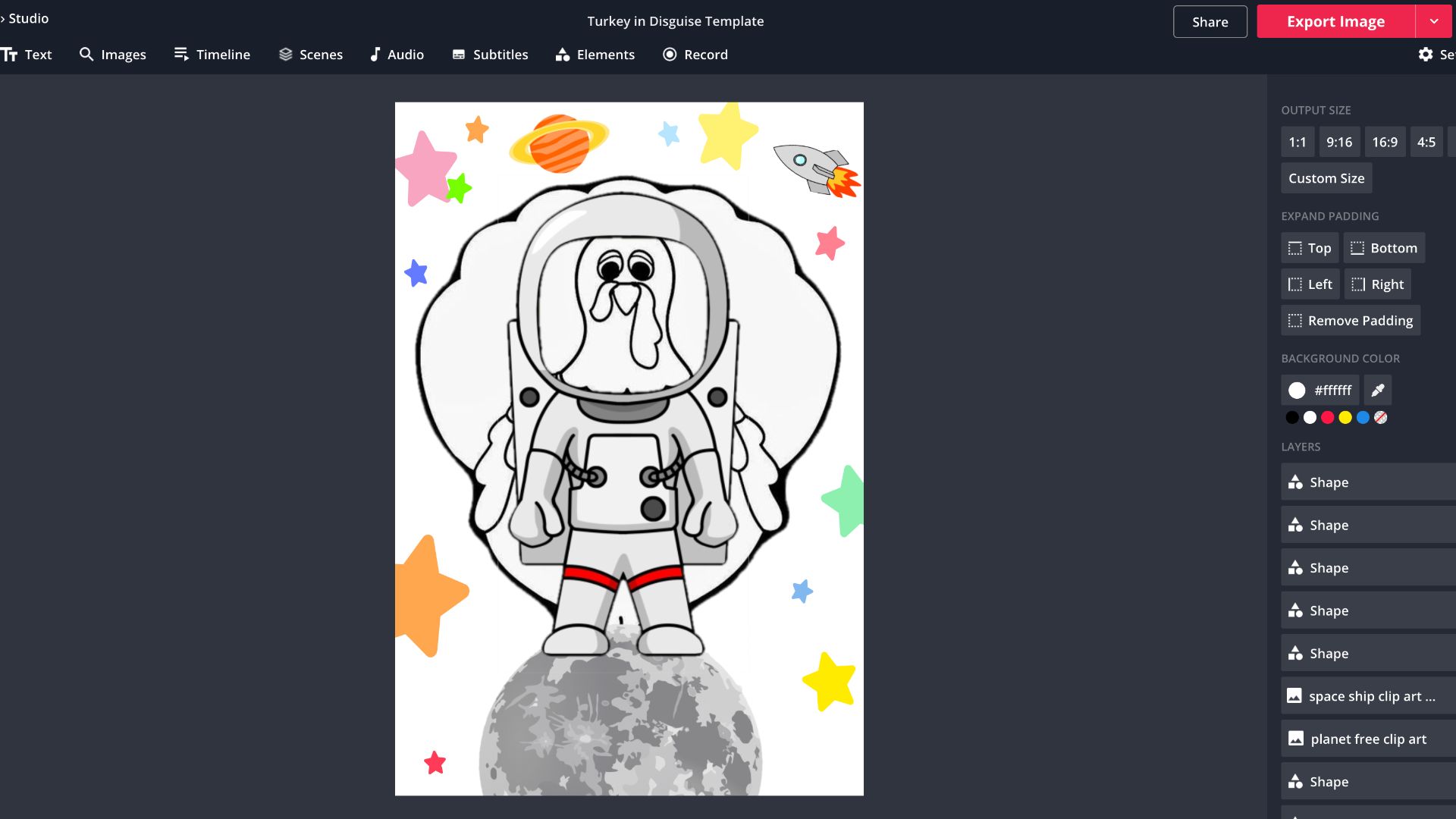
Now that our digital disguise is done, it's time to work on the printable version. I'm disguising this turkey as Santa Claus. Hopefully, this disguise will distract hungry guests with another holiday. Before we begin, open the template, then click Export Image and Download to print. Below is the list of materials I used, but feel free to use what you have.
- Construction paper
- Pipe cleaners
- Cotton balls
- Stickers
- Scissors
- Circle punch
- Glue
Begin by drawing a circle that fits the upper body of the turkey. Cut off the top and bottom to make room for his neck and legs. Draw a smaller half circle to cover the lower half. Glue the two pieces together to complete his suit. Next, cut out a white rectangle and glue it vertically onto the center of the suit. Cut out three small circles for buttons using a circle punch.
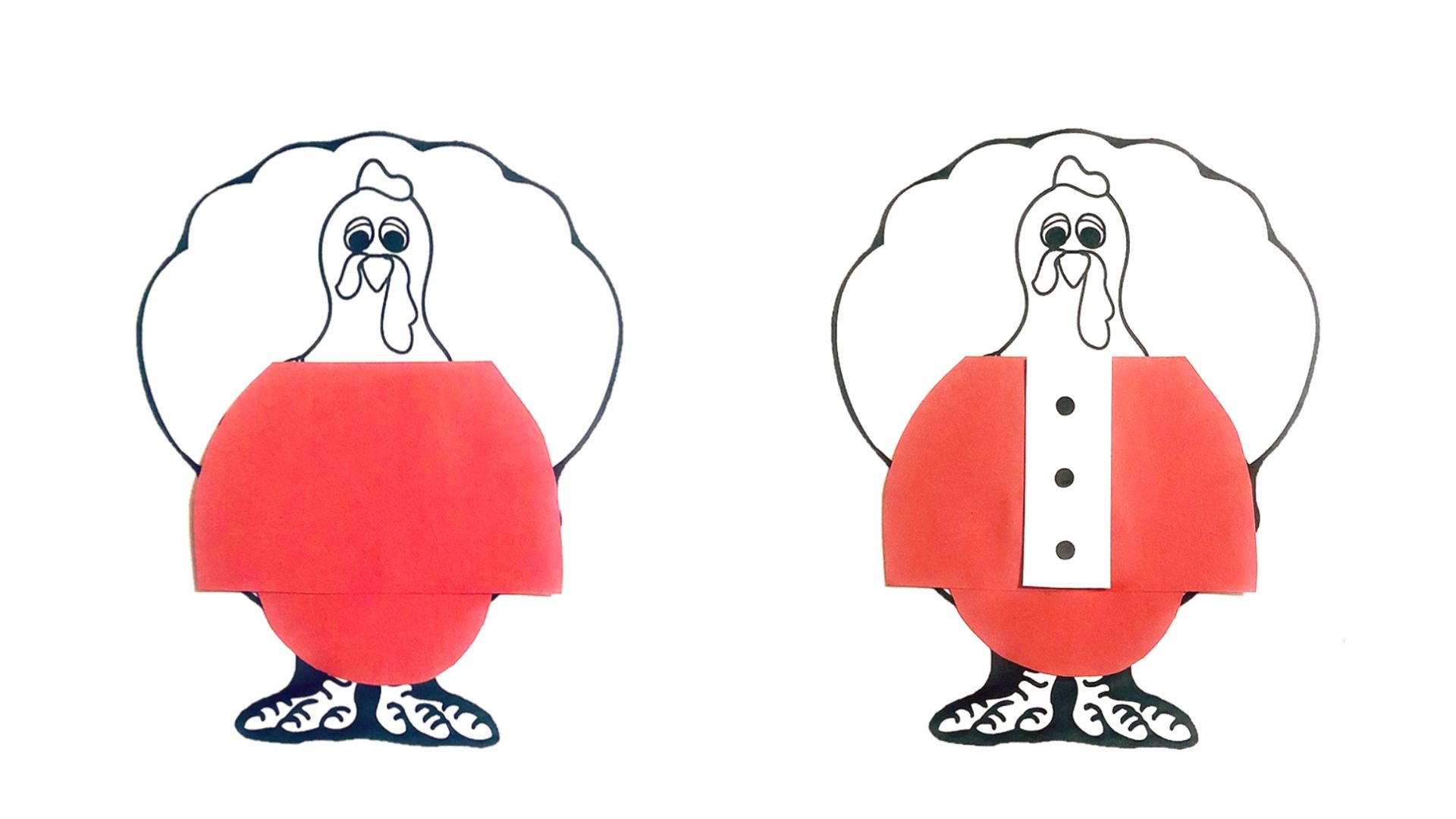
We have only a few more steps to complete the disguise! Cut pipe cleaners to fit the corners of the suit and to create sleeves. I used a hot glue gun since craft glue didn't work as well. Glue cotton balls underneath each pipe cleaner to make sleeve cuffs.
The hat is from a set of stickers I found on sale at Hobby Lobby. The boots are a freehand drawing I cut out and glued to the template. Next, add cotton to the top of the boots to create a fur cuff. Now you have your Santa Claus disguise! You could decorate the background with snowflake stickers or use leftover cotton for snowballs.

I hope this tutorial helps you create meaningful memories this Thanksgiving while getting crafty! For more content, make sure to subscribe to Kapwing App on YouTube and follow us on Twitter at @KapwingApp.
Related Articles









