How to Make and Edit a Music Video Online
Remember "Mooo!" by Doja Cat? It skyrocketed her career, and she made it all by herself in about 6 hours. As long as you put your personality and distinctiveness first, you can produce a great music video for free & online. Here's what you should know before getting started.

Everyone has favorite songs, favorite artists, and favorite albums – chances are, you even have favorite music videos that you've watched time and time again. Some are classics for the ages, like "Formation" or "This Is America," whose music videos far overshadowed the songs they accompanied. Some are even memes of their own, like the hand-drawn effect of "Take On Me," the early internet legend of "Never Gonna Let You Go," and the chorus clip from "Photograph."
And if you're a musician yourself, you know very well how important a great music video can be. Some artists and groups spend thousands of dollars to make their music videos as good as they can be, but you really don't have to spend anything at all!
Remember "Mooo!" by Doja Cat? It skyrocketed her career, and she made it all by herself in about 6 hours. As long as you put your personality and distinctiveness first, you can produce a great music video for free & online. Here's what you should know before getting started:
- Use several shots and locations
- Put the music first
- Make the most of text & titles
- Collaborate with others
1. Use several shots and locations
A few great music videos can get away with using a single shot or one locations for the whole video, but these opportunities are rare. Most often, you'll need to combine several shots or locations in your music video.
One common technique in music videos is to have parallel shots continuing throughout the video. You're probably familiar with the idea: the video alternates between shots of a performer, band, or singer, and other shots of a narrative unfolding, or more atmospheric, storytelling scenes. It doesn't have to be too complex, but switching between performance shots and narrative shots is a great way to make your music video compelling and professional.
Related Article: How to Make a Spotify Canvas Like a Pro
2. Put the music first
Your music video isn't just a piece of video art – it's a showcase of a musical track. Unless you're trying to put your video-making skills or storytelling first, you should make sure your music is front & center.
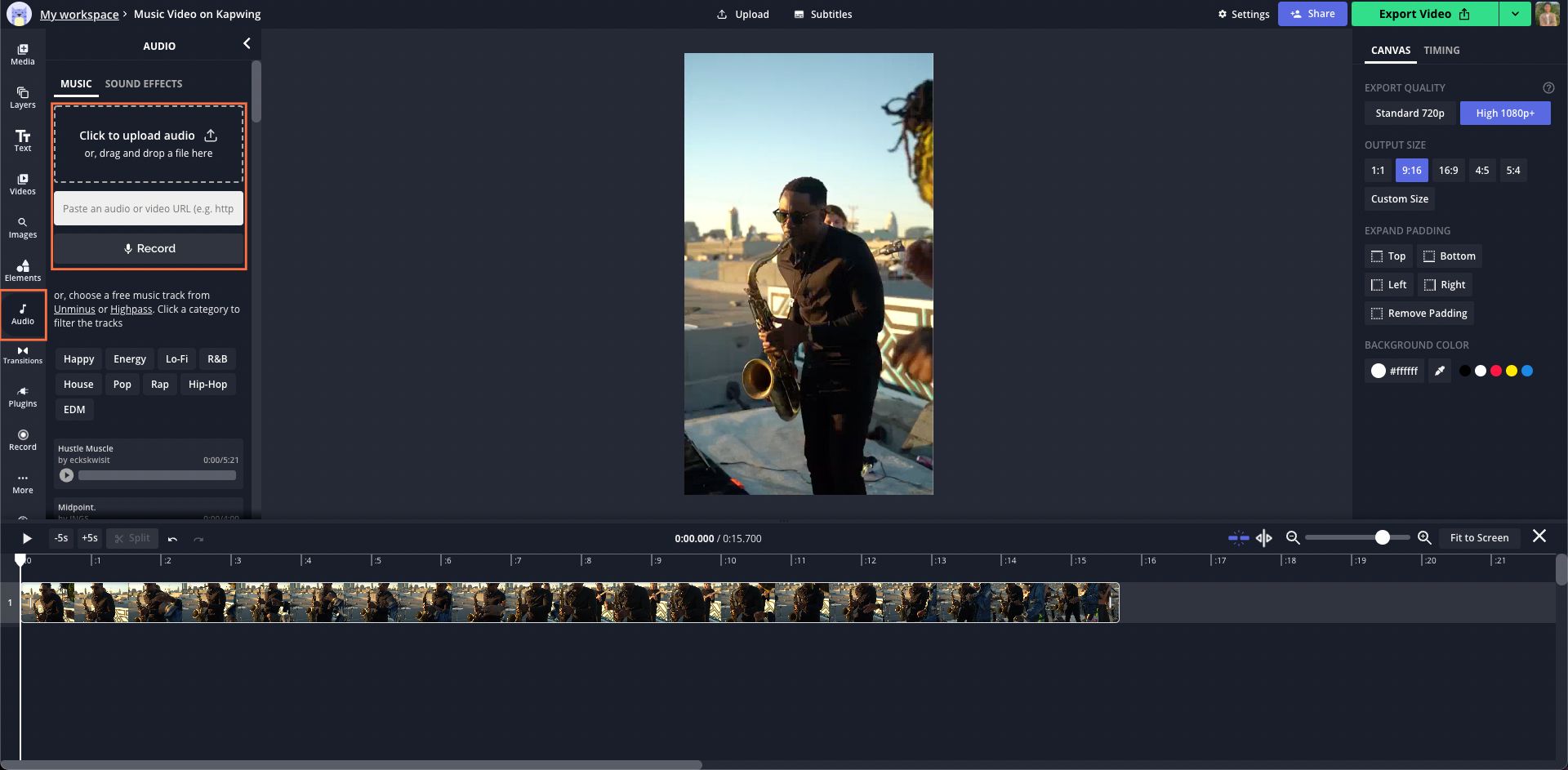
A big part of this is simply restricting other sources of sound. Some music videos like to mix in other speech, atmospheric sounds, and even skits into the background of their soundscape. But unless you're extremely careful, these extraneous noises can distract from your music track and divert attention from what should be the focus of your video. Your best bet is to mute your video layers and only play your song for the nearly all of the music video.
3. Make the most of text & titles
A great music video does more than simply combine a song and a video. All sorts of other aspects can contribute to the style and impact of the project. In particular, the style and usage of text & titles can have a huge effect. And since all music videos should contain at least the title of the track, the name of the artist, and musical & production credits, this amount of text ends up using a decent amount of screentime.
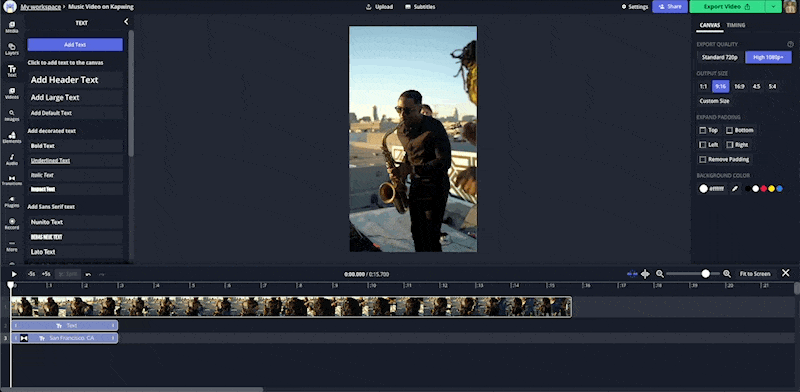
A free, browser-based editing app like Kapwing can give you robust, high-powered text editing tools to make your text fit any aesthetic you want. From Daft Punk-style futuristic lettering to the washed-out filters and hippie stylings of Doja Cat's "Say So" video, you can edit and customize your text's font, color, style, outline, and even animation style. With the right look, your titles can set the mood for your entire project.
4. Collaborate with others
Art operates best as a collaborative process. If you're in a musical group, of course, each member of the band should have a say in the final product of your music video, even those who aren't interested in filming or editing. And if you're a solo artist, bringing in multiple visions, perspectives, and toolsets can still make your music video shine.
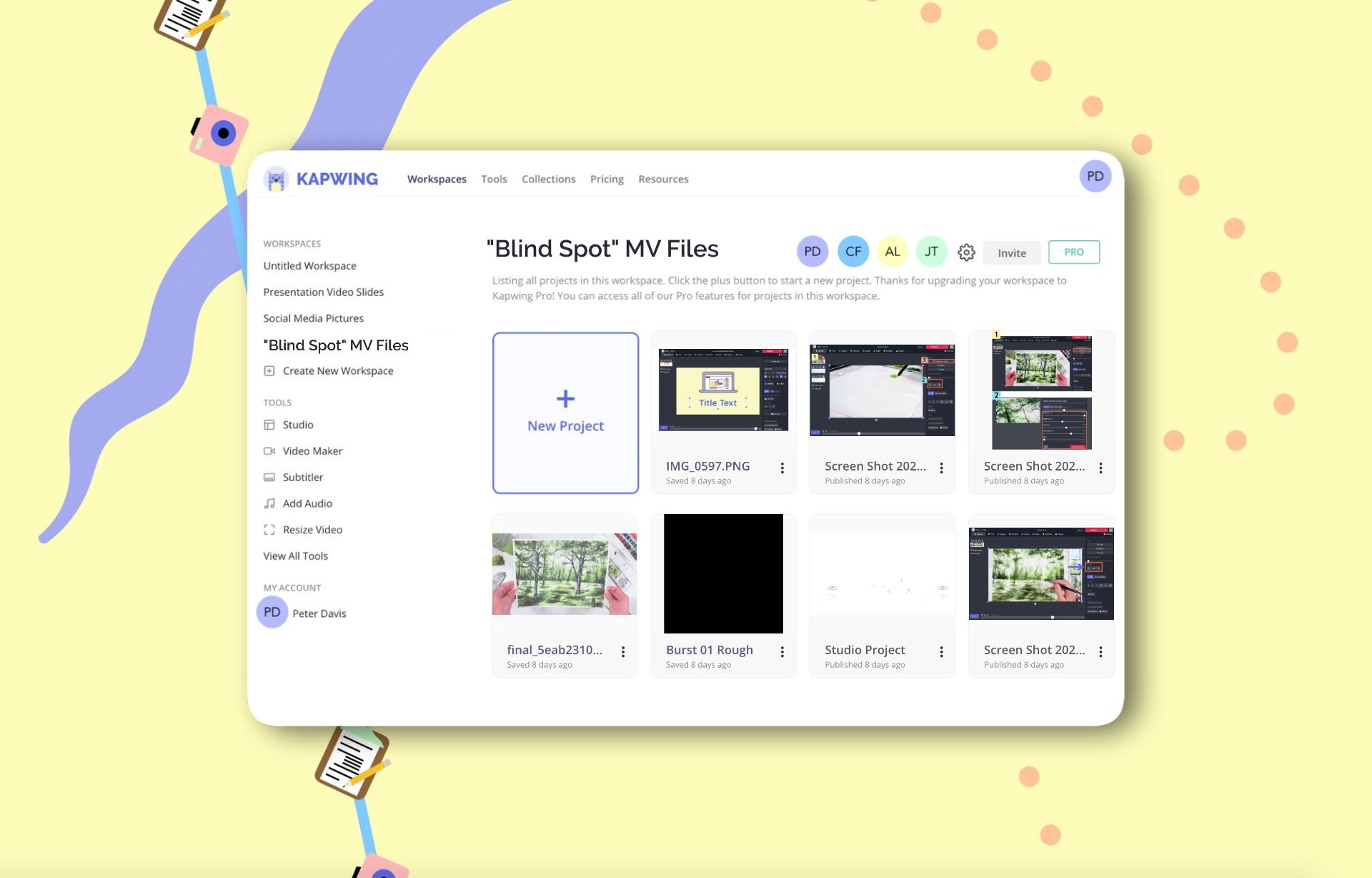
One of the biggest perks of completing your video projects online is that a real-time collaborative web software like Kapwing allows seamless integration among several members of a video project. You can create a single music video project and store it in for free with Kapwing's cloud storage. After making a draft, everyone with the link can be added to your Workspace and edit the music video at the same time, from anywhere. Having one single, autosaved file stored online that supports contemporaneous collaboration is the best way to involve everyone in the creative process, without scheduling conflicts or file uploads.
Related Articles:
• How to Create a Music Video with AI
• How to Make a Reaction Video
• How to Make a Memories Video on an iPhone
• How to Make an Old-Fashioned Video Online









