How to Make Money From Twitch Templates - Start Selling Today
How do you sell Twitch templates, you ask? Do you need a website? How does payment work? In this tutorial, I’ll help you start selling Twitch templates without the complicated stuff. Start making money today by following these steps:

Now, there’s more than 8 million streamers on Twitch. That’s a lot of people who need graphics for their stream. If you’re a designer, that means Twitch streamers are willing to pay you for Twitch templates.
How do you sell Twitch templates, you ask? Do you need a website? How does payment work? In this tutorial, I’ll help you start selling Twitch templates without the complicated stuff. Start making money today by following these steps:
- Create a template
- Setup a store
- Share with your audience
Related: How to Make Money on TikTok in 2023 (6 Ways)
1. Create a template
First, you need to create a template to sell online. Use the Kapwing Studio to create your first design. For this tutorial, I’ll show you how to create a simple Twitch offline banner. If you’re serious about making money with templates, consider making all these assets:
- Starting soon screen
- Stream ending
- Be right back screen
- Intermission screen
- Background image
- Twitch panels
- Transparent avatar
- Stream labels
- Banner
- Camera overlays
- Transition
Tip: package all assets together under a single theme to offer more value and charge higher prices.
First, open the Kapwing Studio and click ‘Start with a blank canvas’. Next, select ‘16:9’ under output size on the top right. Then, change the background color using the color picker on the bottom right.
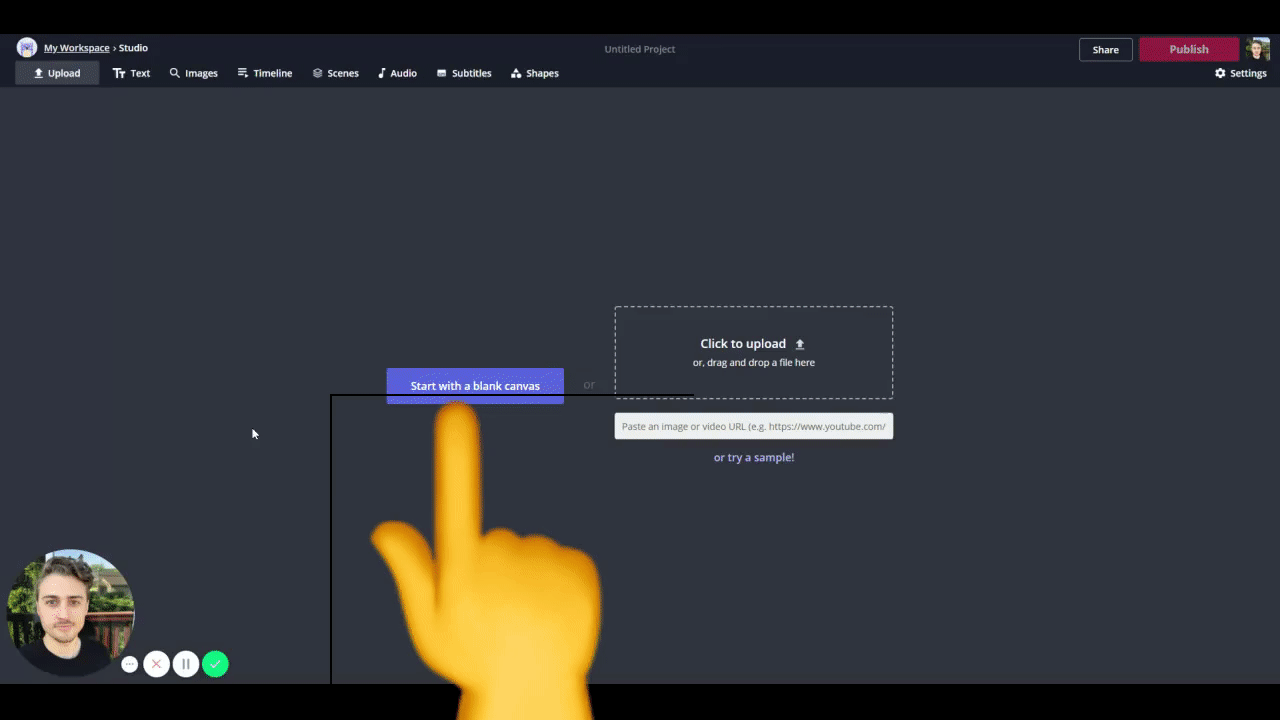
Now, click ‘Text’ in the top left to add your own message. Edit the text font, format, color, outline and background using the tools on the right.
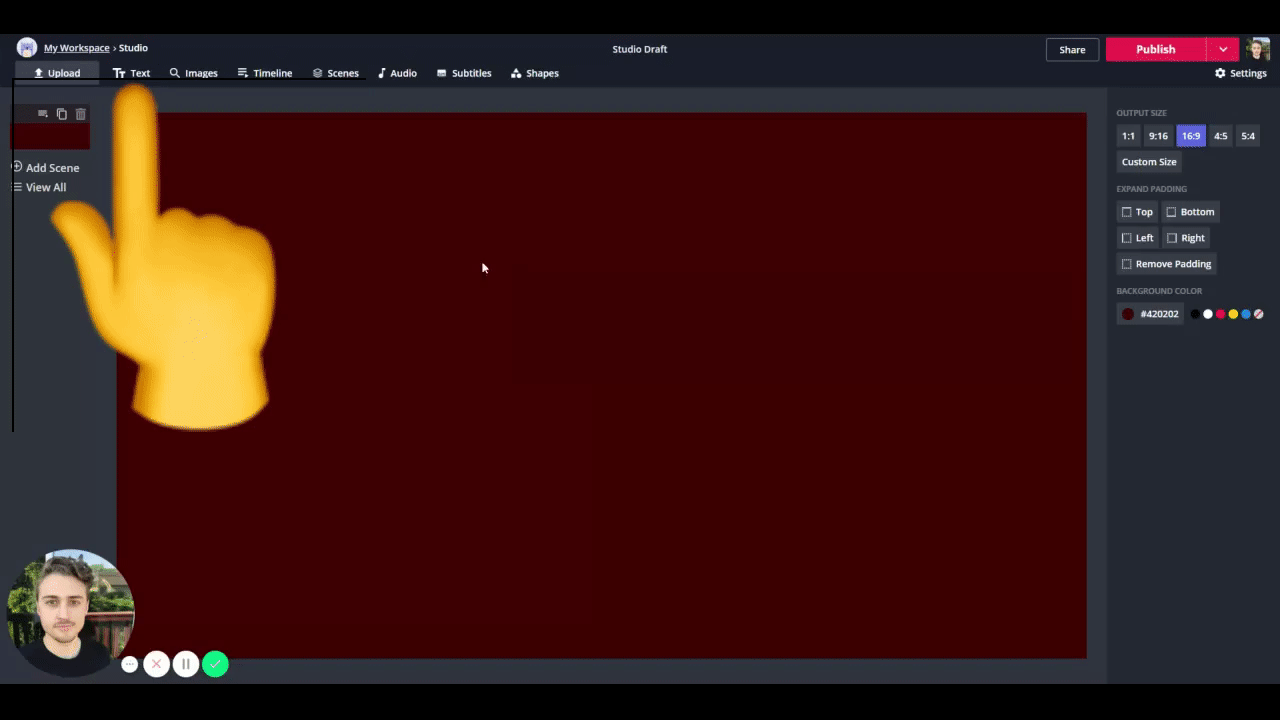
After that, click ‘Upload’ to add images or copy and paste them in. I added social media icons and listed the username for each one below.
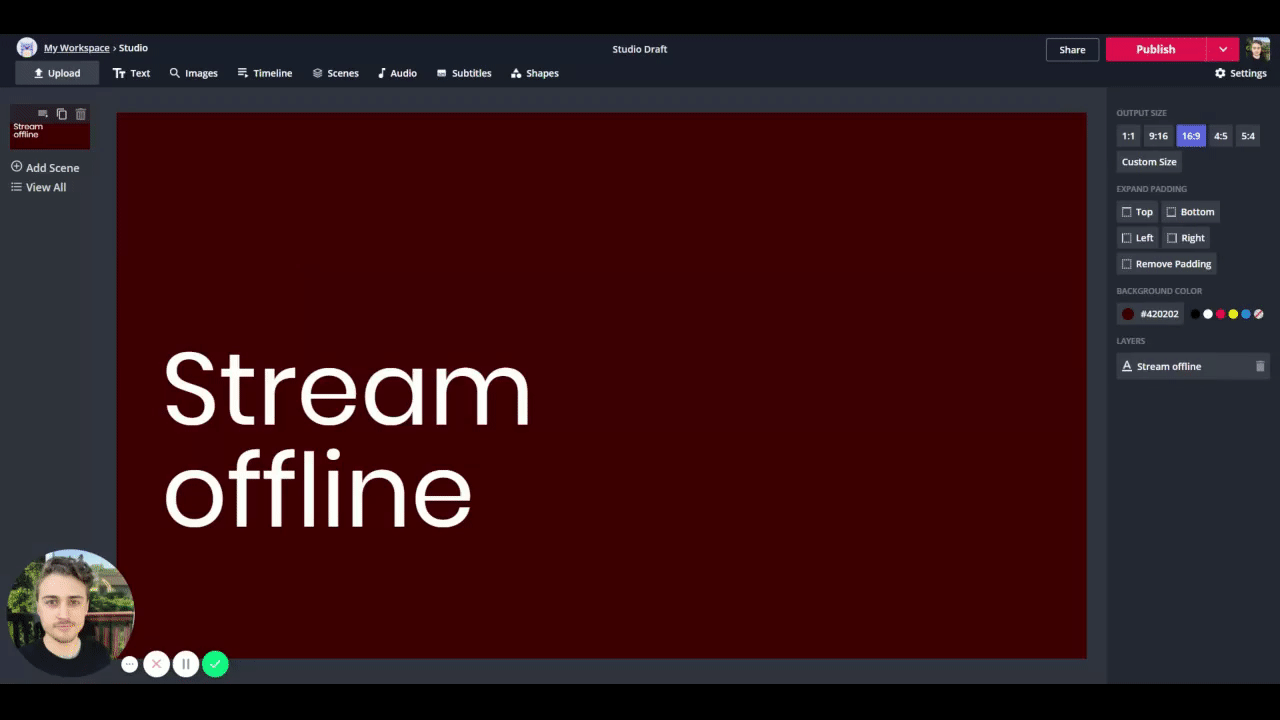
Last, click ‘Publish’, wait for it to process and download the template.
2. Setup a store
For this tutorial, we’ll be using Gumroad, a super simple ecommerce platform for creators and artists. Go ahead and sign up for a free account; there’s no cost to start selling. Check out Gumroad’s pricing to learn more.
When you’re ready, open the products tab at the top to list your template. Next, click ‘Classic: start selling today’, enter a name, set a price and click next.
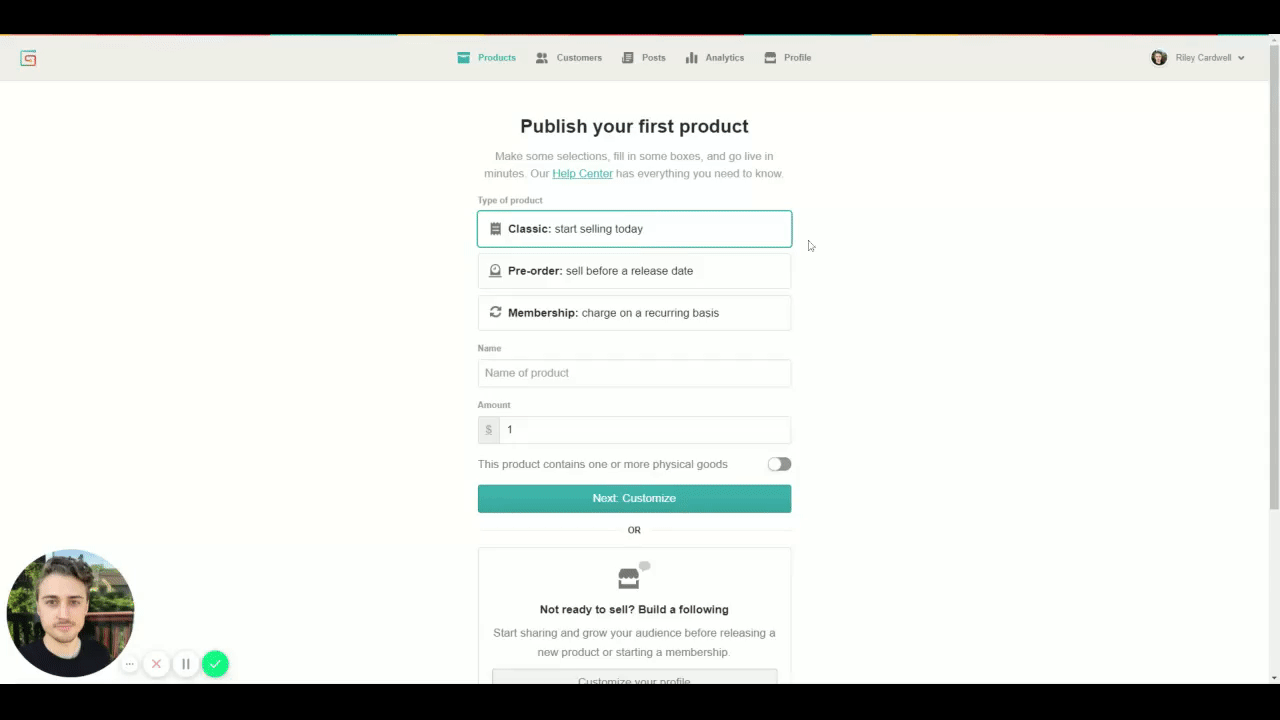
Now, write a description, add a cover (preferably the template(s)), enter a summary and the content. Check out this article about adding Gumroad products to learn more.
3. Share with your audience
When you’re done, click ‘Publish’ and start sharing. Gumroad allows you to share directly on Twitter and Facebook, so take advantage of that. Also, copy the URL and add it to your Twitch channel as a panel and a chatbot timer/command.
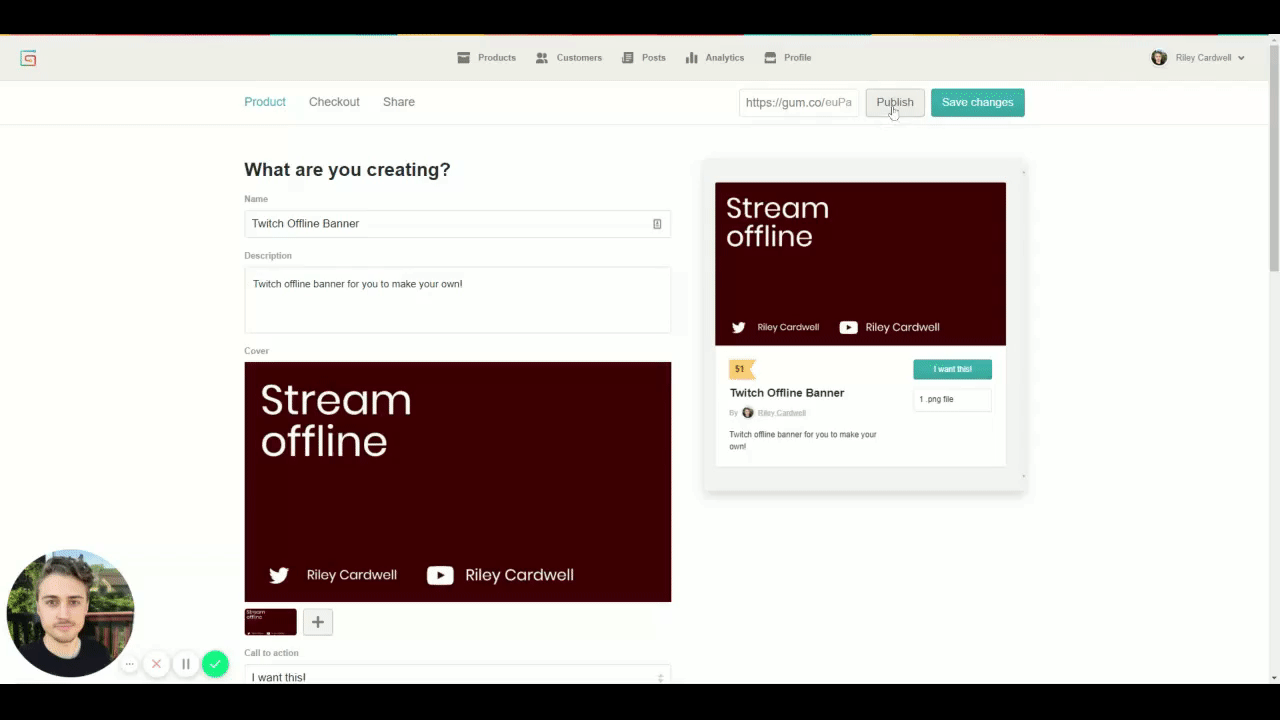
Just remember, the more places you place the link and share valuable content, the more people will view your page and buy. Luckily, Kapwing makes creating easy so you can create videos and images to advertise your Twitch templates in just a few clicks.
Remember to tag us @KapwingApp whenever you share your content on social media – we love to see what our creators are passionate about. And be sure to subscribe to the Kapwing Resources page – we’re constantly writing new tutorials and features to help you make the most out of Kapwing.
Related Articles:









