Can You Turn Off Twitter Spaces?
Twitter Spaces is Twitter's take on the live, audio chatroom — but it's not everyone's cup of tea. In this article, we discuss how to turn off Twitter Spaces notifications and make it less disruptive to your Twitter browsing experience.

Twitter jumped on the audio chatroom train all the way back in 2020 with Twitter Spaces, but it was only toward the end of 2021 that the feature became available to all mobile users. And with that wider launch came the burning question: "How do I turn Twitter Spaces off?"
If you've recently refreshed your Twitter feed to find that purple bar at the top of your timeline, obscuring the top Tweet, you're probably wondering the same thing.

Why is Twitter Spaces always at the top of your feed?
Well, according to Twitter, that's a feature, not a bug: "For now, all Spaces are public, like Tweets, which means they can be accessed by anyone. They will automatically appear at the top of your Home timeline."
And that's not just true for Spaces started by accounts you're following. You'll also see anytime an account you follow joins an active Space:
another way to discover Spaces! if you’re listening to a Space, your followers will see it at the top of their timeline
— Spaces (@TwitterSpaces) November 16, 2021
if you don’t want your followers to see, that’s okay too! you have control over who can view your listening activity by turning this off in your settings pic.twitter.com/06OsR2GSYj
As more users discover and join Spaces, that has the potential to be a lot of clutter in your notifications and at the top of your timeline.
So, can you disable Twitter Spaces (and that annoying purple bar at the top of your feed) entirely?
The short answer is... no. At least, not at the time of writing this.
I know, that wasn't the answer you were looking for. However, there are a handful of things you can do to make Spaces less disruptive during your Twitter browsing.
In this article, I'll share a few ways to declutter your Twitter experience, including:
- How to turn off Twitter Spaces notifications
- How to remove Twitter Spaces from your navigation bar
I'll also cover a few user behavior changes that can help you see less of Twitter Spaces on your timeline.
How to Turn Off Twitter Spaces Notifications
Twitter automatically opts everyone in to Spaces notifications, so if you're getting notifications for Spaces you don't remember signing up for, that's why.
we’ve separated out the notification settings for “Broadcast” & “Spaces” so now you have the ability to control notifs for just Spaces
— Spaces (@TwitterSpaces) September 30, 2021
Spaces notifications have been updated & auto turned on for everyone (even if you turned off the former “Broadcast & Spaces” setting)—more soon!
If you're an Android user, you can turn these notifications off directly in your phone's notification settings. Simply select the Twitter app in your settings and choose which notifications you'd like to receive.
For iPhone users, your only options are to leave notifications on or turn them all off. If you want to receive some push notifications from Twitter, like DMs or mentions, just not Spaces notifs, you'll want to update settings directly in the app.
To do that, navigate to the Settings and Privacy tab within the Twitter app. From here, select Notifications then Preferences. Inside the Push Notifications menu, scroll down until you see the Spaces option. Toggle it off and that's it. No more push notifications from Spaces you're not interested in joining.
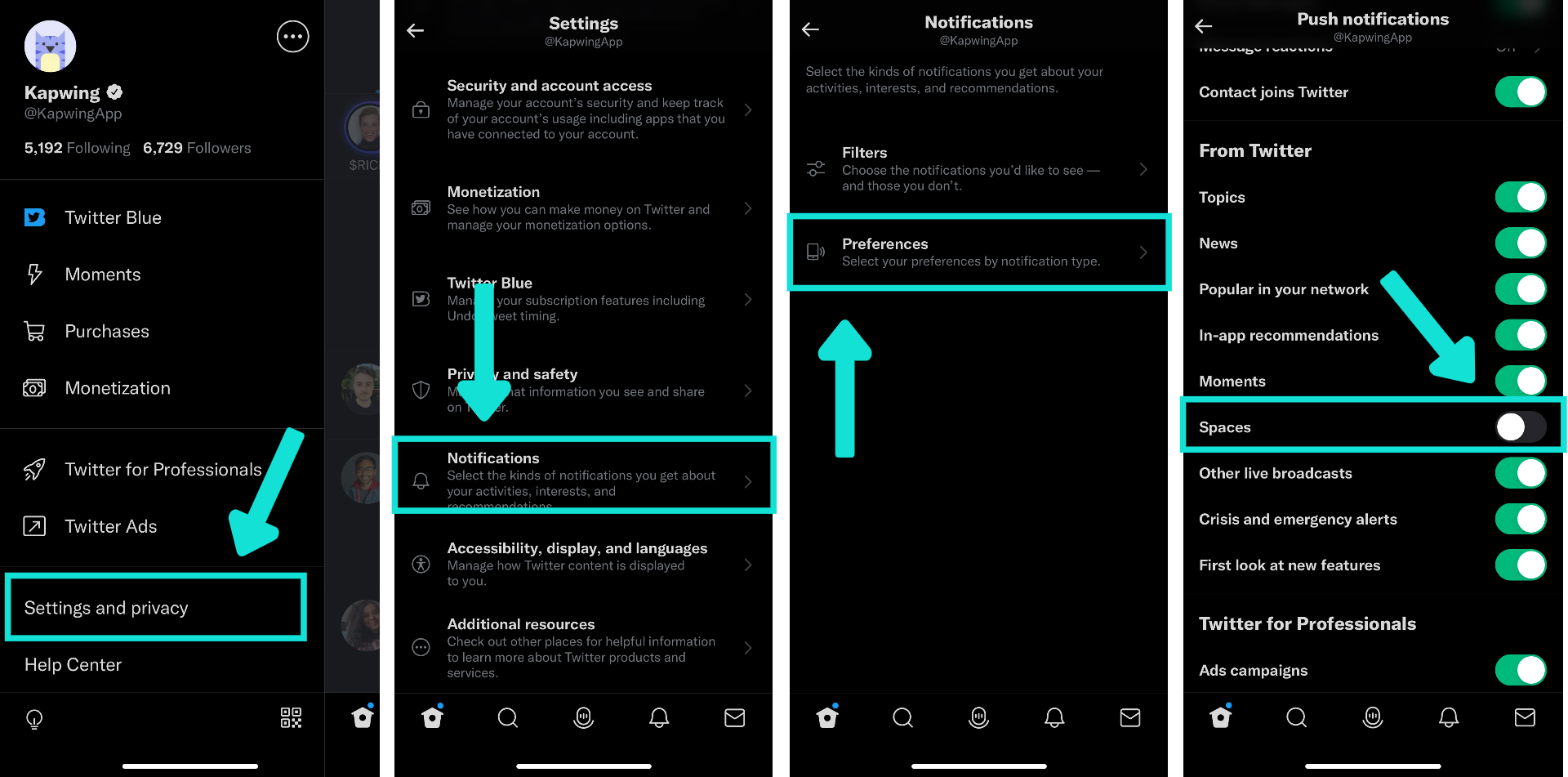
Remove Twitter Spaces from your Navigation Bar
If having the Twitter Spaces tab in the middle of your navigation bar bothers you, then I have some good news: You can get rid of it!
For about $3/month.
Twitter Blue, the paid subscription version of Twitter, offers users the ability to customize their navigation bar, choosing up to six of nine available navigation tabs. With this feature, you can remove the Twitter Spaces tab and replace it with a feature you use regularly instead.
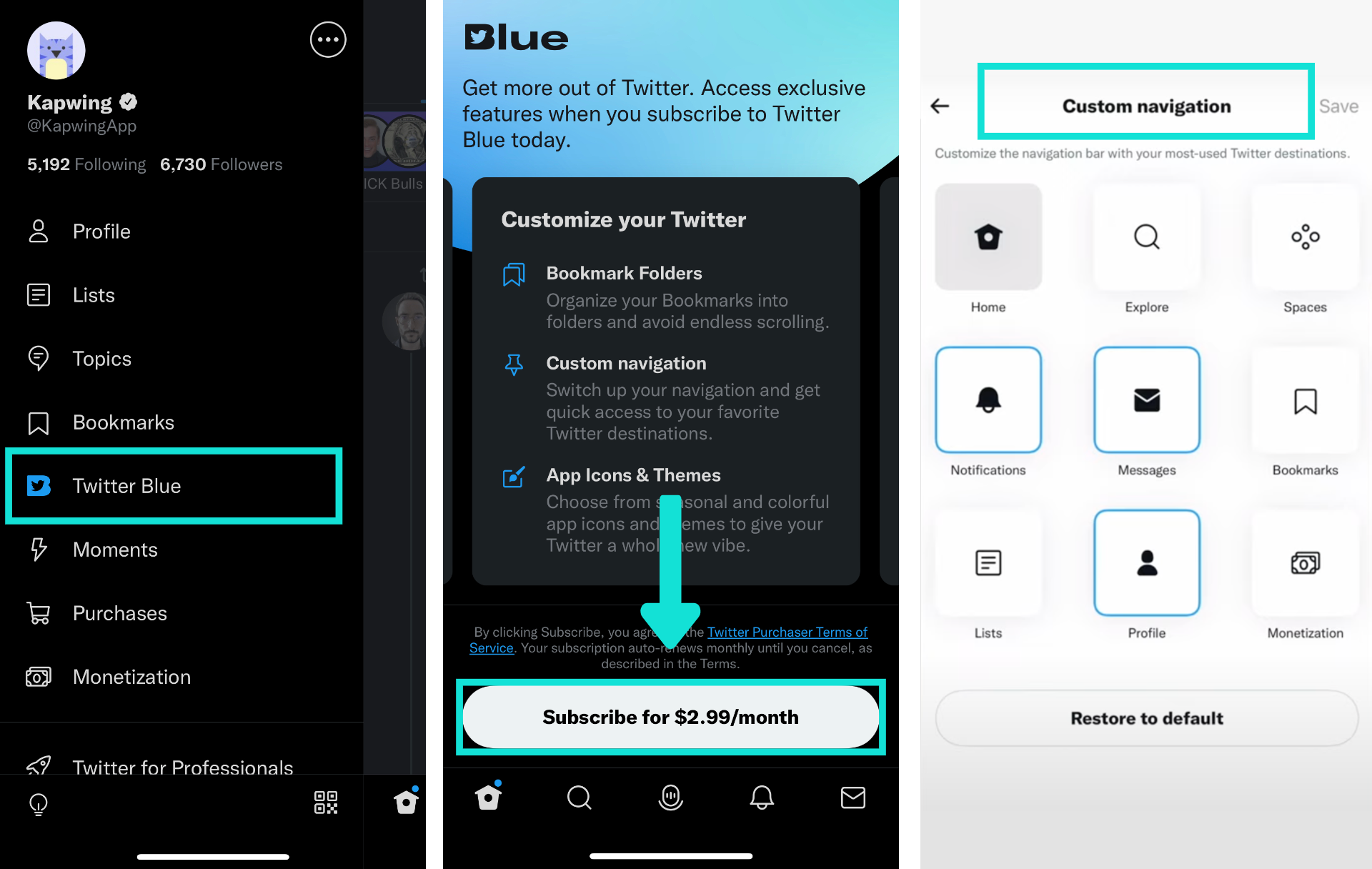
You may have heard that subscribing to Twitter Blue would let you disable Spaces completely. As of writing this, that's not true. You will still see active Spaces at the top of your feed even if you remove the Spaces tab from your navigation bar.
How to Make Twitter Spaces Less Disruptive
One of the main reasons most users cite for wanting to turn off Twitter Spaces is because it's distracting, disruptive, and intrusive.
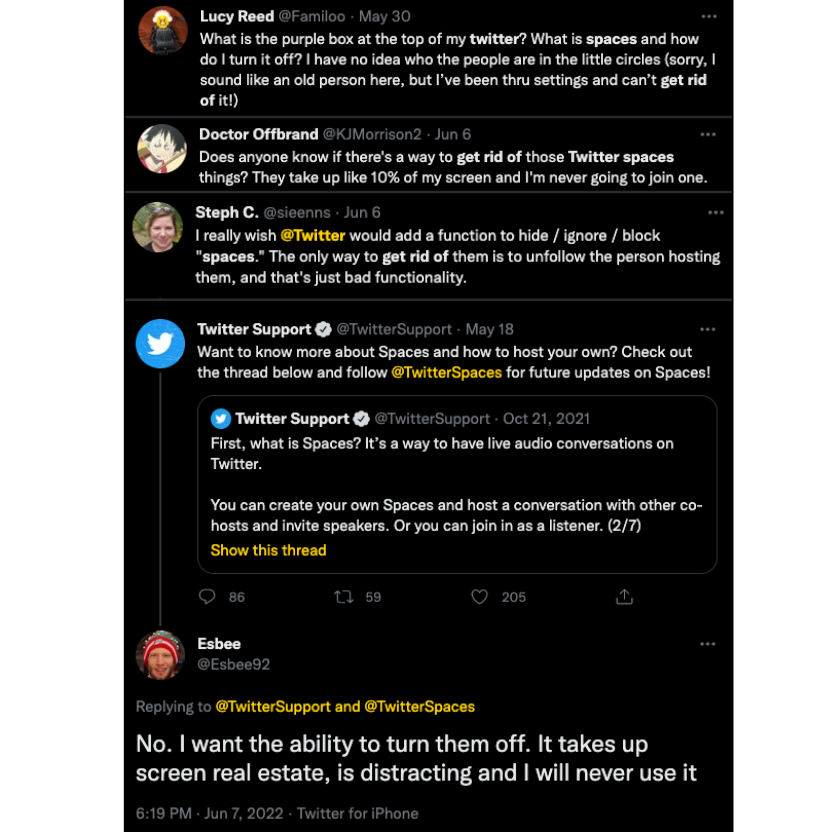
While you can't turn off Spaces completely, there are some changes to your own Twitter use habits you can make to keep Spaces from disrupting your Twitter experience quite so much.
1. Browse Twitter on Safari, Chrome, or desktop
If you enjoy the Twitter app experience or rely on Twitter push notifications to your phone, this might not be the best solution for you. However, if Twitter Spaces is really that disruptive to your browsing experience, you might want to give this a shot.
Twitter Spaces is much less conspicuous on desktop and the mobile apps for Safari and Chrome. Active Spaces don't show up at the top of the timeline, there's no Spaces Tab in the navigation menu, and while you can join and listen to a Space if you have a link, you can't start a Space.
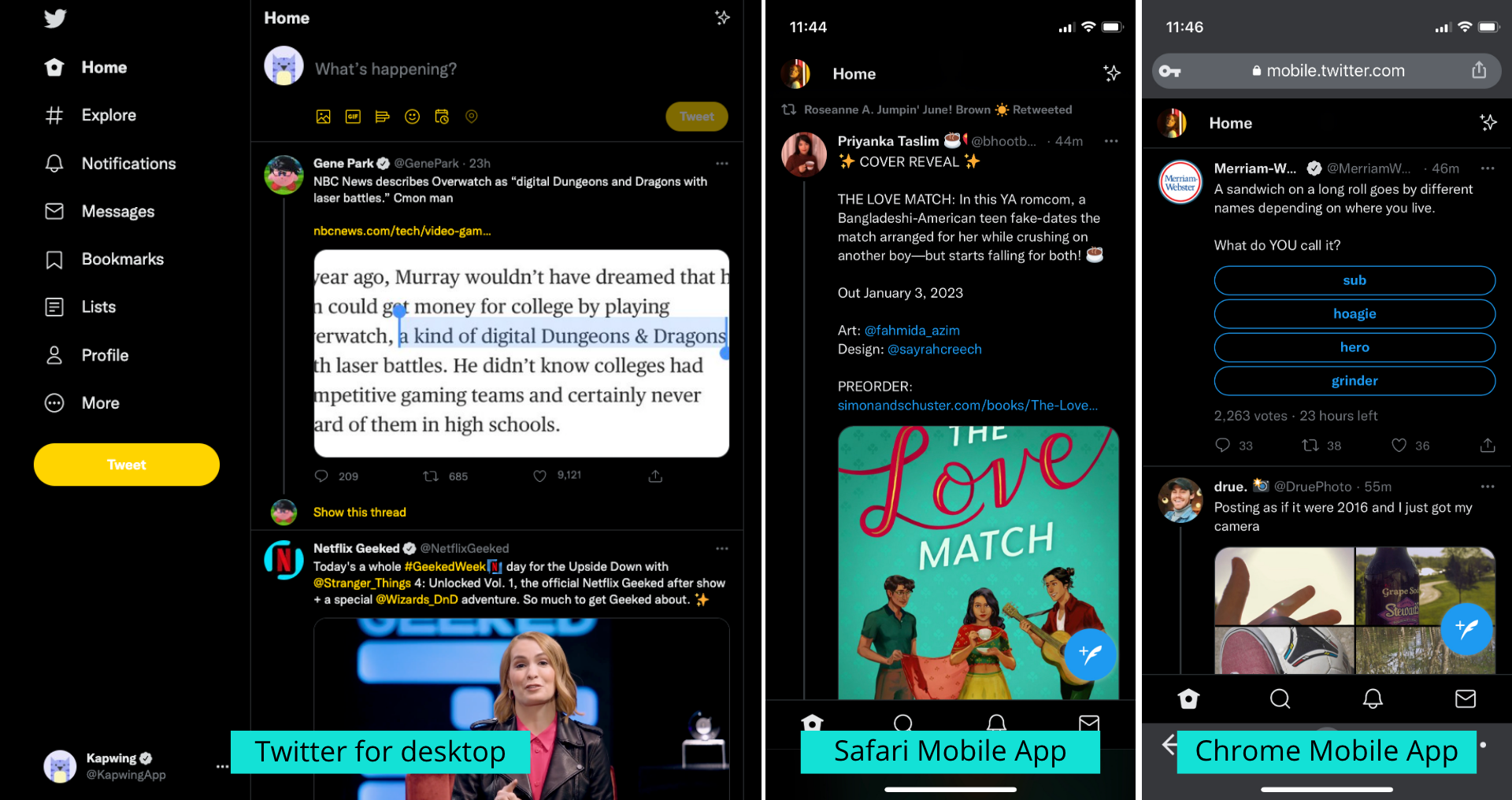
Apart from all the people tweeting about how much they hate Spaces, it's pretty much just like the pre-Spaces Twitter you remember and love.
2. Clean out your 'following' list on Twitter
How disruptive Twitter Spaces is for you might have to do with who you're following on the app.
For example, on my personal account, I almost never see Twitter Spaces on the top of my timeline. That's because few if any of the accounts I follow join or start Spaces, so I don't see their Spaces recommended at the top of my feed.
If you're constantly seeing Twitter Spaces at the top of your timeline and you're not interested in using the feature, it might be time to look through the accounts you follow. Look for profiles that you see frequently in the purple bar at the top of your feed or use the Spaces discover tab to find which accounts you follow host Spaces. By pruning your following list over time in this way, you'll start to see fewer Spaces.
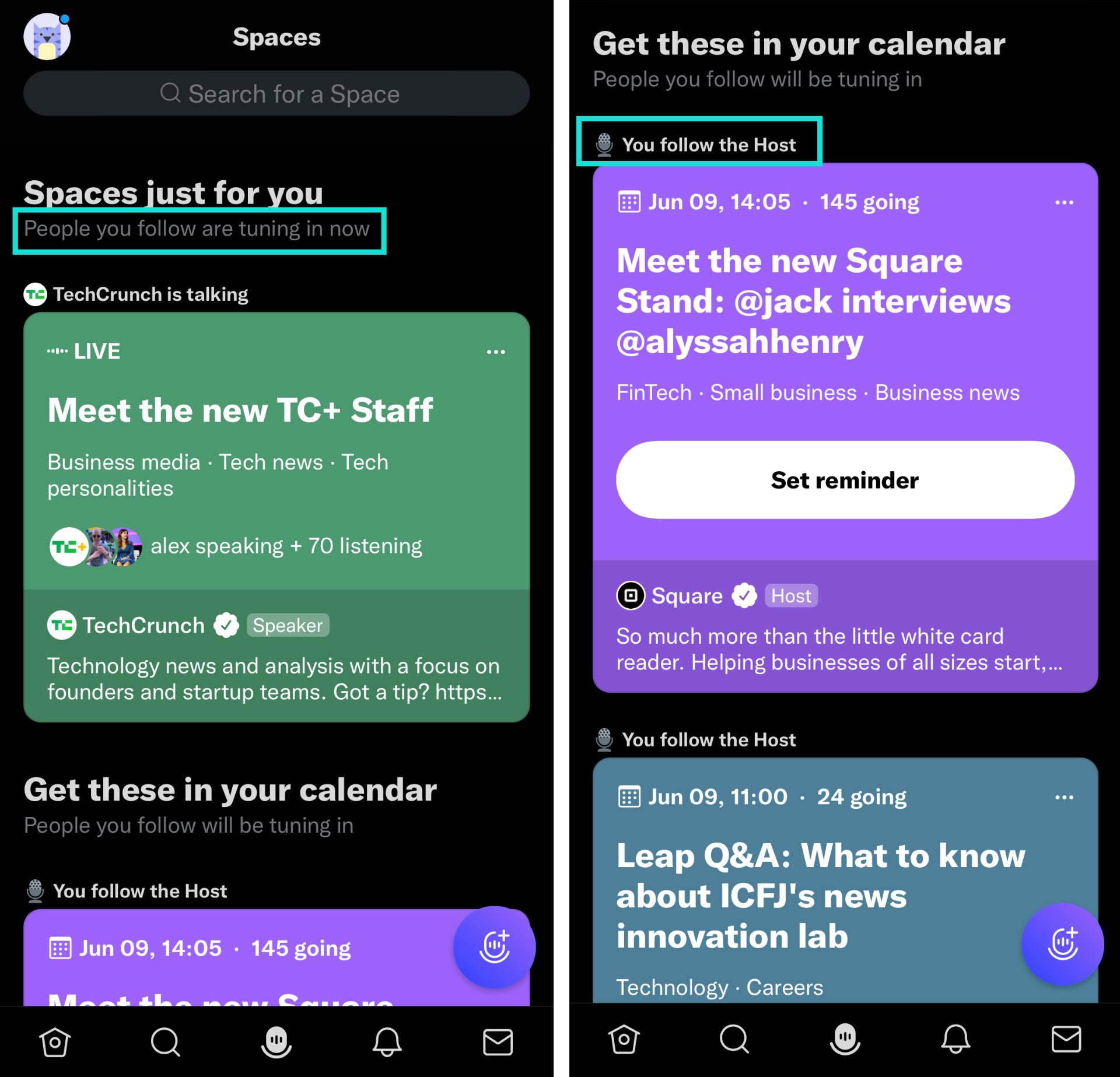
Of course, if you find other value in following those accounts and still want to see their content on your timeline, you'll have to decide if occasionally seeing Spaces at the top of your feed is worth it.
3. Try browsing Twitter at different times of day
Just like different tv shows air at different times of the day, Twitter Spaces don't all happen at the same time. You might find your feed cluttered with Spaces when you log on at 9am with your morning coffee, but it might be blissfully silent at 2pm.
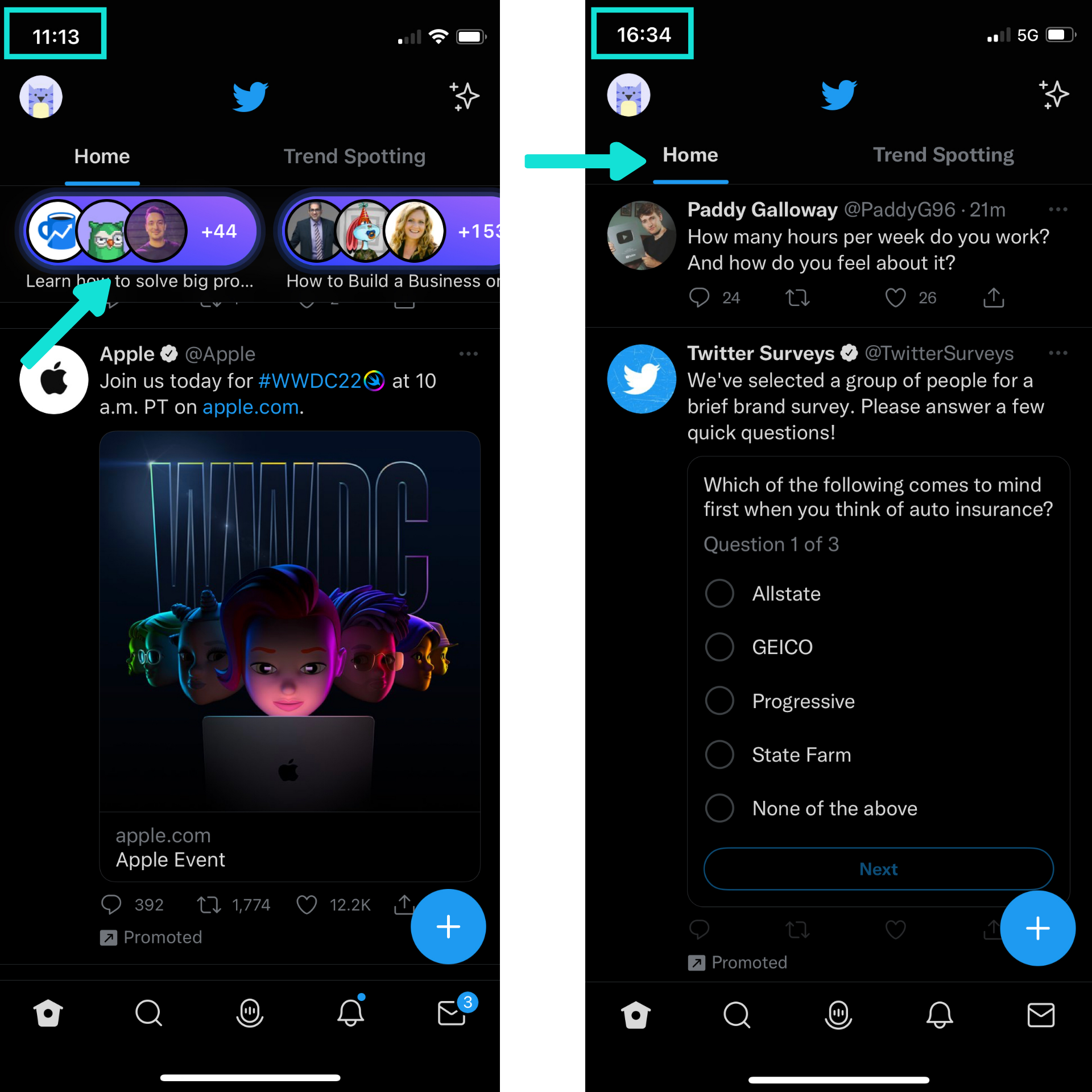
Changing when you use Twitter won't guarantee that you'll never see another Space darken your timeline again, obviously. However, if you notice a pattern, take advantage of that and use the app when there are fewer active Spaces.
So, while it's not possible to remove Twitter Spaces from your Twitter app completely (yet), there are a few ways to make the feature less disruptive to your Twitter experience if you're not a fan.
Because Twitter Spaces is still in testing, there will be plenty of changes coming. Whether any of those changes include how to opt out of Twitter Spaces remains to be seen. Either way, we'll keep this article updated with any new, relevant info as it's announced.
In the meantime, check out the rest of the Kapwing Resources Library for more creator resources, tips, and news.
Related Articles:









