How to Use Dual Camera Mode in Snapchat
Snapchat’s added a Dual Camera feature, just like BeReal and Instagram. Find out how to use the front and back cameras together for your next Snap.

On August 29, 2022, Snapchat released a new Dual Camera feature that allows users to capture media with both their phone’s front and back cameras at the same time.
While new to Snapchat, simultaneously capturing content using both device cameras isn't a feature that's totally new to the social media scene. In recent months, the concept has garnered rapid popularity particularly with the rise of BeReal, a French social media app that prompts users to post unfiltered photos of themselves once a day.
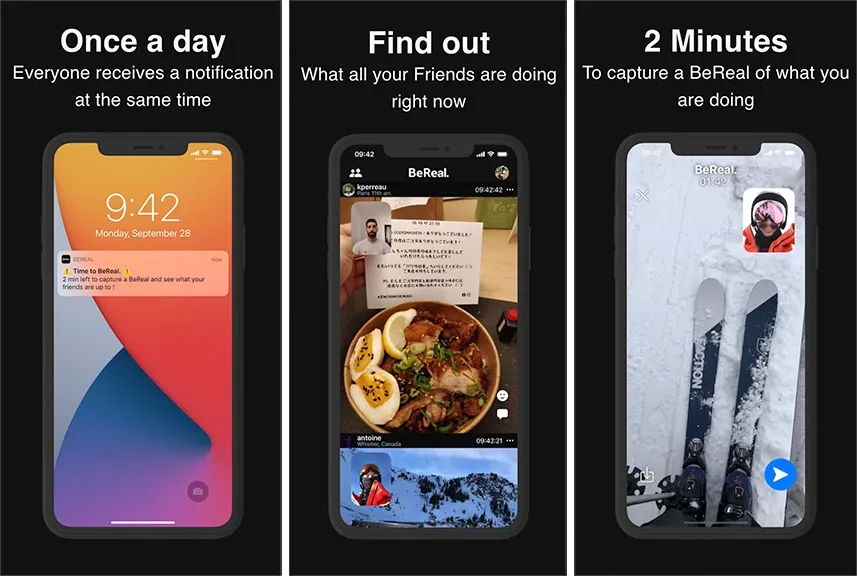
BeReal is reportedly up to 10 million daily active users from just 10,000 over a year ago so it makes sense why other social media apps like Snapchat and Instagram are quickly replicating the dual camera concept.
That being said, while Snapchat's Dual Camera may seem like a "copy" of BeReal's identifying feature, Snapchat has added their own unique features to the concept.
To help you better understand this new Snapchat feature, I’ll answer the most frequently asked questions about what Dual Camera Mode is and how you can start using it.
Let’s get started!
What Is Dual Camera Mode?
Put simply, the Dual Camera feature allows you to capture content (be it photo or video) using your phone's front and back cameras at the same time.
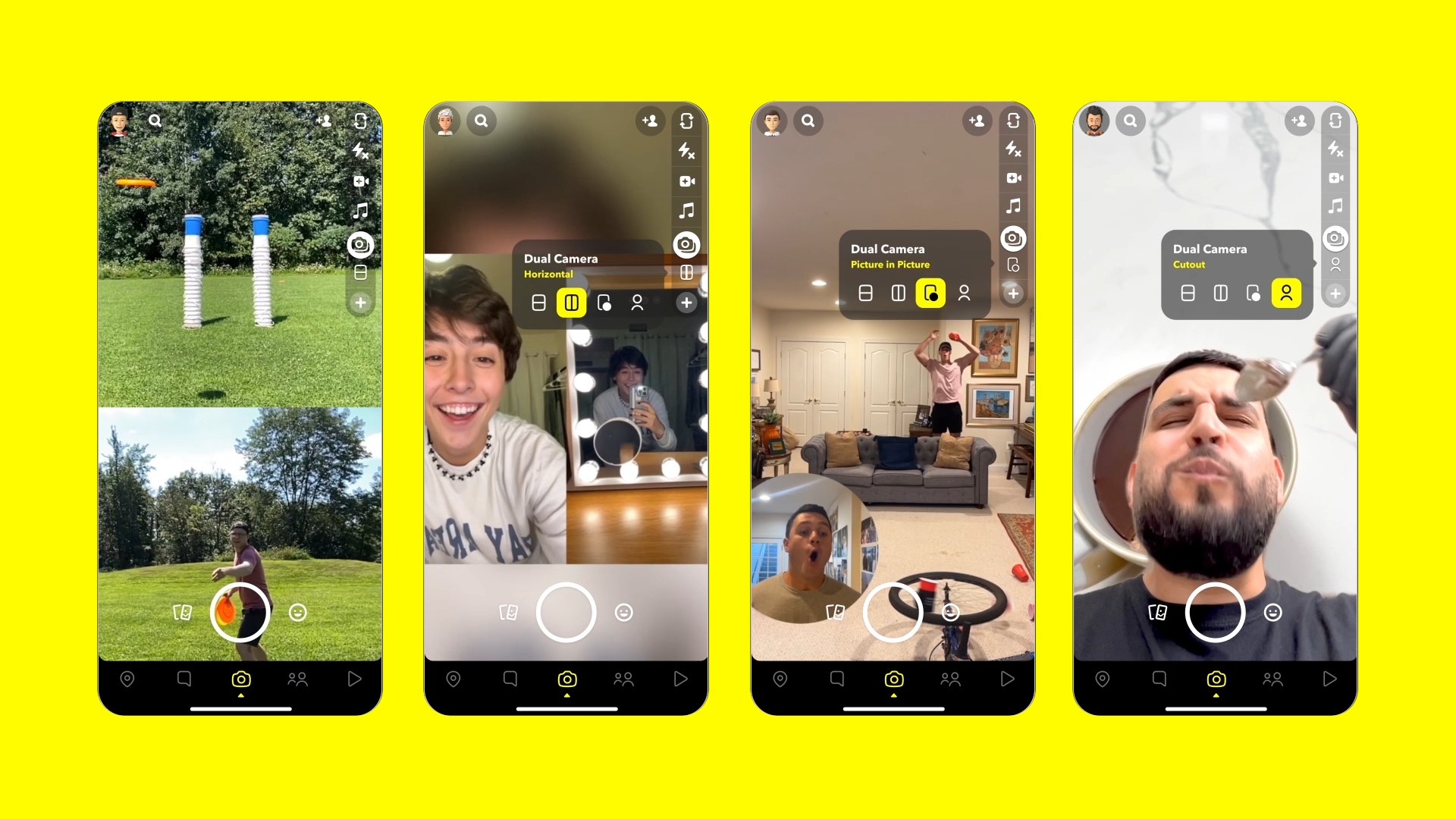
Snapchat's Dual Camera feature currently allows you capture and organize your two pictures or clips in the following ways:
- Split-Screen: Places each camera on one half of the screen, either vertically or horizontally.
- Picture-in-Picture: Places either your front and back camera inside of the other camera.
- Cutout: Similar to the effect you might get with TikTok's green screen, placing your phone's main camera as the background of your selfie camera.
Do I Have Dual Camera Mode in Snapchat?
Before we get too carried away regarding how to use Snapchat's new feature, let's discuss whether or not Dual Camera is available on your current device.
Because this feature is still very new, Snapchat's Dual Camera feature is currently only available on iPhone models XS/XS Max/XR and newer. This includes:
- iPhone XS
- iPhone XS Max
- iPhone XR
- iPhone 11 Pro
- iPhone 11 Pro Max
- iPhone SE (3rd Gen)
- iPhone 12 Pro
- iPhone 12 Pro Max
If you use an Android device, the feature is currently on its way and will be coming soon as per Snapchat's website.
Where Can I Find Dual Camera in Snapchat and How Does it Work?
Being that the Dual Camera feature is very new, first make sure that your Snapchat app is up to date.
Next, open the Snapchat app.
You can then access the feature either through the main Camera screen or the Chat screen.
Camera Screen
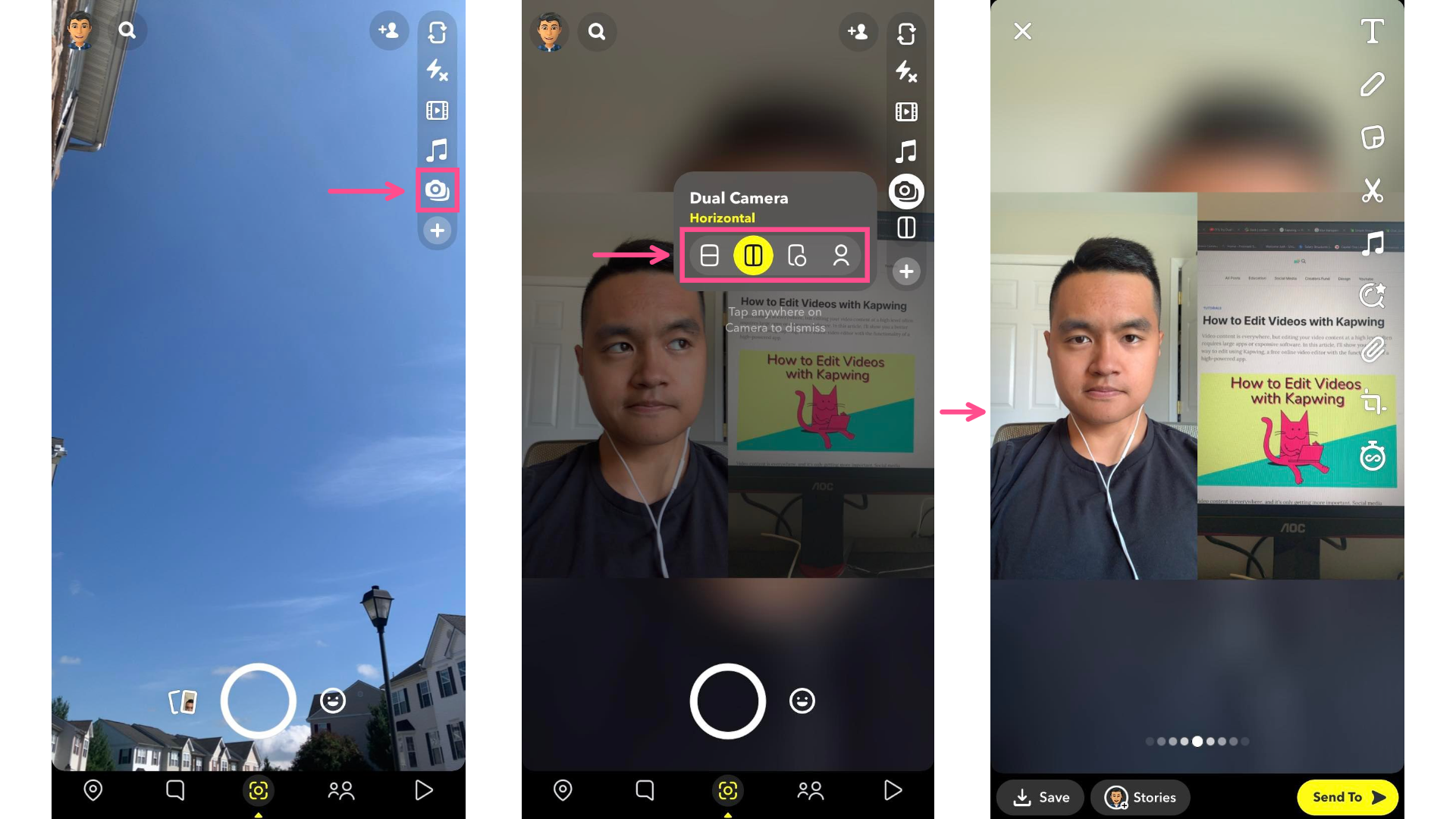
- Open the Camera screen
- Tap the Dual Camera icon in the Camera toolbar located in the top right corner of the screen
- Choose your desired Dual Camera layout
- Take or record your Snap!
Chat Screen
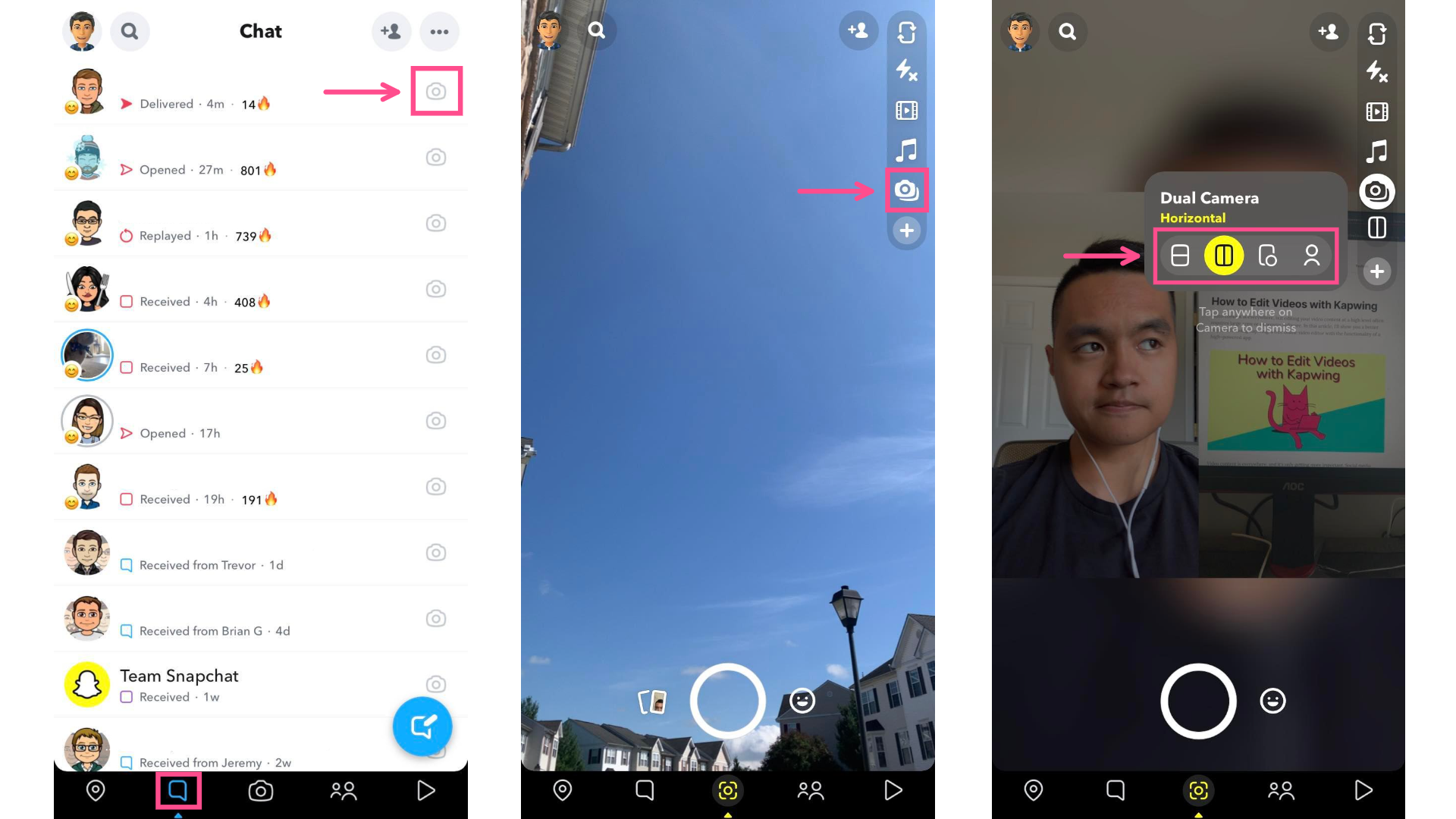
- Open the Chat screen
- Tap the Camera icon next to any of your friends/contacts
- Tap the Dual Camera icon in the Camera toolbar located in the top right corner of the screen
- Choose your desired Dual Camera layout
- Take or record your Snap!
For more creator tips and tutorials, check out our Resource Library and subscribe to our YouTube channel! In the meantime, bookmark or read through some of our other Snapchat resources:









