How to Use the Instagram Collabs Feature
With Instagram Collabs, creators can co-author posts for shared views, likes, and comments. Learn how to use this feature in this step-by-step tutorial.

Instagram is undergoing significant changes this month. IGTV experienced a rebranding, and on October 19, 2021, Instagram announced its first Product Week.
Each day, users can expect a product or feature drop that enables story-telling for creators. Collabs is the first to make an appearance.
What is Instagram Collabs
Collabs allows users to co-author feed and Reels posts. Upon tagging the creator, each username appears in the header for easy recognition. Currently, the maximum number of collaborators allowed is 20.
In addition to giving each creator proper credit, the feed post or Reel appears on each account with shared likes, views, and comments. This means more exposure, while viewers can easily find and follow all creators involved in the collaboration. It's a win-win situation for everyone.
How to Use Instagram Collabs
This new feature is slowly rolling out to users, but if you already have access, creating joint Instagram posts is easy. In this section, I'll provide a step-by-step guide on how to make your first of many collaborations for Instagram.
- Open Instagram and tap the + (plus sign) at the top right corner of the screen.
- Tap Reels and record or upload a video.
- When you reach the final screen, tap Tag People, then Invite Collaborator.
- Search for a username, then tap it to select the account.
- Tap Done to save the changes.
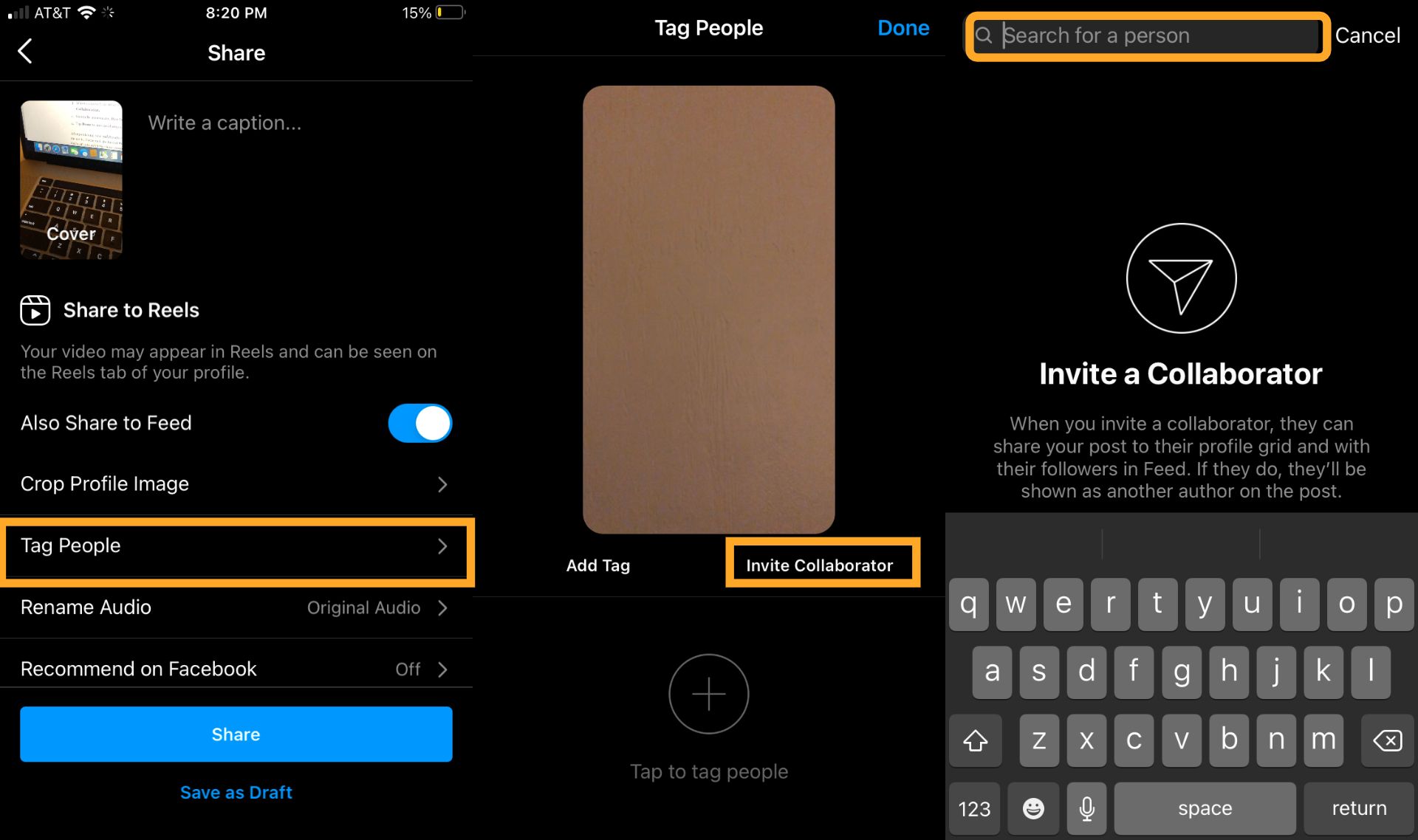
After publishing, your collaborator/s will receive a notification to accept or decline the invite. If accepted, the feed or Reel post will be shared on both profiles. All that's left is to watch the views, comments, and likes roll in!
What Collabs Means For Creators
The Collabs feature is a cause for celebration, and here's why. Previously, collaborating on Instagram looked like this. Users share posts to their respective platforms, tag one another, and wait in anticipation for an influx of followers and engagement to arrive.
The reality, however, is not as exciting. Many tagged Story posts, captions, and photos go unseen as users quickly scroll and tap through content. This is where Collabs comes in.
With usernames in the header, creators are more discoverable than tagged captions and Stories. You don't have to worry about someone tagging the wrong person or neglecting to add a tag at all. This puts ownership and recognition back into the hands of creators, regardless of their follower count. Overall, I'm excited to see how creators put this feature to use.
Browse our related articles below to learn the ins and outs of additional Instagram features, and subscribe to our resources page for more tutorials. For more Kapwing updates, follow us on Instagram and Twitter, and subscribe to our YouTube channel for tutorials that empower creators.
Related Articles









