How to Make Your Own Instagram Face Filter
They seem complex, but IG Face Filters can be made by anyone, no code needed. In this article, I'll show you how we made a face filter with no code and got it approved by Instagram.

This week, we released our very first Instagram face filter aptly titled What Meme Are You. The filter is an augmented reality camera effect that slaps a rotating list of instantly recognizable memes above your head, stopping on one meme that captures your true essence.
I think Wired’s Tyler Coates put it best in his fantastic piece on these Instagram filters when he said “It’s neither high art nor high comedy, but it’ll do for a few seconds’ worth of glee.”
You should absolutely try our new filter for yourself HERE
What Meme Are You? made plenty of sense as Kapwing’s first foray into the new and largely uncharted world of AR filters on Instagram. Our company got its start as a free online meme maker, and one of the first trends we saw in 2020 was the rise of similar “What Character Are You” style Instagram filters for franchises like Pokemon, The Simpsons, and Harry Potter. Knowing nothing about how these effects were made, I took a leap of faith and started searching around YouTube for some guidance.
The filter took me roughly 6-8 hours of work and required no code whatsoever. In this article, I'll explain how I made the What Meme Are You filter for other marketers and creators who want to make one of their own. Here’s a rundown of how to make a simple Instagram Face Filter:
1. Download Spark AR
2. Create & Compile Your Assets
3. Follow our in-depth tutorial on YouTube
4. Submit to Instagram for Review
5. Promote Your Filter Everywhere
Step 1: Download Spark AR
All of the AR filters you see on Instagram today were made with Facebook’s free Spark AR Studio app. The software is surprisingly user-friendly and capable of constructing some fairly complex visual experiences. Spark AR Studio is available for both Mac and Windows and has a companion mobile app that allows you to test your face-filters with an iPhone or Android device while you actively work on them. Instagram filters have to be compressed to a tiny 4MB maximum, although Spark's software has pretty good built-in compression tools
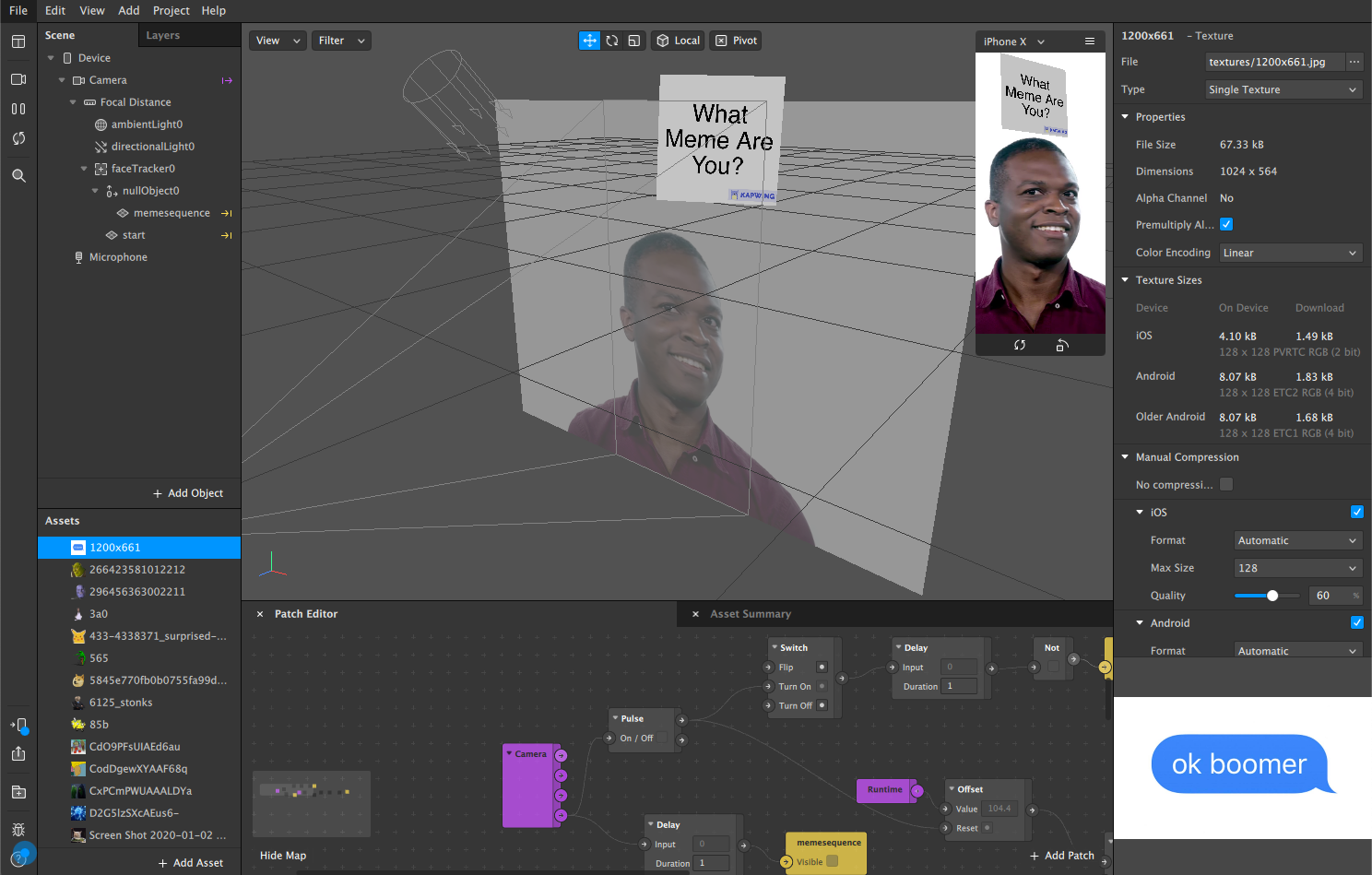
Try these trending Instagram tools:
- Free Instagram Video Editor
- Instagram Reels Safe Zone Template
- Repurpose YouTube Videos to Instagram
- Resize Online Videos for Instagram
- Free Video Progress Bar Generator
Step 2: Create & Compile Your Assets
Spark AR Studio includes a small library of generic assets to work with, but for a “What Character Are You” style filter and most others you’ll have to import all of the images you want to use. Once I had about 30 images, I used Kapwing to design the title card for my effect. People can also use Kapwing’s social media video editor to save the images and GIFs with a transparent background for the Instagram filter carousel. Once your assets are all imported into Spark AR Studio, you’ll need to closely monitor the file sizes to avoid going over the 4MB limit. I recommend using the Manual Compression features in Spark AR to easily optimize your images or sizing the assets to a small custom pixel size in Kapwing.
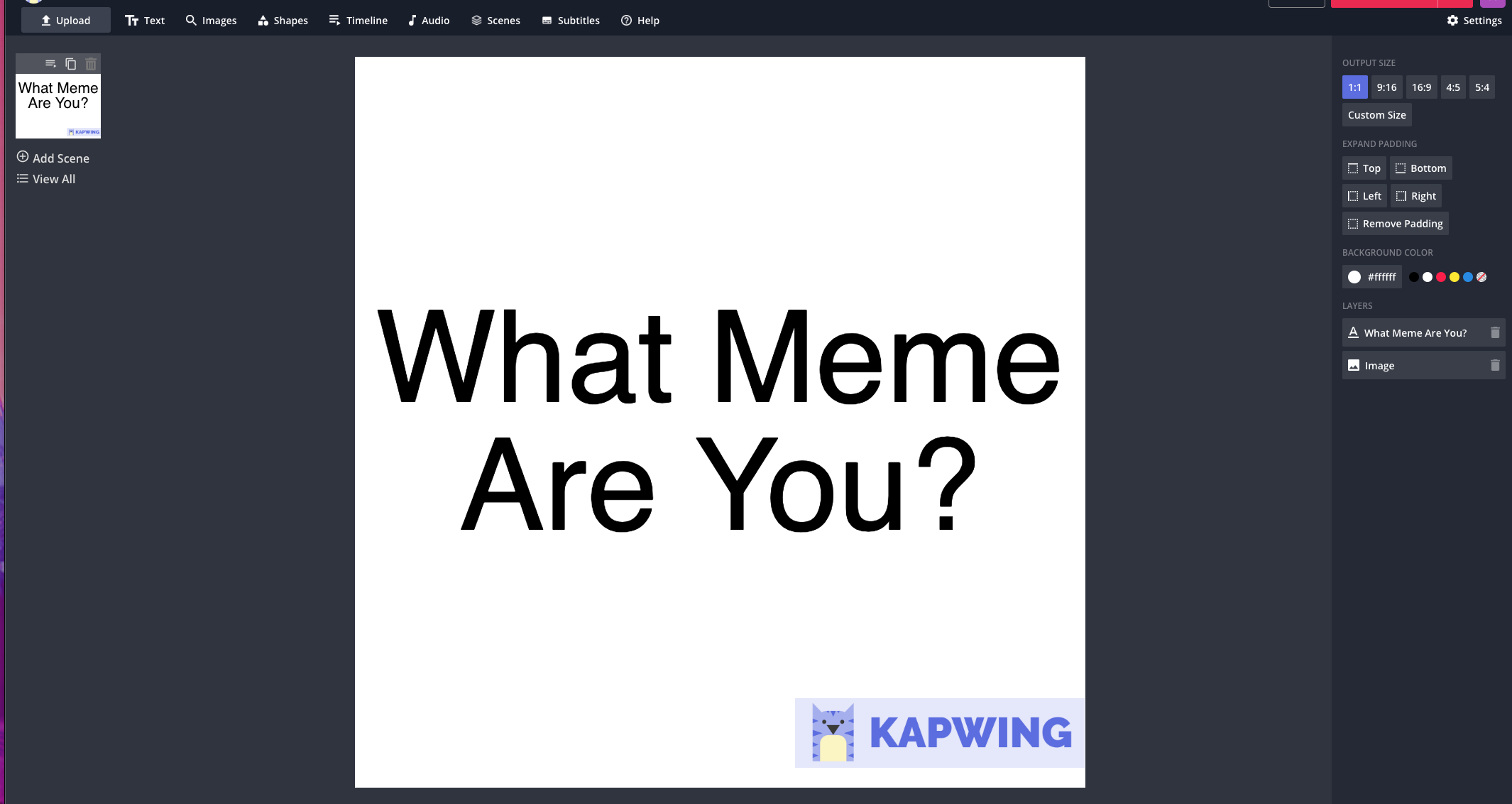
Step 3: Follow Our Step-By-Step Tutorial on YouTube
While Spark AR is relatively simple to work with, these filters do require a good deal of logic that won’t come naturally to those of us with little to no programming experience. That's why we put together a step-by-step video tutorial explaining how to create a "Which Are You?" style Instagram filter on our YouTube channel. The video is about 18 minutes long and shows how to import your images, construct the logic, and even test the effect on your mobile device. Don't be timid about getting started - the entire process is much easier than we would have ever expected.
Step 4: Submit to Instagram for Review
Once your filter is finished and you’re happy with how it looks in your test videos, it’s time to submit to Instagram for review. Export your file from Spak AR (with the extension .arexport) and head over to the Spark AR Hub inside Facebook to submit it. It’s important to review Spark AR’s effect submission checklist to make sure you have everything you need to successfully submit your project. You’ll need to submit a video of yourself using the effect along with an effect title, a suitable icon, short description and category selection.
The video must be recorded in the Instagram camera and can't have any edits or overlay. It also must be an MP4 or MOV shorter than 15 seconds (you can trim it down here) and smaller than 32 MB. Here's the demo video we made for What Meme Are You:
Once in review, it can take anywhere from 1-10 days to get your filter approved. In my experience, Facebook usually took about 1-2 business days to look at my submission and make a decision. Our filter was published 10 days after we submitted the initial version.
The What Meme Are You filter went through several iterations before finally getting approved.
- Our initial attempt was rejected for featuring our brand logo in the carousel of assets. It was "too close" to assets that we didn't have copyright too, meme images like Spongegar.
- The second and third attempt were both blocked for vague reasons around including images of real people and faces. I was forced to remove quite a few classic memes from the effect before Facebook accepted our fourth submission.
The review policies for effects submitted by business accounts are fairly stringent and if your effect even slightly bends one of these rules, expect a swift rejection.
Once our filter was published, a shiny new face filters tab appeared on Kapwing’s business Instagram profile. This is where user-created filters live on Instagram.
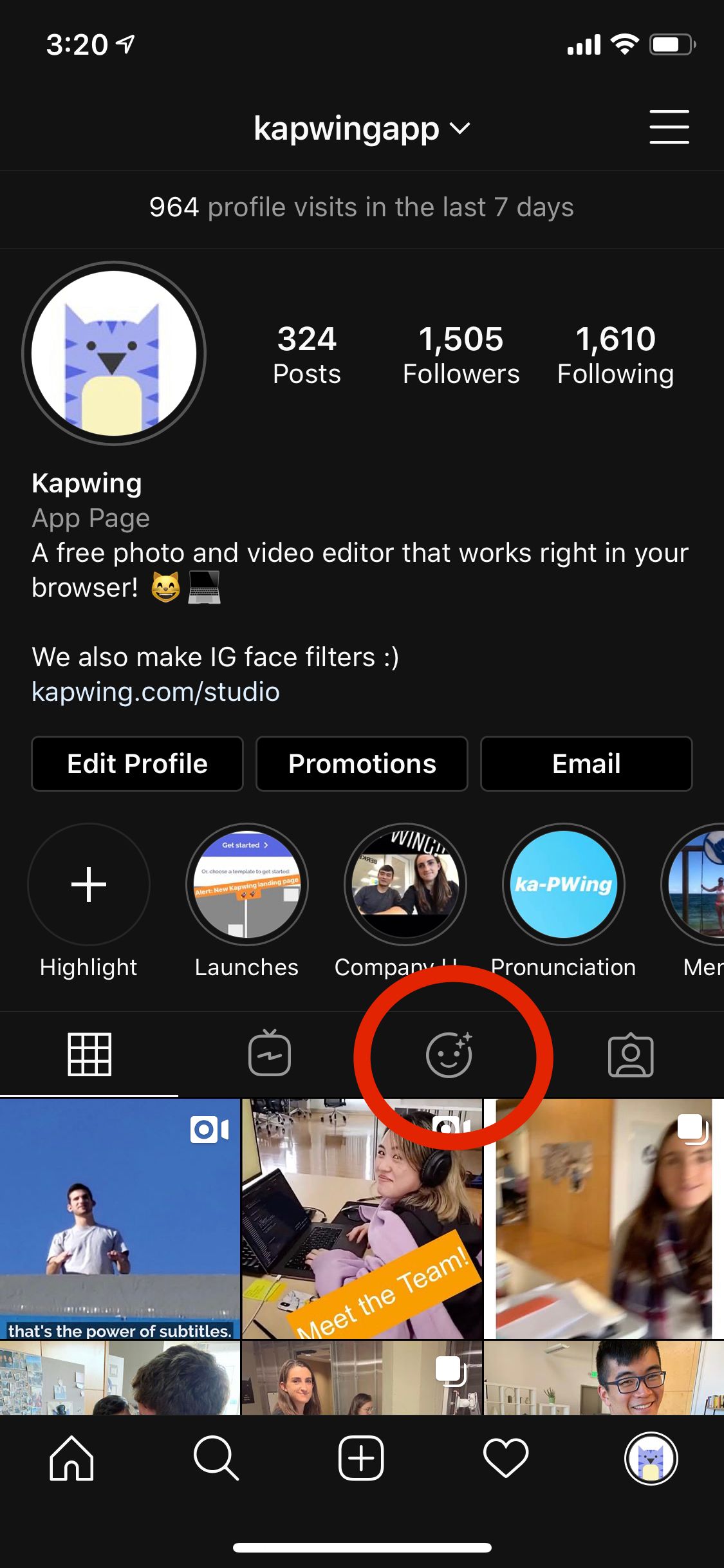
Step 5: Promote Your Filter Everywhere
Instagram currently offers extremely limited discovery features for user-made filters. These filters are not currently searchable and the “Browse Effects” button on the camera screen only leads to a highly curated gallery of filters. Users can only discover most new effects on an account’s profile in the face filters tab or via someone else’s story who has used the effect. That means the onus is on the creator to make sure people know about their effects. When What Meme Are You was finally approved, we promoted the filter everywhere we could. We kindly asked friends to try it out and then filled our story with posts of others laughing and finding out what meme they were. We posted on Twitter, YouTube, TikTok, and LinkedIn about it. We asked the team to add it to their personal Instagram Stories and reached out to some of our top users to ask if they’d check it out.

Every time someone uses your effect on their story, a little link at the top of the screen gives new viewers a chance to immediately try that effect for themselves. If you want your filter to spread, you need to make sure new people are getting exposed to that little link.
The Results
It’s been about 72 hours since What Meme Are You officially launched on Instagram, and more than 40,000 people have already used the effect in a video. Nearly 15% of those people shared the video to their story leading to more than 125,000 Story impressions of our effect. Some people (about 28% of all impressions) discovered the effect through the Instagram camera, so it's possible that it's getting featured in the AR gallery when people browse through filter options.
That’s 174,000 times our brand name, logo, and a link to our Instagram have been exposed to people on Instagram. To put that into perspective, we ran a paid advertisement on Facebook last year for $1,000 that reached around 100,000 people. Creators can review their filter’s metrics in the Spark AR hub.
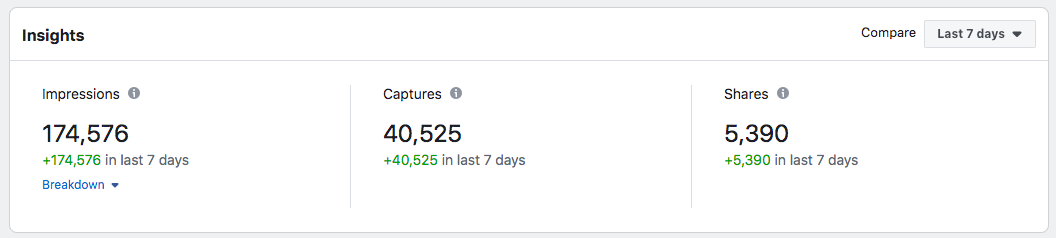
The downside of an Instagram AR filter is that it doesn’t link back to your website or your Instagram page directly, so you don’t have visibility into which creators have used it. People can use your filter without following or visiting your profile, so it has a limited impact on follower count. Our follower count isn’t growing faster than it was in the previous week (up 16 followers, +1%, in the last 2 days).
The majority of the user-made IG filters available today are created by a small group of passionate digital artists and AR designers. It seems that the accounts who get a lot of growth and attention from those filters produce many filters on a regular basis. Regardless, we’re thrilled to get some organic on-brand exposure to new creators on Instagram and explore a new content marketing channel. There’s still plenty of opportunity for companies and brands to use these effects as a marketing tool. Stay tuned for more Kapwing filters soon.









