How to Use Instagram Carousels to Increase Engagement in 2023
Learn how to use Instagram’s carousel feature and why they’re the most engaging type of post on the platform.

Sometimes you just want to post more than one photo on Instagram, and with carousels you can do just that. Plus, they currently have the highest engagement rate on app.
According to data from RivalIQ, Instagram carousels have a higher engagement rate, on average, than reels. Across 14 industries, carousels had a 0.72% engagement rate, compared to 0.68% for Reels. The study was conducted by looking at 2,100 accounts, and it showed that carousels used by accounts in the alcohol, higher education, and travel industries saw especially high engagement.
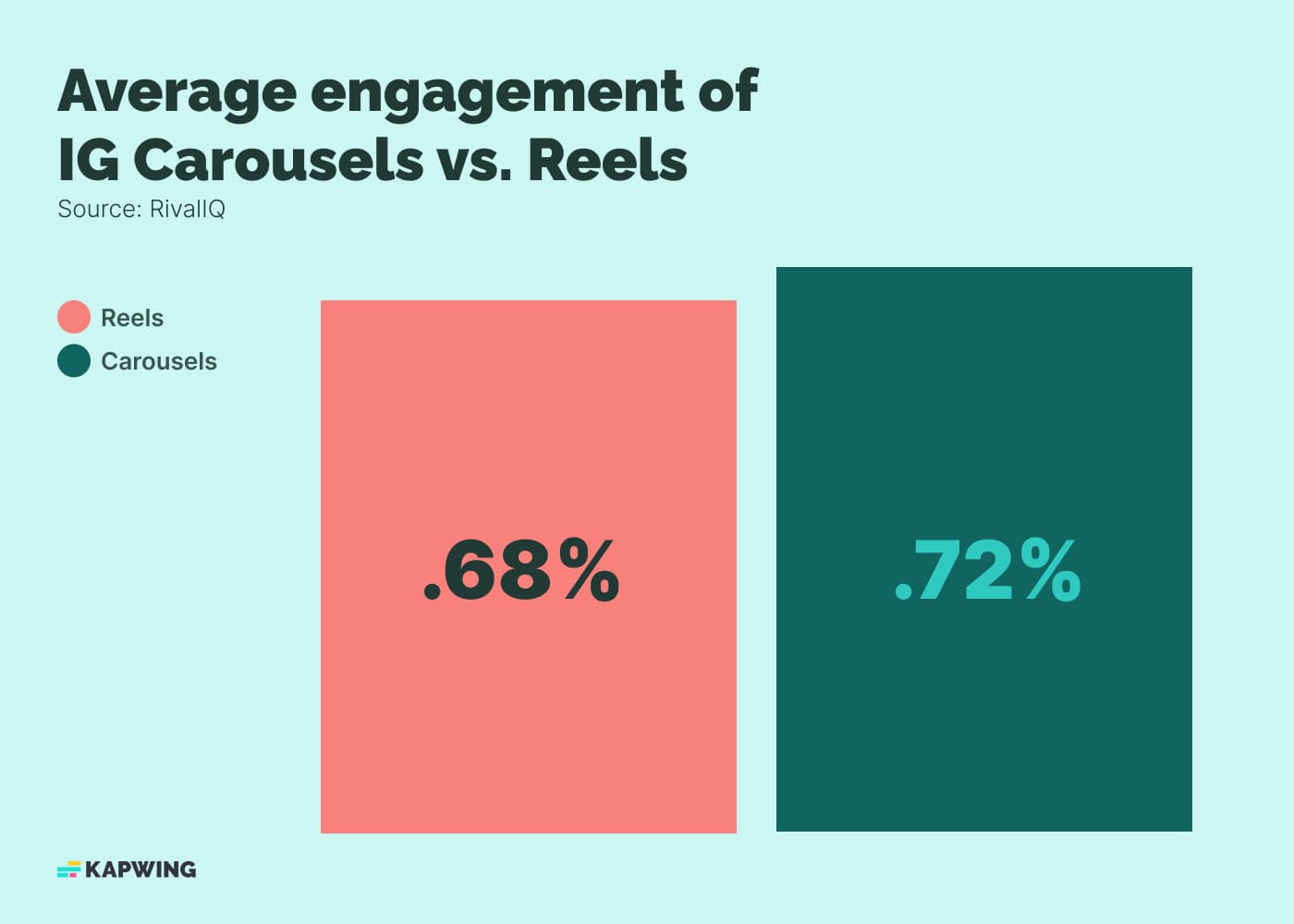
They also receive more engagement than posts with only one image or one video.
This is significant given how much prominent placement the Instagram algorithm has given to Reels in the app. The Instagram carousel feature launched in 2017, compared to Reels, which were introduced in 2020. While it seems that every platform wants to compete with TikTok with short videos, Instagram carousels have an enduring popularity that shouldn’t be ignored.
You can use Instagram carousel posts to create a story with several images, show off multiple views of a product, create a mini gallery post of an event, and so much more. They’re so effective that other social media platforms like LinkedIn and TikTok have their own versions of the carousel format.
Posting one image is so passé, so let’s dig into how to create Instagram carousel posts, the best practices for carousels, as well as plenty of examples for inspiration.
What Is an Instagram Carousel Post?
A carousel post is a slideshow-style post with up to 10 images or videos.
While using the app on a mobile device, users move through the images and videos by swiping left. For desktop users, there is an arrow button to click to scroll through the post.
Unlike regular posts of one photo or video, Instagram carousels have a series of dots beneath the post that show how far a user is in the slideshow. On your Instagram feed, a carousel post is marked with a symbol indicating there are multiple slides.
Similar to a single photo or video posts, you can add a geotag, tag an Instagram account or products, and add filters to an Instagram carousel. Users can also share the current slide they’re viewing to their Instagram Story – a great way to drive a little extra traffic to your own carousel.
How to Create an Instagram Carousel
Here’s how to create a new carousel post in nine steps:
- Open the Instagram app on your mobile device.
- Tap the “Create Post” button, which is the + button in the navigation bar.
- Tap the “Select Multiple” button, next to the camera button.
- Select up to 10 photos or videos, or a combination of both, from your photo library. They’ll be numbered in the order they’ll appear in the post.
- Resize and crop the photos as you go.
- When you’re done, tap “Next.”
- In the post preview, apply filters or other edits to each photo or video. You can use the same filter for each slide, or select different ones. Then tap “Next.”
- Add a tag and a caption.
- Tap “Share” to post.
Instagram Carousel Sizes
In an Instagram carousel post, all the slides will be cropped to the same size. The first image or video you select, that’s marked “1,” will determine the size and crop of every other image of video. Like other Instagram photo posts, your carousel posts must have an aspect ratio between 1:1 and 4:5.
According to Hootsuite, these are the sizes for an Instagram carousel:
- Landscape: 1080 x 566 pixels
- Portrait: 1080 x 1350 pixels
- Square: 1080 x 1080 pixels
They also recommend all the images to be 1080 pixels wide, and 566 to 1350 pixels high. You should use JPG or PNG format for the still images.
It is possible to post images with different sizes if you resize them ahead of time — here’s a guide on how to do that.
Instagram Carousel Post Best Practices
Here are some tips and tricks to level up your carousel posts:
How Many Photos to Include in an Instagram Carousel
According to research, aim to post either 2 to 3 slides or 8 to 10 slides.
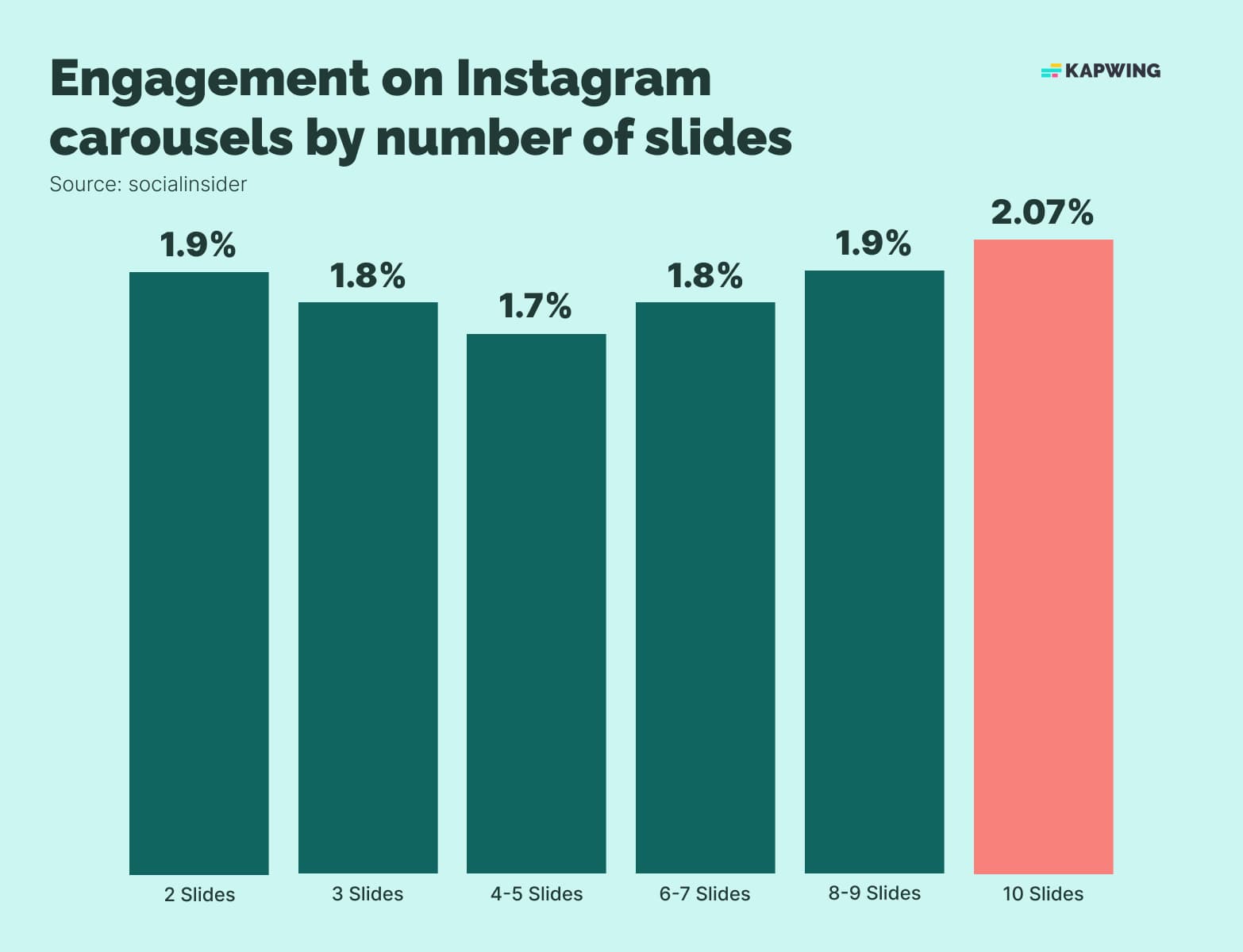
Socialinsider analyzed nearly 3 million carousels and found that engagement was highest with either just a few slides, or maxing out the number of slides available. Aiming for the middle, like 5 or 6 slides, showed the lowest engagement.
That means if you have more than three images or videos to share, you should go all-in and aim for at least 8 slides.
Most carousels don't take advantage of all 10 slides. In fact, only 7% of carousel posts included in Socialinsider's analysis were 10 slides long. Using all of the slides is good for engagement and will set you apart.
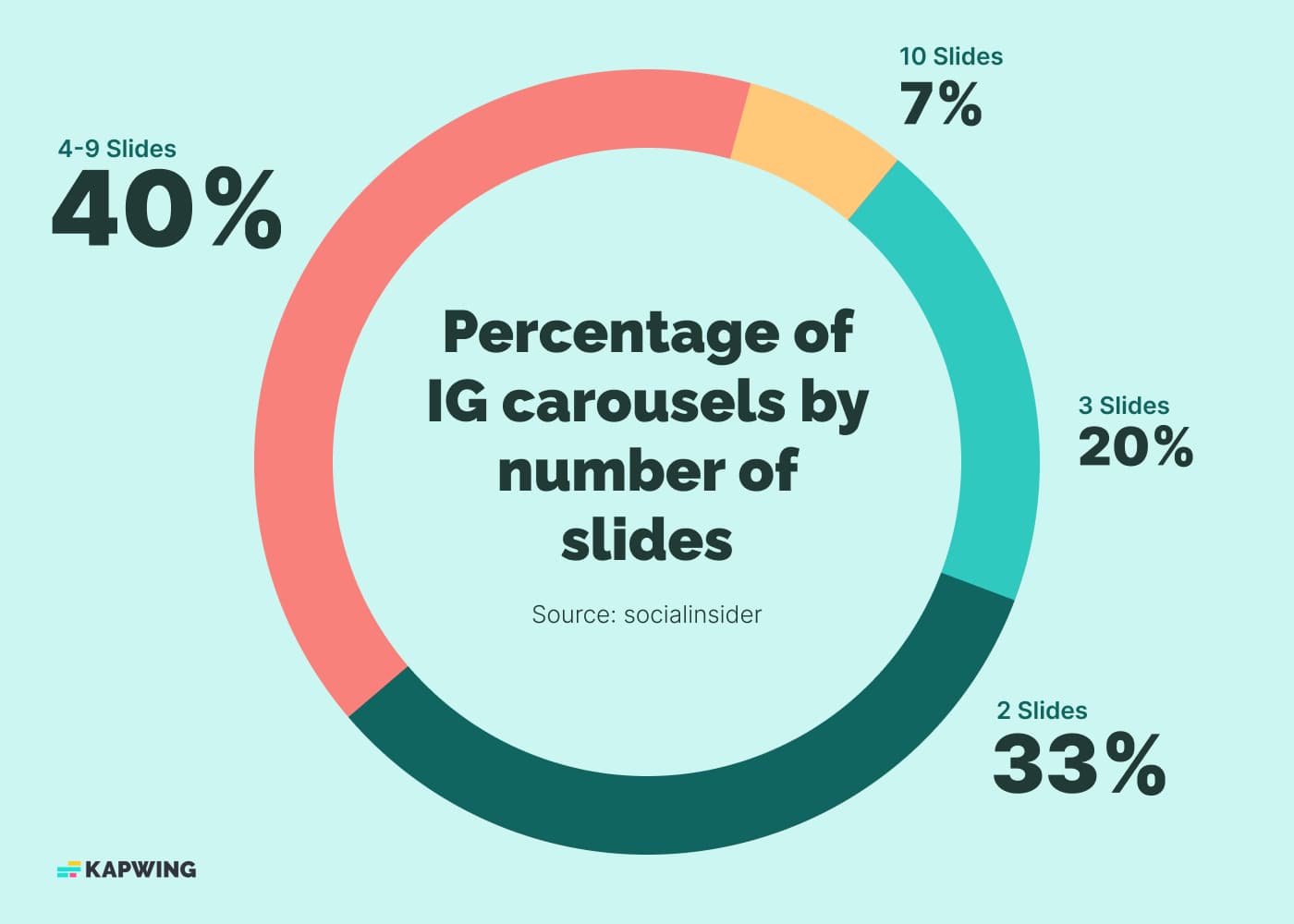
Mix Photos and Videos in Instagram Carousel Posts
Since an Instagram carousel can have a mix of both still images and videos, it begs the question: should I be posting a mix?
The answer is yes!
Socialinsider’s analysis found a combination of images and videos gained the highest engagement, at 2.33% per post. Carousels with only videos also showed slightly higher engagement compared to carousels with only still images.
Only 7% of Instagram carousels they analyzed had both images and videos, so you’d be ahead of the curve if your carousels have both.
Tell Users to Swipe Left
One last nugget from the Socialinsider analysis is that putting language like “swipe left” in the carousel’s caption can boost engagement.
They found that encouraging Instagram users to swipe in the caption increased engagement from 1.83% to 2%.
Lifestyle blogger Mary Orton often teases later slides in her caption, like in this example, encouraging viewers to swipe through to see what she’s talking about.
Crop and Size Your Images and Videos Ahead of TIme
As we said, all images and videos in a carousel must be uniform in size. The app will automatically crop each slide to be the same size, but the options to edit from there are limited.
If you’re particular about the crop of your images and videos, you should edit them ahead of time to be one size.
Using Kapwing’s image editor you can resize images to be a uniform size, whether that’s a square, landscape, or portrait shape.
You can also use Kapwing to resize videos to match the size of your images.
Examples of Different Types of Instagram Carousels
Let’s look at some examples of creative ways to use Instagram’s carousel feature.
Tell a Story
Carousels are very effective for sharing a complete story on social media. Instead of having to find the one perfect image or video, you can use multiple photos or videos to show different aspects of one event or idea.
This is often done by Instagram accounts for news publications. For example, look at this post from NBC News about the flooding in Fort Lauderdale, Florida in April 2023.
Using just a series of images, NBC News was able to show a fuller scope of the impact of the floods. The first slide includes text with information about the event to set the stage for the rest of the photos. They also put more information in the caption to provide context.
Here’s another example from Bon Appetit magazine. For a feature on food culture in Miami, they combined text and images to tell the full story.
They also included an extensive caption that describes each image in the slide.
Combine Photos and Videos
Still photography and videos each bring something different to the table on social media. Photos are great for showing detail and curating a perfect look. Videos show people and items in motion. Using both together allows you to capture every angle.
For example, look at this post from jewelry brand Mejuri.
This carousel post uses just two slides — one still photo, and one video. The photo is an excellent product shot showing a model’s ear curated with earrings from the brand. The next slide, the video, has more character and shows the look in motion.
Share a Twitter Thread
Although Instagram isn’t known for being a text-heavy platform, carousels are a way to share written content from other social media apps. For example, a carousel could be used to share a Twitter thread.
Dasha, better known as The Broke Black Girl, is a personal finance influencer who often tweets tips and thoughts about her area of expertise. Rather than just leaving all that great content on Twitter, she shares those tweets in Instagram posts.
Here, she took a screenshot of each entry in a Twitter thread and turned it into a carousel.
Photo Dumps
Photo dumps are when you drop a bunch of photos at once on social media. Think of how, back in the day, we all used to make a Facebook album after a night out. An event is a great reason to create a photo dump because you can post many photos or videos.
In this post, Shake Shack shared a series of photos from a location opening in Thailand. On their own, each of these photos might not have merited a post. But together, they make up a fun, engaging carousel.
In the caption, they wrote a numbered list describing each slide.
Reveal Something
Creating a carousel post on Instagram is also a great way to reveal a surprise or spoiler on social media.
RuPaul’s Drag Race used this format when they announced the winner of the fifteenth season.
The first image tells users to swipe to see the winner, then the second slide shows the winning queen.
Swiping to reveal something is a great way to build anticipation and encourage interaction with your Instagram carousel post. It’s also a way to hide spoilers.
Before and After
A simple two-slide carousel post on Instagram can be used to show before and after photos.
That could show:
- Before and after a makeup look
- Before and after effects of a skin care product
- Before and after an outfit makeover
- Before and after a home renovation
Fresh Coast Flips are house flippers who often use this format for Instagram posts.
Swiping from the before to after photo shows the dramatic changes they make to interiors.
Show Product Details
An Instagram carousel can be used to show different details and angles of products.
In this post, makeup influencer and entrepreneur Nikkie Tutorials is launching a new eyeshadow palette.
She first captures your attention with a photo of herself posing with the palette, then as users swipe they can see a close-up of the product as well as swatches on two different skin tones.
Product instagram carousels could also show different variations of a product. Here, Stanley used a single post to show the color options for their AeroLight Transit Bottle.
Infographics
You can use Instagram carousels to post infographics, sort of like a mini Powerpoint presentation.
@so.informed’s entire Instagram account is infographic carousel posts. The Instagram carousel post below, for example, explains exploitation in the modeling industry with a combination of words, images, and stats. The last slide is a call to action.
How-Tos and Tutorials
Instagram carousels can show a step-by-step guide for things like recipes or other tutorials.
WikiHow, for example, uses carousels to break down the steps from its guides, like this one on healing from a breakup.
User Generated Content
If fans of your brand are posting images of your products in use, it’s a great idea to create a carousel with that user generated content. You can also do this with photos and videos from any influencers you work with.
Shein often posts carousels showing influencers wearing their clothes.
Behind the Scenes
Another popular use of carousels is to show behind-the-scenes glimpses. That could mean showing your warehouse, your office, your craft table, or employees interacting.
It’s also a popular format for celebrities. Here, The Last of Us actor Bella Ramsey shows a behind-the-scenes look at the filming of the show.
Carousel Ads
Finally, carousels are also an option for ads on Instagram. The carousel ad format is similar to a personal carousel post, except brands can add a separate caption for each slide.
Carousel ads allow brands to show off multiple products at once, like this ad from Lulus.
Get Started Posting Carousels on Instagram
With so many ways to use carousels on Instagram, you’ll surely find a way to make them work for you.
Just remember that carousels need to be combined with other best practices for Instagram, just as you would for a single image post.
That includes:
- Knowing the best time to post on Instagram
- Using SEO tactics
- Using hashtags, geotags, and tagging accounts
- Posting consistent, high-quality images and videos
Rather than single photo or video posts, try incorporating carousels into your social media strategy and see the impact it has on your Instagram engagement rate.
Instagram Carousel FAQ
1. Do Carousels Perform Better on Instagram?
The short answer is yes! Analysis from RivalIQ shows that carousel posts have a 0.72% engagement rate, compared to 0.68% for reels. As well, data from Socialinsider shows that carousel posts have an engagement rate of 1.92%, compared to 1.74% for images and 1.45% for videos.
2. What Are the Benefits of Carousel Posts on Instagram?
Carousel posts on Instagram have a higher engagement rate than any other Instagram post type, including posts with a single image. As well, you are able to post a mix of images and videos in a single post.
3. What Is an Instagram Carousel vs. Reel?
An Instagram carousel post is a single grid post that can contain multiple images and videos, like a slideshow. An Instagram reel post is a single video post that appears both in your feed and in your reels tab. Both types of posts have high engagement, but carousels have the highest engagement.
4. How Do I Schedule Instagram Carousels?
You can schedule Instagram carousel posts the same as any other type of post. The easiest way to schedule Instagram posts is by using a social media manager, like Hootsuite or Later.
Professional accounts can also use the Facebook Business Suite or Creator Studio to schedule Instagram carousel posts.
5. Can I Use Instagram Carousel Templates?
Yes! There are plenty of Instagram carousel templates online. You can find them from individual creators on sites like Etsy and Creative Market, or more generic options on sites like Canva. You could also create your own Instagram carousel templates using any image editing software.
6. What Is the Best Aspect Ratio for Instagram Carousel Posts?
The best aspect ratio for a carousel post is a 1:1 square and the recommended size is 1080 by 1080 pixels.
7. Are Carousels Effective on Instagram in 2023?
Absolutely! Although Instagram has added Reels to the mix and put a lot of effort into promoting them, data shows that carousels still earn the highest engagement rates in 2023.
Related Articles:









