Make a 30 Day Challenge Template for Instagram, X, or Facebook
The best way to participate in the 30 Day Challenge is either to choose the right template for your specific topic & social media platform, or make your very own challenge template from scratch. Here's what you should know to get started.

Have you noticed a buzzy new challenge going viral on your social media feed? The 30 Day Challenge is a popular mechanism that people use to build new habits, skills, and routines, often sharing with their friends and audience for accountability.
Instagram, Pinterest, and Facebook friends often post 30-day challenges, popularized during the 2020 covid-19 pandemic and subsequent lockdowns, around birthdays and New Years as they set new resolutions. Creators and influencers share 30-day challenge grids especially for health (nutrition and exercise), mental health, beauty, and creative skills. On TikTok and X, creators post daily video updates of their own challenges. Some creators post POV videos of themselves and others doing the challenges or recordings from the first and last day of their challenge. Some people post songs, some post albums, photos, films, or TV shows.
The idea is simple – each day, you fill out the next description on the challenge template. Here's what a template might look like:
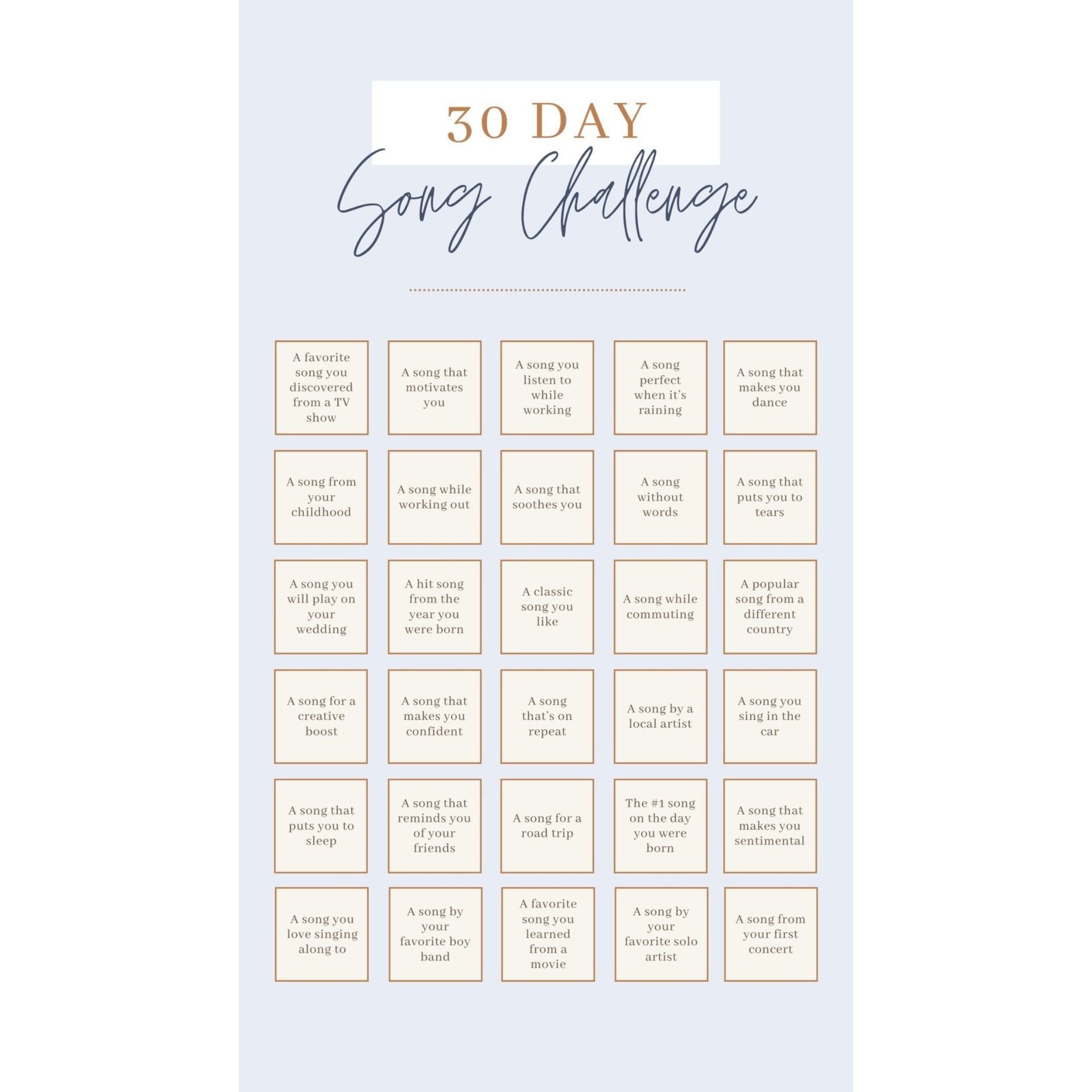
But for each social media platform and each challenge, the templates look dramatically different. On X, for example, the template picture should be in a 16:9 aspect ratio, or else it will be cropped, but on Instagram Stories it should be 9:16. The best way to participate in the 30 Day Challenge is either to choose the right template for your specific topic & social media platform, or make your very own challenge template from scratch. Here's what you should know:
- How to use a pre-made template
- How to make your own template
- Best dimensions for Instagram, Twitter, and Facebook
1. How to use a pre-made template
Making your own 30 Day Challenge template is great to express exactly what you want, but sometimes it's more of a real "challenge" to use a template that someone else made. Luckily, most 30 Day Challenges tend to be fairly similar, so any template will work pretty well. Here are some examples:

On Instagram, for example, simply post the template you're using to your IG Story and check off a new item every day. Most people either add a name and brief description to the slide with the template, or they add a screenshot or image – like an album cover, movie poster, or "Now Playing" screenshot – to the next slide on their Story.
On Facebook the process is similar: most people create a new post every day, accompanied with a description or story to go with every new entry, and a new item checked off of the template.
On X (formerly Twitter), however, many people add a daily reply to their original 30 Day Challenge tweet, so that each one appears on their followers' timelines, but it doesn't take up a lot of space on their profiles.
On TikTok, you might create a green screen video with the grid/image of the challenge in the background, or you might post it piece-by-piece as text overlays on a video. For example, @blogilates has a popular 30 day #100abchallenge.
@blogilates LET’S START THE #100ABCHALLENGE BEFORE TIKTOK GETS BANNED 😭😭😭 #blogilates #pilates #abs #abschallenge #abworkout #absworkout #fitgirl #taylorswift
♬ CONFETTI INSTRUMENTAL - Utkarsh Uppal/Aymen Mohamedali/Shalee Gherbaz
2. How to make your own template
If you want your 30 Day Challenge to follow your own rules, or you can't find a template out there that give you the options you want, feel free to use your own template for your challenge questions – it's actually really simple!
I recommend using Kapwing, since it's free to use, completely online, and allows you to format your templates for any social media platform. To start, head to Kapwing.com or any device and click "Start Editing" to enter the Kapwing Studio. Select "Upload" to search through your files for a photo or design to use as your background, or click the "Images" tab to search the web for any background design you want.
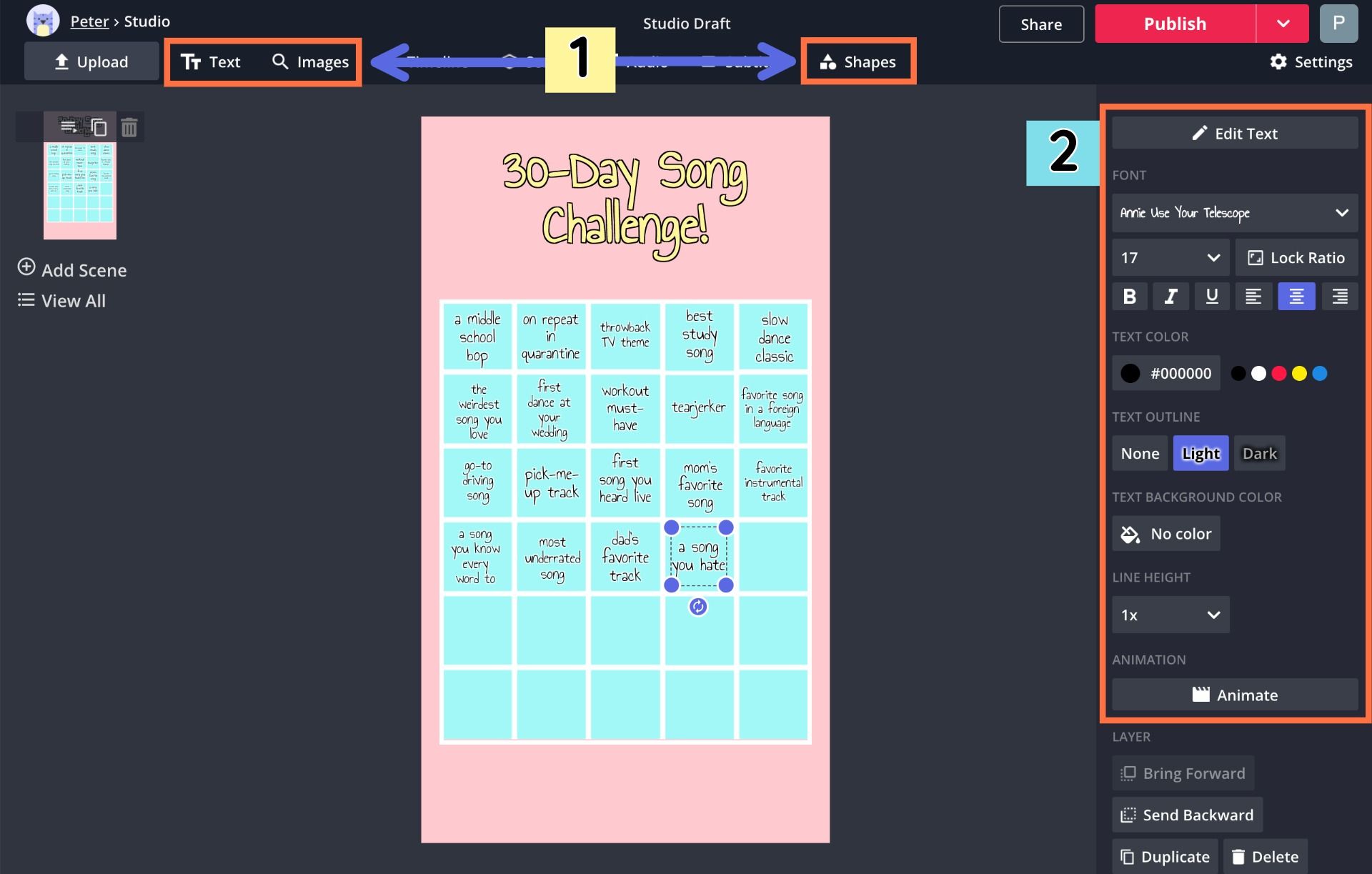
Now it's time to add your 30 Day Challenge text. Click "Text" in the upper toolbar to add text boxes for your title, name, and challenge items. For example, you might want to have text boxes for "go-to happy song," "favorite 200's pop album," or "most overrated action film." Try to make sure each one is approximately the same size, and distribute them evenly on the background. For a square image, an array of 6x5 works well, for an IG Story, alternating rows of 3 and 2 work best, and for a 16:9 picture, you might go with 4 rows alternating between 7 and 8 items each.
3. Best dimensions for Instagram, X, and Facebook
Since 30-Day Challenges can appear on so many different social media channels, it's important to know what types of images work best for Instagram, Twitter, and Facebook.
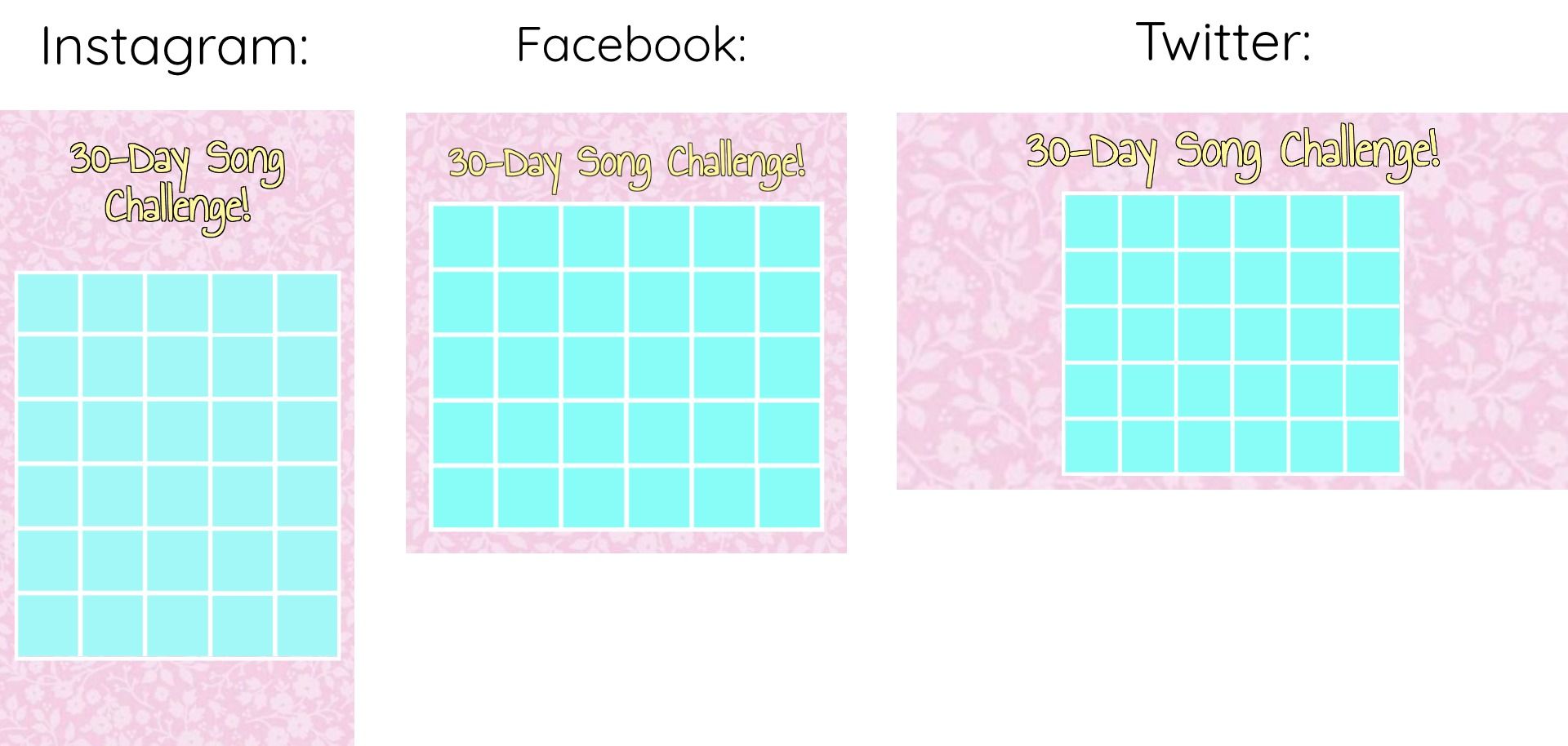
I touched on this in the previous section, but each platforms has different technical specifications for photo posts. On Instagram, 30-Day Challenges are typically posted on Stories, so they should always be in a 9:16 aspect ratio, and a 5x6 grid of daily themes might work well, as well as alternating rows of 3 and 2.
On X (aka Twitter), it's common for people to reply to the same 30-Day Challenge tweet on every subsequent day with a new answer, story, or picture. So your original tweet should probably be the only one with your 30-Day Challenge template, which should optimally be in a 16:9 aspect ratio, to make sure the entire image is shown on your followers' timelines.
On TikTok, creators will often post once a day with the text in a consistent position. We recommend making a template so that the text is always in the same position with the same formatting. Click on "Save as Brand Template" in the dropdown menu to do this on Kapwing.
@madison.dinh challenging myself to post more often and make outfits using clothes i already have 🤠 #30daysofoutfits #outfitinspo #springstyle #matchingset #springoutfitinspo ♬ origineel geluid - hanna
On Facebook, you have a bit more freedom, so you might want to go with a square image with a 6x5 grid.
If you're making your challenge templates with Kapwing, it just takes a click to get the dimensions right. When you're in the Studio, the "Output Size" section of the right side menu has all the options you'll need: 9:16, 1:1, and 16:9.
Tag us @KapwingApp whenever you share your content on social media– we love to see what our creators are passionate about! And be sure to subscribe to the Kapwing Resources page – we’re constantly writing new tutorial and features to help you make the most out of Kapwing.
Related Articles:
• How to Use Instagram's #Challenge Sticker
• Instagram Story Dimensions – 9:16 Templates
• All About Instagram Challenges
• How to Change Your Instagram Story Background
• #ChallengeAccepted on Instagram & How to Make Your Own









