Celebrate Mother's Day 2020 with a Video Message During Quarantine
Mother's Day 2020 can still be special under quarantine. With a custom video ecard, you can add special music, favorite photos, and video clips that let you relive moments together. Here's what you need to know to do it all for free & online.

The COVID-19 lockdown has made people all over the world change nearly every aspect of their lives. Millions are working from home, wearing masks in public, finishing their schoolwork via Zoom classes, and keeping in touch via FaceTime. And some things just can't be replaced – Mother's Day, for example, is simply not the same when you have to spend it isolated from your mom.
But that doesn't mean Mother's Day can't be special under quarantine! Even from hundreds of miles apart, you can be there for your mom by sending gifts, catching up over video calls, or sending a personalized video message that she can save forever. With a custom video ecard, you can add special music, messages, favorite photos, and video clips that let you relive moments together. Here's what you need to know to do it all for free & online:
Add some music
The easiest way to set a celebratory mood for your Mother's Day video is to add the right kind of music. Plus, if you're recording a video on your phone, adding music can make the audio sound much more polished – and for slideshow videos, music is a must.

If you're making your video in the Kapwing Studio, start by selecting “Audio.” Then paste a link to a favorite song – it could be a song that you and your Mom have a personal connection to, or just a track that you know means a lot to her. If you have a file saved on your device, you can upload it, as well. Your Mother's Day videos are easiest to send in messages & emails, and better to upload to social media, if they run under 30 seconds long, so consider trimming the audio track to the best portion rather than using the whole thing.
Showcase personal photos
Mother's Day is about personal relationships – the best way to showcase this is to use personal photos! If you have a bunch of photos with your mom, use them to say what words can't! And even if you don't have many, just putting one in the background while a message plays can be a touching tribute.

The Kapwing Studio makes it easy to position, realign, ornament, and filter your personal photos or GIFs. You can put your picture wherever you want on the canvas, add any effects, borders, images, or animations on top and around it, and change its colors, light, and opacity. Check out the Mother's Day video templates at the bottom of this article to see different applications of Kapwing’s photo editing tools.
Animate your message
Here's something you simply can't do with physical cards: make your text move! Once you've finished adding your text, click "Animate" from the right side of the Studio window and choose the animation you want to add to your text. Any of Kapwing's animations can add some extra flair to your video card.
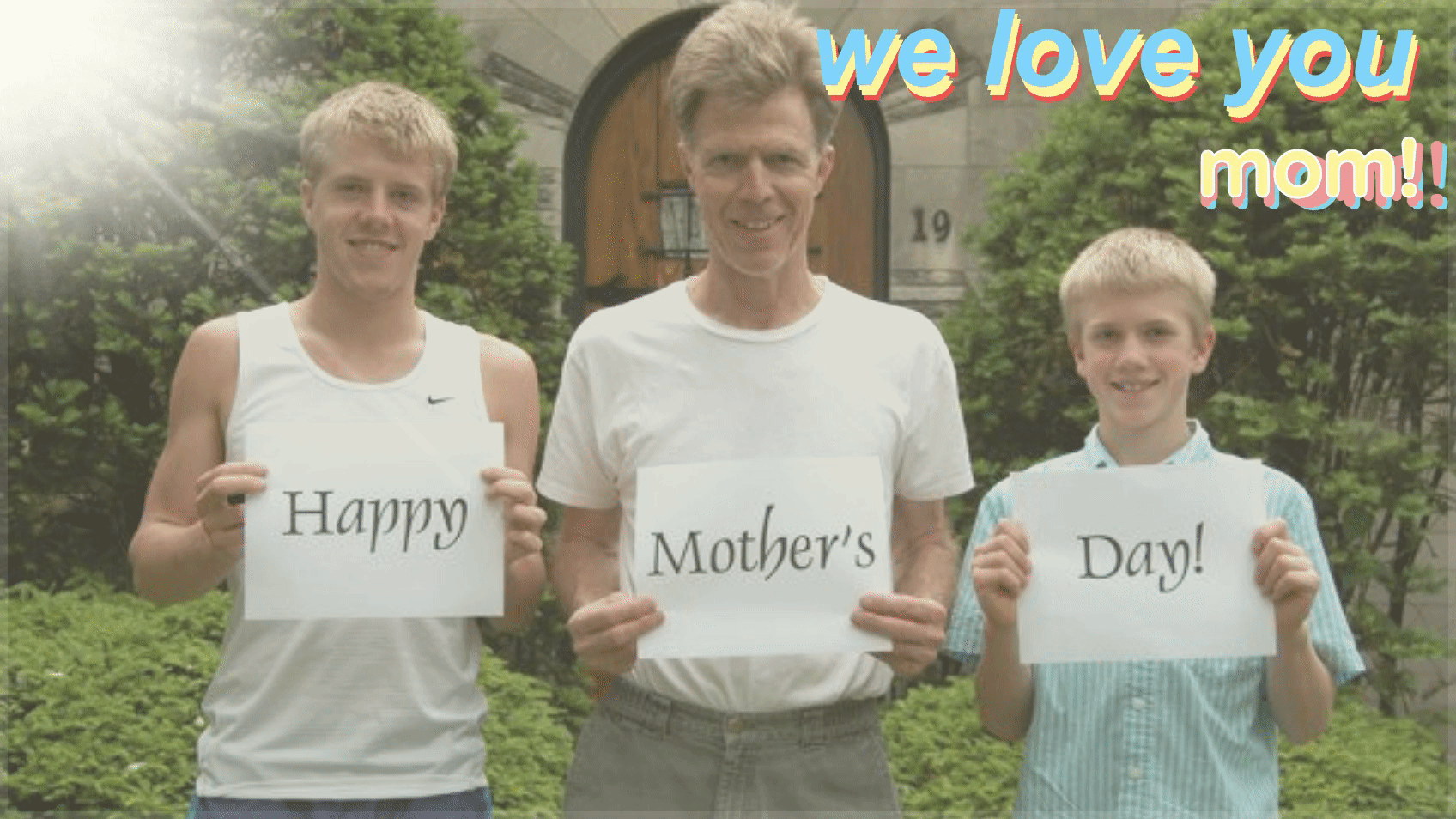
Don't just settle with a simple animation – get creative! You can stack several text layers, add different animations to each one, or change the movements of your text over time.
Tag us @KapwingApp whenever you share your content on social media– we love to see what our creators are passionate about! And be sure to subscribe to the Kapwing Resources page – we’re constantly writing new tutorial and features to help you make the most out of Kapwing.
