10 High-ROI Ways to Repurpose Video Content (Plus Workflows and Examples)
There are literally dozens of ways to repurpose video content. But which ones offer the highest ROI?

The cost of producing video content has decreased dramatically over the years. That said, video is still the most time-consuming format to create for most brands. But there's a catch.
Video makes up for its initial cost by being one of the most versatile and valuable mediums to repurpose across channels and formats. There are so many options when repurposing video content that it can be intimidating to figure out which ways offer the highest ROI.
In other words, what are some of the very best ways to repurpose your videos to stretch dollars and maximize marketing's impact? That's what we're exploring today.
10 high-ROI ways to repurpose video content
The so-called "best" ways to repurpose video content are going to be dependent on what's currently working and what your marketing team is trying to achieve. Are webinars converting like crazy? Does half your inbound come from search-driven blog posts? Can you attribute lots of pipeline to your podcast?
The answer to those questions will be the answer to which content repurposing options you should invest in.
That said, there are a handful of battle-tested ways to repurpose video that you should probably test and learn from. Here are the repurposing paths (Original → Repurposed) that work best for most teams.
1. Podcasts → blog posts
🎯 TLDR: Podcasts—and of course in 2024 we always mean video podcasts—are great fodder for blog posts that earn traffic, links, and on-site conversions, but you can't be lazy. Grab the transcript from an episode and rework it into a well-crafted blog post that's structured to succeed in search.
Podcasts are a shortcut to expertise: any topic that your customers care about, but that you can't personally cover, can be addressed with a podcast interview of a SME. The problem is the full production of any podcast—even in the simplest format—takes time. You want to get paid back more than just uploading an audio file to iTunes.
Blog posts are the most obvious repurposing choice, but lots of companies just lazily port over the transcript. Who is going to read that? Worse yet, there's no way it lines up with a search query or intent related to the topic. Instead, take the extra steps to transform the transcript into a blog post to sub-headings, images, formatting, and to flesh out any details missing that are needed to cover the searcher's intent you're seeing for the keyword you've chosen.
For example, our guide on How to Look Better on Camera was based on a previous podcast episode we did. But you can't tell that, and we also added details like gear recommendations that we didn't go over in the show. Why? Because searchers want to see gear when searching for "how to look better on camera" in Google. It's really that simple.
Goal: Turn your podcast into an anchor format that powers a segment of articles on your blog and helps you with output for onsite content.
Effort: 💪💪💪 (out of 5 💪)
2. Podcasts → social clips
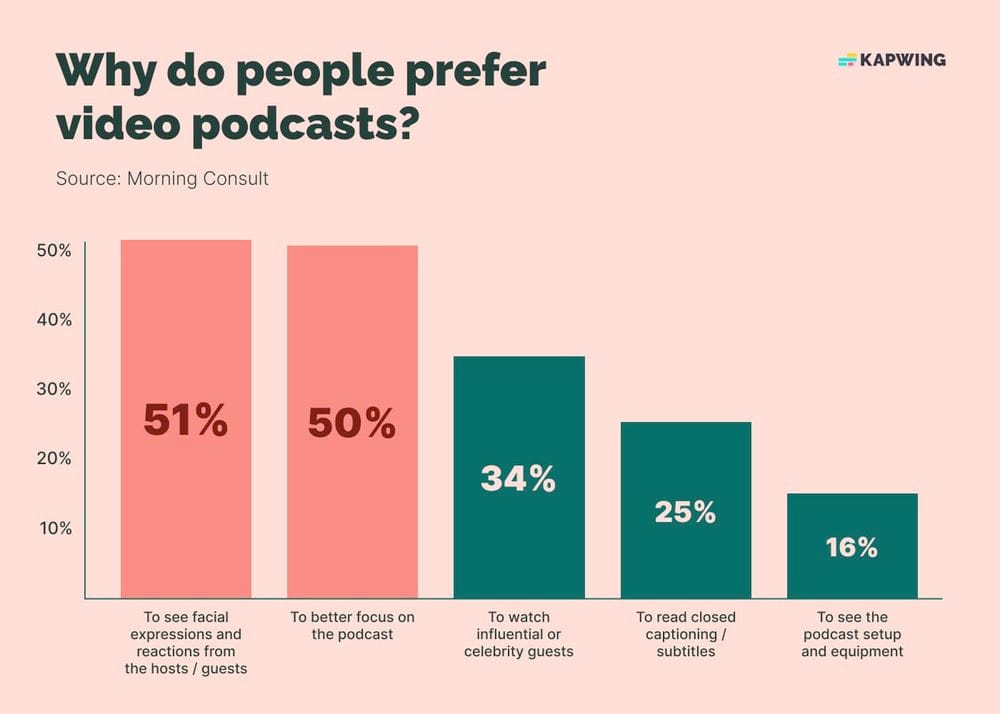
🎯 TLDR: Podcasts are one of the most reliable formats for sourcing unique insights and stories. The problem is they're hard to grow. Podcast clips, or highlights pulled from the episode, are far and away the best lever you have to grow your show.
You're recording a video podcast, publishing to YouTube, publishing to every podcast platform—but still not growing. Podcasts are hard. We covered above that they're great source material, but what about actually growing the show itself? When we talk about "levers" for growing something, we mean the things you can meaningfully influence and chance to drive growth. And the main levers for podcasts are (1) time and (2) clips.
Podcast content is inherently harder to distribute; at least with video, you can publish on YouTube, the world's single best content discovery platform. But anywhere else is a total bust. Plus, podcasts require a much bigger investment than most formats. Podcast clips show people what they're missing and help them determine if 20, 30, or 45+ minutes is really worth their time.
Clips also let you get visibility for your podcast content on social media, where discussions and reactions can happen (has a debate ever broken out in the Apple Podcasts comments?) For brands, you want to clip a mix of strong opinions, novel insights, and frameworks people can apply to their work.
Goal: Give your long-form show a chance to grow and also bolster your social media feed with another source for video content.
Effort: 💪💪
3. Video podcasts → social text posts
🎯 TLDR: A little unglamorous, and so often overlooked. But when you choose your speakers and topics carefully, podcasts often result in excellent ideas that just need a little structure to work as a text post.
The great thing about text posts on social media, especially a platform like LinkedIn or Substack, is that the production time is next to nil and the substance of the content (and the hook) is all that matters. That means the best way to repurpose video podcasts to short text posts is to find a topic where a speaker is threading ideas together and help them take it a step further after the fact.
One example where I repurposed my own rambling monologue was taking a podcast episode I did with Jack where we discussed the good, bad, and ugly of thought leadership. In our conversation, we got into why I believe most companies could end up wasting time; at the time, I didn't list these out as a "One, Two, Three" style observation, but in reviewing the episode I knew that section would work great as a summary.
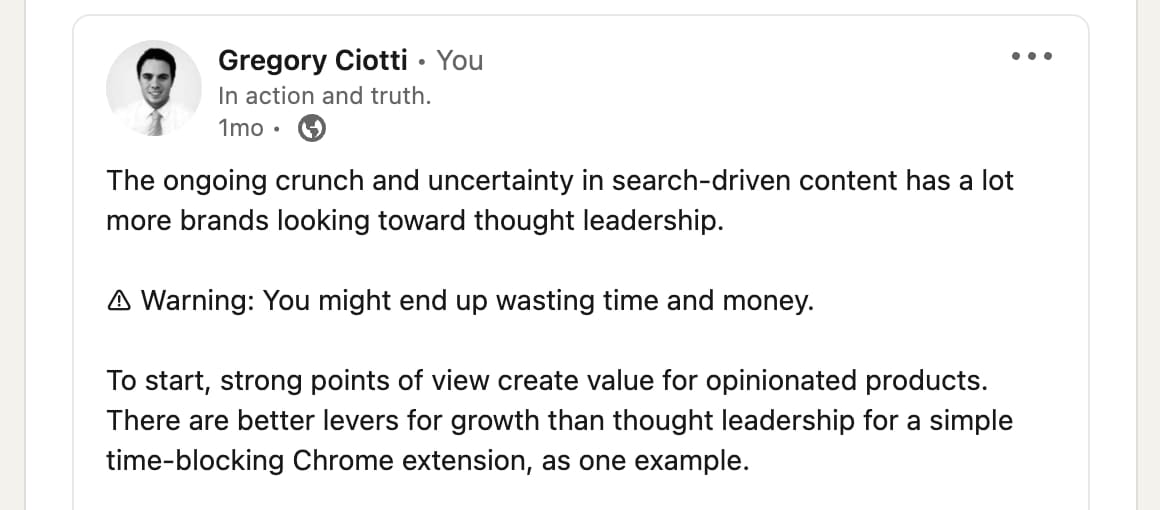
A few thousand impressions later, it became clear that these 5-minute summaries were a relatively low-risk and high-reward way to repurpose. You can even make a step within your podcast → blog post repurposing process!
Goal: Find low-effort ways to summarize podcast conversations into super digestible text posts on social media. This will let you take more best on repurposed content with very little production involved.
Effort: 💪
4. Webinars → social clips
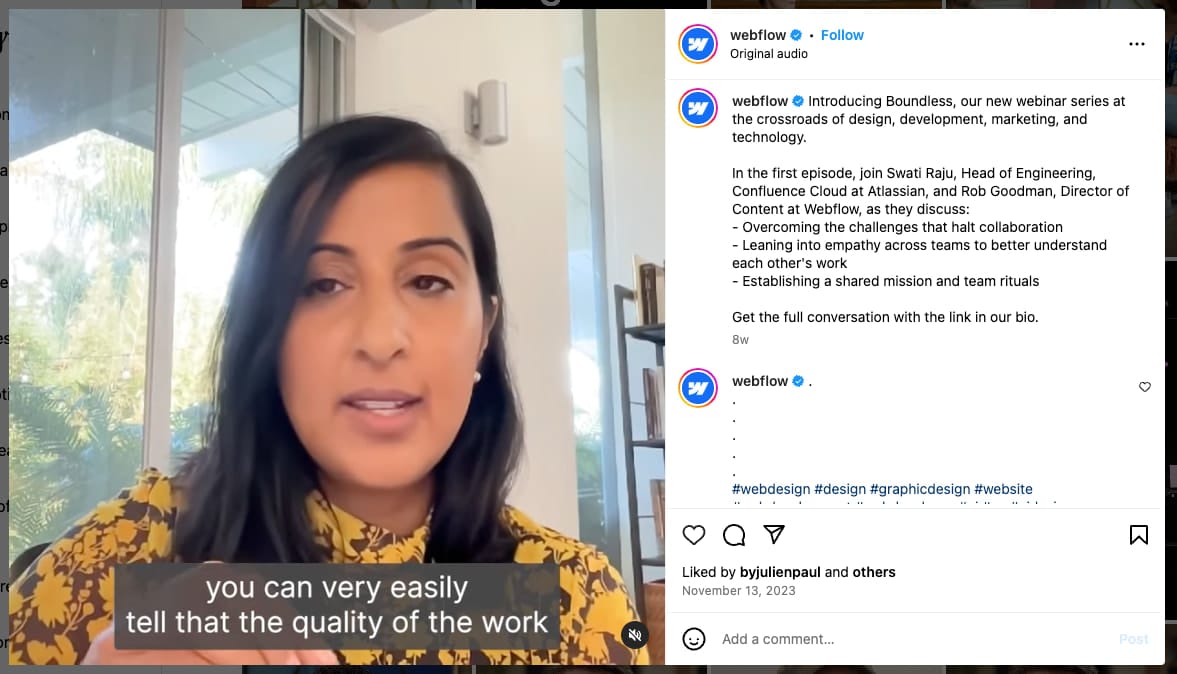
🎯 TLDR: Webinars are often some of the highest-converting content formats. But, getting the word out about a webinar by using the actual content can be tough. Enter: repurposing.
Of all the B2B marketing videos out there, webinars are one of the longest-standing staples. When your product is complex or customers need both the tools and training to be successful, webinars can be a great way to bring like-minded people together and share insights from various speakers—all while building the more personal connection that comes from chatting live.
Webinars suffer from the same issue podcasts have, however. No matter how insight-dense your webinar ends up being, telling a potential customer that the real good stuff can be found "somewhere around the 24:50 mark" in your recording is just no good.
Clips for webinars are a bit different than podcasts because you're trying to encourage people who see the clip to go check out the full webinar, which is usually gated. They're not looking to be entertained: webinars are for getting industry advice and "secrets," so it's better when clips highlight a single standalone idea someone can get use from.
Goal: Entice people to tune-in to longer webinars by sharing the best insights in clip form to give them a sense of what they can expect to learn.
Effort: 💪💪💪
5. Live events → YouTube segments
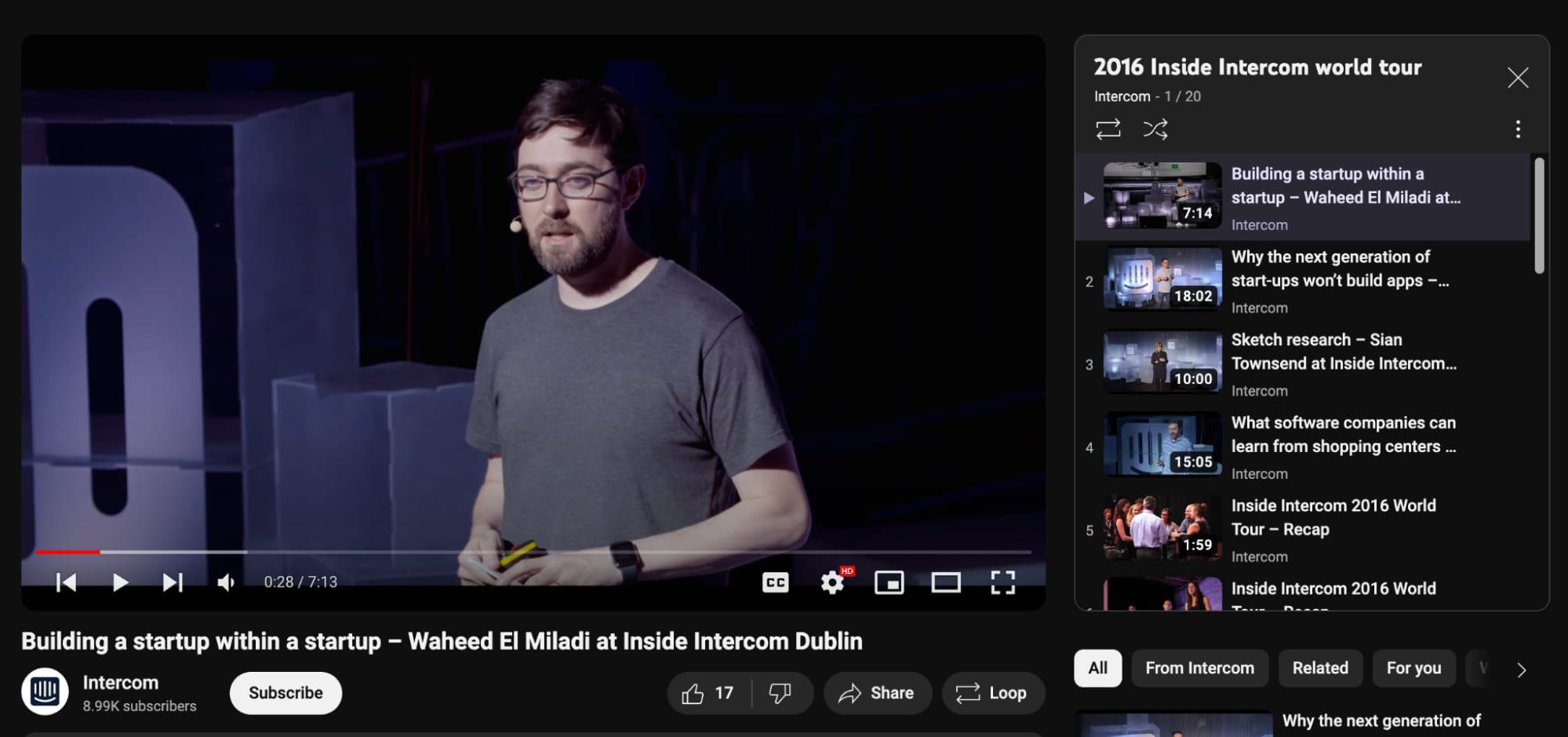
🎯 TLDR: Live events are high-effort campaigns that take a lot of prep time and involvement from across your company. And if you're going to make the event centered around content that helps customers, you should have a plan to repurpose that content to shortened YouTube segments after the fact.
Live events run the gamut from local meetups to remote product showcases to full-blown speaking tours. Whatever the format, there's sure to be a number of interesting talks that both your internal presenters and any external speakers spent lots of time preparing for. Delivering on stage for the audience at hand is already valuable, but it's also ephemeral; anyone not at the event misses out.
So you'll likely record these talks, but if they skew a bit longer, or if you use a longer format like a roundtable, publishing the 20+ minute—and nothing else—may not be the best way to maximize ROI. What I've instead seen work well is publishing a segment of a talk on a single big idea that lasts around 4-6 minutes. Above, Intercom edits down keynotes from their Inside Intercom tour to just a few minutes so those not able to make the events can access the content without a major commitment.
You want thought leadership? There's maybe no better place to get it than this.
The effort, I should note, is referring to preparing the repurposed content; events themselves can be a lot of effort to plan and host.
Goal: Turn ephemeral presentations into a permanent artifact that can earn views over time.
Effort: 💪💪
6. Customer stories → social clips
🎯 TLDR: Customer success is at the heart of your product—and your marketing. Repurposing existing stories into short clips helps you use these assets to prospects who don't already know about you.
Customers give voice to your claims about your product; they are the only way for prospects to verify what you're saying is true. Marketers know this, but too often we leave our best, most glowing testimonials to sit in a dusty "/customers" page on the website.
That's great for people who are already aware of and evaluating your product, but how about using those results and picture-perfect quotes to reach people who haven't heard of you? That's the value in taking video testimonials and turning them into short social clips where a customer shares the love or summarizes the "Problem → Solution → Outcome" journey they had with your product.
The main consideration for this repurposing approach isn't really the editing, as that's straightforward. It's setting the right expectations: customer stories may not top the charts in terms of views and shares. But if your stories are good—great—and you put in the same distribution effort, you'll reach the right message and see the impact deeper in your funnel.
Goal: Help your audience get more familiar with who your customers are and how your product helps them be successful.
Effort: 💪💪💪
7. Customer stories/testimonials → social ads
🎯 TLDR: Customer stories may not get the organic traction to see their full potential, especially if they're more of testimonial. Use paid to grow their reach and target the right people.
We're mostly focused on organic opportunities for repurposing in this guide, as paid spend isn't always available in equal measure. But one repurposing approach where paid is a significant opportunity is taking clips from video testimonials and editing them into—or wholly reusing them as—social ads.
Customer stories can be really wide-ranging in terms of what they cover. If you're going to put dollars behind a paid budget, you may want to focus on stories that focus primarily on the results the customer was able to get with your product. The fact that a customer reduced costs in an area of their business by 37% is much more concrete than a story that explores the customer's mission and value.
But, you shouldn't shy away from those sorts of stories when you can stomach the less measurable impact, and if you're trying to grow the market. One of the greatest brands here is Nike: you'd never an ad from them today promising to help you jump 16% higher—instead, they sell you on the ambition inherent in athletics. Two very different approaches, and you'll have to make some decisions around which split works best for you.
Goal: Take the customer testimonials you already produced for your website and use them to power your ads.
Effort: 💪💪
8. Blog posts → YouTube video
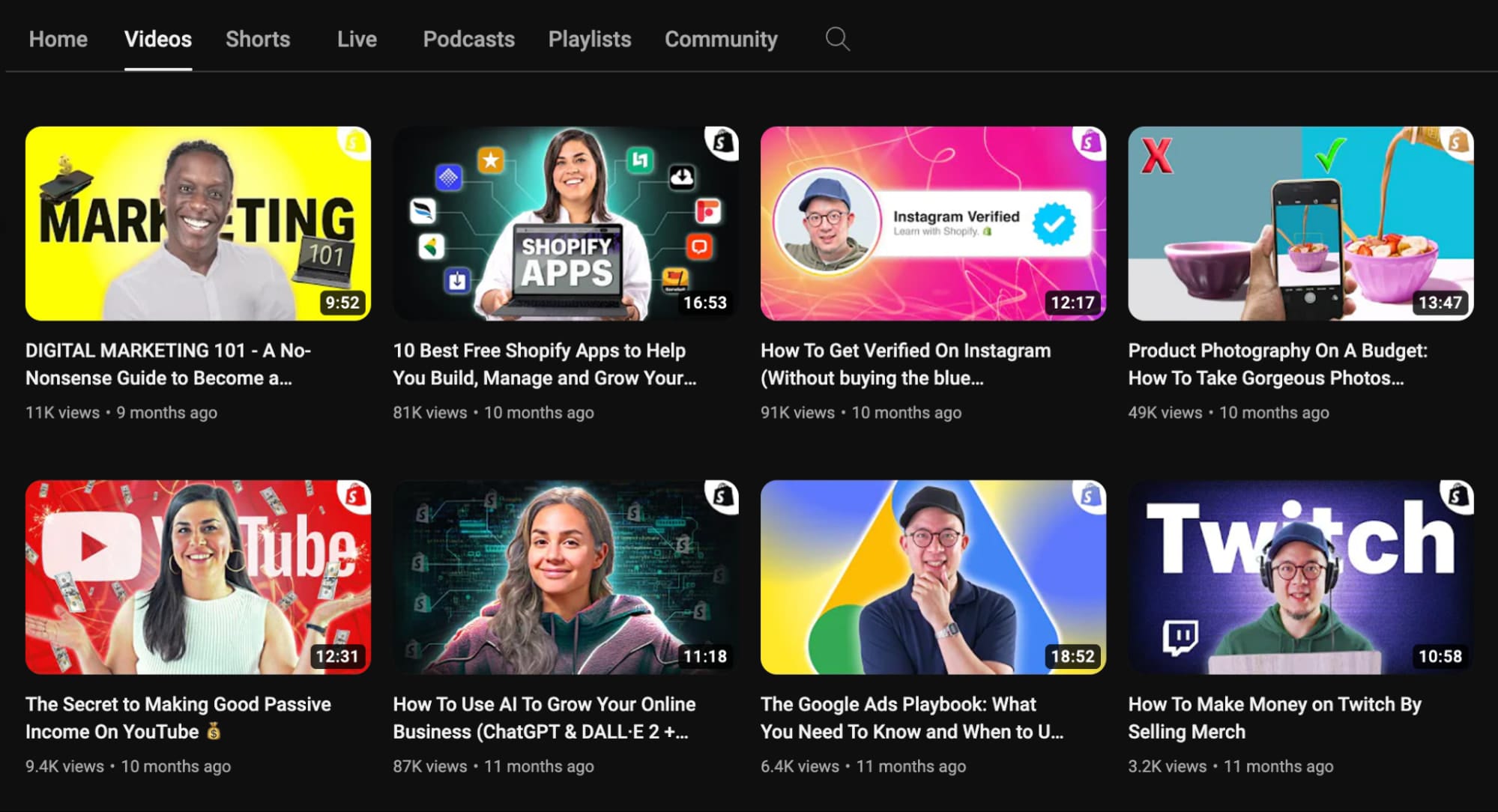
🎯 TLDR: Existing blog posts not only serve as a useful starting place for a video script, but basing YouTube videos on blog posts also helps them earn views via embeds in the blog post.
Above is a look at Shopify's main entrepreneurship channel, Learn with Shopify. Every single video in that list links to a companion blog post—and the start of the video often mirrors the blog post's introduction word-by-word. It's clear Shopify primarily uses their existing blog content to script videos for their YouTube channel; it's working, as they've grown to 400k subscribers in under 4 years.
There's a virtuous cycle at work here where the blog posts help grow the videos and vice-versa. And without the need to script an idea from scratch, I'm sure there are efficiency gains, too.
The challenge is that there is no other shortcut for producing these videos. Generative video has gotten a lot better, definitely, but we're still not far enough along to retire your lighting gear and cameras. Fortunately, you don't need a studio setup like Shopify—start with what you have, invest in great audio, and upgrade your production quality as you go.
Goal: Cut down the time it takes to script a talking head video while also boosting the number of initial views through embeds.
Effort: 💪💪💪💪
📚 Learn more: The Three R's of Social Video Strategy: Reuse, Resize, Repurpose
9. Reports/data stories → YouTube video
🎯 TLDR: Research reports or stories built from surveys or platform data are usually costly to produce and offer a lot to talk about. Make the most of them by turning them into video.
Above is an example video that we made based on our data on AI and video production. Data is a very bright spark that lights up so many potential conversations. That's why reports like these make such great material to spin into a short YouTube segment covering a single or select number of takeaways, or turning into a podcast where you discuss the results.
Data can also be a catalyst for many different types of spin off content—we'll discuss that more later on in this post. What I mean is that you don't have to create a video just sharing the data. Instead, you could reflect on what the implications are of this data, or repackage it via a video that shares the 5 data points that surprised you the most.
We see lots of amazing reports get published and beautifully-designed PDFs, only for them to then sit behind some gated email form so the marketing team can make the "leads" number go up. Let the content be free. And if you're going through the trouble of getting original data, find some way to share the results via video.
Goal: Get the word out about your original data in a way that goes beyond charts and infographics, and hopefully drive more people back to the original report.
Effort: 💪💪💪💪
10. Product launch demos → social clips
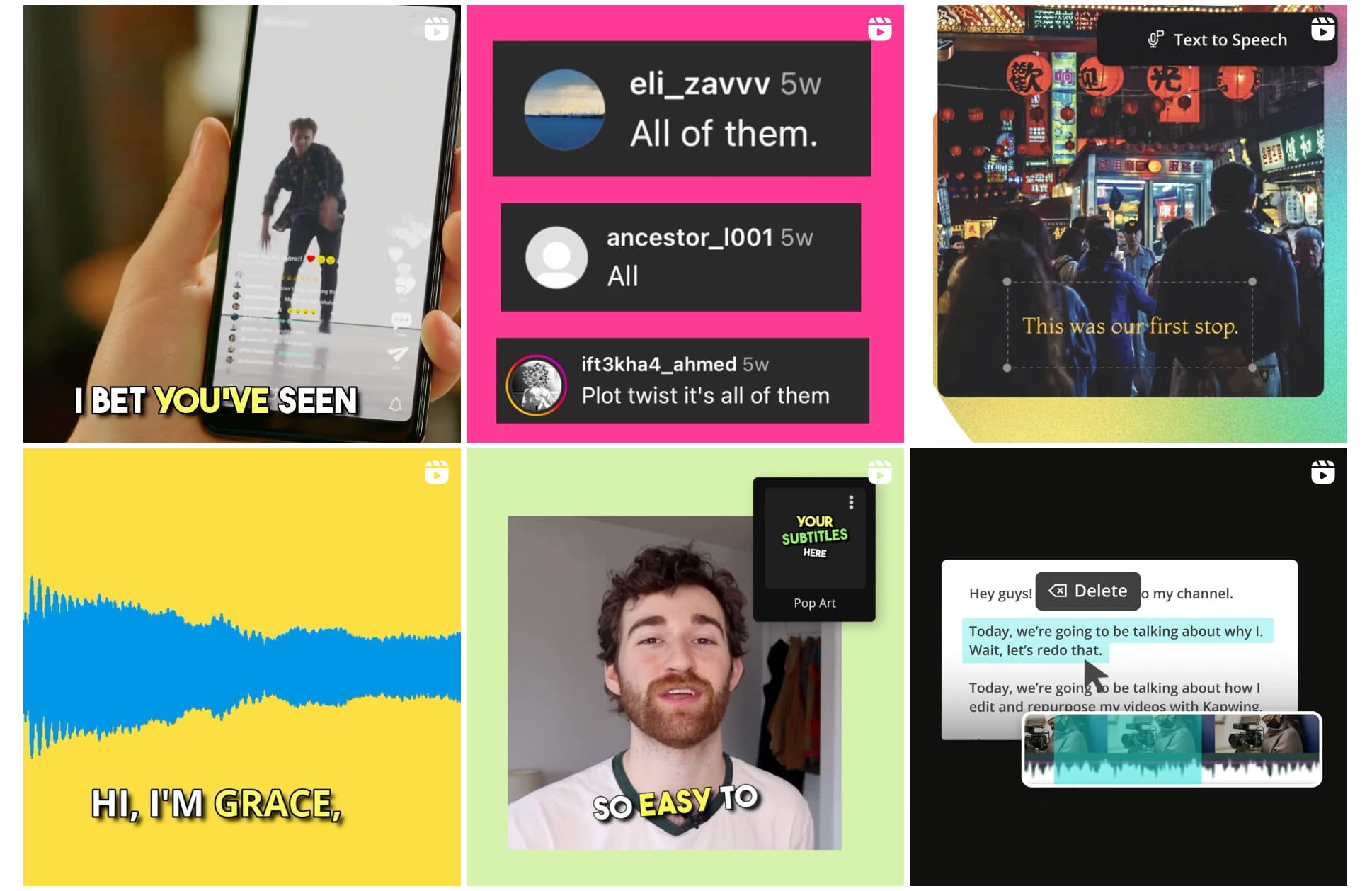
🎯 TLDR: Videos created for a new product or feature launch are important to repurpose to a vertical format so anyone in your company can post about the release on social media, but especially your leadership team.
These are also somewhat self-explanatory. Want your employees to talk about a new launch? Social media is where they'll go, so equip them with assets that actually work on social media.
The one major consideration is that product demos are sometimes very focused on the UI. I've seen my fair share of product launch videos cross-posted to social without edits that become impossible to view without going full screen—did you really expect me to see that zoom-in on your new "Folders" feature?
Product demos also typically benefit from being social-fied: editing them so that they match the more casual look and feel of so many social feeds.
One easy way to do this without going too wild is to just add a casual talking head video and voice over to the existing animations or recording you made for the original demo. That way, you can still show off the product, but in a format that feels native to social rather than force-fit. All of our launch videos on social, for example, look like they could've been created as UGC (see above).
Goal: Create social-ready clips for everyone in your company to use during a launch; also make sure the video on your brand accounts is actually usable and keeps the UI in frame.
Effort: 💪💪
How to repurpose your video content
We've covered some of the most impactful ways to repurpose video content, now let's cover some of the process. Before you repurpose your first video, keep these things in mind:
1. Establish your goals
10/10 doctors believe that repurposing without a purpose is the leading cause of stress within marketing teams. More seriously, without a deliberate set of goals your ability to efficiently repurpose video content will create a lot of noise, but not much impact.
We touched on this above, but before you fire up Repurpose Studio or begin editing anything, please make sure you understand why you're trying to get more content out there. You can have multiple operational goals, like "use our podcast to power our blog" or "drive signups to our webinar via social." Just make sure you do, in fact, have those goals and have the ability to measure the impact of repurposing.
2: Pick your source video
Time to choose the video you're going to start with. Mostly, you should base this decision on your goals and the opportunity you see to get more out of the existing format.
Long-form → short-form
The tried and true approach. Long to short is all about distillation: finding those key insights, ideas, and moments that really capture the larger conversation or points made in the content. Also, these segments should be the most interesting
If the long-form source is something like a webinar, you may want to bias toward clips that hint at more insight to come to get people back to the website. But if you're just trying to grow awareness and reach, give away as much as you want in the clip.
Short-form → long-form
Now this is interesting. Short to long is really about testing ideas via short-form video and validating them before putting in too much effort. Once you've seen an idea or topic land a few times, then it's a signal to turn what you've shared so far into something long form, while also fleshing out your point of view.
3. Choose your platform
Choosing the platform you're heading to is always an important step. And yes, while the dimensions and algorithm of each platform matters, you also need to keep your own goals in mind. What's this channel for? What approach to content, tone, and style are you betting will work best? All of these should inform the platforms you pick to repurpose your video to.
- Tone and style. What sort of presence do you maintain on this platform? Is your TikTok a little more unhinged while LinkedIn keeps potential hires in mind? Only you know which style you're going for.
- Goals of the platform. Are you optimizing solely for reach on this platform? Discovery via search, a la YouTube? Or maybe you want to see pipeline generated? Keep the goal in mind and don't try to force a platform to do a job it isn't suited for.
- Dimensions and Safe Zones. And of course, the edits. What sorts of editing will you need to help the content fit to the platform? Kapwing's Safe Zones can help if you're repurposing traditional video dimensions over to a vertical format.
4. Repurpose the video
Now it's time to repurpose the video content itself. And while that does mean handling the various edits required—like trimming, resizing, or transcribing—you also have to choose the method of repurposing you'll use.
What's that mean? Well, while you can post a video clip 1:1 across multiple platforms, we all know repurposing doesn't always work best that way. In some cases, you'll need to significantly revisit or edit the content to tailor-fit it to the platform, and in other instances it may be best to keep the repurposed content very close to the source material.
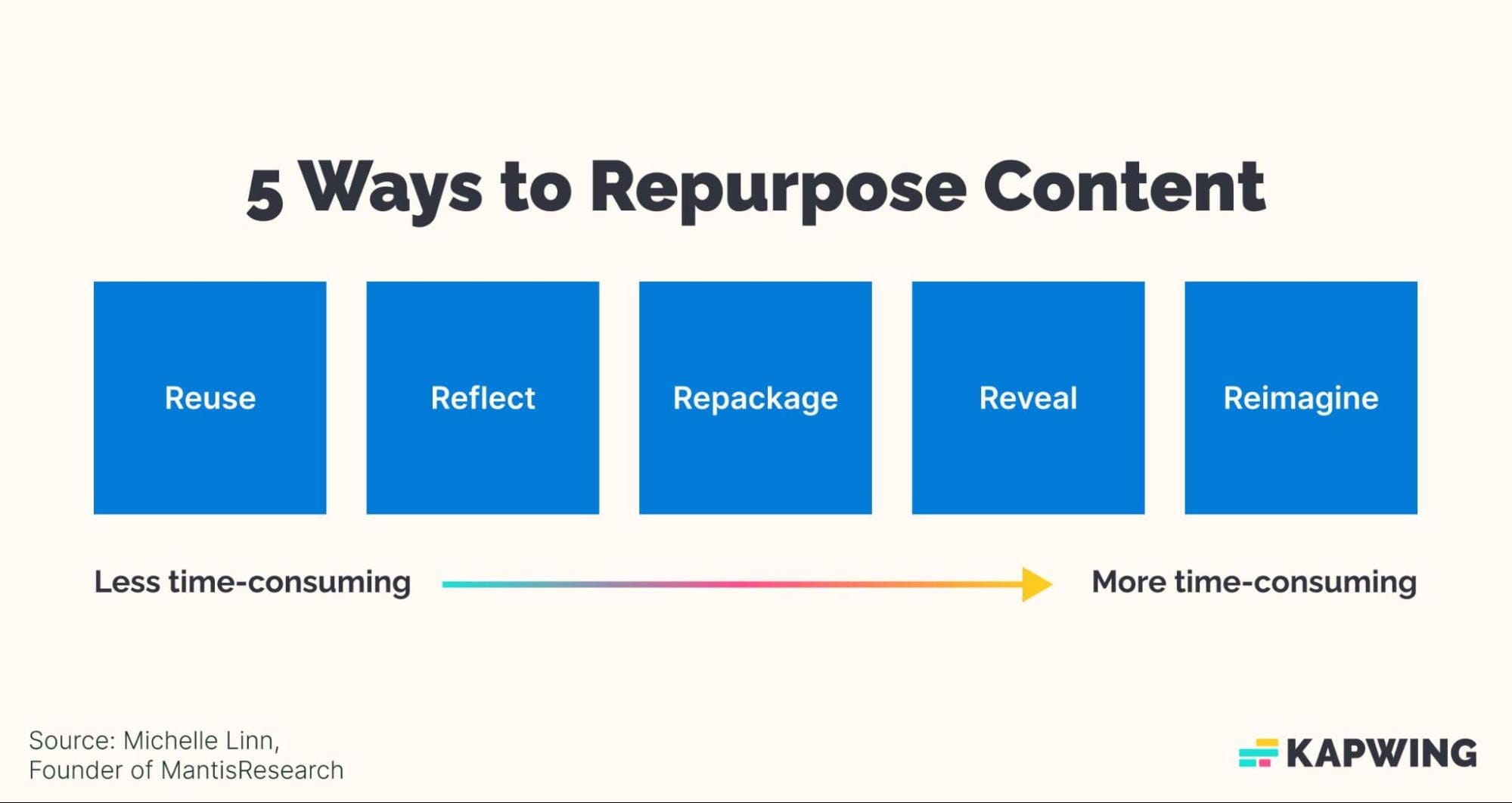
A framework can help you recall all of your options. One we like comes from Michele Linn at Mantis Research. Michele originally created this framework for data-driven or research-based stories, but we find it's suitable for most longer-form pieces of content:
- Reuse. The simplest and lowest-effort approach. When reusing content, you're prioritizing speed and mostly porting the content 1:1 to a new platform, like cross-posting a YouTube video without additional edits to LinkedIn.
- Reflect. This is a great format for using founder/executive or employee accounts to distribute brand content. Have the new channel weigh in or provide commentary on the content you're repurposing, such as the CEO sharing their thoughts on new data published by your company.
- Repackage. Tailor-fitting the content to the channel in question. A good example from our team would be the highly-edited transcripts from our video podcasts that turn into blog posts; here's one example. Most readers would not be able to tell that the post was based on a podcast.
- Reveal. Rather than just weighing in on existing content, could you use a single segment, idea, or opinion to spin off another story or insight? For example, I could take this section you're reading right now and create a social media post based on how we use this framework during our own brainstorms.
- Reimagine. Sometimes the only thing you want to repurpose is the core idea. This is moreso an example of content atomization, where you create net-new content that build upon and reinforces an important narrative or point of view for your company.
5. Build your repurposing workflow
📝 Document your workflow
A well-worn and clearly documented content repurposing workflow is key to simplifying how all of these videos get repurposed. What we mean by "workflow" is an outline that shows which content (generally) gets repurposed where, and how often you plan on repurposing content this way. Goals are a separate consideration; this is all about the how.
- Source of original content. What are your anchor formats, aka, where your ideas will most often make "first contact" with your audience? For us, our blog, YouTube channel, and video podcast are where the majority of our content ideas start.
- Where the content is headed. From all of this source content, draw a path that clearly shows where you plan to repurpose. For example, if you repurpose your YouTube videos, you might show that these videos → Company blog, Instagram Reels, and YouTube shorts. Spell out exactly where the source content goes so deliverables are clear.
- Repurposing cadency. For every repurposing path (e.g., podcast → blog) you should list an estimated cadence per week so you know what sort of workload and output to expect. You don't have to follow it militantly, just use it as guidance so Monday morning isn't a scramble.
⭐ Power-up with AI
AI really is a great ally in speeding up repeatable workflows like are found in repurposing. For example, Repurpose Studio is our AI-powered clip maker that helps busy marketers turn a single video into multiple social-ready clip.
Repurpose Studio is actually three editing workflows solved with an AI-powered suite of tools:
- Find the best highlights in a few clicks
- Keep the speakers in frame automatically
- Resize in seconds to any platform
What's more, every clip created with Repurpose Studio can be edited directly with Kapwing's studio editor. Edit videos like a text doc, add animations, effects, and add final polish—handle everything from one platform.









