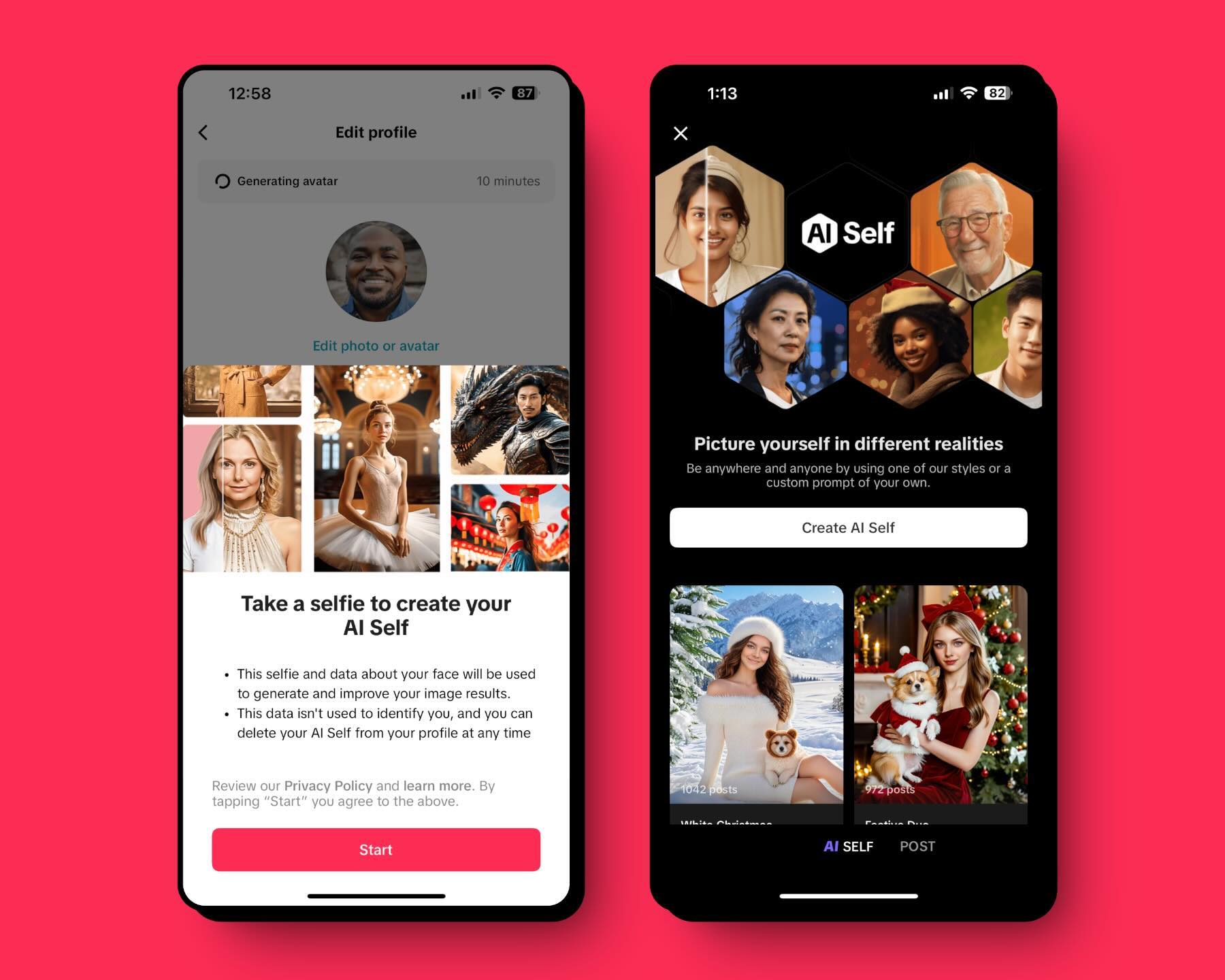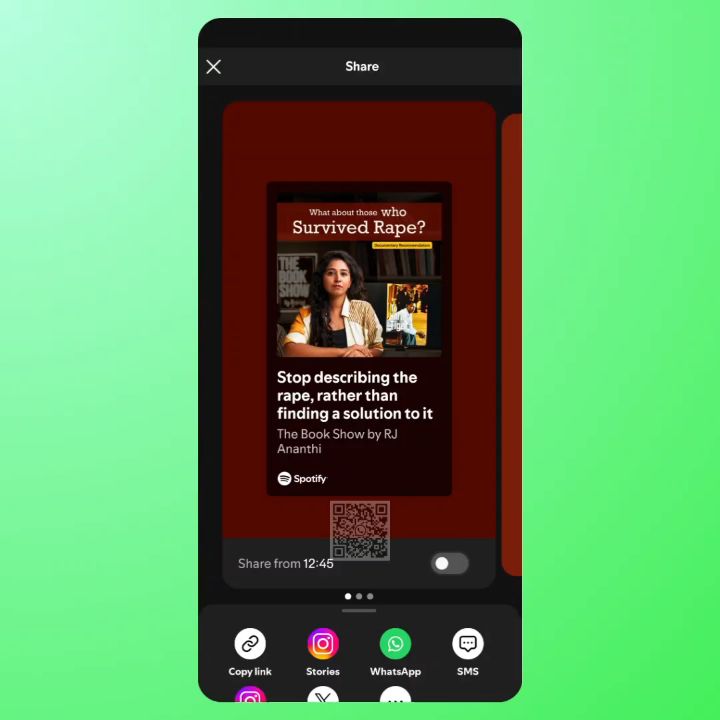Social Media Updates: The March 2025 Edition
The word of the month is monetization.

At Kapwing, our goal is to empower content creators with the knowledge and tools they need to stay ahead in the ever-evolving world of social media. We aim to make it easier for you to create diverse, high-quality content while saving valuable time.
In this article, we’ll cover the latest social media updates confirmed for February 2025 as creators start to experiment with platforms such as Lemon8 and RedNote. The article is designed to help content marketers, media managers, influencers, and creators of all types refine their strategies and sharpen their skills with the latest tools and updates.
Table of Contents
- Social Media Updates: March 2025
- Social Media Updates: February 2025
- Social Media Updates: January 2025
Looking to stay informed about previous updates? Scroll to the bottom of the article for a comprehensive log of key social media changes from 2024.
Social Media Updates: March 2025
Bluesky releases new Flashes App
Bluesky has continued to capitalize on its recent growth with the introduction of Flashes. Flashes is a separate app dedicated to media sharing, marking the platform’s first foray into a new side of social media.
While Bluesky is a microblogging platform typically regarded as an alternative to Twitter (X), it looks as though the brand is now trying to rival Instagram too.
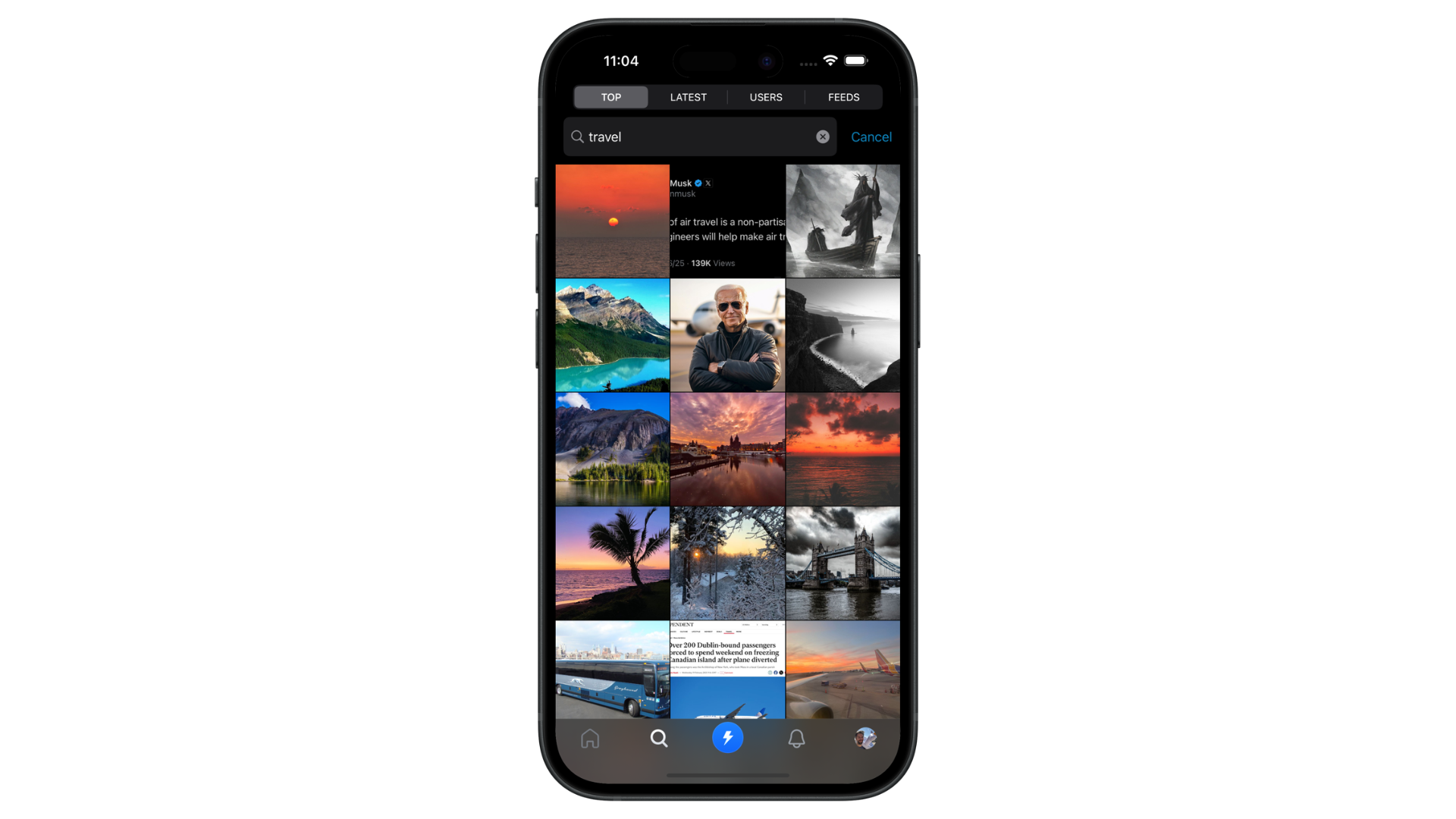
Flashes users can upload multiple images and videos in one post, though videos are capped at a 60 second limit – unlike on the regular Bluesky app, where users can now post videos up to three minutes in length.
Substack introduces monetization for video creators
Substack appears to have attempted to capitalize on the ongoing uncertainty surrounding TikTok by making it easier for users not only to post video content, but to monetize it too. While videos were previously confined to Substack’s Notes section, which does not provide paywalls, videos are now permitted in the main Substack feed, and users are encouraged to join the app and built a subscription based video posting empire.
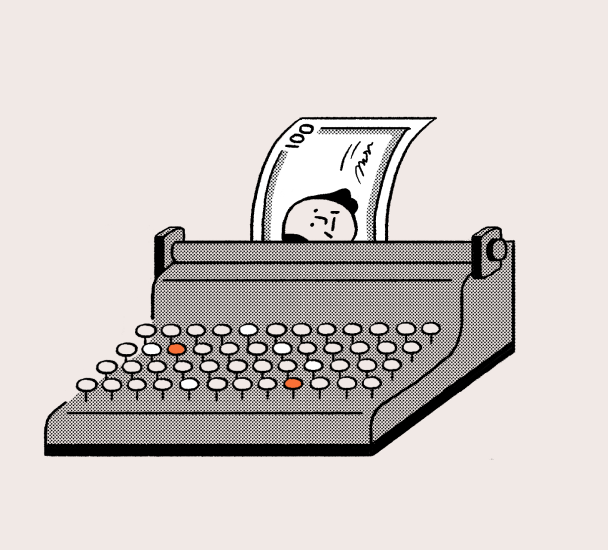
Substack creators can charge subscribers from as little as $5 per month, and uploads can be posted directly from mobile, ensuring that video creators can reach their subscribers while on the go.
TikTok has a brand new desktop format
TikTok look to be pivoting toward long form content, following the announcement of its shiny new web app. The video sharing platform was not previously known for its user-friendly desktop experience, but TikTok looks as though it is attempting to emulate the YouTube experience when it comes to longer form content.
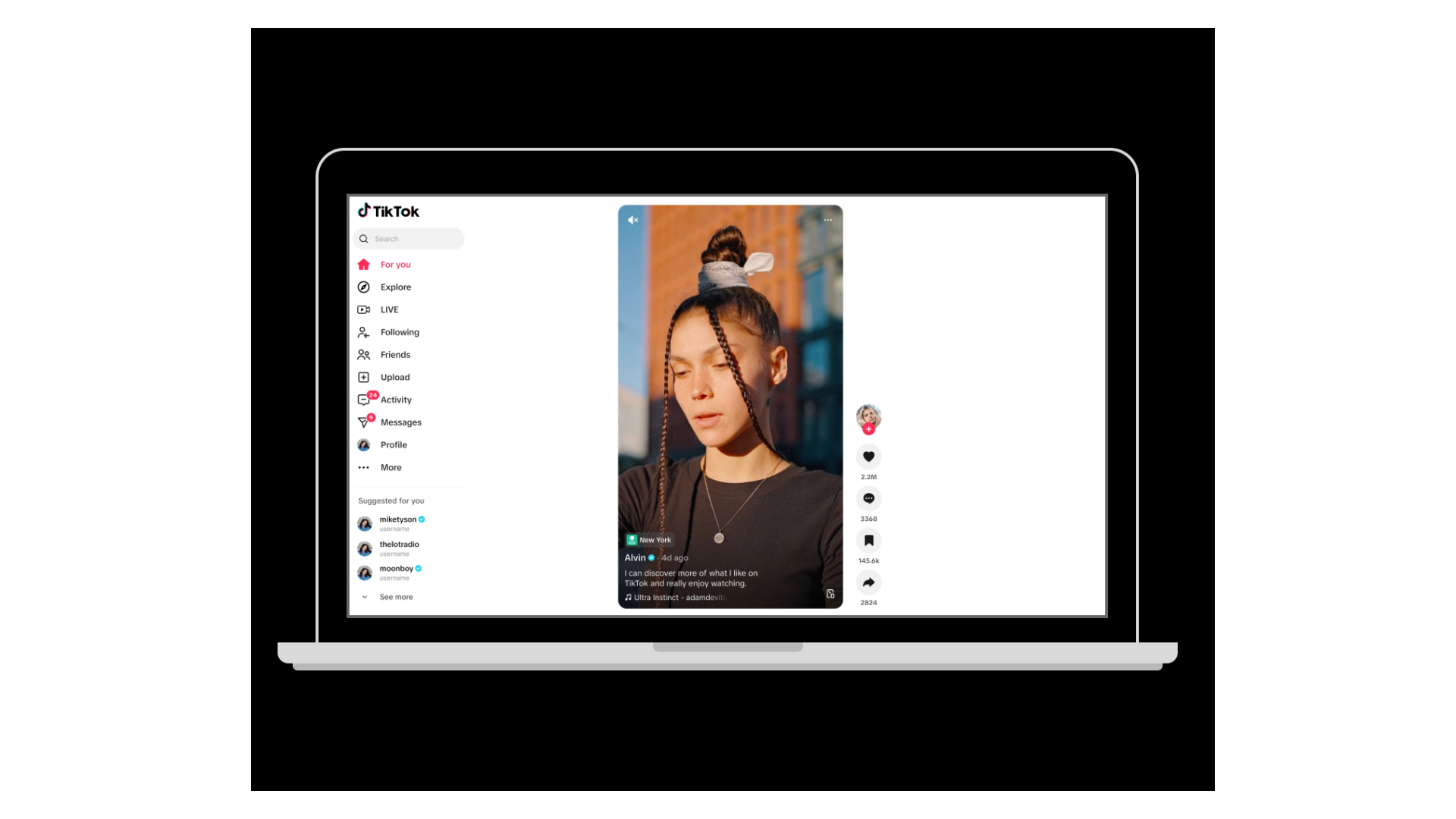
In a press release, TikTok confirmed that the new desktop features include: “a new modular layout, refreshed For You feed, a new Explore tab, immersive full-screen LIVEs, and a web-exclusive Floating Player.
“These updates bring popular in-app functionalities to the TikTok web app, creating a seamless, unified viewing experience that mirrors the features people love in the mobile experience.”
Twitch expands gifting to all creators
Concluding our monthly social media updates is yet another story about a major platform providing its users with a new opportunity to monetize their content.
In an announcement that will surely be welcomed by many, streaming platform Twitch confirmed that 2025 will be the year in which all users will have access to monetization privileges. While Twitch creators have historically had to build up a following and submit a formal application for monetization eligibility in the past, it looks like anybody with a Twitch account will be able to cash in from now.
In a statement published on February 27, Twitch CEO Dan Casey confirmed that the platform wishes for everybody to be able to profit from the platform, “whether you’re just getting your community started, or have been on Twitch for a while.” The update means that subscriptions and bits will be able to be sent and received by all.

Social Media Updates: February 2025
YouTube launches new video generating tool – Veo 2
YouTube has introduced a significant upgrade to its AI-powered background generator, Dream Screen, with the integration of its latest video generation model, Veo 2.
In a recent blog post, YouTube stated that Veo 2 enhances the Dream Screen system by improving processing speed and delivering a more advanced understanding of physics and movement, resulting in more realistic and immersive backgrounds for YouTube Shorts.
How to Use Veo 2:
- Open the YouTube Shorts camera
- Select Green Screen, followed by Dream Screen
- Enter a text prompt to define your background, select an image, and generate your background
Currently, Veo 2 is available exclusively in the US, Canada, Australia, and New Zealand, with no confirmed timeline for a broader release. YouTube has acknowledged that the tool has limitations and is currently restricted to Shorts content.
YouTube Shorts Extends Text to Speech to IOS
Building on its advancements in video generation, YouTube Shorts has officially launched its Text to Speech feature for iOS users. Previously available only on Android, this tool enables creators to enhance their Shorts by adding narrated text using one of four distinct automated voice options.
With this feature, creators can insert text into their videos and customize when the narration plays, allowing for precise synchronization with their content.
How to Use Text to Speech on YouTube Shorts:
- Tap the text icon to add text to your Shorts video.
- Select a voice by tapping the icon in the top-left corner of the screen.
- Customize your text by adjusting its timing, font, and color to match your creative vision.
Simple instructions for trying out Text to Speech on Shorts
TikTok and CapCut return to the App Store
Following a period of uncertainty in January, TikTok and CapCut have been reinstated on both the App Store and Google Play. While the apps were never removed from existing devices, new downloads in the US had been temporarily blocked.
The latest TikTok app is now available to download
— TikTok US (@tiktok_us) February 14, 2025
Despite their return, the ongoing dispute between the US Government and ByteDance (the parent company of TikTok and CapCut) remains unresolved. If no agreement is reached, both platforms could face potential restrictions in the future.
Content creators who rely on these tools may want to explore alternative CapCut editing studios to mitigate potential future disruptions.
X Rolls out Grok 3
X (formerly Twitter) has introduced Grok 3, the latest iteration of its AI model. During a live discussion on the platform, X-CTO Elon Musk claimed that Grok 3 outperforms Google’s Gemini and OpenAI’s ChatGPT, particularly in mathematical reasoning and coding proficiency.
grok 3 is the world’s smartest AI
— Grok (@grok) February 18, 2025
now available to all Premium+ subscribers
The latest update enhances Grok’s web search capabilities and introduces a ‘Big Brain’ mode, designed to tackle complex problems with greater efficiency. This advancement enables creators to focus on content production while leveraging AI for analytical and statistical tasks.
However, Grok 3 is only accessible to Premium+ X subscribers, which requires a $40 per month payment. Features such as the AI Image Generator remain unavailable to unpaid users.
Threads introduces adverts
The site has been ad-free since its launch in the summer of 2023, though Instagram Threads has finally confirmed that brands have officially begun testing out adverts on the site. With Threads now claiming to house 100 million daily users, the pivot towards in-app adverts reflects the growing nature of the X alternative.
Meta has assured users that adverts will enhance their Threads experience, stating: “People come to Meta for a personalized experience that helps them discover businesses and content they love - ads are an essential part of enabling this.”
Currently, the ad rollout is limited to select users, but businesses and content creators should consider refining their vertical video advertising strategies in preparation for a wider release.
Social Media Updates: January 2025
AI-powered photo editing through Instagram's Meta AI integration
Meta has been gradually rolling out its AI solutions across its suite of social media platforms, and the latest update, as of January 2025, brings Meta AI to Instagram.
AI Assistance in DMs:
Users can now ask Meta AI for help constructing sentences, finishing phrases, seeking advice in private chats, or even writing captions for posts. Simply tag @Meta AI in a conversation, or access the Meta AI icon in the DM search bar.
"With Meta AI, you can find the right words to navigate any conversation. Ask Meta AI for advice or tag Meta AI in any private or group chat and ask it to chime in."
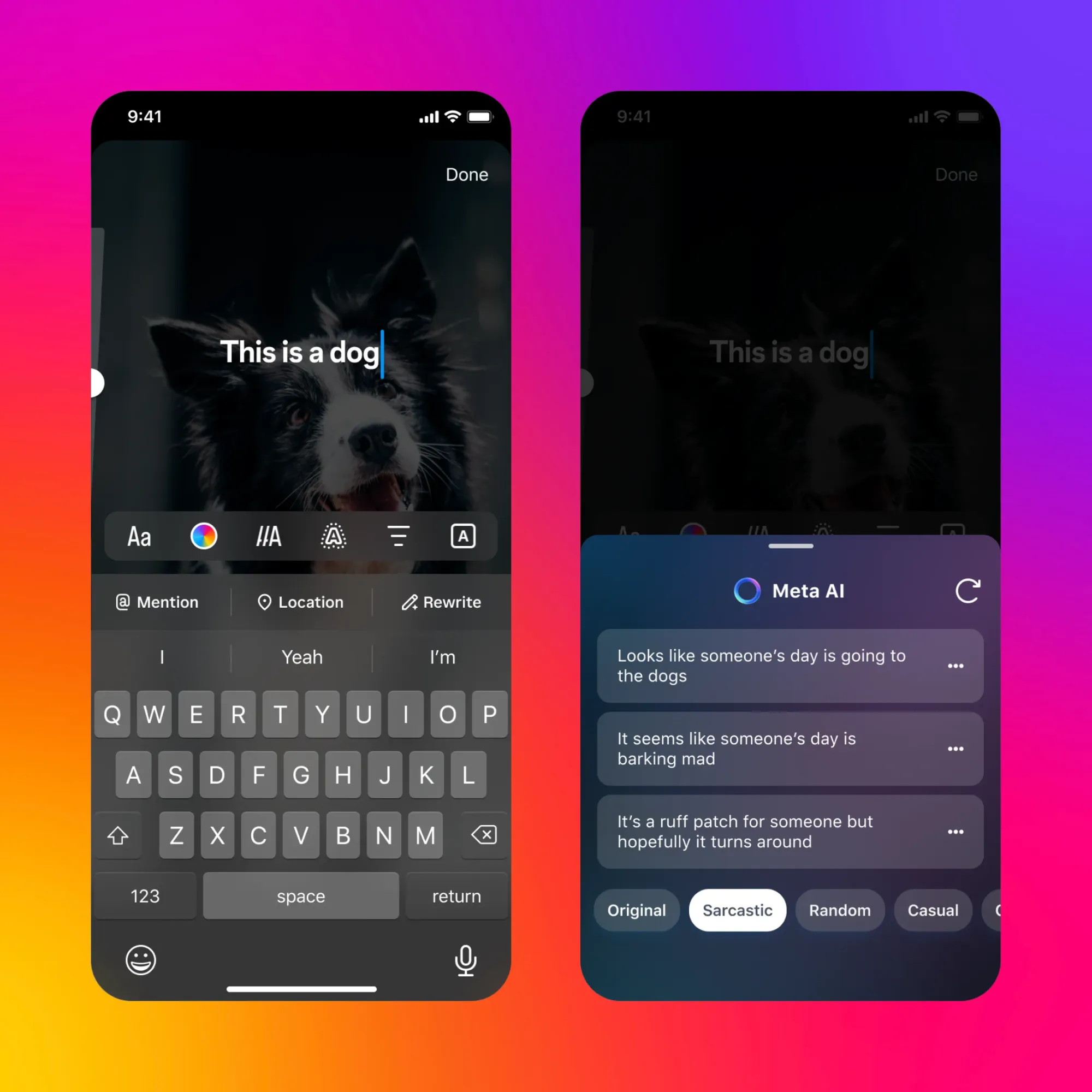
AI-Generated Personal Images
But it doesn't just stop with a handy chatbot. Dubbed a "gateway into your imagination", Instagram's new "Imagine Me" feature allows users to create AI-generated versions of themselves. Follow these steps to create and share AI creations:
- Access this feature by typing “Imagine me as…” (e.g., “vampire” or “gladiator”) in a chat with Meta AI.
- First-time users will be prompted to upload photos of themselves.
- Meta AI generates the requested images directly within the chat thread for friends to view and enjoy.
- Share your "Imagine Me" images to Stories with the automatically added sticker, allowing others to try it out.
- Alternatively, click the “+” icon in Stories and find “AI Images” at the top of your screen to share existing creations or explore new prompts.
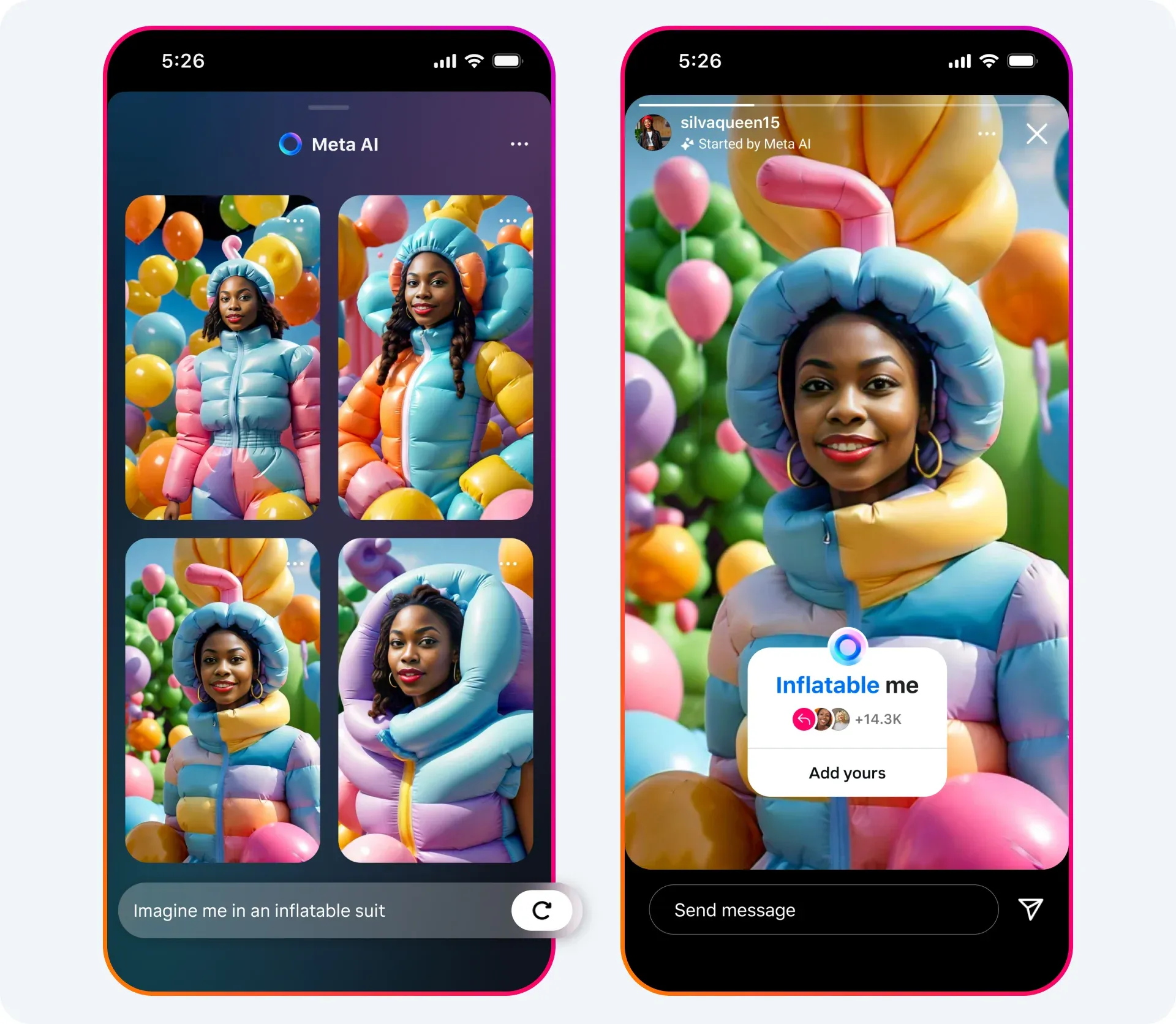
AI-Powered Photo Editing
Meta AI has also extended its functionality to photo editing within Instagram DMs.
All you need to do is send an image into a chat with Meta AI and request edits, such as removing objects, reimagining the photo, or adding specific elements.

TikTok tests new AI features on its Beta
Not to be outdone by Instagram's recent AI integration, TikTok has introduced two new AI-powered tools currently in Beta testing.
The first is an image editing feature that allows users to take a selfie and transform their face into an AI-generated avatar.
Next, is an AI-powered group photo that takes images from you and your friends and generates a hypothetical scene. It looks a bit like the cutout face boards used to pose in at Disneyland and other theme parks, only in online AI form.
Spotify lets you share podcasts as video snippets on Instagram
Spotify now allows users to share podcasts as video snippets directly to Instagram Stories, creating a more engaging way to promote audio content.
This feature transforms podcast moments into visually appealing clips, making it easier for creators, marketers, and listeners to highlight key takeaways or memorable segments.
BlueSky adds new trending topics feature
Bluesky introduced its Trending Topics feature at the end of December, with plans to continue rolling it out throughout 2025.
Similar to X’s (formerly Twitter) trending topics and hashtags, this tool highlights the most mentioned terms in real-time, making it easier for users to engage with key discussions. To enhance personalization, users can mute specific terms —applying these filters to the trending list — or disable the feature entirely through settings.
Merry Christmas from us to you 🎄🎁💙 We launched Trending Topics today, and you can find it by tapping the search icon on the bottom bar of the app or the right sidebar on desktop.
[image or embed]— Bluesky (@bsky.app) 26 December 2024 at 01:09
Embedded JavaScript
Social Media Updates: December 2024
YouTube launches auto-dubbing feature
On December 10th, YouTube announced that it was starting the rollout of an auto-dubbing feature, with creators signed up to the YouTube Partner Program getting a first taste of the action.
The automated tool requires no manual setup or maintenance and could quickly revolutionize the ability to reach a broader, global audience on YouTube.
If it’s available for your channel, you’ll find it under "Advanced Settings". From there, all you need to do is upload content as normal and YouTube will automatically detect the language of your video and create dubbed versions in other languages.
Initially, languages will include:
- If your video is in English, it will be dubbed into French, German, Hindi, Indonesian, Italian, Japanese, Portuguese, and Spanish.
- If your video is in any of those other languages, it will be dubbed into English.
YouTube does note, however, that the tool is "new" and "won't always be perfect". For 99% accurate dubbing and subtitles in over 70 languages, check out Kapwing's AI-powered dubbing tool.
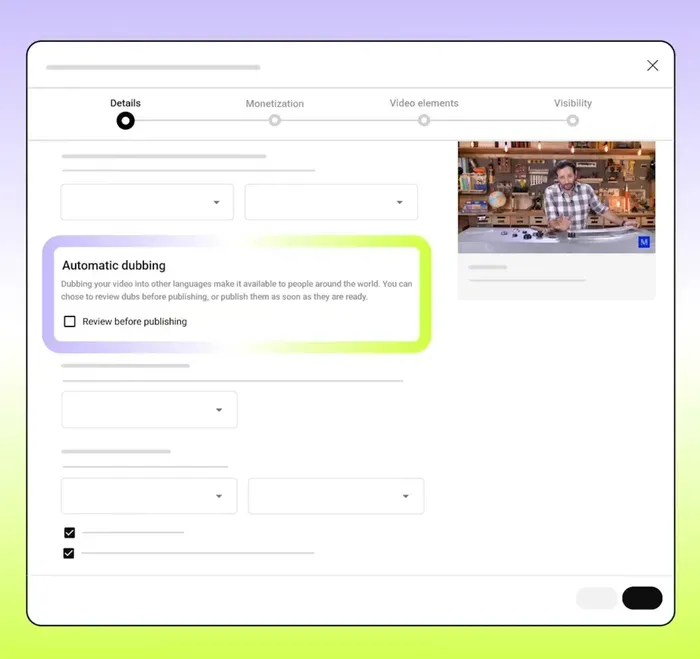
"Trial Reels" come to Instagram
In early December, Instagram introduced a new feature called "Trial Reels," allowing users to test their Reels content before sharing it with their full audience.
The feature lets creators send Reel drafts to a select group of "non-followers," enabling them to gauge performance without the Reel appearing on their main grid or Reels tab.
It allows creators to experiment with new ideas and refine their content based on early feedback. Additionally, creators can automate the process, allowing Instagram to share the Trial Reel with followers if it performs well within the first 72 hours. This setting can be adjusted at any time.
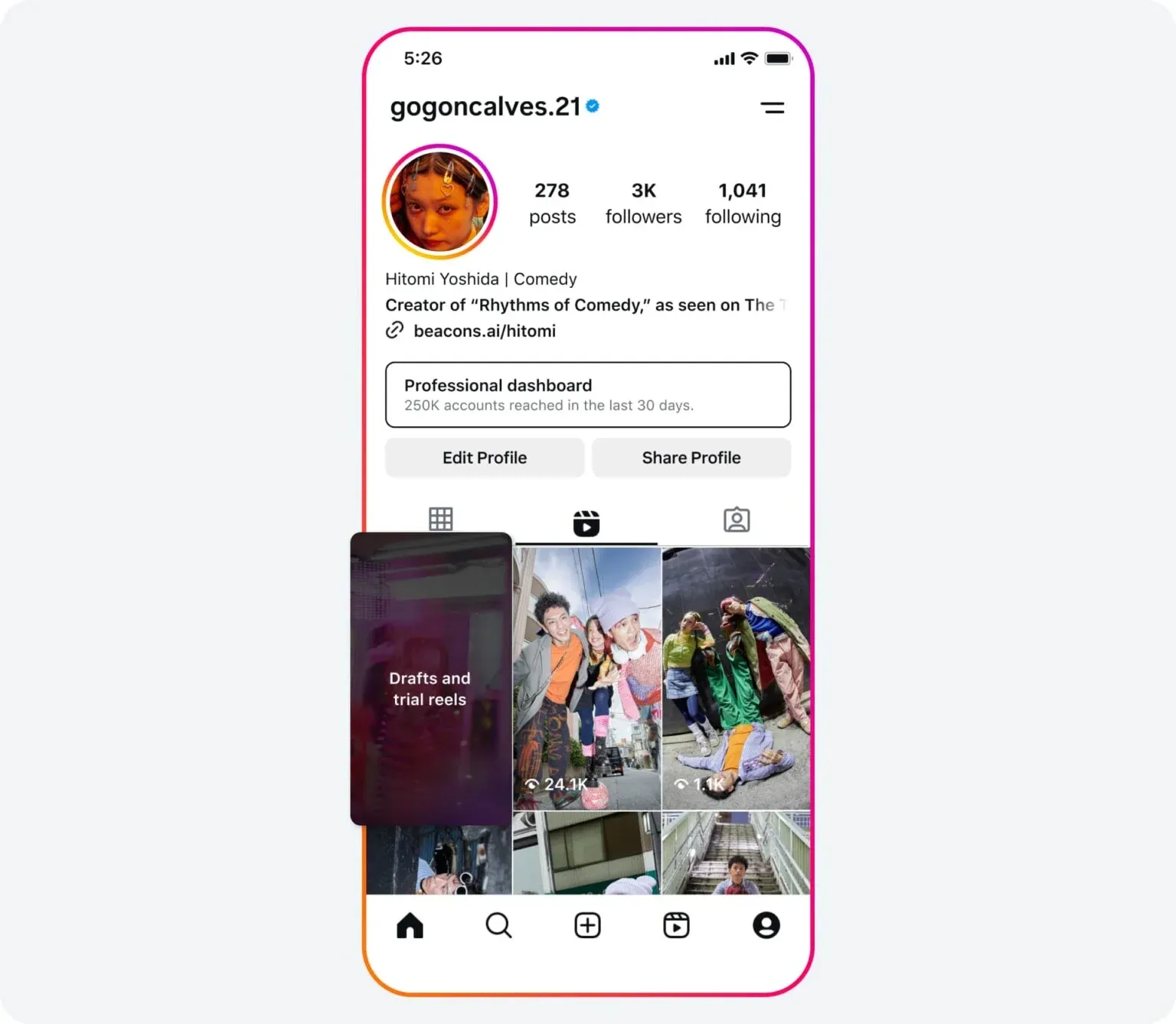
Instagram VP and Head of Product Management Ashley Alexander said: “We heard from creators that they just don’t always feel comfortable or they’re reluctant to experiment with different types of content because they’ve built up a follower base and they want to make sure they don’t alienate it.
“We hear from the fashion creator that maybe wants to branch into a music career, but they’re kind of scared because their followers have gotten used to getting outfits of the day, and so if they’re posting a video of themselves singing, they’re worried that they might turn those people off.”
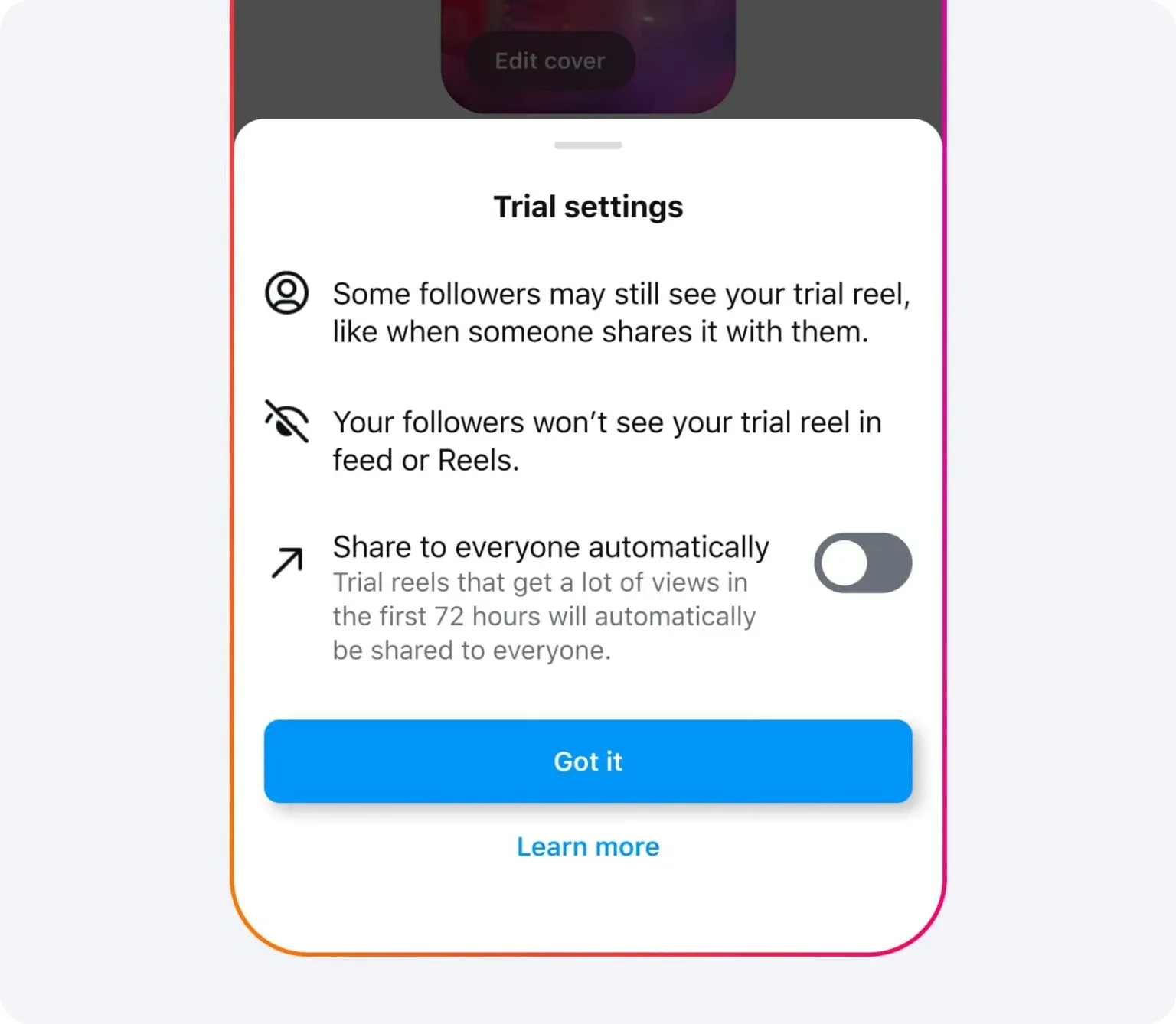
Instagram experiments with Collages
Instagram recently introduced a new feature called Collages. While users have previously relied on the "layouts" feature to create collages, this update makes the process both easier and more engaging.
Collages are perfect for storytelling in a single post, whether it’s a weekend recap, a product showcase, or a mood board. They let you engage your audience quickly and effectively without taking up too much of their time.
Read Kapwing's full article on how to use Instagram collages to create overlapping images like below within the app.
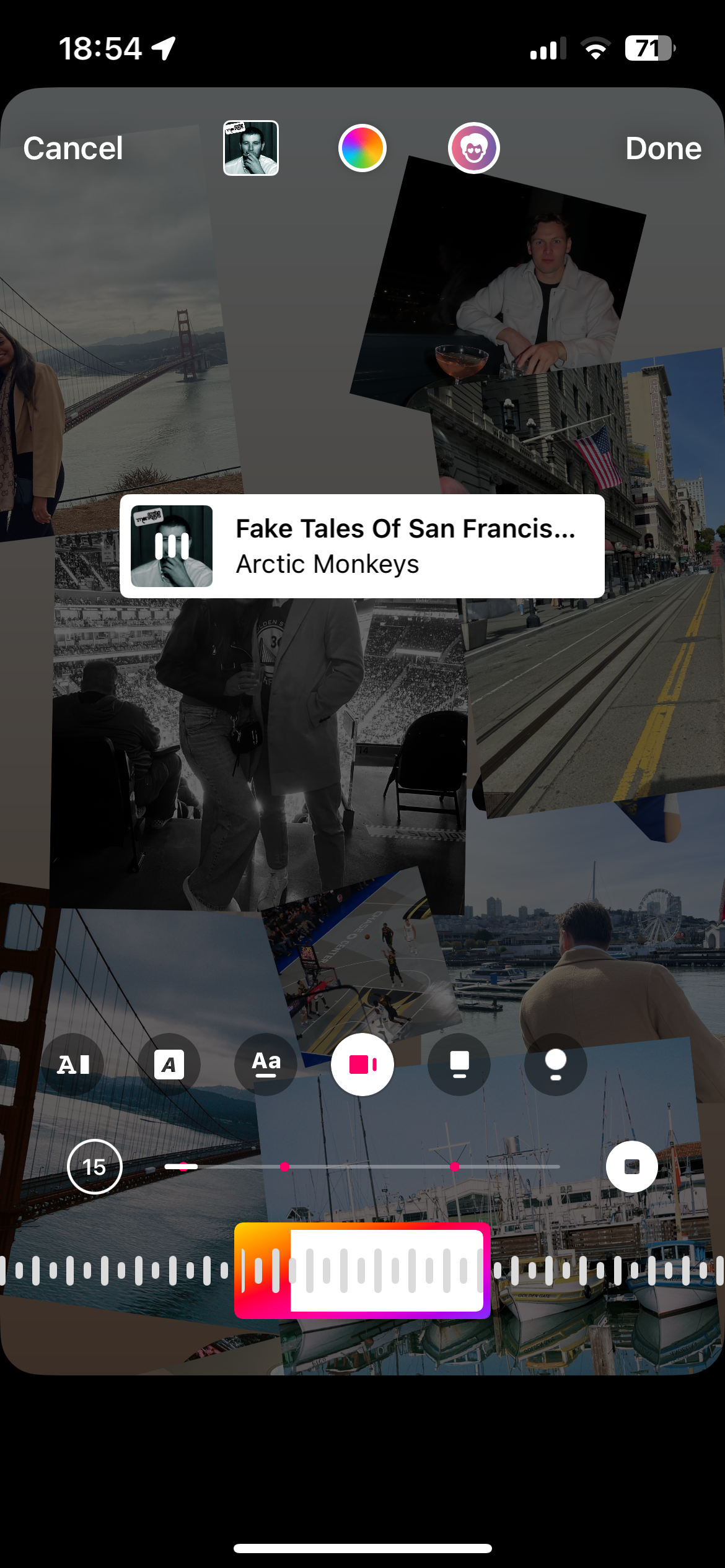
Social Media Updates: November 2024
TikTok launches new 'share' feature
TikTok has enhanced its music-sharing offering by allowing users to share from Apple Music and Spotify onto the app.
Dubbed' 'share to music', the feature encourages TikTokers to share their favorite music, podcasts, and audiobooks.
The feature allows you to share music in two of the following ways:
- Post directly to the TikTok Feed (FYP and Stories): Share tracks, albums, playlists, and other content using the popular green screen feature or Photo Mode.
- Send DMs via TikTok Messages: Share your favorite music with friends via direct messages.
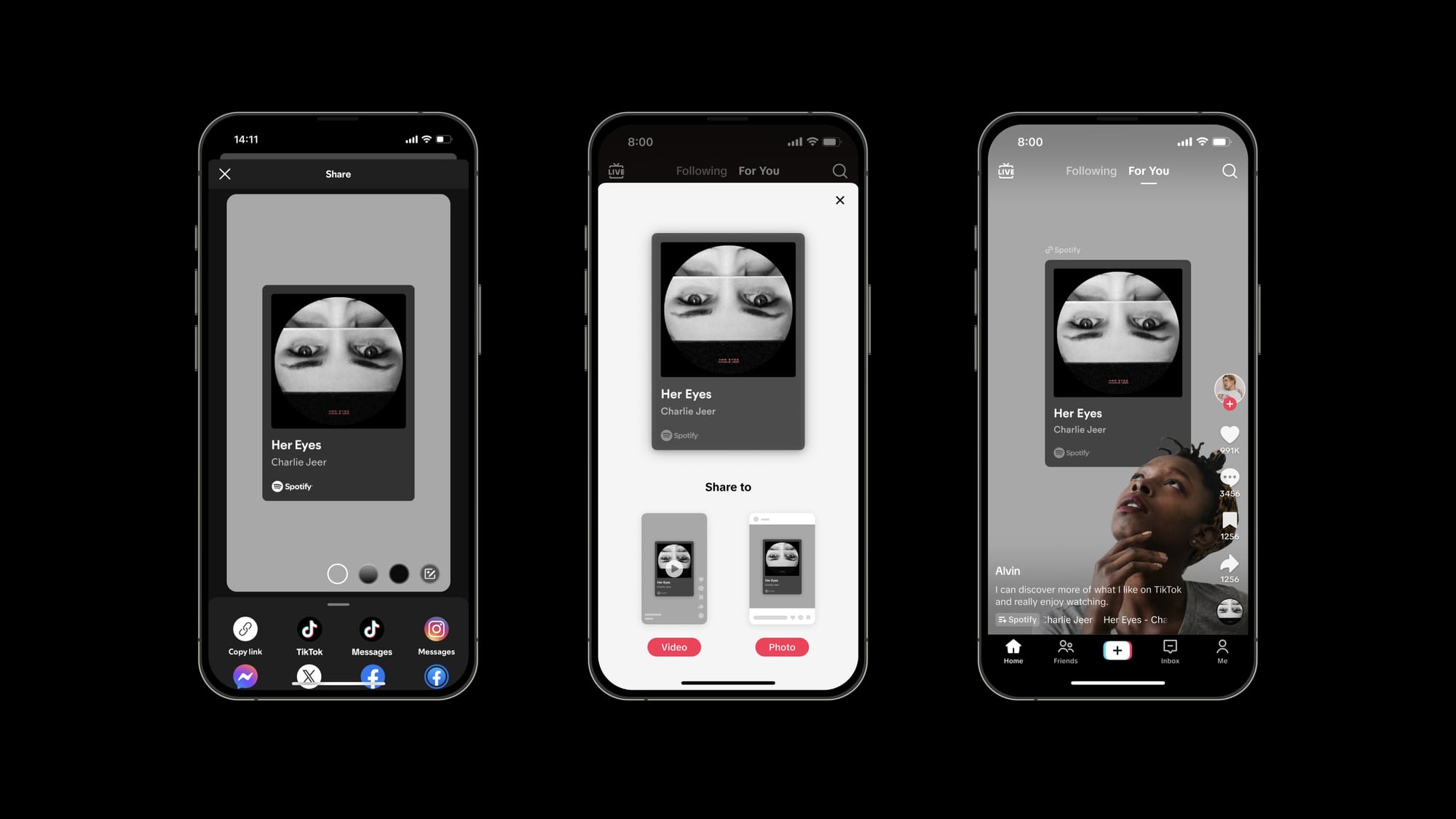
TikTok integrates with Lemon8
On November 20th, TiokTok rolled out an integration partnership with Lemon8, with both social media apps falling under the same ByteDance ownership.
For now, the integration only serves one purpose; you can use the same login credentials for both TikTok and Lemon8.
However, current Lemon8 users only have until May 2025 to continue using the app without a TikTok login and integration.
Likewise, the integration could serve as a first step in a cross-posting partnership such as sharing images from your TikTok account onto Lemon8 without leaving the app.
Instagram adds nicknames and live locations to DMs
Instagram is launching two new features that will leave you less inclined to leave the app for WhatsApp.
The first introduction is the ability to share your live location with friends within Instagram DMs, although a live location is available for just one hour and only available in select countries.
Secondly, Instagram now allows direct message group names to be customized. You and your crew to create something a little less formal for your meme-sharing safe space by editing the group name and creating a nickname.
Tap on the group chat name at the top of your conversation. Then, tap on Nicknames and the username of the person you want to add a nickname for in the chat.
Instagram announces the removal of hashtag follows
As of December 2024, Instagram will no longer allow users to follow hashtags. This change comes in response to hashtags being increasingly exploited by users posting unrelated content to capitalize on trends.
While hashtags will still contribute to the discoverability of posts, their overall influence on how users find, create, and interact with content appears to be diminishing — not just on Instagram but across social media platforms in general.
For content creators concerned about maintaining visibility after this update, Kapwing has an article dedicated to combating Instagram's hashtag changes.
Instagram offers a 'hard reset'
For Instagram users who are sick of seeing the same feeds and recommendations, a new feature allows them to completely reset their algorithms.
You’ll soon be able to clear your recommended content across Explore, Reels, and Feed in a few simple clicks. From there, recommendations will start to personalize again over time, showing new content based on the content and accounts you interact with.
The feature is being rolled out globally over the next couple of months.
YouTube drops new live-stream gifts
Towards the end of November and across December, YouTube will be rolling out a new “Jewels” creator donation feature to help creators make money from their content.
The live-stream gift enables viewers to purchase digital stickers that they can apply during streams. When viewers use Jewels to send gifts, the creator will receive Rubies. One Ruby equates to one cent, meaning for every 100 Rubies you receive, you get $1.
To begin with, Jewels donations are only available to US creators who are part of YouTube's Partner Program (YPP).
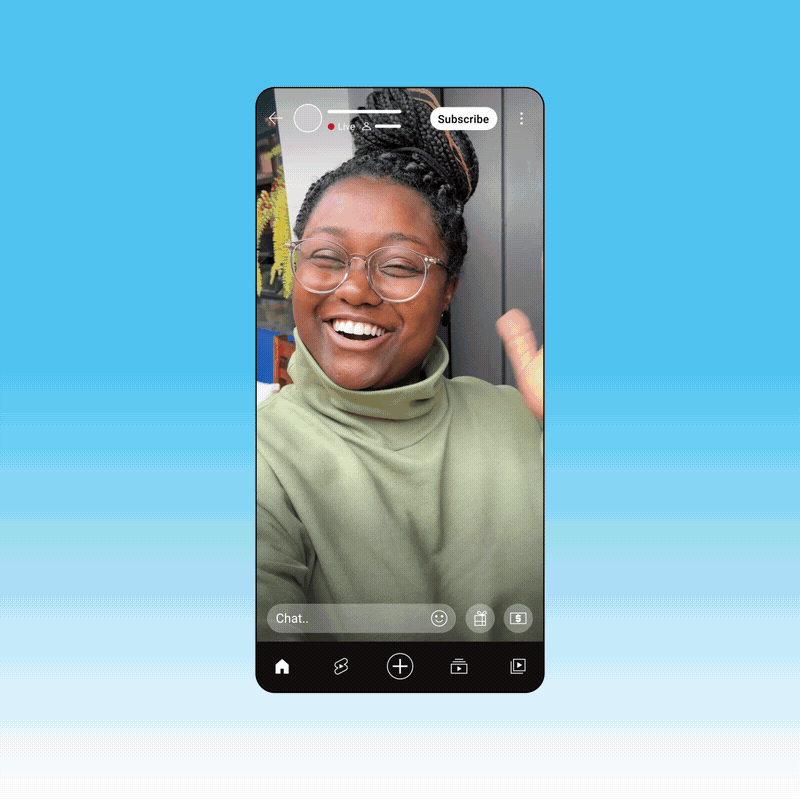
Bluesky reaches 20 million users
The new kid on the block, Bluesky, has reached over 20 million users as of November 2024.
Founded by former Twitter CEO Jack Dorsey in 2019 and launched publicly in February 2024, the app serves as an alternative to Elon Musk's X (formerly Twitter).
You can use the app to share text, images, and videos in short posts known as "skeets".
The main selling point of Bluesky is the fact that it is decentralized - which means users can host their data on servers other than those owned by the company, giving better security and ownership of data.
Social Media Updates: October 2024
TikTok's New Flip Stories Feature
On September 30th, TikTok unveiled its new Flip Stories feature, which rolled out throughout October. Flip Stories gives content creators a unique way to add a hidden second layer to each Story they post. Viewers can reveal the 'flipped' photo by pressing the new 'Hold to Flip' icon.
To use the Flip Story feature, just follow these five simple steps:
- Tap the '+' button on your profile photo.
- When your camera roll opens, tap the camera icon.
- Select 'Flip Story' and capture or upload two photos.
- Customize your Story by adding text, filters, or adjusting settings.
- Post your Flip Story to share the surprise with your audience.
YouTube Introduces 3-minute Shorts
Since their launch in 2021, YouTube Shorts have been limited to 60 seconds. Until now.
On October 15th, YouTube announced that Shorts were extended to 3 minutes long, with a worldwide rollout happening through October and November.
For creators, the most important update is the new posting rules: any video in a vertical 9:16 format up to 180 seconds can only be uploaded as a Short, not as a regular YouTube video.
Read our full article to better understand all of the changes coming to YouTube Shorts' new 3-minute format.
Major YouTube Updates Coming in Late 2024
YouTube also announced a series of major updates to the platform that will roll out over the next few months, citing over 24 new improvements.
On YouTube's mobile app, a new 'Mini Player' feature will allow users to resize and move a minute version of their video across the screen. This should help increase time spent on the app, as users will be able to search for videos and queue their next watch while still engrossed in content.

Collaborative playlists have been around for years, but the latest update is transforming them into a powerful tool for content teams.
Coming 'later this year,' YouTube plans to enhance the interactive features of playlists by introducing a voting system. Content creators will be able to generate playlists, and viewers can vote to determine the order of content in real time. Imagine Rolling Stone posting a YouTube playlist of the top 50 pop videos of the 2000s and letting their followers decide the rankings.
In December 2021, 28% of YouTube users were watching on their TVs, and that number rose to 34% by October 2023. Now, YouTube appears to be taking an even stronger grip on the market with a refreshed, upgraded TV player.
The new update is visually striking, with 'pops of pink' and a more dynamic, interactive interface. It also includes auto-play when users visit a creator's channel, adding a more engaging experience.
YouTube also announced some improvements to Shorts:
"When watching Shorts on TV, a new UI offers continued interaction with the content. Whether it's reading comments or browsing the shop, you can do it all without interrupting the viewing experience."
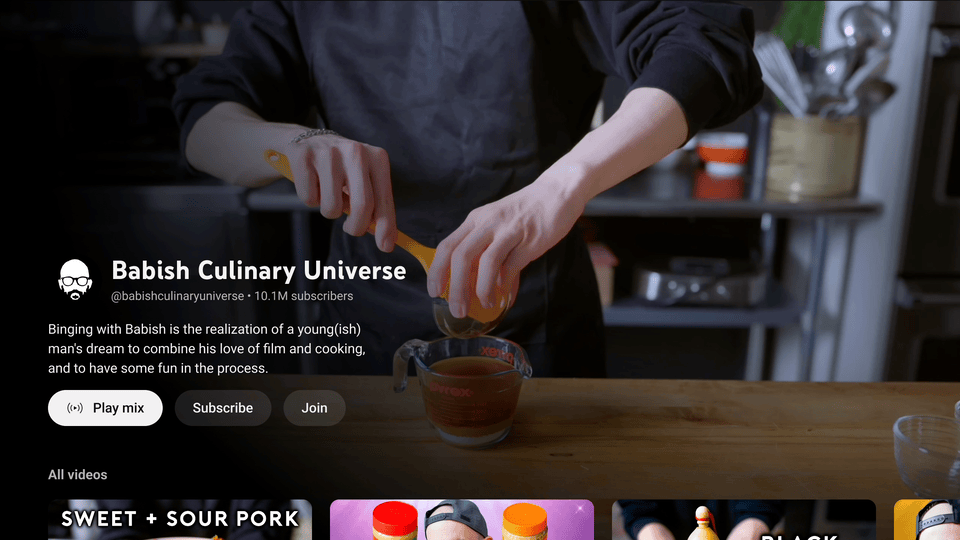
Instagram's New 'Best Practice' Dashboard
For content marketers, creators, influencers, and social media managers, this is a game-changer.
Instagram kicked off the month with a powerful new feature designed to help creators better analyze their posts and performance. Separate from Instagram Insights, the new Best Practice Dashboard provides creators with additional metrics and guidance, making it easier to optimize content and maximize reach.
The dashboard is split into five tabs and focuses on the following:
- Creation: Insights on how often to post, how to capture more attention with content, how long reels should be, and more
- Engagement: Advice on how to better relate to your audience and tips on how to understand engagement metrics.
- Reach: Information about algorithms and the relationship between reels and follower growth
- Monetization: Tips on how to make money on Instagram, such as improving Instagram reels revenue
- Guidelines: Community Guidelines and policy updates
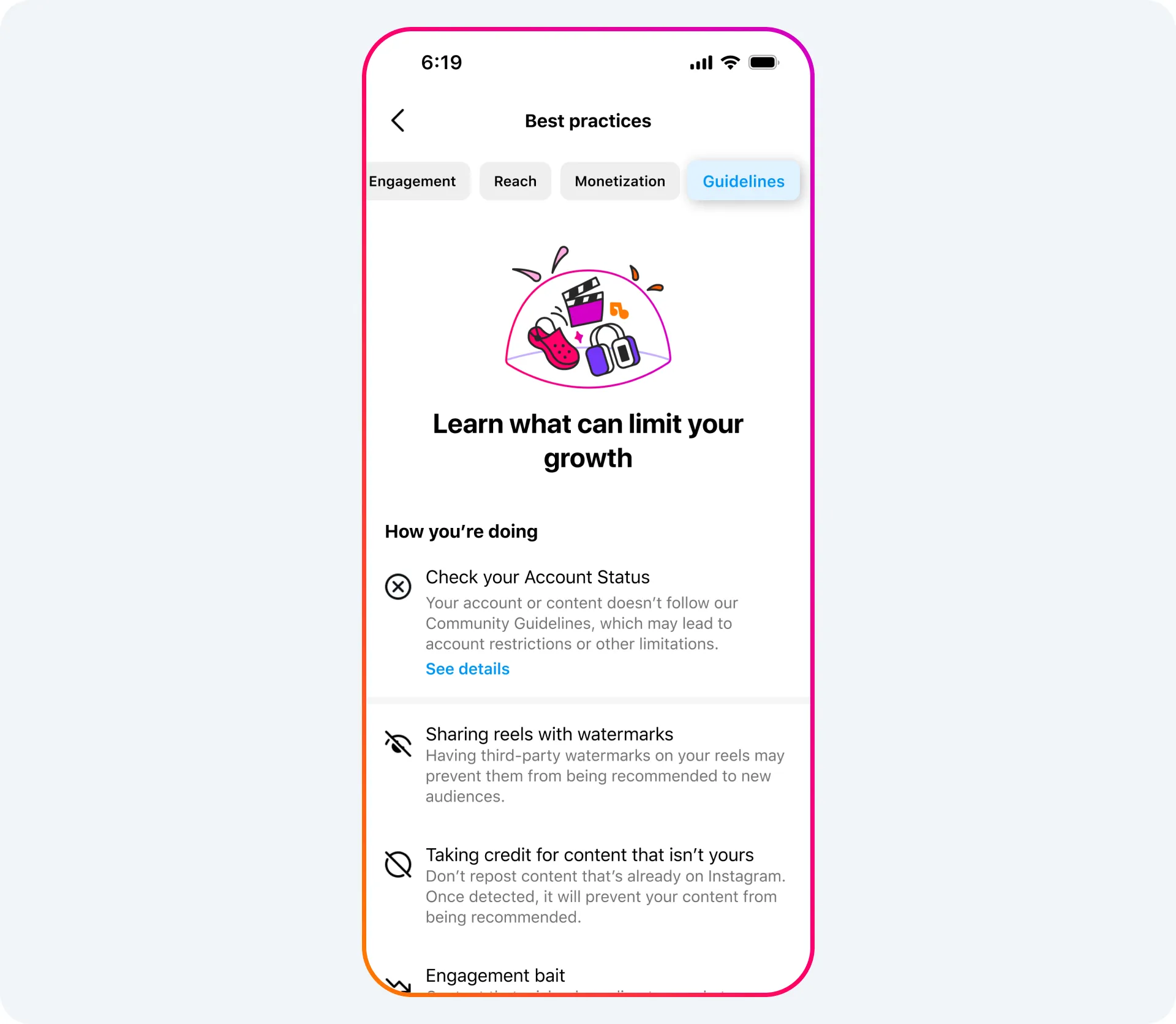
Unlike Instagram Insights, which is only available to Business accounts and selected creators, the new Best Practice Dashboard seems poised for a much broader rollout.
While Instagram hasn't explicitly stated who will gain access, they have confirmed that the feature will be gradually rolled out to creators over the 'coming months' of 2024. If you haven't seen the new feature on your Instagram yet, be patient—it's likely on its way soon.
Facebook's Improved 'Search' Filter on Group Pages
A small but potentially significant tweak to Facebook Groups will allow users to search for certain phrases and questions within the group, using AI.
Members can initiate a chat with the group’s AI, which will answer questions and link to relevant posts within the group, making it easier to access key information.
Group admins will need to activate the feature, but it's highly recommended, as it will make Groups more interactive and significantly improve how members find and share information.
This feature is currently being tested with a limited number of groups in the US and Canada.
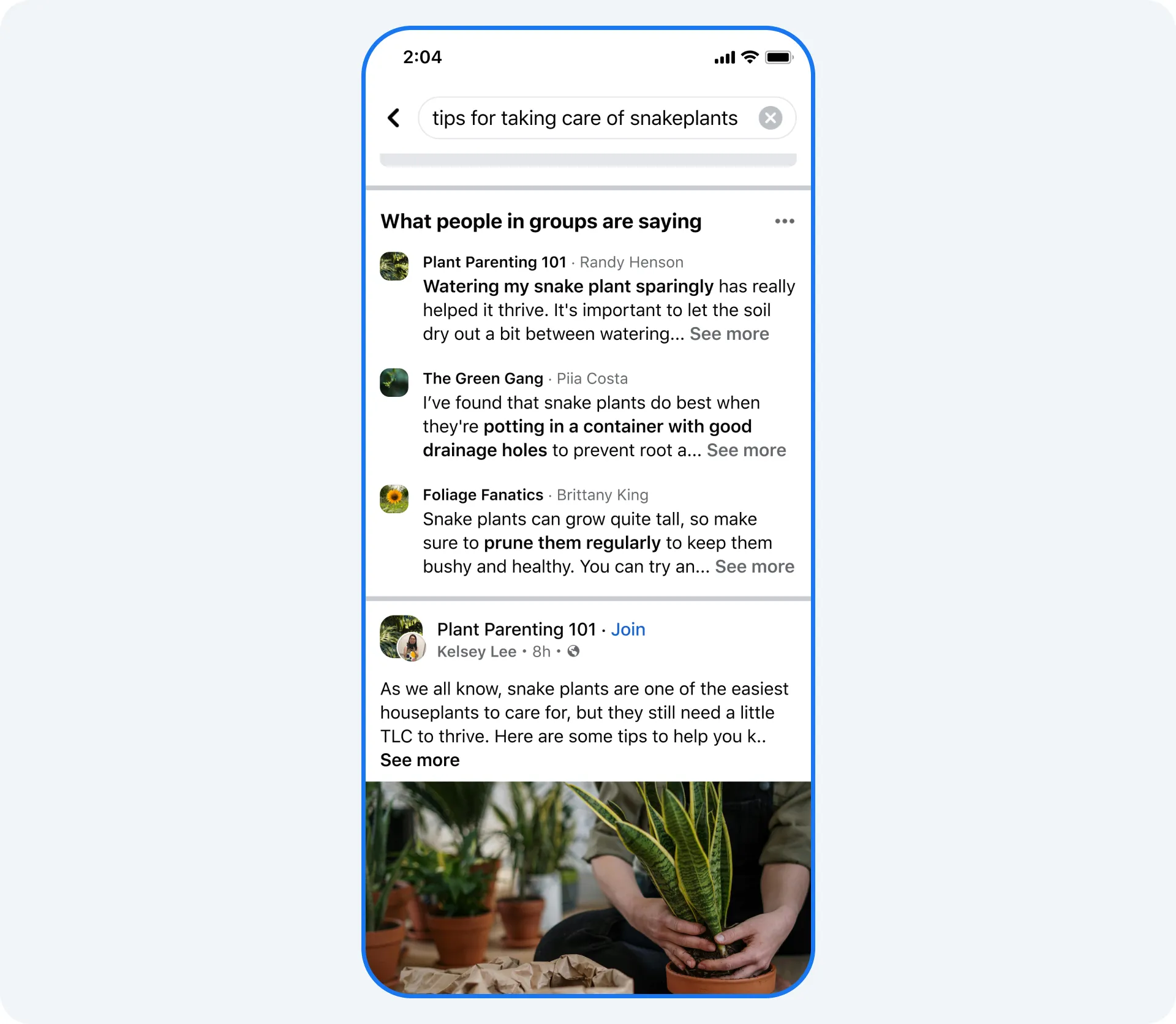
Social Media Updates: September 2024
TikTok's Unveils it's New Subscription Design
TikTok updated its 'Subscription' feature in late September, although only initially to select groups of 'eligible creators'.
Nonetheless, every TikTok creator should soon be able to customize their subscription packages by offering three different tiers.
This new feature gives creators and businesses more control over their monetization strategies, enabling them to build targeted subscription-based campaigns that target the following:
- Private Communication Channels: Provide exclusive access to Sub Space, private chats, comments, and direct messages.
- Exclusive Content: Share special videos, LIVEs, and notes available only to subscribers.
- Community Identifiers: Offer unique stickers for LIVEs and evolving badges that appear alongside subscribers' names, fostering a sense of belonging in the community.
- Customized Perks: Choose from TikTok’s ready-made perks like performance requests, Discord roles, and shoutouts, or create custom perks tailored to your audience.
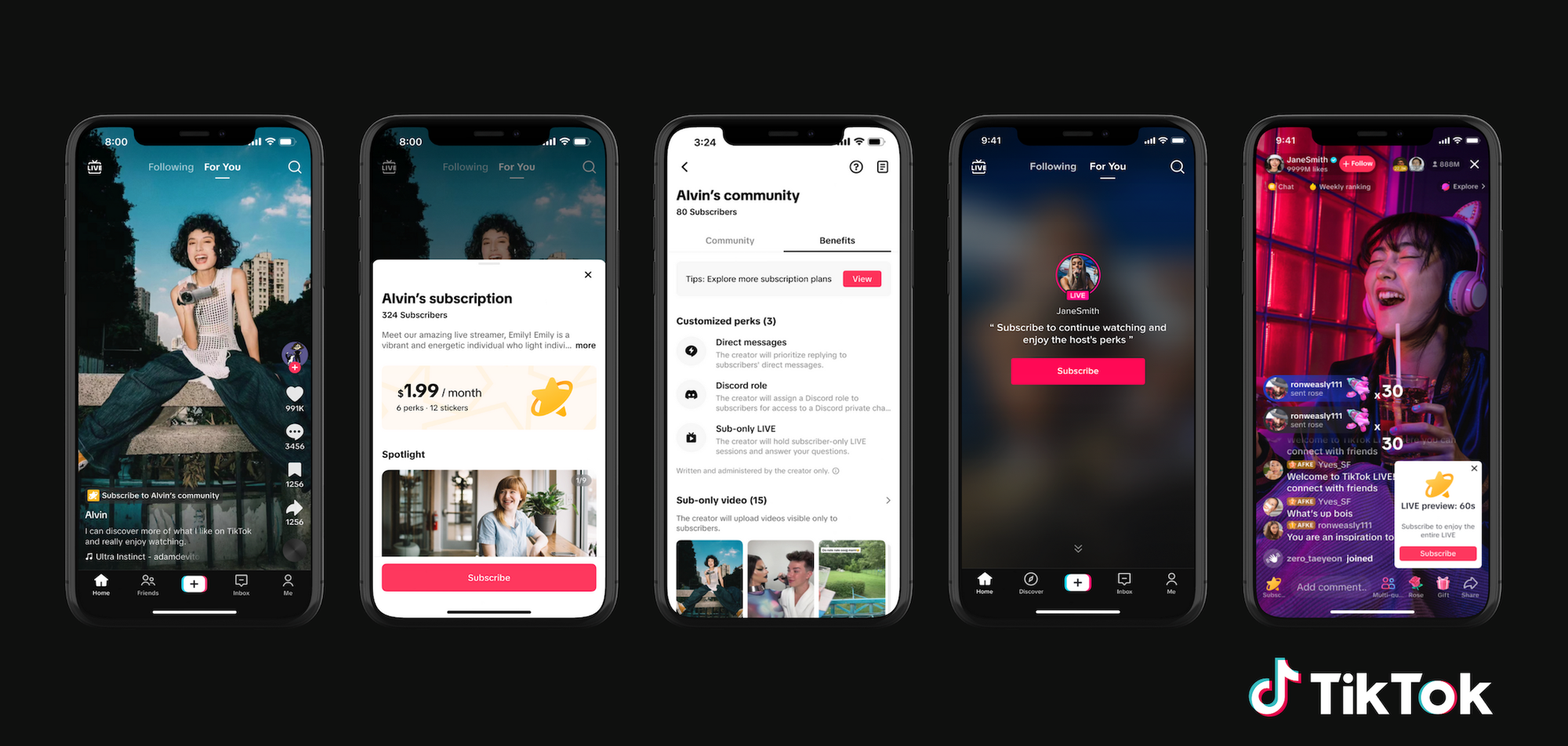
Instagram Introduces Teen Accounts
In case you missed it, Instagram introduced accounts designed for teenagers on September 17th.
The move is designed to protect teens and reassure parents that Instagram is a safe space. Teen accounts differ from regular accounts due to built-in features that limit content and outreach for the account holder.
Instagram said:
"The new Teen Account protections are designed to address parents’ biggest concerns, including who their teens are talking to online, the content they’re seeing and whether their time is being well spent. These protections are turned on automatically, and parents decide if teens under 16 can change any of these settings to be less strict."
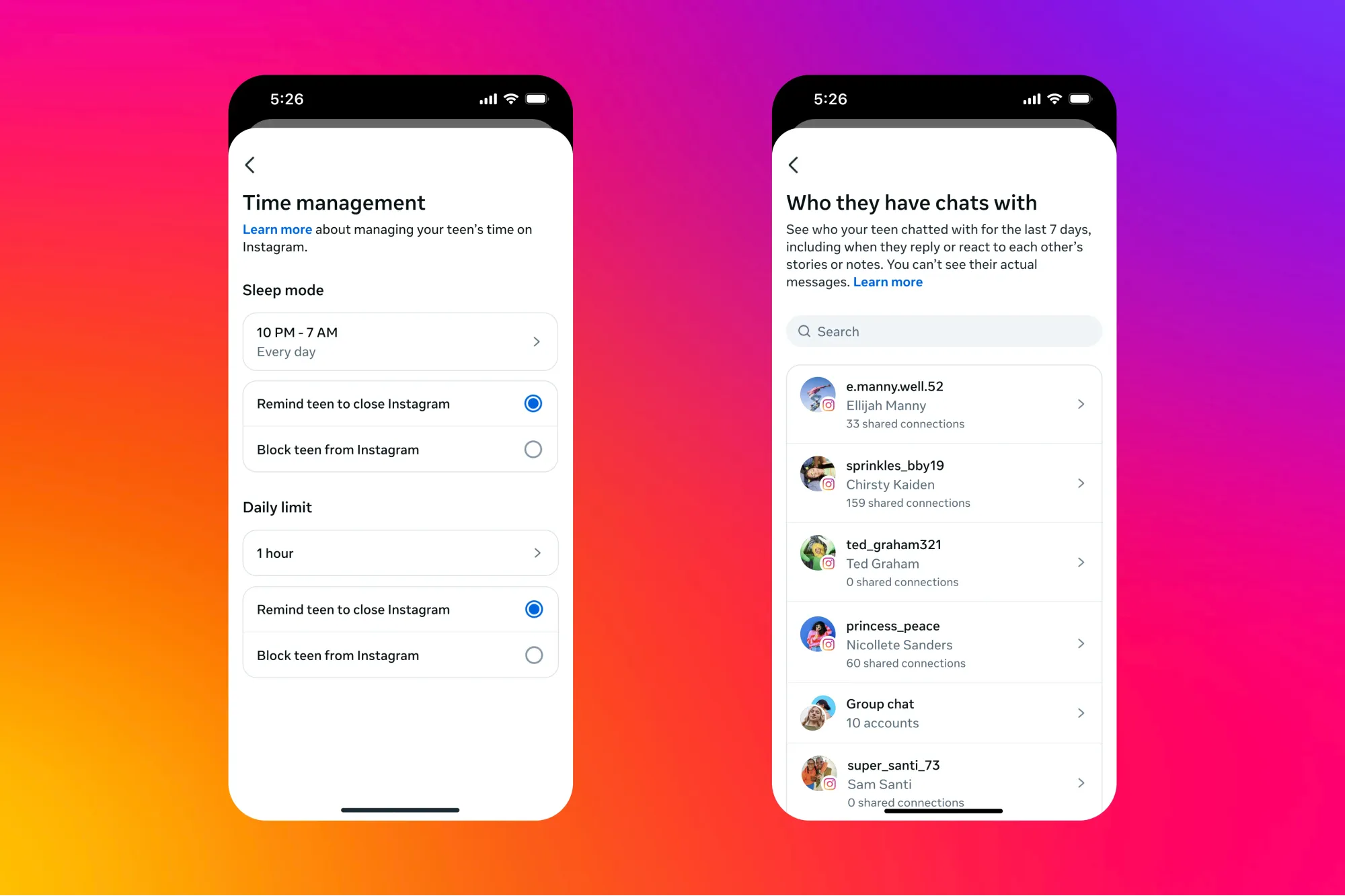
Some of the key features of a 'safer' Teen account include:
- Private accounts: Teens need to accept new followers and people who don’t follow them can’t see their content or interact with them.
- Messaging restrictions: Teens can only be messaged by people they follow or are already connected to
- Sensitive content restrictions: Teens will automatically be placed into the most restrictive setting of Instagram's sensitive content control
- Limited interactions: Teens can only be tagged or mentioned by people they follow. Instagram will automatically turn on its anti-bullying feature, Hidden Words, to ensure offensive words and phrases are filtered out across all content.
- Time limit: Notifications telling users to leave the app after 60 minutes each day
- Sleep mode: Automatically on between 10 PM and 7 AM, muting notifications overnight
Visit the official Instagram blog to find out more.