How to Get a TikTok Stream Key: What Works and What Doesn't
Want to know how to actually get a TikTok stream key so you can stream to TikTok from your PC? In this article, I break it all down: what works and what doesn't.

If you've been trying to figure out how to get a TikTok stream key and keep running up against a wall of unhelpful or inaccurate information, don't worry. You've (finally) come to the right place.
I've done all the digging and testing for you to figure out what works and what's just straight up factually inaccurate when it comes to TikTok stream keys.
I'll walk you through what I learned so you can get streaming as soon as possible. Let's get into it.
- What Is a TikTok Stream Key and Why Do You Need It?
- What Works: How to Get a TikTok Stream Key
- What Doesn't: Streaming to TikTok without a Stream Key
TL;DR: You need at least 1,000 followers to first unlock the TikTok Live feature. Once you can go Live, reach out to an agency to help you get a stream key. We recommend Carter Pulse.
What Is a TikTok Stream Key and Why Do You Need It?
TikTok stream keys are the golden ticket you need to live stream gameplay from your PC to TikTok. You plug it in to your streaming platform of choice, like OBS Studio or Streamlabs, and it streams your content real time. Just like a Twitch or YouTube stream key.
Except on Twitch and YouTube your stream key comes gratis, no extra steps required. The TikTok stream keys, on the other hand, seem to be in short supply, much like actual golden tickets.
Related: How to Make Money on TikTok in 2023 (6 Ways)
But Why Do You Want a TikTok Stream Key?
Just like regular TikTok content, TikTok Lives are pushed to the For You Page. That means that the powerful organic reach that the TikTok FYP algorithm offers can now be applied to streams. That kind of immediate discoverability doesn't really exist on platforms like YouTube and Twitch.
Using the TikTok stream key, gamers without big followings are able to reach new viewers and grow their communities. Not only that, but for streamers who were already streaming their gameplay to TikTok through... creative methods, the stream key offers a much easier and more aesthetic solution.
@roborttt if you have questions about streaming on TikTok, drop a comment 👉 #pokemon #tiktokstreamer #gaminglivestream ♬ original sound - Breanna Frederick
Not everyone agrees, though. If your main goal is to grow your following on Twitch, streaming directly to TikTok might not be the best option unless you can offer your Twitch followers a better, more unique experience to incentivize your TikTok followers to make the platform jump and subscribe.
@blue_thundergaming Do you need a tiktok live stream key? #tiktoklive #streamer #streamertips #smallstreamer #gaming #videogames ♬ Aesthetic - Tollan Kim
Easy for him to say. He has a TikTok stream key already.
Eligibility Requirements
As of the writing of this article, creators must have access to the TikTok Live feature in order to get a stream key. These are the only confirmed requirements for a stream key:
- Be at least 18 years of age.
- Be located in the United States.
- Have access to the TikTok Live feature already.
That last point is particularly important. While TikTok doesn't state this anywhere in their requirements, the general consensus is currently that you need 1,000 followers to go Live on TikTok.
TikTok isn't handing out a stream key to every creator who meets theses requirements, though. These are just the minimum. Based on anecdotal evidence from streamers who've already received their keys, it seems like manual review is a big part of the approval process.
So, does that mean that you just have to wait around, posting constantly, and hoping someone from TikTok finally notices your account in the sea of millions?
Well, you should continue posting consistently and using TikTok Live because a) the algorithm rewards creators who post consistently and you'll get better reach and b) the whole point of this is to grow your community and stream to more viewers, so why wouldn't you be doing that anyway?
How to Get a TikTok Stream Key?
TikTok only announced their stream key and desktop streaming integration a few months ago, so it's relatively new. And like most new social media features in the murky waters of live testing, things are constantly changing. That means that a lot of the information online about how to get your TikTok stream key is already out of date and inaccurate, so we did our own 5-part investigation (August 2022).
- ❌ Using our TikTok live credentials (we have an account with >10k followers)
- ❌ Filling out the Google Form application that some streamers have shared
- ✅ Contacting a TikTok-supported agency
- ❌ Using Loola.tv
- ❌ Contacting someone who works at TikTok
The third approach - contacting a TikTok partner agency - is the only one that actually worked.
Finding stream key in TikTok Live Dashboard ❌
Some creators seem to find their Stream Key already live in their TikTok Live dashboard. See this TikTok tutorial from @bane.cod in April 2022.
@bane.cod ♬ original sound - Bane:)
Originally, I set out to write an article about how to set up your first TikTok Live stream from your PC, until I realized that the Kapwing TikTok account didn't have a stream key, despite having 26.4k followers and eligible to go live. When I realized that I couldn't just fire up a stream, I decided to write about how to get a stream key instead.
Filling Out an Application Form ❌
Many TikTokers have shared that they filled out a Google form application to request access to their stream key. Some even shared a link to the form, so you can visit the old link here. But that form has been taken down.
Contact an Agency to Get Your TikTok Stream Key ✅
After a ton of digging through old articles linking to that Google Form, YouTube videos with outdated advice, and a few key Tweets, I found Carter Pulse.
@doodybeard #greenscreen #tiktok #tiktokstreamkey #doodybeard #streamkey #obs #twitchstreamer #tiktok #streamersoftiktok ♬ Tetris Theme (From "Tetris") - Video Game Players
According to their bio, Carter Pulse is a "management agency with licensed attorneys. Services include contract negotiations, connecting with sponsors and orgs & much more!" In June, they Tweeted that they could help streamers who need a TikTok stream key.
Who needs a TikTok stream key? 👀👀
— CarterPulse (@CarterPulse) June 29, 2022
Reply or tag people to this tweet!
(Must be 18+ and located in the United States)
I reached out to Carter Pulse on Twitter, hoping to understand a little more about how they were getting people TikTok stream keys.
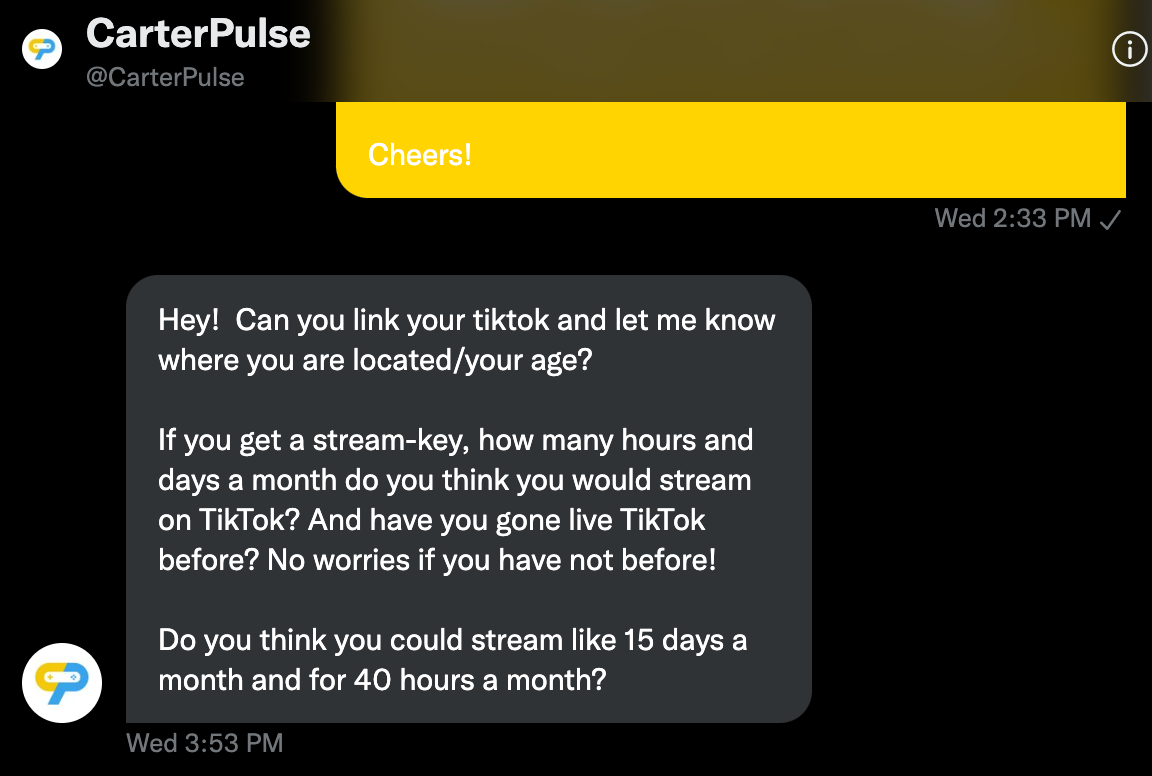
Their response to my first message seemed like an auto-response, which makes sense; they're fielding a lot of DMs. When I messaged back, clarifying that I was writing an article and wanted to know how it all works and what strings were attached (agencies usually make their money off of either commission or retainer), here's what Carter Pulse had to say:
So, to sum up: TikTok is outsourcing their manual review and approval process to a few different agencies. Carter Pulse is one of them. That means you don't have to pay them (outright or through a cut of your earnings) because TikTok pays them already.
You can DM Carter Pulse directly or comment on their tweets. Their response time is pretty quick and there are tons of success stories from streamers who were set up with their stream keys just a day or two after connecting with them.
Streaming on TikTok has been a blast! Since I got my stream key I been able to gain more traction to my profile and build a bigger community! Playing with followers last night was lit af 😭 Grateful for this & can't wait to see what the future holds 🔥 Thank you @CarterPulse 🙏🏽 pic.twitter.com/mPDOqKA4qP
— Wepaaa (@_wepaaa) July 30, 2022
As far as I know, this is the only reliable way to quickly get a TikTok stream key right now.
Related Article: How to Make Money on Social Media in 2023
Using Loola.tv ❌❌
Something that came up over and over again was a "loophole" that would let you stream on TikTok without a stream key: Loola.tv.
Loola.tv acts as a middle man between OBS or Streamlabs and TikTok. You plug the Loola.tv stream key into your streaming platform and then Loola broadcasts your stream to TikTok. No TikTok stream key required.
Like most loopholes, though, if it sounds too good to be true — it is.
This is not a Loola.tv tutorial.
In the interest of investigative integrity, I tried Loola.tv. And I really wanted it to work. Here's what I discovered and why I wouldn't recommend it:
1) Loola.tv is costly
We're talking $20/month for anything more than 3 hours of streaming a month.
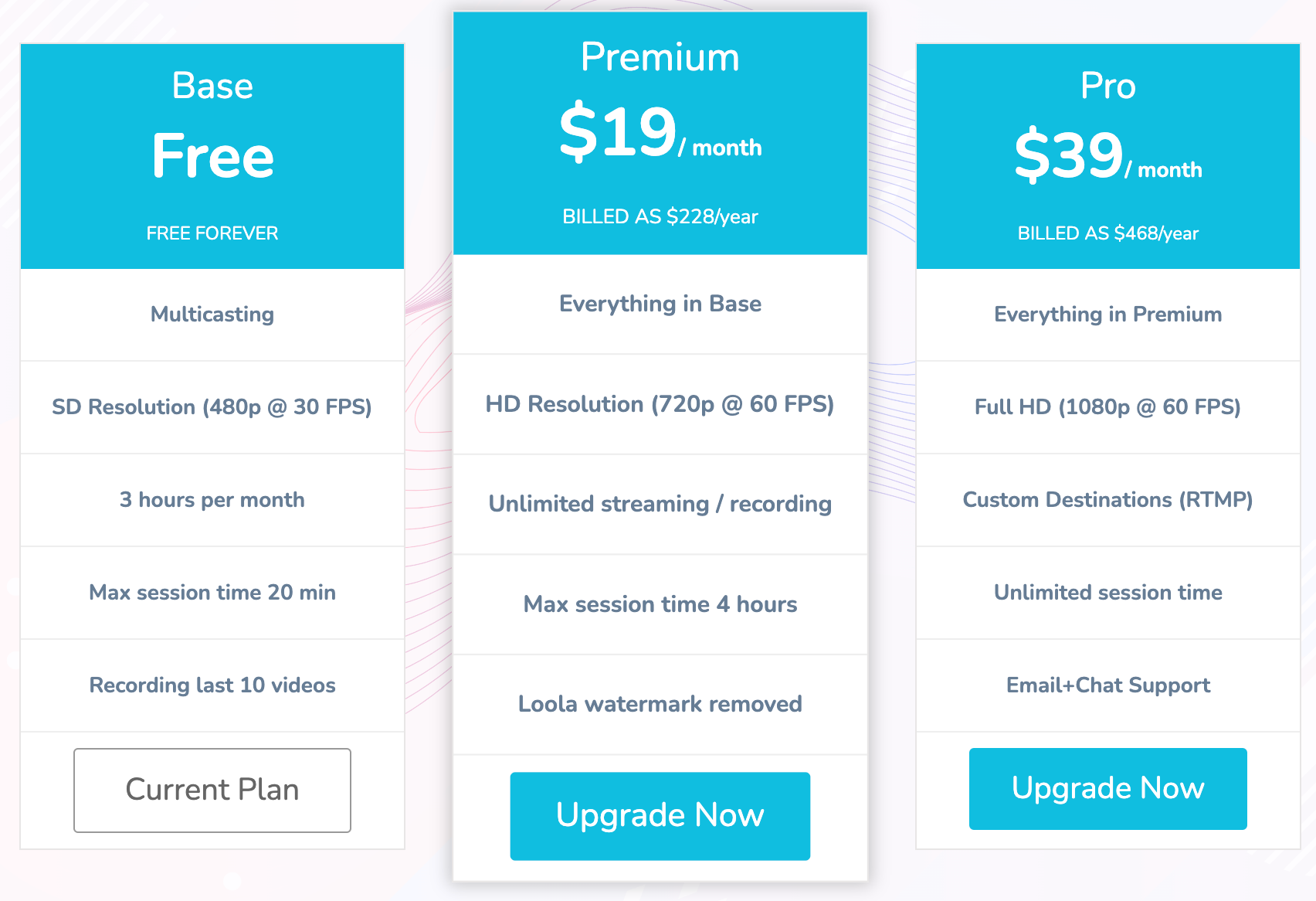
Since most streamers would blow through that in a single stream, the free option isn't really useful, meaning you're stuck paying that price if you want to use this "loophole."
2) Loola.tv can get you shadowbanned
Creators who've used Loola while waiting for their TikTok stream key warn that getting around TikTok's streaming restrictions could result in some consequences.
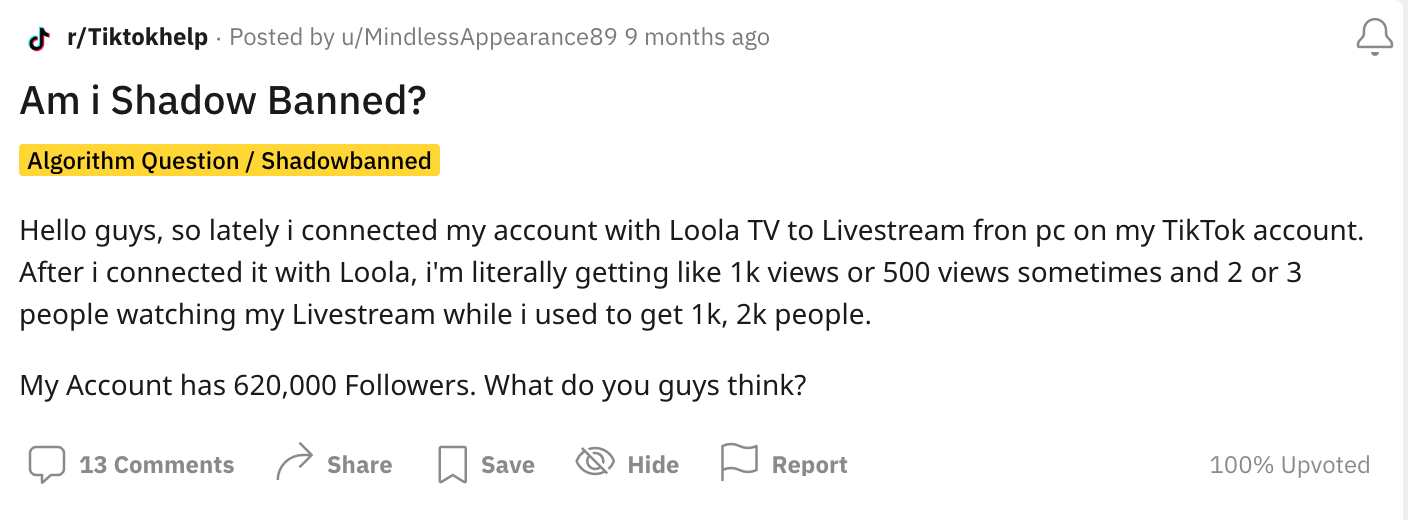
Now imaging paying $20/month so you can stream to TikTok only to get no views.
I can't personally vouch for how swiftly or frequently this shadowban hammer is brought down on Loola users, unfortunately. I never actually got to stream to TikTok from Loola because...
3) Loola.tv is buggy as hell
@zedion My livestream from my PC kept disconnecting... Apparently Loola.tv's server died... and I'm paying $31/month for this 😂😂🤦♀️ #loola #loolatv ♬ original sound - ZEDION
This is to be expected. It's a backdoor solution and not authorized by TikTok. So it lags, it crashes, and, worst of all — it straight up doesn't work for some users for no discernible reason at all.
When I logged in with my personal TikTok account, I was able to set up a stream but unable to go live on TikTok with it. Turns out even with Loola, you still have to have access to the Live feature on TikTok. Since I don't have that on my personal account, I tried with the Kapwing account.
No dice.
I wasn't even able to log in to the Kapwing TikTok account through Loola. Their customer service chat is just a bot that directs you to read their FAQ. A day later I received an email from an actual customer service rep, linking me to those same FAQ articles.
Although it might work for some users, the risks, costs, and, frankly, headaches associated with using Loola.tv are too much for me to ever recommend it. You're better off just reaching out to the nice folks at Carter Pulse. It'll probably be faster than trying to log in to Loola.tv anyway.
Contacting Someone at TikTok ❌
The last thing recommended by a few streamers is to contact someone you know at TikTok. Obviously, this solution isn't accessible to most TikTok users, but Kapwing's CEO, Julia, happens to have a friend from college who is a product manager at TikTok. She messaged him to see if he could share our stream key or give us tips to share with creators
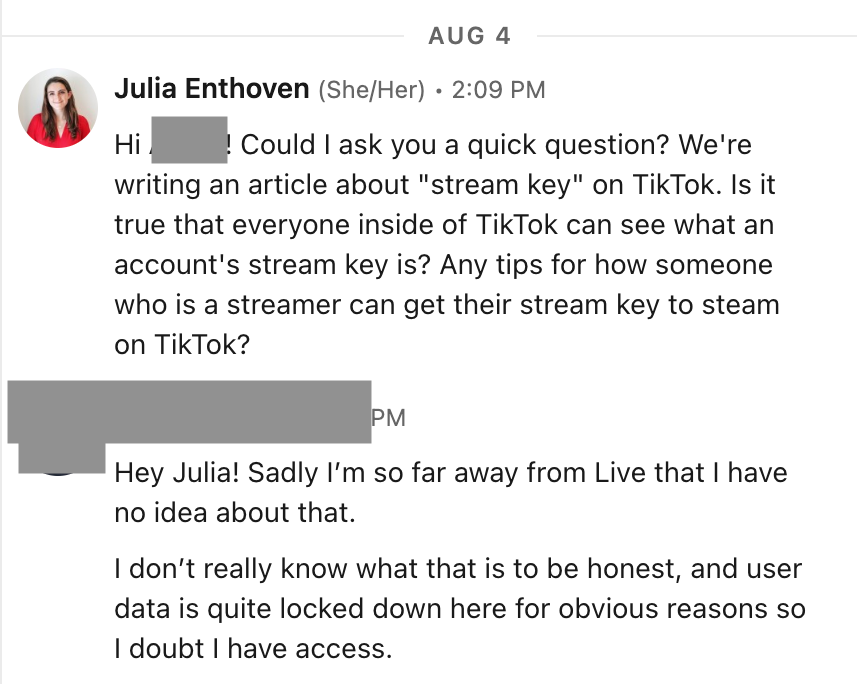
His response suggests that not everyone at TikTok has access to stream key user information. You need to get in touch with someone who works on the Live product and who has the right privacy clearance.
So knowing someone on the inside doesn't work either...
Conclusion
If you're still here, thanks for reading (and also, take a screen break, maybe get a glass of water). TikTok's support for PC streaming is still in its infancy, so some of the above information is bound to change. I'll keep this post updated with the latest info and news.
Until streaming is possible, you can repurpose your Twitch videos and clips into highlights for TikTok to grow a fanbase and get noticed by the reviewers at TikTok. Check out our guide on using Kapwing to share gaming and live content on TikTok.

In the meantime, check out the rest of our Resource Library and follow us over on TikTok. Good luck, and happy streaming!
Related Article: Your Complete Guide to TikTok Analytics









