The Best Graduation Video Ideas and How to Make Your Own
Explore compelling graduation video ideas then learn how to make your own with Kapwing to celebrate this achievement!

Every year, students are one step closer to walking across a stage with their diploma in hand. When the big day finally arrives, take a moment to celebrate your grad with a thoughtful video.
Consider the story you want to share before you sit down and edit. Every student's journey is unique, filled with special people, places, and events that led up to this momentous occasion. Mentors, teachers, family, and friends are great sources to gather pictures, quotes, and videos to help you get started. Throw in a few embarrassing picture day photos for laughs and ask for video messages to share warm wishes before the next chapter begins. Take your time with this step. Every piece is essential for crafting a heartfelt video.
In this article, I'll share a few graduation video ideas to help you brainstorm, then share how to make a video to celebrate your graduate.
Graduation Video Ideas
Everyone has a preference regarding structure, so I'll cover a few ideas to give you options. You can keep it simple and sweet with a slideshow or show off your editing skills with a cinematic video fit for Hollywood. Regardless, the real magic behind each video is the time and effort spent putting it all together. Grab some tissues and let's get started.
Graduation Photo Slideshow
Graduation is an important milestone in a person's life and the bookend on an educational career, so a graduation video is a chance to reminisce about good times from the past. A photo slideshow also commemorates the passage of time and growth in skills and maturity that happen while at school.
The photo montage is probably the most popular graduation video format. For example, the video below walks us through Briana's journey from birth all the way to graduation and is accompanied with an instrumental song. The soft background music isn't distracting and keeps our attention on the pictures.
To make a photo slideshow for your grad, start by collecting photos and video memories together in a shared digital space. If you like, you can create a Kapwing Workspace and invite family and friends to the Workspace to upload media assets. Then, compile the videos and photos together into a touching video. The photos could span the graduate's whole life, their senior year, or just the events leading up to graduation day.
After getting the video together, consider adding some background music. The music selection is just as important as the images and videos. YouTube is great place to browse graduation playlists. Check out the links below if you're looking for graduation songs for slideshows.
A montage condenses years of memories into a short thrilling video. Pictures and videos come together to share the highs, lows, and unforgettable moments from one's journey. This senior montage captures the best moments of high school including football games, talent shows, homecoming, and finally, graduation. The song perfectly captures the mood and invokes nostalgia.
Try adding in these extra elements to make your photo slideshow more entertaining and memorable:
- Text Annotations: Label important events like "prom" and "first day of school" with animated text boxes and titles.
- Collages: Show photos or videos side by side to break up the standard visual layout. Collages work especially well for vertical videos and photos as they can easily fit next to each other on a 16:9 canvas without cropping anything out.
- Transitions: Fade or dissolve in or out to move from one scene to the next with some visual flair.
- Title Scene: Demarcate important life moments or sections of the video with a title scene.
Cinematic Graduation Video
This fun graduation video packs a punch in under two minutes. The lighting, subtle speed, bokeh effect, and on-beat transitions were intricately combined to make an eye-catching video that's sure to be cherished for years to come.
To make one of your own, film a few aesthetic scenes with your graduate. Some scenes you might film:
- Putting on the cap and gown
- Throwing their cap into the air
- Popping a bottle of champagne
- Opening and holding their diploma
- Walking in front of their school or another special place
- Shaking hands with a teacher or mentor
Pay attention to the natural lighting; morning or late afternoon looks best to capture "golden hour." When editing, you can use a brightness adjustment to increase or decrease the light in certain scenes. Then, combine these clips into a visually cohesive MP4 to watch at a graduation dinner or celebration party.
How to Make a Graduation Video
Before we start, I recommend placing your pictures and music into one folder so they're easy to find. This will save you a lot of time as we walk through each step. In this tutorial, I'm using Kapwing a browser-based video editor that helps modern creators edit media for free. You can use Kapwing on any iPhone, Android, PC, or Tablet with a Chrome or Safari browser. I'm using my PC and a Chrome browser to make a graduation slideshow video.
Step One: Open Kapwing Studio
Head over to Kapwing and click tools, slideshow maker, then get started. You can sign up for a free account to store and edit content for two days or continue without signing in.
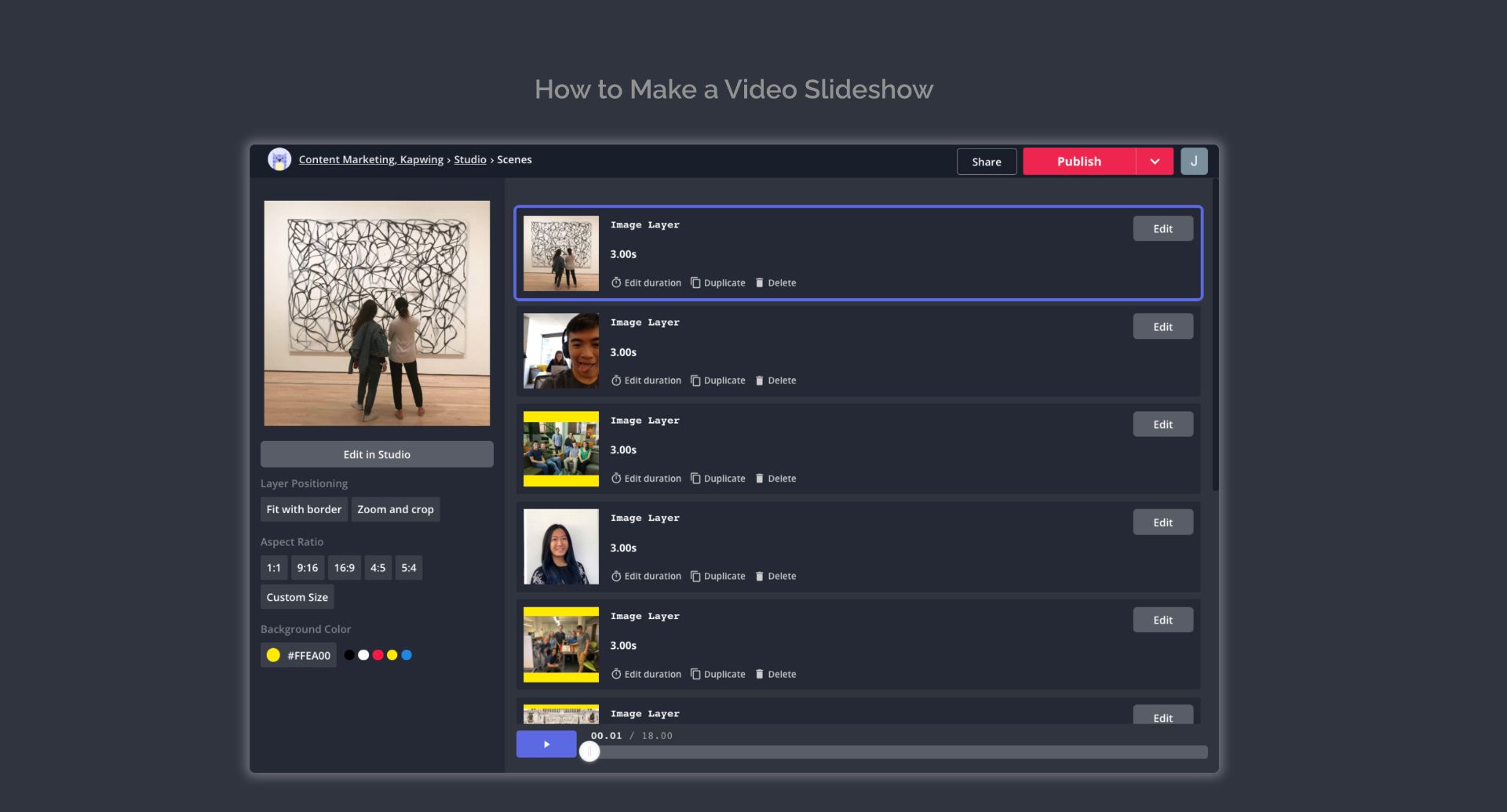
Step Two: Upload your Pictures
Click upload or drag and drop your pictures into the slideshow maker. You can also paste an image URL to import a file from Google Drive or another location. If you're uploading the video to YouTube, set the aspect ratio to 16:9 or add your preferred width and height.
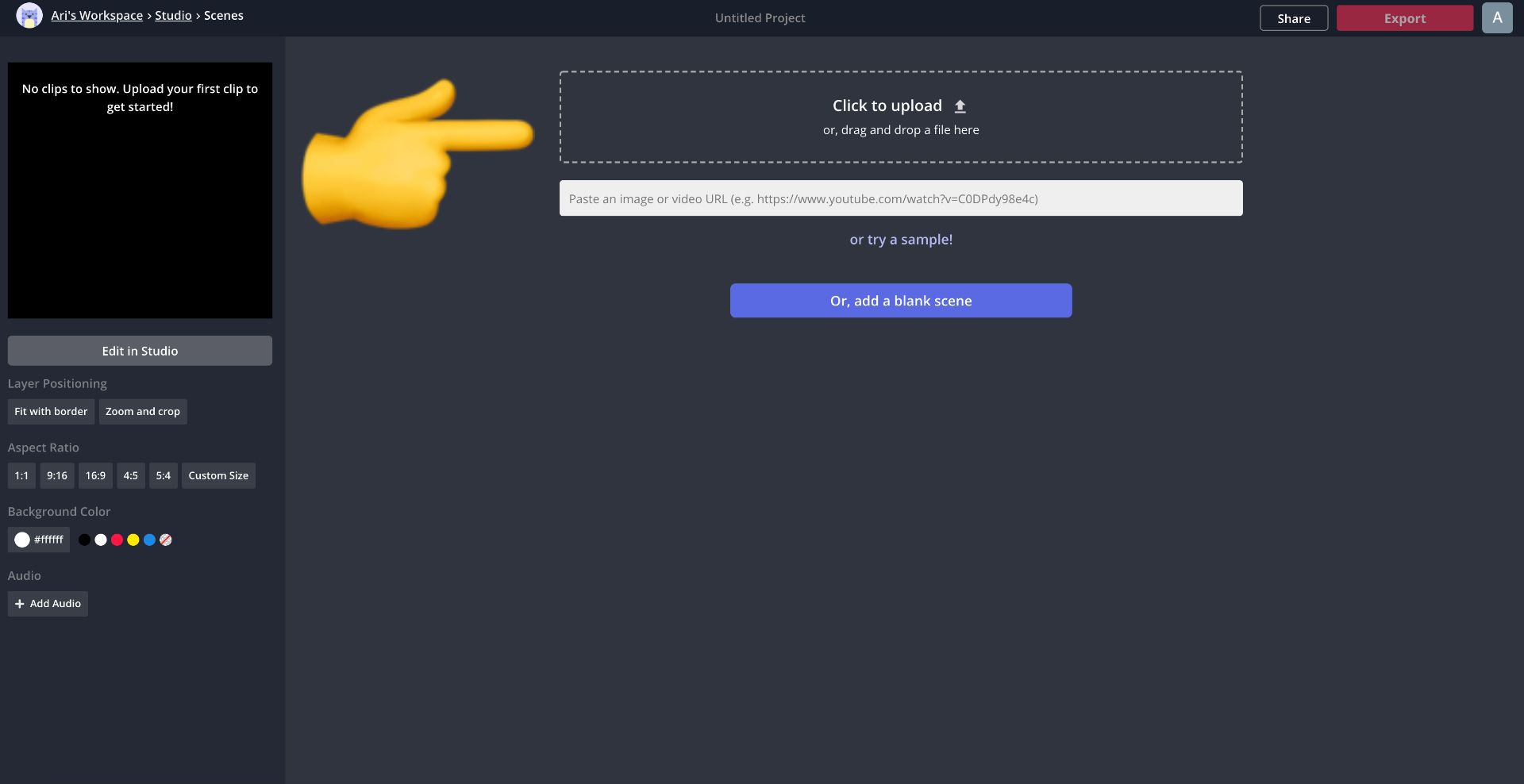
You can set a unique duration for each image or click apply to all to images to keep the duration consistent. To change the layer positioning, click fit with border or zoom and crop. If you choose the first option, you can change the color of the border by clicking a color from our selection or type a hex code. Coolors is a great website to find the right shade.
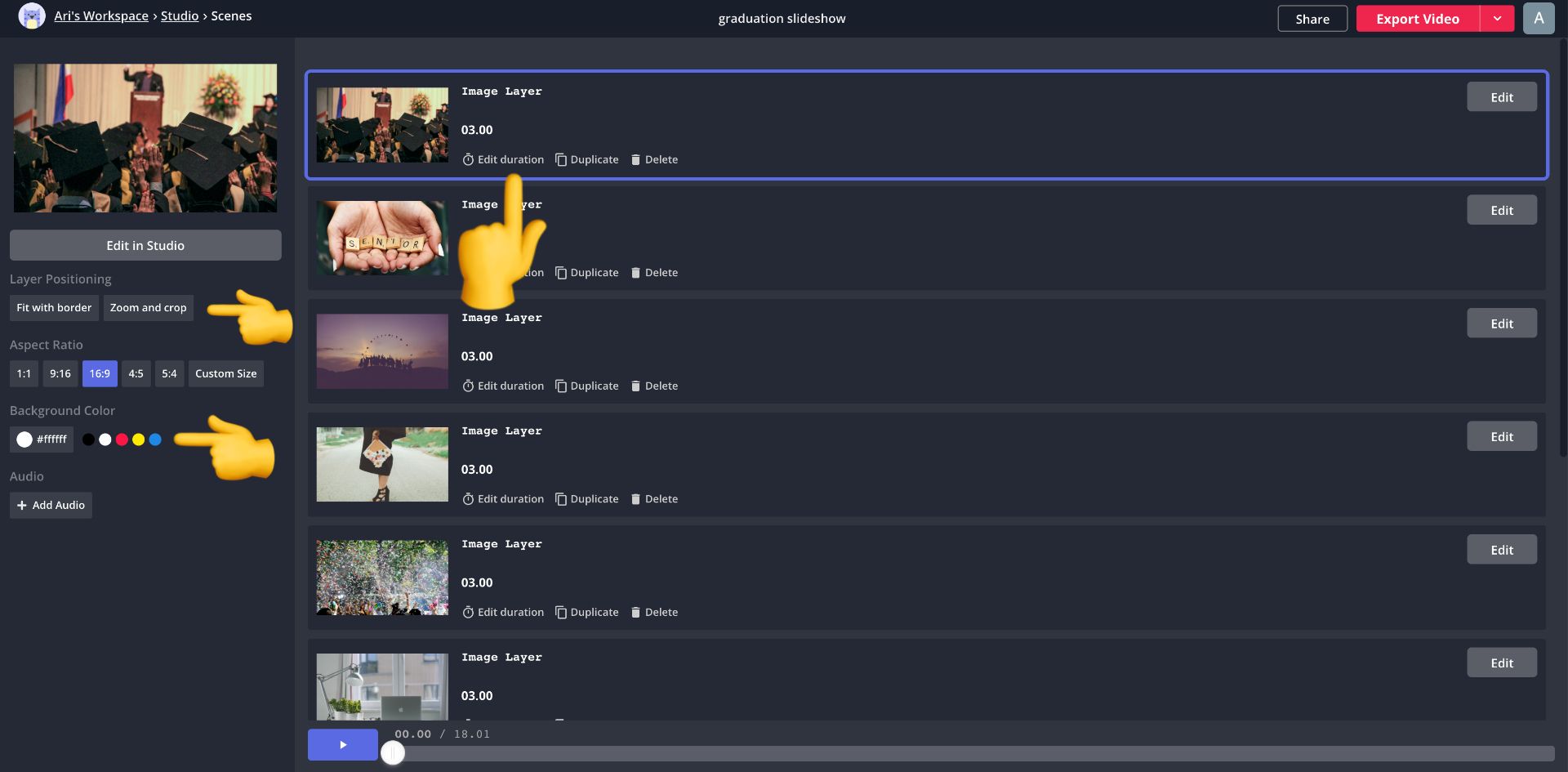
To edit the look of an image, click edit, then click adjust to change the opacity, brightness, and more and you can add a filter. You can also use the erase tool to remove the background from an image. Click view all on the left side of the studio when you're finished editing to return to scenes.
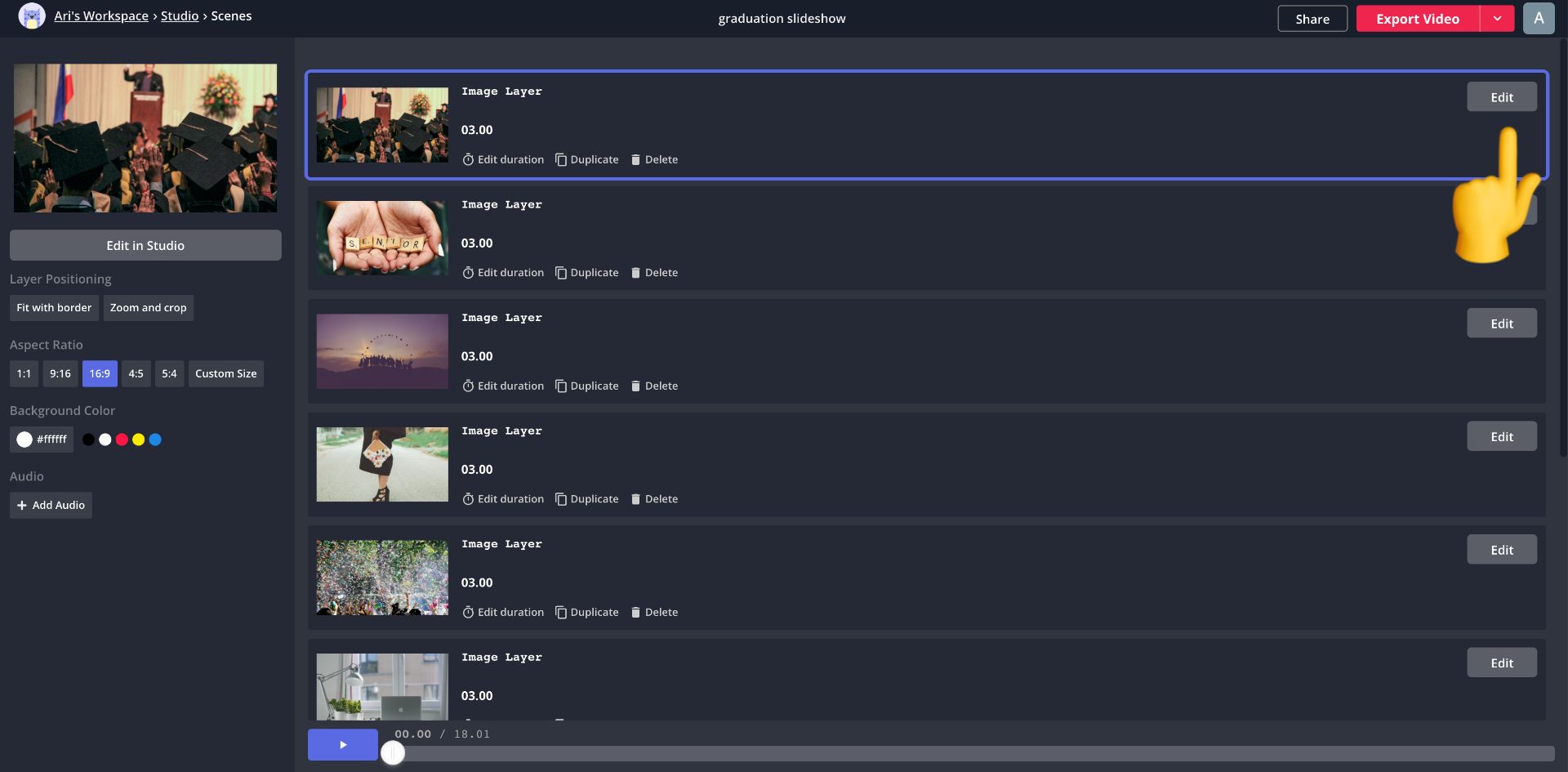
Step Three: Add Text, GIFs, and Music
Now for the fun part! Let's customize the slideshow to make it stand out. Click add audio to upload music from your device or paste a link to an audio file or video URL with music you want to include. You can use the sliders to change when the audio starts, adjust the volume, and trim it if it's too long.
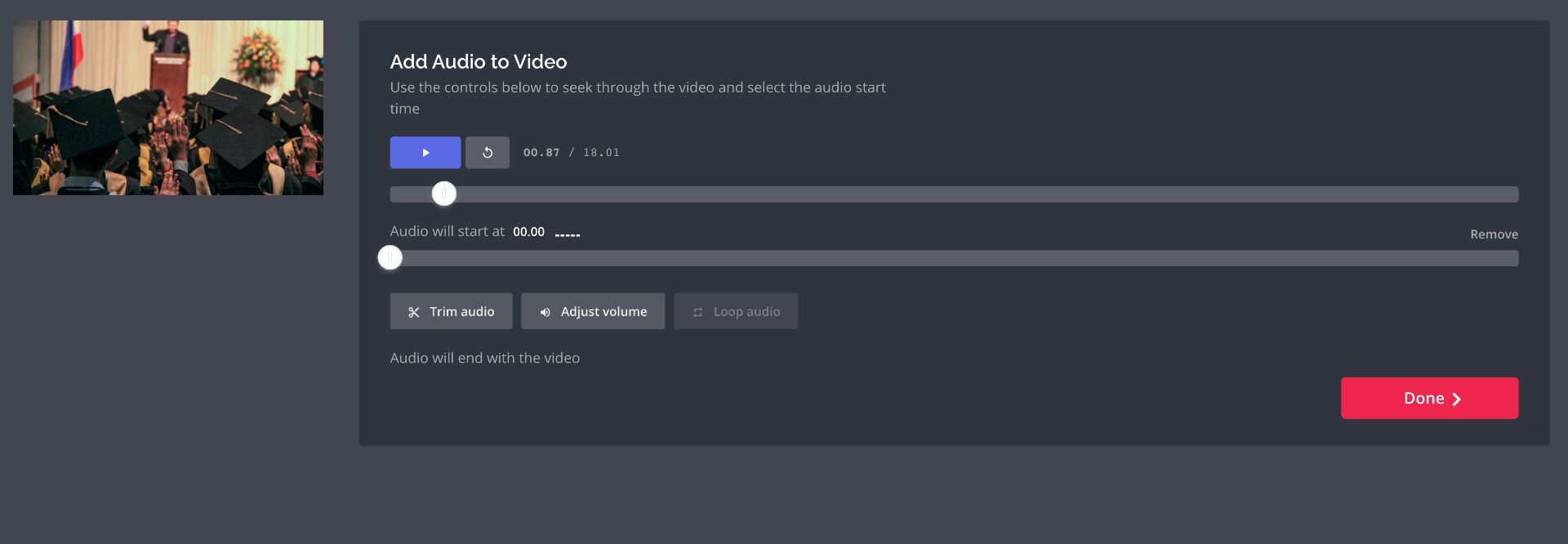
If you want to add inspirational quotes and messages from loved ones on a slide, click edit in studio, then text. You can choose the font, size, and color, outline the text or add a background color. Click animate to explore different effects and you can click image, then image search to find GIFs.
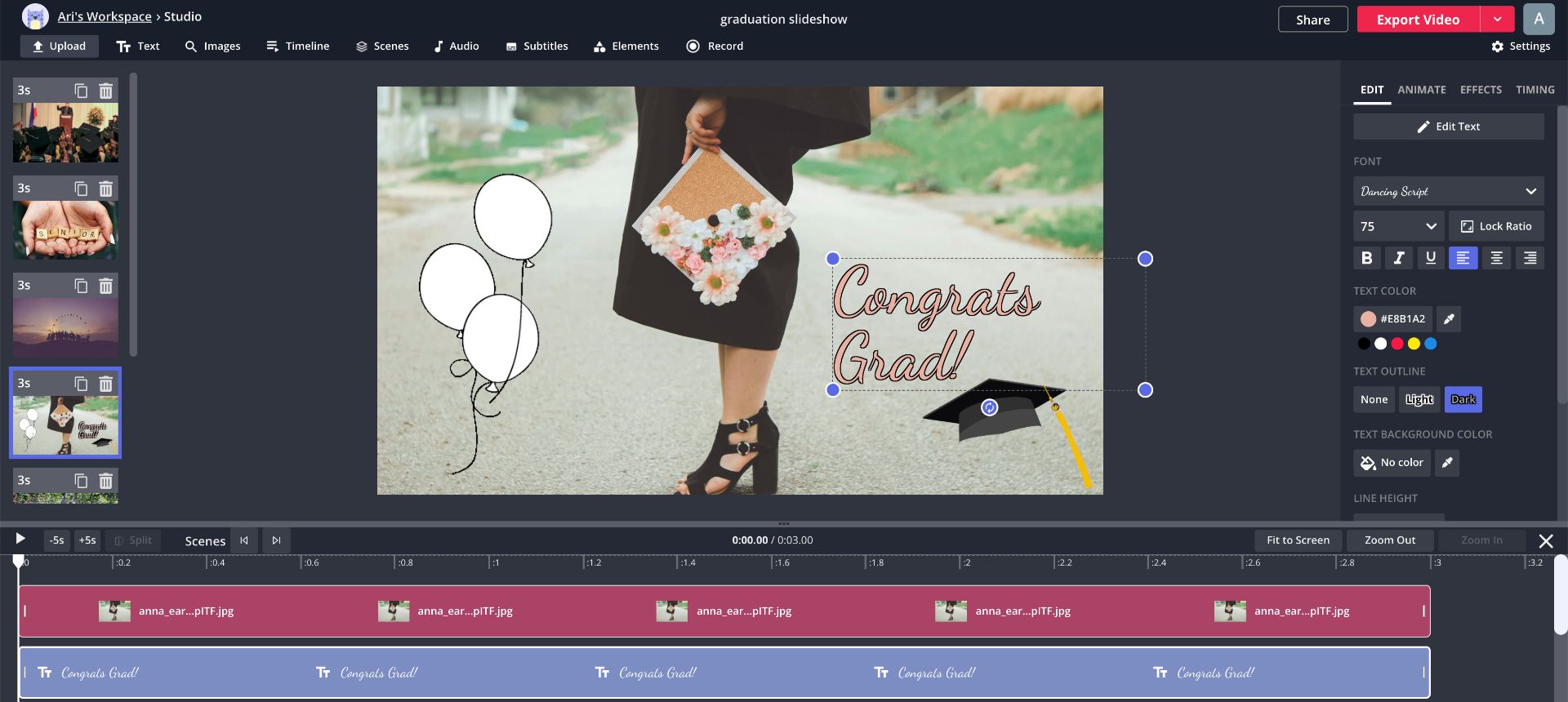
Step Four: Export and Download
Replay your video a few times to ensure it's exactly how you envisioned, then click export video at the top right corner of the studio. When your video has finished processing, click download or create a free Kapwing account first to remove the watermark.
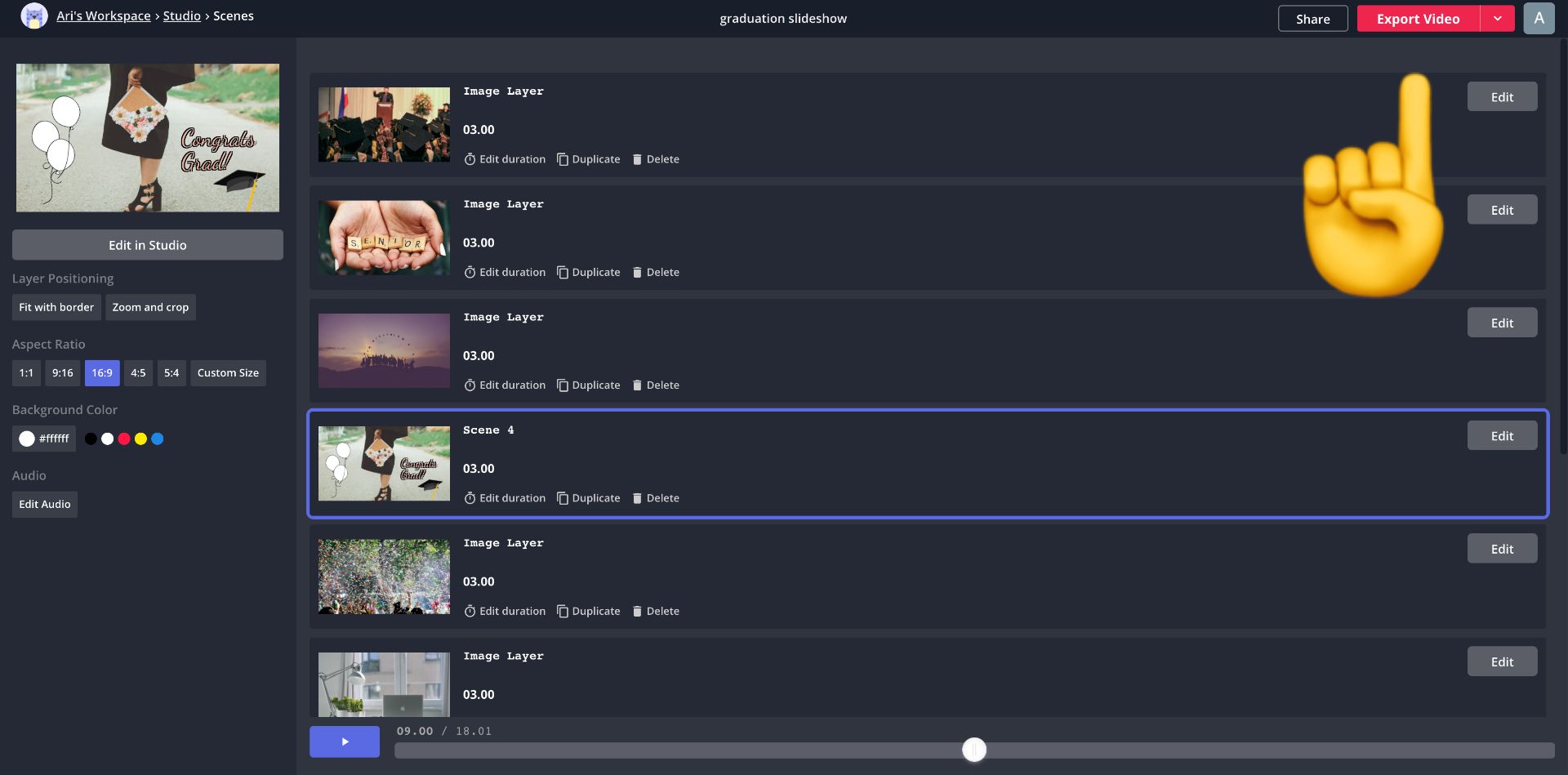
Now, it's you turn to make a compelling video for your grad. Check out the articles below to explore related content and follow us on Twitter for updates on all things Kapwing! Make sure to tag in your projects on social media so we can see what you've made.
Related Articles:









