The Best Spanish to English Audio Translators
The AI dubbing tools market is projected to reach $1.16B in 2025, highlighting rapid growth and adoption

Accessing multilingual content is becoming increasingly important, with over 460 million native Spanish speakers worldwide and growing demand for cross-language communication in business, education, and media. For individuals and organizations looking to translate Spanish audio into English accurately, finding the right tool is critical, especially when dealing with video content, interviews, podcasts, or real-time conversations.
While subtitles offer a basic level of accessibility, they aren’t always practical, particularly in hands-free situations or for real-time dialogue. To address this, a new generation of transcription tools has emerged, offering features like live speech-to-text, automated dubbing, and lip syncing.
In this article, we’ll compare the best Spanish-to-English audio translators available today, breaking down their strengths, limitations, and overall features to help you find the most effective solution — whether you're a content creator, educator, marketer, or part of a global team.
Table of Contents
- What Makes a Good Translation Tool?
- Best Audio Translator for Accuracy: Kapwing
- Best Audio Translator for Beginners: Rask.AI
- Best Audio Translator for URL Imports: Dubverse.AI
- Best Audio Translator for Simplicity: Veed.io
- Best Audio Translator for Real-Time Conversations: DeepL
- Frequently Asked Questions
- Other Notable Spanish to English Translators
What Makes a Good Translation Tool?
Choosing the best Spanish-to-English translator starts with understanding your specific needs — whether it’s real-time conversation, audio dubbing, or subtitle translation. Beyond that, key features like translation accuracy, localization support, voice cloning, and export options all play a role. Below, we break down the most important factors to consider when selecting the right tool for your workflow.
- Accuracy and Context Awareness
A good translator captures both the literal meaning and intended tone, accurately handling slang, idioms, and culturally specific language for more natural, faithful translations. - Dialect and Localization Support
Spanish varies widely by region — for example, Mexican Spanish vs. Castilian. The best tools recognize and adapt to regional dialects, improving accuracy and relevance. - Voice Cloning and Natural-Sounding Audio
Advanced tools can replicate the original speaker’s voice, tone, and pacing, creating a more authentic listening experience. Some also offer customizable voices for flexibility in branding or tone. - Translation Revisions and Editing
The ability to edit or fine-tune translations — whether to fix subtle errors or rewrite sections — is key to producing polished, high-quality content. - Speed and Efficiency
Faster processing times are critical for scalability, especially when working with multiple audio files, tight deadlines, or large-scale projects. - File Format Support and Export Options
Support for common formats like MP3, WAV, MP4, and subtitle files (SRT, VTT) ensures smooth integration with editing tools and publishing platforms. - User Interface and Ease of Use
A clean, intuitive interface — with features like drag-and-drop uploads, real-time previews, and progress tracking — streamlines the translation process, even for non-technical users.
When evaluating audio translation tools, it’s important to prioritize features based on your specific use case.
To assess how each tool handled accuracy, tone, and informal language, I tested them using a short Spanish audio clip, that when translated correctly, should result in the following english translation.
Using this audio clip, I evaluated how each tool interpreted tone, informal language, and overall sentence construction.
Best Audio Translator for Accuracy: Kapwing
Translating Spanish to English on Kapwing is quick and intuitive. Users can upload a video or audio file directly to the editor, or import via a public URL.
Once uploaded, the Translate menu offers two main options: dubbing the audio by translating the spoken content or adding translated subtitles while keeping the original audio. Dubbed audio includes subtitles by default, which can be edited or removed after generation.
Attach video or audio clips by uploading or linking.
When configuring your translation, there are a few key settings to keep in mind:
- Under Voice, you can create an identical voice clone of the original speaker, or choose from a library of stock voices if you'd prefer a different tone or style.
Expanding the Advanced settings menu reveals tools for added control:
- Timing automatically adjusts audio pacing to naturally translate the original clip.
- Translation Rules lets users define rules for specific words, including pronunciation, spelling, and custom terms, ideal for branded or technical content.
Unlike other tools that treat each translation in isolation, Kapwing maintains consistency across projects, which is especially valuable for teams working with product names, brand slogans, or specialized vocabulary
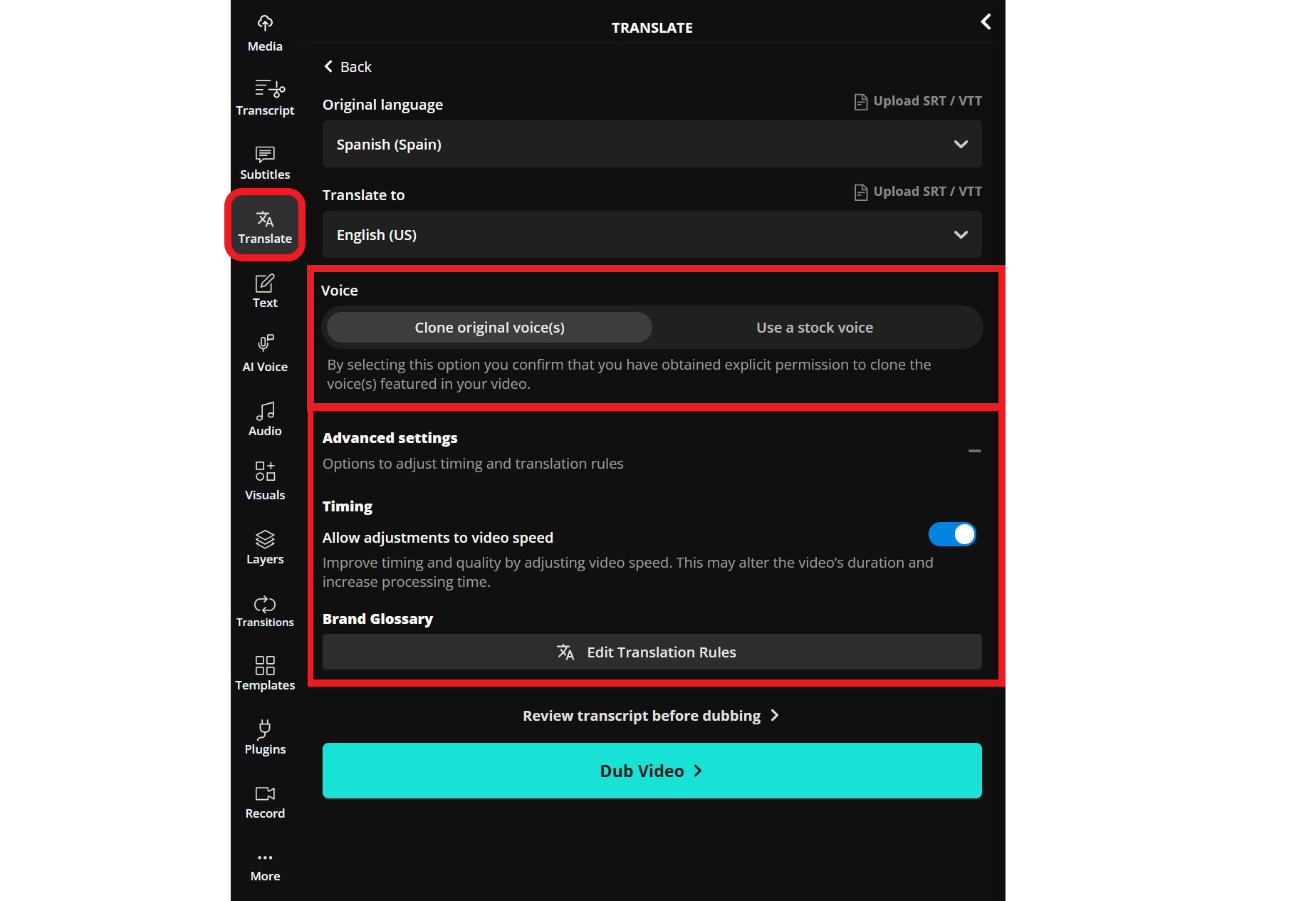
After processing, Kapwing presents a clean editor layout with the transcript on the left, video timeline on the bottom, and editing tools on the right.
This setup makes it easy to review and refine translated content in one workspace.
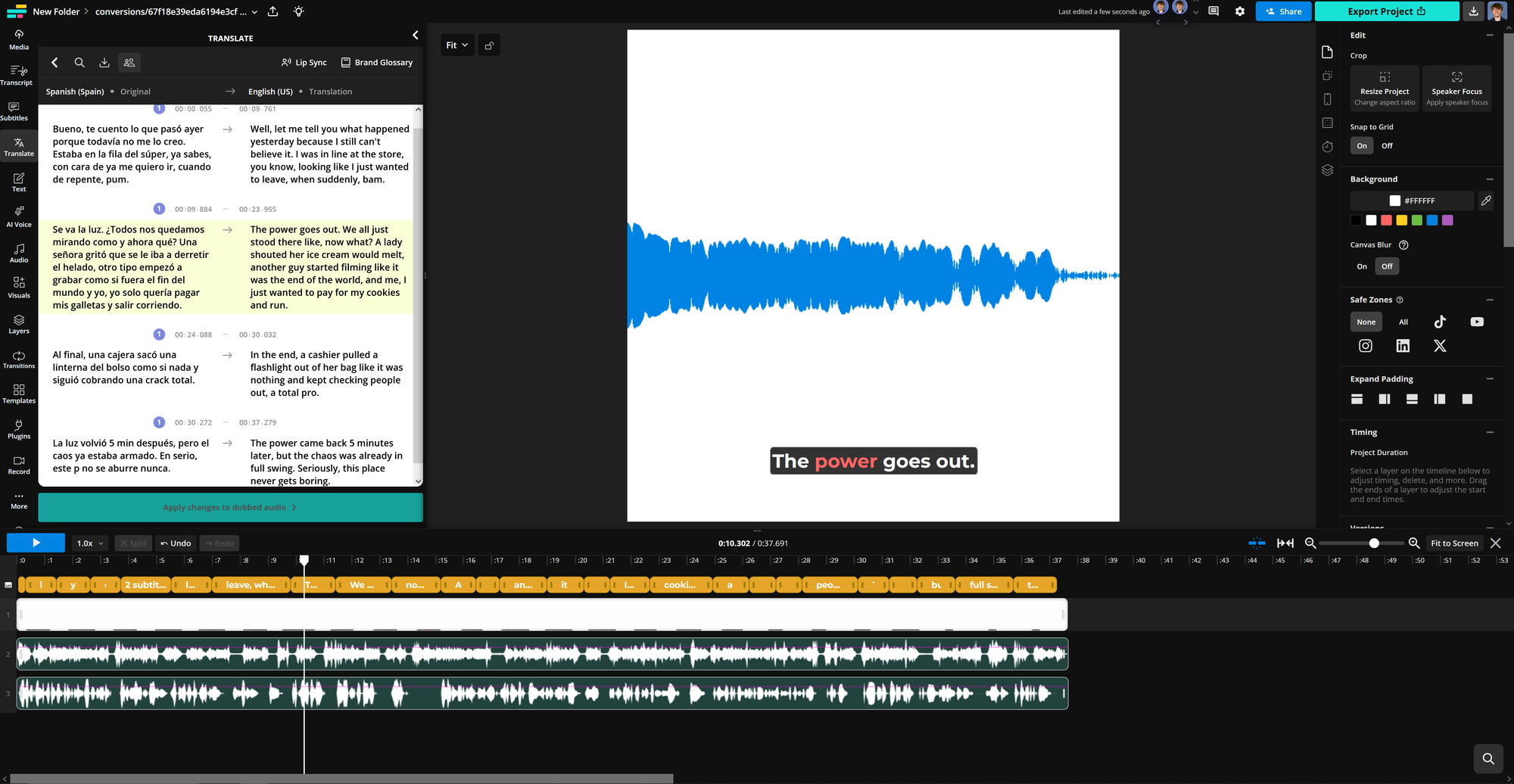
Kapwing stands apart by using multiple translation providers, combining machine translation with large language model (LLM) translation.
This hybrid method improves accuracy while maintaining speed, since LLMs can be 50 to 1,000 times slower when used alone. By balancing both approaches, Kapwing delivers high-quality results without sacrificing performance — even at scale.
The platform also supports over 15 Spanish dialects, including Castilian and South American Spanish, offering localization options that many other tools don’t provide. In testing, the translated voice was expressive and natural, and the final output closely mirrored the original script. Minor deviations were present but did not affect the intended message.
Audio Translator Score: 5/5
With its high level of customization, accurate translations, and easy-to-use interface, Kapwing's Translation Studio is a standout choice for translating Spanish to English audio. It’s especially useful for creators looking to generate visuals for audio content such as podcast YouTube videos and audiograms.
Best Audio Translator for Beginners: Rask.AI
Rask.AI offers a straightforward solution for content creators, allowing users to directly upload video or audio files for automatic translation.
While it does not currently support localization for specific Spanish dialects, it does offer automatic language detection, making for a simple drag-and-drop experience.
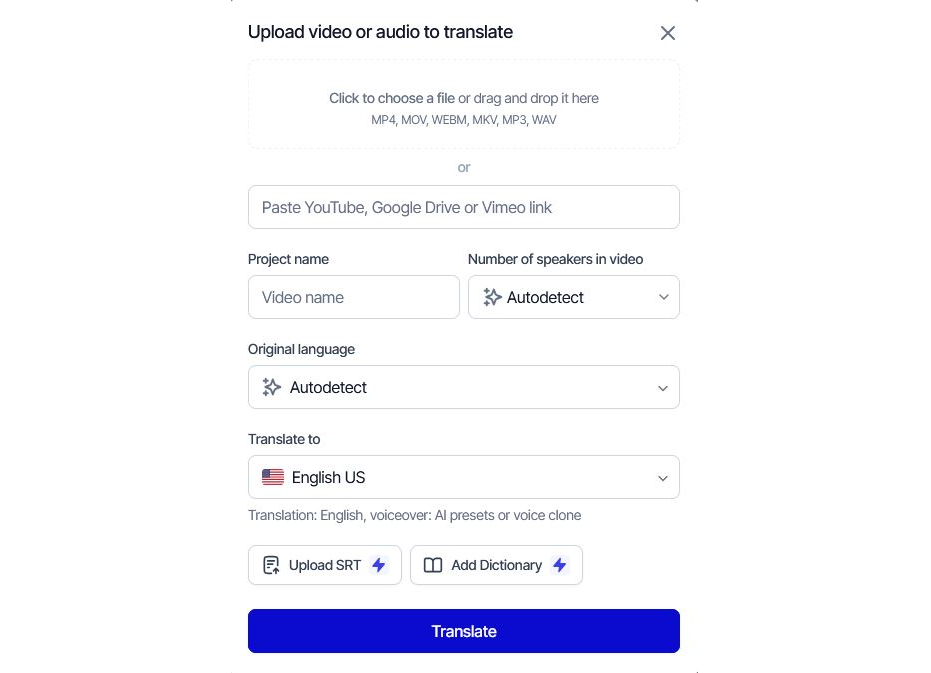
After uploading a clip, Rask processes and translates the content in just a few minutes.
Once completed, it provides written transcripts of both the original and translated versions. This side-by-side comparison makes it easy to check for accuracy and consistency.
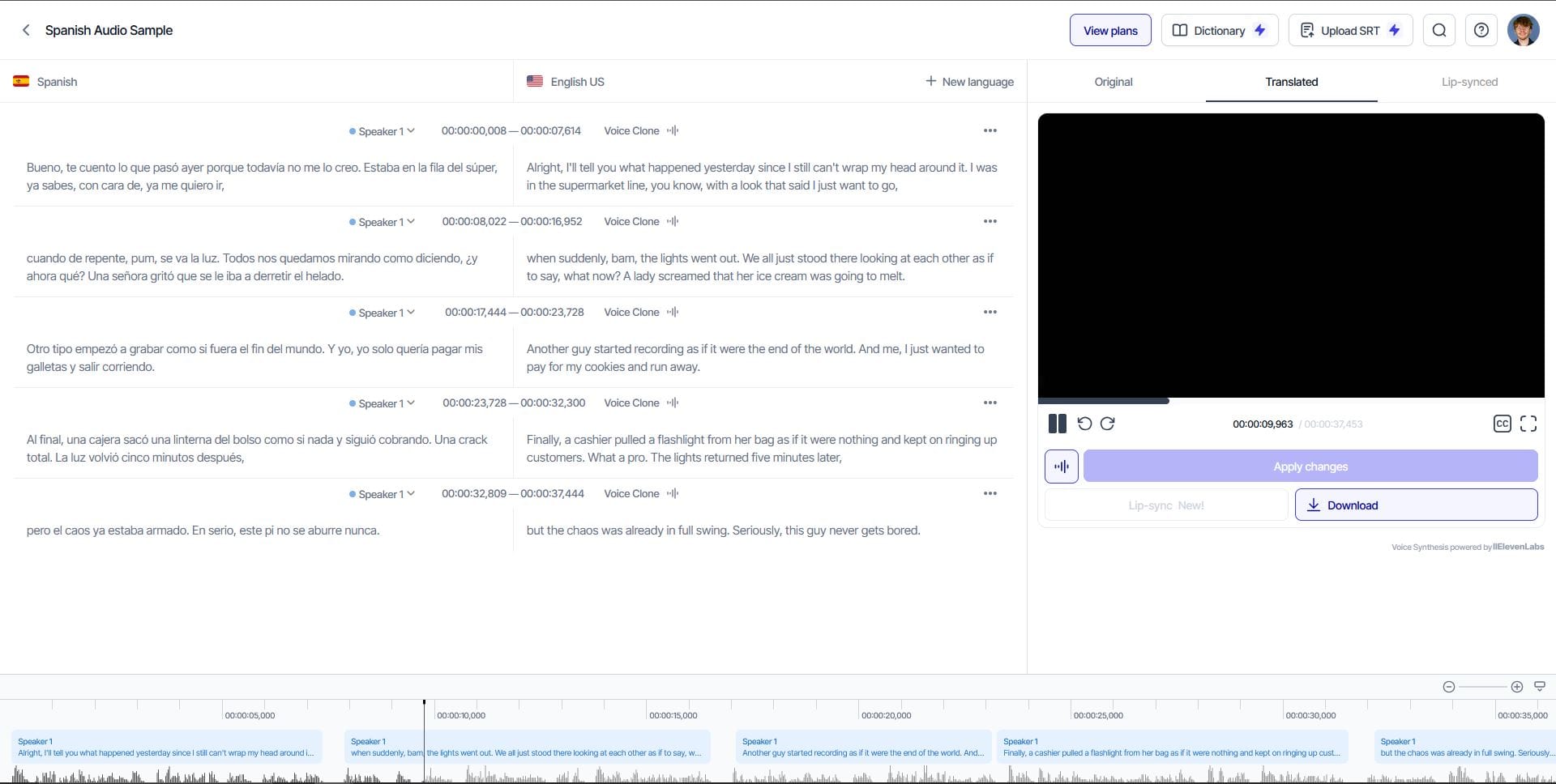
Notably, Rask used a voice clone from the original speaker for the translated audio. In addition to cloning, users can choose from nine other free voices, with fine-tuning options to adjust expressiveness and accent.
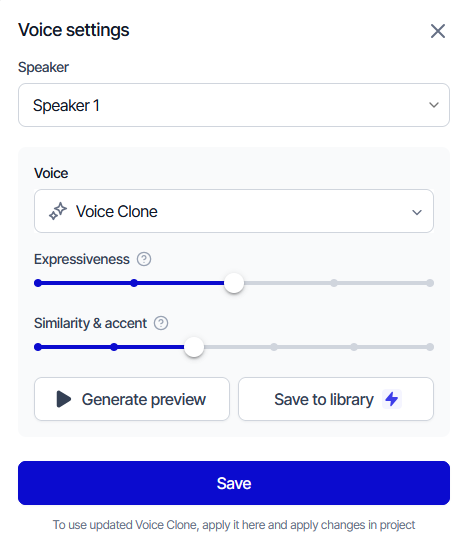
Audio Translator Score: 3.5/5
Overall, I found Rask to be a user-friendly platform with decent — but not exceptional — translation quality. The interface is clean and intuitive, with helpful progress indicators that made the short two-minute processing time feel even faster. The drag-and-drop functionality worked seamlessly, and I never felt lost while navigating the platform.
However, the translation itself fell short of professional standards. While some word substitutions were functionally accurate, others strayed from the original intent.
For example, the final line of the script — "Seriously, this country is never boring" — was translated as "Seriously, this guy never gets bored," which changes the meaning entirely. Discrepancies like this appeared multiple times, ultimately making the translation feel too inconsistent for polished, professional use.
Best Audio Translator for URL Imports: Dubverse.AI
Dubverse is a credit-based AI translation tool designed for fast and accessible audio localization.
To translate audio, users can upload a video file from their device or link directly from platforms like YouTube, X (formerly Twitter), or Facebook.
This direct-linking capability is particularly useful for translating online content without needing to download and re-upload the original file, streamlining the workflow for content teams and creators working across multiple channels.
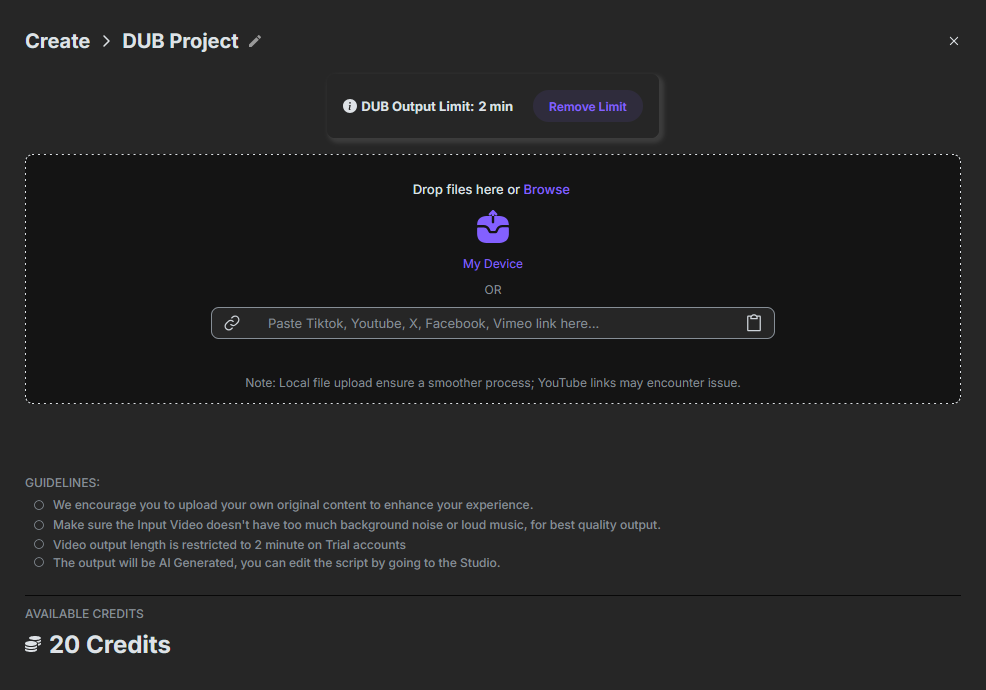
Like many competitors, Dubverse offers voice cloning along with a small set of free voices and a broader selection of premium options.
However, when I attempted to use a cloned voice for my translation, I encountered an error message and was prompted to use my one free project regeneration.
This second attempt also failed, and I had to switch to one of the available free voice alternatives. Despite both failures, I was still charged four generation credits, which is the standard cost for a small project.
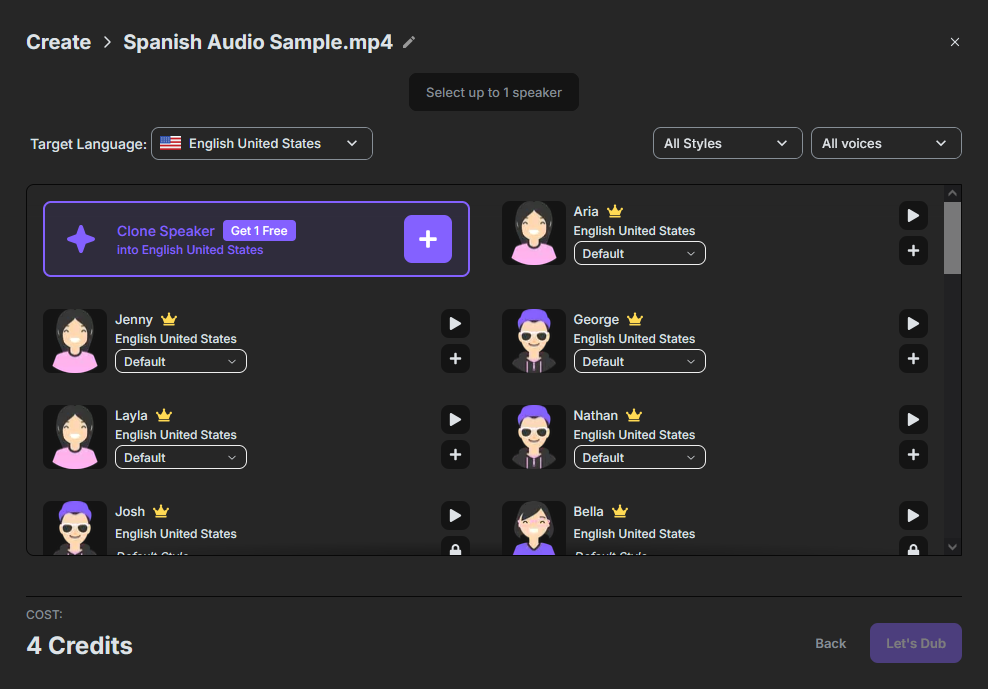
Once I finally completed a successful generation, the result was disappointing.
Instead of a translated clip, Dubverse returned a version that kept the original Spanish script, simply re-voiced with a new speaker. The pronunciation was worse, and the content had not been translated at all.
I double-checked my settings to confirm that the target language was set to English. There were no other advanced options available that seemed relevant to the issue.
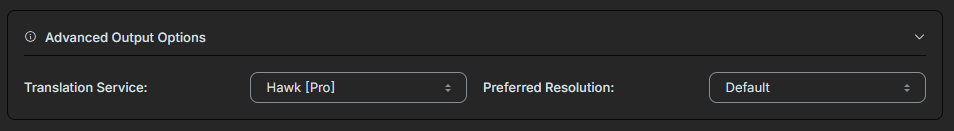
After three attempts with the same outcome, I had to stop testing. Dubverse consistently returned a Spanish-language version of my audio, with slight changes in voice or accent, but no actual English translation.
Audio Translator Score: 1/5
It's difficult to say whether my experience was limited by the free tier, but overall the platform was nearly unusable when attempting to translate my audio. I encountered multiple errors related to voice selection and was charged generation credits for failed outputs. On my final try, I was also met with a lengthy wait time, accompanied by a pop-up suggesting that upgrading to a paid plan would let me skip the queue.
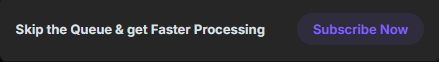
After waiting nearly 30 minutes, I refreshed the page only to find that the project had stopped processing and still had not produced a translation. While I assume Dubverse is more successful in different conditions, I was unable to generate a successful other Spanish-to-English translation at any point during my testing.
Best Audio Translator for Simplicity: Veed.io
Veed.io functions as both a Spanish to English audio translator and a full-featured video editor, offering a user experience that closely resembles platforms like Kapwing.
To begin translating, users are met with a simple upload screen that allows them to add a video file directly.
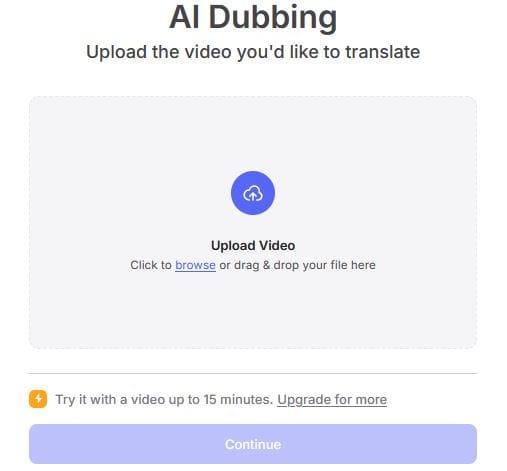
Setting up the translation process was straightforward. Veed automatically detected the source language and only required confirmation of the target language and preferred voice. It offers voice cloning to retain the speaker’s original voice, along with five other free voice options to choose from.
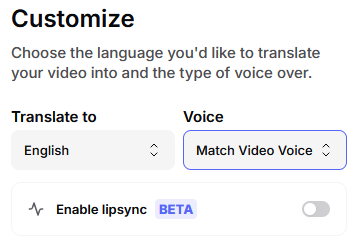
After uploading, the experience became somewhat mixed.
Veed does not display any kind of progress indicator during translation. This made it unclear whether the project was actively processing or not. Attempting to play the file within the editor only led to a persistent “Buffering…” message, and playback was never successful during the session.

To check if the translation had actually completed, I exported the project. To my surprise, the final export was not only successful but also highly accurate.
There were only a few small deviations from the original script, none of which changed the meaning. The only noticeable issue was slightly awkward pacing in the last 10 seconds, but overall, the translation was very well done.
Audio Translator Score: 4/5
While Veed has some drawbacks — most notably the lack of a loading indicator and an unreliable in-editor preview — its translation quality stands out. The translated audio remained faithful to the original meaning, and the voice clone sounded natural, closely reflecting the speaker’s tone and delivery.
The built-in video editor adds creative flexibility, allowing users to fine-tune visuals, pacing, and overlays without leaving the platform. However, one major limitation is the absence of a written transcript, which makes it harder to review or manually edit the translated dialogue — especially for teams that require detailed quality control or subtitling.
Best Audio Translator for Real-Time Conversations: DeepL
DeepL takes a different approach than the other tools in this list, as it stands out as a strong option for enterprise users and written translations. Instead of focusing on video dubbing, DeepL is designed to support real-time communication and professional use cases.
Designed with business users in mind, DeepL is an excellent Spanish to English audio translator for facilitating conversations between multilingual teams or international clients. It uses deep learning algorithms to provide more natural, context-aware translations that feel fluid in live exchanges.
DeepL's real-time translator is a powerful tool for businesses looking to communicate internationally.
One of its biggest strengths is the ability to integrate with messaging platforms and business communication tools.
Whether you're leading a virtual meeting, answering customer support tickets, or collaborating on a project with Spanish-speaking colleagues, DeepL helps bridge language gaps quickly and accurately. This makes it especially useful for global teams that rely on real-time clarity to stay productive.
Audio Translator Score: 3/5
DeepL’s real-time translation capabilities make it a compelling option for professionals handling international communication with localization needs. While it lacks features like video dubbing or voice cloning, it remains a reliable choice for enterprise users who need fast and accurate Spanish to English translations during live interactions.
Frequently Asked Questions
Which translators offer automatic language detection?
Rask, Dubverse, Veed, and DeepL all support automatic language detection when translating audio content. This allows for a faster setup process without needing to manually select the source language.
Which translators offer an integrated video editor?
Kapwing and Veed both offer built-in video editors, making it easy to create, review, and fine-tune translated video projects in one place.
Who offers the most localization options?
Kapwing provides the most robust localization support for Spanish to English translations, with over 15 Spanish dialects available to choose from.
Who offers the most dubbing voices?
While all of the tools mentioned include voice cloning or AI voice options, Kapwing stands out with nearly 200 AI voices. More than 35 of these are trained in various English accents, giving users greater control over how their translated content sounds.
Which translator is the most accurate?
Based on the test video used in this article, Kapwing and Veed delivered the most accurate translations. Both platforms maintained the intended meaning of the script, with only minor deviations that did not affect the overall message.
Which translator is the most accessible for uploading content?
Kapwing and Dubverse have the best content uploading, allowing users to either upload a file or link to one on public sites like YouTube, Vimeo, or X.
Other Notable Spanish to English Translators
With AI translation tools rapidly evolving, many companies are launching their own solutions. Here are some other noteworthy translators and a brief rundown of their capabilities:
- PaLM 2 Unicorn: A broader AI model trained to translate over 100 languages at a 'mastery level,' designed to handle a wide range of prompts.
- Gemini 1.5 Pro: An API-based translator capable of translating up to 11 hours of audio synchronously, built for speed and business use.
- Claude 3 Opus: Designed as an all-encompassing AI solution, capable of handling reasoning prompts, mathematics, and translation with near-instant response times.
- Command R+: Cohere’s flagship text-generation model, designed for high throughput with low latency. It can connect to the internet and other information sources for continuously updated translations.
- LLama 3: Built for scalability, Llama is intended for developers to fine-tune for specific use cases. While not specialized in translation, it can integrate with other models to enhance efficiency and reduce latency issues.









