The Ultimate TikTok Video Resolutions and Size Guide 2025
Get your TikTok video size, aspect ratio, resolutions and length right every time. In this article, we're sharing the optimal sizes and formats to use when creating TikTok videos.

TikTok is no longer used exclusively for posting short-form content. While the site initially gained popularity for hosting 15-second clips, it has gradually expanded its upload parameters to allow users more creative freedom when uploading.
Creators and brands can now upload significantly longer content, with the landscape viewing experience now optimized for videos over one minute in length, too.
Given that TikTok now supports a broader range of media, there are several sizing aspects to consider when uploading content. Whether you are a brand or agency looking to advertise or a content creator seeking to maximize your reach – it is important to take note of the correct sizes, dimensions, lengths, and resolution for the TikTok videos you wish to make.
Table of Contents
- TikTok Video Size and Resolution Guide
- TikTok Ads Specifications
- How to get the Right TikTok Video Dimensions
- TikTok Video Dimensions FAQs
The TikTok Video Guide: Sizes, Dimensions, Lengths, and Resolution
TikTok Video Aspect Ratios
The best TikTok video dimensions are 1080 x 1920 pixels resolution with a 9:16 aspect ratio. This will provide the highest resolution and optimal visual experience for your viewers, filling up the whole screen on most mobile devices without looking pixelated or grainy.
You can, however, upload videos with any of the following aspect ratios:
- Portrait Mode: 9:16 (recommended)
- Landscape: 16:9 (Will contain black borders if under one minute in length)
- Square: 1:1 (Will contain black borders above and below content)

Why use Portrait Orientation on TikTok
TikTok pioneered the short-form vertical video format, so users expect vertical orientation when scrolling their FYP. There is also evidence to support the claim that the TikTok algorithm is less likely to promote videos with alternative aspect ratios in order to support a positive user experience.
Vertical videos fill the whole screen, making it easier for viewers to see your video, and can be easily repurposed for YouTube Shorts and IG Reels.
While you can post TikTok videos with different dimensions, keep in mind that any short videos not in the 9:16 ratio will have black bars on the top and bottom of the screen to occupy the blank space.
Landscape Videos on TikTok
TikTok began to promote long-form, horizontal videos on the platform in January 2024, and the feature has been growing in popularity ever since. Just recently, TikTok launched a new desktop player with the aim of promoting longer-form, horizontal content, prompting suggestions that the site is looking to stray further from short videos and closer to a YouTube-style model.
Horizontal videos that do not exceed 60 seconds in length will have a black border above and below the content, which can deter viewers by restricting their view of your content.
Creators can bypass this by uploading horizontal videos that are one minute or longer. Landscape videos that exceed 60 seconds will still have the border, but mobile viewers will be encouraged to watch the video in 'Full Screen' mode by flipping their device to the side. This will replicate a viewing experience similar to other longer-form video platforms like YouTube.
In order to take advantage of 'Full Screen' mode when posting horizontal videos on TikTok, your video must be:
- 16:9 aspect ratio
- One minute or longer
- Uploaded, not filmed in app
Optimizing your video for horizontal viewing need not be a complicated process
TikTok Video Sizes
TikTok recommends uploading high-resolution videos; however, video file sizes are limited. There’s no lower limit, but the upper TikTok video size limits are:
- 500MB for desktop uploads
- 287MB for iOS uploads
- 72MB for Android uploads
Supported file types include:
- MP4
- MOV
TikTok Video Length Limits
Users can record videos on the TikTok app for up to 10 minutes in length, while pre-recorded videos that are uploaded to the app can be one hour long.
Creators may wish to repurpose video content in order to take advantage of the long form upload options on the platform. This can be done via AI Video Generation, which enables users to generate video content instantly via a short text prompt.
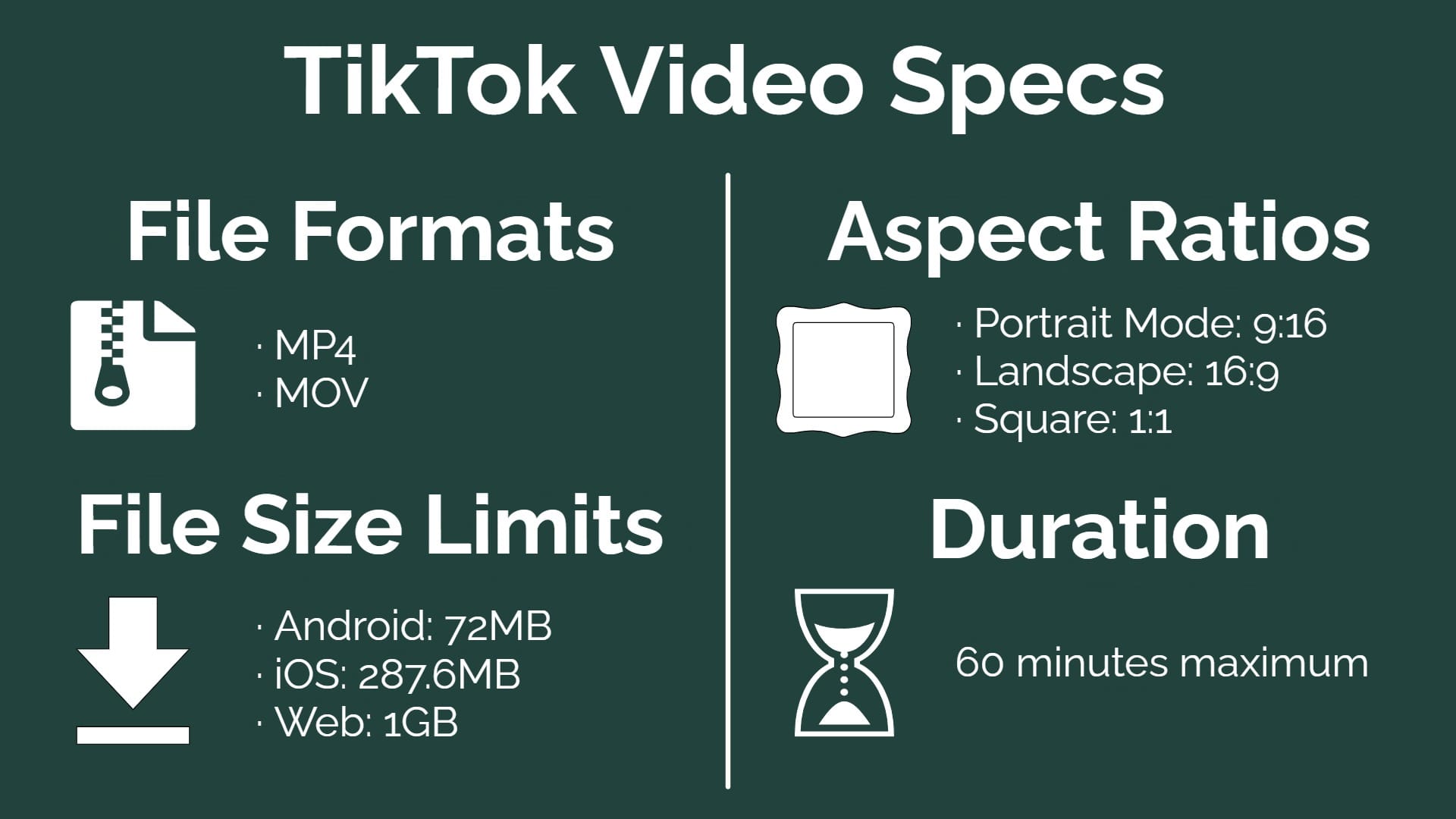
TikTok Ads Specifications
TikTok ads have a slightly different set of rules compared to regular videos posted to the platform. Adverts on TikTok can be classified into two forms: Spark and Non-Spark Ads.
- Spark Ads: Regular TikTok videos that have been uploaded through the standard channels and subsequently promoted to a wider audience
- Non-Spark Ads: All alternative forms of adverts on the site, which are typically purpose-made and not uploaded to a creator's channel, but to a separate, dedicated promotional platform known as the TikTok Ads Manager
TikTok Spark Ads Aspect Ratios:
Spark Ads are essentially regular TikTok videos, meaning that standard aspect ratio guidance applies.
Creators should stick with the standard 9:16 aspect ratio for Spark Ads, or 16:19 if they wish to upload their advert in landscape mode.
Spark Ads Resolution:
- Vertical (9:16): 720 x 1280 pixels minimum
- Horizontal (16:9): 960 x 540 pixels minimum
- Square: (1:1): 640 x 640 pixels minimum
Spark Ads Video Duration:
There is no restriction on the duration of a TikTok Spark Ad.
Supported File Types and Size:
- MP4
- MOV
All Spark Ads must have a storage size of 500MB or smaller.
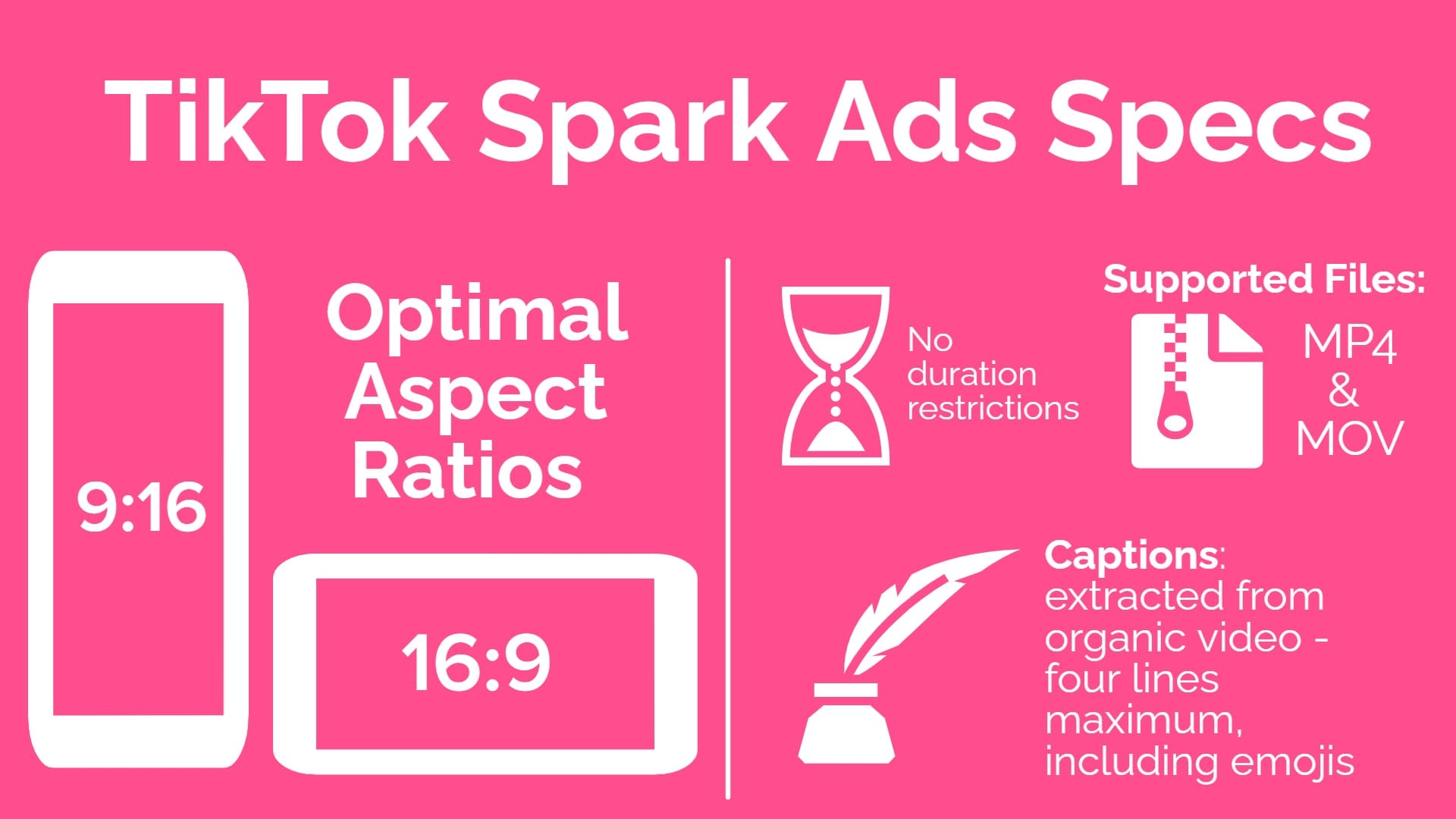
Non-Spark Ads Aspect Ratios:
As ever, Vertical video formatting is encouraged (9:16 aspect ratio), but advertisers may upload Non-spark Ads in Landscape/Horizontal (16:9) or Square (1:1).
Non-Spark Ads Resolution:
- Vertical (9:16): 540 x 960 pixels minimum
- Horizontal (16:9): 960 x 540 pixels minimum
- Square: (1:1): 640 x 640 pixels minimum
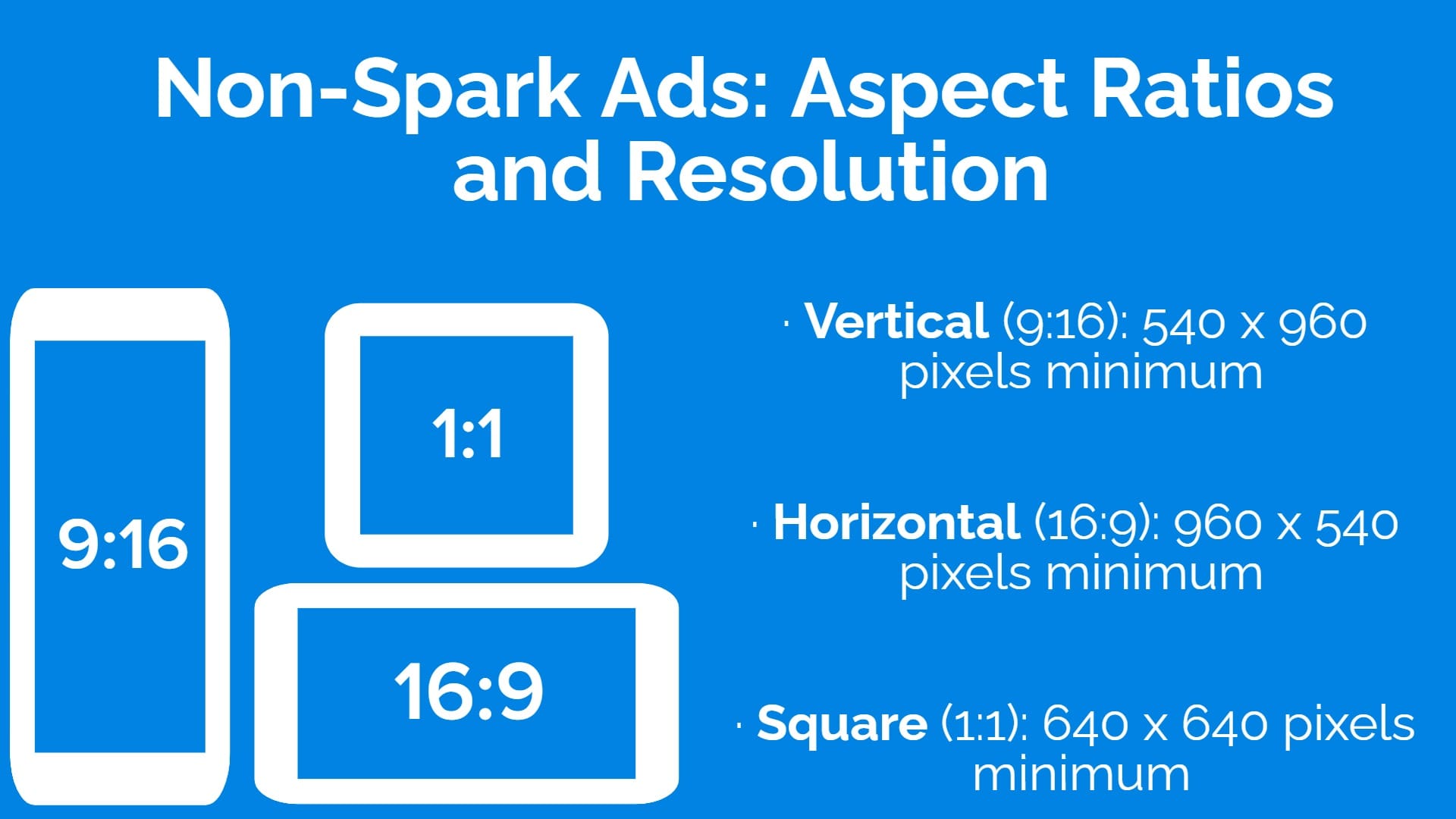
Non-Spark Ads Video Duration:
Unlike Spark Ads, which do not have a duration cap, Non-spark videos cannot exceed 10 minutes in length.
Supported File Types and Size:
This advertising format grants users more freedom when it comes to uploading videos, with five different file formats supported.
- MP4
- MOV
- MPEG
- 3GP
- AVI
All Non-Spark Ads must be 500MB or smaller, with a minimum bitrate of 516 kbps.
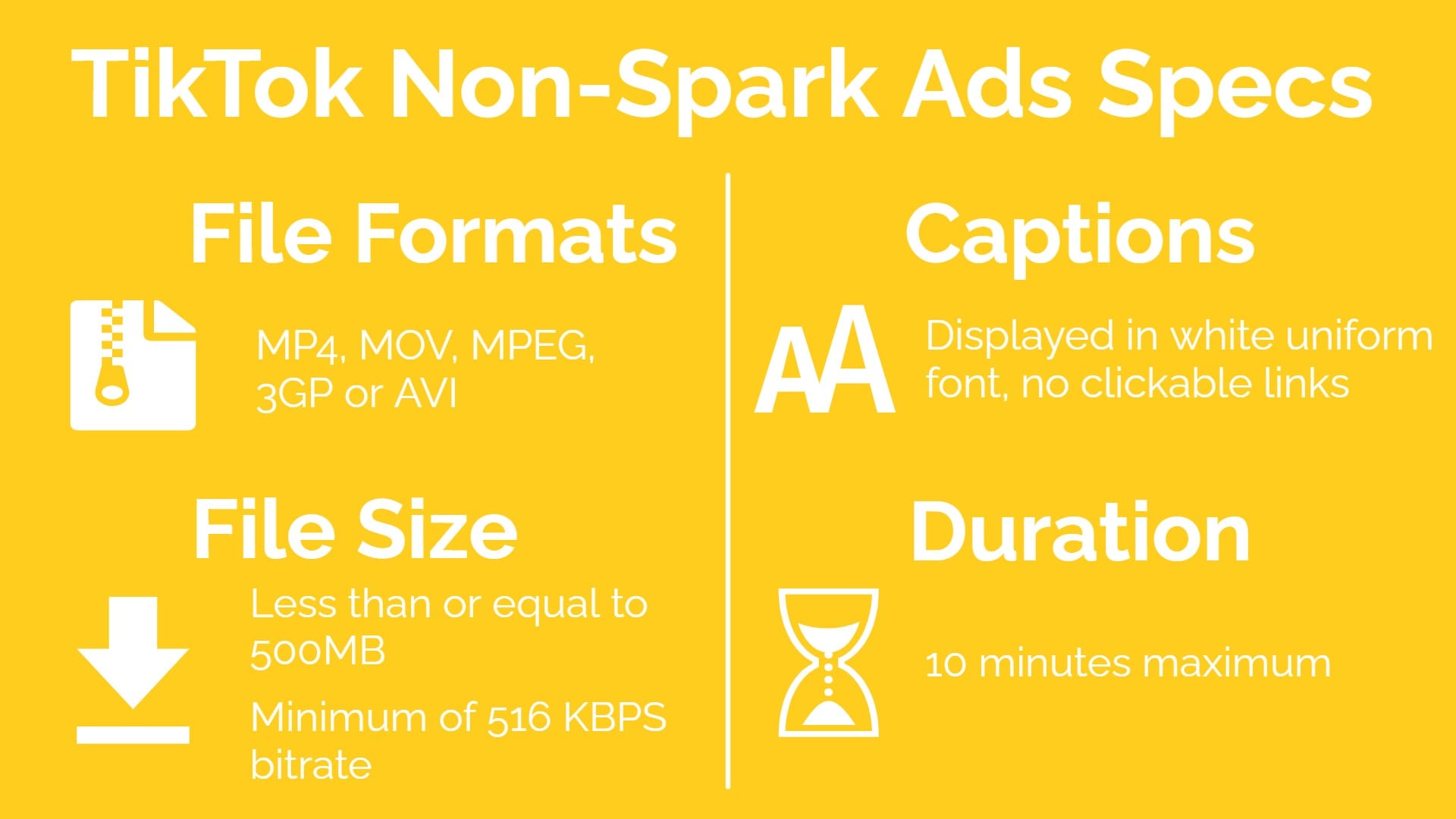
How to Get the Right TikTok Video Dimensions
If your content has already been filmed but does not suit the required dimensions, it can be easily resized to the correct length and specifications. Online video editors, for example, are a great way to repurpose horizontal and square videos for TikTok.
Quickly Resize for TikTok
If your video is already short, use a TikTok automatic resizer to convert it to a 9:16 aspect ratio. Simply upload your video, click the crop button, and select the correct size preset.
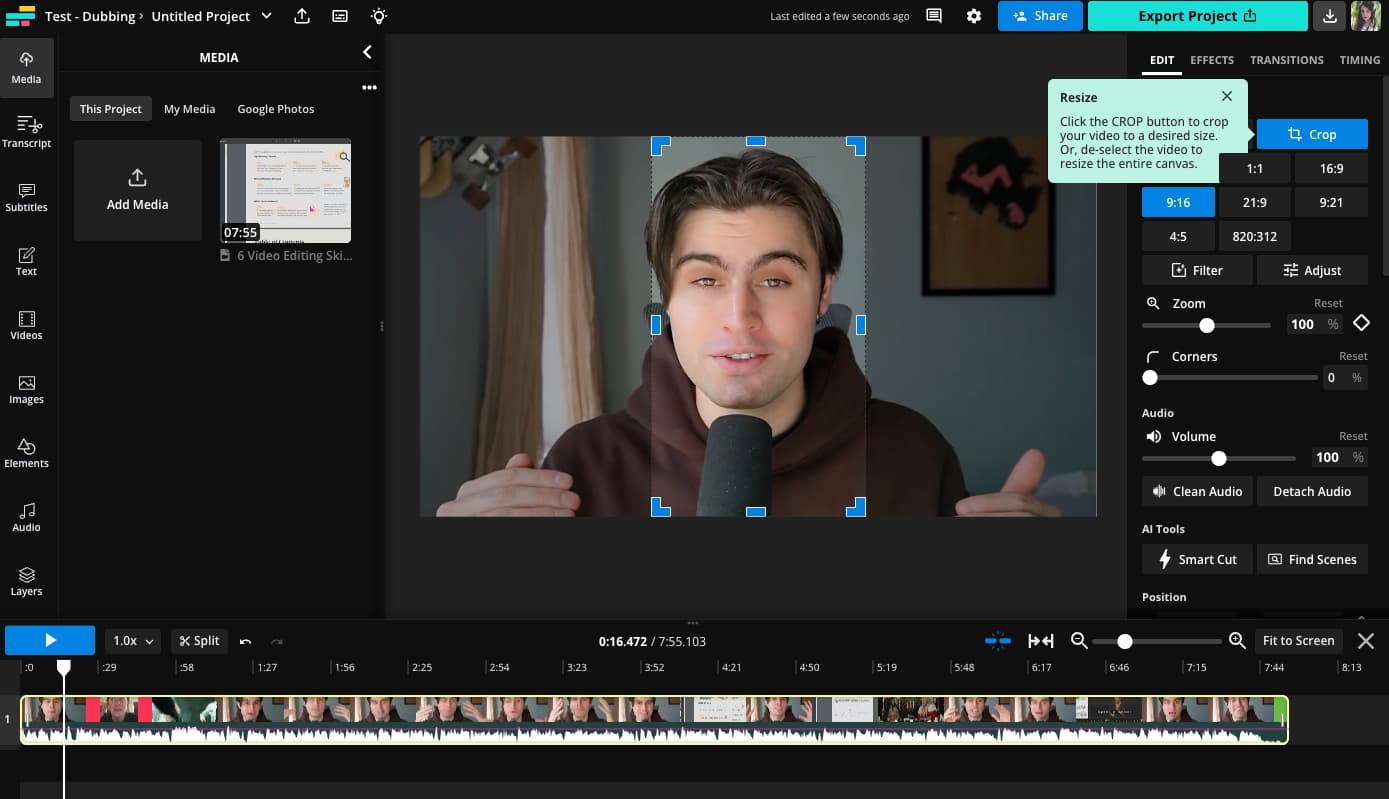
Remove the extra padding from the background to resize the canvas and you’re ready to export your new, vertical video for TikTok. You can use the Safe Zones filter to make sure everything is properly framed and visible.
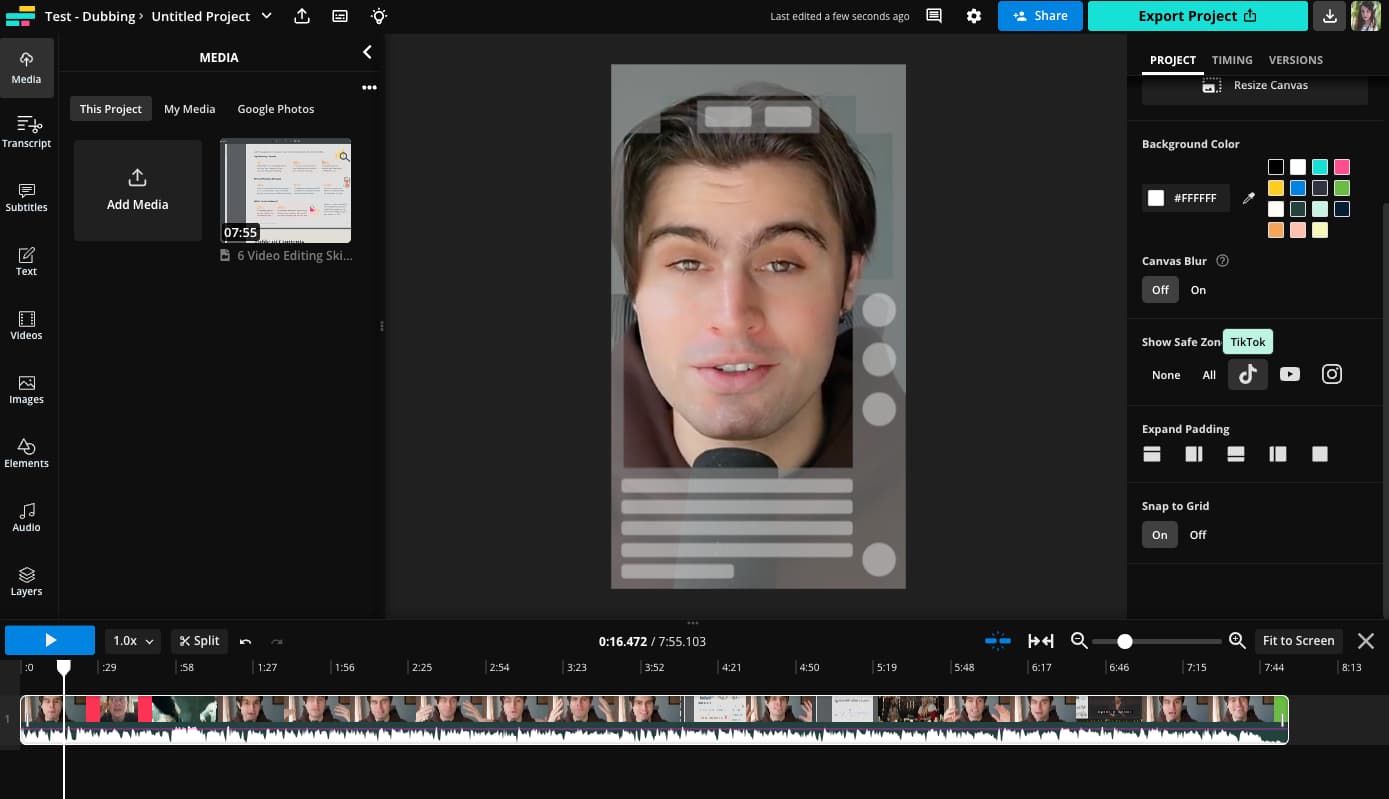
Find Great Clips for TikTok
If you want to turn a longer video into a short clip for TikTok, don’t waste time scrubbing through the whole video to find the best parts. Use the Find Highlights tool instead.
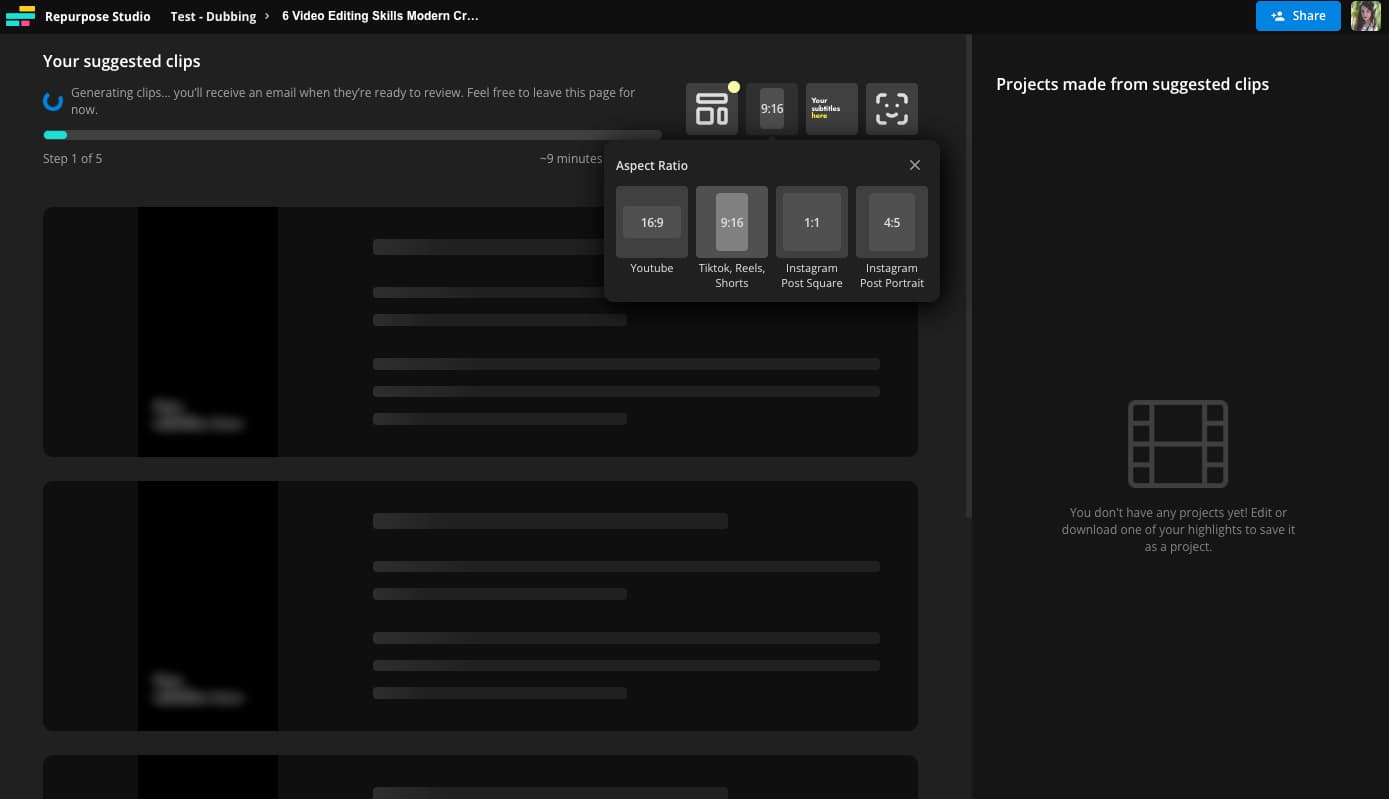
Open your video with Repurpose Studio and set your clip aspect ratio to 9:16. It will take a few minutes to generate clips from your long video.
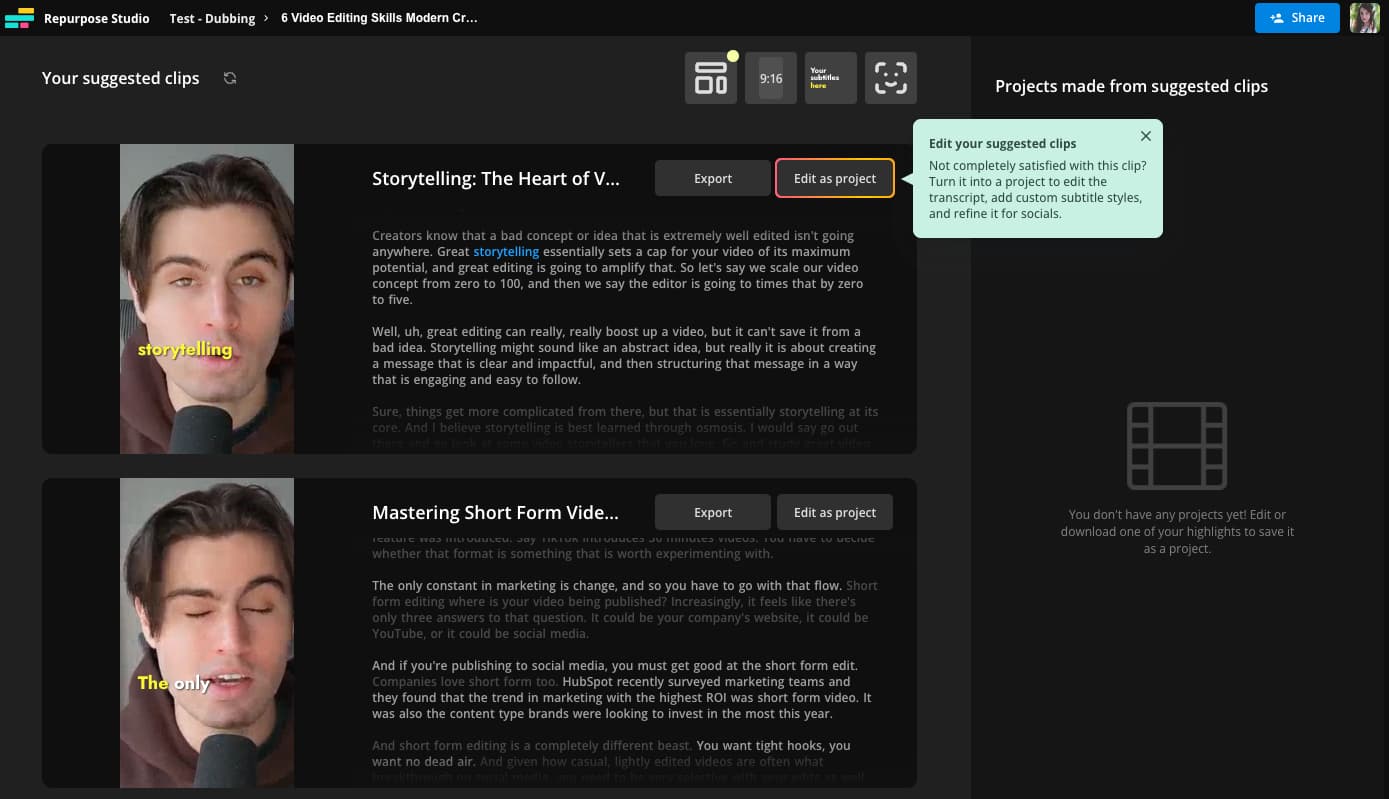
Once the clips are ready, they will be the correct size, length, and format to post on TikTok. If you need to make any changes, open any clip as a project to edit. Otherwise, you can download it from the Repurpose Studio and then share it to TikTok.
TikTok Video Dimensions FAQs
1. What Size is the TikTok Aspect Ratio?
TikTok supports multiple aspect ratios but the recommended size is 9:16, or portrait orientation. For vertical videos like that, TikTok recommends a resolution of 1080 x 1920 pixels.
2. What is the Best Resolution and Frame Rate for TikTok?
The best resolution on TikTok is 1080 x 1920 pixels with a frame rate of at least 30 frames per second. Anything less than that may look grainy and glitchy on most devices.
3. Should I Shoot in 4K or 1080P for TikTok?
4k resolution is too high and requires files that are too big for TikTok; your videos will just get compressed. TikTok recommends 1080p for high resolution, crisp videos.
4. Is 1920 x 1080 Good for TikTok?
The answer to this used to be a resounding ‘no.’ However TikTok recently rolled out a full screen mode that allows users to turn their screen and view horizontal videos edge to edge. Most TikToks are still vertical, but to make a Full Screen mode landscape TikTok, upload a 16:9 video that’s longer than one minute.









