Video Localization 101: Grow Your Reach with Localized Content
What is video localization and how can it help you reach new audiences? Check out our beginner’s guide to localizing video and find out.

Less than 20% of the global population speaks English (either natively or as a second language), which means if your content is only in English, you’re missing out on a huge potential audience.
A huge potential audience you can reach with the help of video localization.
What is video localization?
Video localization is the process of translating and adapting existing video content to meet the linguistic and cultural specifications of a new audience. Localization often involves adding language-specific subtitles and/or dubbing over the video with translated audio in the target language, as well as translating any written text that accompanies the video (video descriptions, captions on social media, title cards, etc.). Dubbing is frequently used by TV networks and movie studios to help their entertainment reach a wider audience.
Why localize your videos?
There are a number of reasons to localize your video content. Some of the main benefits to localization include:
1. Growing your market reach
With video localization, you can expand your reach using content you’ve already produced, whether that’s marketing content or product education. If you’re starting to make your product or service available in new regions, this is a natural next step—the content should follow the product.
2. Earning a competitive advantage
Tapping into a new audience with translated content can give you a competitive edge if you localize before a direct competitor can fully enter the market. Businesses that take the effort to speak to customers in their preferred language stand out, and this sensitivity to local languages and culture can help you differentiate in a crowded market.
3. Improving SEO and discoverability
Video localization helps you tailor your content for new audiences to discover via search engines or YouTube. Translated content is easier for users to find when searching in their native language or on local sites. For example, there are over 100 local versions of the YouTube website globally with 80 language interface options. Someone searching in Spanish on YouTube.es is much more likely to find (and watch!) your video if it’s transcribed into Spanish. The same is true for google.es, etc.
4. Building trust and credibility with key markets
72.4% of consumers are more likely to buy a product, even if it’s more expensive than a competitor’s product, if they can easily find information about it in their own language.
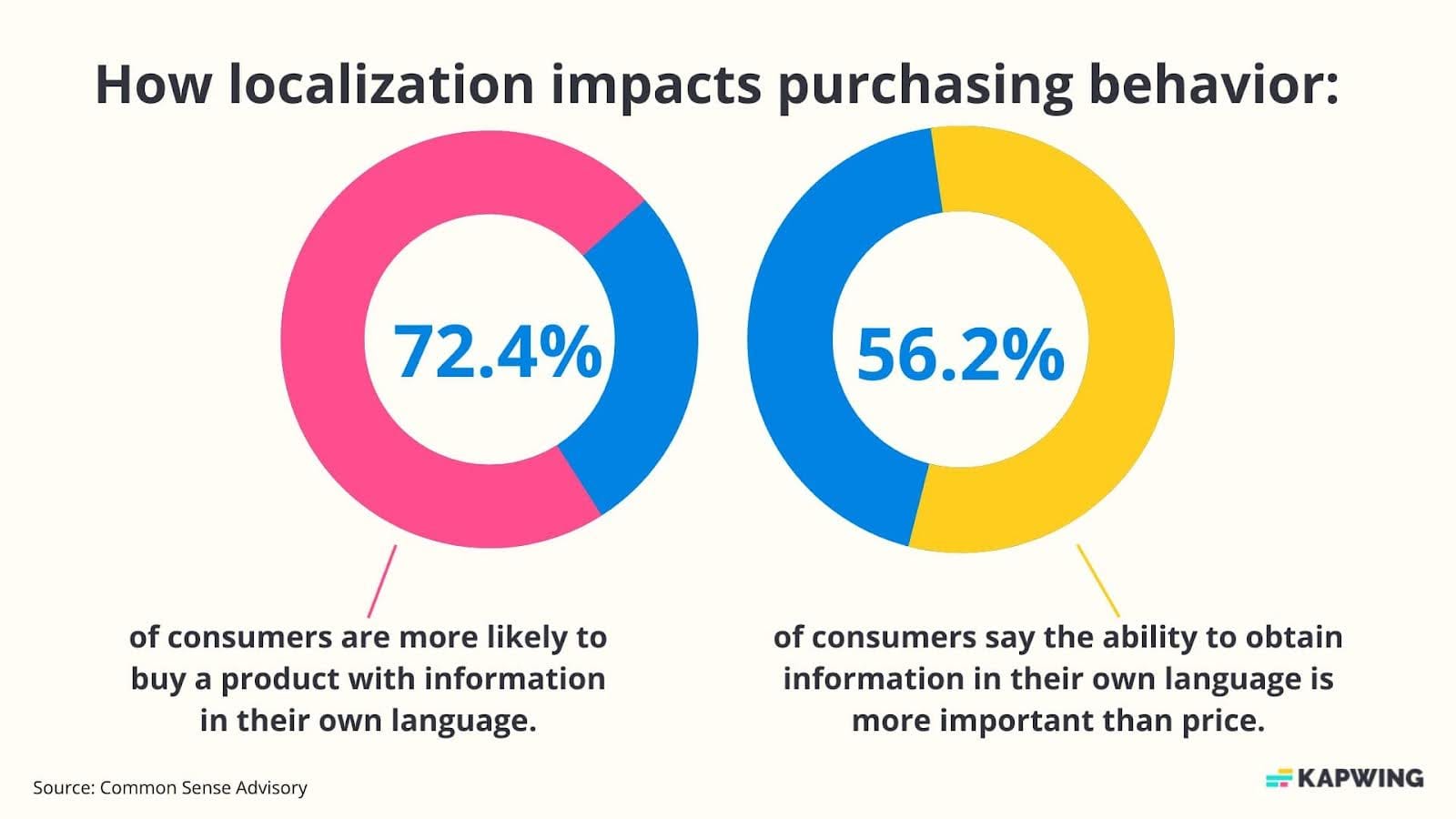
What’s the difference between translation and localization?
Translation is a single albeit important step in the full localization process.
A video with just translated subtitles published on your all-English channel or website, for example, would not be localized, since no other aspect of the video experience has been tailored to speakers of the target language.
There are, of course, the obvious things that need to be translated and updated, like the video description, any on-screen text or title cards, etc. But there are some other things that could fall through the cracks if you’re only looking at a one-to-one language translation. Things like:
- Cultural, news, or pop references (e.g., Travis Kelce vs. Cristiano Renaldo when referencing a famous athlete)
- Units of measurement or time (e.g., inches vs. centimeters or 01/10/24 vs. 10/01/24 to refer to October 1, 2024.)
- Visuals (e.g., this emoji 🤘 means “rock on” to most English speakers, but is an insulting hand gesture in Latin American countries)
Getting these details right often goes beyond just linguistic knowledge and requires someone local to or familiar with the region and its culture.
3 translation methods for video localization
While there’s more to localization than just translation, it is a key part of the process. Let’s look at a few different ways to translate videos for localization.
1. Recreate the video from scratch in the target language
Localizing a video by recreating it entirely consumes a lot of time and resources and typically can’t be done in house unless you have team members fluent in the target language, native to or familiar with the region, and who are also willing to take on the extra tasks and responsibilities of content creation. Instead, we would recommend using a language service provider that specializes in video.
The most common use case for this type of video localization is video content that doesn’t translate well culturally. For example, production studios will often update or reshoot certain scenes in a film for international audiences.
But for many teams, this is an overly-complicated and costly solution. If that's true for you, the next two options are better suited for scrappy teams looking to localize video with in-house resources (and budgets).
2. Add translated subtitles to your videos
Translating the subtitles on your video is the bare minimum for reaching non-English speaking audiences.
While some video distribution platforms like YouTube have subtitle translation built in, we recommend translating your subtitles and burning them into the video yourself before uploading. This ensures that all viewers can see them and understand your content and means you’re not just limited to posting your translated videos on YouTube.
There are several ways to translate subtitles: using a translation service, manually translating in house, or using an automated subtitle translation tool. For most teams, automated translation is the most efficient and cost effective solution. It also means you don’t have to mess with any .SRT files or formatting.
With the rapid development of LLMs, automated subtitle translation has become highly accurate and gives you the ability to translate one video into multiple languages. For example, Kapwing’s automatic subtitler supports translation to over 70 languages.
3. Dub over your videos’ existing audio
Another in-house solution for video localization is to dub your videos into the target language.
Manual video translation and dubbing can be expensive, but there are AI-powered tools that provide reliable, accurate voice over dubbing. And if you’re thinking about the robotic-sounding AI voice overs from TikTok a year or two ago, think again.
Voice generation technology has made huge strides in the past few months. They’ve gotten exponentially better, in fact, quickly outpacing all the progress of the last 10 years. Here’s an example, showing how realistically AI can clone an existing voice across multiple languages:
The best experience for most native speakers is a combination of dubbed audio and translated subtitles.
Feelings around subtitled vs. dubbed content vary depending on culture, with many viewers from Asian countries expressing a strong preference for subtitles while European viewers prefer dubbing.
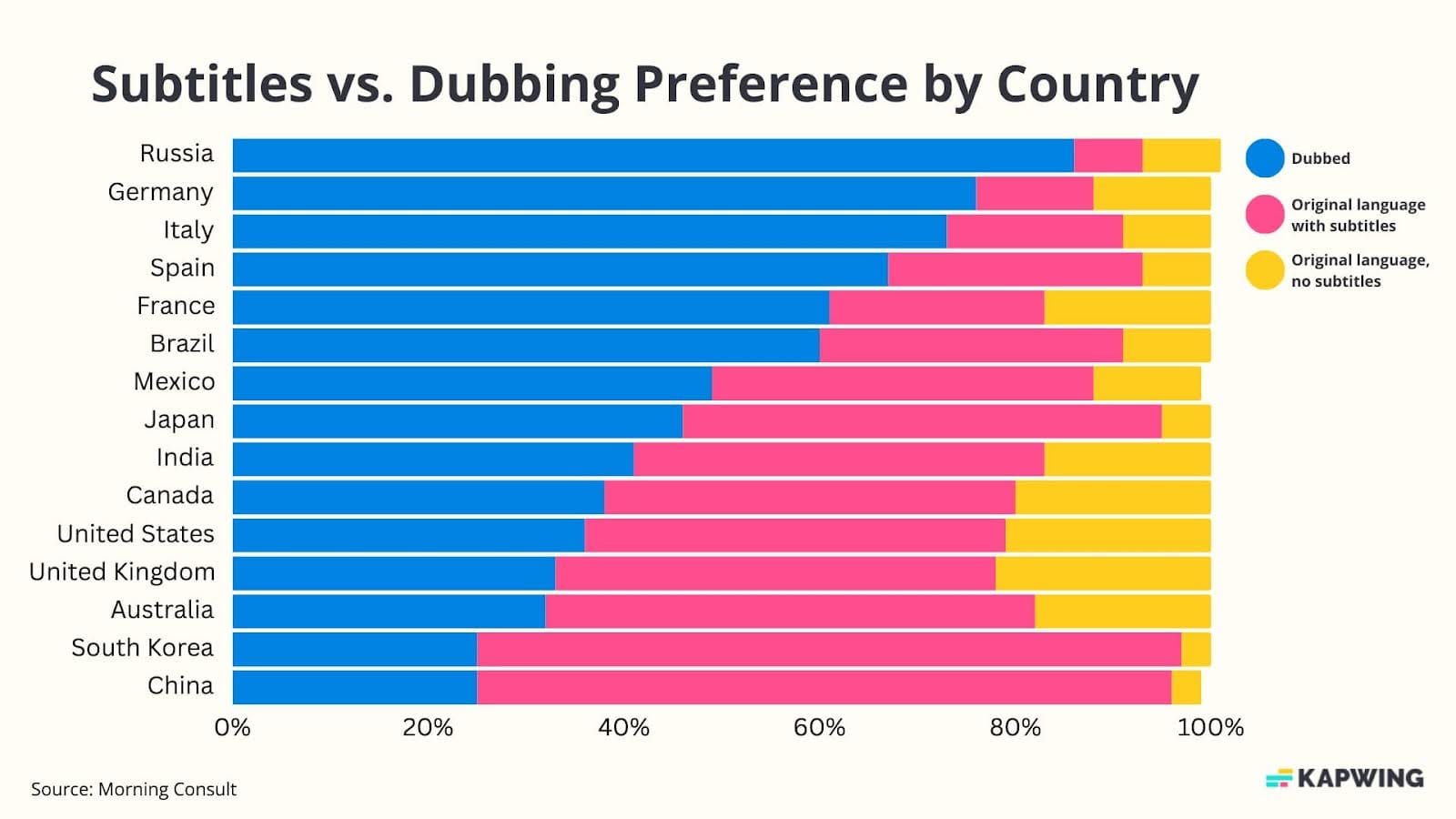
Pairing dubbed audio with translated subtitles meets the needs and preferences of the highest number of viewers, including those in the deaf/hard-of-hearing and blind communities.
Let’s take a look at how we approached our own video localization experiment: starting up a new YouTube channel for a Spanish-speaking audience, aka Kapwing en Español.
How we started localizing our YouTube videos
We’ve been on YouTube since 2017 and it’s an important marketing channel for us. Not only has YouTube contributed significantly to product signups over the years, it’s also been great for reach, earning us over 37 million views on our main channel.
Like most brands that localize their video content, we wanted to try extending our reach to a new audience. In our case, Spanish-speaking viewers. However, we also had another motivation behind this experiment. We were building a better way for creators to dub their own videos and we wanted to try it for ourselves to make sure our solution is performant and produces the highest quality content.
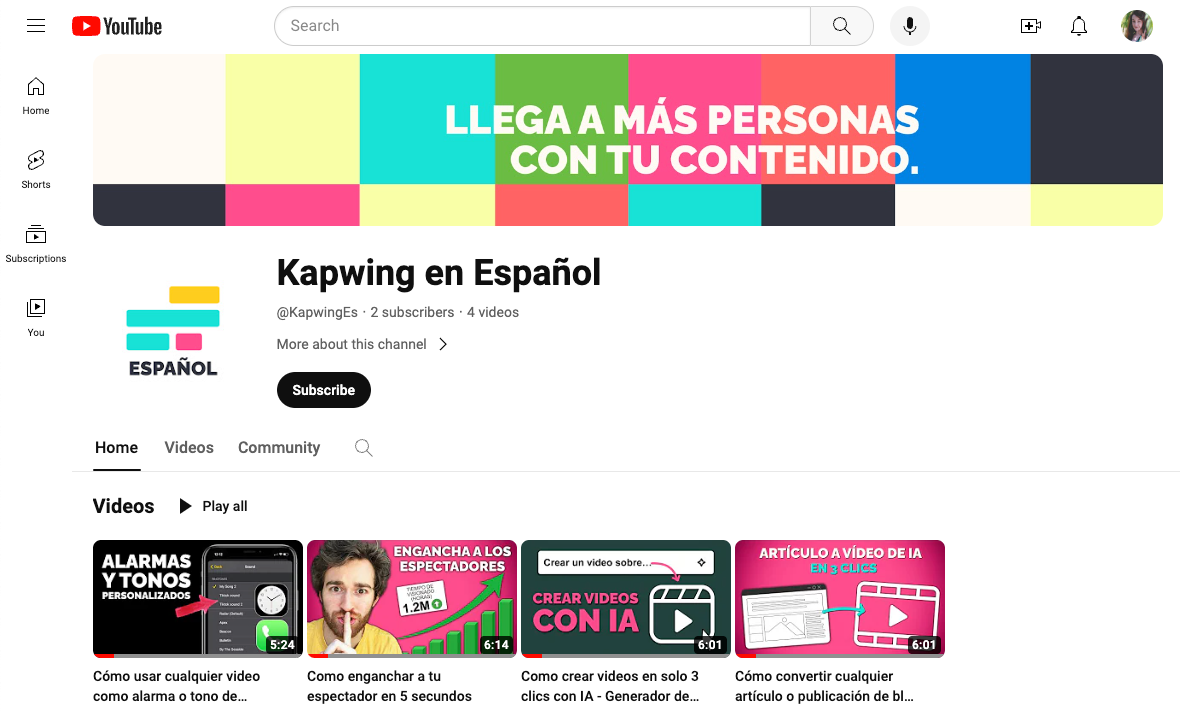
This is an ongoing experiment and it’s still too early to measure results just yet, but here’s a peek behind the scenes at how we started localizing our YouTube videos.
Finding the right videos to localize
We’ve produced over 600 videos for our main YouTube channel over the last seven years. That’s a lot of content to choose from. To narrow things down, we reviewed all the videos on our channel and made a short list of videos that:
- Get the majority of their views from YouTube search
- Still get a significant number of views today
- Were already a successful video in terms of views on our main channel
Your goals for video localization may vary, but for this experiment, we’re focusing on reach so potential views was our primary goal when choosing which videos to share to the new Spanish channel.
Using Kapwing to dub our existing videos
Kapwing just launched our new AI-powered video dubbing tool—which we’ve been using behind the scenes for the last couple of months to help localize our YouTube videos.
With our voice dubbing tool, you have the option to use an AI-generated voice or clone the original voice from your video, which is how we’ve created multiple videos with Jack Dodge, our Video Content Strategist, speaking rapid, fluent Spanish to publish on the Kapwing en Español channel.
It just takes a few steps:
Step 1. Upload your video to Kapwing
Kapwing supports upload from URL, which made this process easy for our remote team since we didn’t need the source files to upload and edit older videos. We simply grabbed the link from our YouTube channel and pasted it into Kapwing.
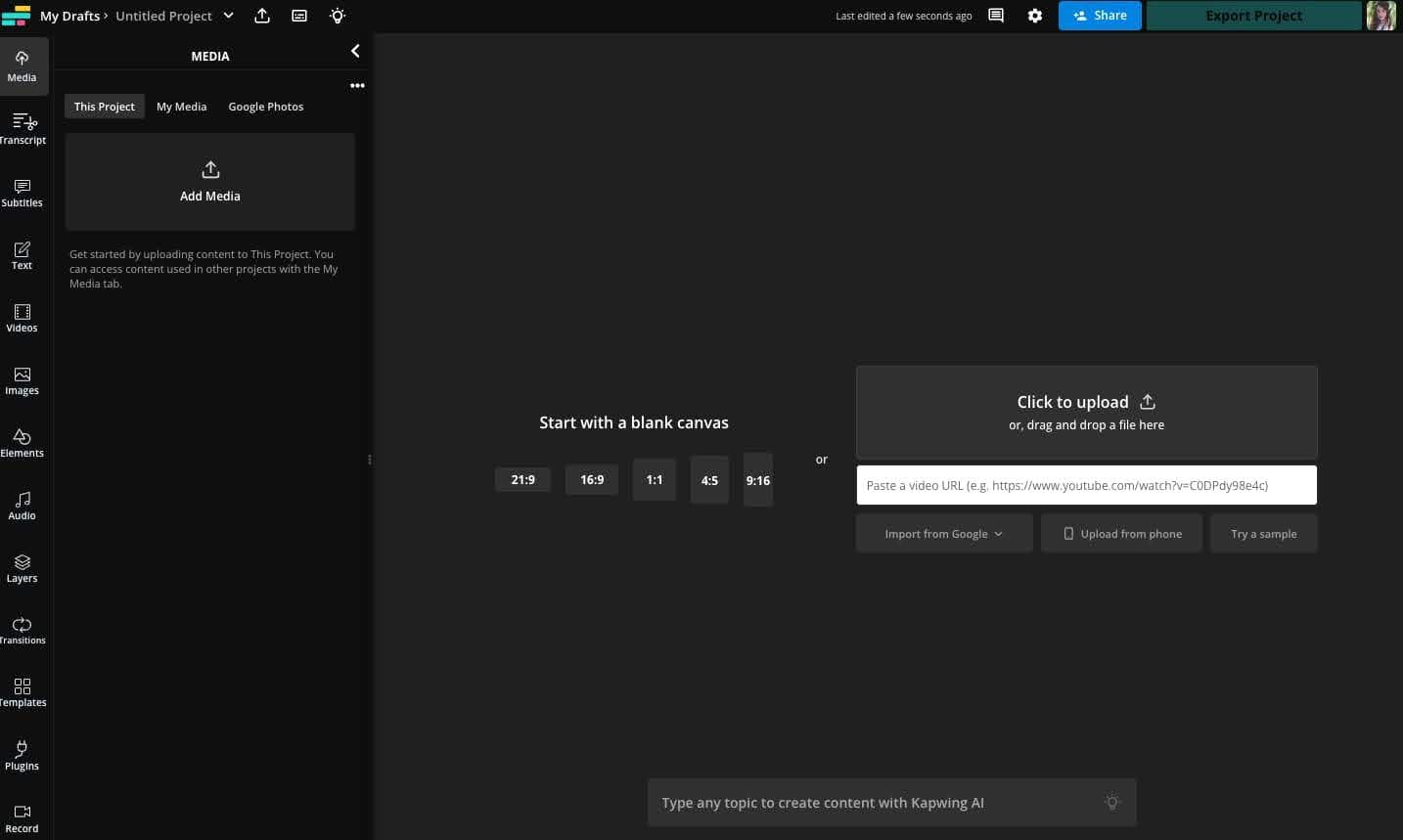
Step 2. Dub your video
Wherever you’re uploading it from, once the video is ready to go, open the Subtitles tab on the left.
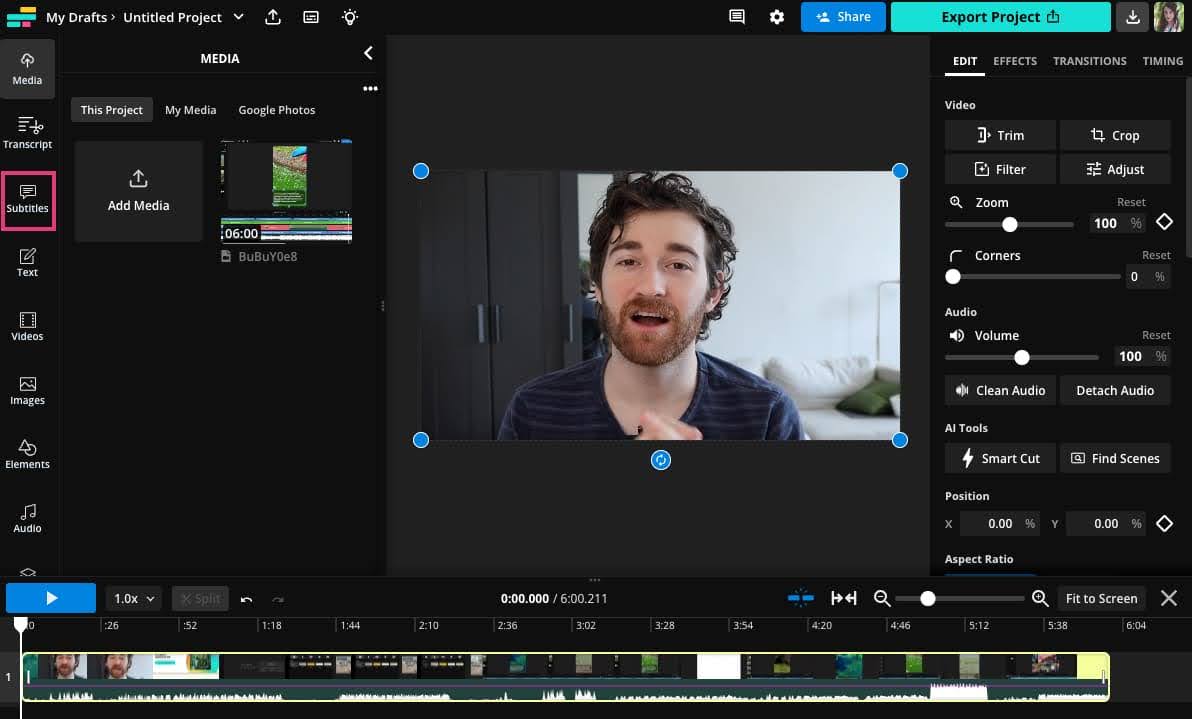
From here, you’ll see the new option to “Dub video” which opens the dubbing tool.
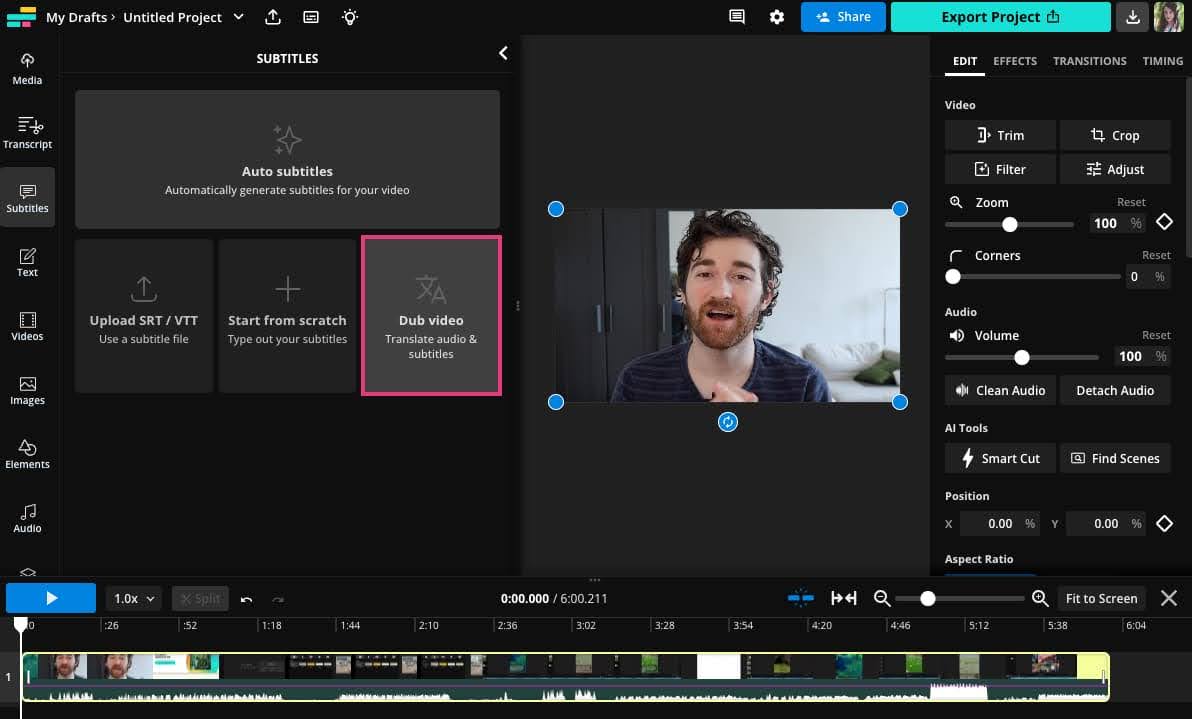
Choose the language you want to translate your video to. There are over 30 languages available to choose from.
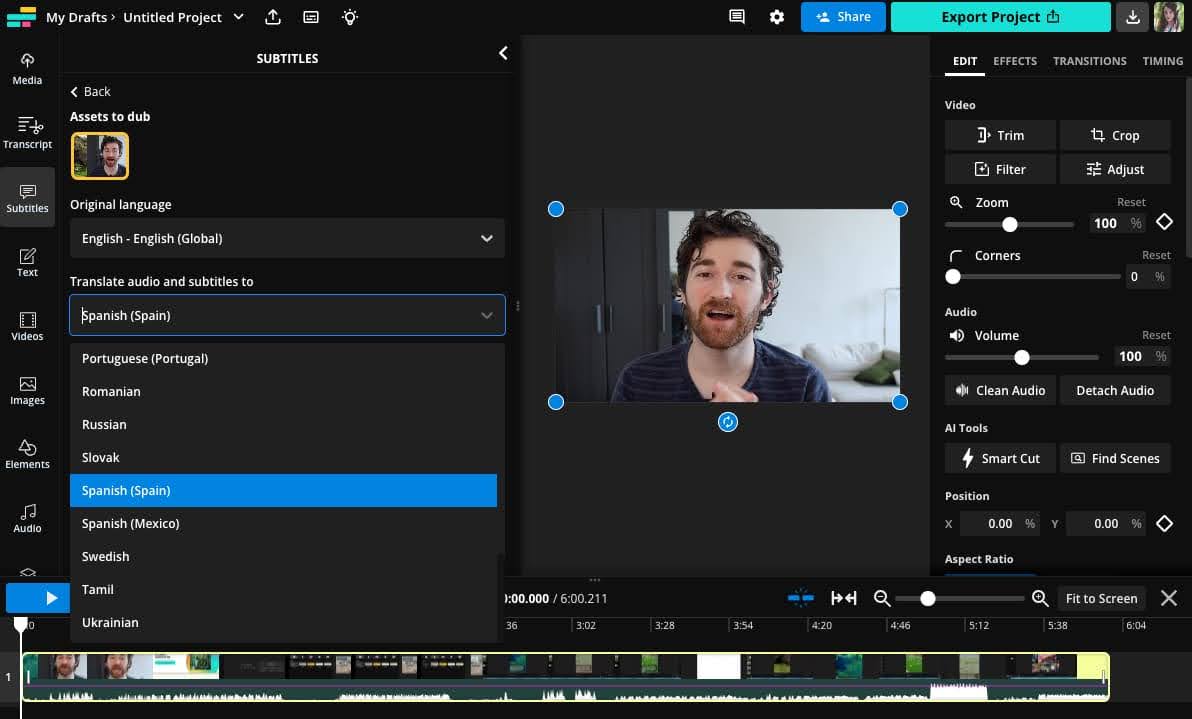
You can also select the voice you want your dubbed audio to have. By default, the dubbing tool is set to clone the original speaker’s voice but you can choose from any of our realistic AI voices.
If your video has more than one speaker, you can set the number of speakers or let the tool autodetect. Once you’re happy with your selection, hit “Dub Video” and Kapwing will begin transcribing, translating, and dubbing.
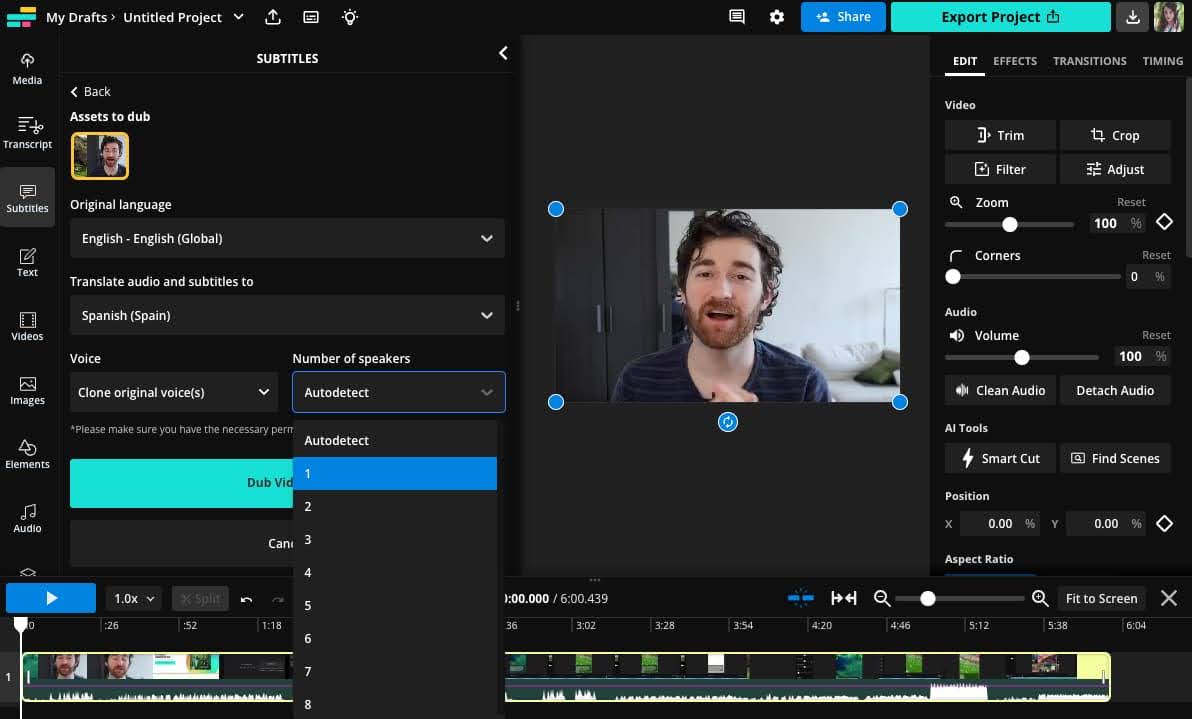
Depending on the length of your video, this may take up to a few minutes.
Step 3: Make any necessary edits
When your video is ready, you will see a new subtitle and a new audio layer in the timeline below.
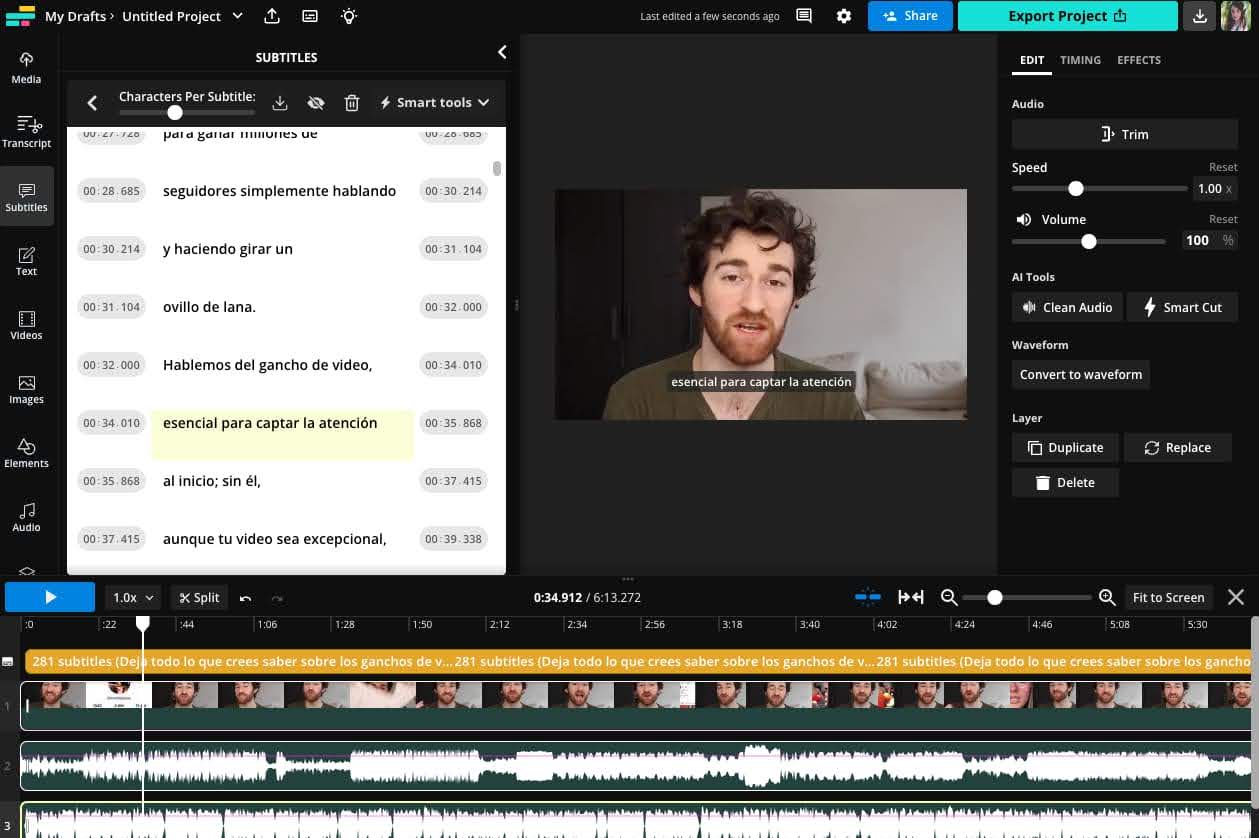
Press play to listen back to the new dubbed audio.
By default, the dubbing tool also adds translated subtitles that match the new dubbed audio. You can edit these subtitles as you normally would, adjusting style, size, placement, etc. You can also remove them if you only want the dubbed audio.
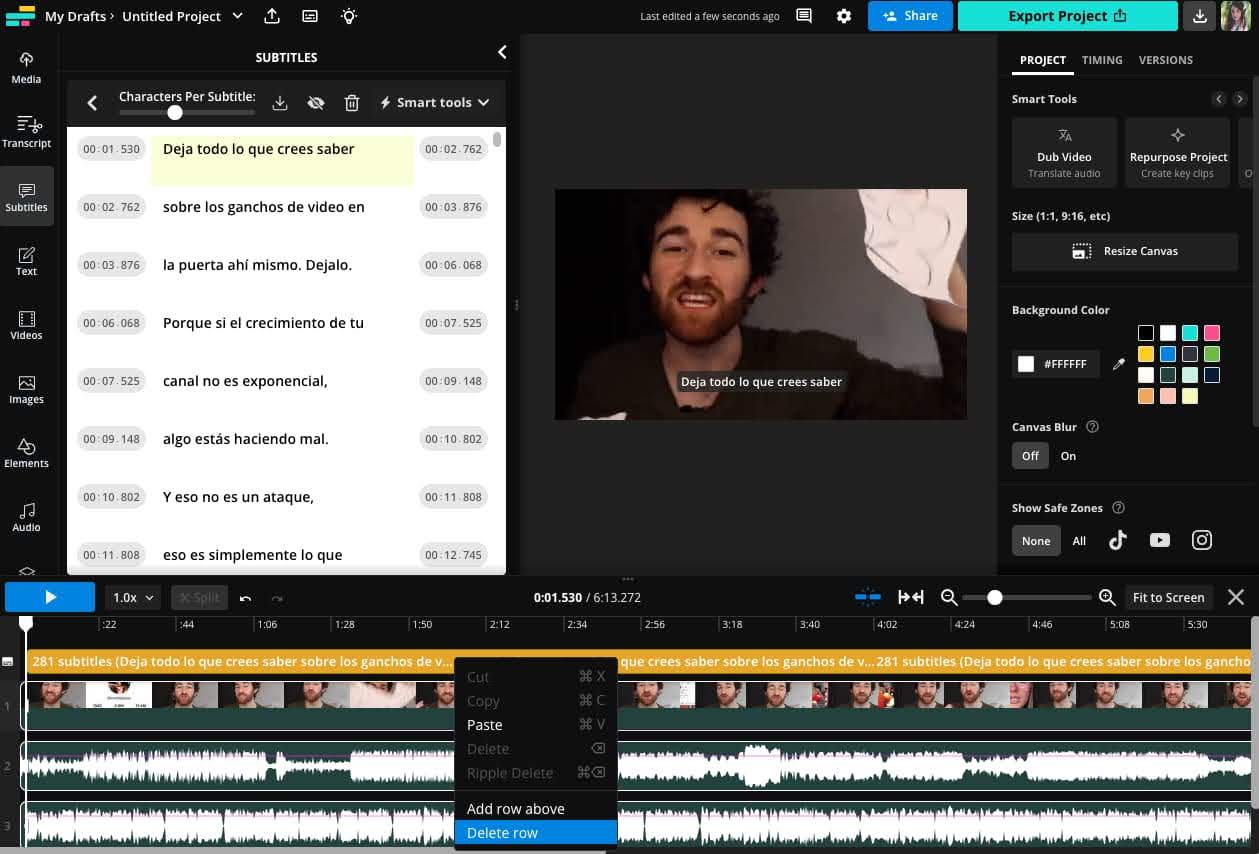
To do so, simply right click on the subtitle layer and then click “Delete row.” This will not remove the dubbed audio, only the subtitles.
Because the AI-dubbing is built right into Kapwing’s studio editor, you can make any other edits to your video that you like all in one place.
Choosing an in-house SME to lead the project
So, Kapwing is taking care of translating and dubbing the videos. But localization isn’t just translation.
That’s why we also have Katherine Mayer, Product Manager and resident Spanish speaker here at Kapwing, leading the project. Katherine does a lot of the hands-on localization work necessary to adapt our videos for Spanish-speaking viewers, like:
- Translating the banner art for the channel
- Updating the thumbnails
- Translating and editing video descriptions
- Making sure on-screen text in the videos gets translated
- And checking any automated translations for accuracy
While the Kapwing en Español channel is still very much an ongoing experiment, we’ve learned a lot about the localization process and how teams like ours can make the most out of their existing content for new audiences.
Start small, but start localizing
There is no better way to grow market share in key regions than localizing your most important content. But you don't have to start with an expensive, complicated, or done-by-hand process.
It's likely better to start with smart AI-powered tools to test and experiment while you're learning the ropes. In fact, the gold star standard for video localization seems to be pairing tools you trust with human checks and balances to ensure a great experience for your viewers—no matter what language they speak.









