Why Every TikTok Creator Should Use Flip Stories
Content creators have a new tool at their disposal, and it's flipping good

TikTok recently announced a new 'Hold to Flip' feature for Stories, set to inspire fresh storytelling formats for creators and marketers alike.
With a predicted 955 million downloads by 2025, the social media platform has more than doubled its audience since 2020 and continues to grow yearly with over 30 million daily users.
At the forefront of TikTok's popularity is the app's ability to equip content creators with cutting-edge tools, filters, music, and features that fuel creativity.
As of October 2024, the Flip Stories feature is the latest storytelling trend to incorporate into your social media strategy.
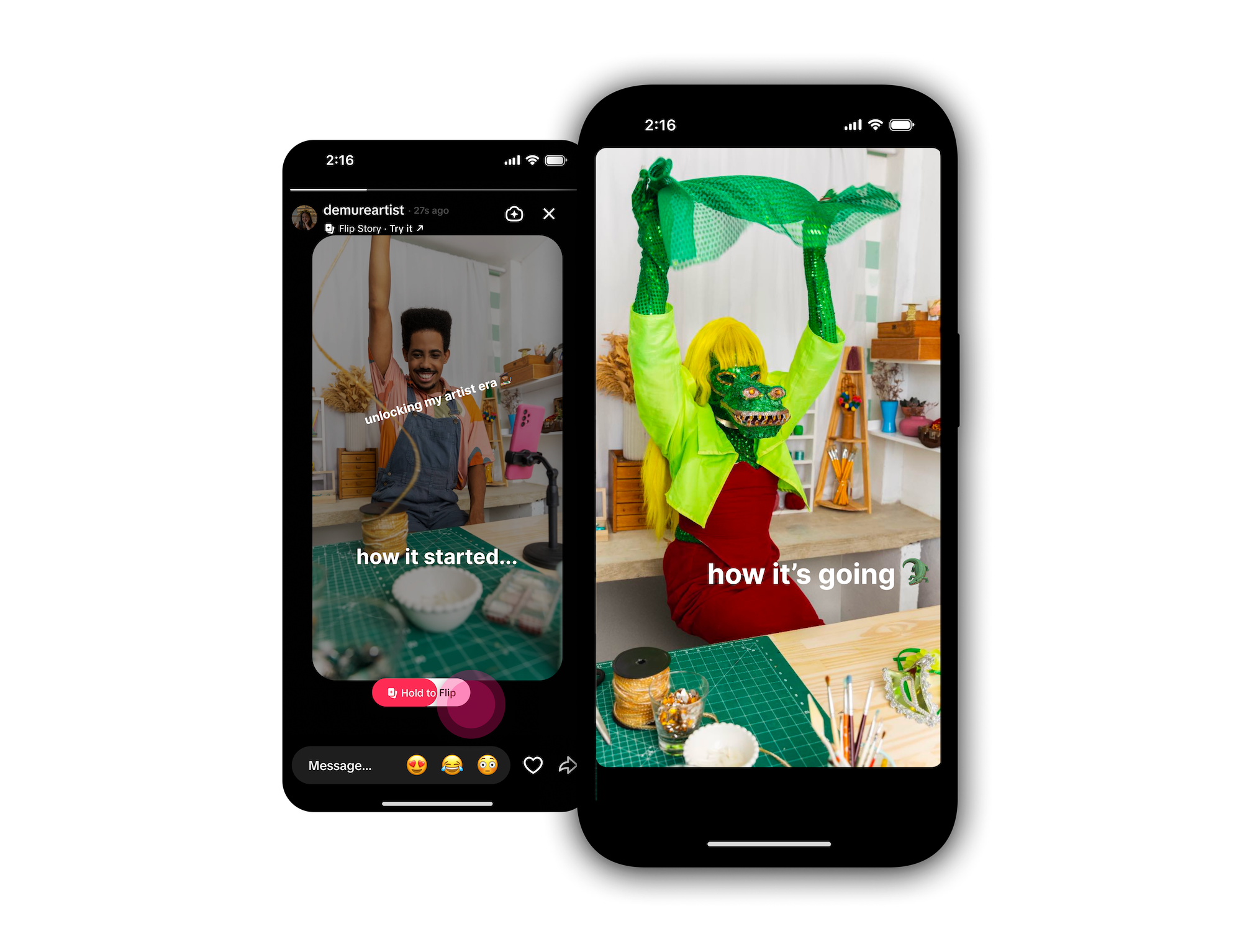
What is The 'Flip Story' Feature on TikTok?
The Flip Story feature allows content creators to add a second, hidden side to each Story they post. The 'flipped' photo is revealed when the user presses the new 'Hold to Flip' icon.
Content creators will be able to see who viewed the hidden content.
Upon launching the new feature, TikTok officially stated:
"With Flip Story, we're excited to offer another format for self-expression and connection, expanding the ways stories can be created and shared on TikTok,"
At the time, Billie Eilish helped debut the feature with a TikTok Story, showcasing a before-and-after glimpse of her Hit Me Hard and Soft: The Tour.
Can You Use Flip Story For Videos?
No, currently you can not flip videos on TikTok Stories. The new feature is limited to pictures only. We will update this article should that change.
How to Use Flip Stories on TikTok
You can upload two photos and sew them together in a format in four simple steps.
- First, tap the '+' button on your profile photo
- When your camera roll opens, tap on the camera icon
- Select 'Flip Story' and take or upload two photos
- Add text, filters, and change any settings then post the images
@wavewyld Replying to @Ashley | Adventure Creator how to make a flip story tutorial #tiktokhowto #tiktoktutorial #flipstory #tiktoktips #howtotiktok
♬ original sound - TikTok Strategy & Trends
Why isn't Flip Story Showing For Me?
The new feature was announced on September 30th, 2024. As is common with TikTok updates, new features are often initially rolled out to select regions to test functionality and address any issues before being made available globally.
Many users, including Kapwing staff based in the UK, have reported that the feature is not yet available to them. If you’re outside the USA and don’t see the 'Flip Story' feature, it’s likely due to TikTok's phased release process rather than an error on your end.
For content marketing trends that are accessible to everyone, be sure to check out the Pitch Perfect Challenge.
Four Main Benefits For Content Creators
The Flip Story feature offers several key benefits that can help you create more interactive Stories and deepen engagement with your audience.
Mini-announcements
Promoting exclusive content through social media stories can be challenging. On platforms like YouTube, Instagram, and TikTok, creators often tease announcements in their stories, saving the full reveal for a later post. This tried-and-true tactic effectively builds anticipation around major news, but a Flip Story can be just as impactful for mini-announcements. The new format adds a touch of suspense and excitement, even if just for a moment, making it more engaging than a simple single-image Story upload.
Before and After Pics
As highlighted by Billie Eilish in TikTok's promo, before and after photos are a perfect match for the Flip Story feature. The ability to seamlessly switch between two images makes this tool especially popular in industries like DIY, design, health & fitness, fashion, makeup, and cooking. With Halloween approaching, showing your home’s ‘before and after’ decorations is an ideal way to test out Flip Stories.
Sneak Peaks
Exclusive sneak peeks are already a hit on TikTok Stories, and the Flip feature takes them to the next level. While the current Flip Stories only support images, there’s potential for videos to be included in future updates.
When this happens, the ability to combine a short video clip with an image will make sneak peeks even more valuable. For example, you could spend 12 seconds talking directly to the camera, then flip to a quick 3-second clip of the product you're promoting, creating a more dynamic and engaging reveal.
Until then, you can use Kapwing's easy-to-use video editor to create your own flip videos and upload them as normal Stories. Upload any two videos via desktop, mobile, or by pasting a URL (all social media URLs work), then stitch them together using the editing timeline at the bottom of the screen. Finally, export as an MP4 and upload to TikTok!
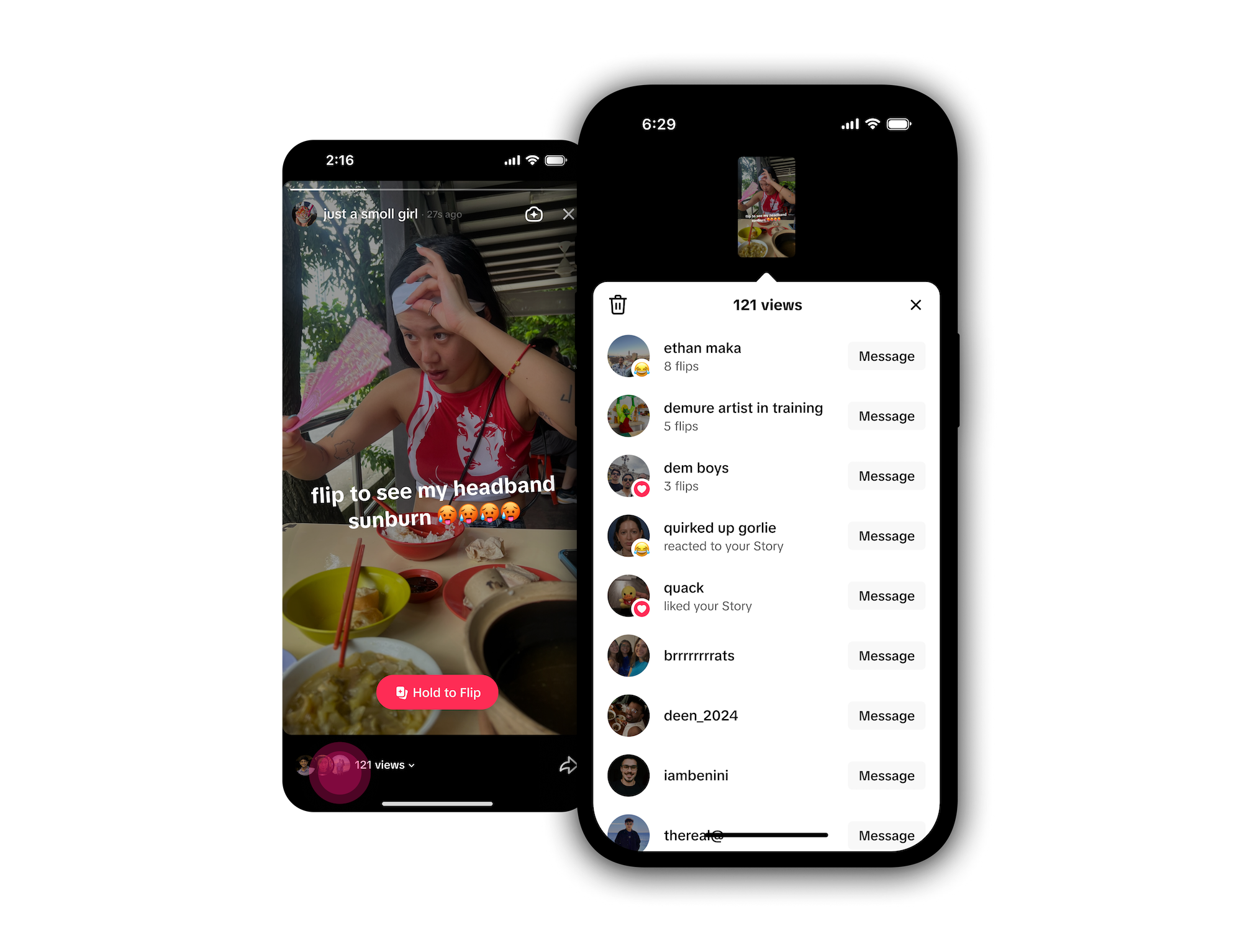
How it Started vs How it's Going Memes
A variation of before and after pics, the How it Started vs How it's Going Meme has always been a popular format on TikTok. Now, with the Flip Story feature, you can take this trend to the next level by seamlessly stitching together two images. Outside of TikTok, you can use Kapwing to make a meme using our library of templates that include Halloween, Christmas, Spotify Wrapped, and more trends.









