PODCAST CLIP MAKER
Upload your podcast. Create clips automatically with AI.
.webp)
From full podcasts to short clips without manual editing
Expand your content strategy to TikTok and YouTube in minutes
Save hours of time with suggested clips
Kapwing’s AI Podcast Clip Generator makes it easy to turn full podcast episodes into shareable highlight videos. Start by uploading your file or pasting a link from platforms like Google Podcasts, Apple Podcasts, YouTube Podcasts, Amazon Music, iHeartRadio, and more.
The tool automatically detects the most engaging moments and assembles them into teaser trailers, ad spots, social clips, newsletter content, or embeds for blogs and website homepages. Using advanced AI, it stitches together related segments while removing filler or off-topic content, giving you customizable podcast clips between 15 seconds and 3 minutes in length.
.webp)
Instantly share on social media with custom styles
Sharing clips across social media channels is a great way to reach a wider audience, but success comes from customizing content for each platform's unique preferences. With our custom social media aspect ratios, you can easily resize clips, add preset colors, styles, and logos, and prepare them for sharing. By removing the hassle of splitting, cutting, or trimming, you’ll have a variety of podcast clips optimized for platforms like TikTok, Instagram, Facebook, and more in just minutes.

Professional results start with centered speakers
Kapwing's AI Podcast Clip Maker has an auto speaker focus built into the editing suite, a tool designed to detect and center every active speaker in your podcast video. The functionality enhances viewer engagement by maintaining a consistent and clear perspective, making it easier for audiences to connect with the speaker and the content.
.webp)
Save templates for future podcast video designs
All the edits you apply to a suggested podcast clip are automatically saved, allowing you to reuse them for future clips. This includes custom subtitle fonts, brand color palettes, and specific aspect ratios, ensuring consistency when promoting other content. With the ability to add waveforms and audio bars, you can transform full episodes into valuable shorts with hallmark podcast design elements.
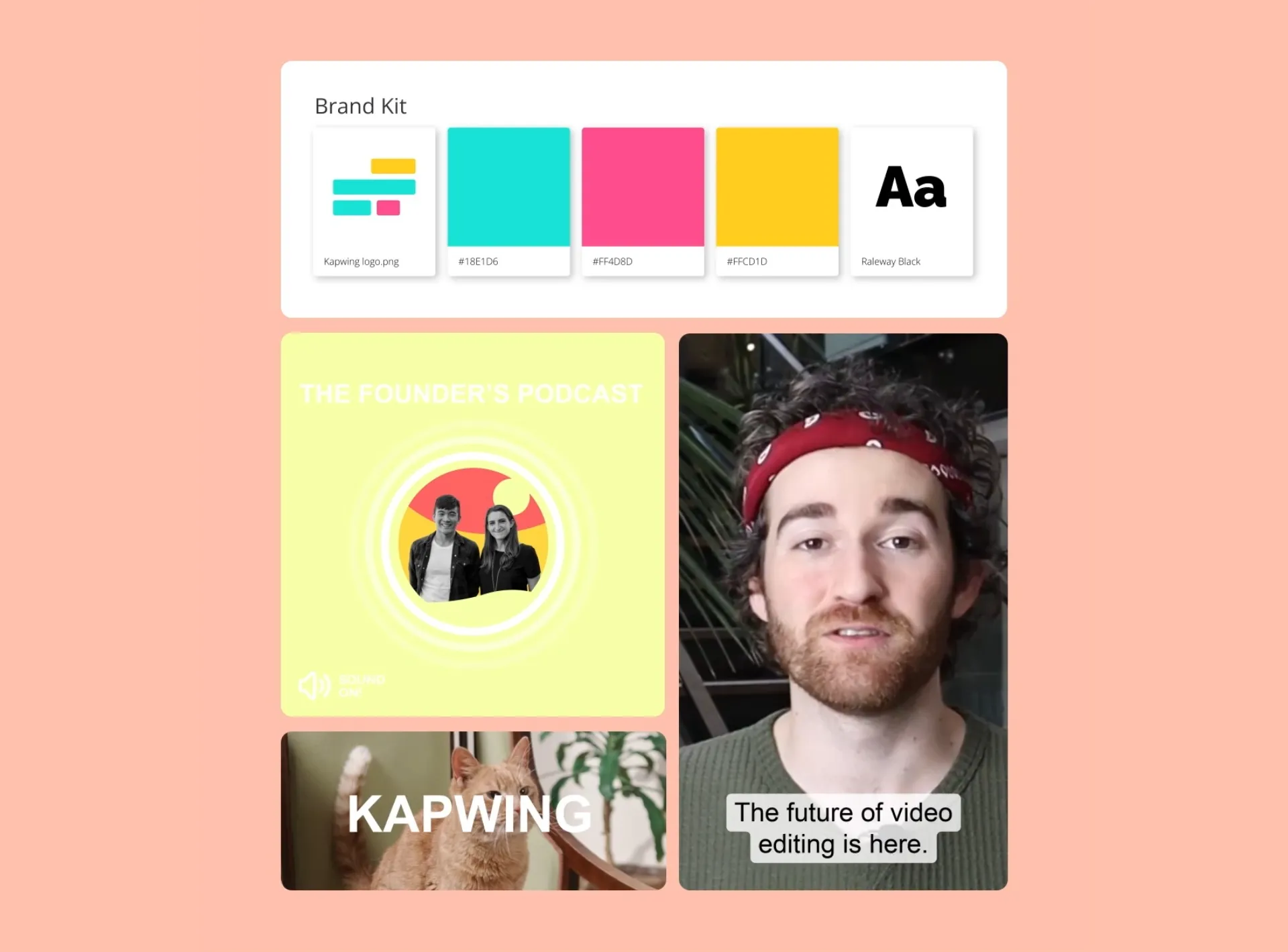
Expand your podcast reach globally
Pocasters looking to turn full episodes into globally accessible clips can use Kapwing's Translate tool within the editor. Translate subtitles into 100+ languages and audio into over 40, including Spanish, Chinese, French, and Hindi, to reach a wider audience. With Kapwing, expanding your podcast’s reach has never been easier.
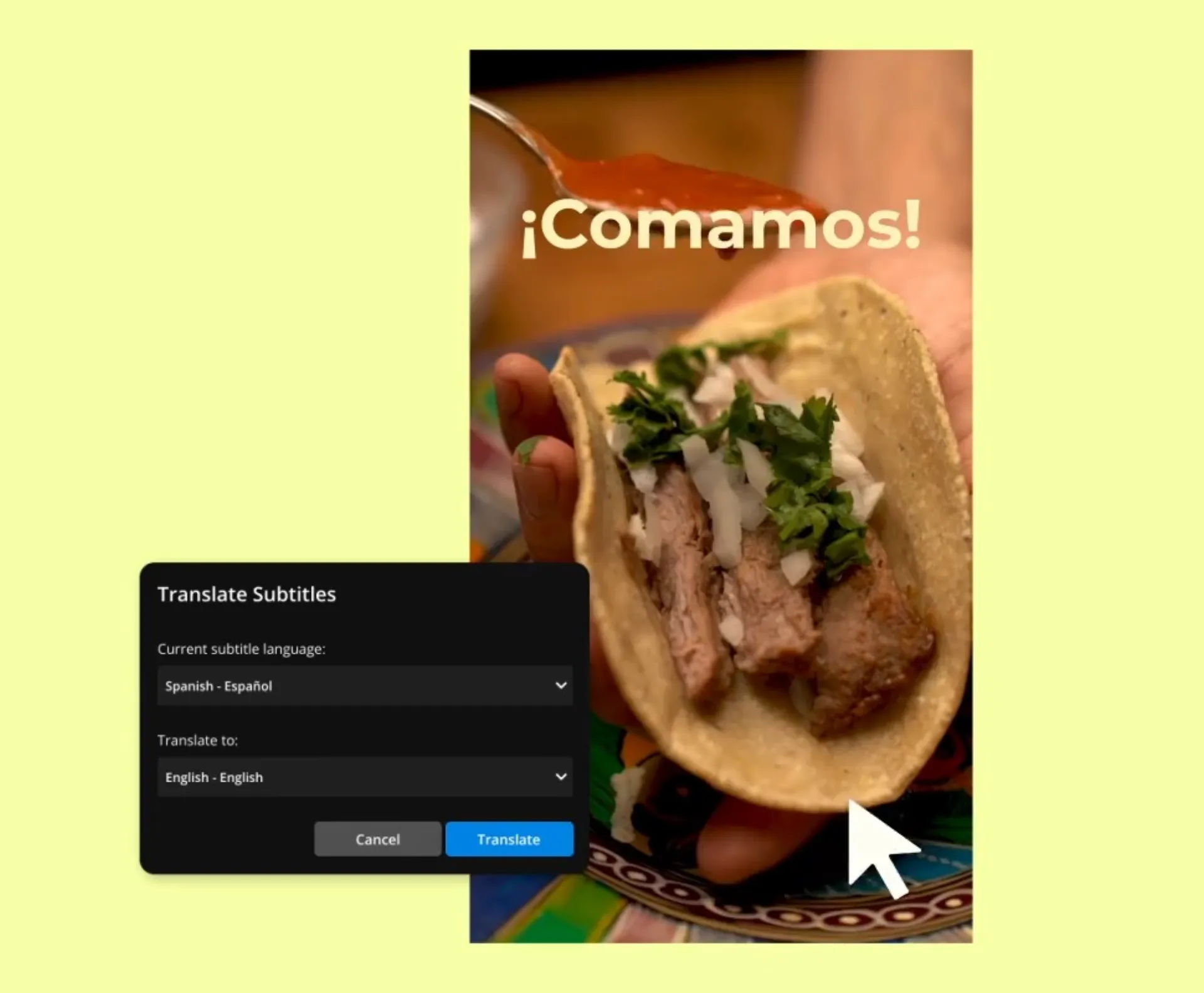
Find key podcast moments that resonate with listeners
How podcasters generate a diverse range of clips using Kapwing

Social Media Posts
The online Podcast Clip Maker detects and creates shorts using key moments of insight and storytelling, perfect for sharing across platforms like Instagram and TikTok

Listener Recommendations
Kapwing's podcast clip generator scans for chosen topics, suggesting episode clips optimized to target listeners' platform habits and preferences
.webp)
Episode Summaries
Podcasters clip full episodes to create short three-to-five-minute summaries, extracting major takeaways and discussions that help busy listeners stay informed and up-to-date

Ads & Teasers
Our online Podcast clip creator finds attention-grabbing moments and automatically generates soundbites for ads and teasers to entice potential listeners

News & Sports Recaps
Extract notable commentary, important plays, and score updates from episodes to produce short recaps that provide listeners with all the essential information for free
.webp)
Guest Highlights
Find sections where guests share insights and personal stories to create short, shareable clips of those moments guests can promote on their own platforms
How to Generate Clips from a Podcast
- Upload podcast video
Upload or paste the link to the podcast video you want to generate clips from into the AI Clip Maker.
- Repurpose into clips
In one click, your video will be automatically trimmed to the most interesting parts, giving you social-ready clips that center speakers and have subtitles
- Edit and download
Continue editing the transcripts, customize the branding, add overlays, or dub into another language. Click "export project" to finalize the video and download it to your device.
Tailor podcast clips to every social platform
Create audiograms, clip podcast highlights, and remove silences
Turn podcasts into audiograms
Audiograms are the perfect way to promote your content across various channels. Kapwing's AI Podcast Clip Maker easily creates podcast audiograms with waveforms and background images, so they're ready to shine on social feeds — whether viewers watch with the sound on or off.

Pull share-worthy clips from content
Easily convert podcast video and audio into shareable clips using preset aspect ratios for YouTube Shorts, TikToks, and Instagram Reels. Just upload your file into the podcast clip generator and get a handful of short clips to choose from. Each clip comes with animated subtitles that are perfect for social media.

Eliminate awkward pauses and silences
Stop worrying about every little "umm" and "ahh" in your podcast audio. Finish edits faster by removing filler words and awkward silences in a couple clicks with the AI-powered Smart Cut tool. Avoid editing out anything important using the silence sensitivity slider.

Frequently Asked Questions
Is it free to try the Podcast Clip Maker?
Yes, Kapwing's Podcast Clip Maker is free for all users. The free plan includes some limitations to other editor features and applies a small watermark to the final video.
Is there a watermark on exports?
If you are using Kapwing on a Free account then all exports — including from the Podcast Clip Maker — will contain a watermark. Once you upgrade to a Pro account you can export podcast videos and audio without a watermark.
How do I make short video clips from a podcast?
Upload a podcast video to our podcast clip generator and automatically get short video suggestions. For full control, trim the video in-studio by scanning the video track and clicking "S" to split it. You can edit the suggested clips further by editing the transcript, customizing the auto-generated subtitles, adding relevant brand assets, and more.
Can I summarize podcasts with AI?
You can quickly summarize podcasts using Kapwing's AI Podcast Clip Maker. Upload your podcast and get automatic highlights. Each clip comes with an auto-generated transcript that can be easily revised to create the perfect summary.
What video lengths work best with the Podcast Clip Maker?
The Podcast Clip Maker works best with videos that are 10 minutes or longer. Kapwing's supports video of up to 2 hours, but you can still upload videos over that length limit by breaking it into shorter chunks.
Which video files are compatible?
Kapwing's video editor works with all popular file types for video (MP4, AVI, MOV, FLV, and more). Note that video exports in Kapwing will always be MP4 and audio files will always be MP3. We feel these files represent the best tradeoff between file size and quality.
Does Kapwing support online collaborative video and audio editing?
Yes, Kapwing supports collaborative video editing by allowing users to create free, shared workspaces they can invite team members to join. 100+ collaborative video editing tools to streamline the creative process are also available in the online video editor. Teams can also upload a Brand Kit to their workspace or set one up together in real time, helping ensure that assets are readily available and organized.
Why should I make my podcast shorter?
Making your podcast episodes shorter comes with a range of benefits, but there are three highly important reasons to consider:
- Improved Retention: Shorter podcast episodes are more likely to keep listeners' attention, since they fit easily into busy schedules and are easier to commit to.
- Release Frequency & Engagement: By shortening your podcast episodes, you can release more frequently, helping keep your content active and engaging for listeners.
- Improved Quality & Focus: Making a podcast shorter helps encourage you to create concise, focused content and avoid including filler, ultimately delivering more value in less time.
What is an audiogram?
In marketing circles, an audiogram is the conversion of an audio snippet into a video clip. Audiograms usually include waveforms to visualize audio and subtitles to help engage viewers. They can also be edited to include video or image backgrounds, graphics, emojis, and other visual elements.
How do I create an audiogram?
In marketing circles, an audiogram is the conversion of an audio snippet into a video clip. Audiograms usually include waveforms to visualize audio and subtitles to help engage viewers. They can also be edited to include video or image backgrounds, graphics, emojis, and other visual elements.
What's different about Kapwing?
Kapwing is free to use for teams of any size. We also offer paid plans with additional features, storage, and support.