AI DOCUMENT TO VIDEO
Take any document text — automatically turn it into a video

Document to video in a single prompt
Generate complex video just by asking our AI Assistant, Kai
Transform plain text into engaging videos
Take the copy from your PDFs, Microsoft Word documents, or any other file and instantly convert them into multimedia-rich MP4s.
Kawping's AI-powered Document to Video tool starts by turning your text into an engaging script, then uses the script to generate a video — complete with voice over, subtitles, background music, and b-roll.
Just upload your text to Kai.

Quickly generate visuals without editing experience
From uploading your document to creating an MP4, the process takes less than three minutes. No prior video editing experience is needed, making Kapwing's AI Video Converter the perfect tool for creators looking to turn presentations, meeting notes, lecture copy, press releases, and training material into engaging visual content.
Presenting or summarizing information never has to be dull again.

Upload published PDFs and online URLs
If the content has a published online URL link then Kapwing can turn it into a video. Convert PDF reports, E-books, manuals, research papers, company documents, and case studies into video storytelling experiences.
Just open the "Video Project" tab below.

Maintain brand style AI-powered edits
Although your document is automatically converted into a video, Kapwing allows you to remain in control of the tone of voice.
Choose from five branding prompts to adjust the language of the video script from informative to creative. If your video needs a new focus, simply ask Kapwing's advanced AI to explore specific talking points related to your document. Once you're done, continue personalizing with a diverse range of narration voices and subtitle styles.

A community of creators empowered by AI
Millions of creators transform PDF and Word docs into videos using Kapwing

Presentations
Converting presentations into video content is completed within minutes using Kapwing's AI Document to Video Generator, quickly helping creators repurpose their content

Educational Content
From PDF presentation slides to lecture notes, Kapwing's AI tool acts as a video summarizer that allows educators and teachers to create and share video content as MP4 files

Training Material
It's easy to create helpful video tutorials and manuals from written company documents, providing visual guidance for complicated topics and converting Word to video

Press Releases
PR Executives convert press release documents into visually appealing videos, perfect for distributing news in a more engaging format

HR Updates
HR Teams create multimedia-rich videos for company updates or employee communications, making internal announcements more engaging as the transform Word to MP4
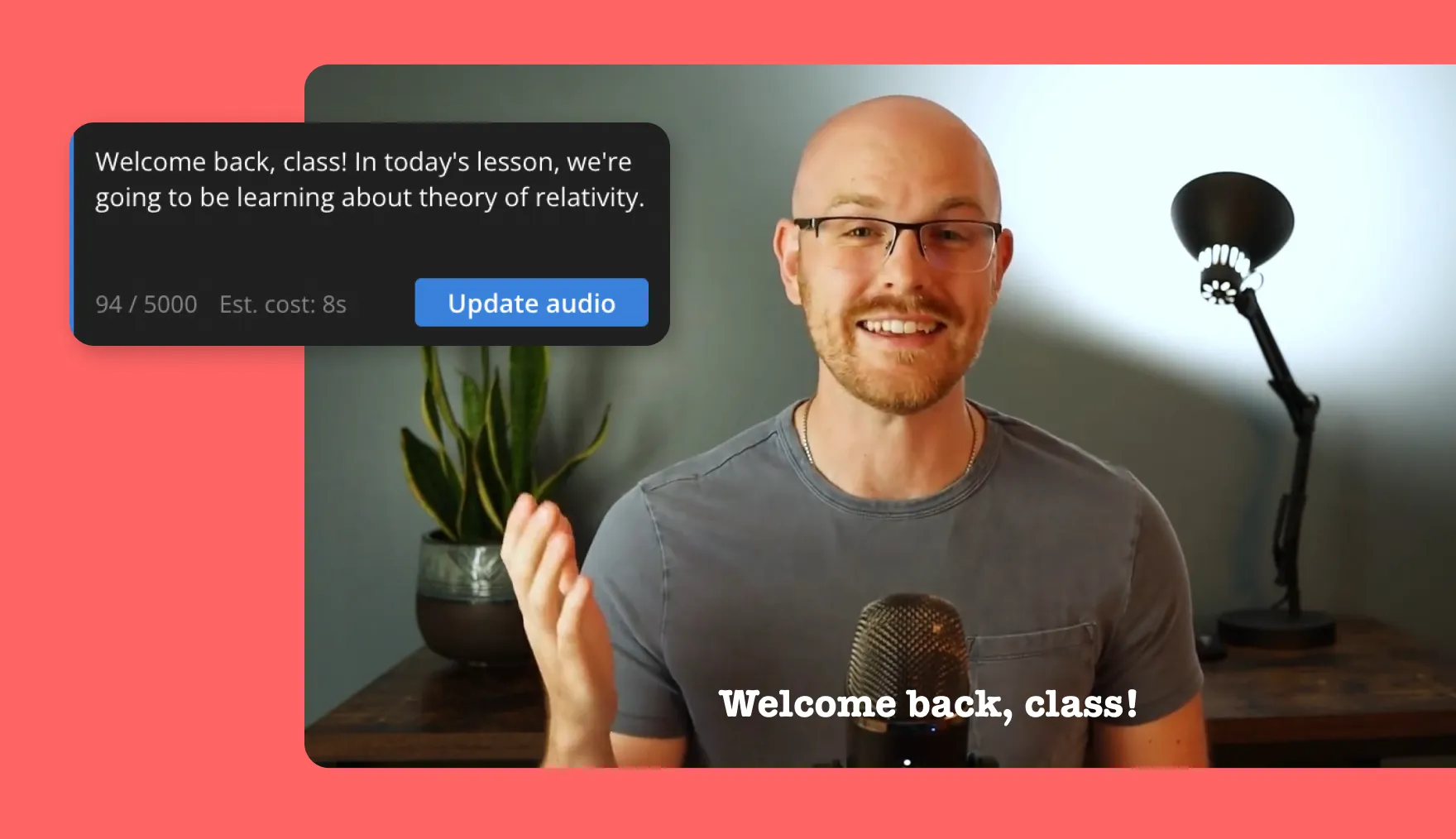
Online Courses
Online coaches transform lesson plans or PDF course notes into interactive video lessons, enhancing the learning experience for their audience

E-books
E-books in forms such as PDFs are converted into a more visually appealing and easily digestible format with Kapwing's Document to Video tool

Business Reports
Important company documents can be quickly summarized with a video script and matching B-roll footage — which anyone can try fro free

Study Material
Students use Kapwing to turn research papers and case studies into shareable MP4s that condense key information while improving engagement
.webp)
Promotional Content
Business owners create compelling videos from product brochures or marketing documents, strengthening brand visibility

Nonprofit campaigns
Fundraisers convert campaign messages or impact reports into emotional, shareable videos to inspire and engage supporters
How to Convert Document to Video with AI
- Upload document text
Open Kawping's 'AI Toolkit' in the top toolbar. Click "Use an Article URL" to add a published link or add text from a PDF, Word, or other document by pasting the text directly into the empty box.
- Create Script
Select a video duration and tone of voice. Click 'Generate Script from Topic'. A script will load that you can manually edit. Select 'Generate Script' when you are happy with the text.
- Generate Video
Choose your voiceover artist, language, and subtitle style. Finally, click 'Generate Video' and the content will load into your project. Add further video edits if necessary before exporting and downloading.
Turn ideas into content within seconds
Generate videos, scripts, and images using AI
AI Video Generator
Generate complex videos from simple text prompts. Describe your topic and Kapwing will create a video up to 5 minutes long, auto-adding voiceover, subtitles, and B-roll.
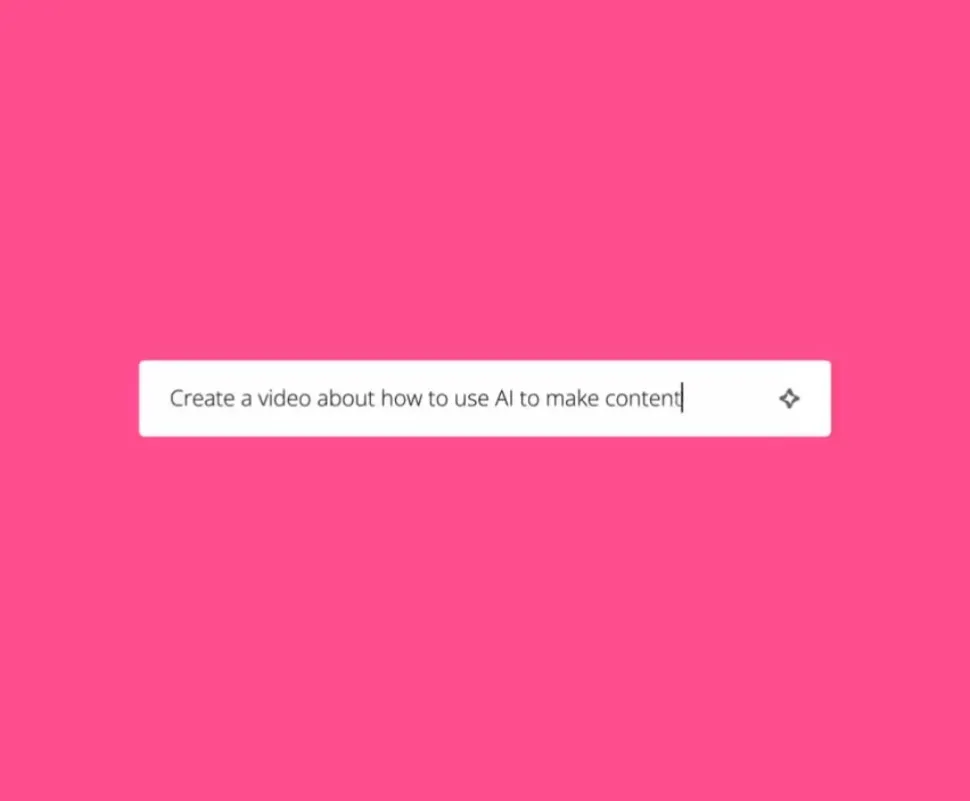
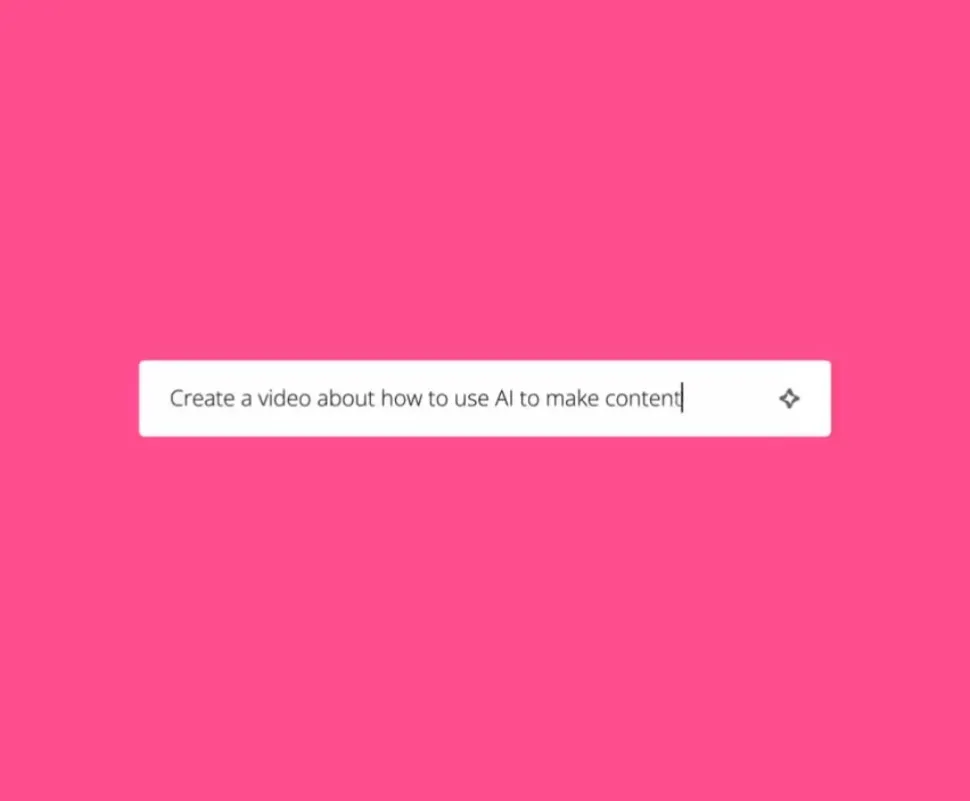
AI Video Generator
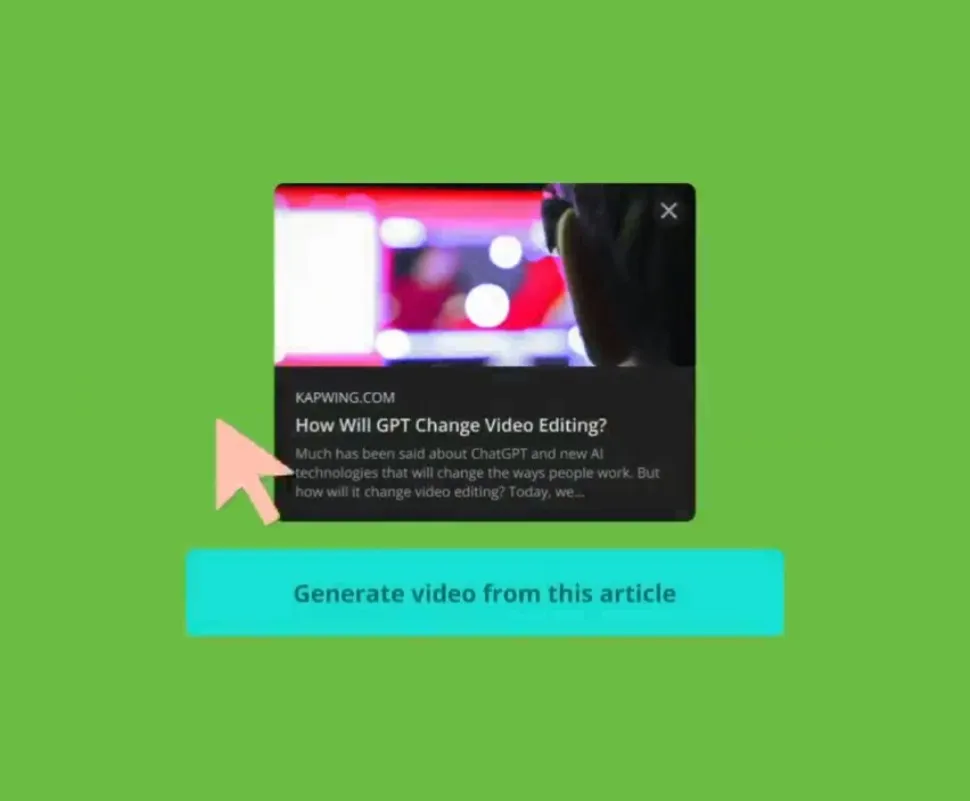
AI Article to Video
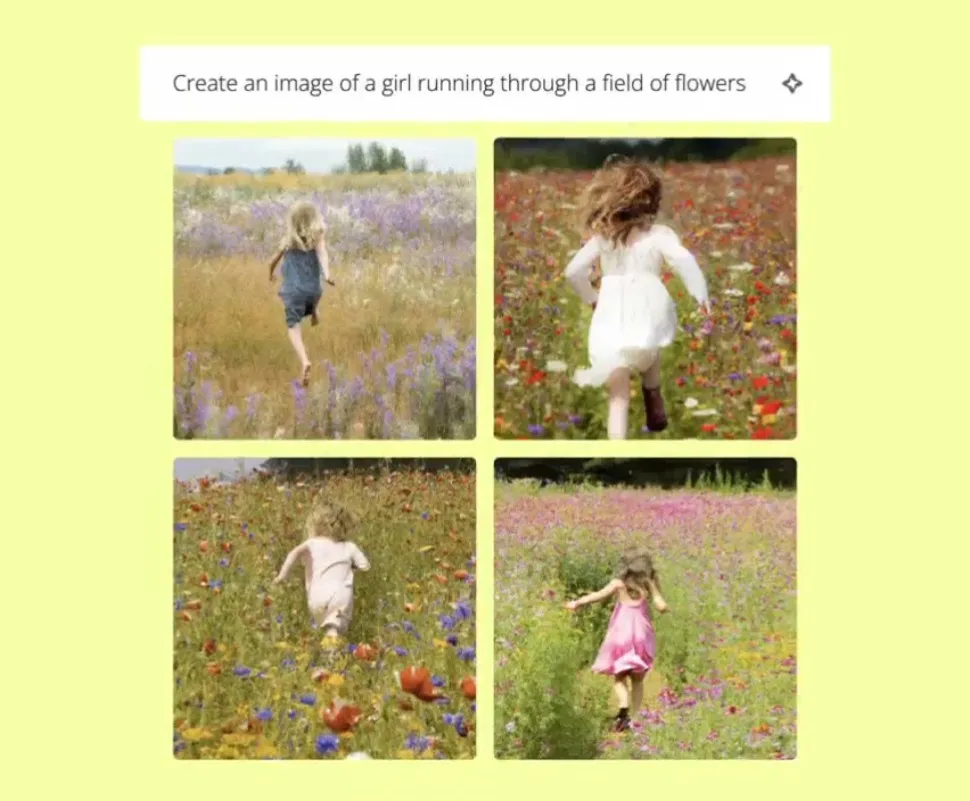
AI Image Generator
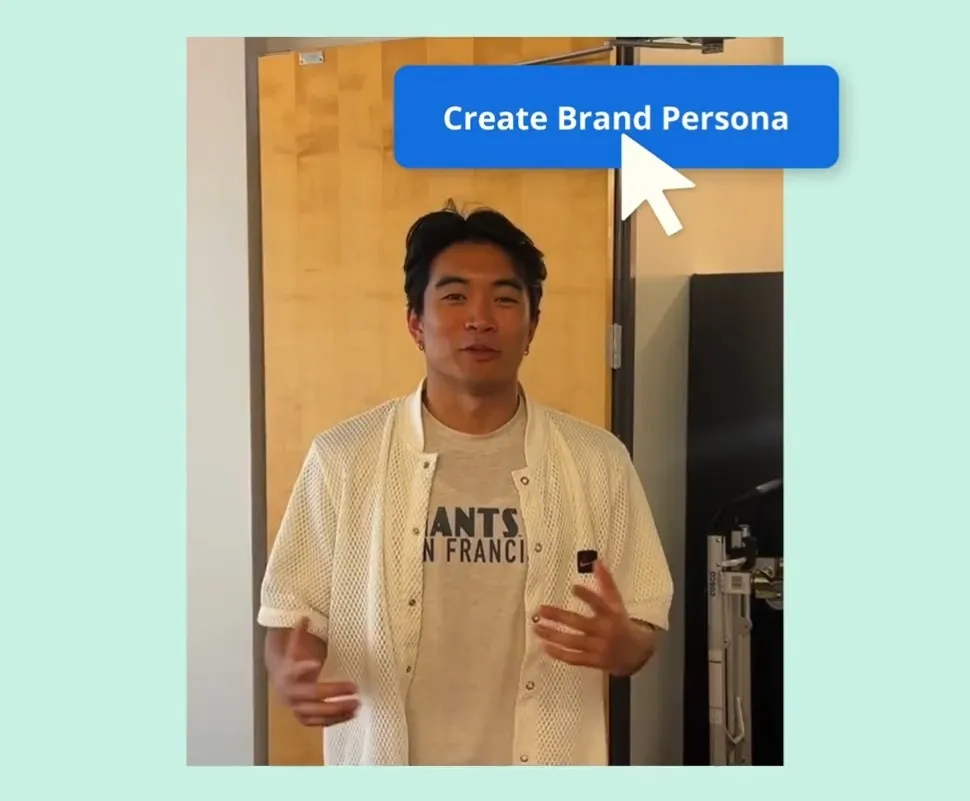
AI Personas
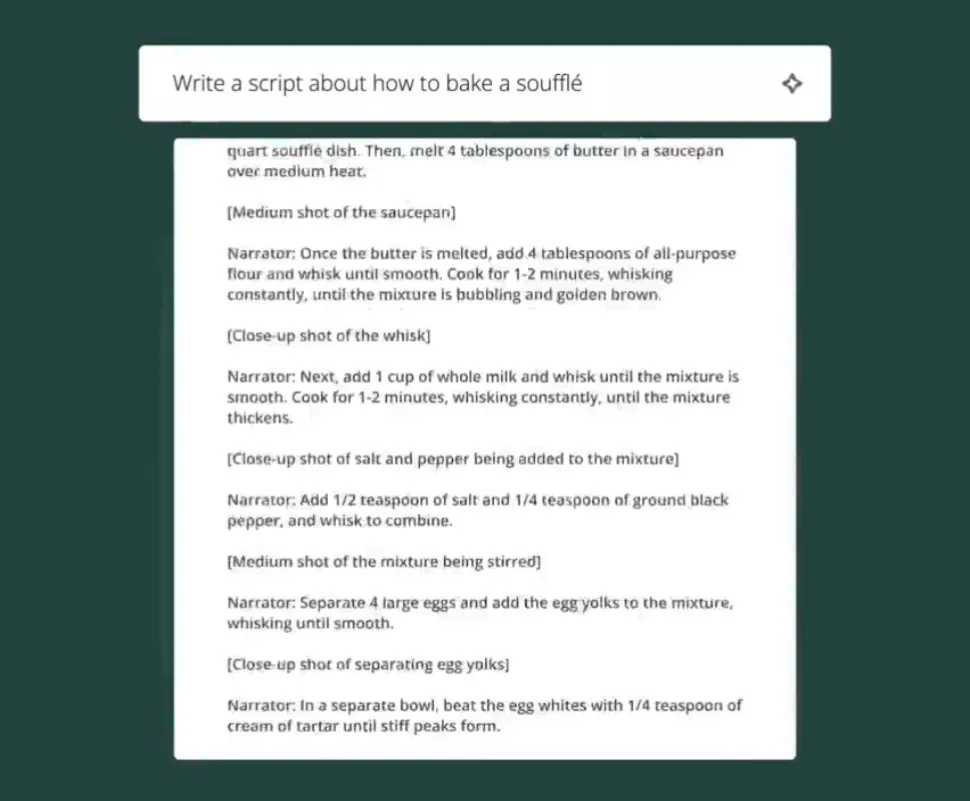
AI Script Generator
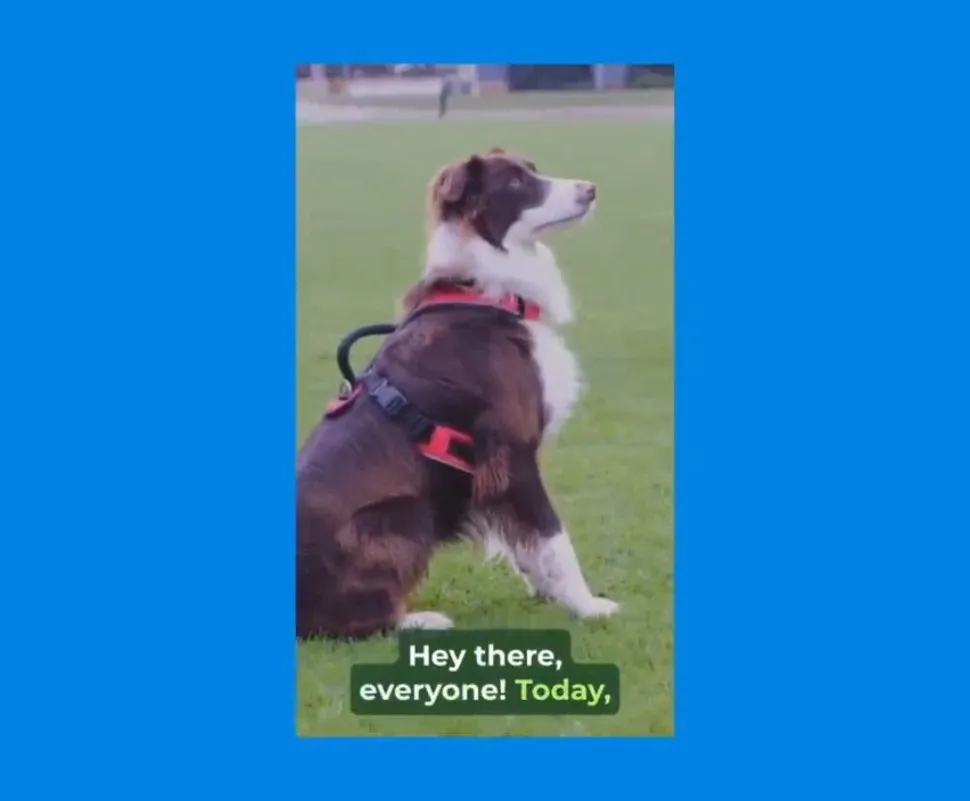
AI Script to Video

AI Clip Maker
.webp)
AI Image Editor
What's different about Kapwing?
Frequently Asked Questions
Is Kapwing's AI Document to Video Generator free?
Yes, Kapwing’s AI-powered Document to Video Converter is available for free for all users. To regularly use Kapwing's AI tools for extended minutes, a paid subscription is required.
Can I turn a PDF into a video?
Yes, with Kapwing's AI Document to Video Converter, you can easily convert a PDF into a multimedia-rich video. The most effective way is to copy and paste the text from your PDF into the 'Use a prompt' tab within Kapwing's AI Toolkit. Alternatively, you can paste the URL to generate the video if your PDF is published online.
Can you upload documents to Kapwing?
No, you cannot directly upload a file like a saved PDF or DOC from your device. To use Kapwing's AI Document to Video Generator, you'll need to copy and paste the text from your document or provide a published online URL.
Can AI videos be monetized on YouTube and other social media platforms?
Yes, AI videos be monetized on YouTube, TikTok, Facebook, Instagram, and other social media channels. Kapwing's audio, image, and video library is royalty-free, meaning there is no copyright tied to the 1,000s of features at your disposal. Every social media network has a unique set of community standards, copyright laws, and platform restrictions, so make sure you read them in full to best understand monetization policies.
Can I edit the AI-generated video?
Yes, after generating a video from your document, you can fully customize the content to suit your project. Remove images and videos, adjust subtitles, add sound effects, incorporate branding elements, or even record your own voiceover.
Can you convert articles using Kapwing?
Yes, Kapwing supports converting articles into videos. Simply paste any published URL into the 'Use an article' prompt in Kapwing's AI Toolkit. The tool will automatically pull images from the article to use as B-roll footage, saving you from having to manually upload relevant visuals.
Kapwing is free to use for teams of any size. We also offer paid plans with additional features, storage, and support.