Turn one video into multiple clips without any manual editing
.webp)
Transform one video into an entire social media strategy
Generate instant clip suggestions, engage new audiences, and keep content flowing
Maximize the value of full-length videos
Don’t let the long-form videos you spent hours or days working on fade into irrelevance. Kapwing's Repurpose Studio helps you extend the lifespan of your content, multiplying your output from one to many.
Using AI-powered analysis, the tool identifies the best sections to turn into clips, complete with topics and transcripts. Simply guide the AI with a few prompts about what topics you want to focus on, and the tool will generate multiple short clips, giving your video fresh angles and new ways to reach audiences.
.webp)
Reach new audiences with tailored clips
Supercharge your content production and easily captivate new audiences with a Repurpose Studio that can generate clips that can range from 15 seconds to 3 minutes.
Quickly turn any video into batches of topic-focused clips and tap into new social media channels that grow your network. Our intuitive automatic resize tool handles the heavy lifting, adjusting aspect ratios with a single click. Whether you're focusing on YouTube, TikTok, Instagram, Facebook, or LinkedIn, generating unique, cross-platform content has never been easier.
.webp)
Maintain control by customizing your clips
Unlike other AI video repurpose tools, you maintain full creative control of the suggested clips and can edit them directly in the studio. Select from a wide range of templates, subtitles, aspect ratios, intros, and additional effects like emojis, all customizable at any time.
Even if you have no prior video editing experience, you can edit the clips just by cutting out sections from the transcript. Combined with a Brand Kit to manage palettes, fonts, and designs, repurposing videos to align with your brand is a stress-free solution for creating cohesive social media clips.
.webp)
Resize and center speakers automatically
Keep active speakers perfectly centered with our Auto Speaker Focus feature. Whether you're a podcaster hosting multiple guests, a YouTuber streaming gaming content with friends, or a journalist capturing a one-on-one interview, this tool saves hours of manual editing by automatically adjusting the frame.
.webp)
Generate subtitles and reach more people
Automatically create 99% accurate subtitles in 100+ languages, complete with a range of styles to suit a diverse range of projects you may face. Skip the time-consuming task of fine-tuning subtitles and focus on expanding your reach with campaigns that promote your now globally optimized content.

Engage viewers where they spend the most time
Repurpose videos and reach audiences on multiple platforms
.webp)
YouTube Videos
Content creators turn longer YouTube videos into YouTube Shorts or make them vertical videos for other social platforms, complete with background music, transitions, and more

Podcast & Music
Podcasters and musicians create short promotional clips to share across social media, websites, and newsletters, driving awareness and engagement with the addition of subtitles

.webp)
LinkedIn Content
Businesses and entrepreneurs repurpose videos to help capitalize on LinkedIn's growing video content, increasing engagement and expanding audience reach

Instagram Reels
Using Kapwing's automatic resize tool, content creators instantly resize videos for Instagram or Instagram Reels without stretching or cropping their video
.webp)
Customer Testimonials
It's easy to grab the best quotes and testimonials from customer testimonials or product demos using Kapwing — the perfect tool for a range of content marketing needs

Training Videos
Teams transform dull training sessions into digestible clips, with subtitles and speaker focus, for enhanced knowledge sharing and employee engagement
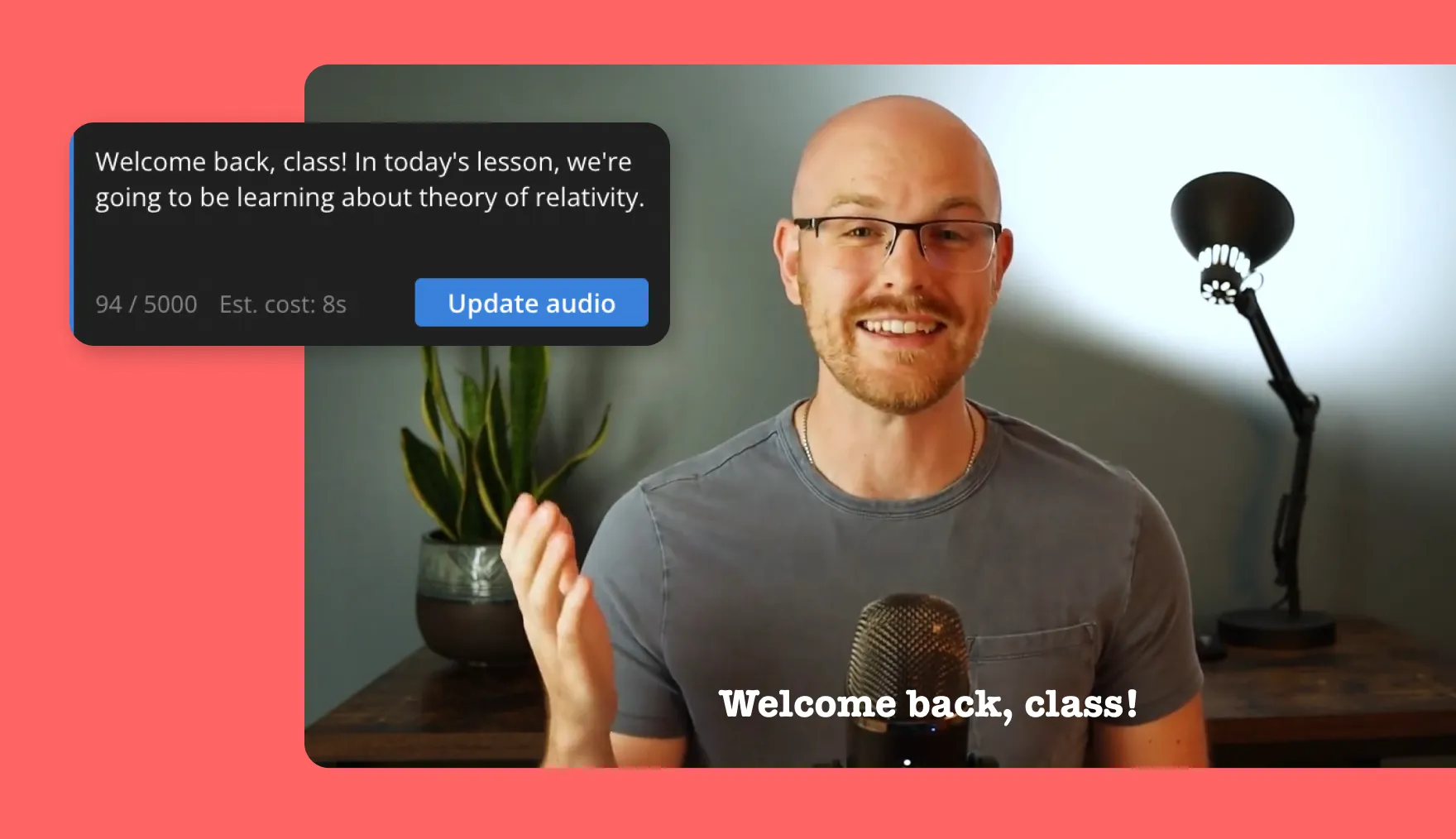
Educational Content
Educators and teachers break down lectures into easy-to-follow clips in MP4 format, which is great for sharing with students and adds variety to their learning materials
.webp)
News Content
Kapwing's Repurpose Studio helps journalists and media companies quickly split interviews and reports into concise highlights, enabling fast, efficient responses to breaking news

Advertising
Advertising professionals cut campaign videos into short, engaging ads optimized for different social media formats and audiences
How to Repurpose Videos
- Open Repurpose Studio
From your Kapwing workspace, open the AI Clip Maker. Then, upload a video you want to repurpose or paste a URL link.
- Generate Clips
Select the average duration of clips and describe the topics you want AI to identify, then select "Generate Clips." Adjust the aspect ratio, subtitle style, and speaker detection for every suggested video clip.
- Export and download
Finally, you can select each individual video and continue editing — adding background music, brand assets, or B-roll footage. Once you're finished, export and download to your device.
Turn audio into social-ready videos
Create shareable visuals for podcasts and audio content
Turn podcasts and voiceovers into videos
Audiograms are the perfect way to promote your content across various channels. Kapwing's Repurpose Studio allows you to rapidly create audiograms for podcasts or voiceover content combining animated waveforms and background images.

Pull share-worthy clips from your audio content
Easily convert podcast videos and audio-heavy YouTube content into bite-size clips. Just upload your file or paste a published URL link (such as Vimeo) into our AI Clip Maker and you’ll get a handful of short clips to choose from.

Expand your podcast reach by catering to new audiences
Kapwing's Podcast Clip Maker finds highlights from your podcast and gives you a variety of clips, subtitled and resized. All suggested clips are 100% editable directly in the studio.
.webp)
What's different about Kapwing?
Frequently Asked Questions
Is it free to try Kapwing's Repurpose Studio?
Yes, the Kapwing Repurpose Studio is available for free. There are some limitations around features and video length for users on the Free plan, and a small watermark is applied.
Is there a Kapwing watermark on exports?
If you are using Kapwing on a Free account then all exports — including from Repurpose Studio — will contain a watermark. Once you upgrade to a Pro account the watermark will be completely removed from your creations.
How can I use AI to repurpose my videos?
AI can help you repurpose videos by automatically scanning and shortening footage to find key moments and clips. AI can then resize videos for different platforms like Instagram, TikTok, or YouTube Shorts, helping you optimize content and maximize engagement.
Kapwing has a built-in tools library with AI-powered features for you to use while you edit videos — no add-ons required. For repurposing video content, use the AI clip maker to find and auto-generate the best clips from your video. Then, continue editing directly in-studio.
What does repurposing a video mean?
Repurposing a video is often confused with content atomization. While both involve editing for multiple channels, video repurposing is the process of taking one video and adapting it to other channels’ size and formats.
Why should I repurpose video content?
Even the best marketers and social media teams can get burned out by video creation. Here are three major reasons to repurpose video content:
- Create More Content Faster: Quickly generate multiple versions or snippets for various platforms without starting from scratch to keep a consistent content flow and reduce time investment.
- Reach New Audiences: Tailor video content to different platforms to increase visibility and engage with new audiences across platforms like Instagram, YouTube, TikTok, and LinkedIn.
- Avoid Burnout: Repurposing video helps reduce the pressure to endlessly produce new content by maximizing each video's value, allowing you to maintain social media presence without burning out.
Is repurposing someone else's content illegal?
Repurposing content isn't inherently illegal, but there are three important factors to consider:
- Copyright Laws: Get permission to use copyrighted content or ensure that it falls under fair use. When used without permission, you could encounter legal issues like copyright infringement.
- Transformative Use: If you transform original content it's usually considered "transformative use" under the law, which is likely to be considered fair use. Be aware that this depends on how much of the original content is used and how much your transform it.
- Terms of Service: When repurposing content on social media or video platforms (e.g., Instagram, YouTube), review the terms of service. Some platforms have specific rules about content usage.
What is the maximum video length for repurposing?
The maximum length for repurposing a video with Kapwing is three hours. The minimum length, on the other hand, is 10 minutes. When you repurpose a video, our platform allows you to choose between a variety of generated clip durations, starting at 15 to 30 seconds and ending at 90 seconds to 3 minutes.
Can I repurpose user-generated content?
User-generated content comes in many forms: glowing reviews on product pages, video reactions, tweets or DMs from happy customers, etc. Though they might only seem valuable on their original platforms, they’re actually goldmines for repurposing on social media. For example, you might turn positive reviews into a few powerful Instagram videos to leverage customer praise and fuel excitement for an upcoming release.
How to repurpose TikTok videos
TikTok videos are uploaded with a 9:16 aspect ratio, making them the wrong size for YouTube. With Kapwing's automatic resize tool, you can easily crop and adapt your 9:16 videos to fit YouTube's horizontal 16:9 format. Additionally, the all-in-one editor lets you split longer TikTok videos into shorter clips optimized for Instagram, Facebook, LinkedIn, Bluesky, and other platforms, with options to add subtitles, voiceovers, and branding assets.
How to repurpose YouTube videos for Instagram and TikTok
YouTube videos are longer than 3 minutes with a 16:9 aspect ratio, which makes them the wrong size for other social media channels and even YouTube Shorts. With Kapwing's automatic resize tool, you can easily crop and adapt your 16:9 videos to fit a vertical 9:16 aspect ratio, perfect for platforms like Instagram and TikTok.
Kapwing is free to use for teams of any size. We also offer paid plans with additional features, storage, and support.