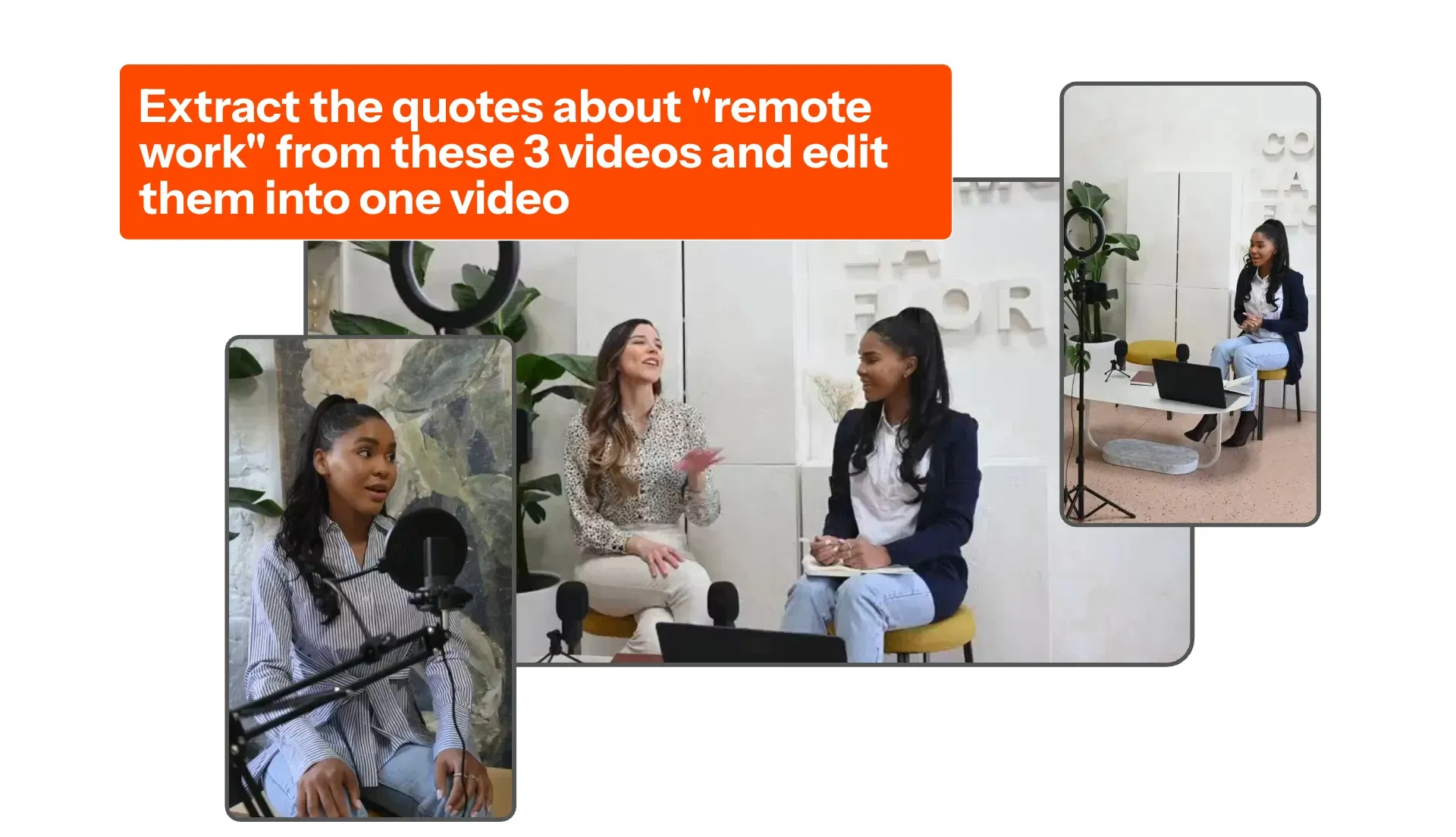
Edit videos 10x faster
Save hours by asking AI to create your first draft
Edit multiple recordings using a single prompt
Upload dozens of clips and long recordings, then ask Kai to edit them together however you need — no timeline required.
The Automatic Video Editor combines your uploads into a seamless sequence by analyzing the transcript, detecting speech, and extracting only the moments from your prompt.
Reorder scenes, highlight key topics, or surface the best moments from multiple uploads, whether that's interviews, vlogs, webinars, or podcasts.
No time-consuming manual cutting or dragging required, just describe your vision and watch Kai assemble your first draft automatically. It’s the fastest way to turn raw recordings into cohesive, shareable stories.
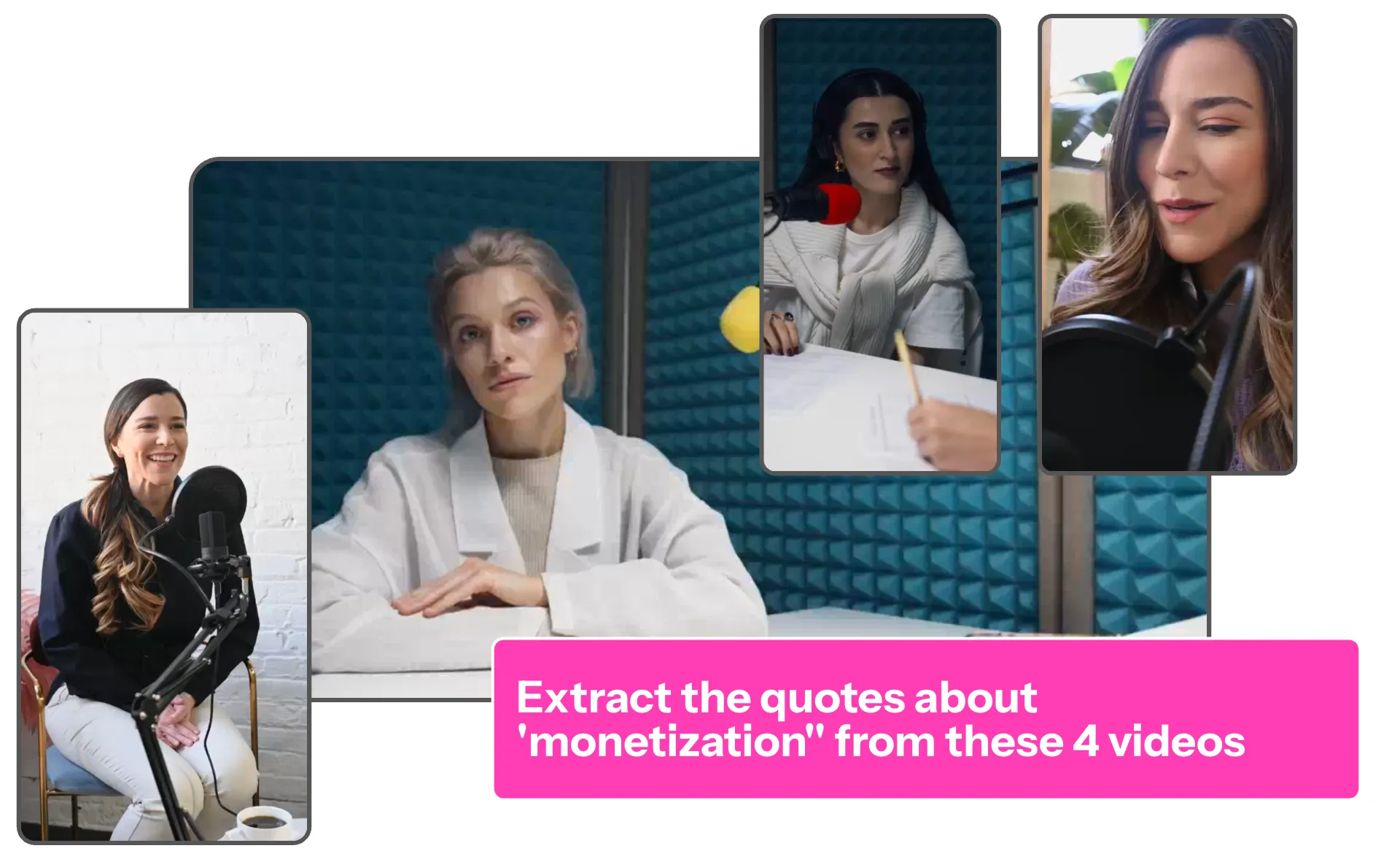
Fine-polish footage with automated clean-up
Kapwing’s Auto Video Editor automatically removes silences, filler words, and stutters based on your prompt, keeping your dialogue clean, natural, and easy to follow.
Quickly tighten transitions, fix timing, and smooth out awkward pauses in just one click. Perfect for podcasts, YouTube tutorials, and voice over content, Kai enhances pacing and clarity so every sentence flows effortlessly.
Whether you’re polishing a cinematic short or a social media reel, your videos will sound crisp, professional, and ready to publish — all online, instantly.
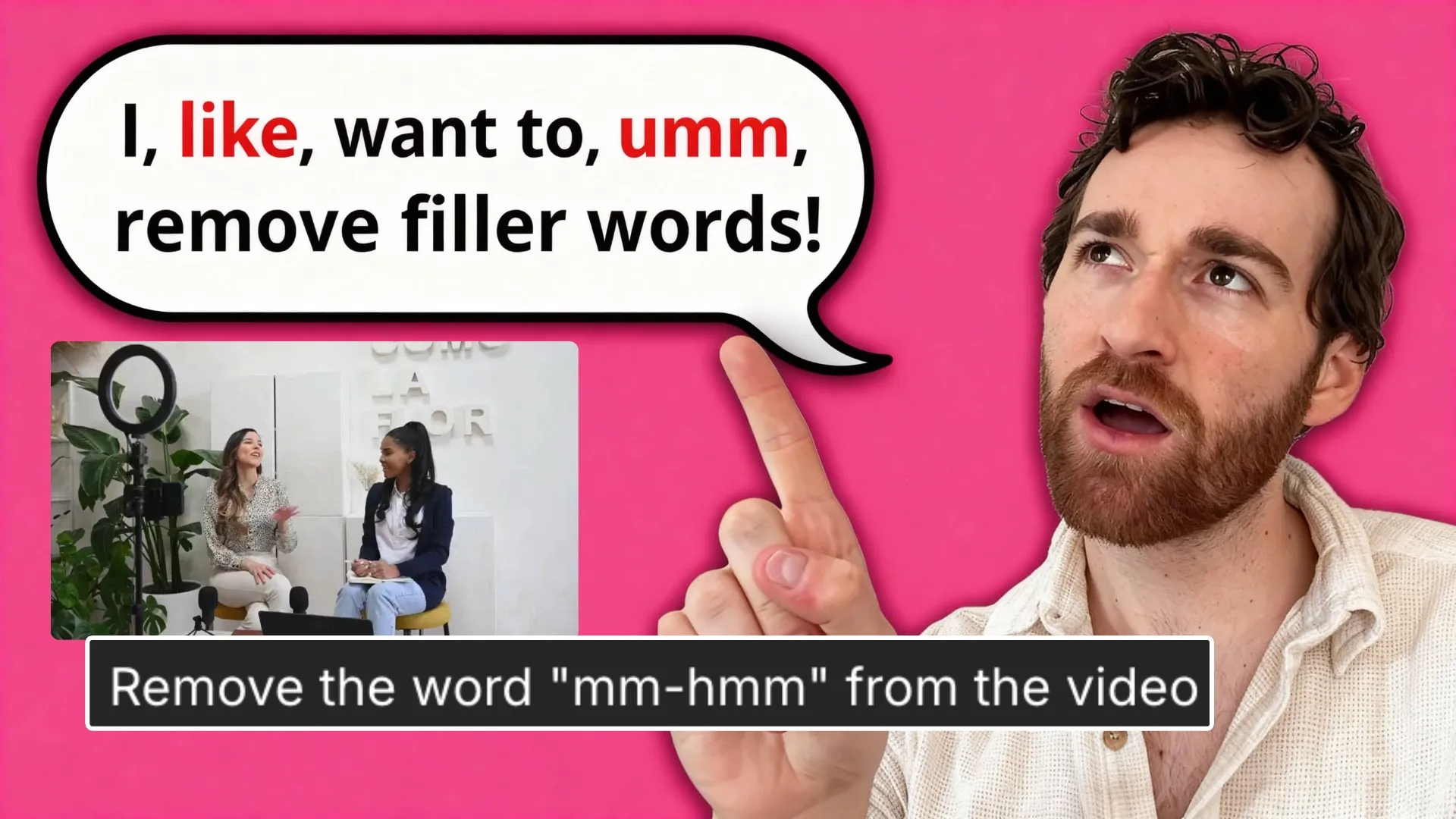
Generate fully-edited videos from scratch
Use Kapwing 's AI to create a professionally-edited video without opening a timeline or touching a single clip.
Enter a prompt, script, or article, and watch Kai instantly turn it into a complete video with voice over, subtitles, B-roll, and music. Every element is automatically arranged and ready to refine in the studio.
You can request your preferred format, like 9:16 for Reels or widescreen for short movie trailers.
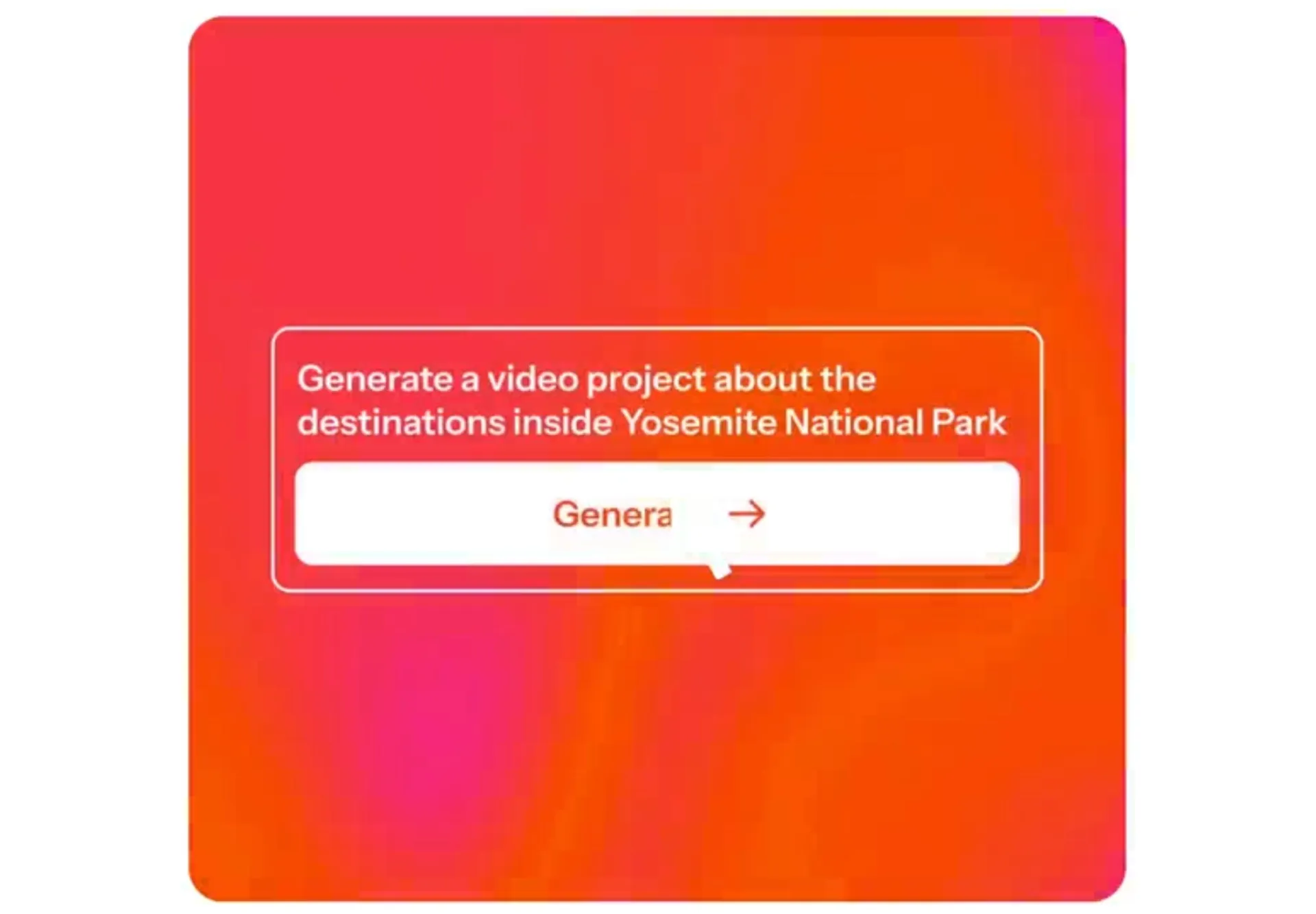
Your shortcut to faster video editing
Millions of creators streamline their workflow with Kapwing's Automatic Video Editor

Marketing Teams
Customer success and marketing teams repurpose raw webinars, testimonials, or demos into high-impact explainer videos and customer stories simply by asking Kai to edit their footage

Podcasters
Podcasters speed up post-production by using Kai to clean up audio, remove filler words, and assemble structured, shareable episodes — no timelines or manual edits required
.webp)
Social Media Teams
Influencers and social teams rely on the Automatic Video Creator to instantly generate short-form videos they can quickly customize to their brand and share directly to social from Kapwing
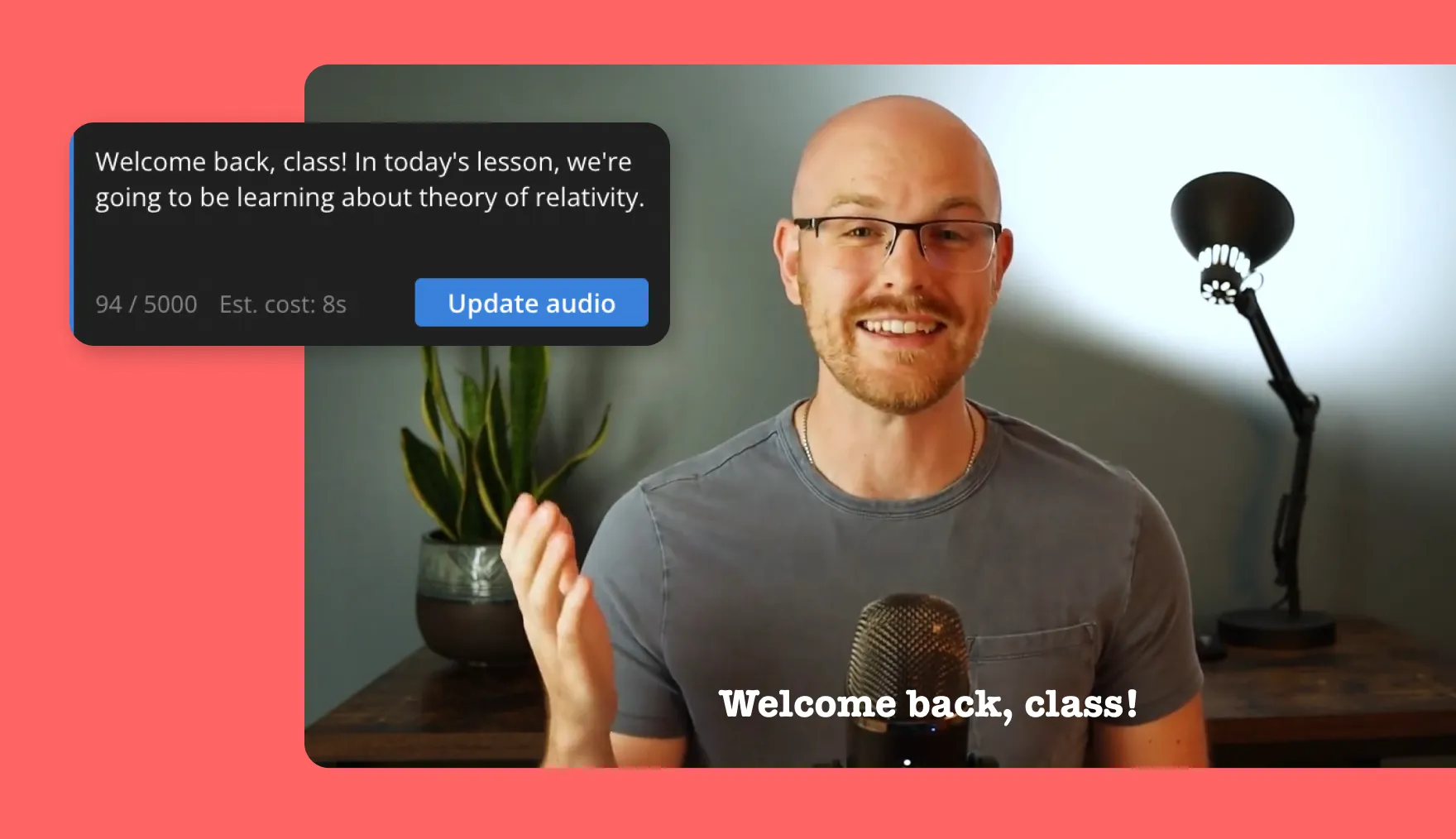
Online Coaches
Online coaches, lecturers, and course creators refine long-form recordings into focused, educational content. Kai pulls key takeaways and smooths delivery to elevate learning experiences

Internal Comms & HR
HR and internal comms teams create polished internal videos by auto-editing onboarding calls, employee interviews, or company updates — cutting manual editing from the process entirely

Media Companies
Turning multiple interview clips into concise narratives is as easy as entering a prompt for journalists and media companies using AI to keep up with fast-paced news cycles

Thought Leaders
Executives and thought leaders convert written insights or unscripted recordings into video content — ideal for building authority across LinkedIn, newsletters, and personal platforms

PR & Communications
With Kai, turning raw footage into media-facing edits takes minutes, not hours, helping PR teams generate event recaps, sizzle reels, or campaign-ready assets for free
Already transforming video creation across industries
Hear directly from the teams who publish faster, collaborate better, and stay ahead.
The full editing experience — automated
No timeline editing needed.
Just ask Kai.
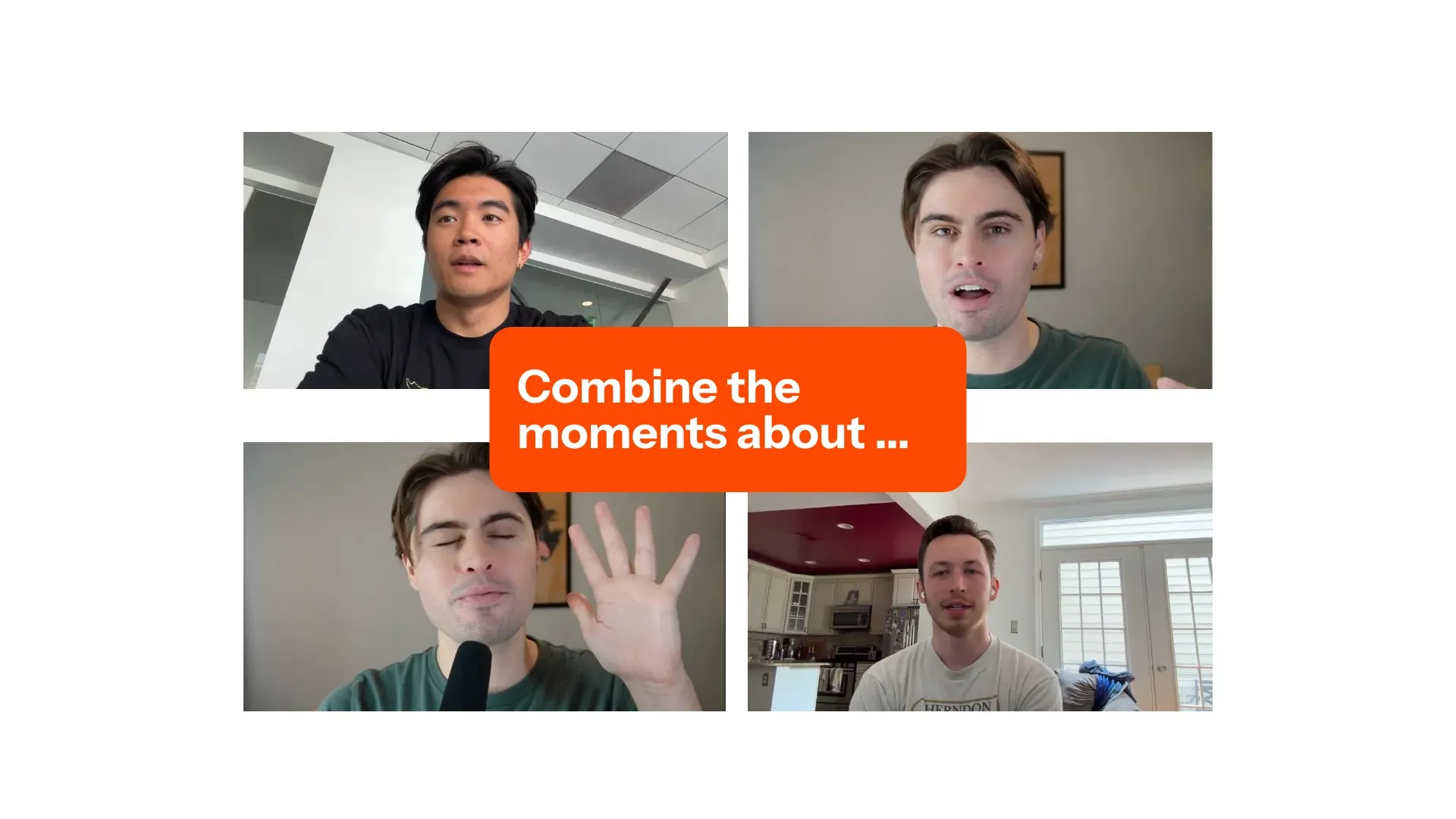
Extract Storylines
Edit multiple uploads by prompting the Auto Video Editor to find key moments and stitch them into one seamless video

Reorder Clips
Combine and merge clips from multiple sources and reorder them to craft the narrative you need — automatically

Trim Videos
Instantly trim videos with prompts like “cut to the first 30 seconds”.
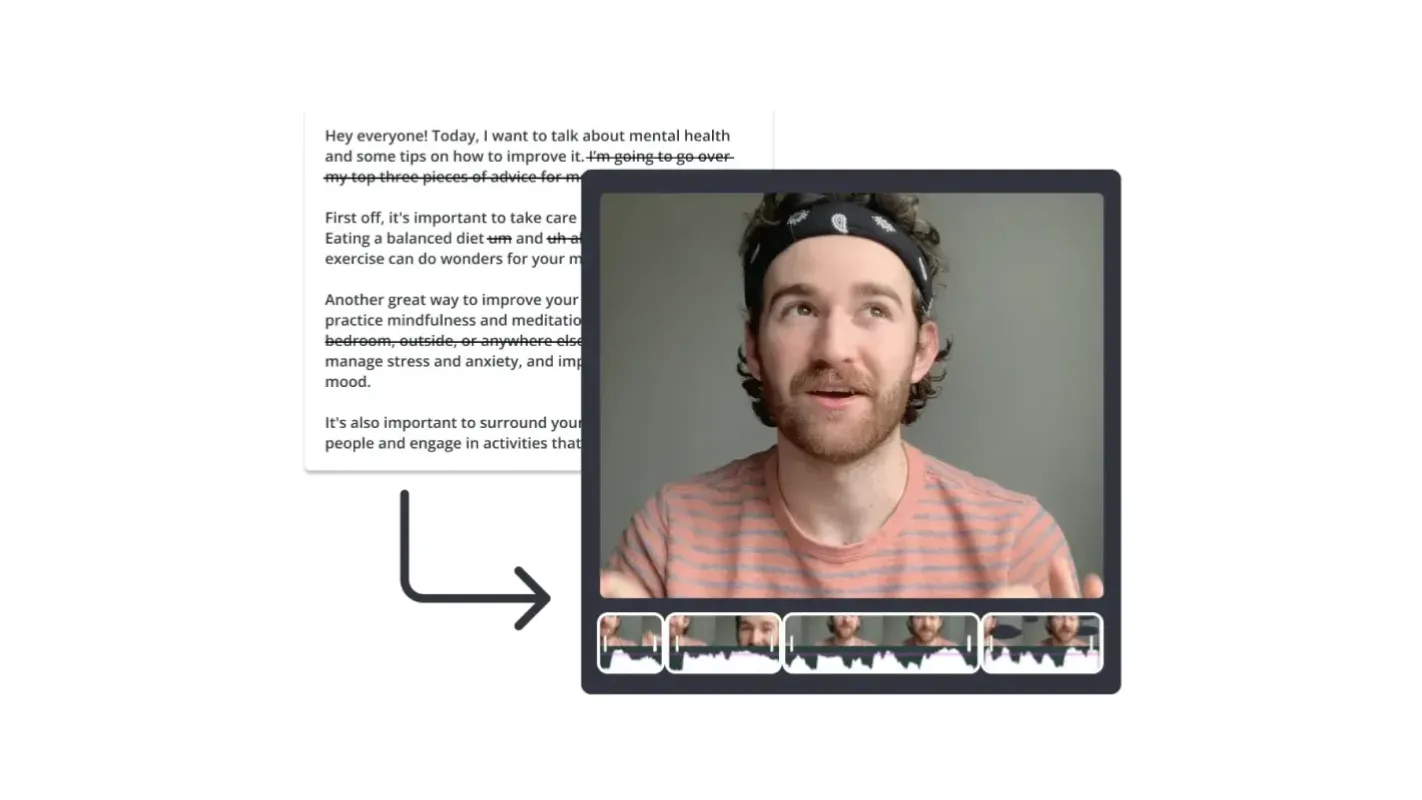
Delete Silences
Automatically remove pauses and silences for smooth, professional audio delivery
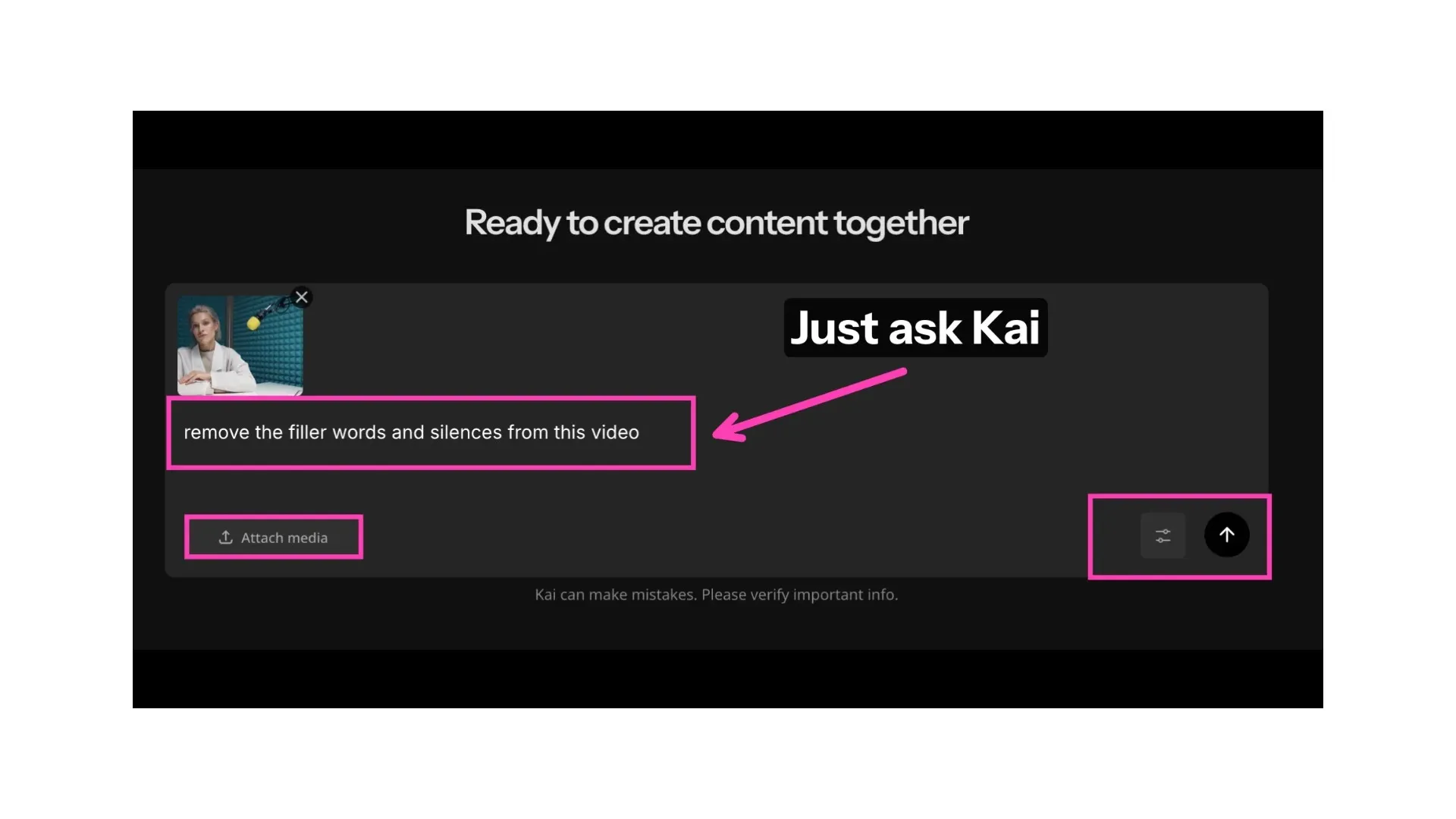
Remove Filler Words
Whether it’s stutters, filler words, or phrases you don’t want, just ask Kai to remove them
How to auto-edit a video
- Step 1Upload videos
Upload videos from your desktop or mobile device directly into Kapwing’s AI Assistant, Kai.
- Step 2Enter prompt
Use natural language to tell Kai what you want. Try words like: edit, find, clip, montage, stitch, combine, merge, join, remove, replace, reorder, or organize.
- Step 3Edit and export
Send the project into the studio for final edits. Use manual trimming and splitting tools, or enhance with music, subtitles, transitions, and more.
What's different about Kapwing?
Frequently Asked Questions
We have answers to the most common questions that our users ask.
Is the Automatic Video Editor free?
Yes, the Automatic Video Editor has a Free plan that allows anyone to try Kapwing’s core AI editing features.
Will my edited videos have a watermark?
Videos edited on Kapwing’s free plan include a small watermark upon export. To export watermark-free videos, you’ll need to upgrade to a Pro plan — which also unlocks higher upload limits and premium AI tools.
What video files are supported?
Kapwing supports all modern video file formats, including MP4, MOV, AVI, 3GP, 3GPP, WMV, FLV, MKV, M4V, and WEBM.
Can I auto-edit videos on mobile?
Yes, Kapwing works on both desktop and mobile devices, including iPhone and Android.
Can I edit multiple videos at the same time?
Absolutely. You can upload dozens of recordings, then ask the Auto Video Editor to combine and organize clips into one cohesive video. It’s perfect for content creators working with long recordings, interviews, or social batches
What happens after I generate or edit a video with Kai?
Once Kai creates your draft, you can open it in Kapwing’s Studio to make final edits or export right away. Every element — clips, transitions, audio — is fully customizable, so your video is always ready to refine and publish.
What's the difference between auto video editing and manual editing?
Auto video editing lets you describe what you want using natural language — like “remove filler words” or “combine these clips” — and Kai handles the edits for you. Manual editing requires dragging clips, trimming timelines, and applying effects yourself. Through Kai and the editing studio, Kapwing supports both.
Does the Automatic Video Editor cause a loss in quality?
No, the Automatic Video Editor maintains the original quality of your uploaded videos. All processing happens in the cloud, ensuring smooth editing without compromising resolution or audio clarity.
What is Kai?
Kai is Kapwing’s AI-powered assistant. It can edit videos and images using text prompts, and also serves as a generative and Automatic Video Maker — allowing you to create visuals and songs from scratch.
Discover Resources
Tips, templates, and deep dives to help you create faster and share with confidence.
View allGet started with your first video in just a few clicks. Join over 35 million creators who trust Kapwing to create more content in less time.